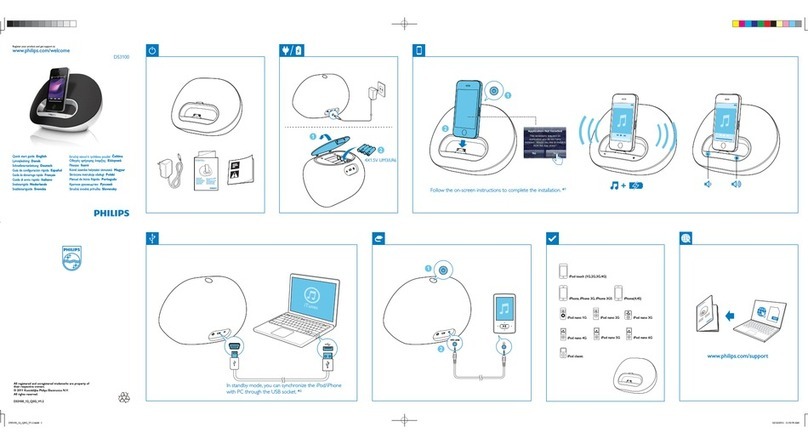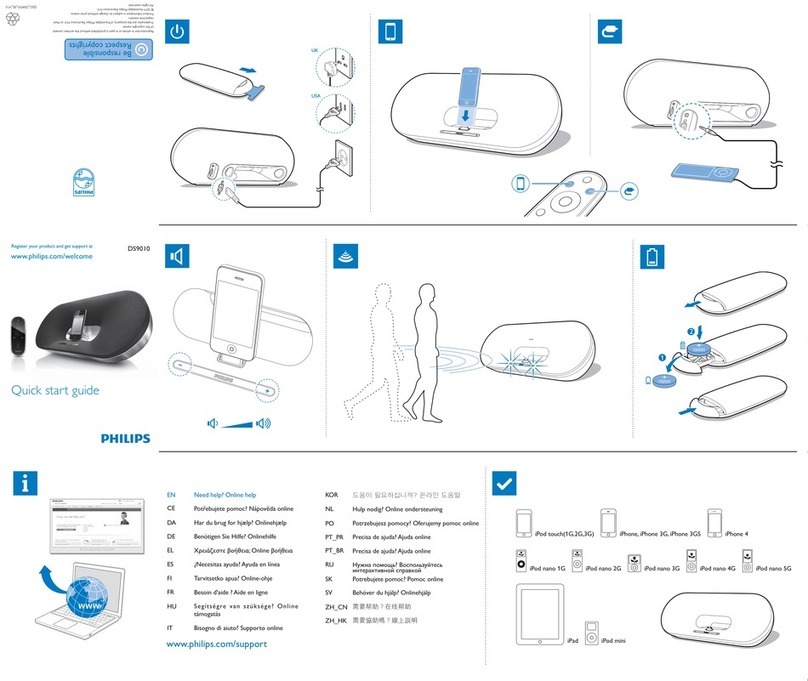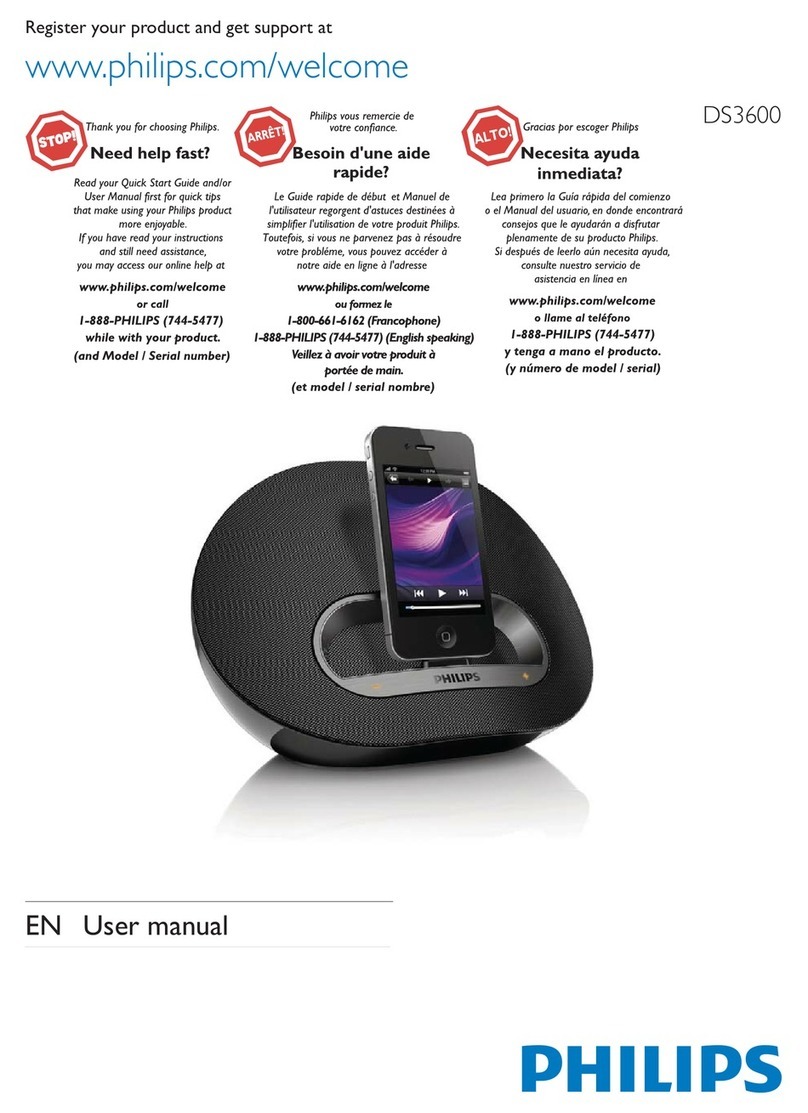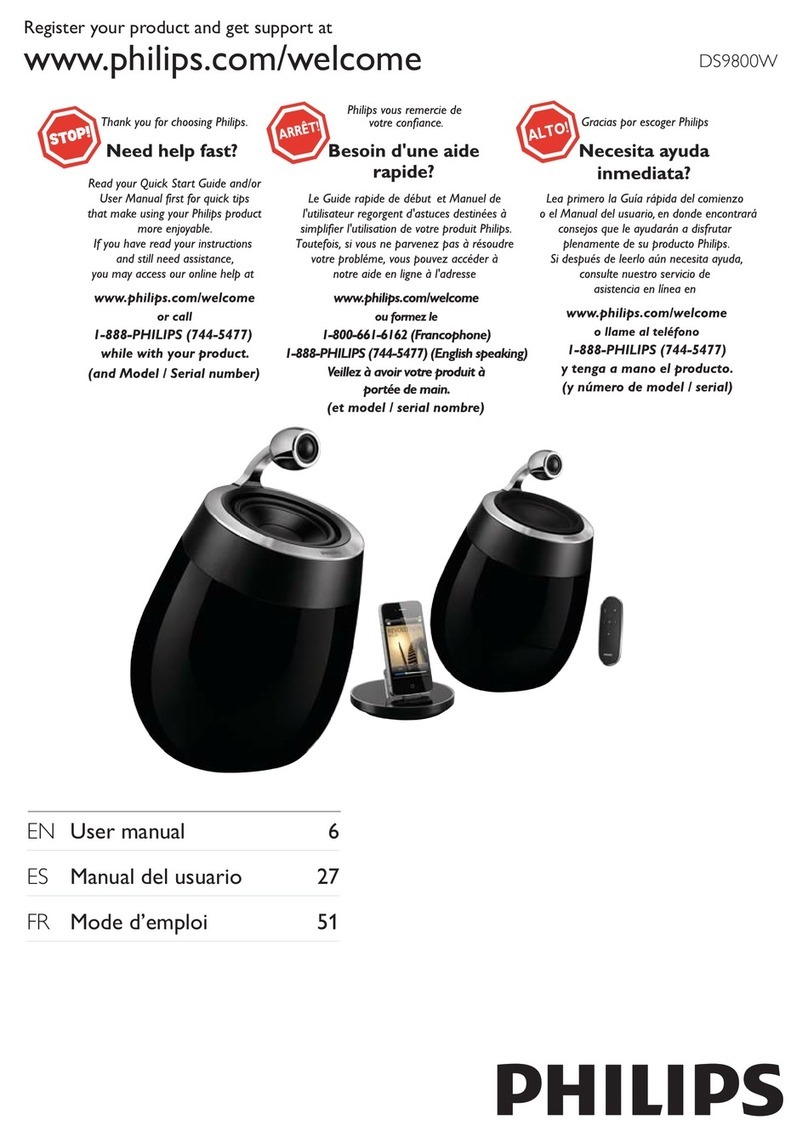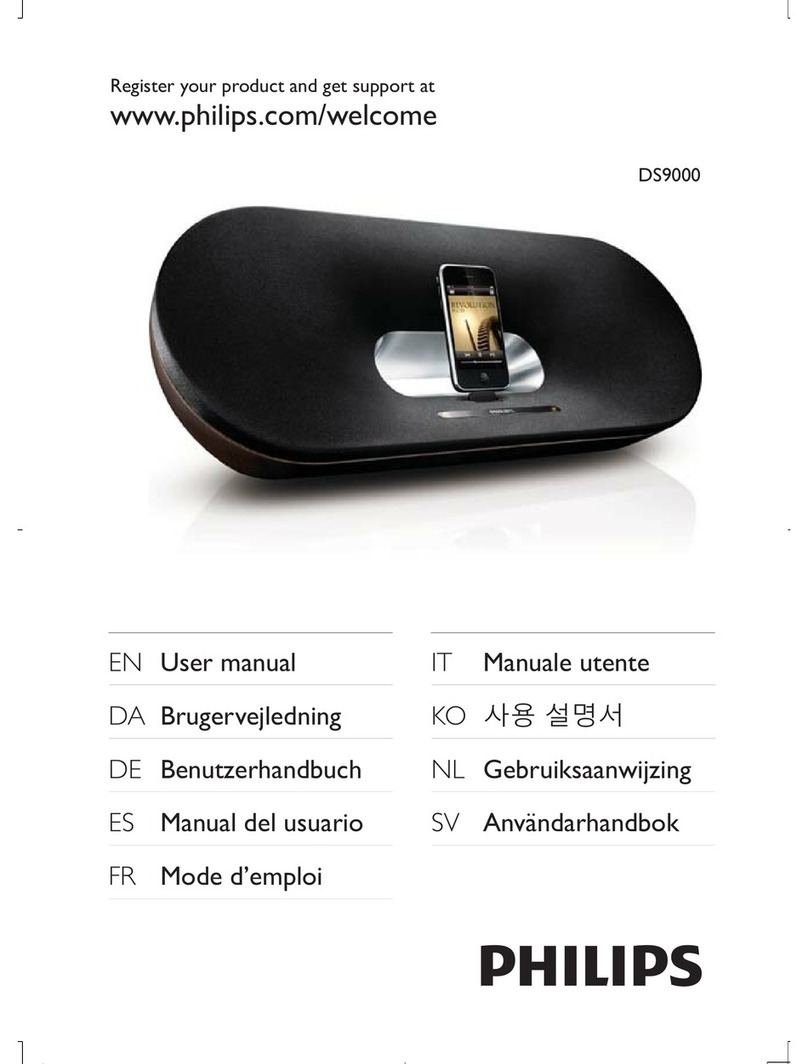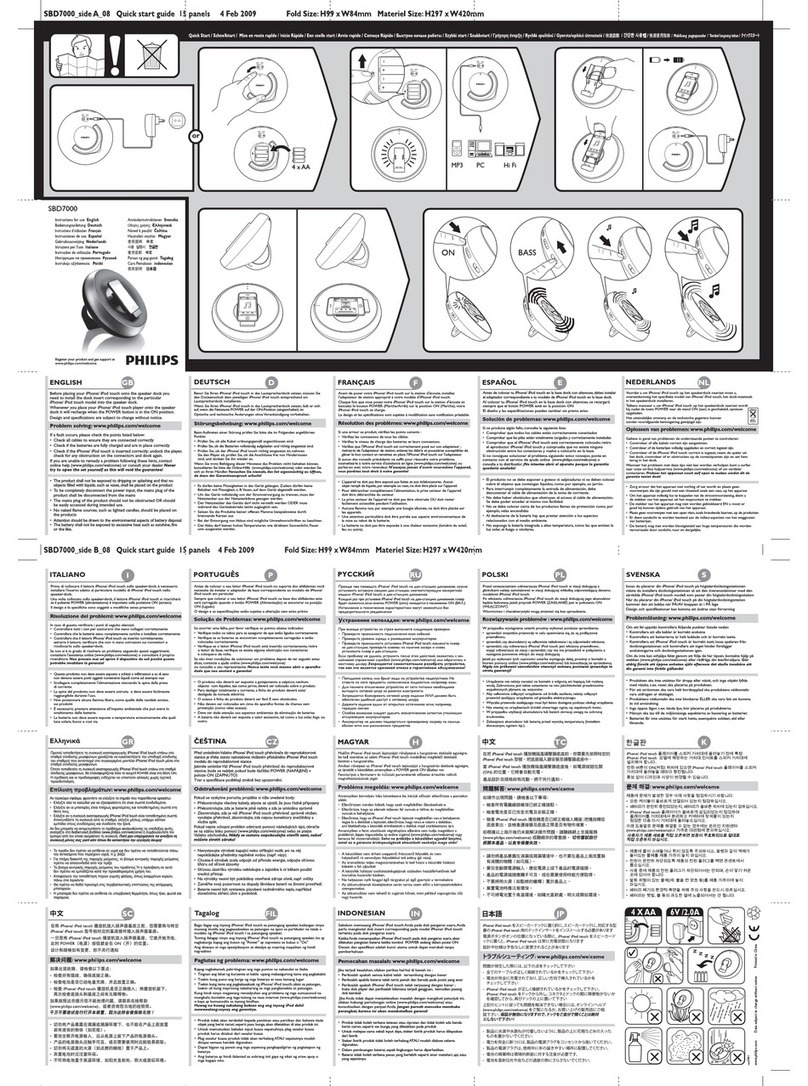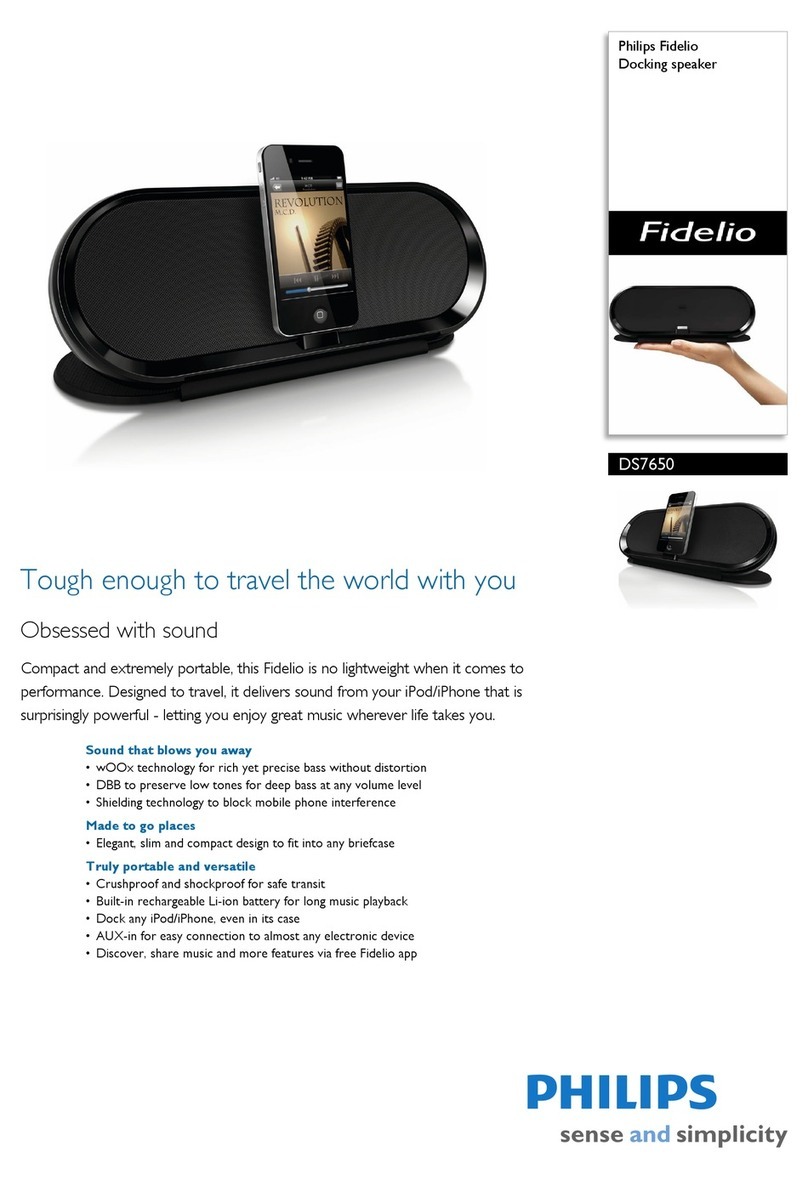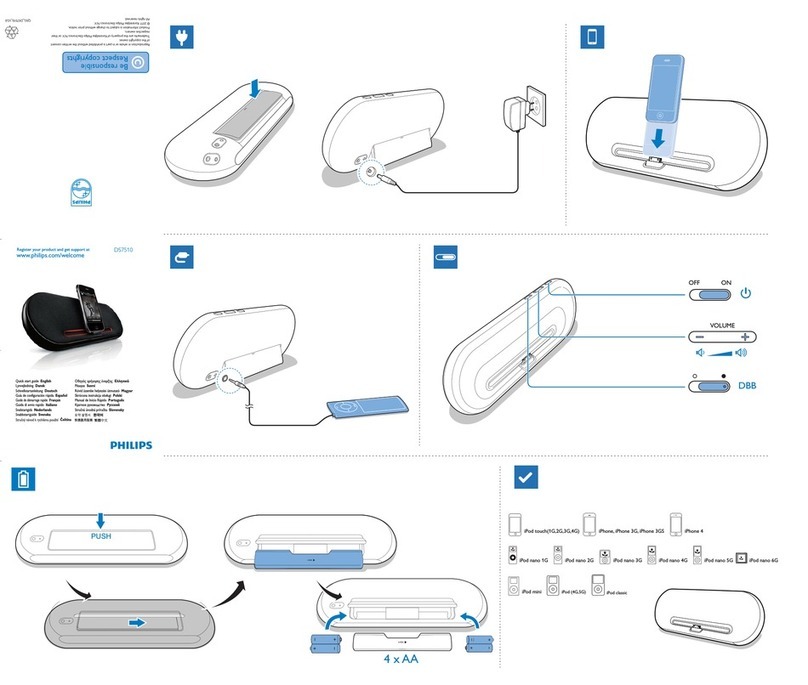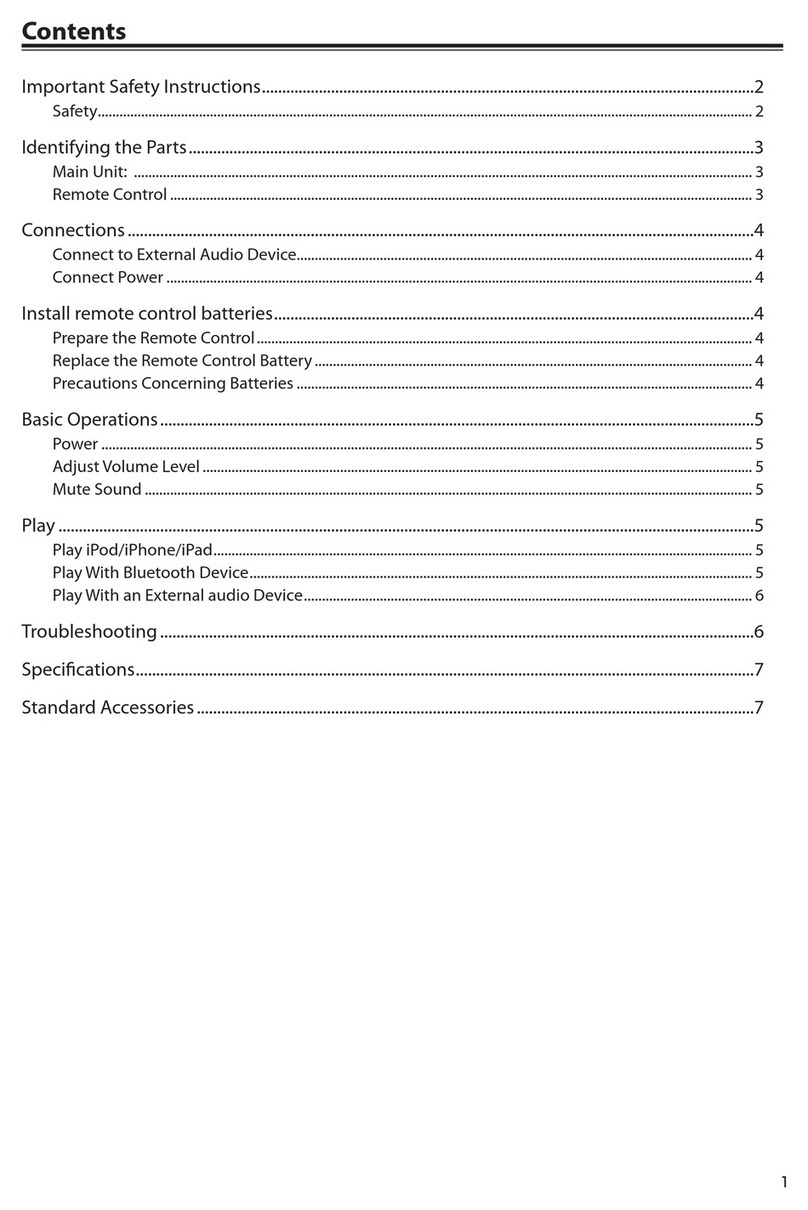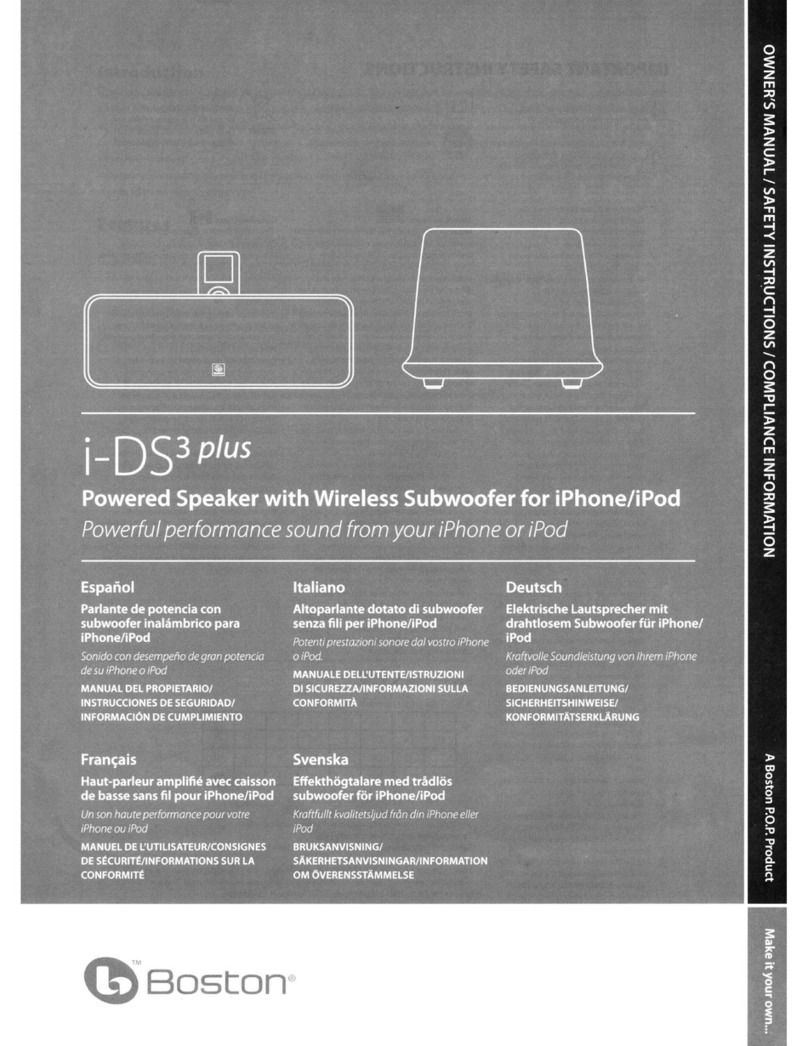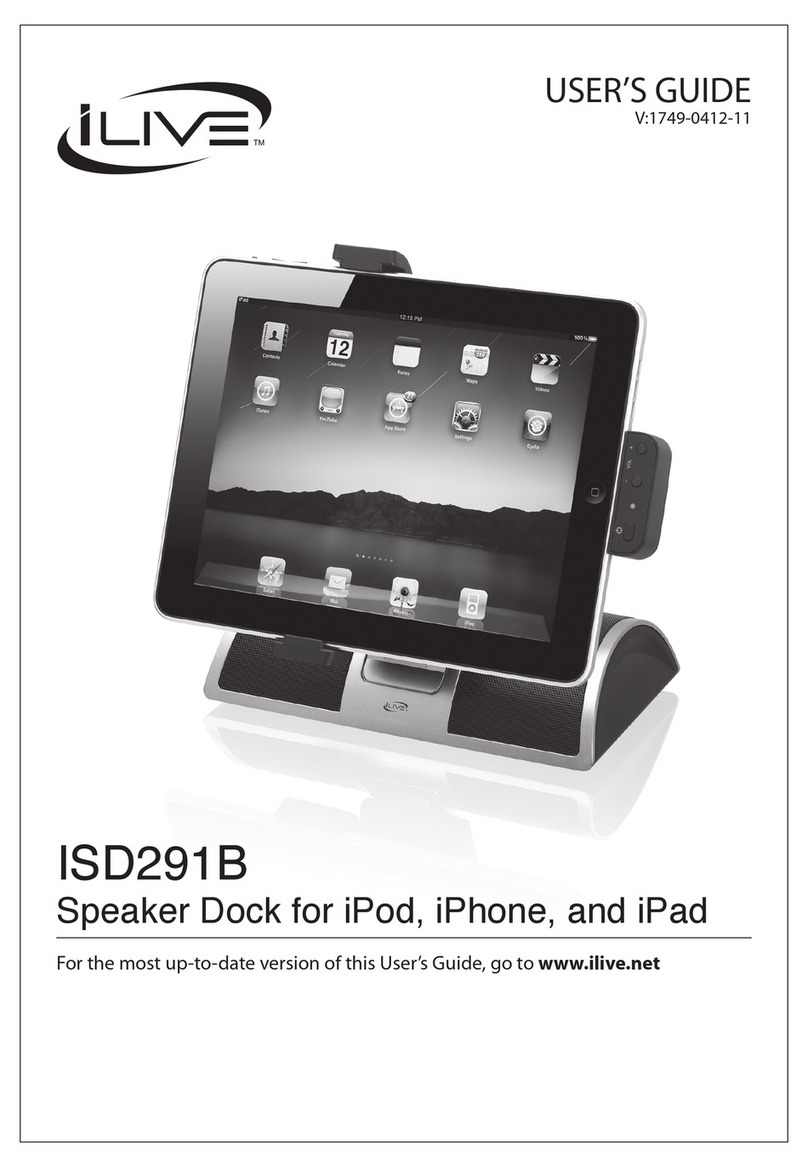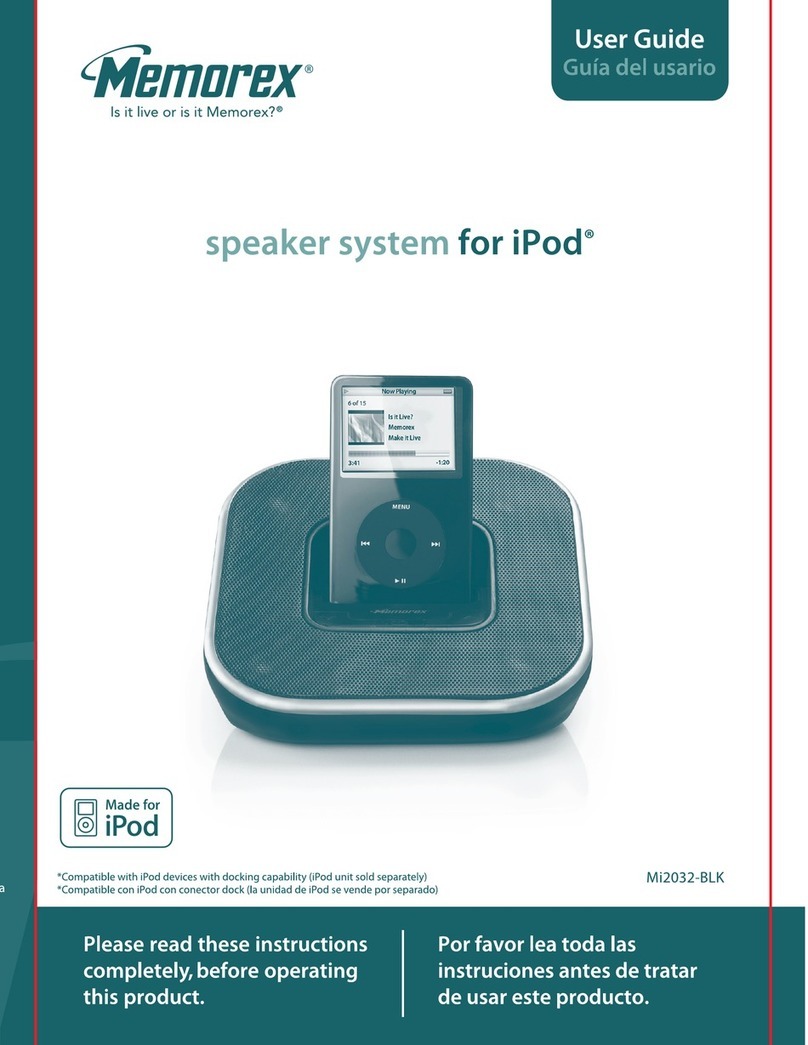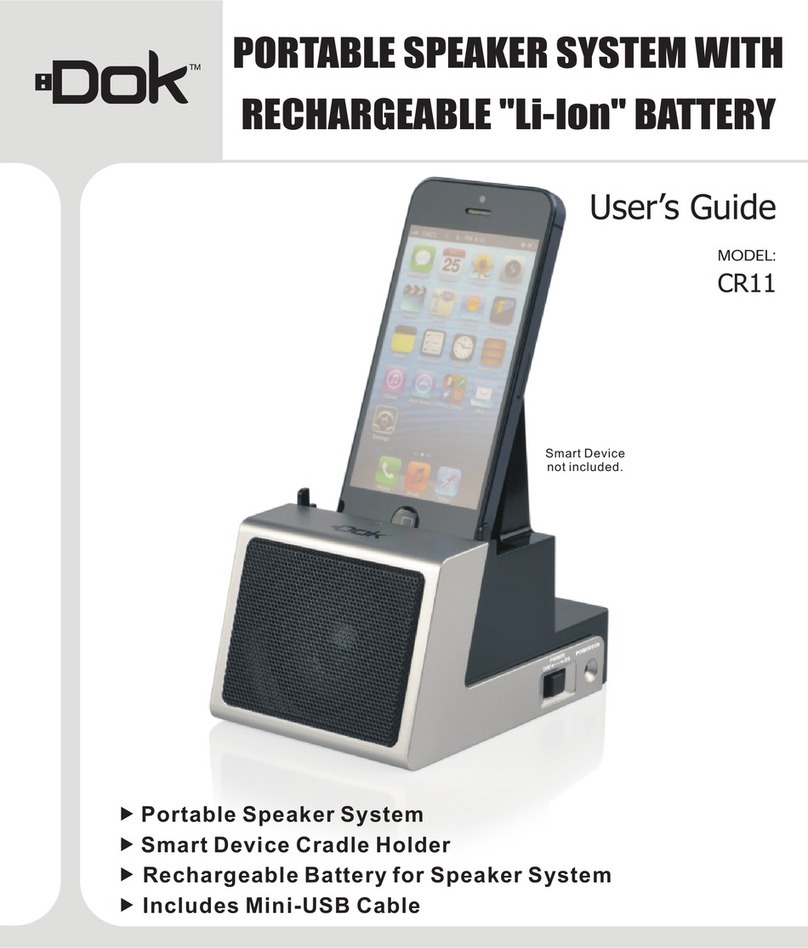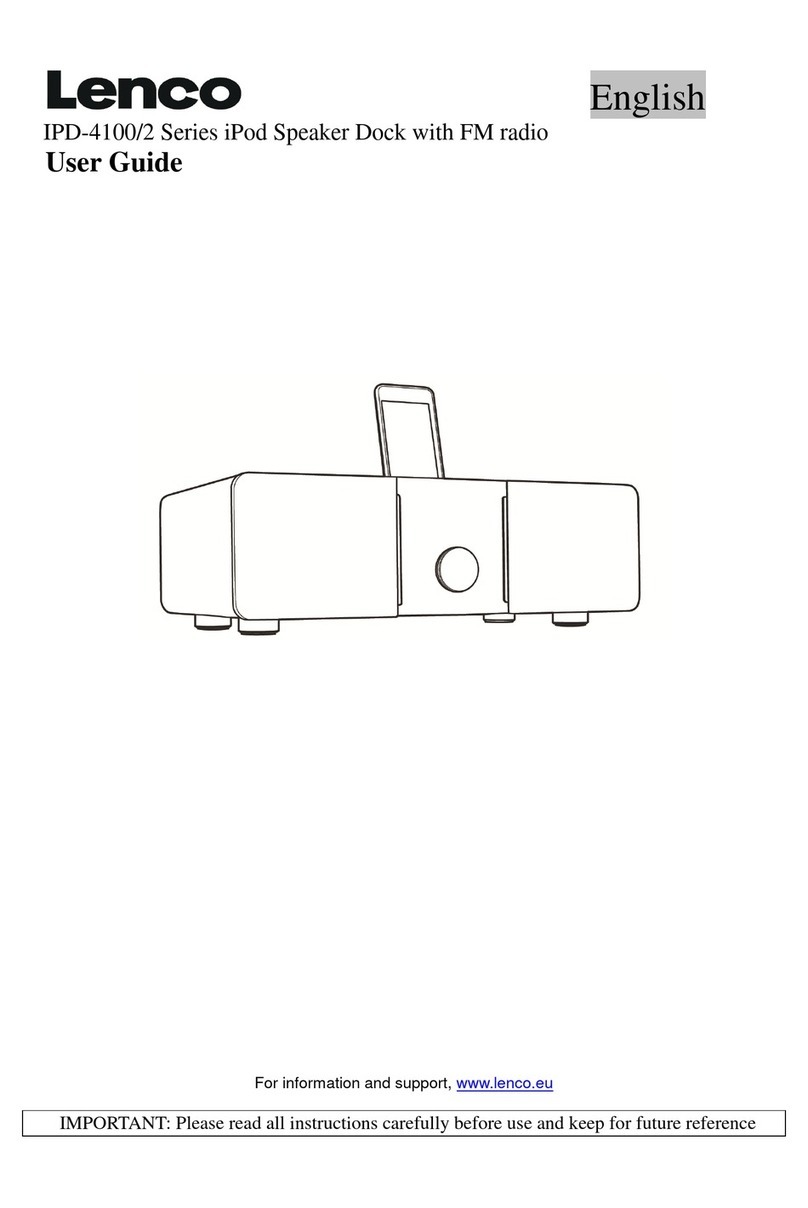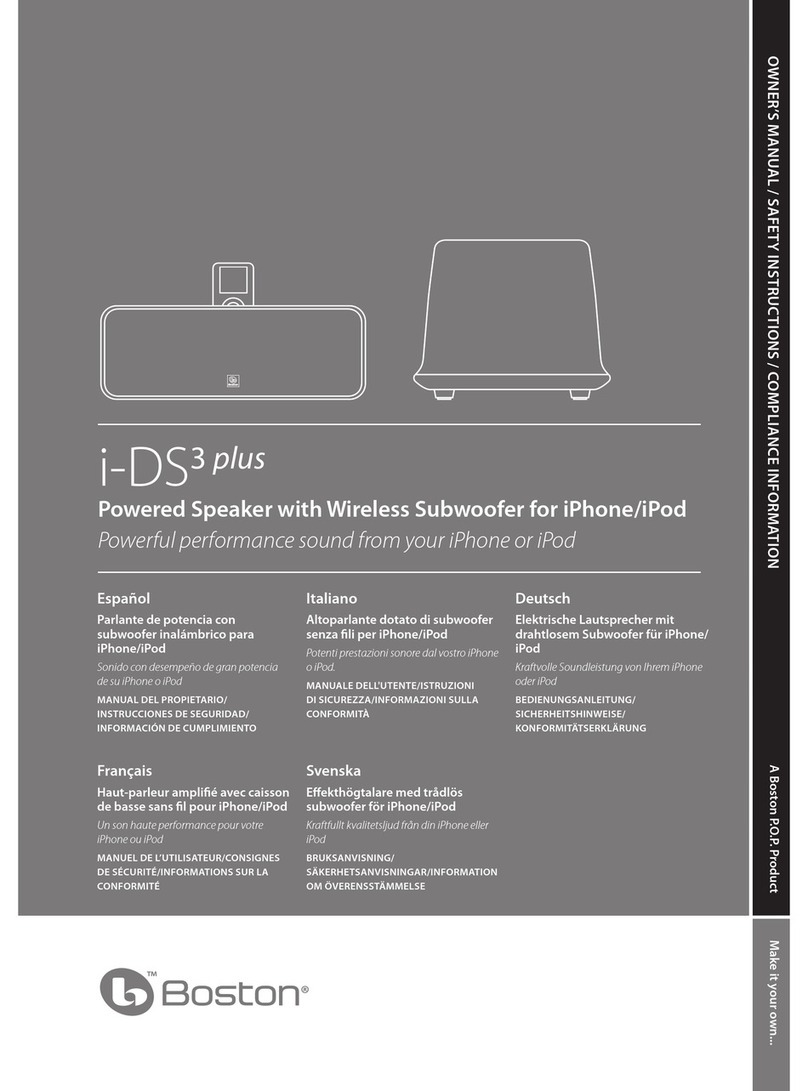TECHNICAL SPECIFICATION
iPhone compatibility
• Compatible with: iPhone, iPhone 3G, iPhone 3GS
iPod compatibility
• Compatible with: iPod, iPod mini, iPod with color
display, iPod 5th Generati on, iPod classic, iPod
nano 1st Generation, iPod nano 2nd Generation,
iPod nano 3rd Generation, iPod touch, iPod nano
4th Generation, iPod touch 2nd Generation, iPod
nano 5th Generation, iPod touch 2nd Gen 8/16/
32GB
iPhone/ iPod APP
• App name: Fidelio+
• Free download from App store
• Compatibility: Fidelio do cking s peaker, iPhone OS
3.0
• Playback: Album/track navigation, Playback
co ntrols
• Sound settings: DBB, DSC-
Flat,Pop,Rock,Jazz,Classic
• Clock: Analog display, Digital display
• Alarm: Multiple alarms, Sleep timer, Wake up to
music, Wa ke up to nature sounds, Wake up to
photo
• Battery status: Speaker battery status
Connectivity
• Aux in
Audio Playback
• Cradle playback mode: Charging iPhone, Charging
iPod
Sound
• Output power (RMS): 10W
• Sound Enhancement: Dynamic Bass Boost
• Sound System: Stereo
• Volume Control: Volume Control up/down
Loudspeakers
• Neodynium magnet system
Accessories
• Cables: 3.5mm AUX-in
Power
• Power supply: 100-240VAC, 50/60Hz, Battery
• Battery Type: Built-in battery
• Operating time on battery: 8 hr
Dimensions
• Master carton weight: 2.3 kg
• Product dimensions (WxDxH): 310 x 110 x 40
• Weight incl. Packaging: 1.04 kg
• Master carton dimensions: 175 x 162 x 440 mm
• Master carton quantity: 2
• Weight: 0.76 kg
•
1 - 2
Type /Versions:
Features
Board in used:
DS7550
Service policy
Main BOARD
Key BOARD
* TIPS : C -- Component Lever Repair.
M -- Module Lever Repair
-- Used
/93 /12 73/
/05
Feature diffrence
RDS
VOLTAGE SELECTOR
ECO STANDBY - DARK
C/M
C
Type /Versions:
DS7550
/93 /12 05
/
VERSION VARIATION
Ipod BOARD
(APAC)
(CHINA) (APAC)
C/M
C
C/M
C
CCC
(LATAM)
C/M
C
C
73/
77/
(LATAM)
77/
C/M
C
C
87/
(LATAM)
87/
C/M
C
C