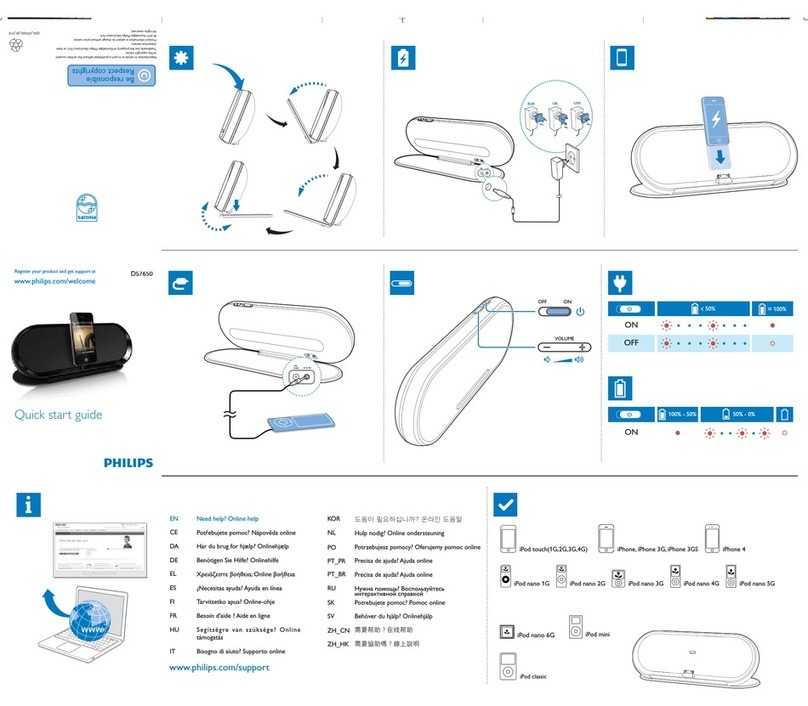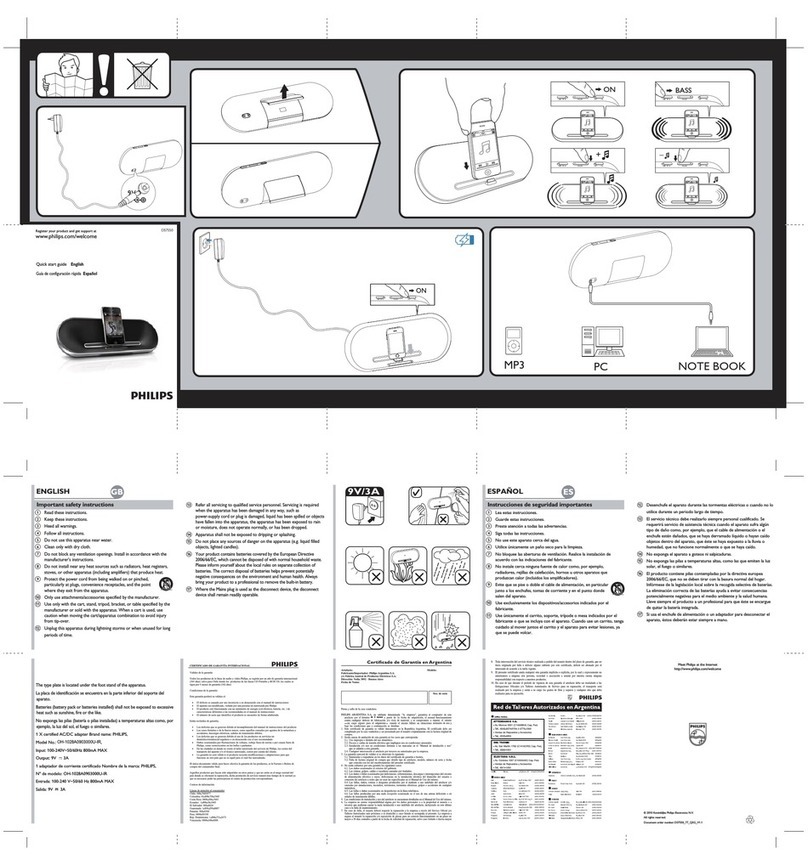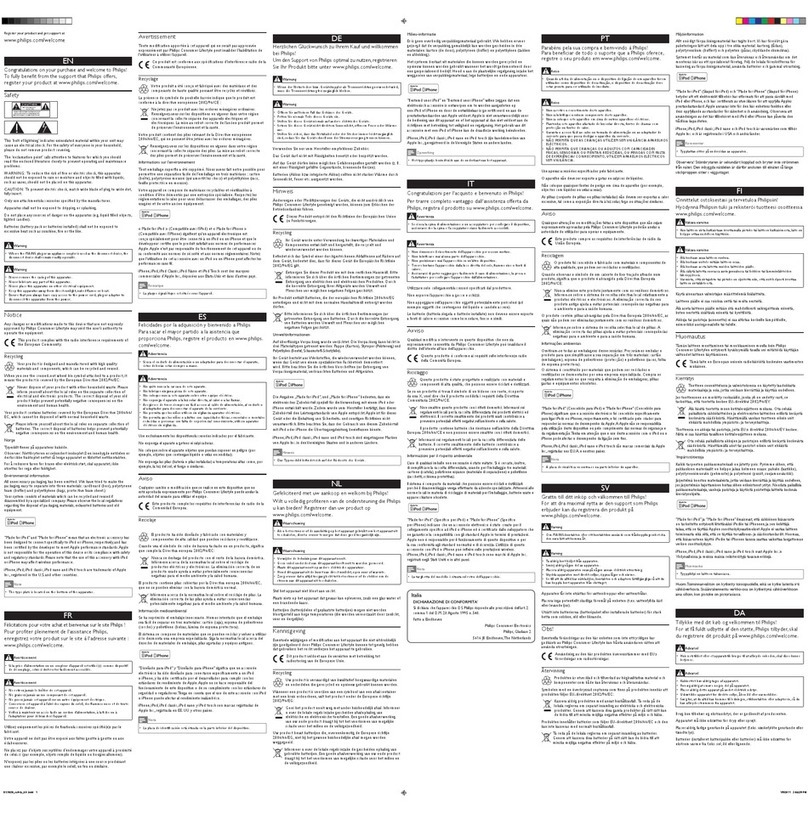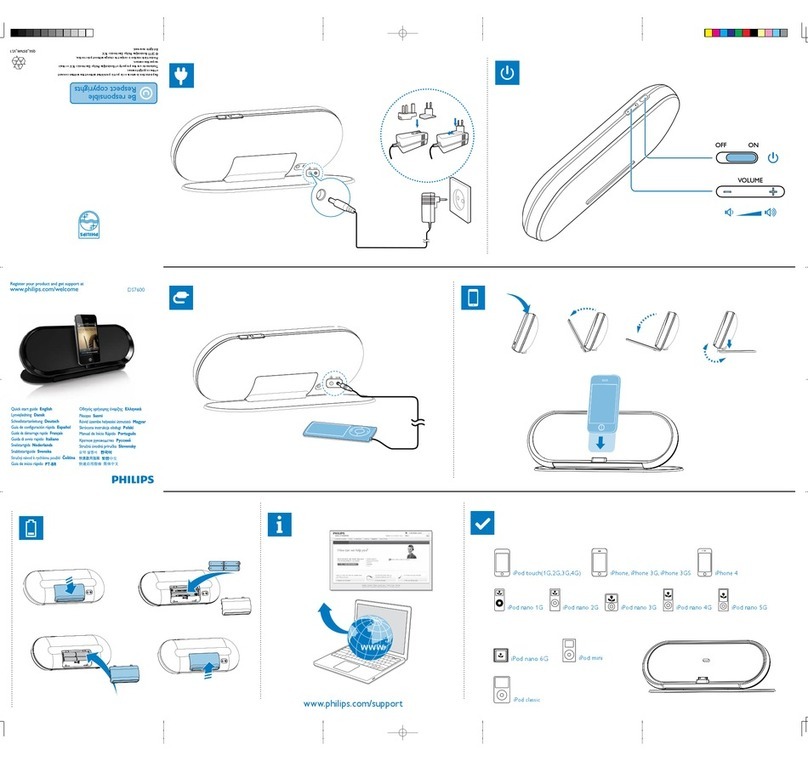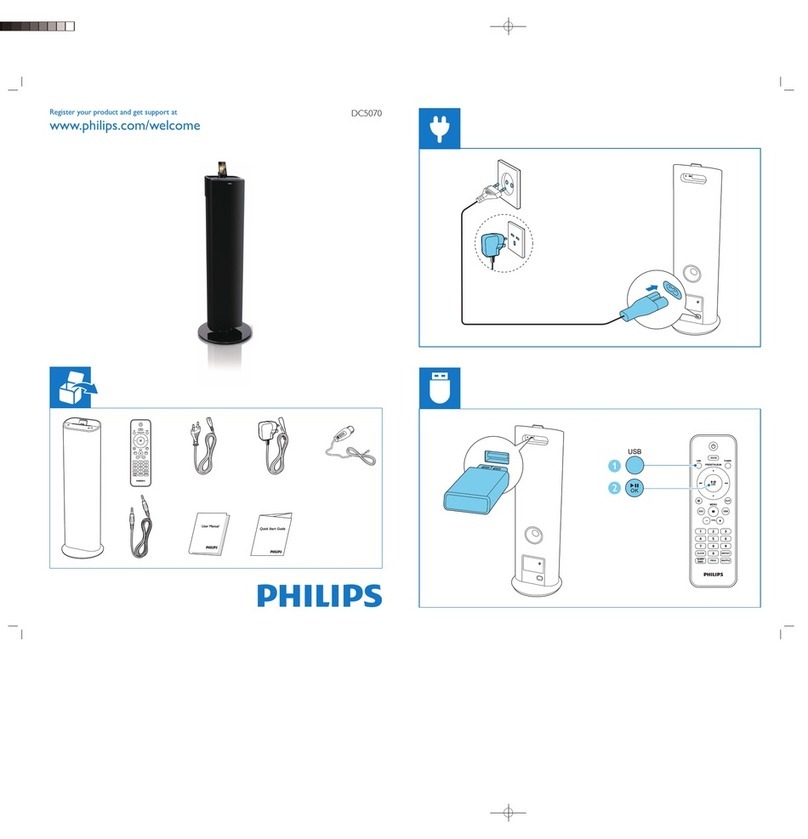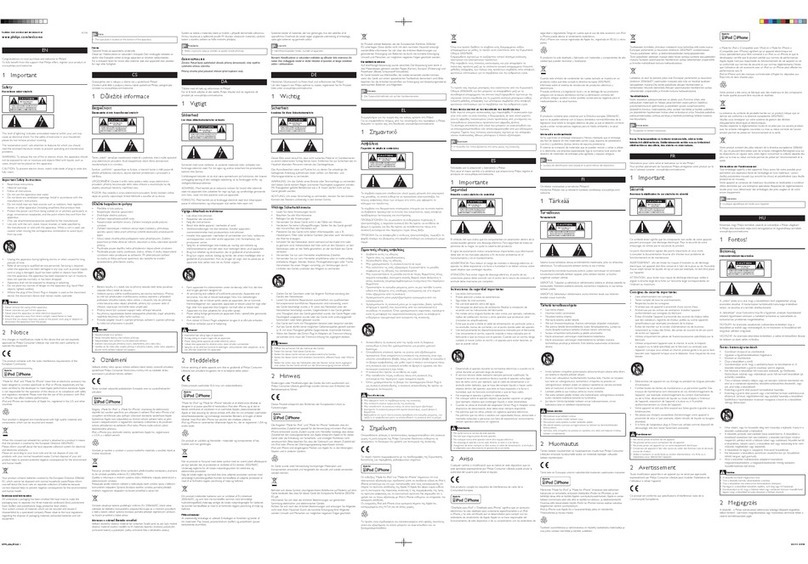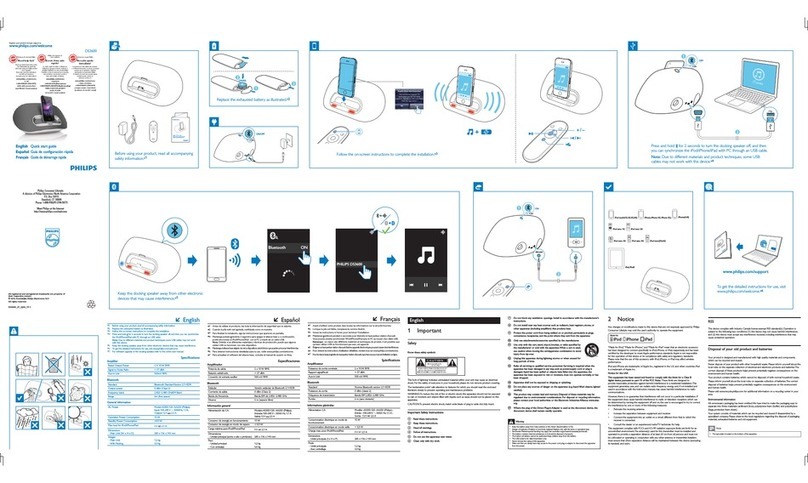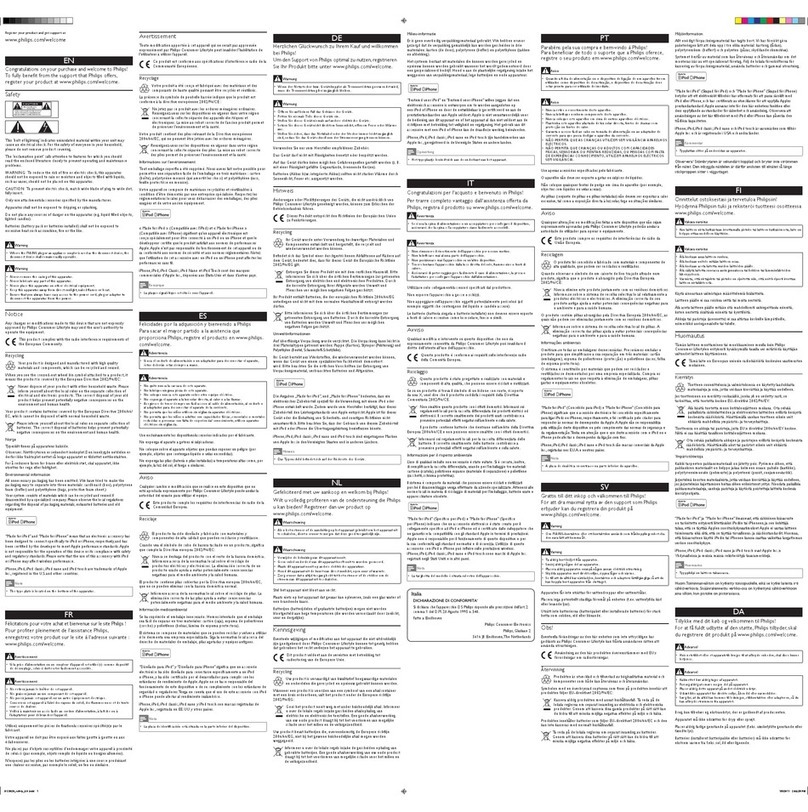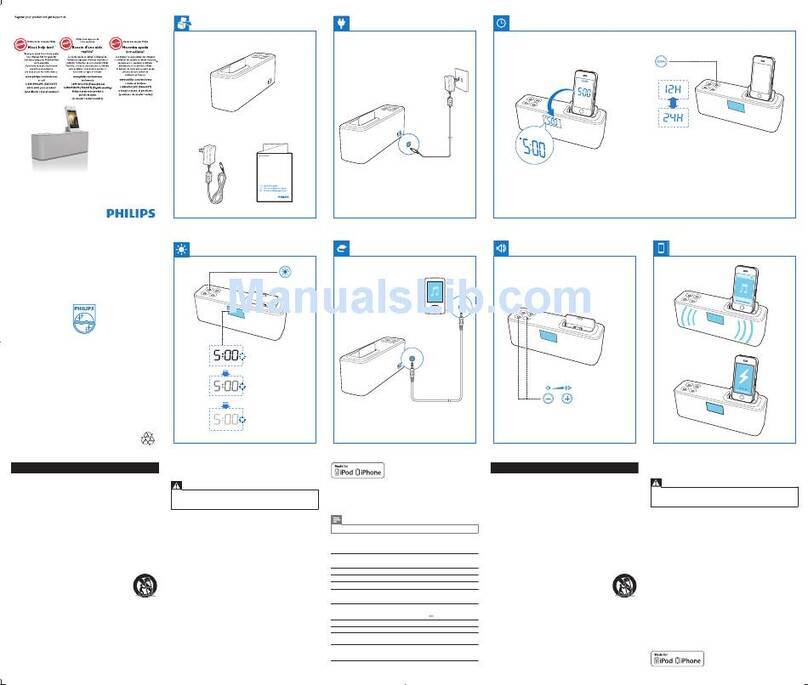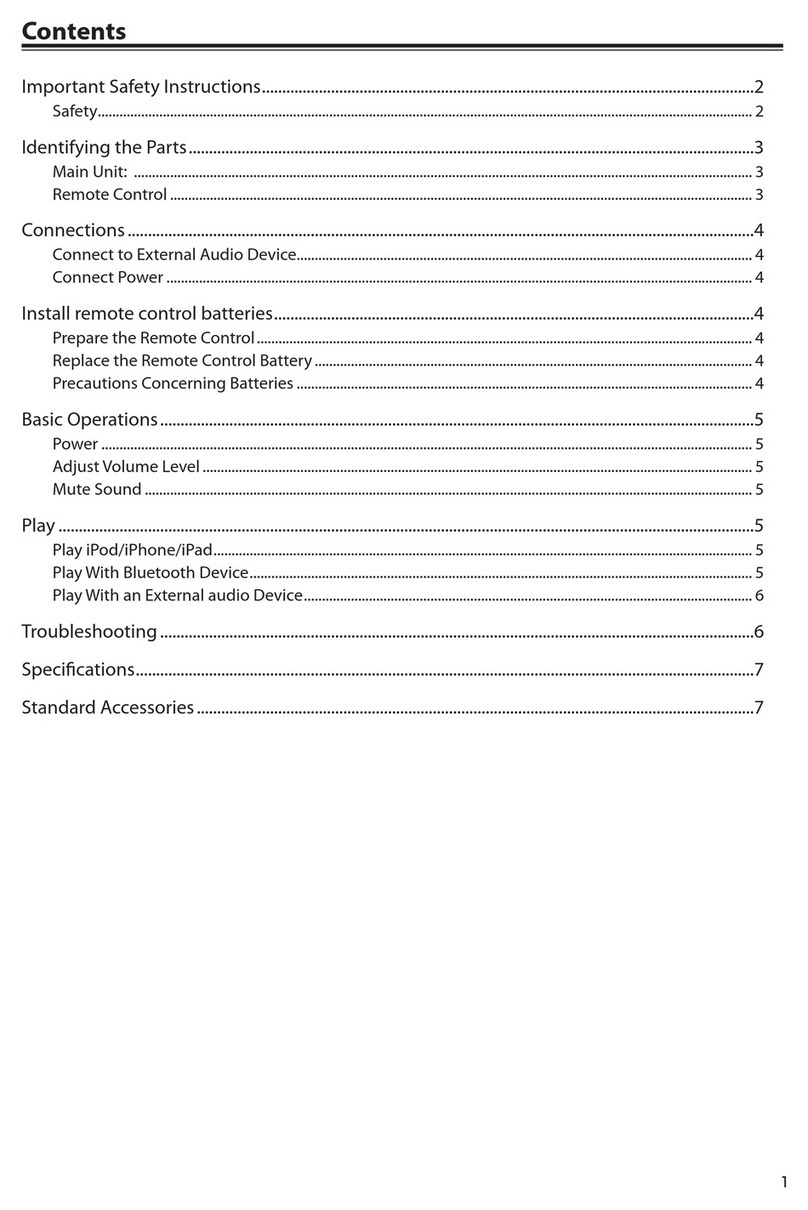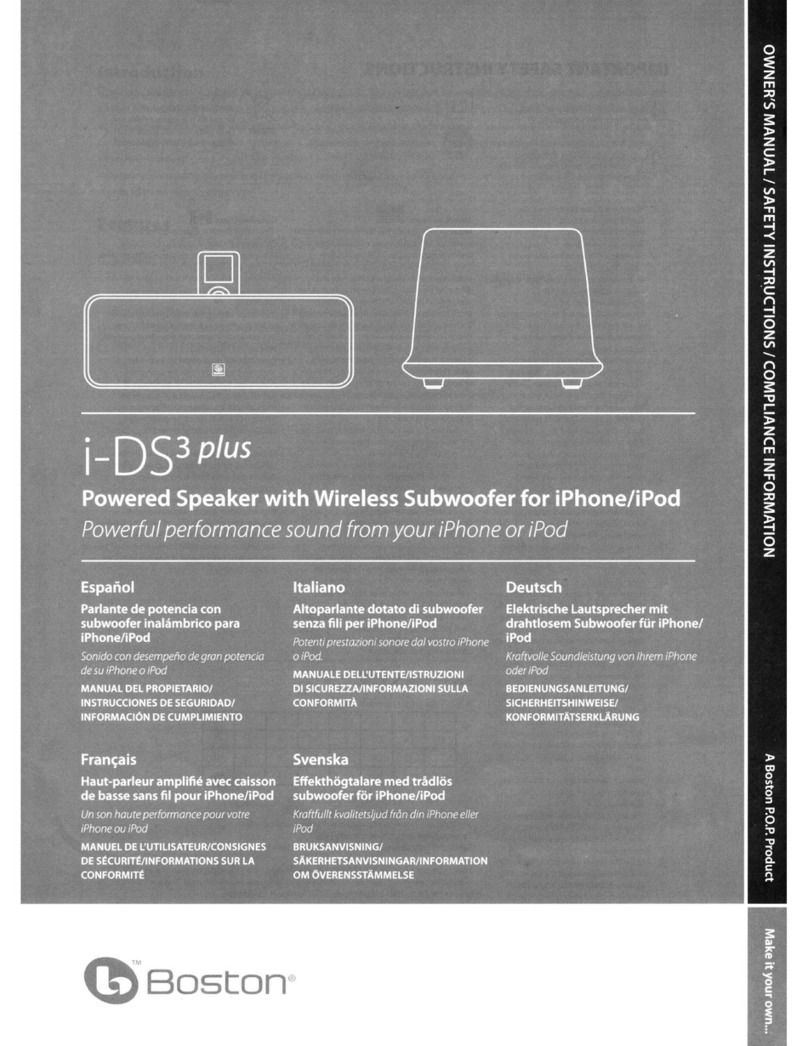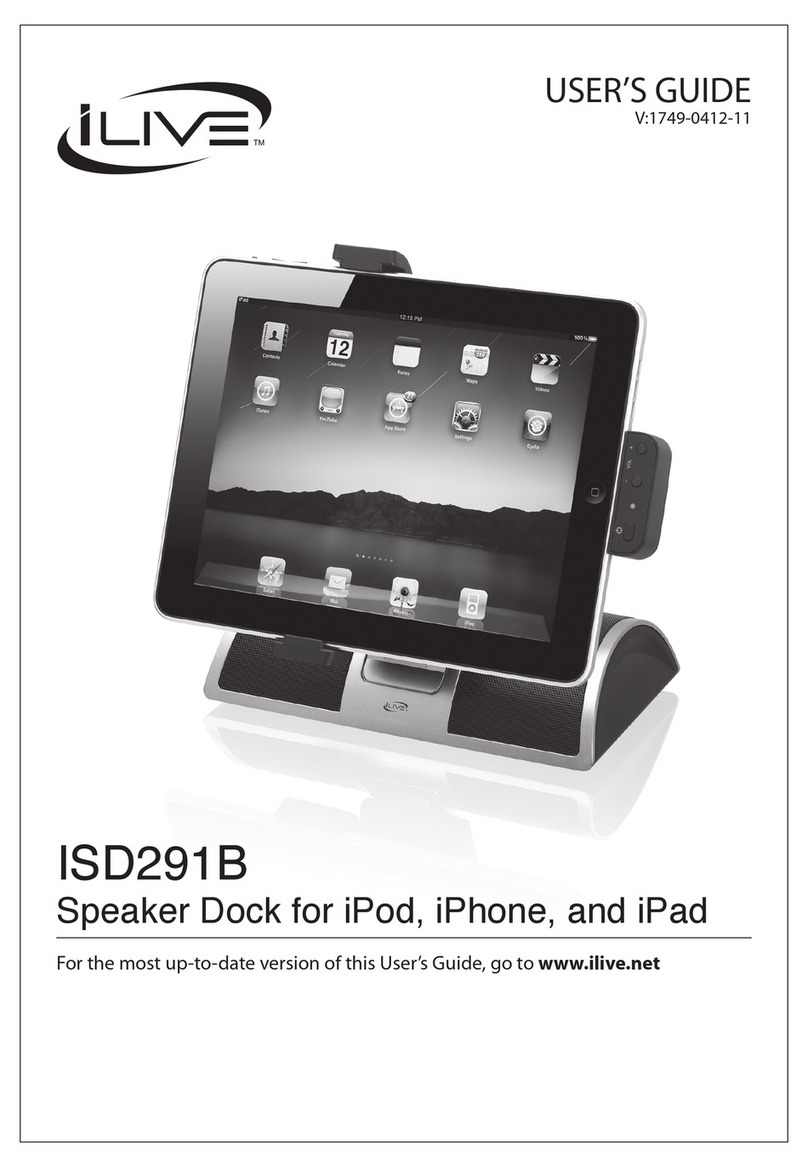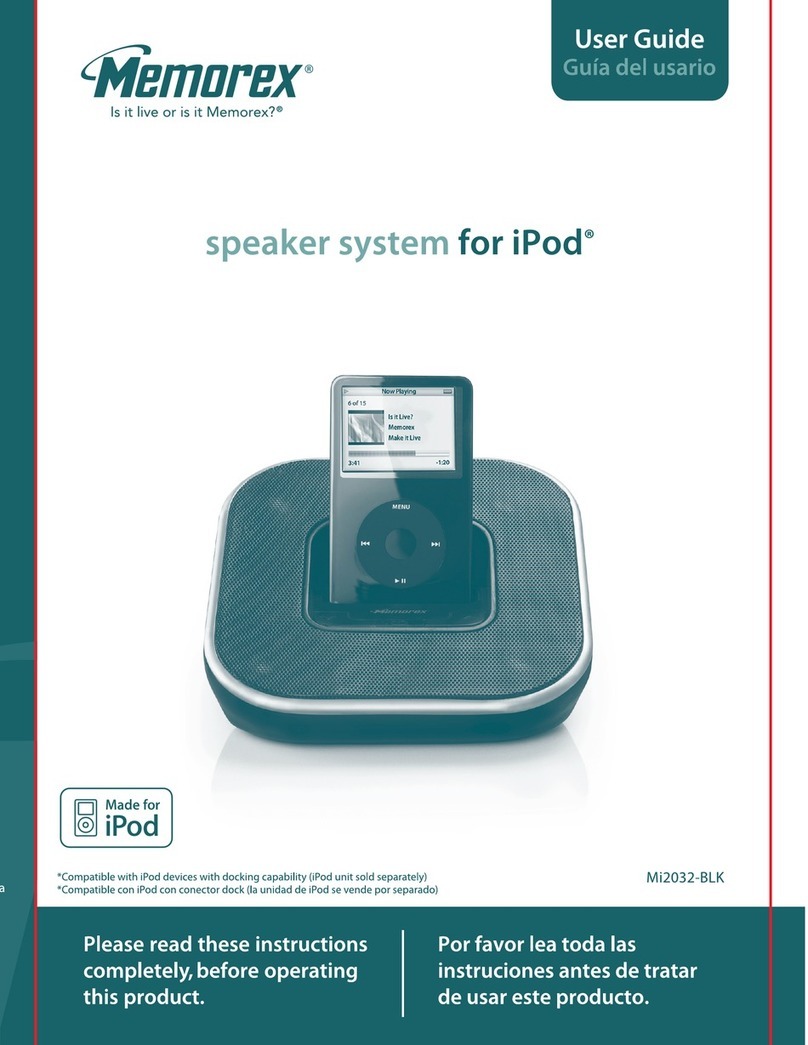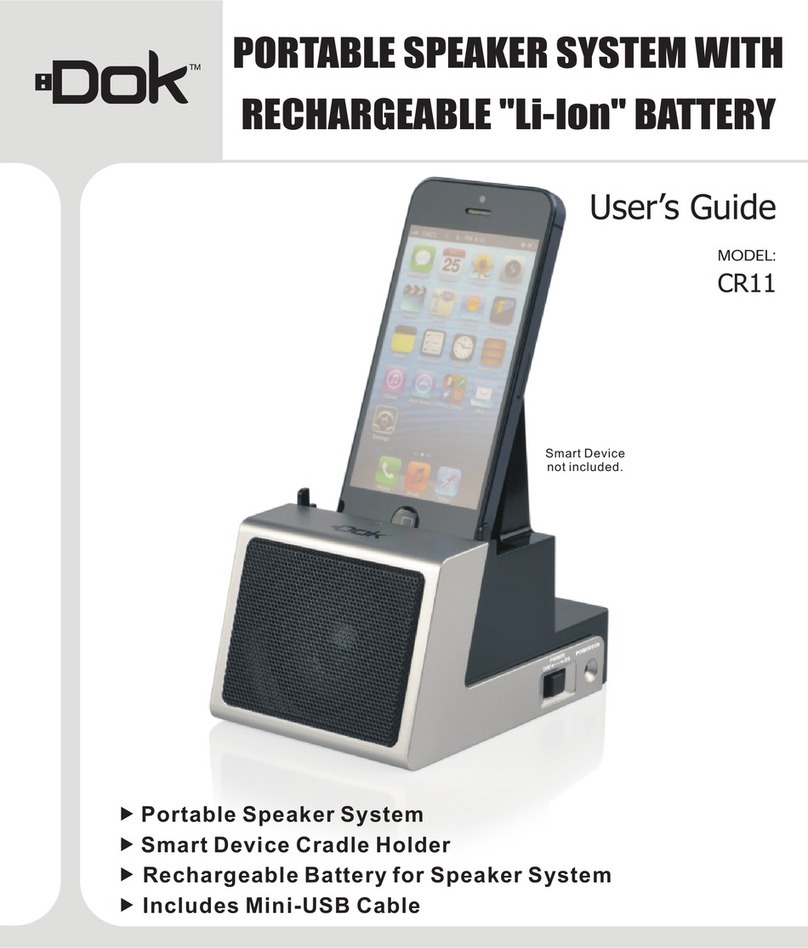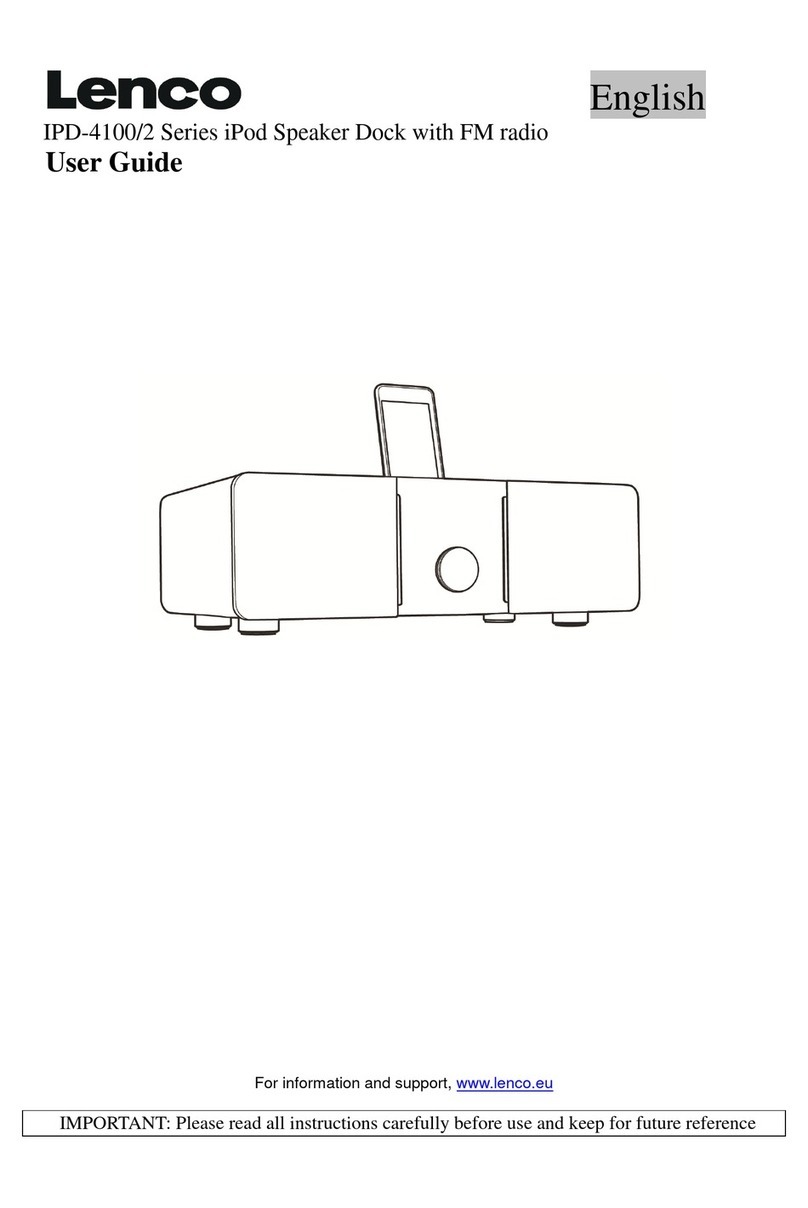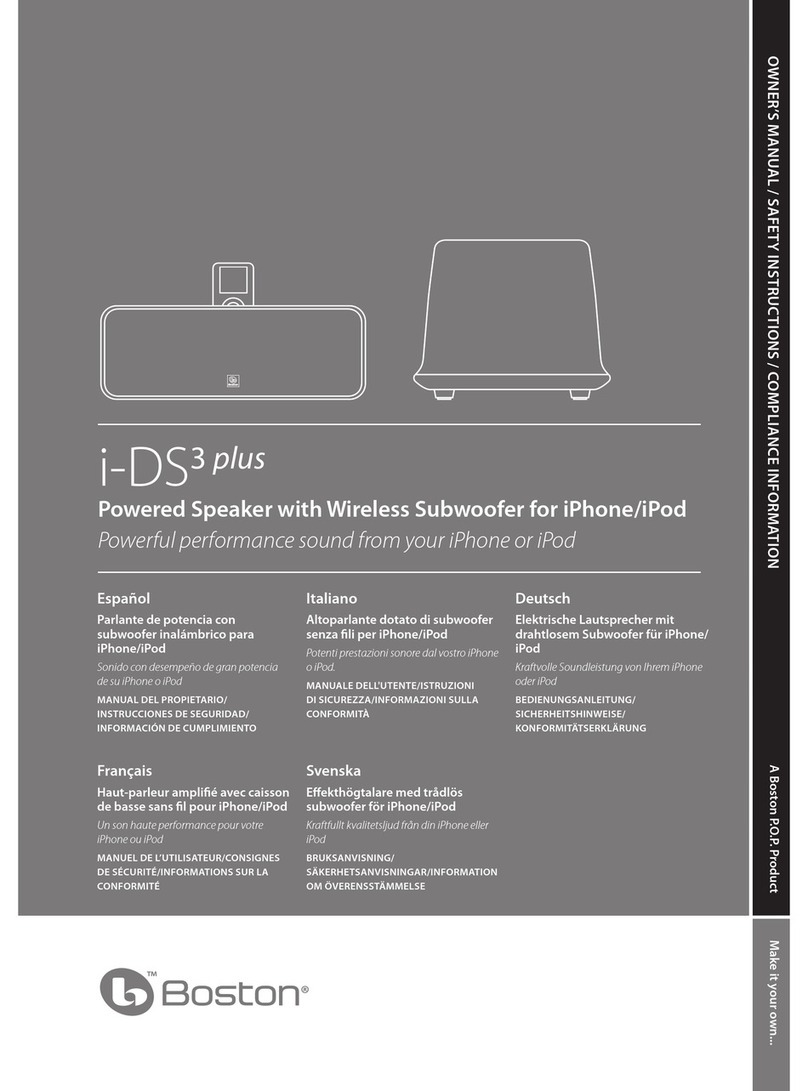Issue date 2011-02-15
Version: 3.1.3
12 NC: 8670 000 71529
EAN: 87 12581 57979 1
© 2011 Koninklijke Philips Electronics N.V.
All Rights reserved.
Specifications are subject to change without notice.
Trademarks are the property of Koninklijke Philips
Electronics N.V. or their respective owners.
www.philips.com
Specifications
DS3020/12
Docking speaker
Highlights
Dynamic Bass Boost (DBB)
Dynamic Bass Boost maximises your music
enjoyment by emphasising the bass content of the
music throughout the range of volume settings -
from low to high – at the touch of a button! Bottom-
end bass frequencies usually get lost when the
volume is set at a low level. To counteract this,
Dynamic Bass Boost can be switched on to boost
bass levels, so you can enjoy consistent sound even
when you turn down the volume.
Neodymium speakers
Neodymium is the best material for producing a
strong magnetic field for greater sensitivity in a voice
coil, better bass response and a pure balanced sound
quality.
PC synchronisation
Dock it, play it, sync it and charge it! Dig in to your
favourite music on your iPhone or iPod while it
charges and synchronises with your PC via USB –
and enjoy superb sound quality together with
thoroughly unbeatable convenience. Let the great
tunes go on and on – without ever running out of
power.
iPhone compatibility
• Compatible with: iPhone, iPhone 3G, iPhone 3GS,
iPhone 4
iPod compatibility
• Compatible with: iPod, iPod classic, iPod mini, iPod
nano, iPod nano 1st Generation, iPod nano 2nd
Generation, iPod nano 3rd Generation, iPod nano
4th Generation, iPod nano 5th Generation, iPod
nano 6th Generation, iPod touch, iPod touch 2nd
Generation, iPod touch 2nd Gen 8/16/32 GB, iPod
with colour display, iPod 5th Generation
iPhone/iPod APP
• Free download from App store
• App name: Fidelio+
• Compatibility: Fidelio docking speaker, iPhone OS
3.0
• Playback: Album/track navigation, Playback
controls
• Sound settings: DBB, DSC-Flat, Pop, Rock, Jazz,
Classic
• Clock: Analogue display, Digital display
• Alarm: Multiple alarms, Sleep timer, Wake up to
music, Wake up to nature sounds, Wake up to
photos
Audio Playback
• Cradle playback mode: Charging iPhone
Sound
• Output power (RMS): 8 W
• Sound System: Stereo
• Volume Control: Volume Control up/down
• Sound Enhancement: Dynamic Bass Boost
Connectivity
• PC Link: USB 2.0
•Auxin
Loudspeakers
• Neodymium magnet system
Power
• Power supply: 100-240 VAC, 50/60 Hz, Battery
• Battery type: AA/LR6 Alkaline
• Number of batteries: 4
• Operating time on battery: 8 hr
Dimensions
• Master carton weight: 3.03 kg
• Product dimensions (WxDxH): 210 x 150 x 135
• Weight incl. Packaging: 1.33 kg
• Master carton dimensions: 300 x 240 x 145 mm
• Master carton quantity: 2
• Weight: 0.96 kg
Accessories
• Cables: 3.5 mm AUX-in
•USBcable:White
•