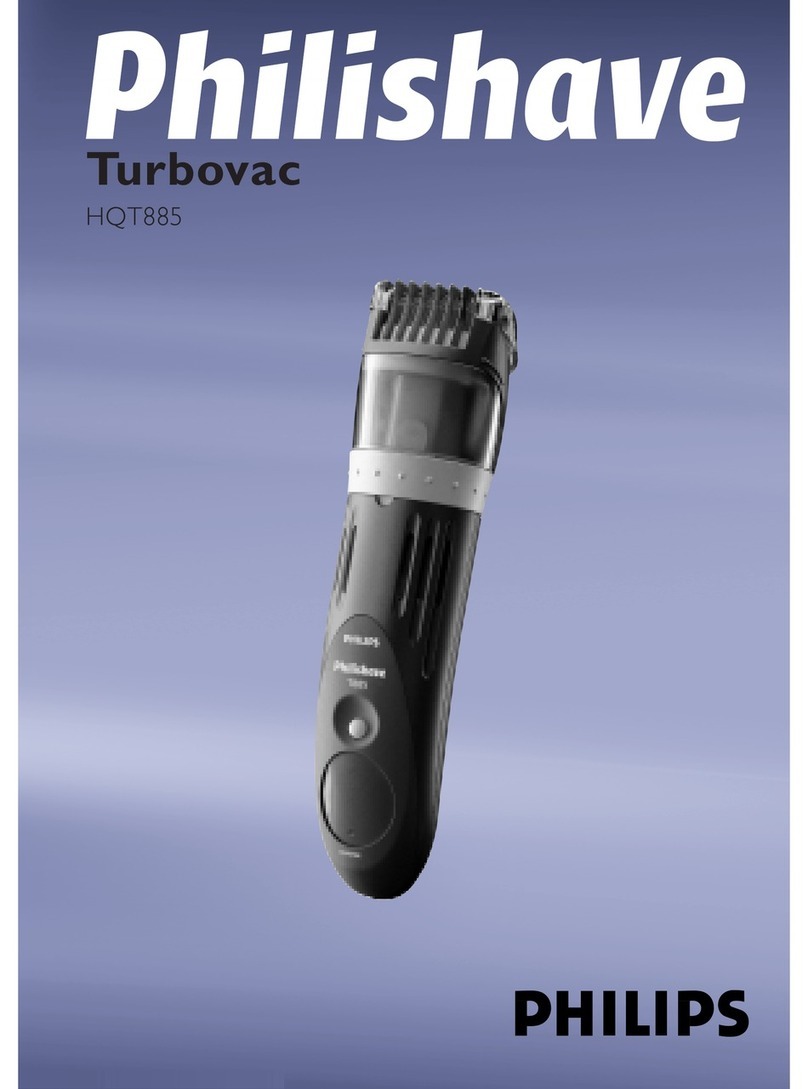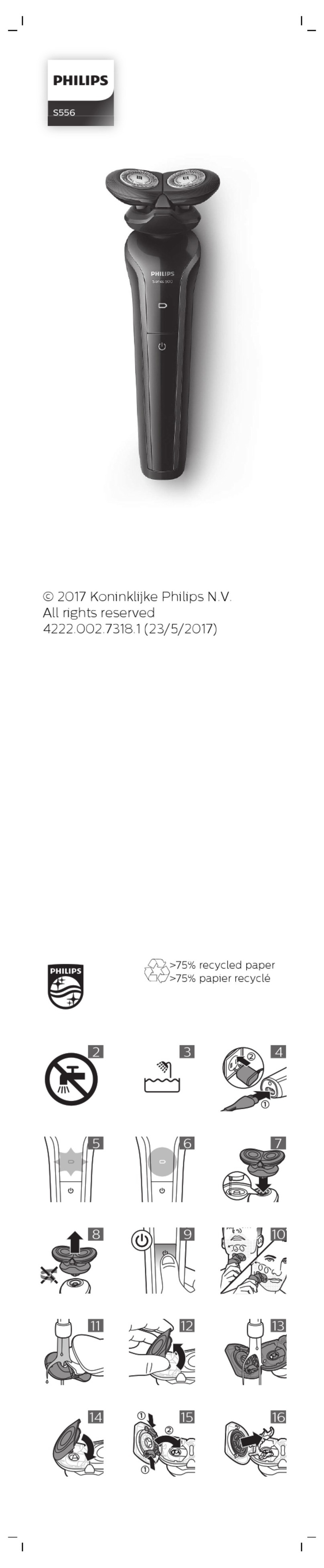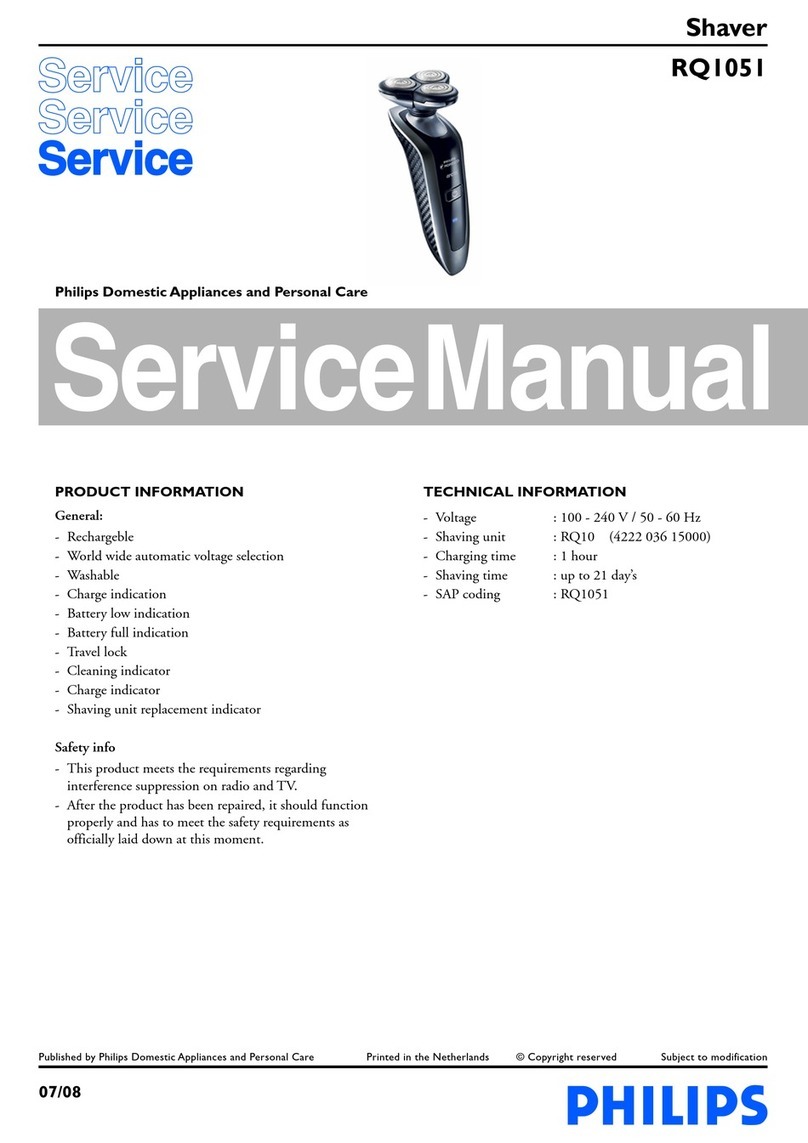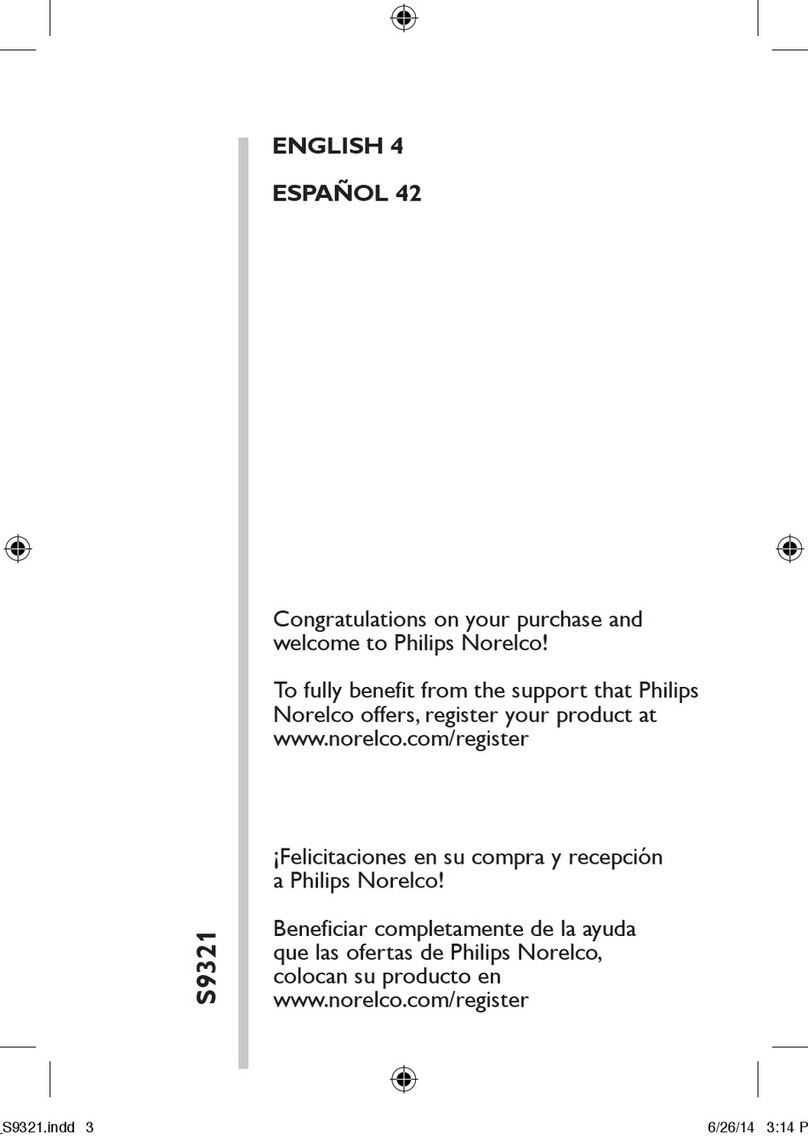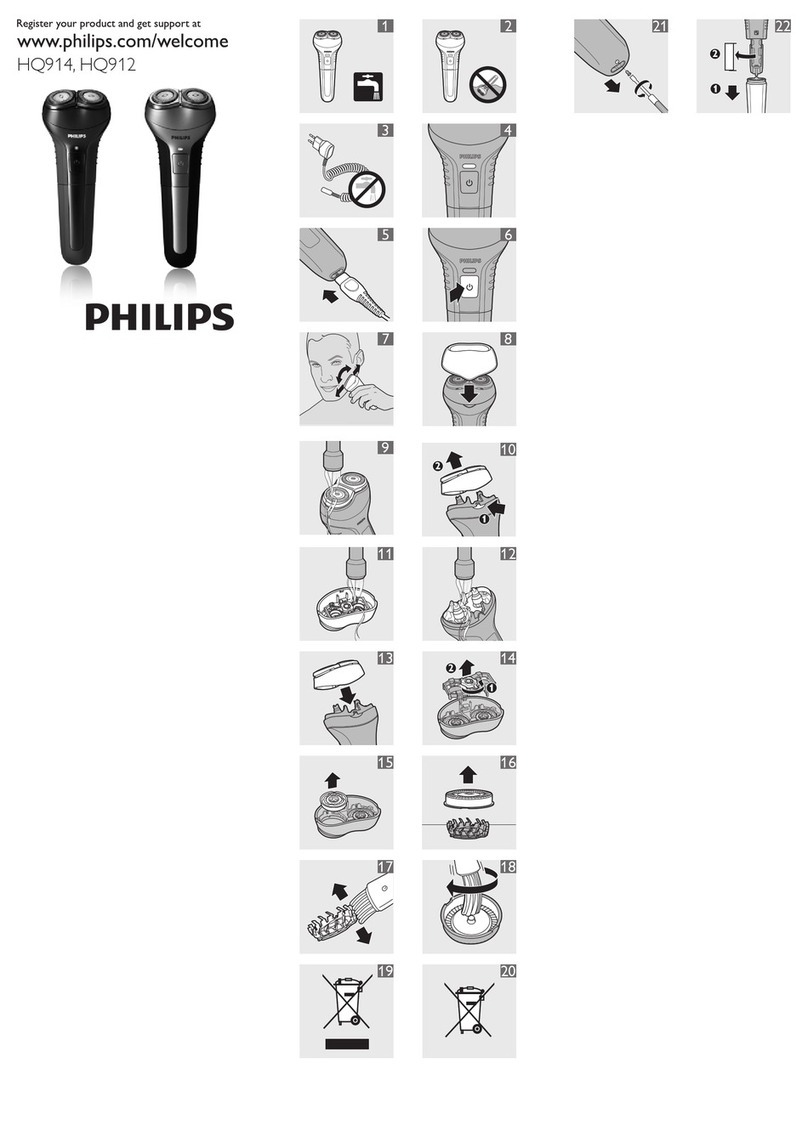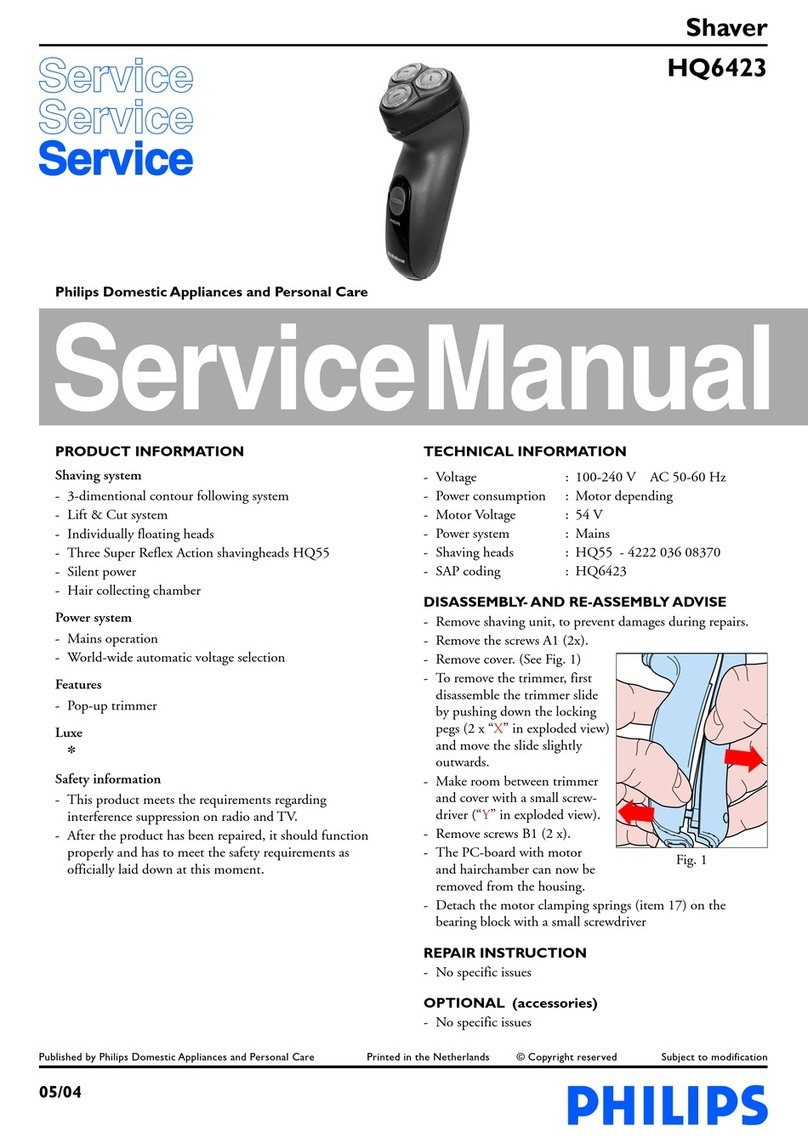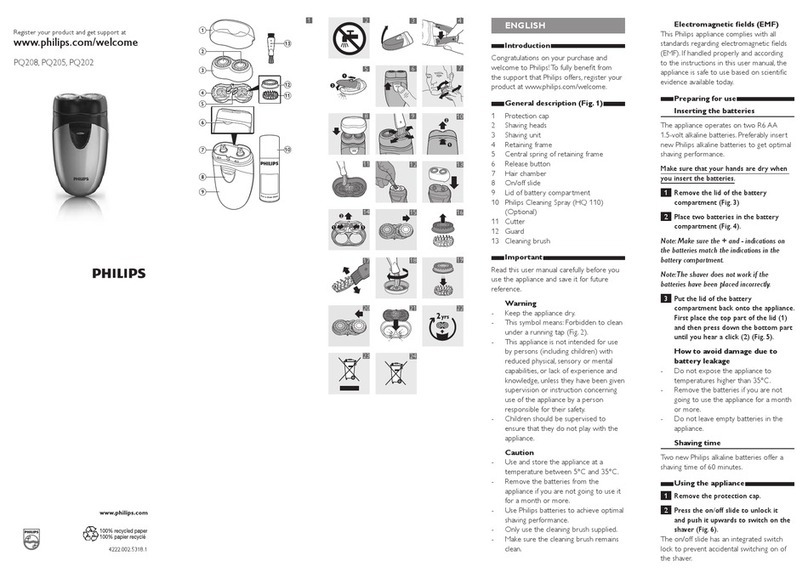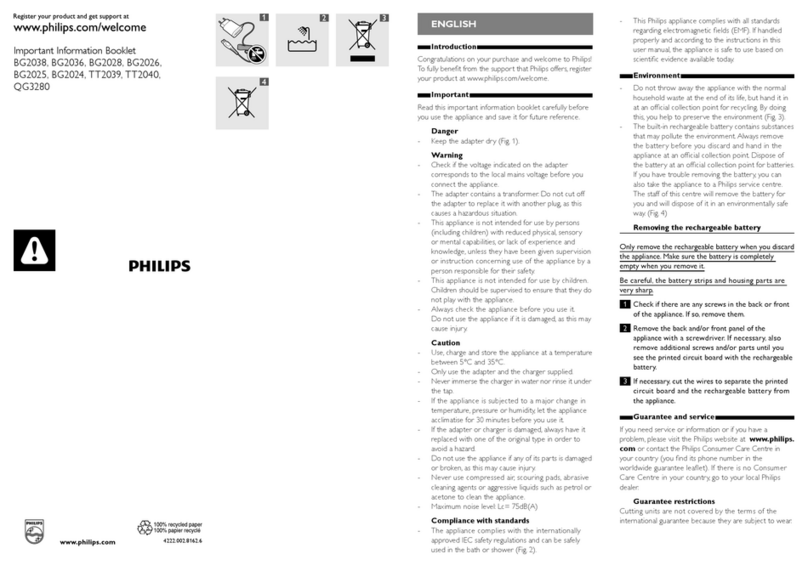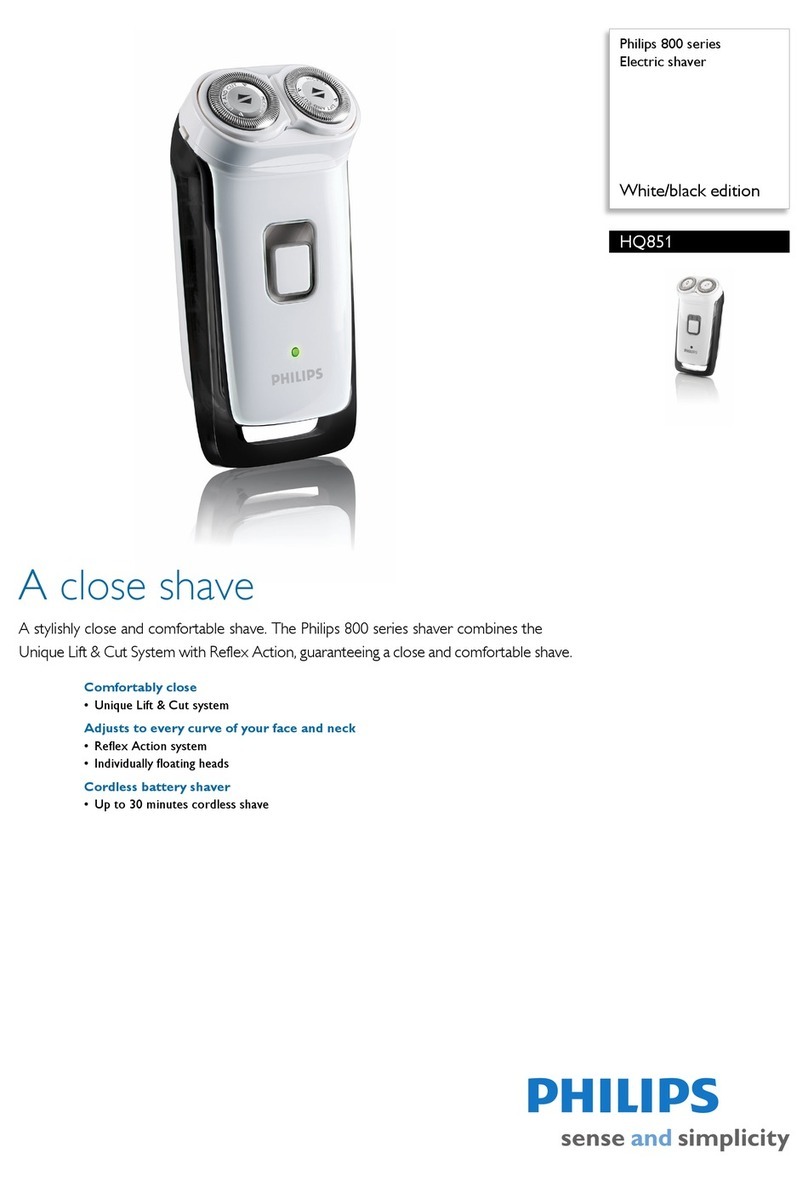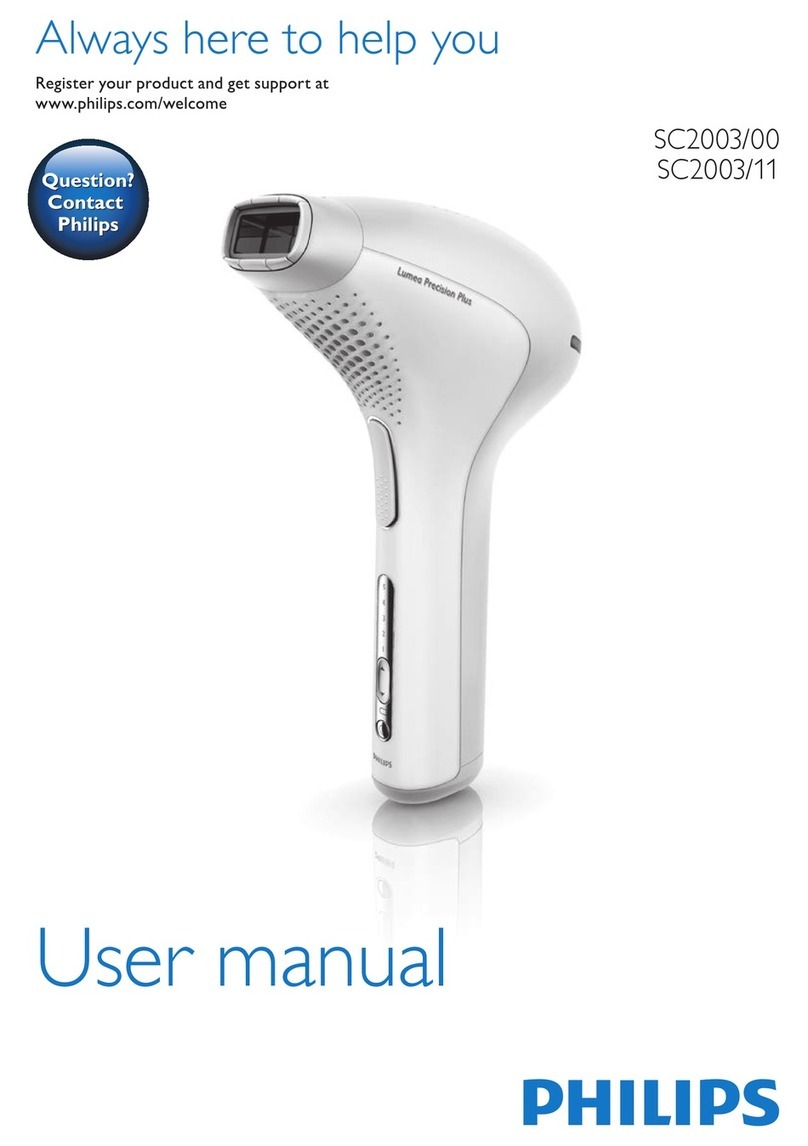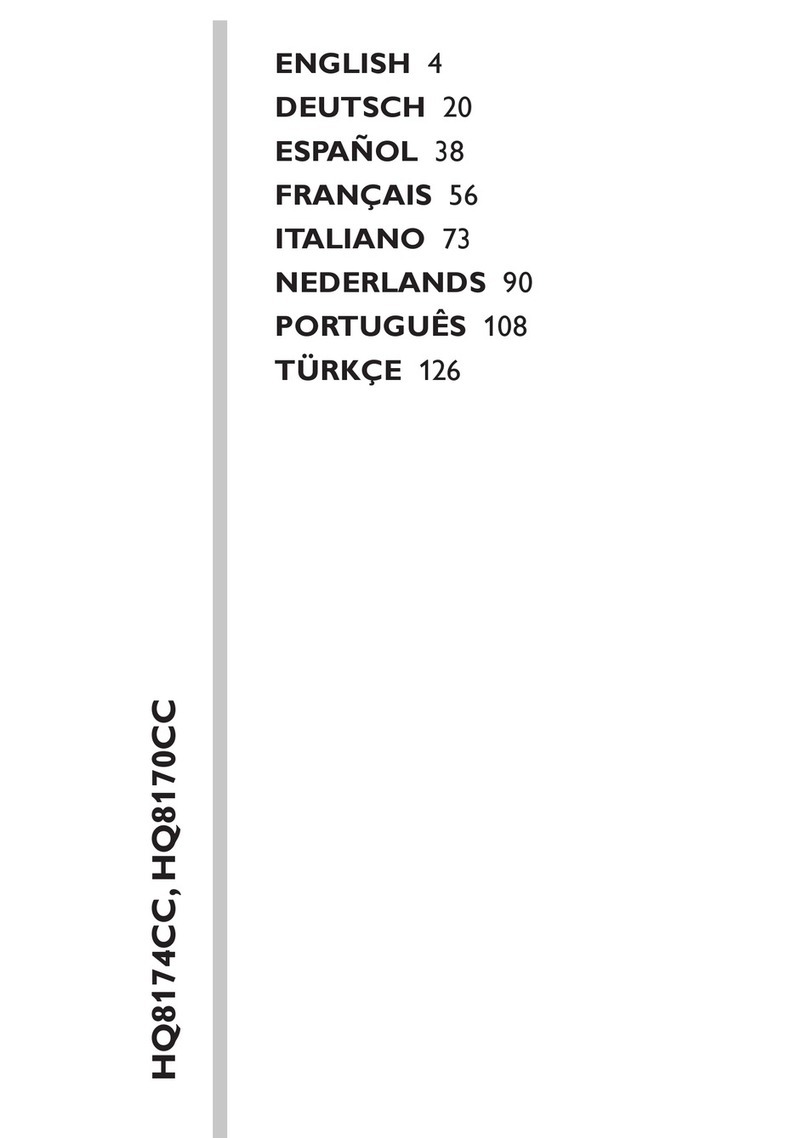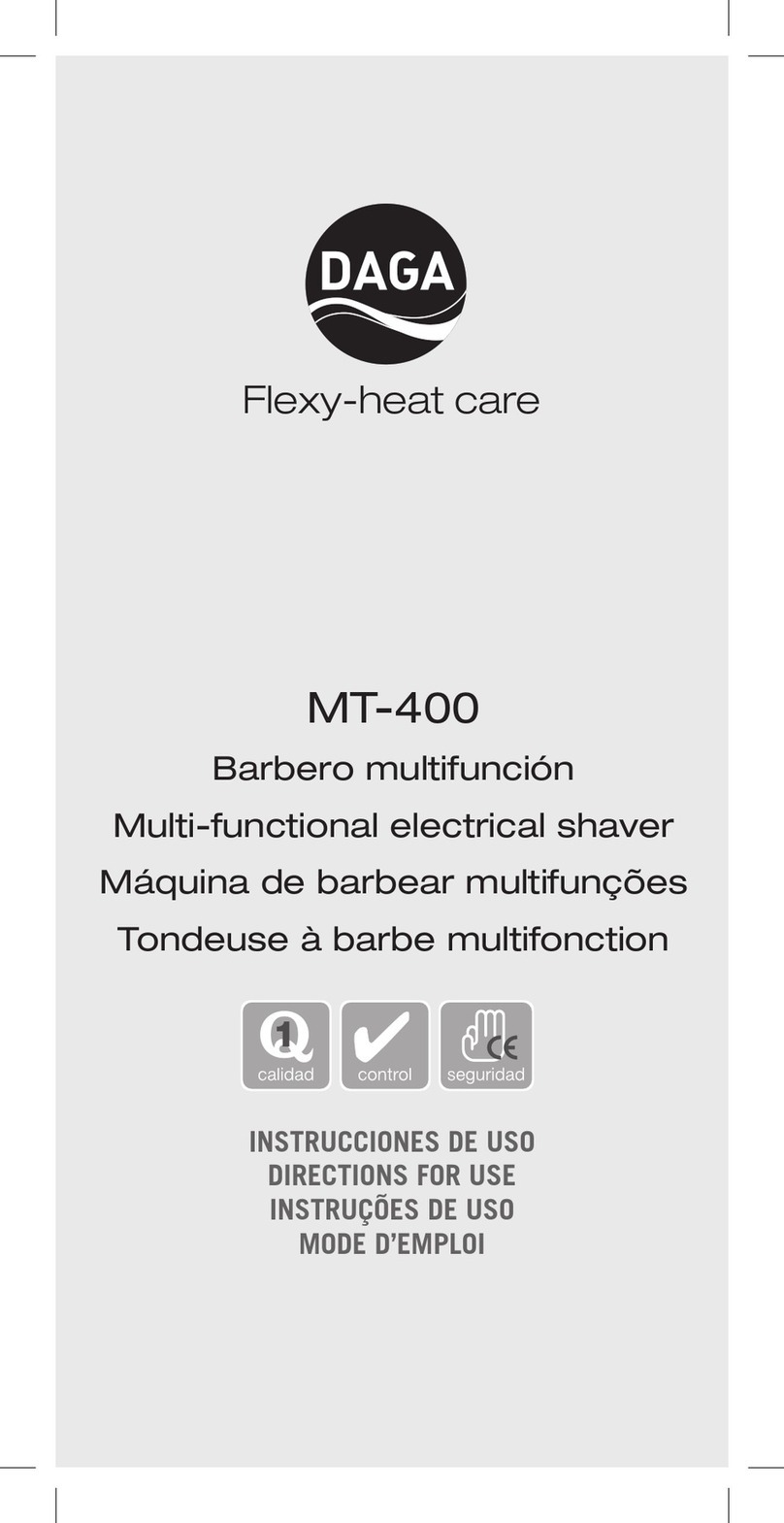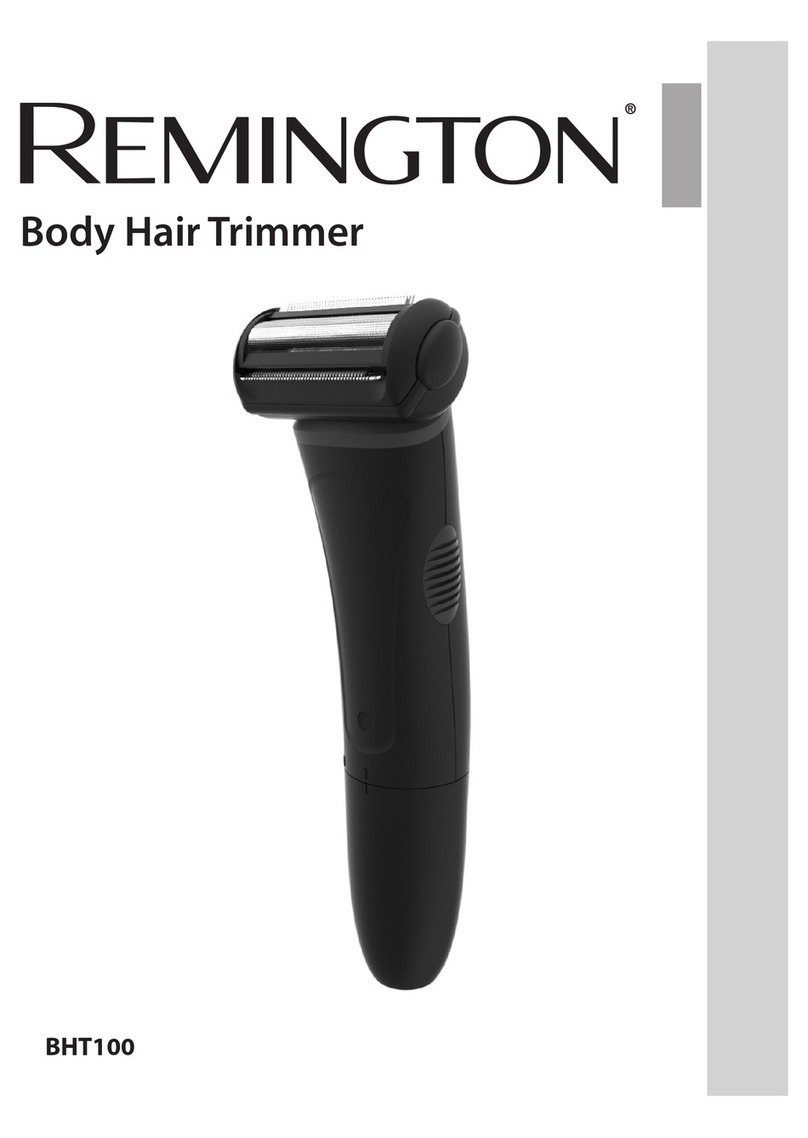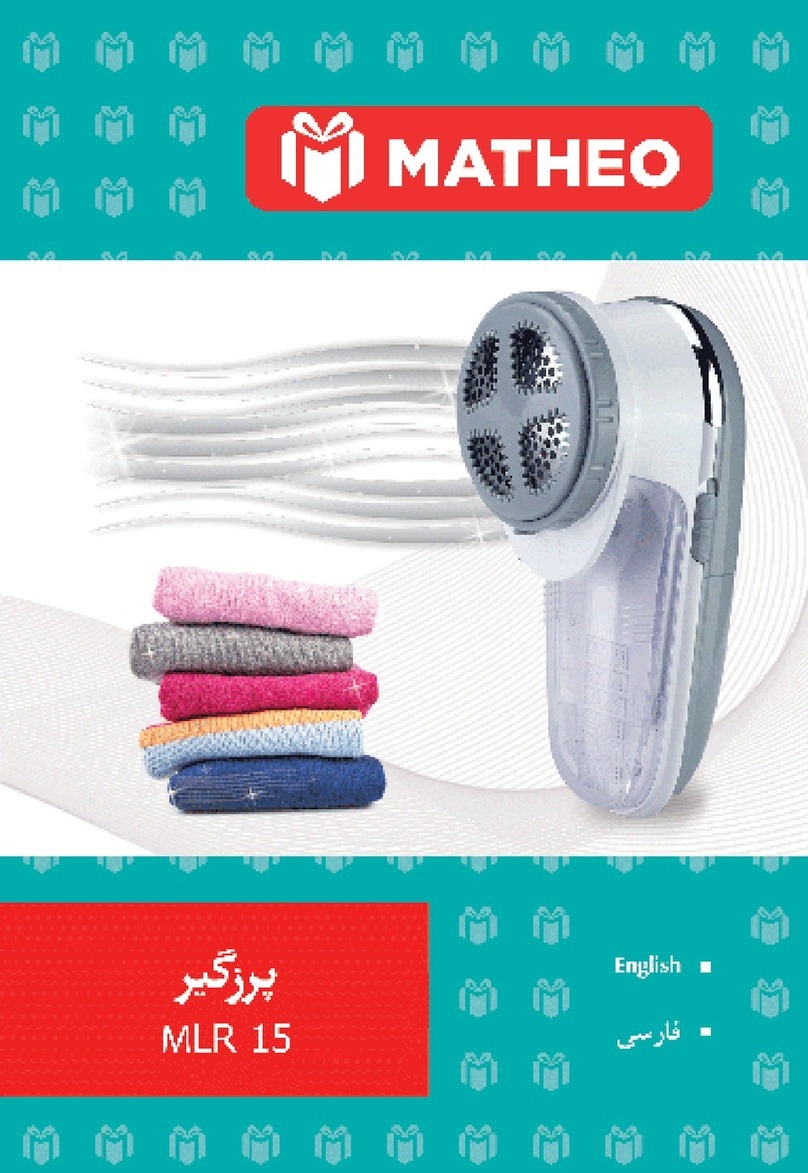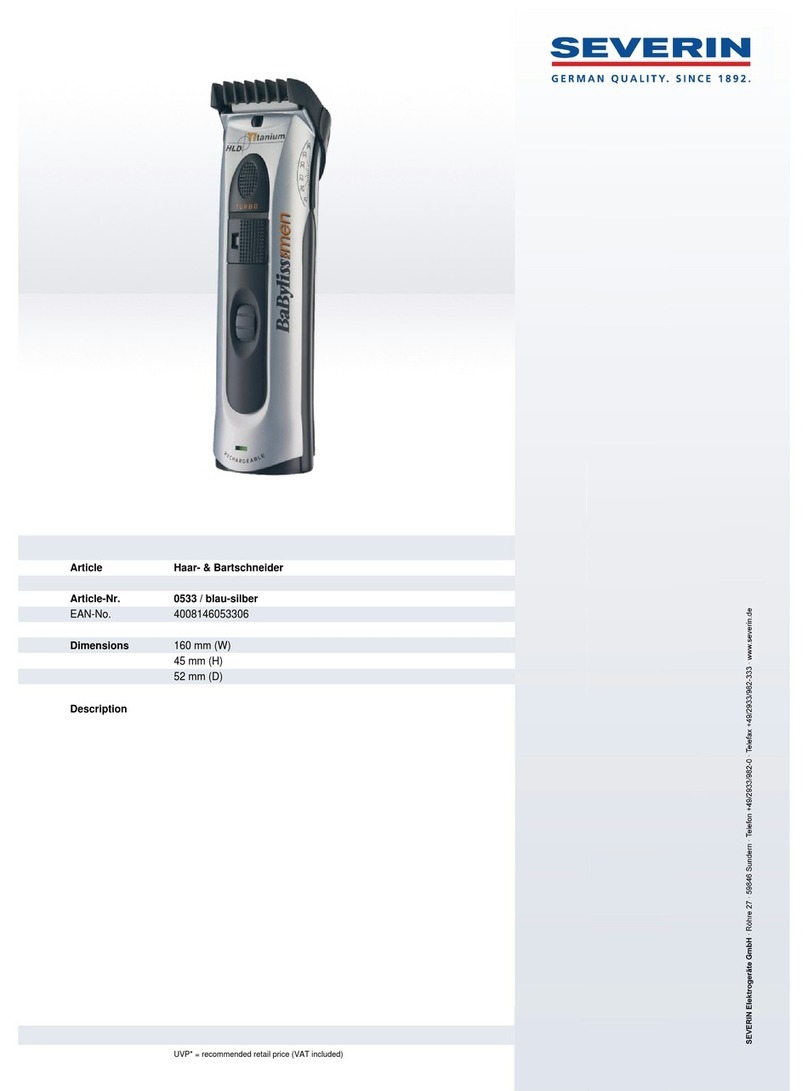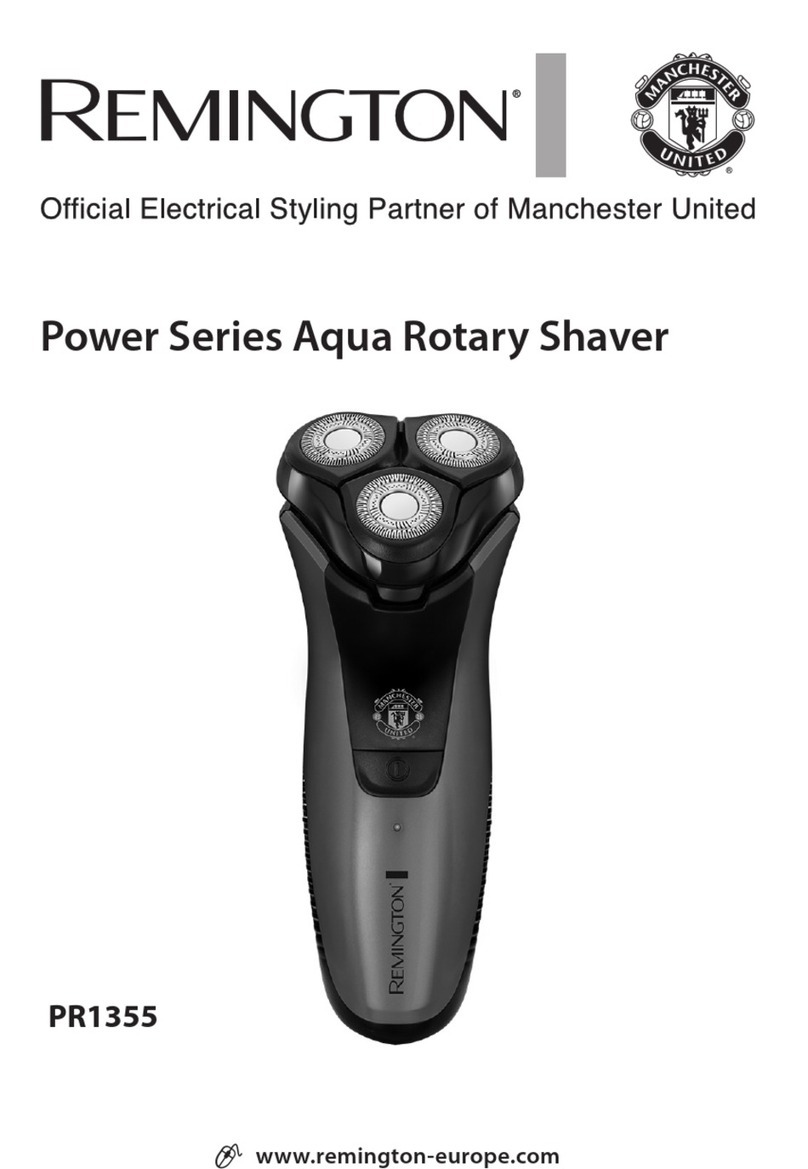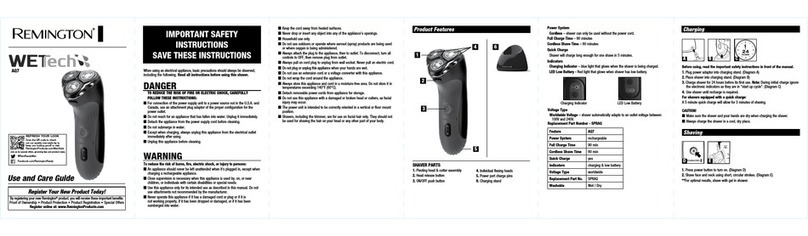Cleaning and maintenance
If you were charging the appliance, pull the Powerplug
out of the wall socket and remove the appliance plug
from the shaver .
Clean the shaving unit with very hot water after every
shave.
The shaver is fully water resistant and therefore allows
easy and quick cleaning.
Important: the Powerplug is not waterproof. Prevent it from
getting wet and do not immerse it in water!
Shaving unit
■Press the release button and flip the shaving unit
open. If the shaving unit comes detached from the
appliance, reattach it by holding it at right angles to
the top of the shaver and then reinsert the two
projections into the guiding slots.
■Clean the inside of the shaver by rinsing it under a
hot tap for some time.
■Rinse the outside of the appliance.
Important: make sure the inside of the shaving unit is really
clean.
Close the shaving unit again. Shake off excess water.
Trimmer
Clean the outside of the trimmer with a brush every
time you use it. Lubricate the trimmer teeth with a
drop of sewing machine oil every six months.
■Flip the trimmer open to clean it on the inside.
Storage
The pouch has been designed to hold the appliance, its
dust cover, two spare cartridges and the Powerplug.
The pouch is washable; wash it separately (see washing
instructions on the inside of the pouch).
Disposing of the battery
When you discard your shaver in due course, please
make sure that the battery is not thrown away with the
normal household waste. Remove the battery from the
shaver and hand it in at an official collection point.
Tip: you may also take or send your Philishave Cool Skin
shaver to a Philips Service Centre. There, the battery
will be removed and disposed of in an environmentally
safe way.
Removing the battery
Before you remove the battery, it must be fully
discharged. Let the shaver run until it stops.
■Remove the screws.
■Open the shaver.
■Remove the battery.
Troubleshooting
Shaving heads do not move smoothly over the
skin
Cause: not enough Nivea for Men shaving emulsion has
been applied.
■Press the pump button a few times until a sufficient
amount of Nivea for Men shaving emulsion has been
released to allow the shaving heads to move
smoothly over your skin again.
Reduced shaving performance
Cause 1: the shaving heads are dirty
■The shaver has not been cleaned immediately after
use and/or has not been rinsed long enough or hot
enough. Clean the shaver thoroughly before you
continue shaving (see ‘Cleaning and maintenance’).
Cause 2: long hairs are obstructing the shaving heads
– Clean the cutters and guards
■Remove the retaining plate. Do not clean more than
one cutter and guard at a time, since they are all
matching sets. If you accidentally mix up the cutters
and the guards, it may take several weeks before
optimal shaving performance is restored.
■Remove the hairs with the brush supplied.
Cause 3: shaving heads are damaged or worn
– Replace the shaving heads
■Remove the retaining plate. Remove the old shaving
heads from the shaving unit and replace them with
new ones. Damaged or worn shaving heads (cutters
and guards) must only be replaced by the original
Philishave Cool Skin shaving heads (HQ 156)!
■Put the retaining plate back onto the shaving unit.
Cover of cartridge compartment cannot be
closed
Cause 1: the cartridge has not been inserted correctly
■Insert the cartridge correctly. The cartridge only fits
properly into the shaver in one way.
Cause 2: The cartridge has not been pushed far enough into
the shaver.
■Press the cartridge until it is properly fixed.
Shaver does not work when the ON/OFF button
is pressed
Cause 1: the battery is empty
■Recharge the battery.
Cause 2: the appliance is connected to the mains.
■Remove the Powerplug from the wall socket and pull
the appliance plug out of the shaver.
The Nivea for Men shaving emulsion has lost its
colour or has turned watery.
Cause: the Nivea for Men shaving emulsion has not been
preserved at the right temperature.
In case of other problems
Please visit the Philips Web site at www.philips.com or
consult the Philips Customer Care Centre in your
country (you will find its phonenumber in the
worldwide guarantee leaflet). If there is no Customer
Care Centre in your country, turn to your local Philips
dealer or contact the Service Department of Philips
Domestic Appliances and Personal Care BV..
Beiersdorf, and Nivea for Men are regis-
tered trademarks of Beiersdorf AG. All other
trademarks are owned by Philips Electronics N.V. 100% recycled paper