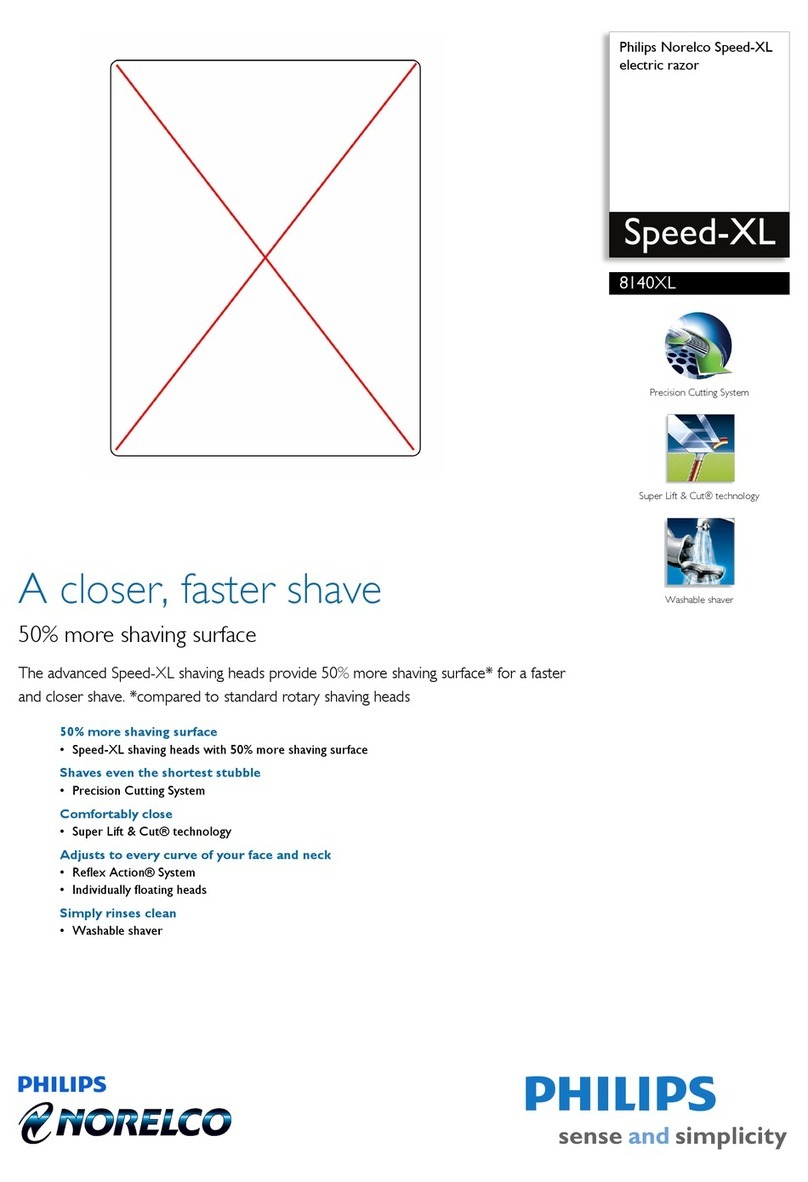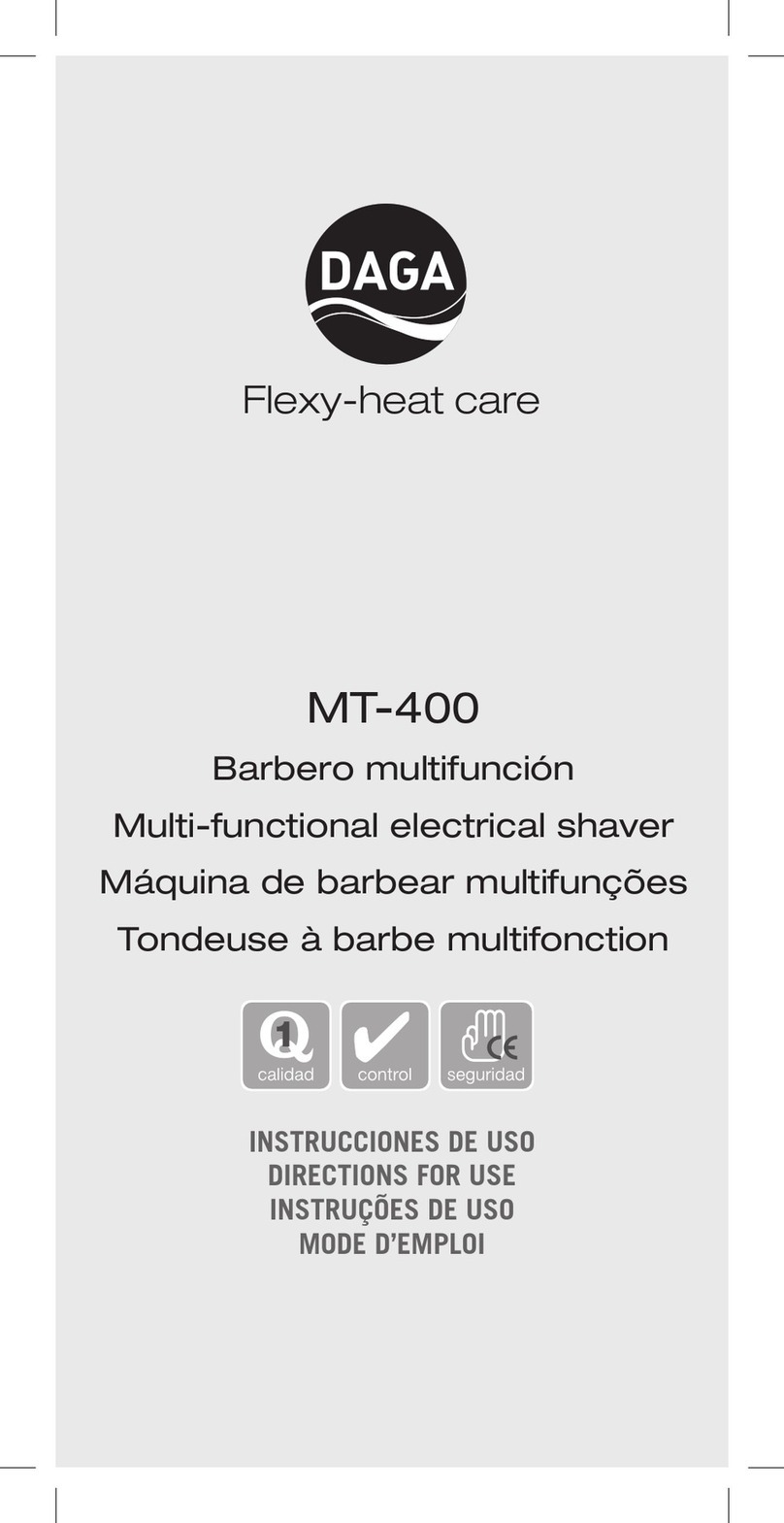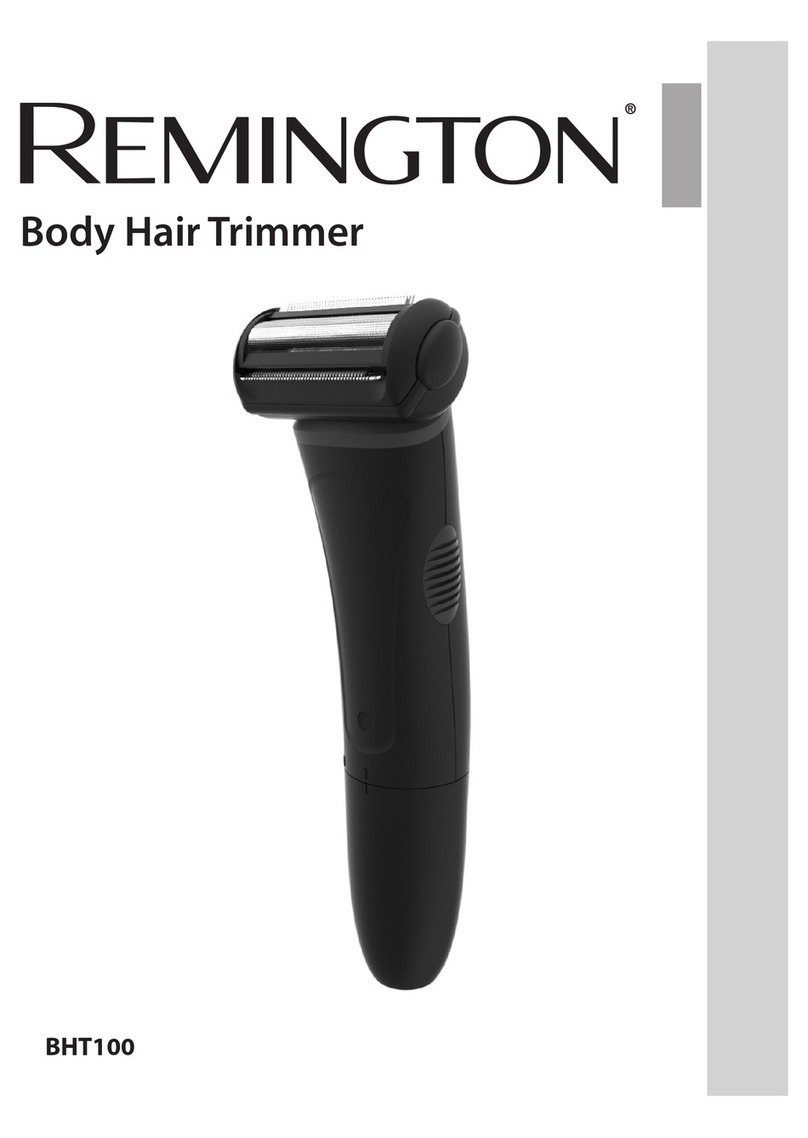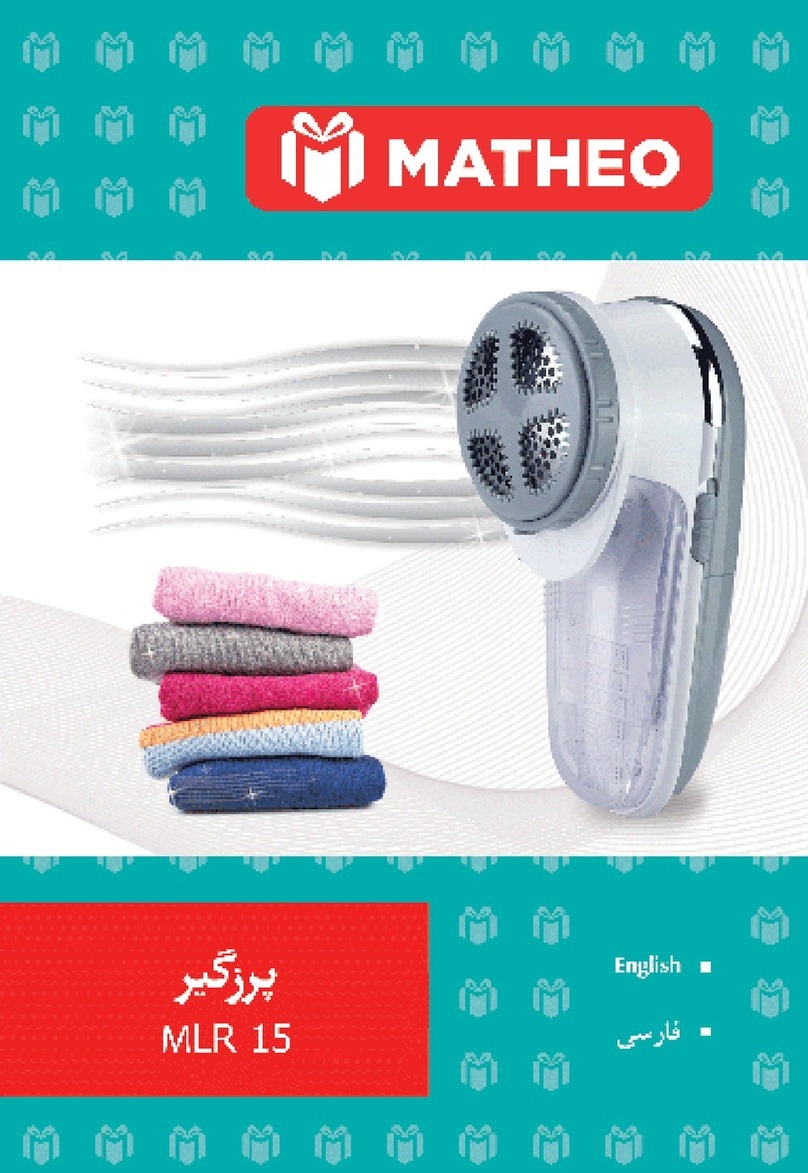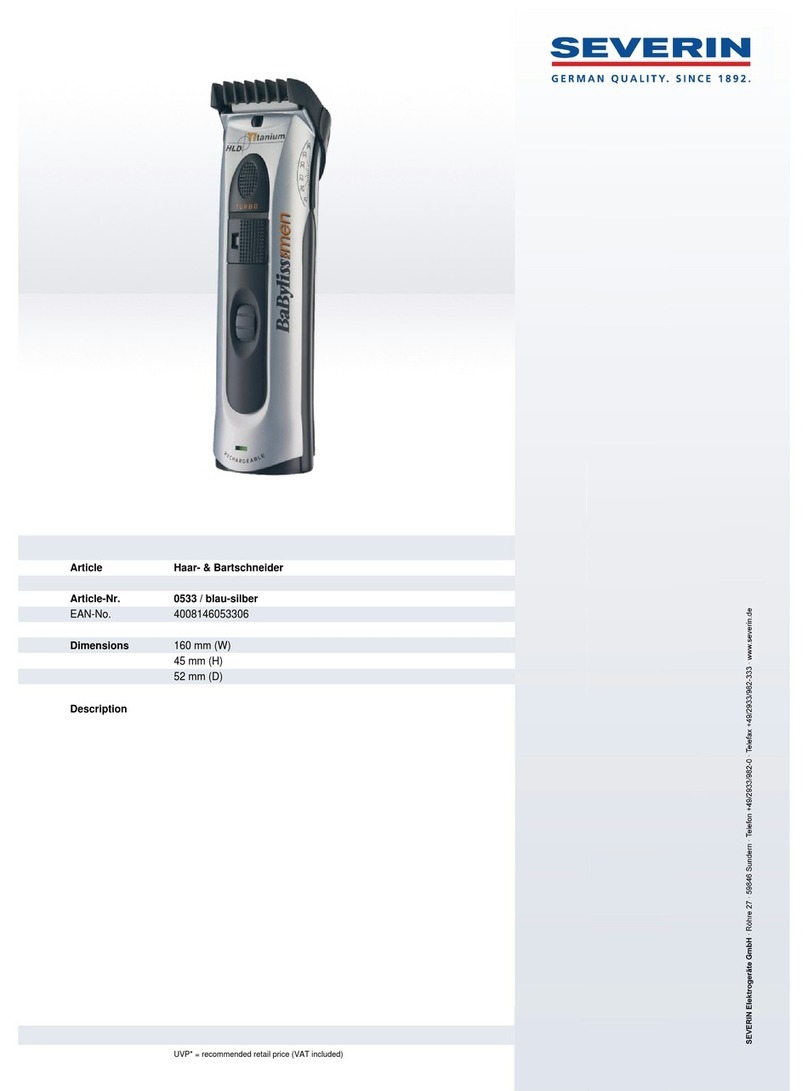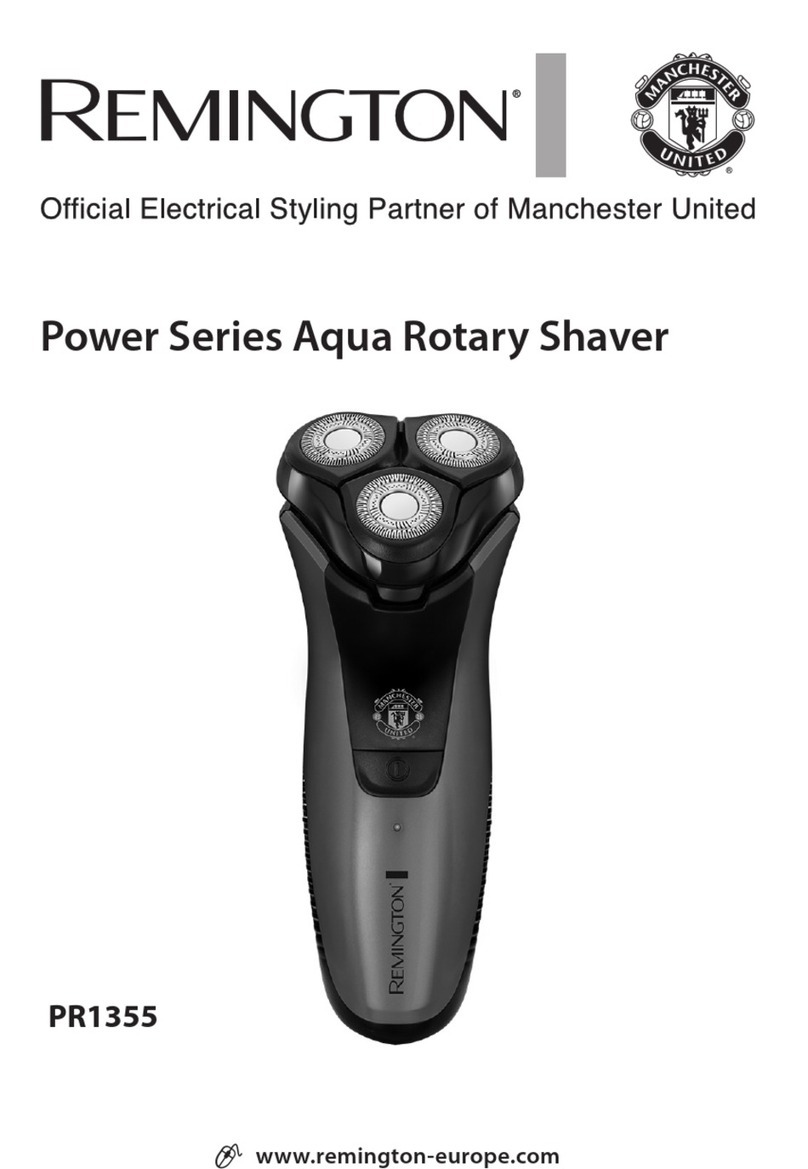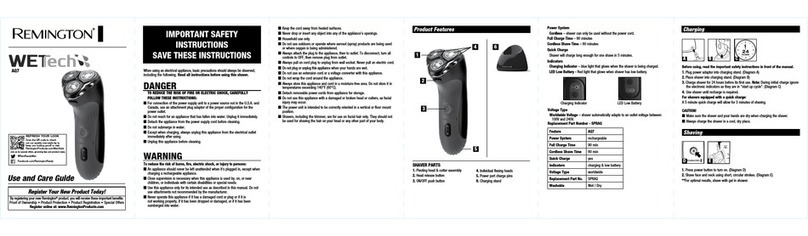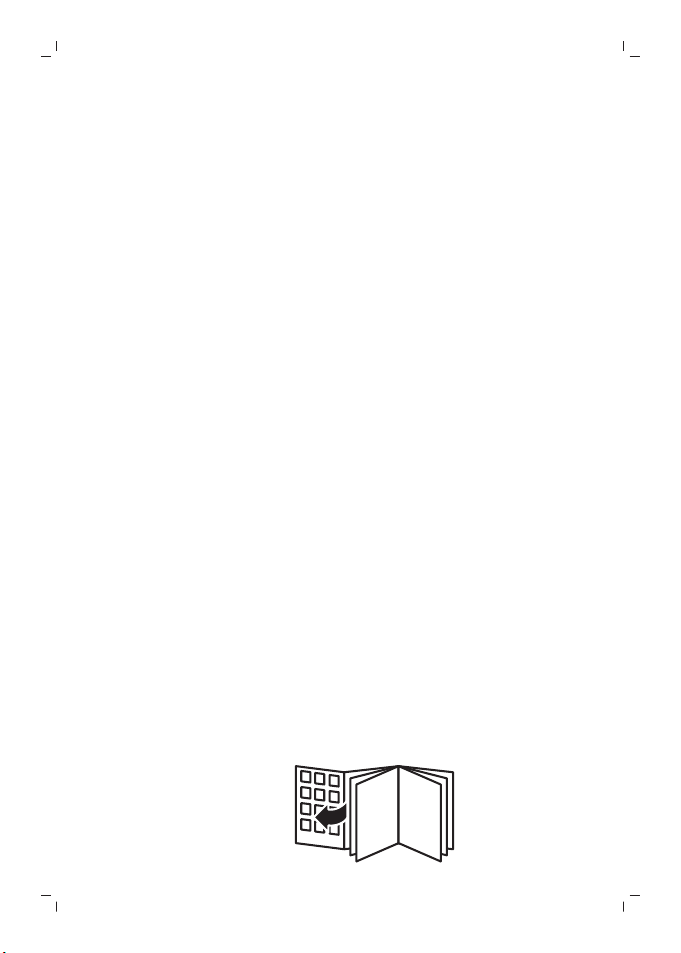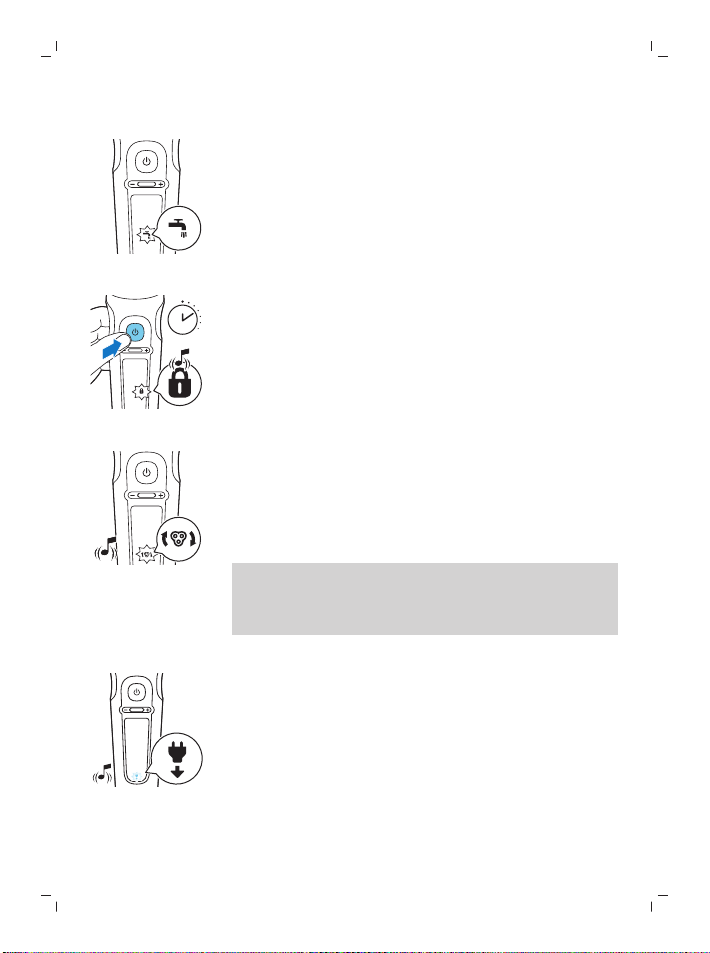Philips Luxury A6 BW User manual
Other Philips Electric Shaver manuals

Philips
Philips PQ225 User manual

Philips
Philips S91xx User manual
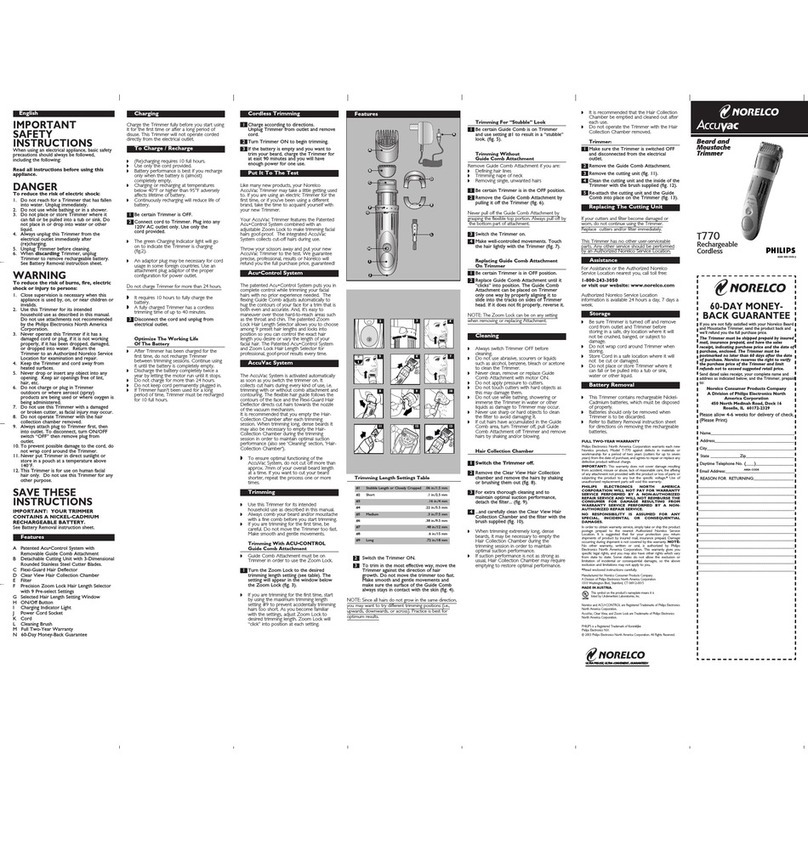
Philips
Philips Norelco AccuVac T770 User manual

Philips
Philips HQ489 User manual
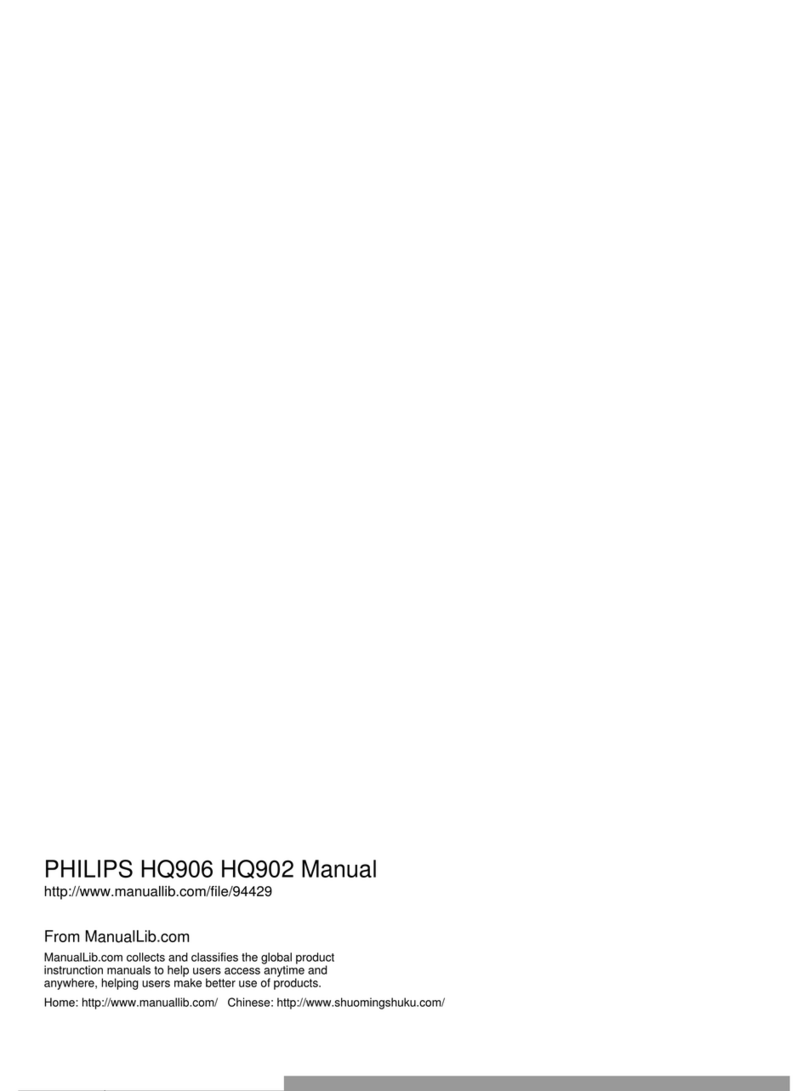
Philips
Philips HQ906 User manual
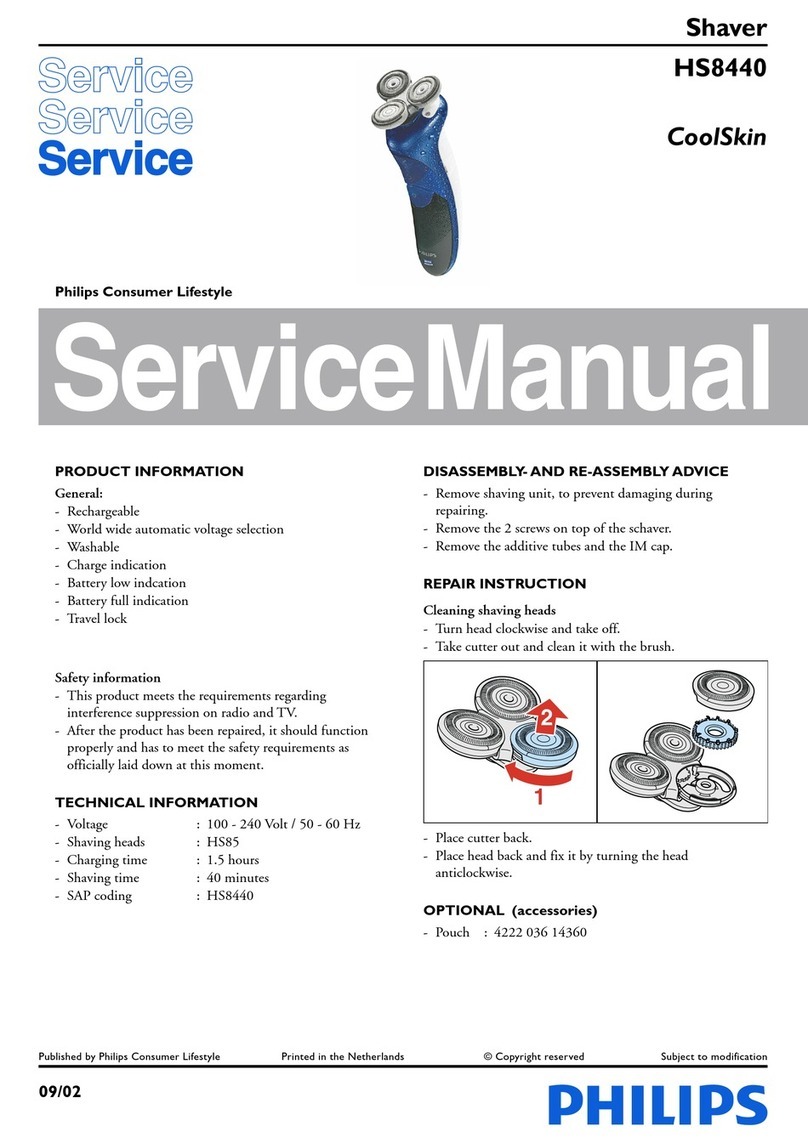
Philips
Philips CoolSkin HS8440 User manual

Philips
Philips 8200 series User manual
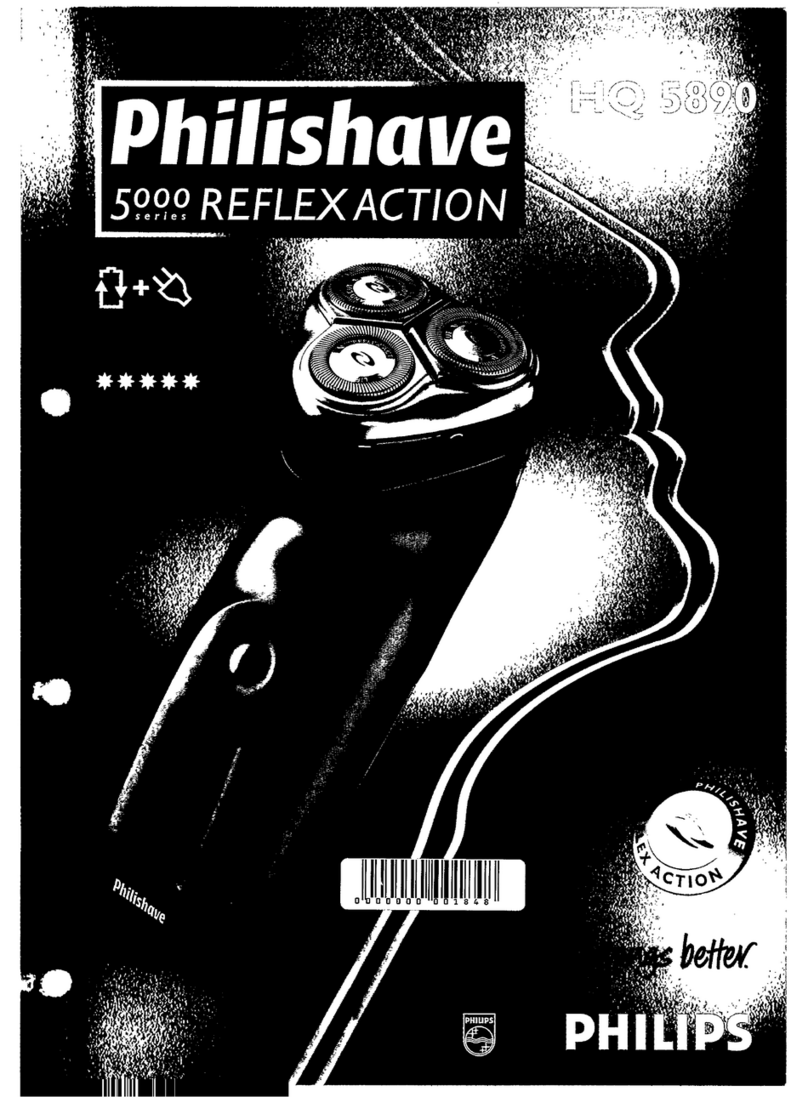
Philips
Philips HQ5890/75 User manual

Philips
Philips HQ6868/16 User manual

Philips
Philips S9711/33 User manual

Philips
Philips HP6393 User manual

Philips
Philips BRL140 User manual
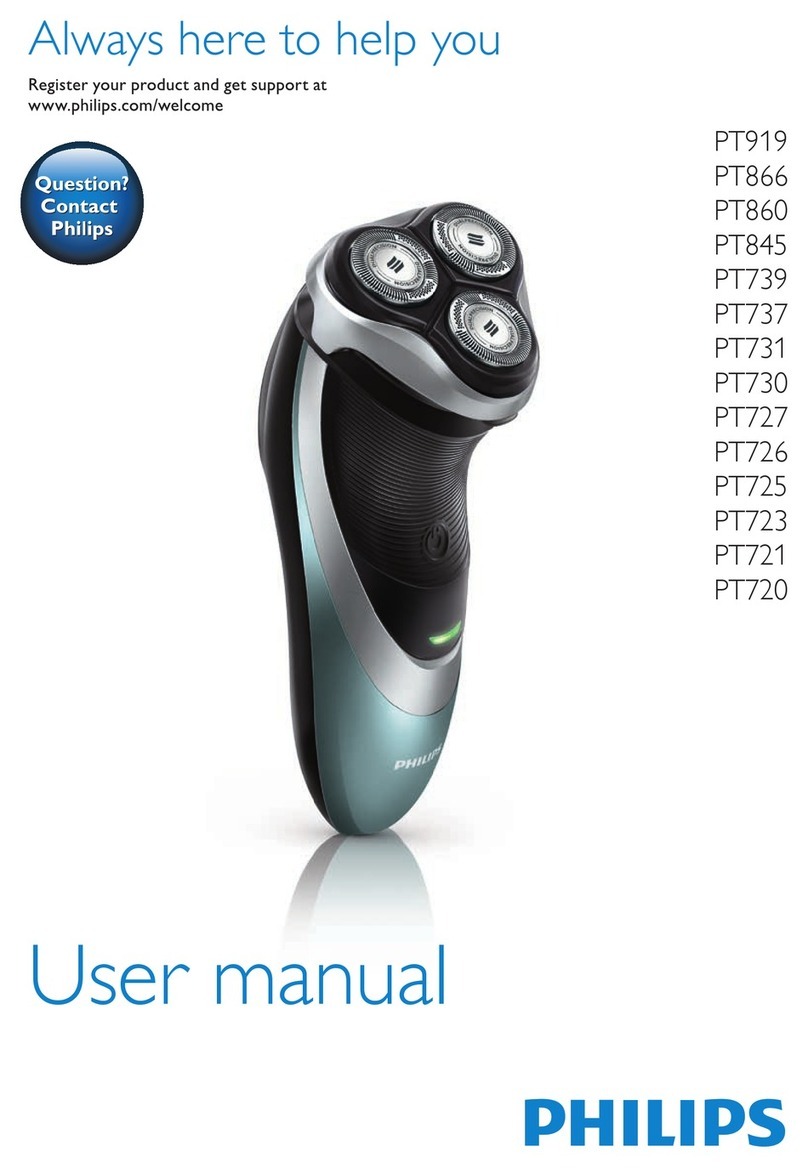
Philips
Philips PT919 User manual

Philips
Philips 6423 LC User manual

Philips
Philips HQT764/00 User manual
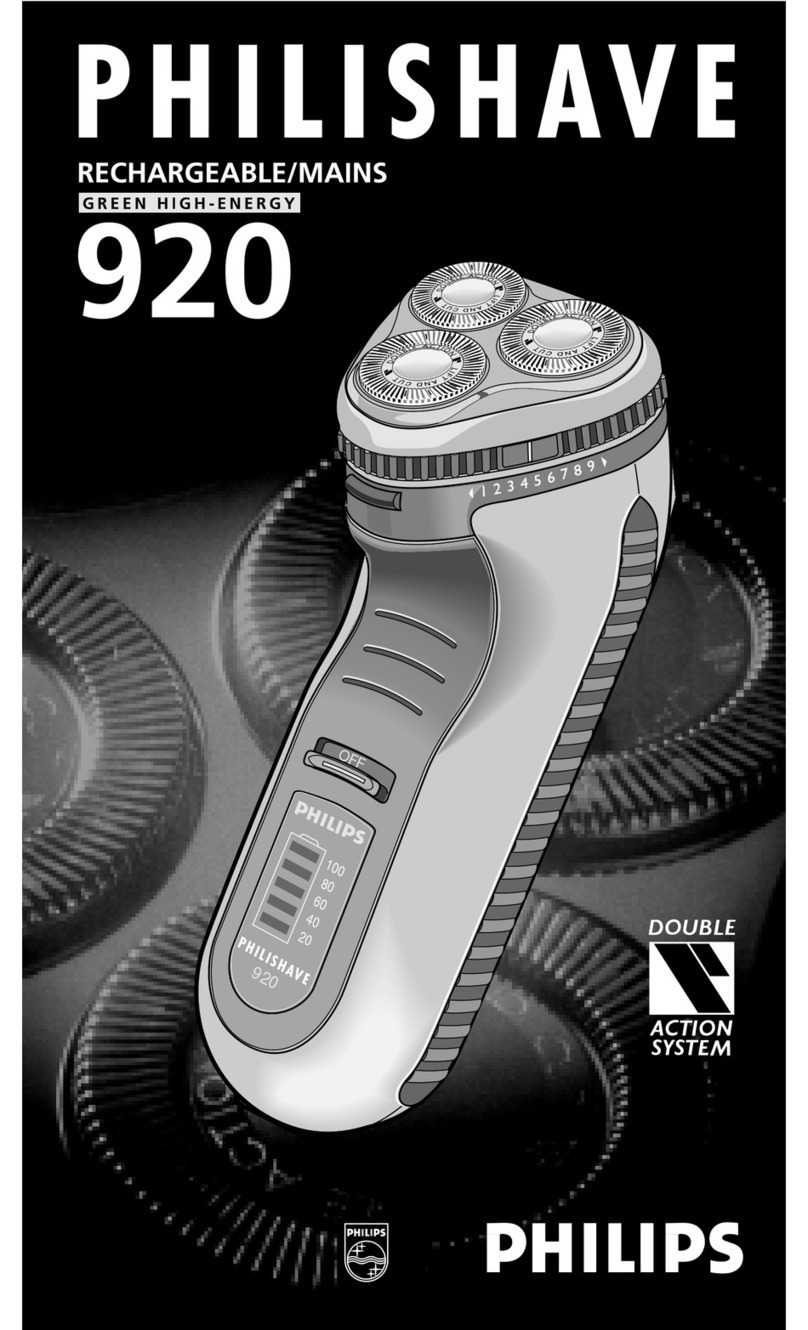
Philips
Philips LASERFAX 920 User manual

Philips
Philips HQ422/16 User manual
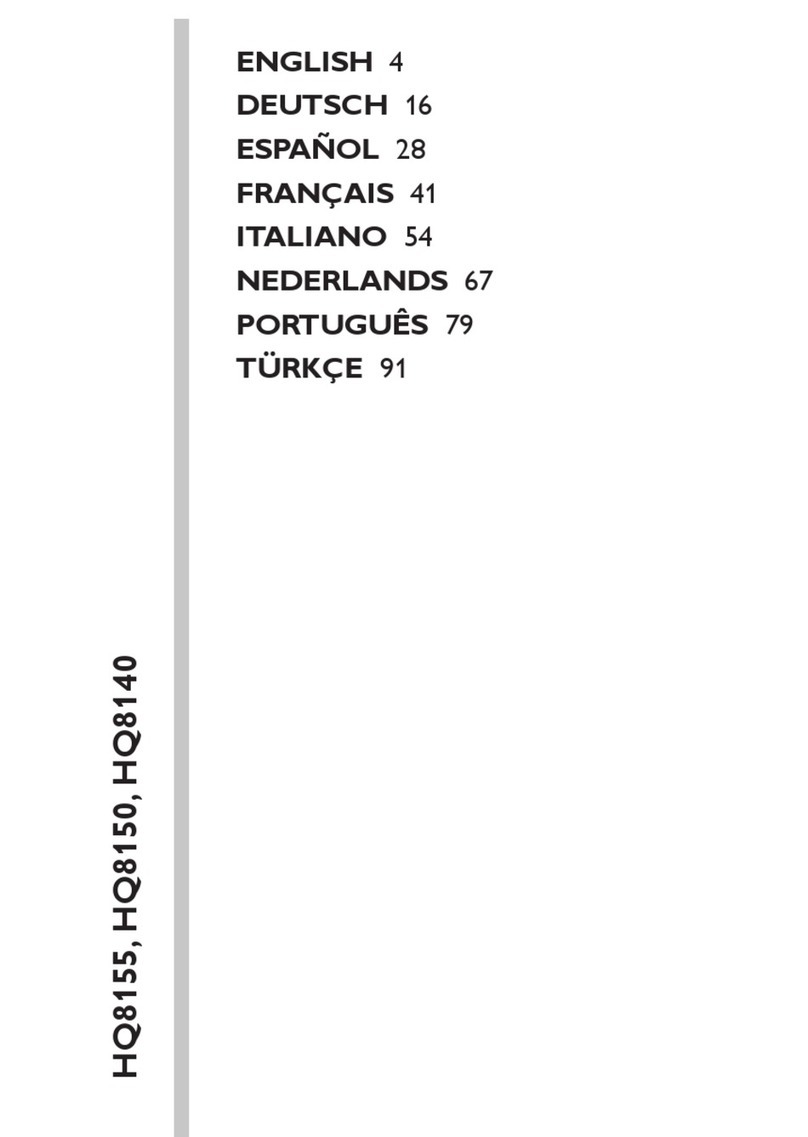
Philips
Philips HQ8142/16 User manual

Philips
Philips HQ7180 User manual

Philips
Philips Norelco PT730 User manual