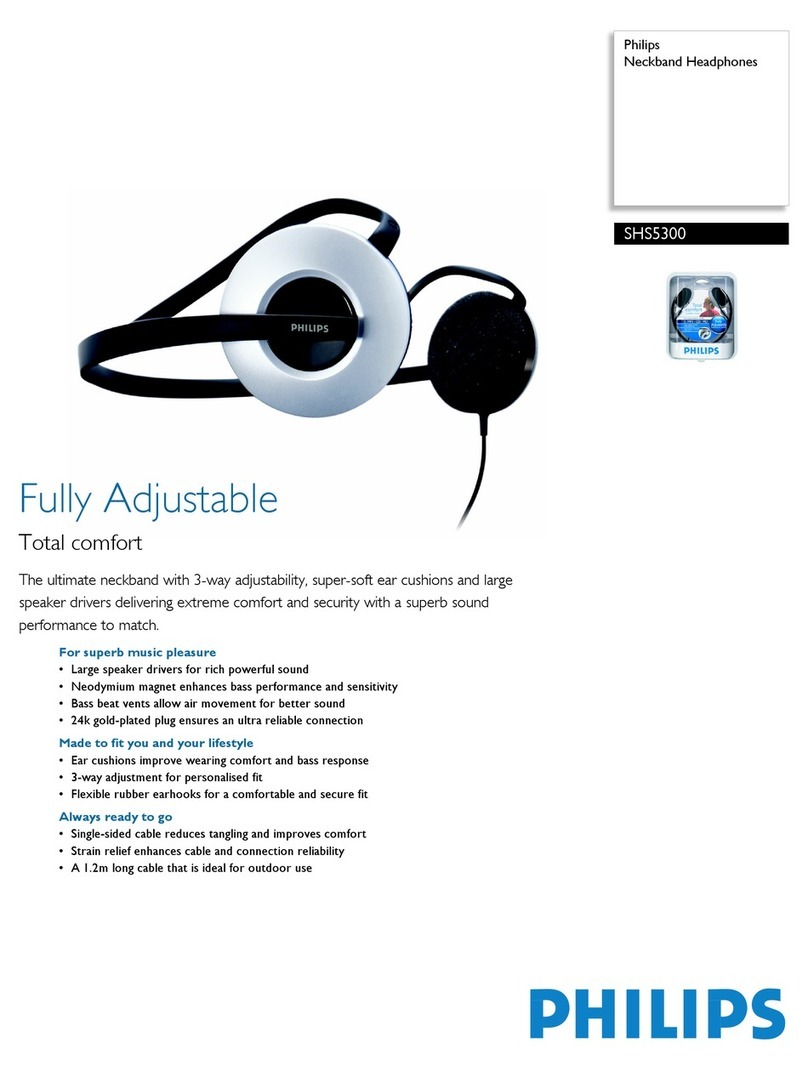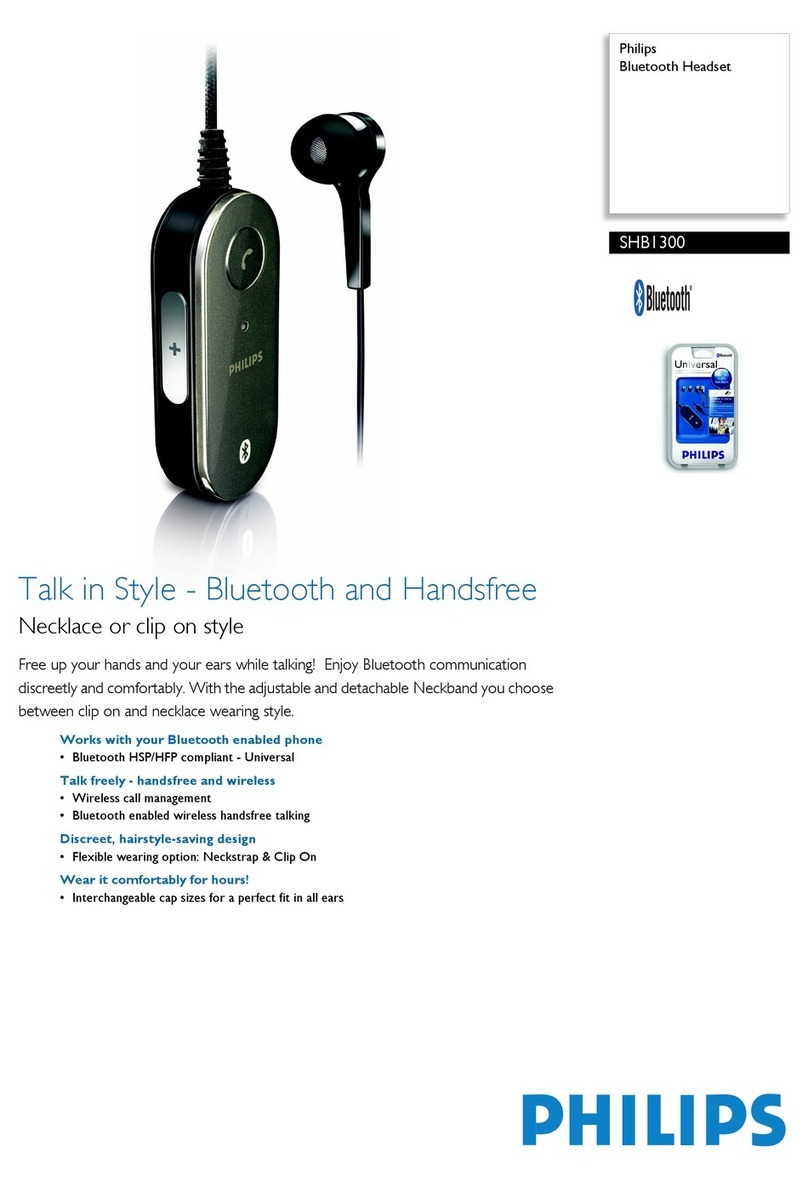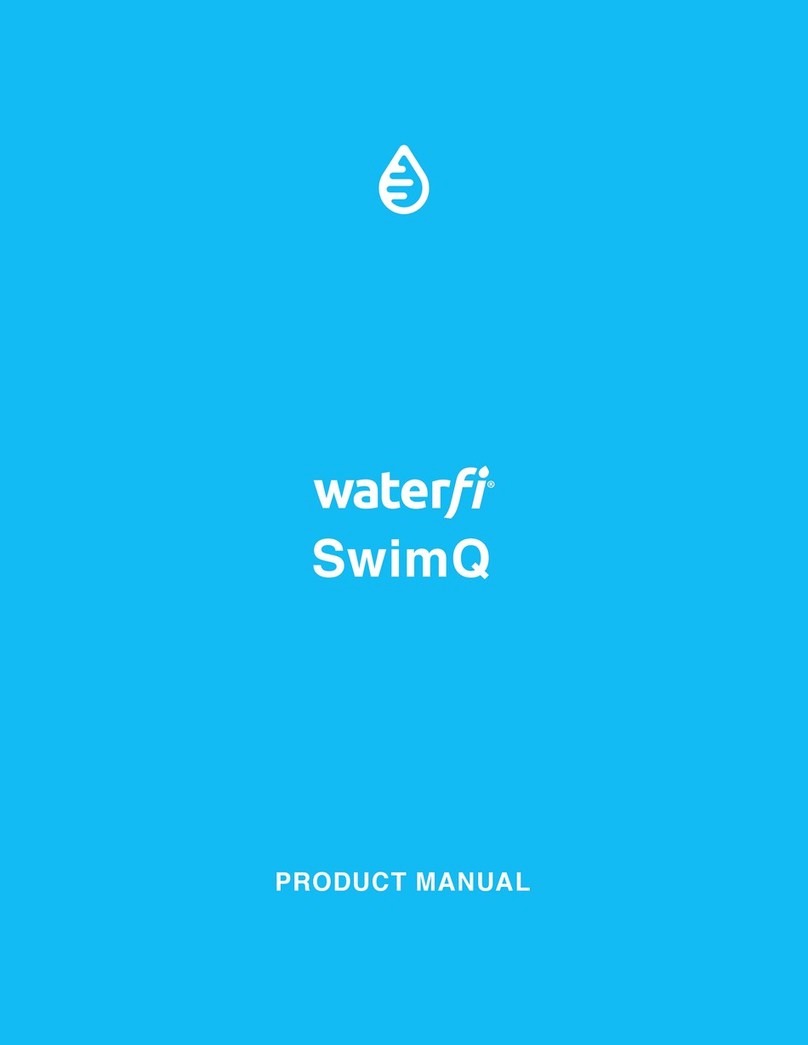Philips Beolink 1000 User manual
Other Philips Headphones manuals

Philips
Philips TAT1209 User manual
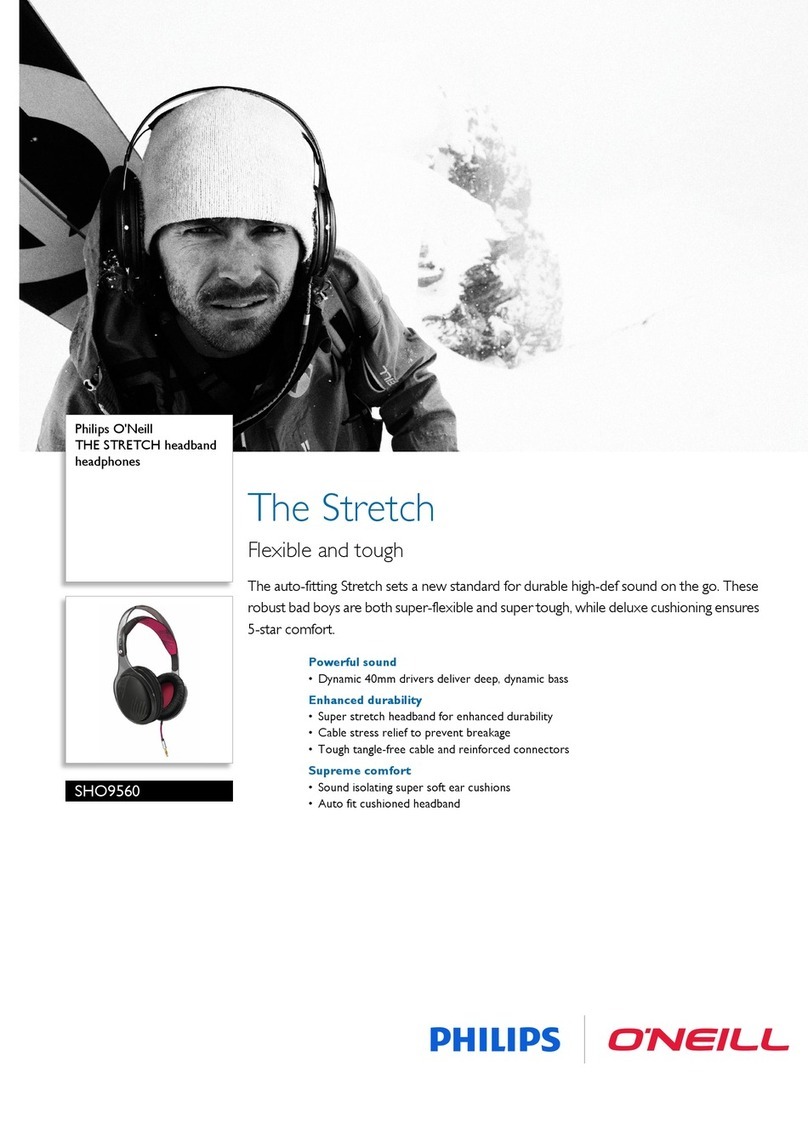
Philips
Philips O'Neill THE STRETCH SHO9560 User manual
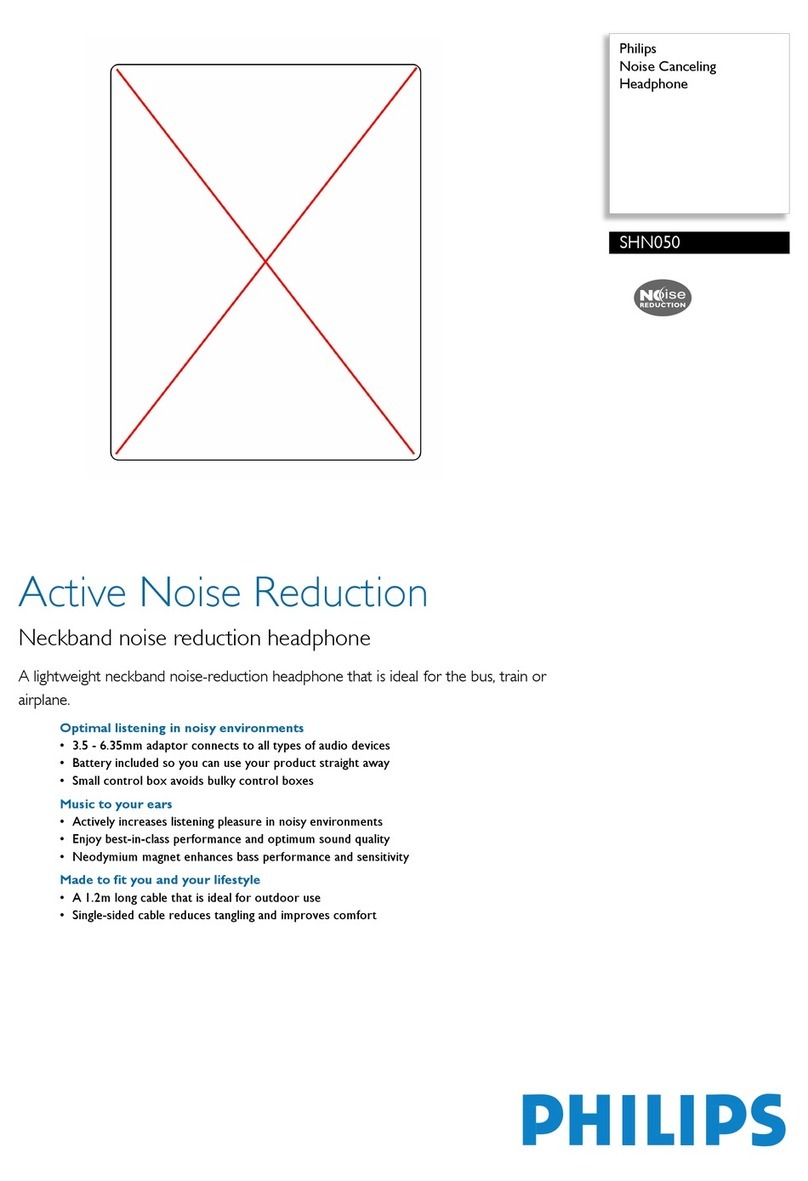
Philips
Philips SHN050 User manual

Philips
Philips ActionFit SHQ4200 User manual

Philips
Philips TAT1138BK/97 User manual
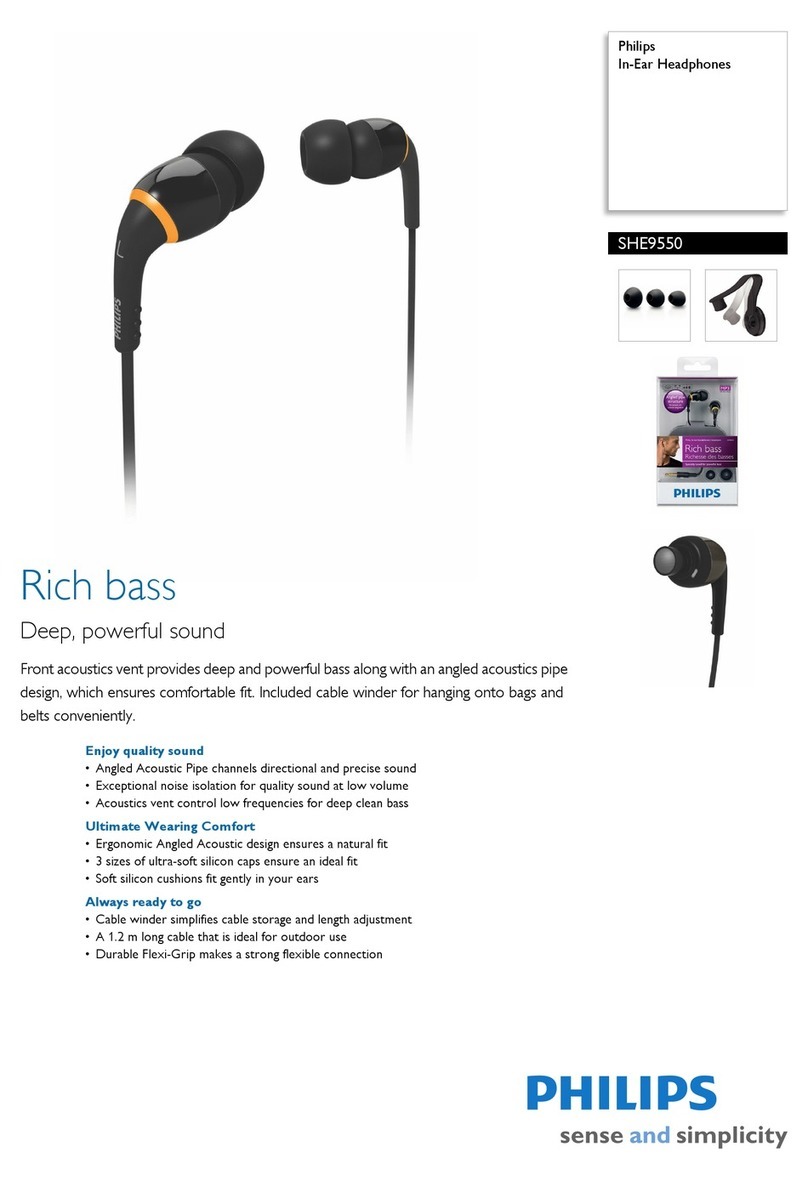
Philips
Philips SHE9550 User manual

Philips
Philips SHE9503 User manual
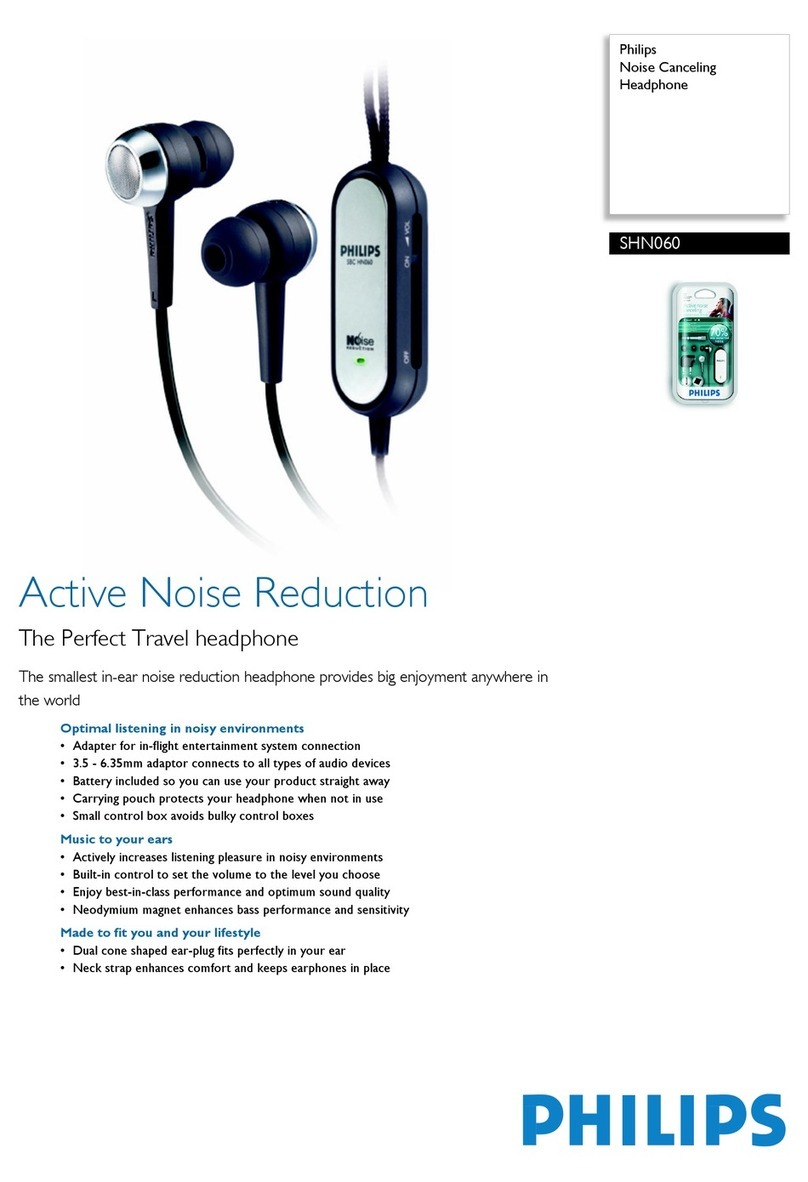
Philips
Philips SHN060 User manual
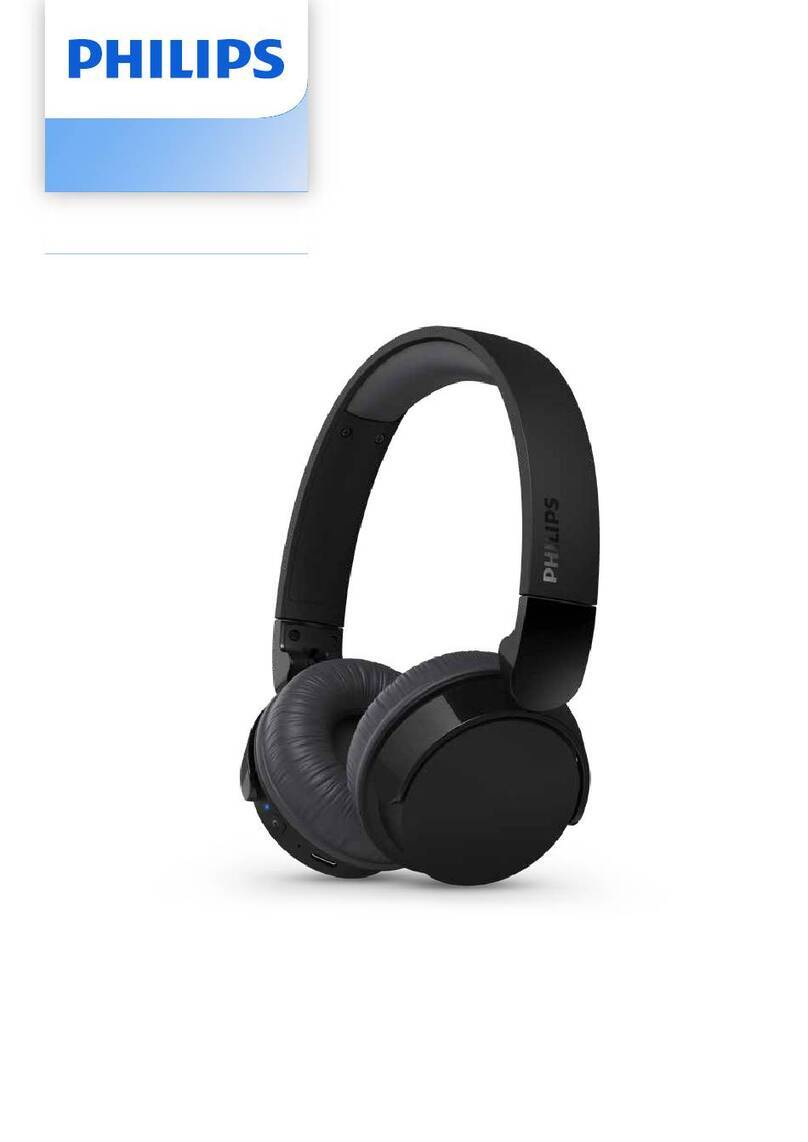
Philips
Philips TAH3209 User manual
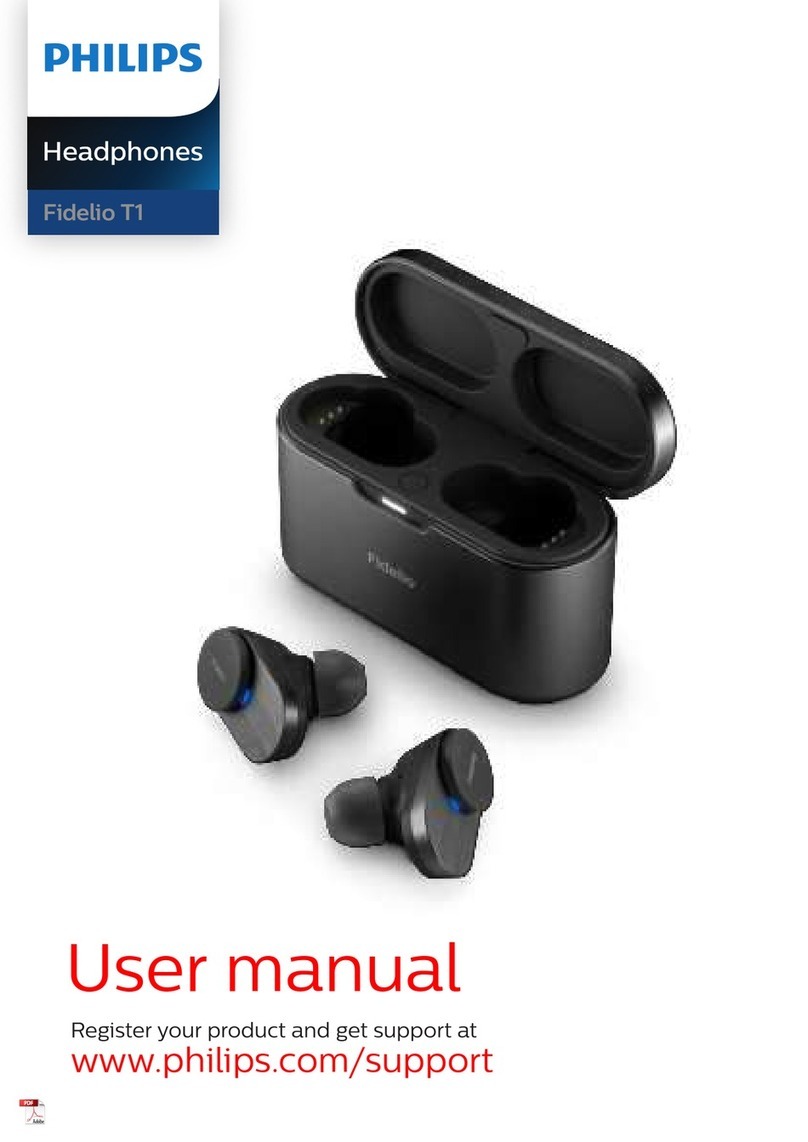
Philips
Philips Fidelio T1 User manual
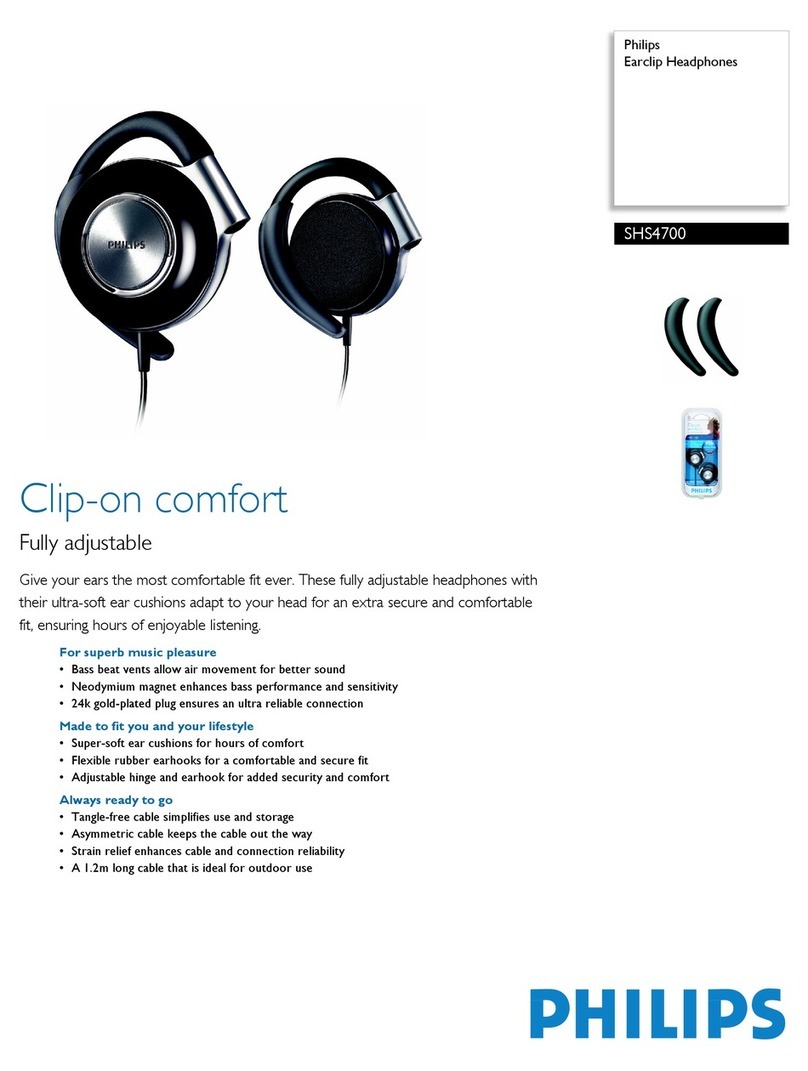
Philips
Philips SHS4700 User manual

Philips
Philips 6000 Series User manual

Philips
Philips In Ear 1000 Series User manual

Philips
Philips TAH8505 User manual

Philips
Philips BASS+ SHB3175BK User manual

Philips
Philips SHN4600 User manual

Philips
Philips SHC5200 User manual

Philips
Philips Nike Sport SHJ066 User manual
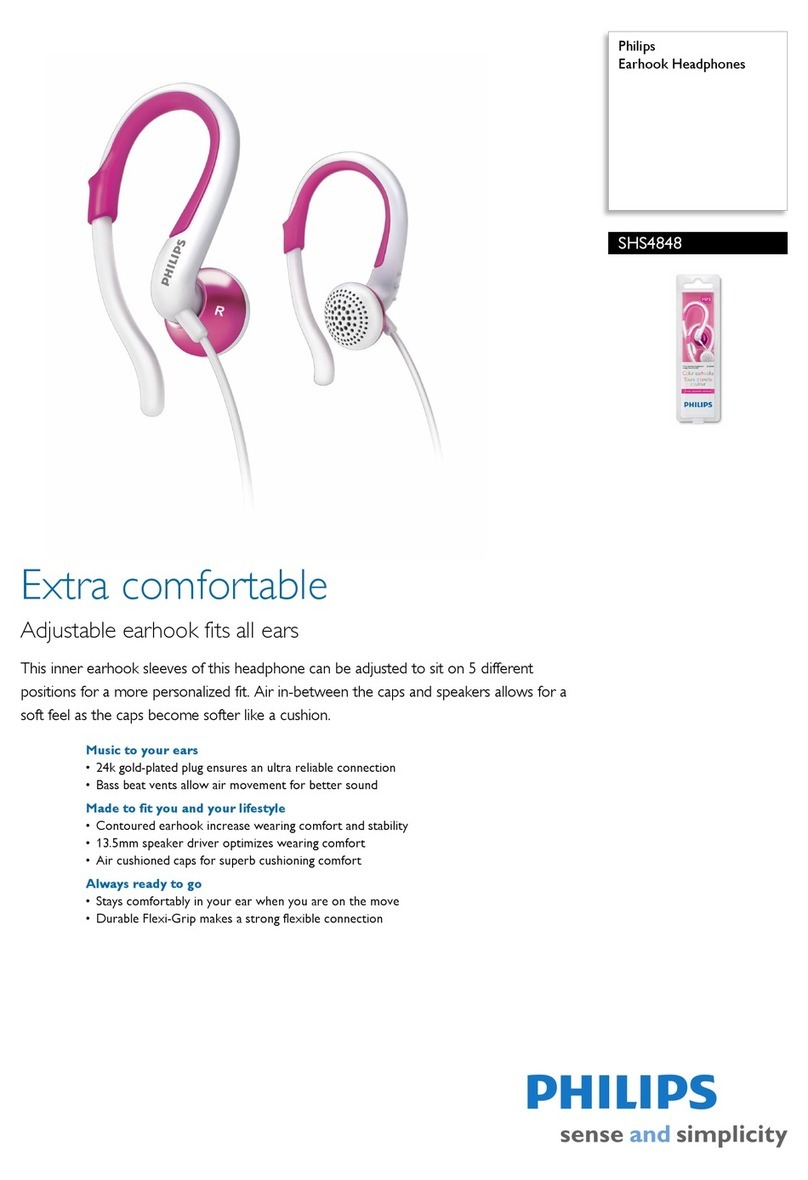
Philips
Philips SHS4848 User manual

Philips
Philips SBCHS501 User manual