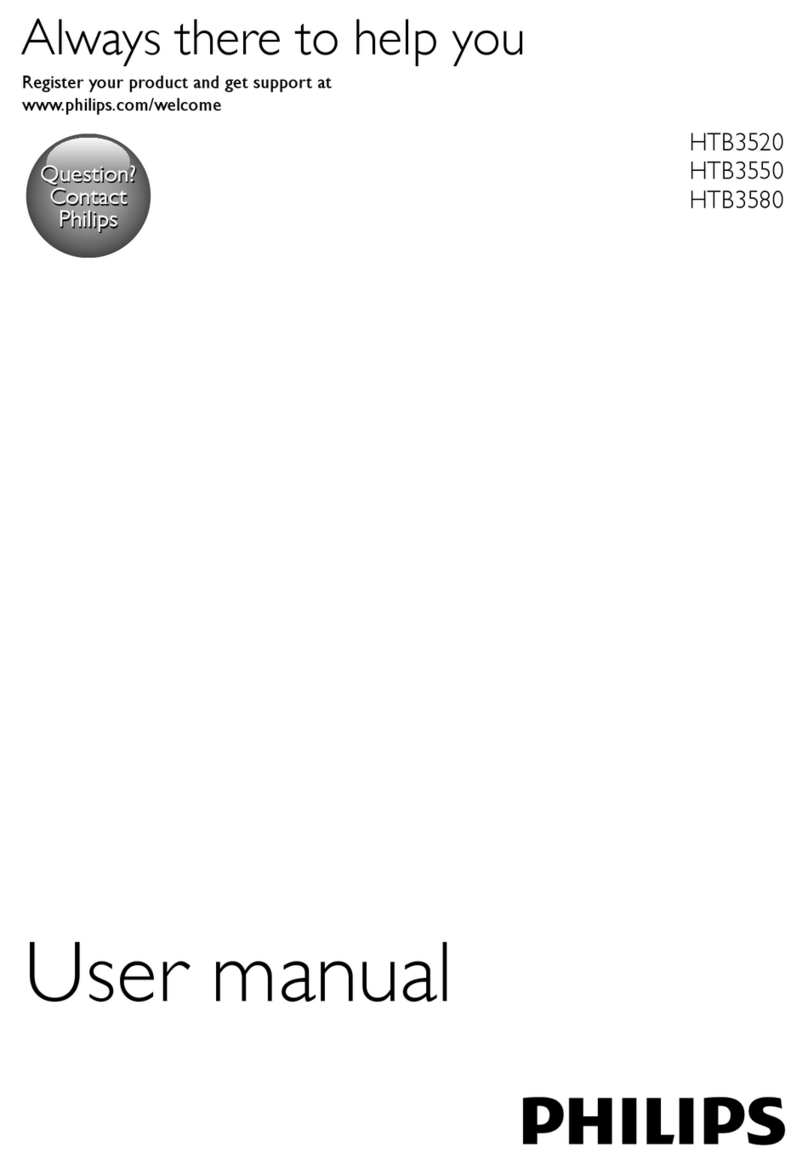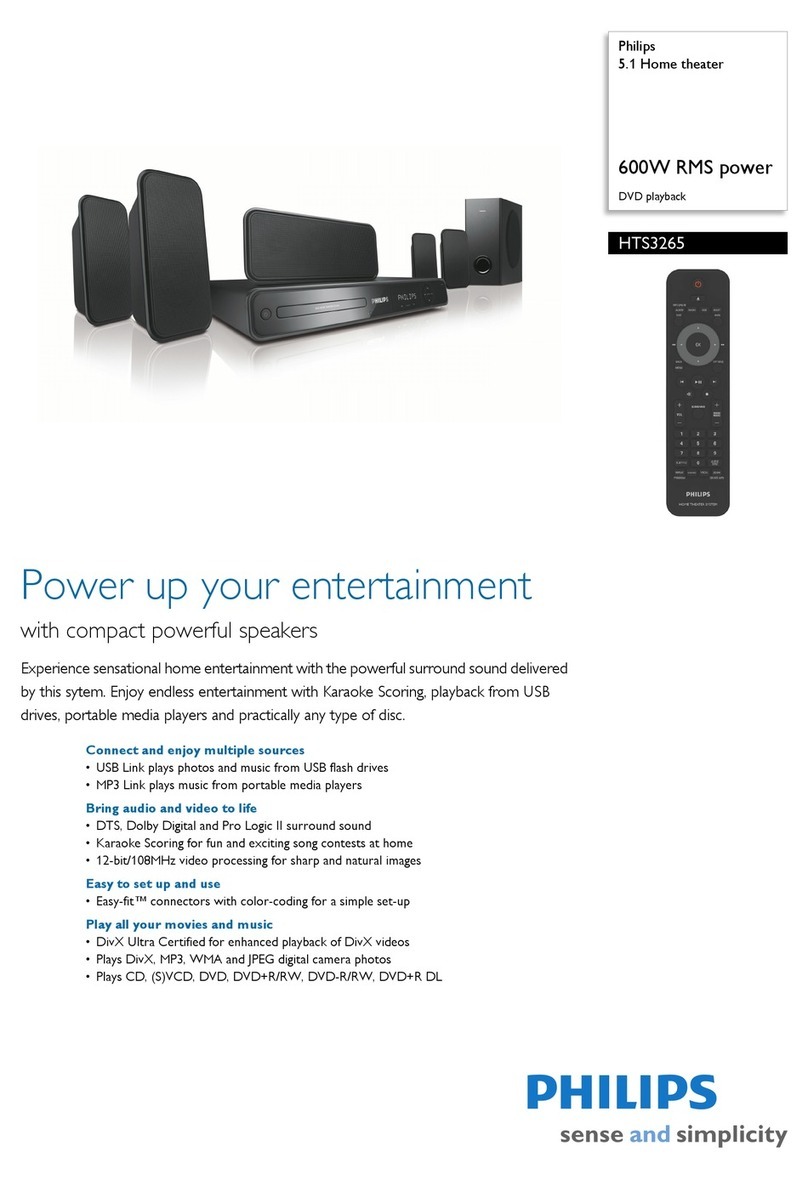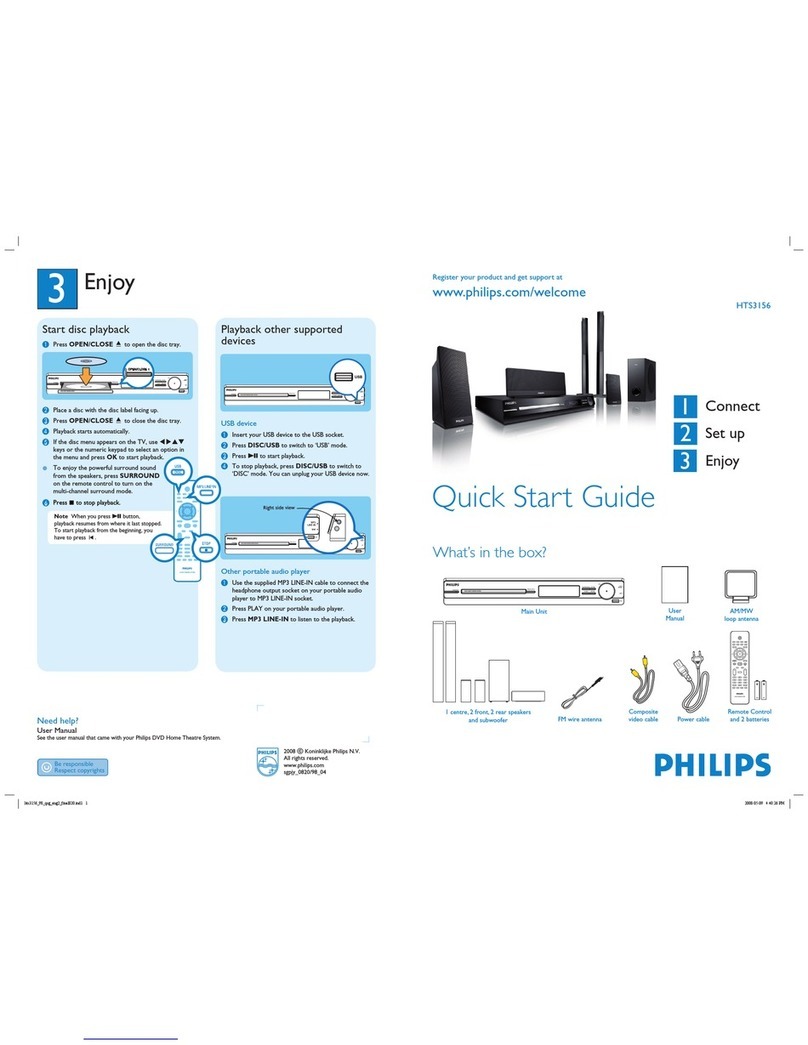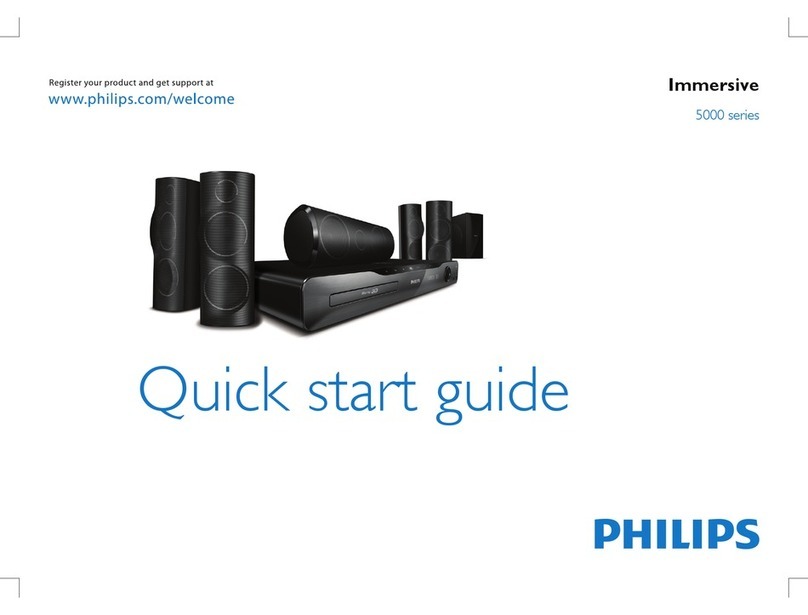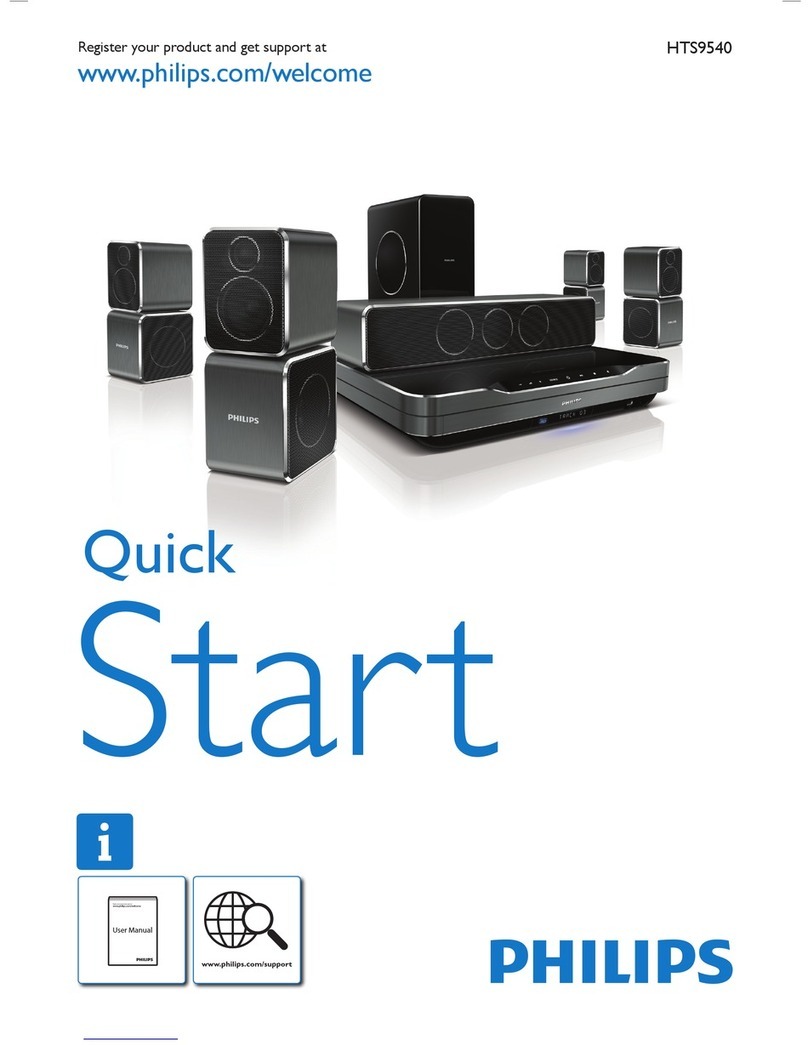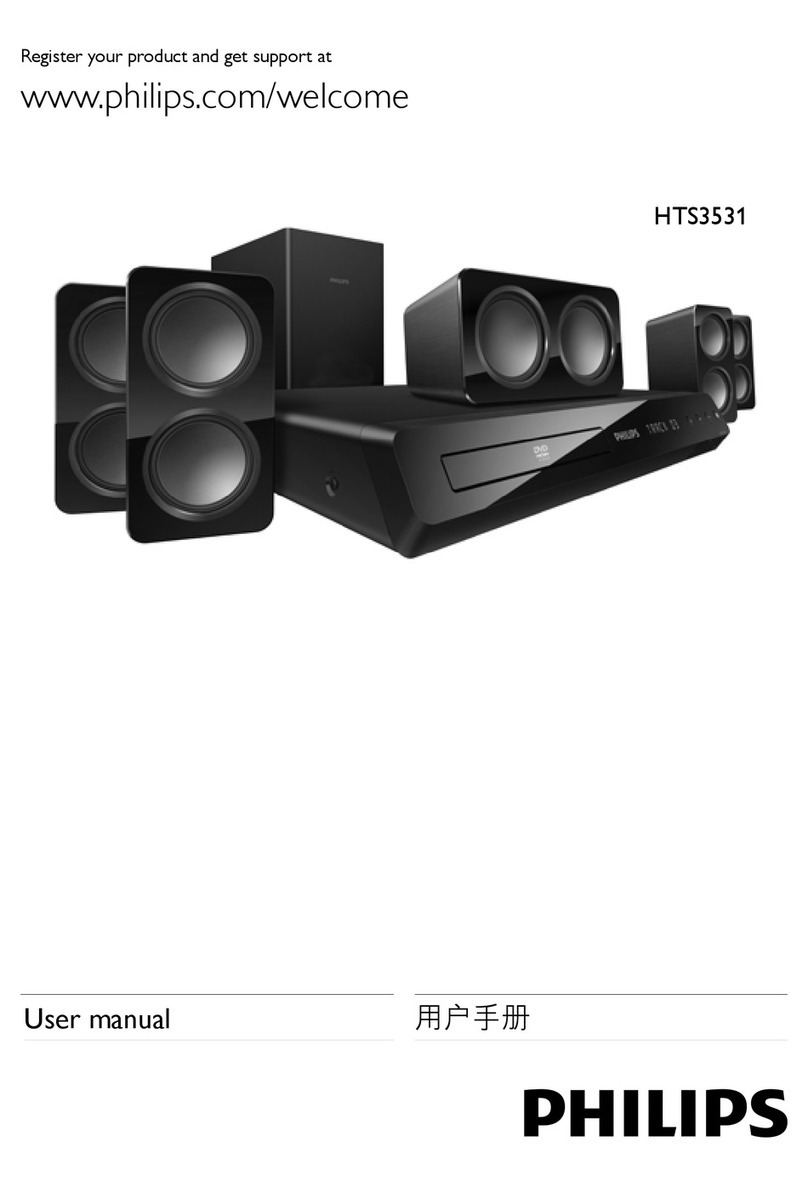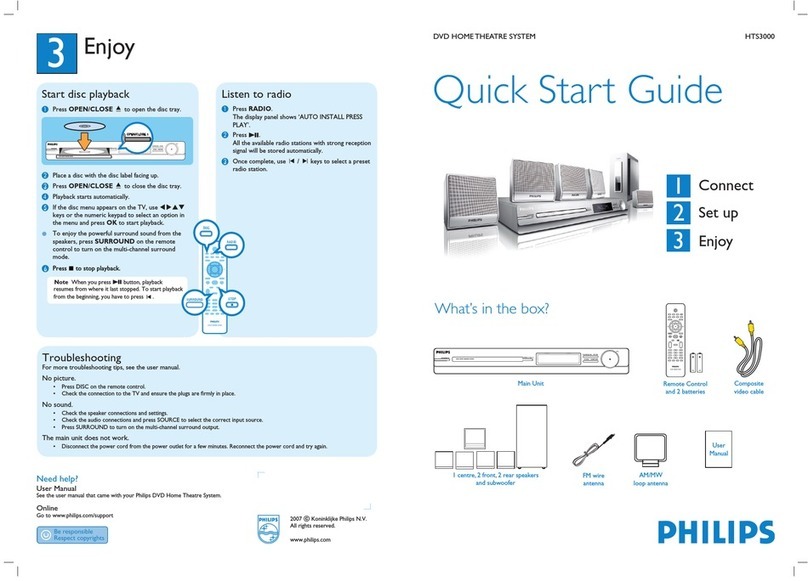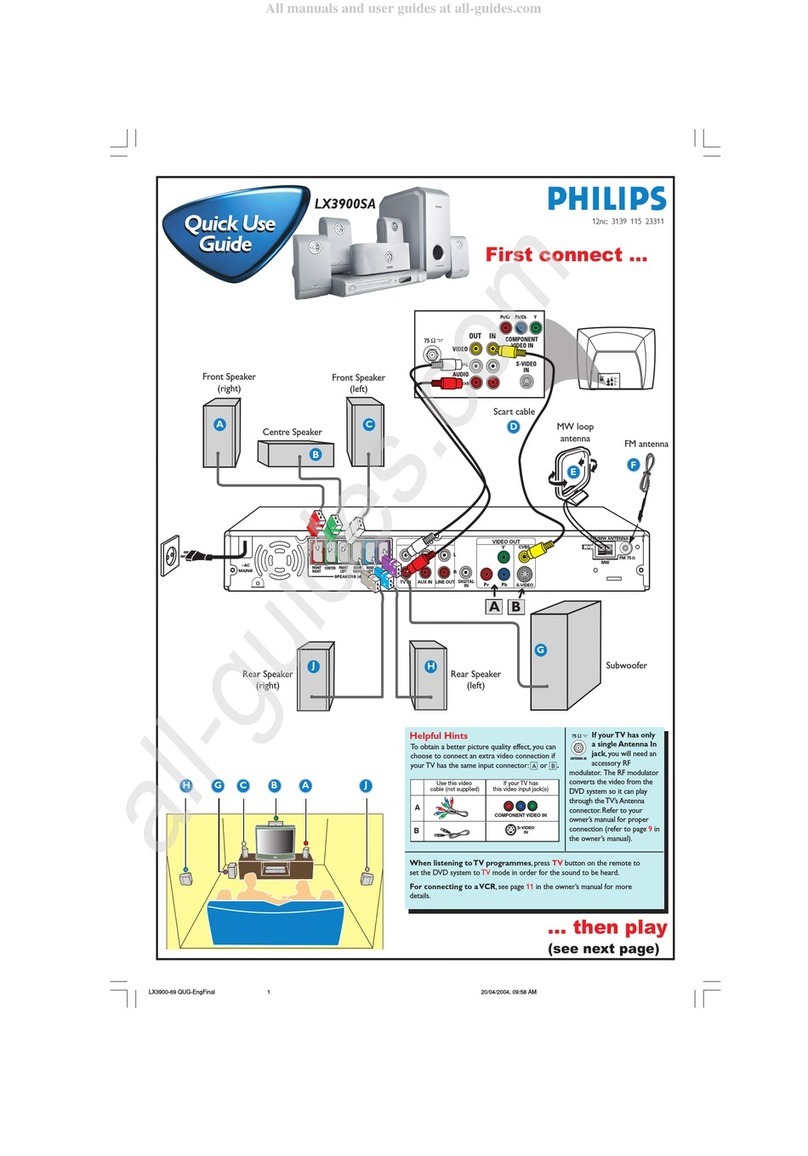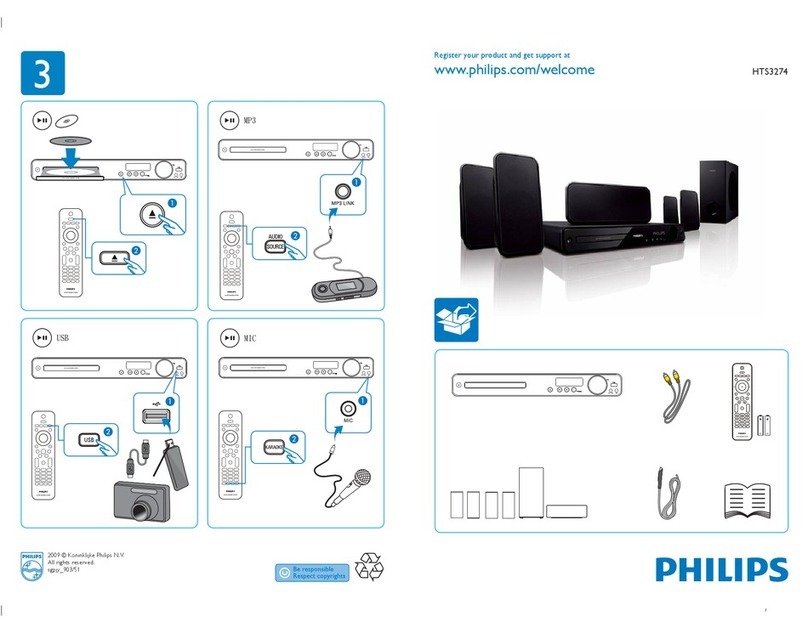INFROM ANT
Other possible connections for HD receiver
See DVD Player with
Progressive Scan Output
Progressive Scan Input
(CVI-1 SD/HD)
Add for
recording
Add for
recording
HDMI OUT
PC (Monitor)
Progressive
Scan Input
(CVI-1 SD/HD)
OUT
DVD Player / Home Theater
System (HTS)
Other possible connections for DVD Player / Home Theater System
See DVD Recorder / Player
Progressive Scan Input via
VGA (CVI-2 SD/HD) See HD Receiver
HDMI See DVD Recorder / Player
Audio L/R
Home Theater System
TV
PC (Monitor)
x 4
R03 / AAA
(1.5V) x 2
M6 (18mm) x 4
M5 (25mm) x 2
x 2
R03 / AAA
(1.5V) x 2
32”
(80cm)
42”, 52”
(107cm, 132cm)
Signal input Cable from
the Cable Provider
VGA
Audio / Video
(AV)
M6 (18mm) x 4
6
7
READ ME FIRST
Source List
TV
HDMI 1
HDMI 2
AV
SIDE
CVI 2
VGA
CVI 1
Source List
TV
HDMI 2
AV
SIDE
CVI 2
VGA
CVI 1
HDMI 1
Source List
TV
HDMI 2
AV
SIDE
CVI 2
CVI 1
HDMI 1
VGA
Source List
TV
HDMI 2
SIDE
CVI 2
CVI 1
HDMI 1
VGA
AV
Source List
TV
HDMI 2
SIDE
CVI 2
CVI 1
HDMI 1
VGA
AV
Source List
TV
HDMI 2
CVI 2
CVI 1
HDMI 1
VGA
AV
SIDE
Refer to your audio
equipment manual.
2. Managing cables
1. What’s the BEST connection? 4. Connecting to your peripherals
3. Making the basic connection
Turn overleaf for more connections to peripherals
4. Automatic searching of channels
Main Language
Auto Store
Install
Picture
Features
Sound Manual Store
Sort
Name
Fav. Program
Install
Language
Sort
Name
Fav. Program
Press OK
to continue
Auto Store
Manual Store
Auto Program
Channel
TV
14
471 MHz
Location of the TV’s rear / side
connectors and mains socket
Source List
HDMI 2
CVI 2
CVI 1
HDMI 1
VGA
AV
SIDE
TV
Source List
TV
HDMI 2
SIDE
CVI 2
CVI 1
HDMI 1
VGA
AV
Source List
TV
HDMI 1
HDMI 2
AV
SIDE
CVI 2
VGA
CVI 1
* Wall mounting accessories NOT included.
** VESA mounting accessories NOT included.
Please check with your retailer.
Side
Connectors
Rear
connectors
Mains
socket
Rear connectors
Signal input Cable from
the Cable Provider
Signal input Cable from
the Cable Provider
2
1
TV rear connector
Set-Top Box
Set-Top Box
TV rear connector
TV rear connector
TV rear connector
VCR rear connector
TV rear connector
VCR rear connector
DVD / HTS
HD Receiver
TV rear connector
TV rear connector
DVD
TV rear connector
TV rear connector
Audio/Video (AV)
See HD Receiver
HDMI S-Video (SVHS)
VGA
Connect a PC to your TV
using the VGA connection.
Connect the audio cable to
the TV PC Audio In.
VGA