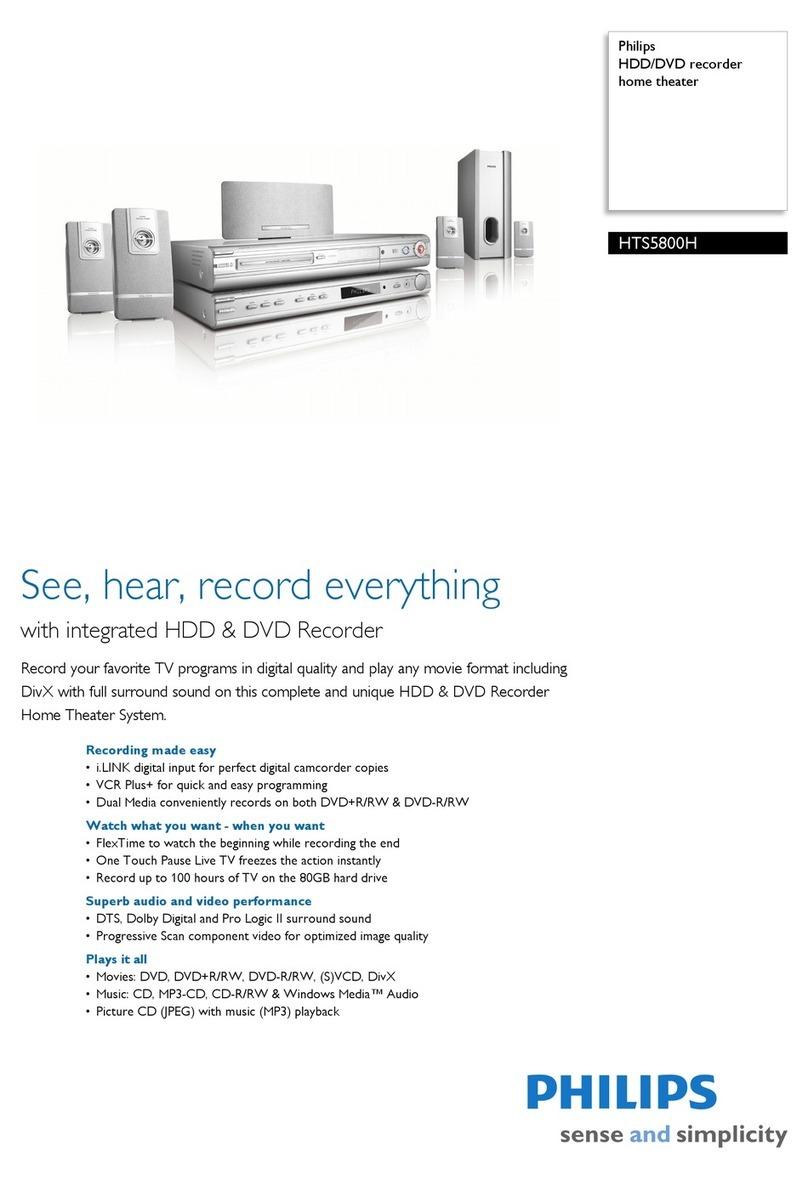Philips HTB5510D User manual
Other Philips Home Theater System manuals

Philips
Philips HTD3509 User manual

Philips
Philips HTD5520/77 User manual

Philips
Philips 5000 series Immersive User manual
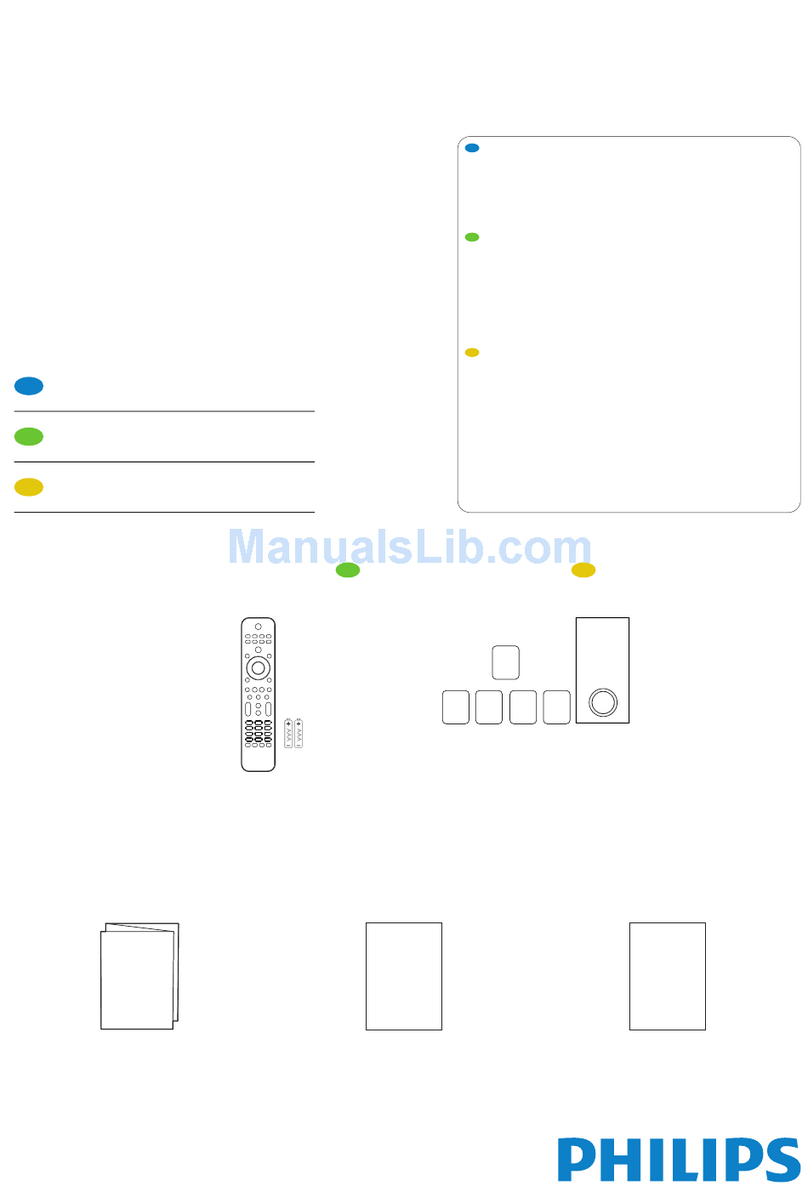
Philips
Philips HTS3306/F7 User manual

Philips
Philips HTS5220/12 User manual
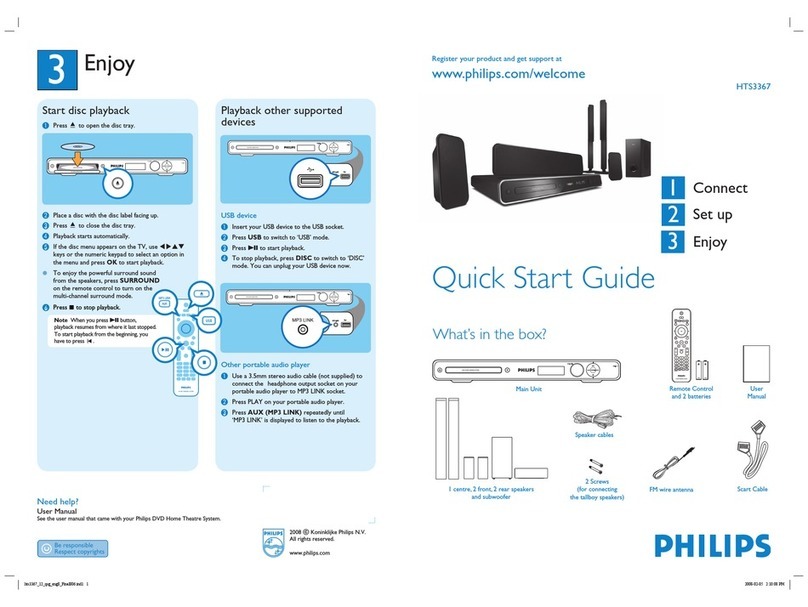
Philips
Philips HTS3367/12 User manual

Philips
Philips MCD802/98 User manual

Philips
Philips HTS3106/F7 C User manual

Philips
Philips HTS3377/05 User manual

Philips
Philips HTB5570D/12 User manual

Philips
Philips MCD396 User manual

Philips
Philips HTS7200 User manual

Philips
Philips HTS5563M2 User manual

Philips
Philips HTB3560 User manual

Philips
Philips MCD 728 Instructions for use

Philips
Philips HTS3568W/93 User manual

Philips
Philips HTR5224 User manual

Philips
Philips MCD710/93 User manual

Philips
Philips HTS5590 User manual

Philips
Philips Streamium Sl300i User manual