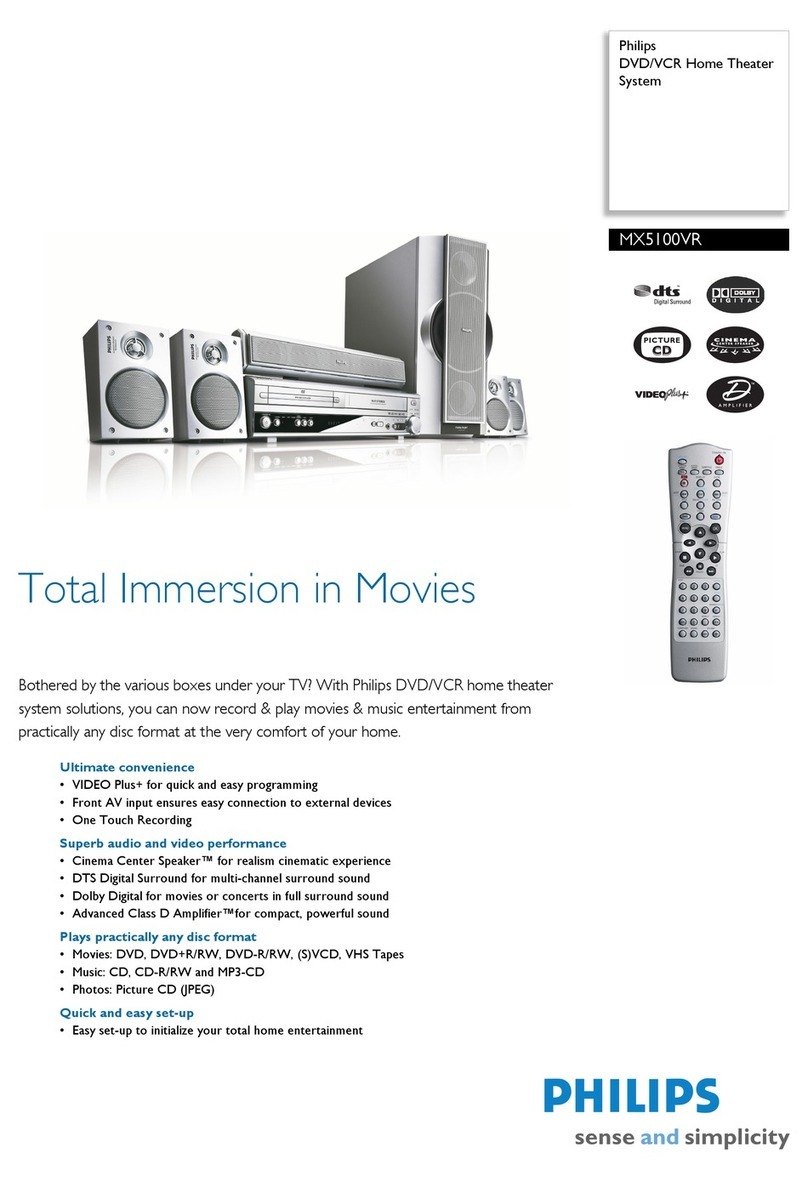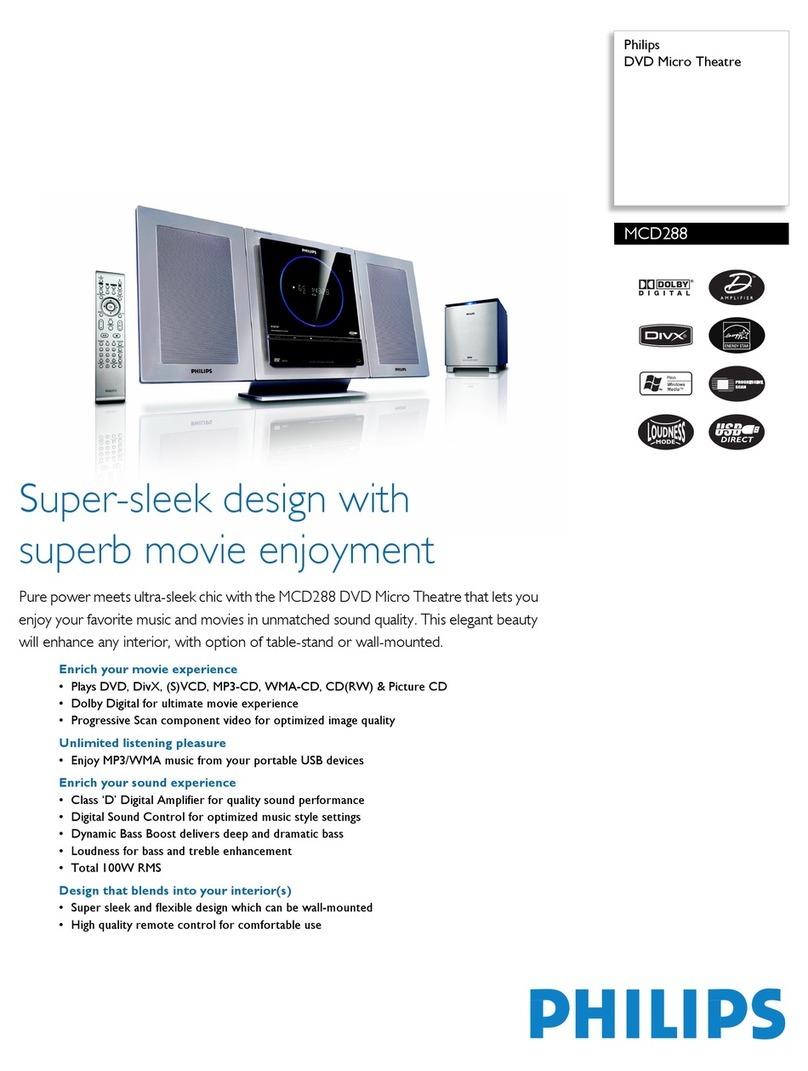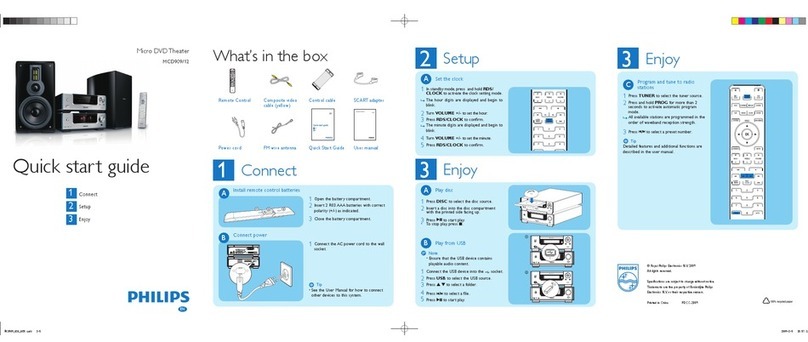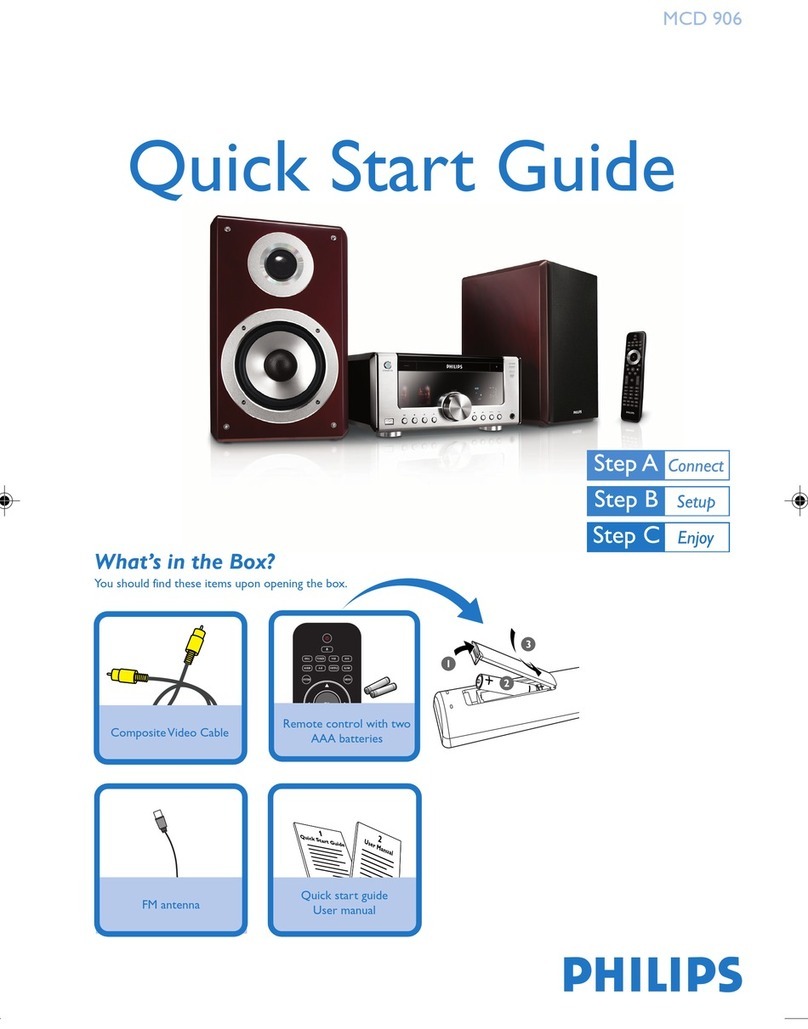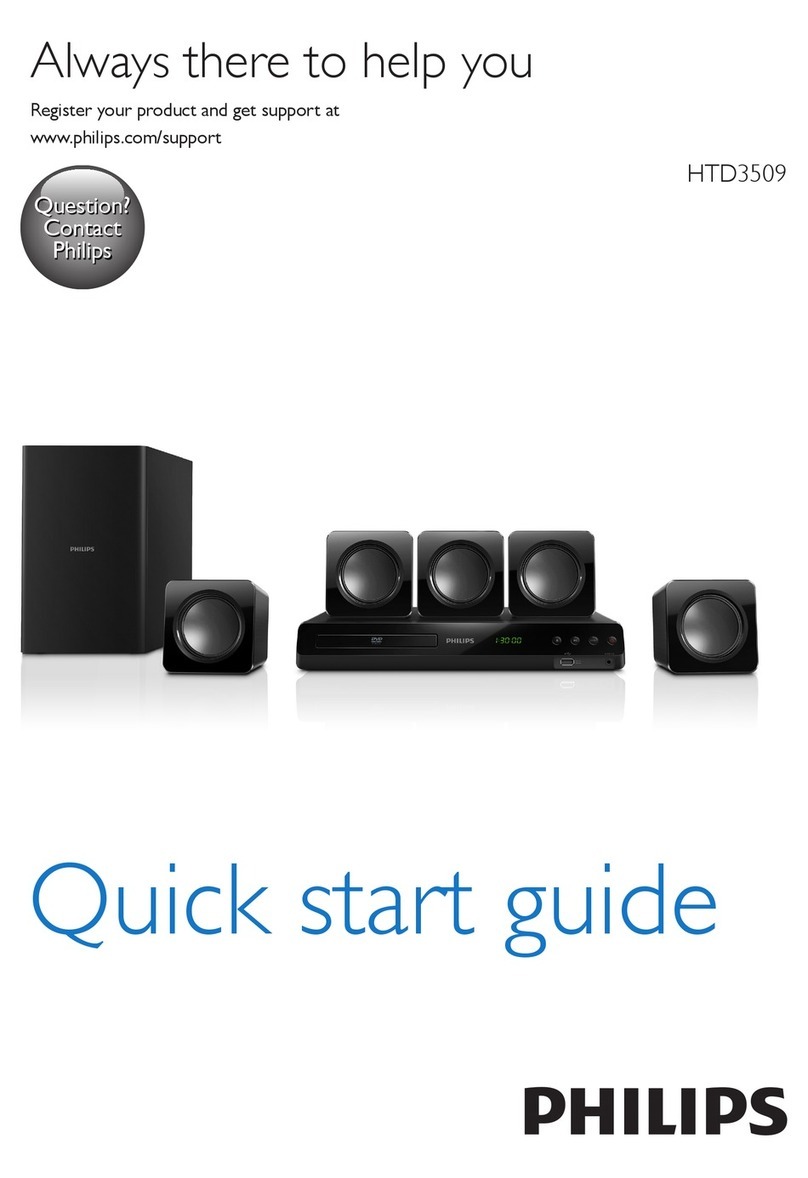1Contenido del paquete
2Conexión del televisor
3Conexión del subwoofer, los altavoces
y las antenas
3a Ubicación de los altavoces
3b Conecte los altavoces y el subwoofer al sistema de DVD
(consulte la sección del manual del usuario acerca del ajuste
individual del volumen de los altavoces).
3c Conecte las antenas FM y MW.
3d Conecte los cables de alimentación al suministro eléctrico.
4Reproducción de discos
4a Pulse DISC.
Dirija el control remoto hacia el sistema de DVD.
4b Introduzca un disco.
Pulse OPEN CLOSE para abrir y cerrar la bandeja de discos.
4c Seleccione el canal de entrada AV correcto.
Seleccione la fuente de entrada correcta por medio del control
remoto del televisor.
OBTENER IMAGEN
• Compruebe que la conexión del sistema de DVD al televisor
está correctamente instalada (consulte la sección 2 Conexión
del televisor).
• Compruebe el modo AV en el televisor. Es posible que se
denomine FRONT,A/V IN o VIDEO. Seleccione los diferentes
modos por medio del control remoto.
• También puede utilizar el control remoto del televisor para
seleccionar el canal 1 y, a continuación, pulsar el botón de
disminución de canal hasta que aparezca la imagen.
• Consulte el manual del televisor para obtener más información.
OBTENER SONIDO
Los altavoces posteriores no producen sonido.
Pulse SURR para seleccionar MULTI-CHANNEL.
Mejor calidad de sonido?
Pulse el botón SOUND para seleccionar un efecto de
sonido predefinido.
En el manual del usuario adjunto se describen
detalladamente las funciones adicionales y de reproducción.
Otros ajustes y funciones
Consulte los capítulos de opciones del menú de
instalación de DVD del manual del usuario para
obtener descripciones detalladas.
5Programación de emisoras de radio
5a Pulse TUNER.
Nota: esta función sólo está disponible en el caso de la
primera configuración.
5b Mantenga pulsado PLAY 2hasta que aparezca “START ...”
(Iniciar). Se iniciará la programación de todas las emisoras de
radio disponibles.
5c Una vez finalizado el proceso, use S/ Tpara seleccionar
una presintonía de radio.
6Conexión de otro dispositivo (opcional)
Nota: Conecte la salida de sonido AUDIO OUTPUT de otro
dispositivo de audio/vídeo a este sistema de DVD para utilizar
las funciones de sonido Surround del sistema HomeTheatre.
Pulse AUX/DI en el control remoto para poder escuchar la
reproducción.
¿NECESITA AYUDA?
Visite nuestro sitio Web www.philips.com/support
Guía de utilización rápida Español Guia Rápido Para Uso B.Português
1Conteúdo da caixa
2Conectar TV
3Conectar o subwoofer, alto-falantes e
antenas
3a Posicionamento dos alto-falantes
3b Conectar os alto-falantes e o subwoofer ao sistema de
DVD.
3c Conexão das antenas de FM e MW
3d Conectar o cabo de rede à fonte de alimentação
4Reproduzir um disco
4a Pressione DISC.
Aponte o controle remoto para o sistema de DVD.
4b Insira um disco.
Pressione OPEN CLOSE para abrir e fechar a bandeja de disco.
4c Selecione o canal de entrada de AV correto.
Alterne para a fonte de entrada correta usando o controle
remoto da TV.
OBTER IMAGEM
• Verifique se a conexão do sistema de DVD àTV está correta
(consulte 2 Conectar TV).
• Verifique o modo AV na TV.Talvez seja chamado de FRONT ou
VIDEO. Escolha os outros modos usando o controle remoto
da TV.
• Como alternativa, use o controle remoto da TV para selecionar
Channel 1 (Canal 1) na TV e pressione o botão Channel com a
seta para baixo até obter a imagem.
• Consulte o manual da TV para obter mais detalhes.
OBTER SOM
As caixas acústicas traseiras não emitem som?
Pressione o botão SURR para selecionar “Multi-channel’
(Multicanal).
Para aprimorar a qualidade do som
Pressione o botão SOUND para selecionar um efeito sonoro
digital predefinido.
Os detalhes sobre recursos de reprodução e funções
adicionais são descritos no manual do usuário.
Mais ajustes e funções
Consulte o capítulo “Opções do menu de configuração
do DVD” no manual do usuário para obter descrições
detalhadas.
5Programar estações de rádio
5a Pressione TUNER.
Nota: Essa função está disponível apenas na primeira
configuração.
5b Pressione e mantenha pressionado PLAY 2no painel
dianteiro até que “START...” apareça. Será iniciada a
programação de todas as estações de rádio disponíveis.
5c Ao concluir, use S/ T para selecionar uma estação de
rádio predefinida.
6 Conectar outro dispositivo (opcional)
Nota: Conecte a saída AUDIO OUTPUT de outro dispositivo
de áudio/vídeo a este sistema de DVD para usar as funções de
som surround do Sistema de Áudio Home Theatre.
Pressione AUX/DI no controle remoto para ouvir a
reprodução.
PRECISA DE AJUDA?
Visite nosso site www.philips.com/support.
hts3300 -55 QUG_others 14/03/2005, 01:33 PM1