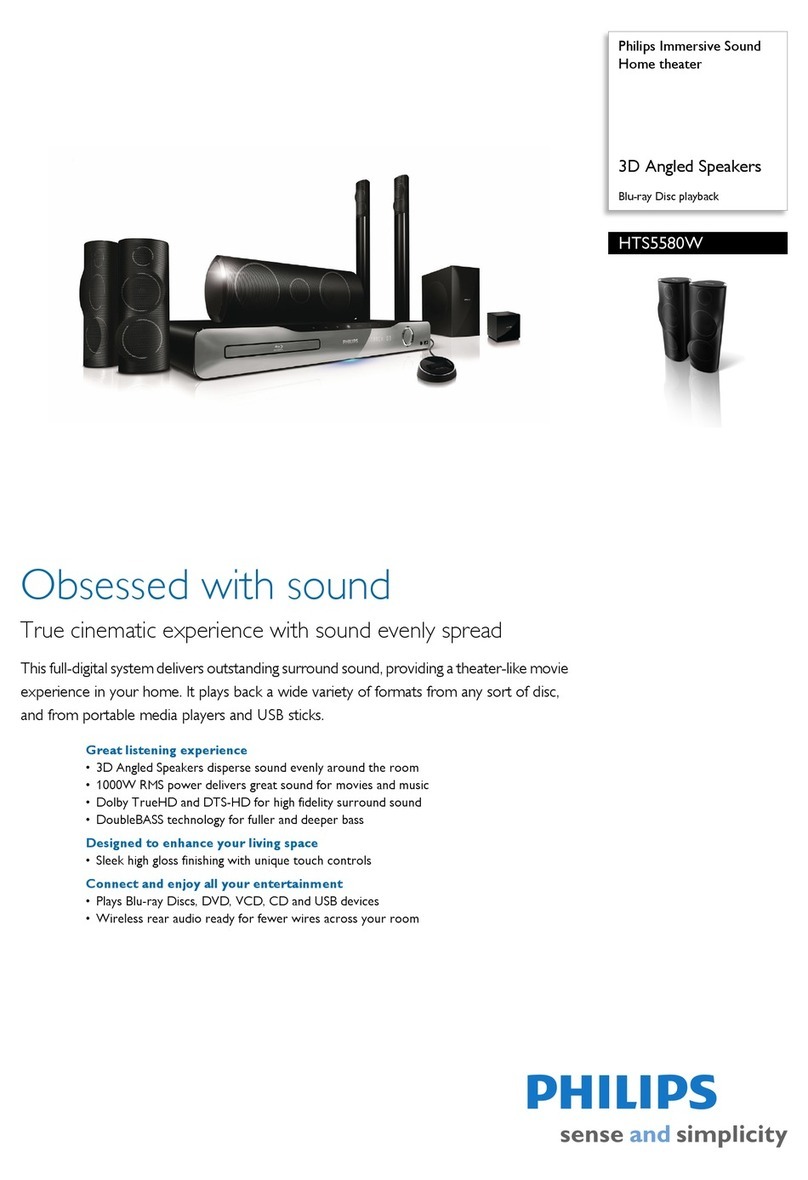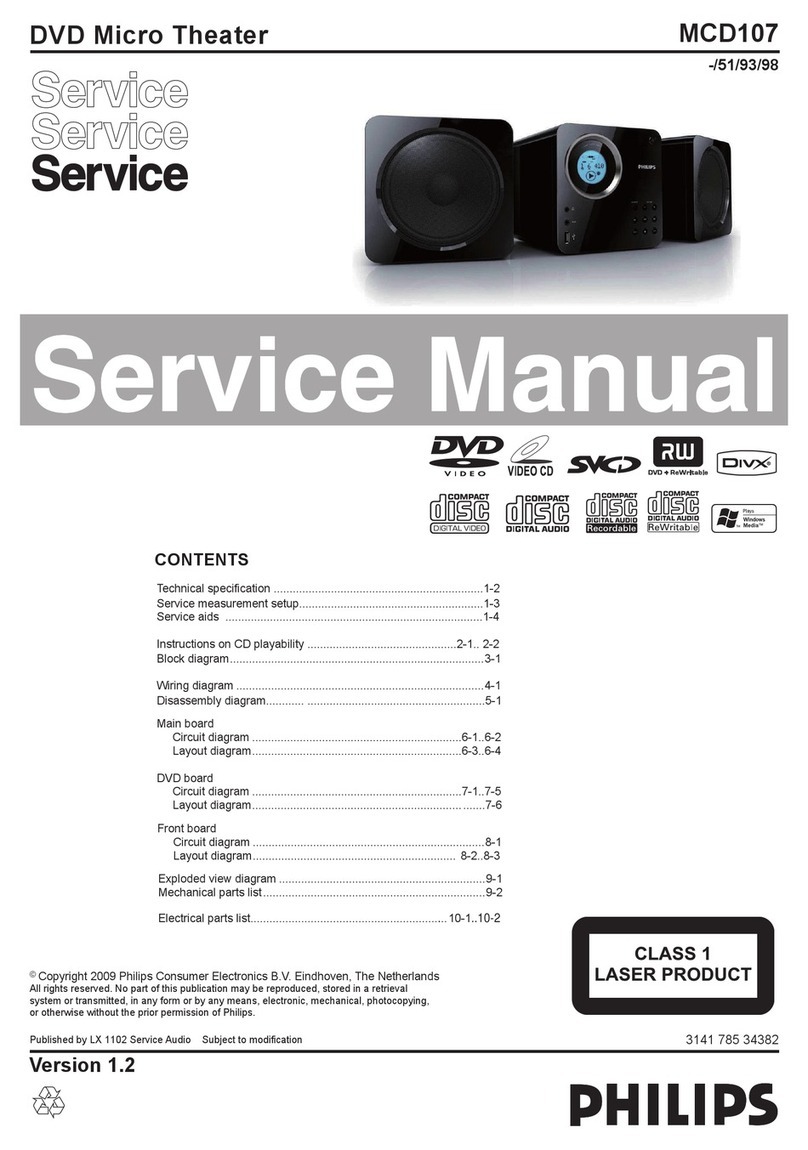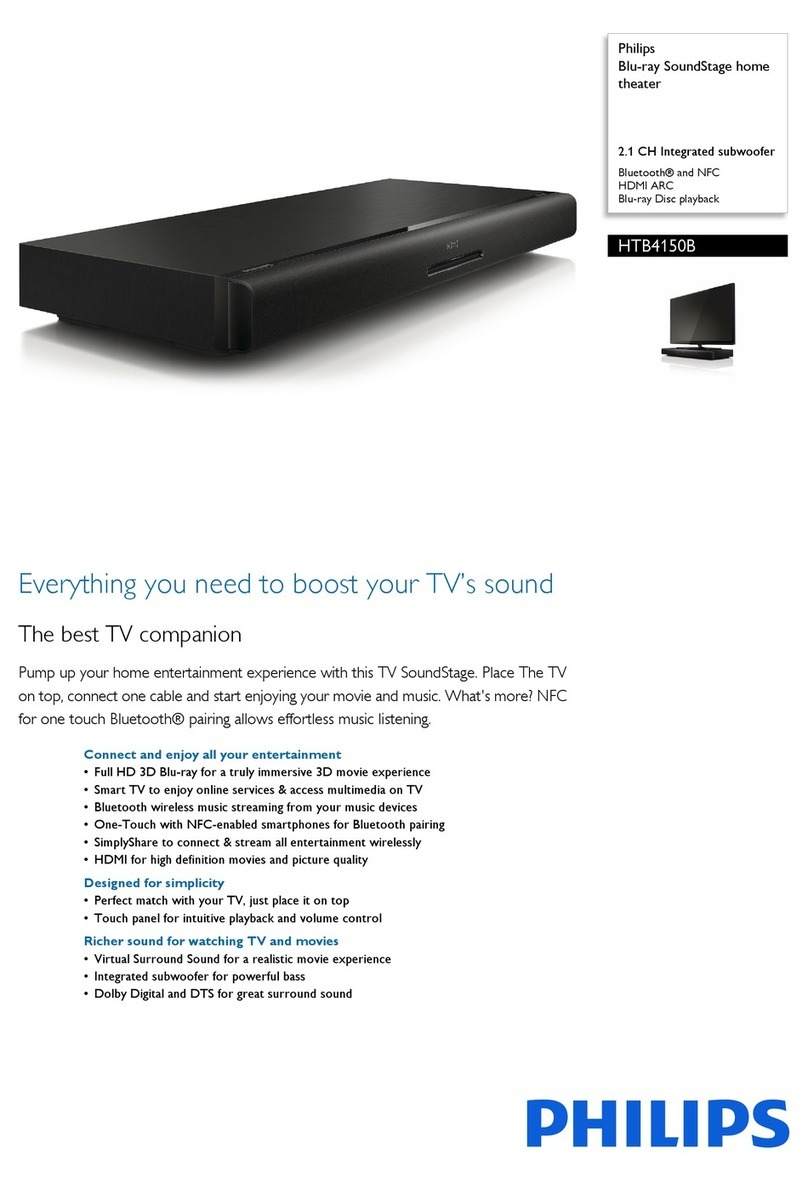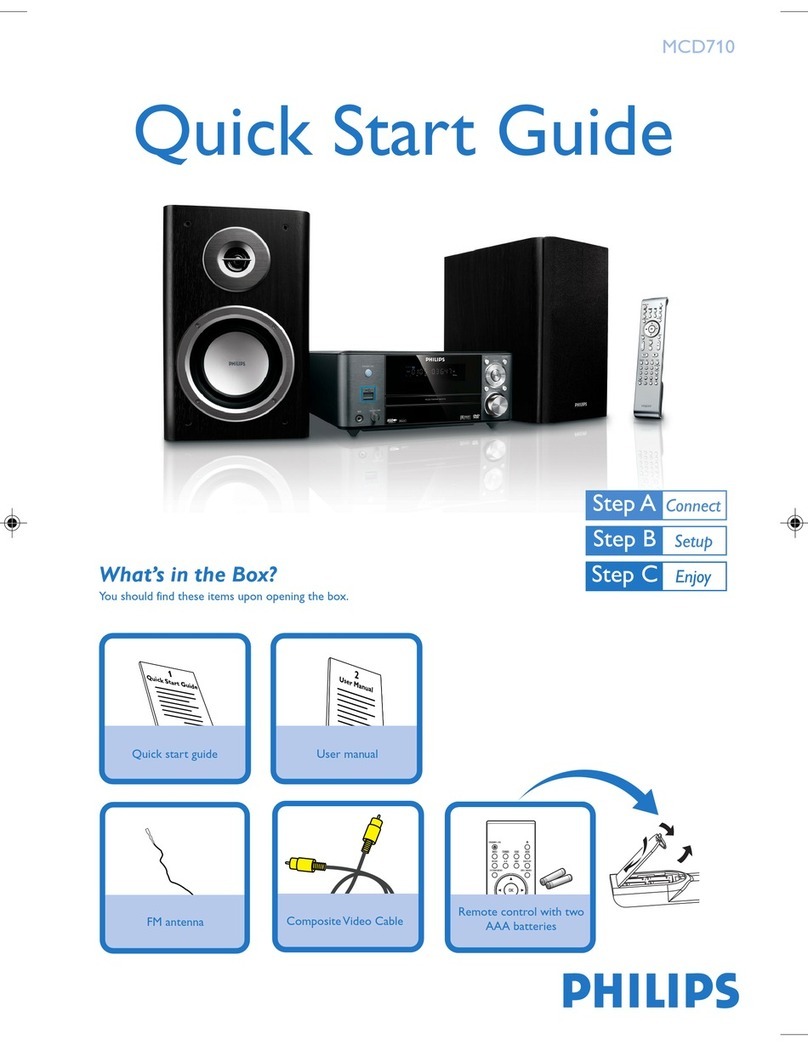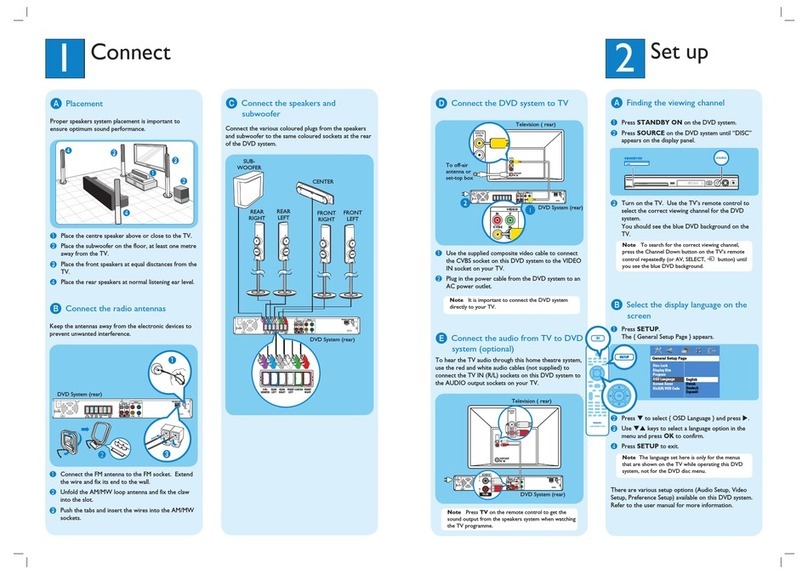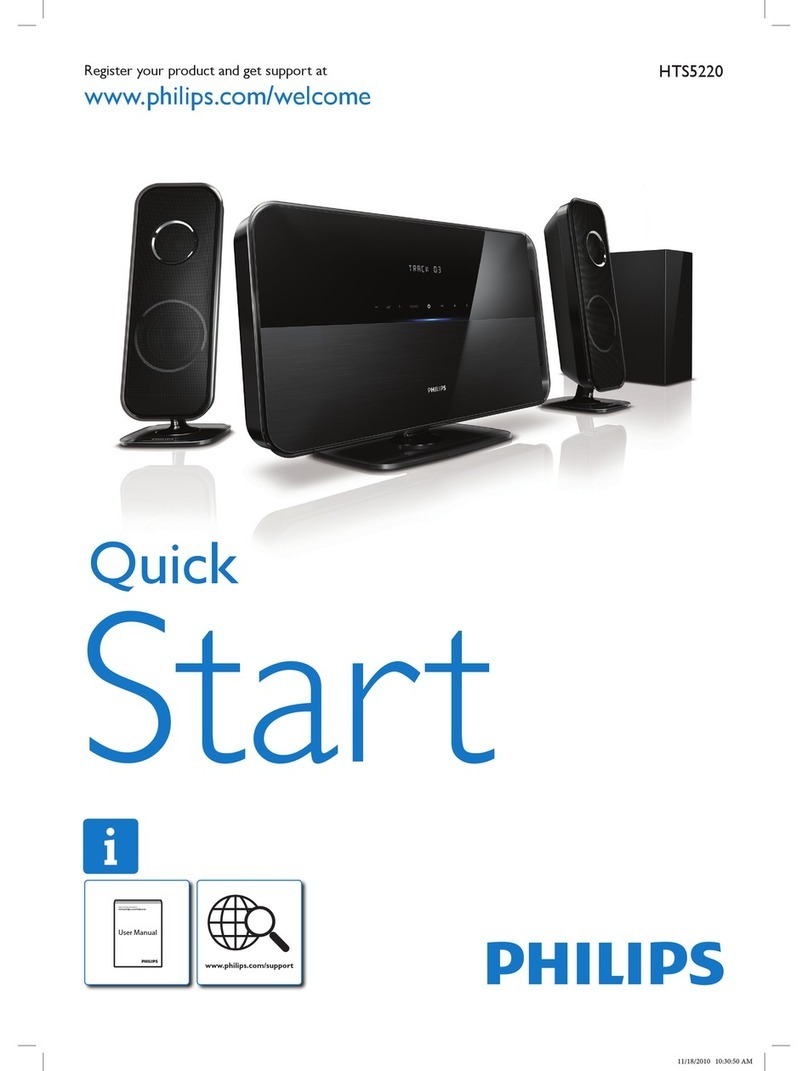Firmware Upgrade
We have developed a firmware upgrade to improve your product.
This upgrade is applicable for the following models:
HTS3565D/37
HTS3565/98
HTS3568/51
HTS3568DW/98
HTS3568DW/75
HTS3568W/93
HTS3569/98
HTS3568/12
This firmware version improves: Click here for more details
Note: Before you proceed to upgrade, please be reminded that you need to do configuration again
each time after firmware upgrade!
Upgrade Procedure
Check your current version
It’s important to write down the Software Version information of your HTS before you start the
upgrade procedure. This information is also useful in case you need to call Philips Customer Care
Center.
1. Press OPTIONS to select the { Preferences } menu.
2. Select { Version Info }, and press OK to check the software version of this unit.
3. Compare the software version for this upgrade (V00.34.04) with the version on your set. If
this upgrade version is later than the version on your set, proceed to Step 2.
Download Firmware upgrade
Click the link to save the software on your computer.
Note: There are 2 methods to upgrade your home theater system.
1. For Optical Disc upgrade, follow STEP 3 to STEP 4.
2. For USB upgrade, follow STEP 5.
Burning Upgrade on CD-R / CD-RW
1. Extract the files by unzipping the zipped file
(HTS356x_SW_V00.34.04.zip) with WINZIP or an other application capable of handling
zipped files (Do not rename the extracted files)
2. Write the extracted files –not the zip file –onto a blank CD-R or CD-RW disc,
using the following settings:
-File System: ISO 9660 + Joliet
-File name length : max11 chars = 8+3 (Level 1)
-Mode : 2/XA
-Character set : ISO 9660 (ISO normal CD-ROM)
-No Multi Session
-Write Speed : Low
-Recording Method: Track At Once
Note: The extracted files should not be placed in a folder on the disc but just in the top level
directory (root).