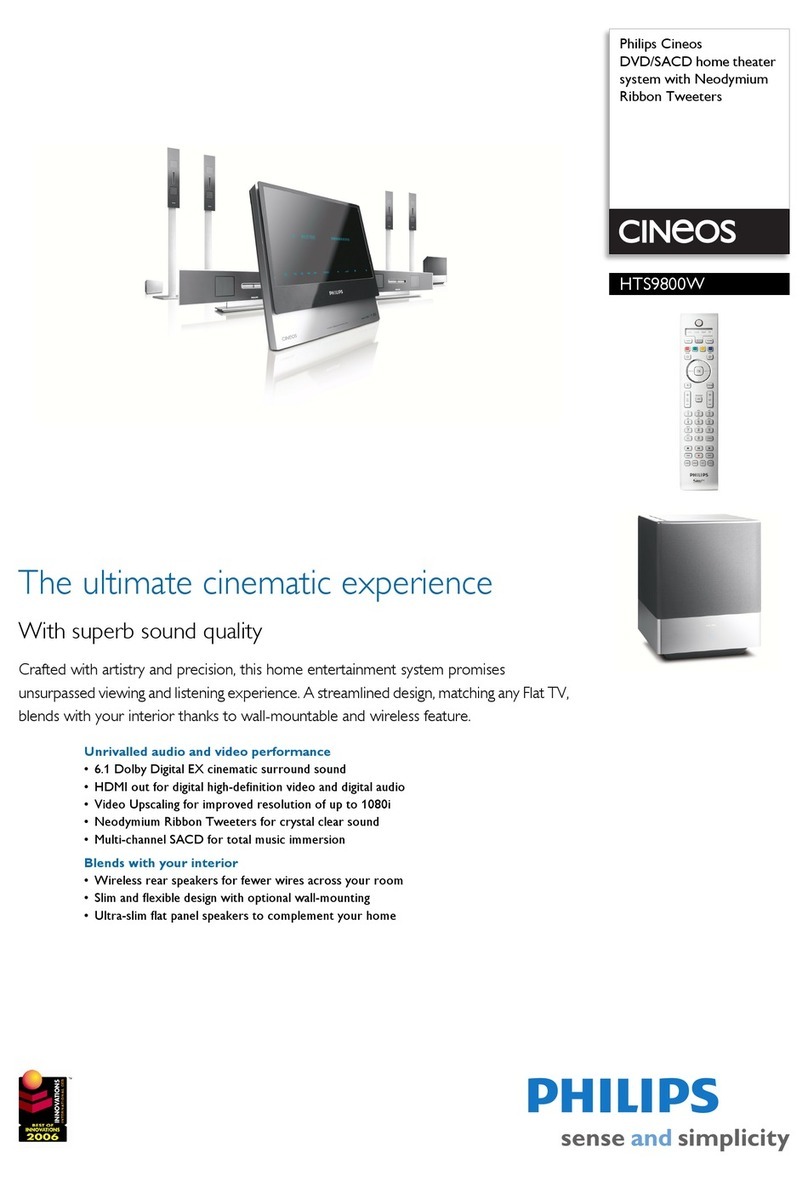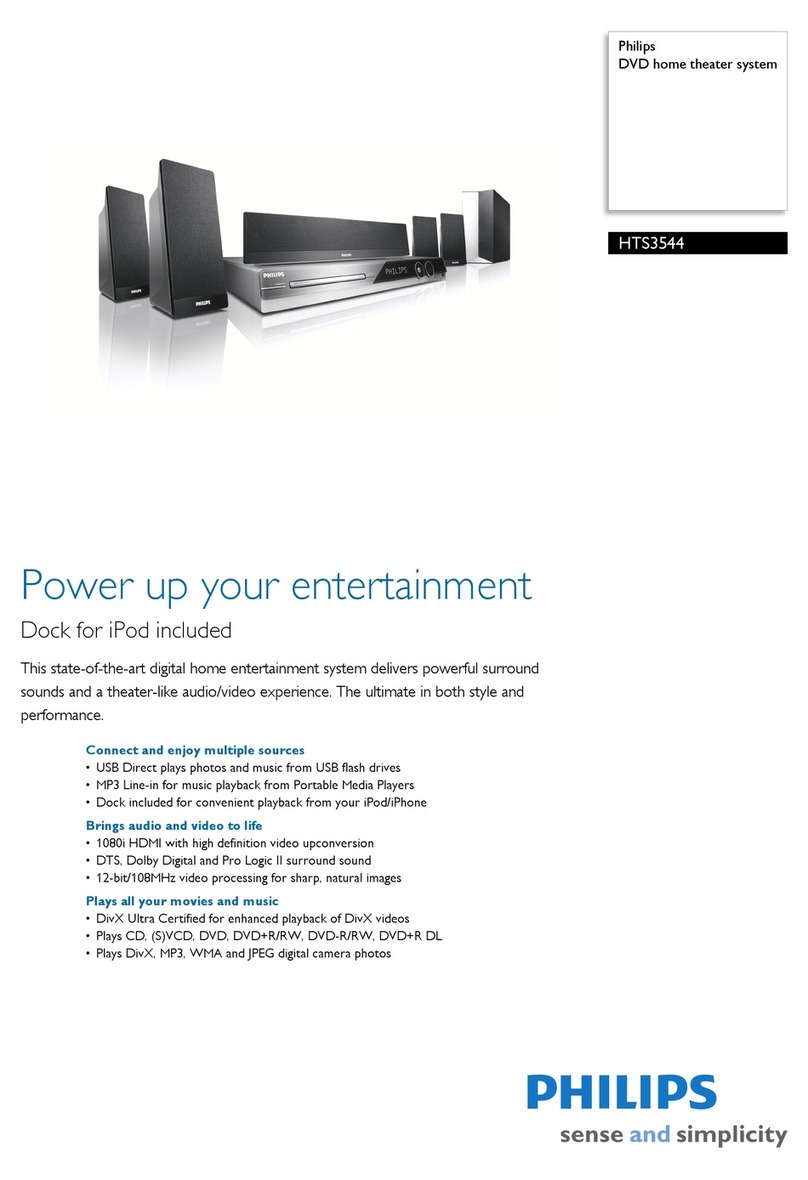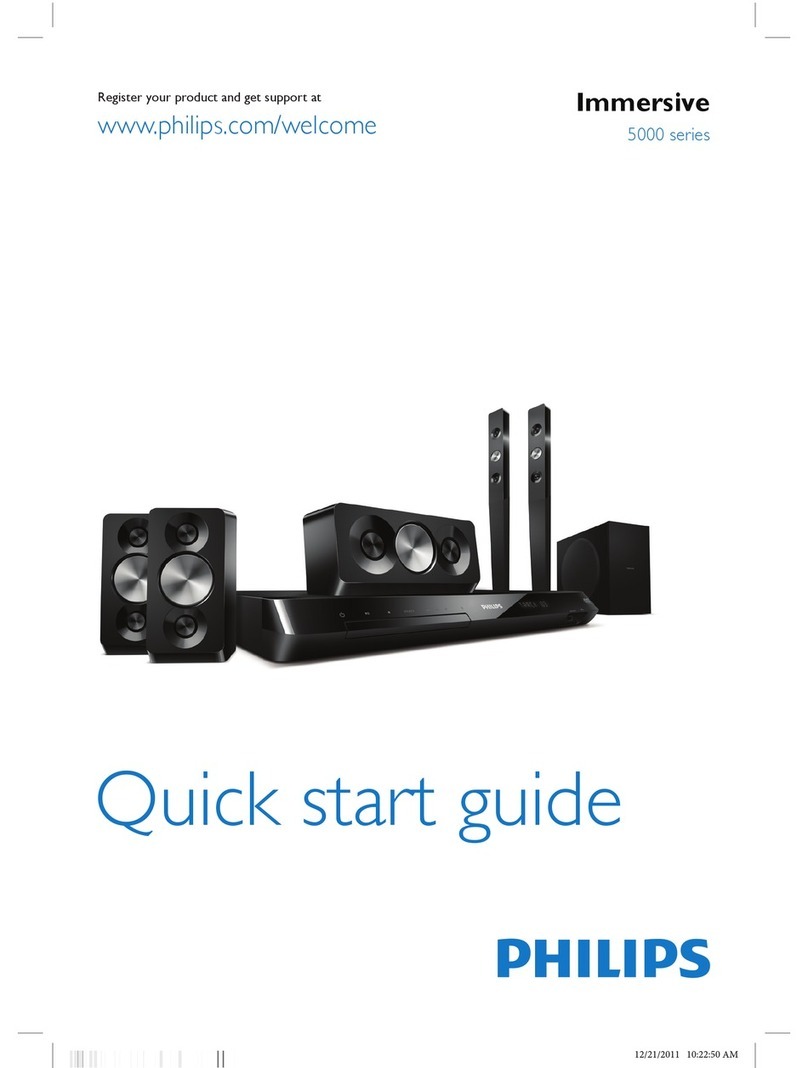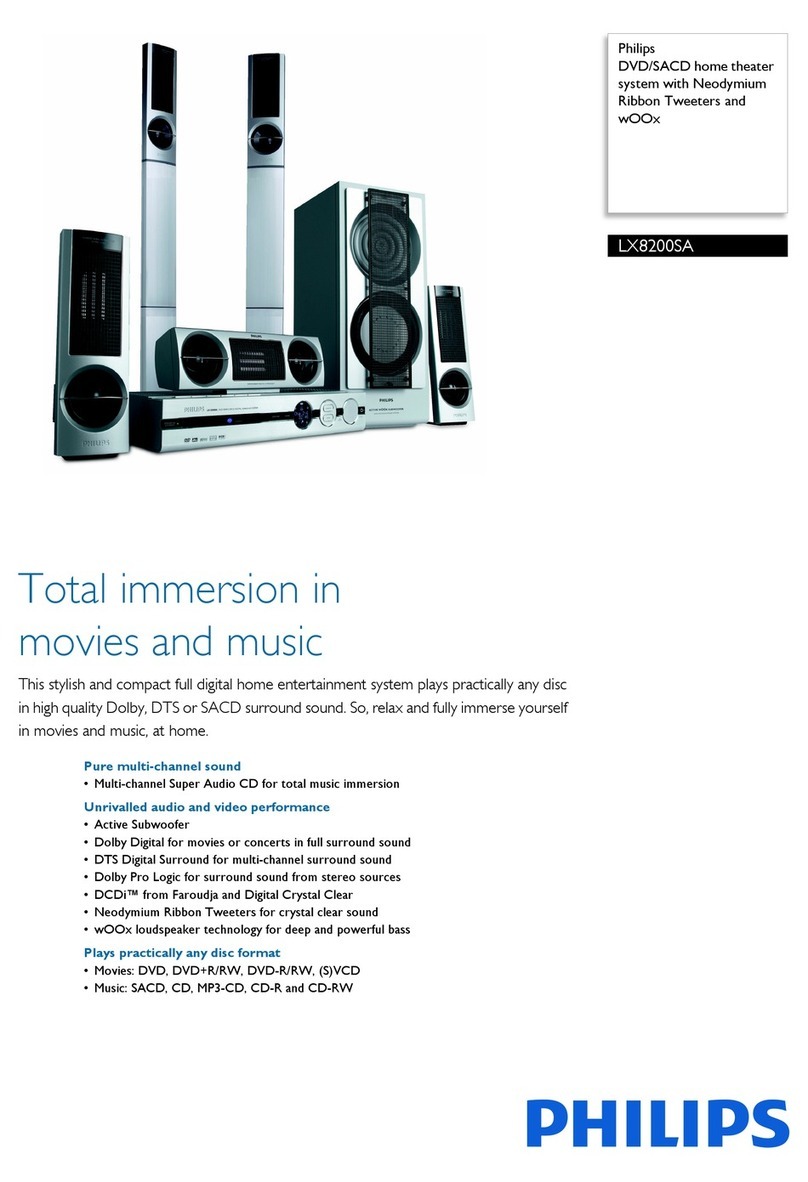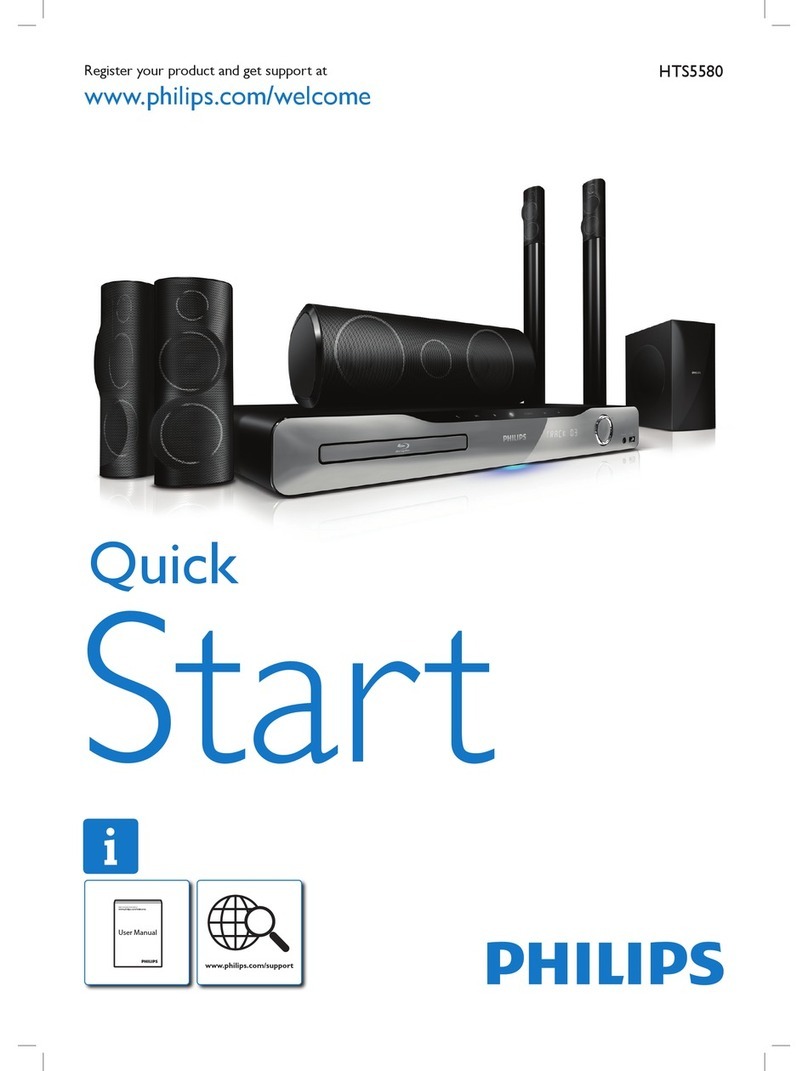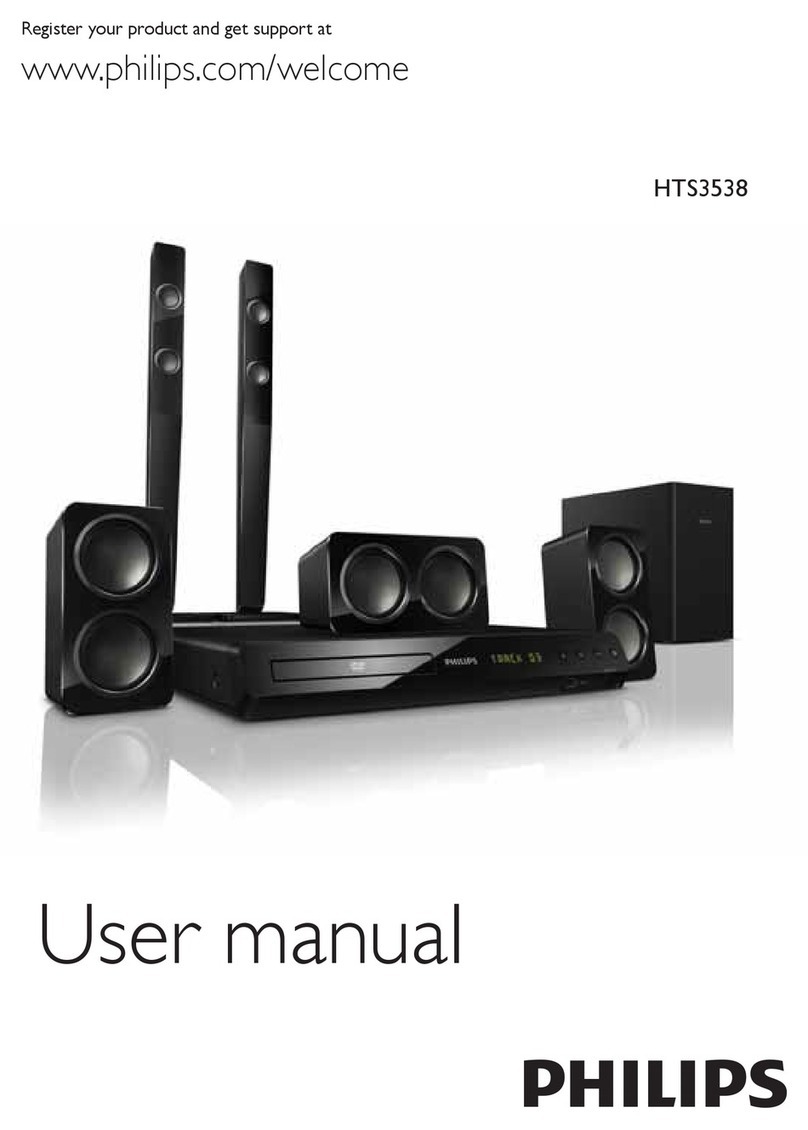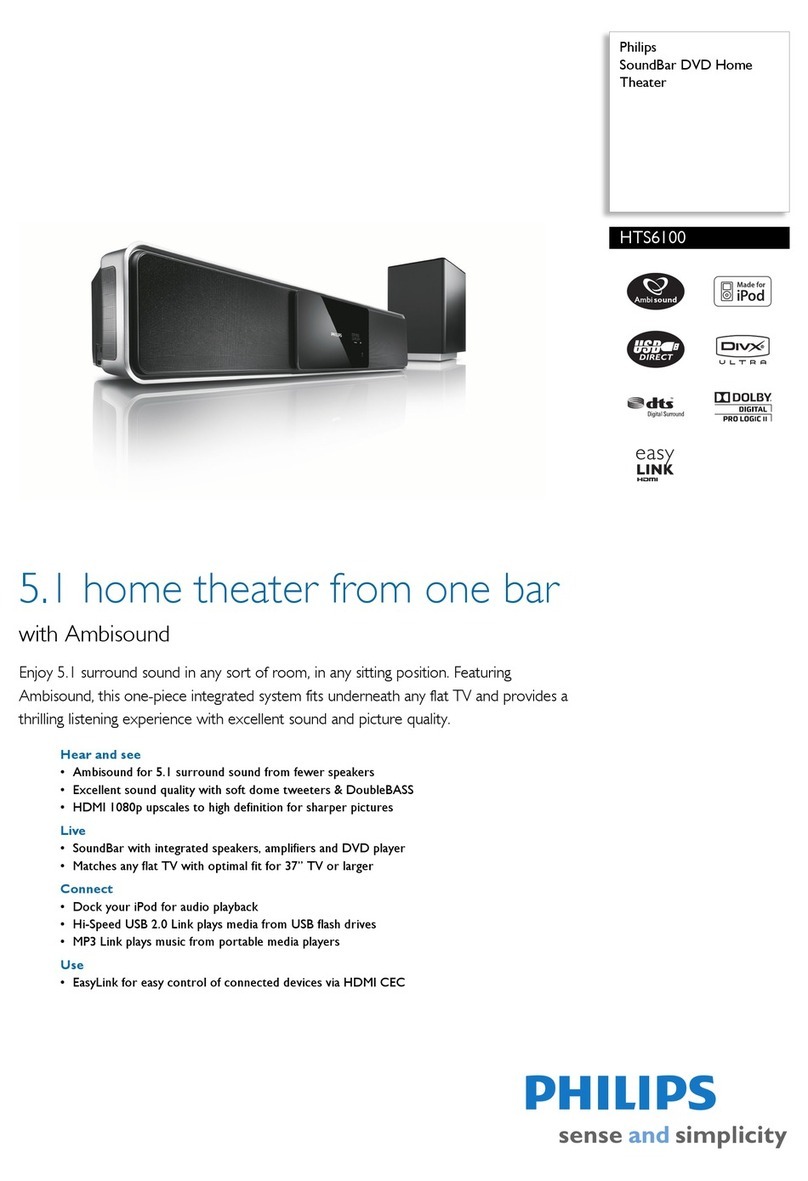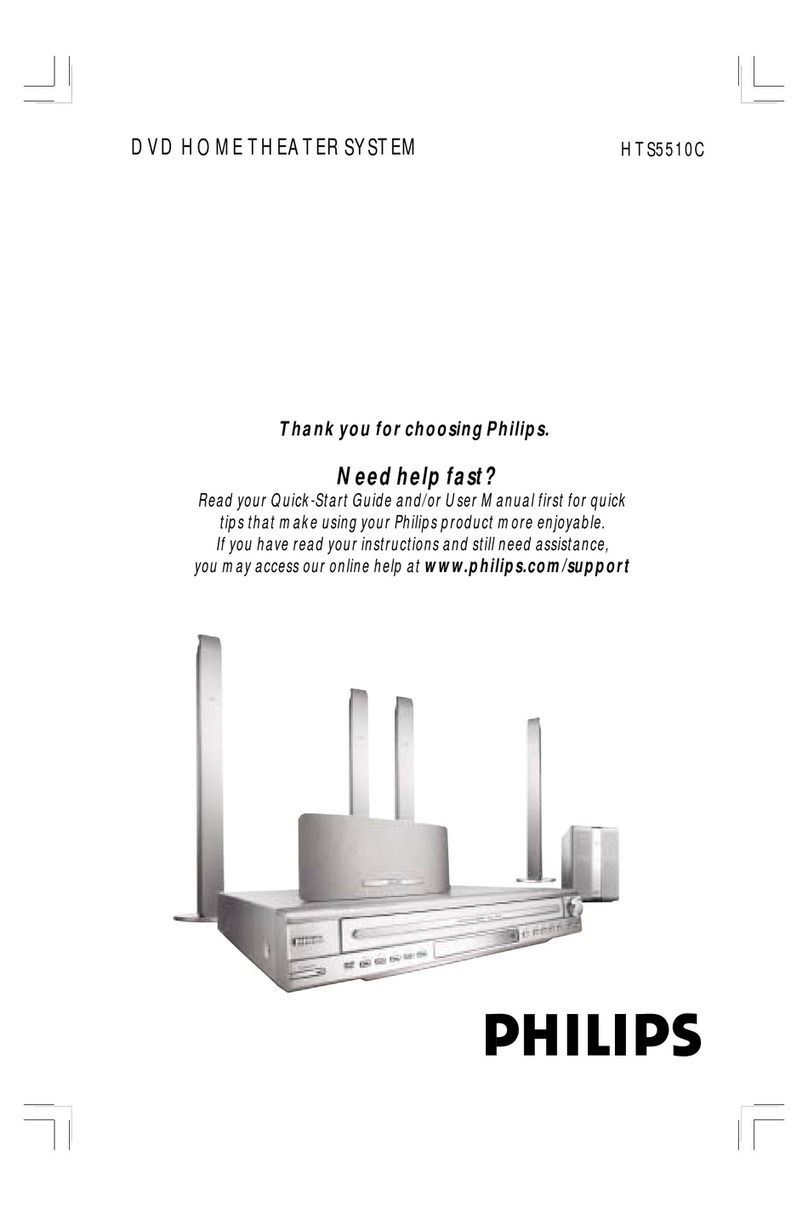Contents
Technical data ........................................................................5
General information
Introduction ............................................................................. 6
Supplied Accessories ....................................................................6
Setup ..................................................................................... 6
Maintenance ....................................................................6
Disc handling ...........................................................................6
EnvironmentaEinformation.................................................6
Which discs can be used? .....................................................7
Region code ................................................................ 7
Trademark and license information ........................................7
Remote Control
Inserting the b_tceries ...............................................................8
Using the remote control ............................................................................................................................8
Remote control keys .......................................................9
Controls and connections
Controls on the front .......................................................................................................................................10
Connections on the front ...............................................10
Connections on the rear ...........................................................11
Speaker setup ........................................................... 12
Connecting ...
Connecting the speakers ........................................................12
Connecting the tuner antennas ...........................................
MW antenna .....................................................................
FH antenna ...........................................................
Connecting the TV antenna .................................................
Connecting the TV ..........................................................
Connecting additional video appliances .............................
Connecting additional audio appliances .................................
Analogue connections ...................................................
Digital connections ................................................
Connecting a camcorder to CAM 1 or CAM 2 .............
Connectingheadphones ...................................................
Mains ........................................................................................
13
13
13
13
13
14
14
14
14
15
15
15
Initial installation
Basicsettings ....................................................................... 16
Advanced seltings ........................................................................................................................................................17
System settings
When adding appliances or changing the
connections of appliances .....................................................................................................................18
After changing the connection of the TV .................. 18
After changing the connections of the VCR,
s_teHite receiver or game console .................................................................18
After changing the connections of the
CD recorder, CD player or tape deck ....................... 19
System settings
When changing the speaker setup ..................................... 19
Setting which speakers are connected ..................... 19
Setting the distance of yourlistening position to
the speakers .........................................................................................................................................................19
SearchingTV channels ...............................................................20
Autom. Search ........................................................ 20
Manual search ........................................................ 20
Changing the order of TV channels and
deietingTV channels ...............................................................................................................................................21
FolIowTV .................................................................................................................................................................21
SortW channels ........................................................ 21
AdditionaITV channel se|tings ........................................... 22
TV channel name ...................................................... 22
TV system ................................................................. 22
NICAM .................................................................... 22
Fine tuning ..................................................................... 22
SEtting the time and d_te ................................................ 23
Using a connected decoder to decode aTV channel ..... 23
Source selection
Selecting a source ...................................................................................................................................................24
Selecting another source while recording .................. 24
Switching between recorded and original
video and sound quality ........................................................24
Volume and sound
Adjusting the volume of all speakers .............................. 25
Adjusting the volume of the rear speakers and the
subwoofer ..................................................................................................................................................................................25
Adjusting bass and treble ................................................... 25
Loudness ....................................................................... 25
Selting the volume balance between the speakers ........ 25
Surround sound
Selecting a surround effect ........................................................26
Adjusting 3D Surround and Natural Surround ..................27
ClearVoice ..................................................................... 27
Night mode .................................................................... 27
Various
Demo mode .................................................................................27
Radio tuner
Selecting a preset radio station ...................................... 28
Tuning to a radio station ............................................................................................................................28
Storing radio stations .................................................... 28
Automatic searching and storing ................................ 28
Manual searching and storing ......................................... 28
Changing the order of stored radio stations ................. 29
Switching between mono and stereo radio reception --- 29
RDS - Radio D_ta System ...................................................................................................................29