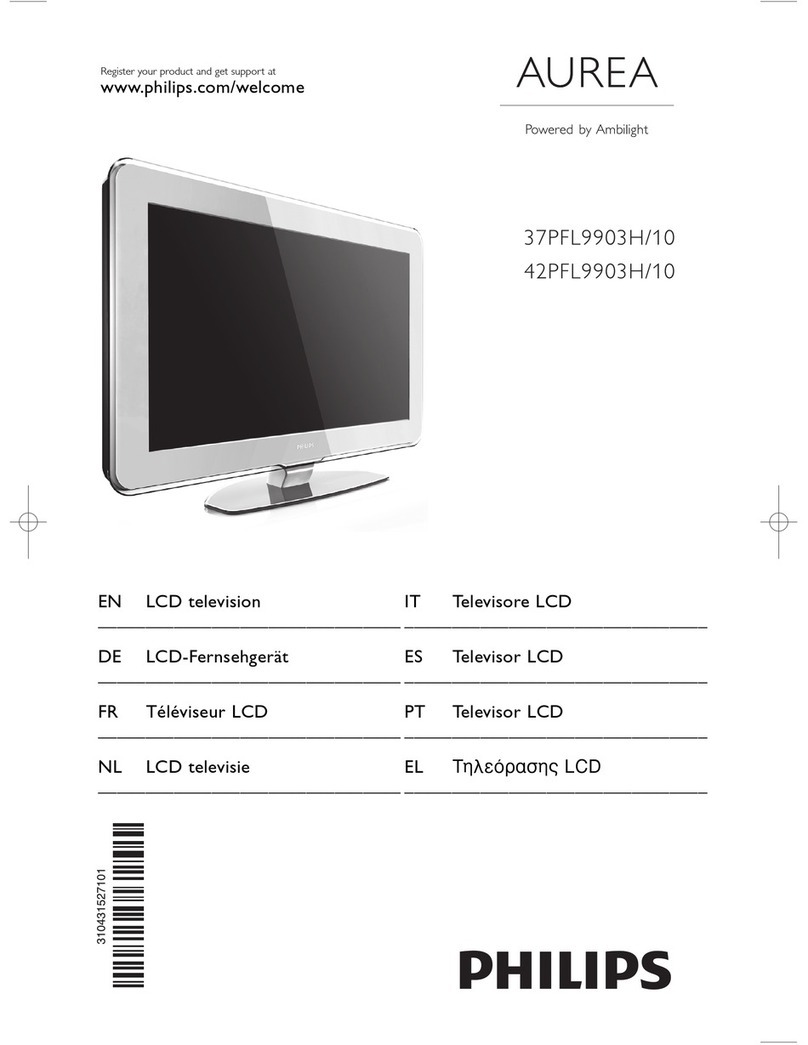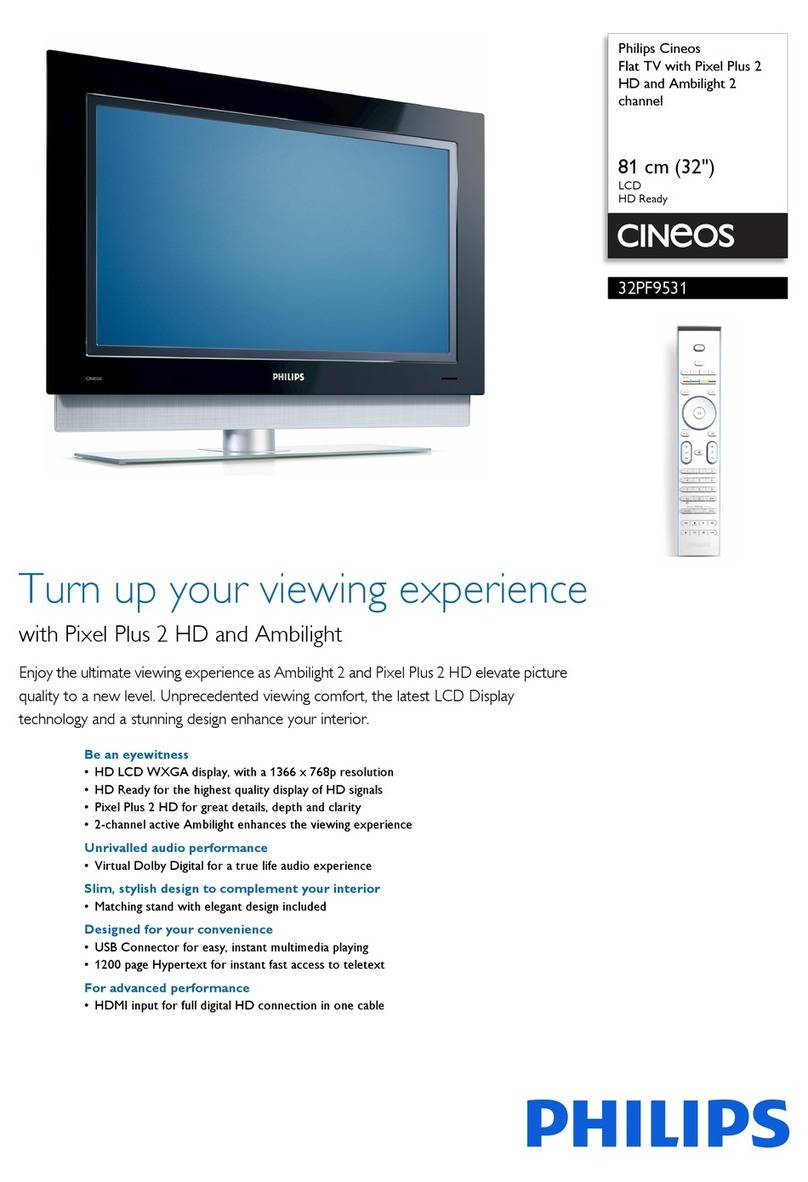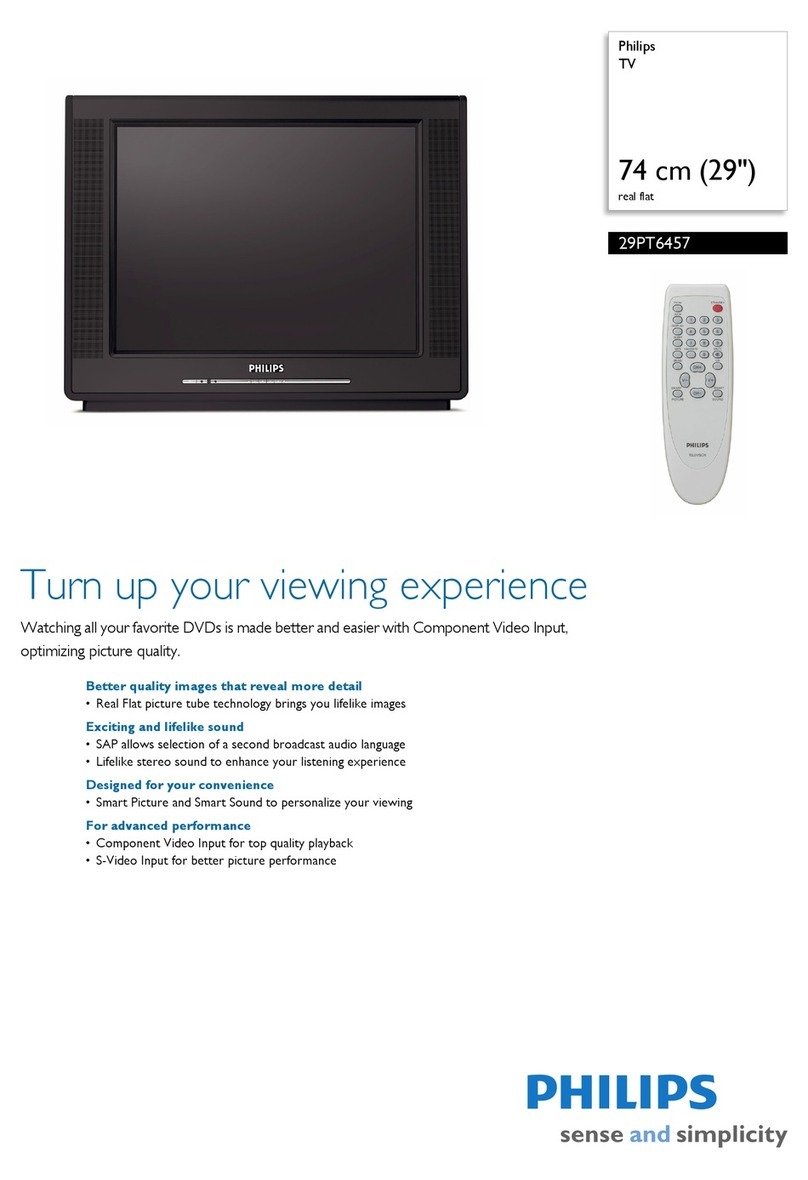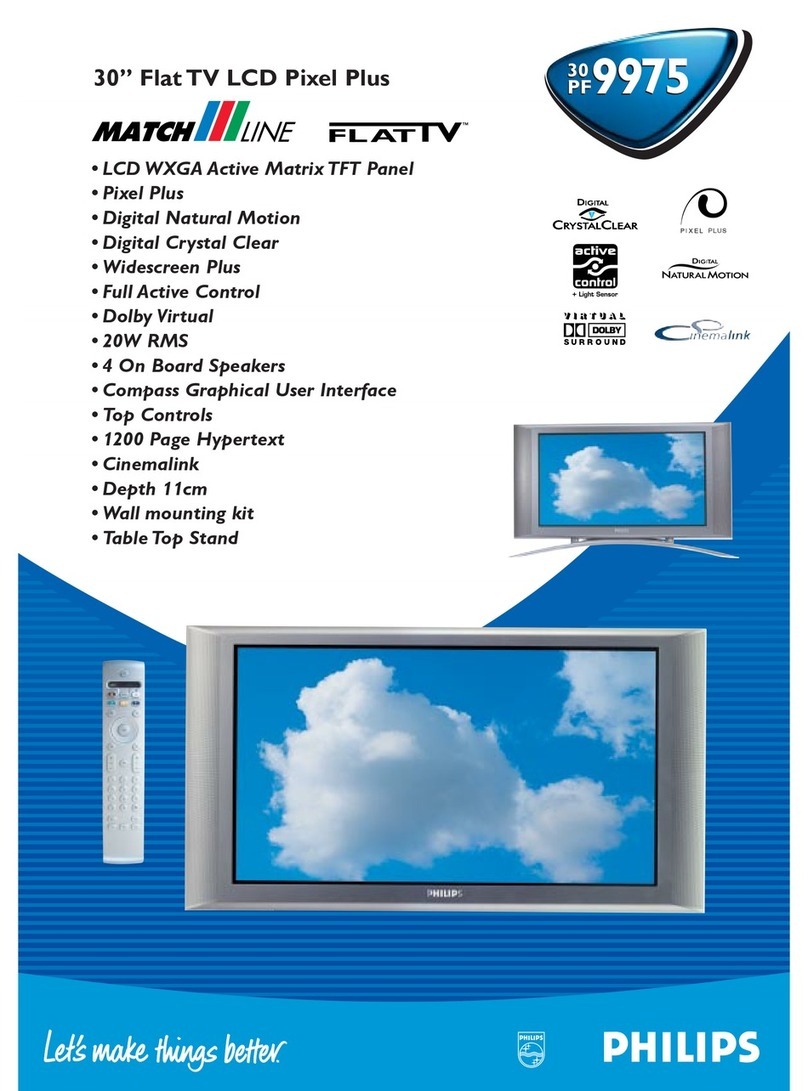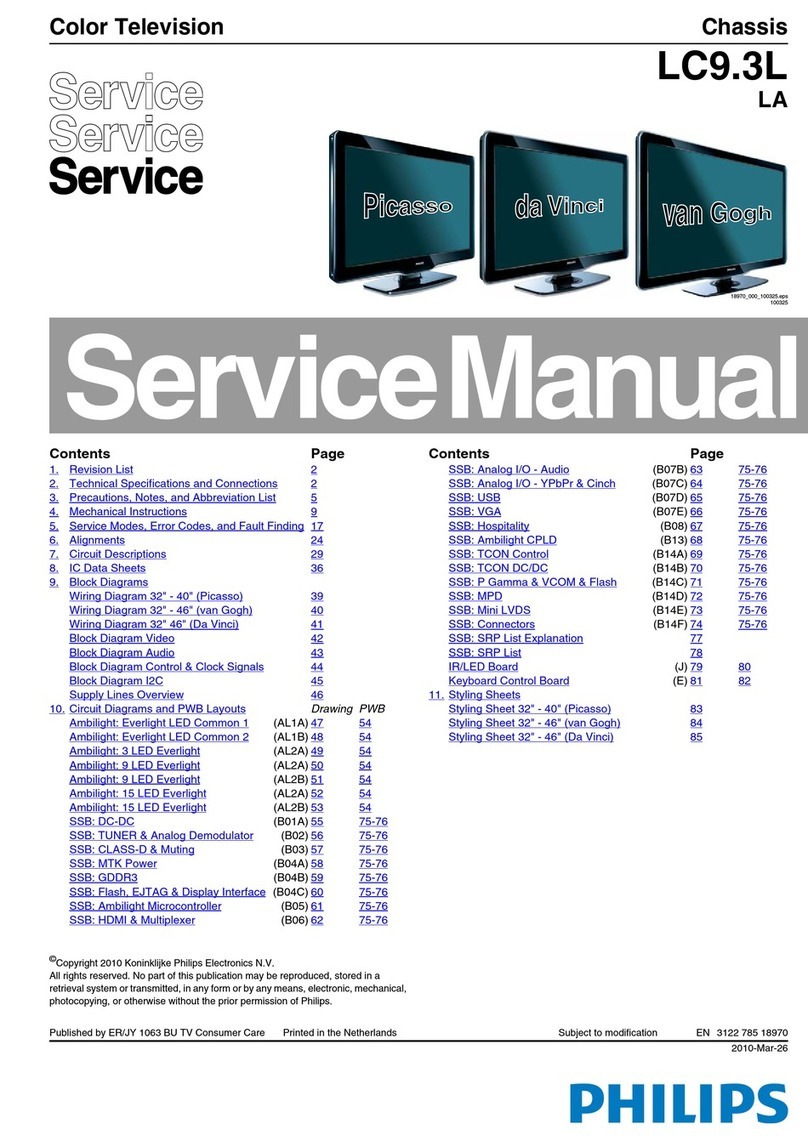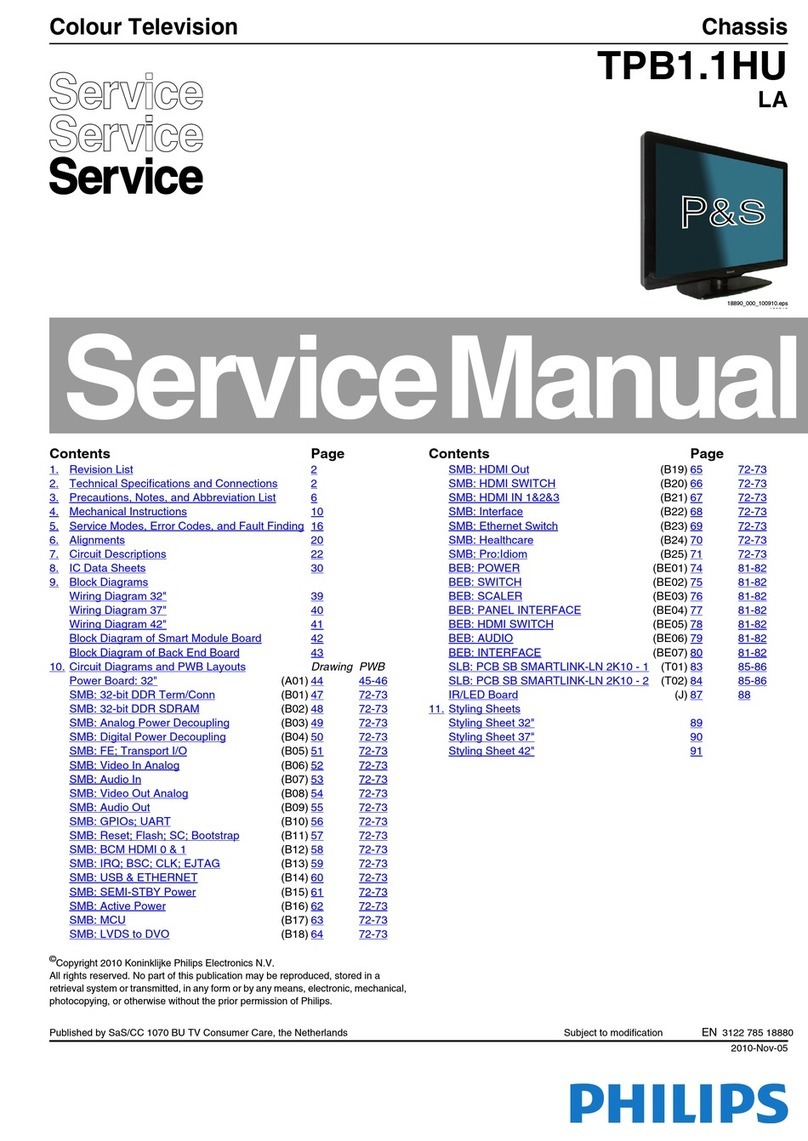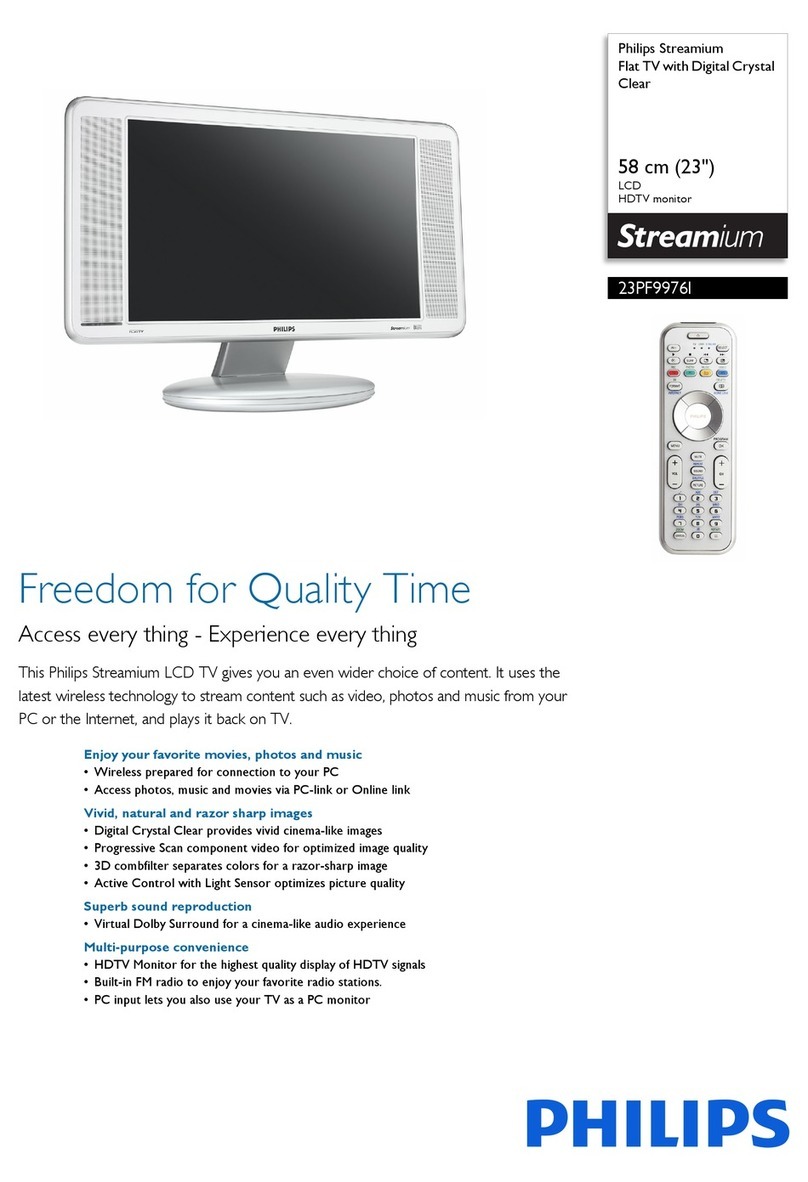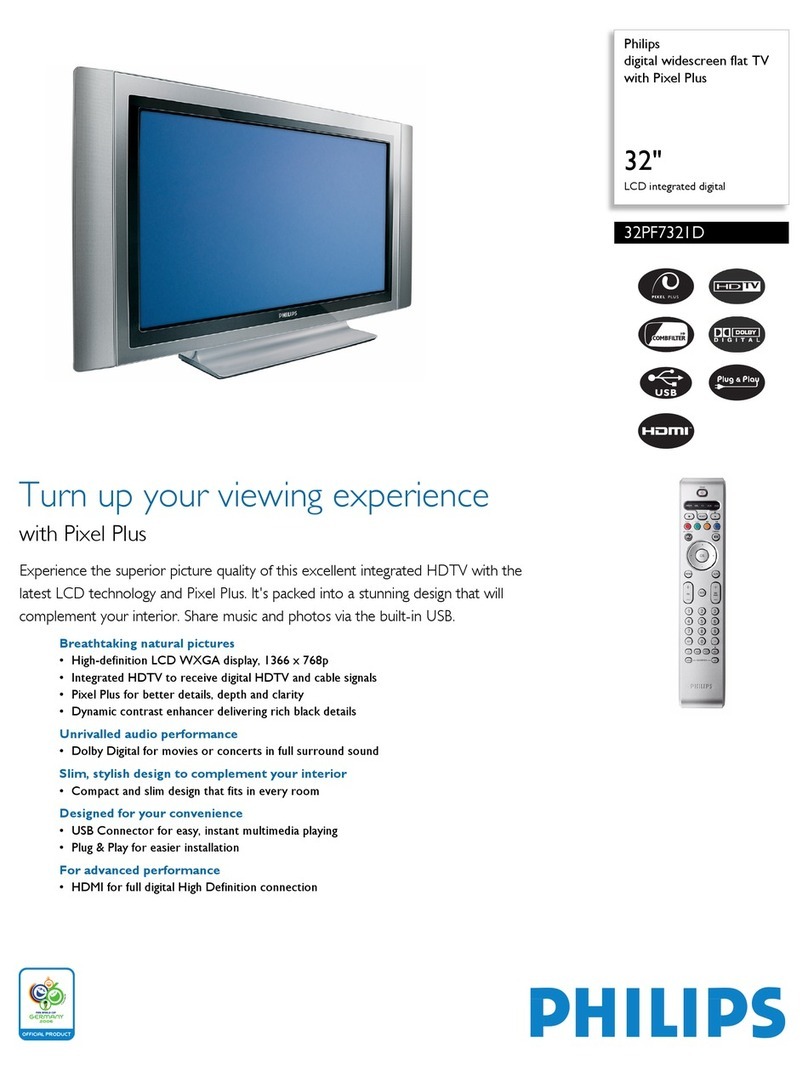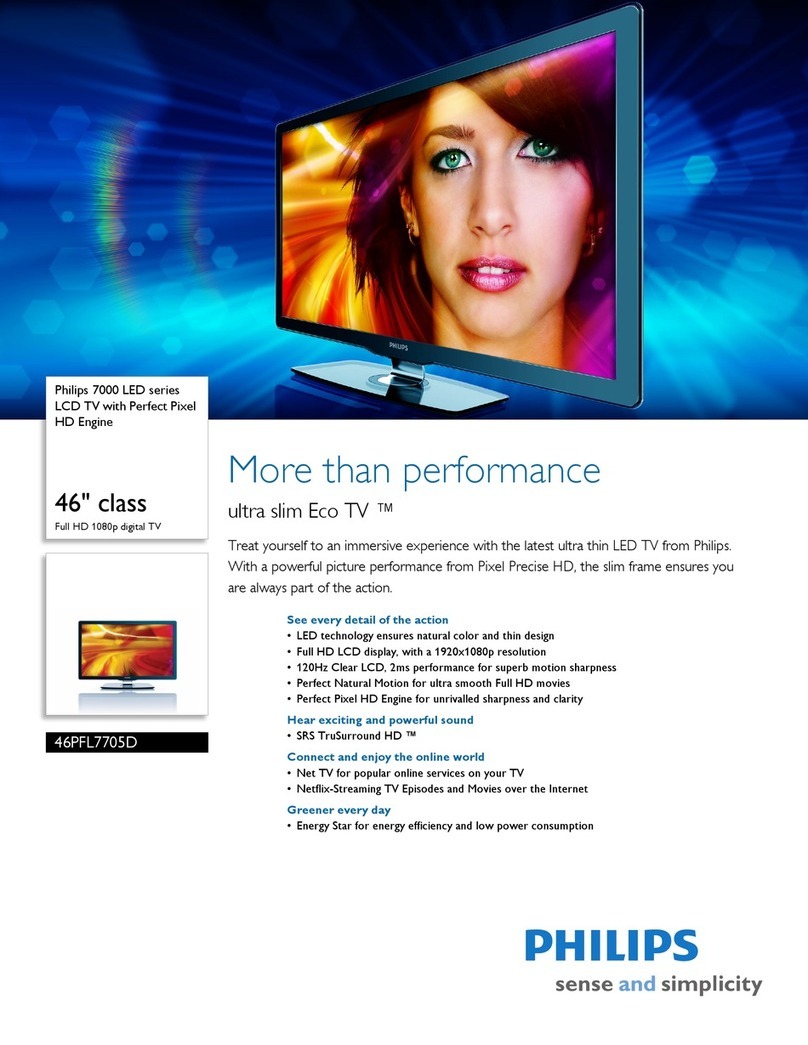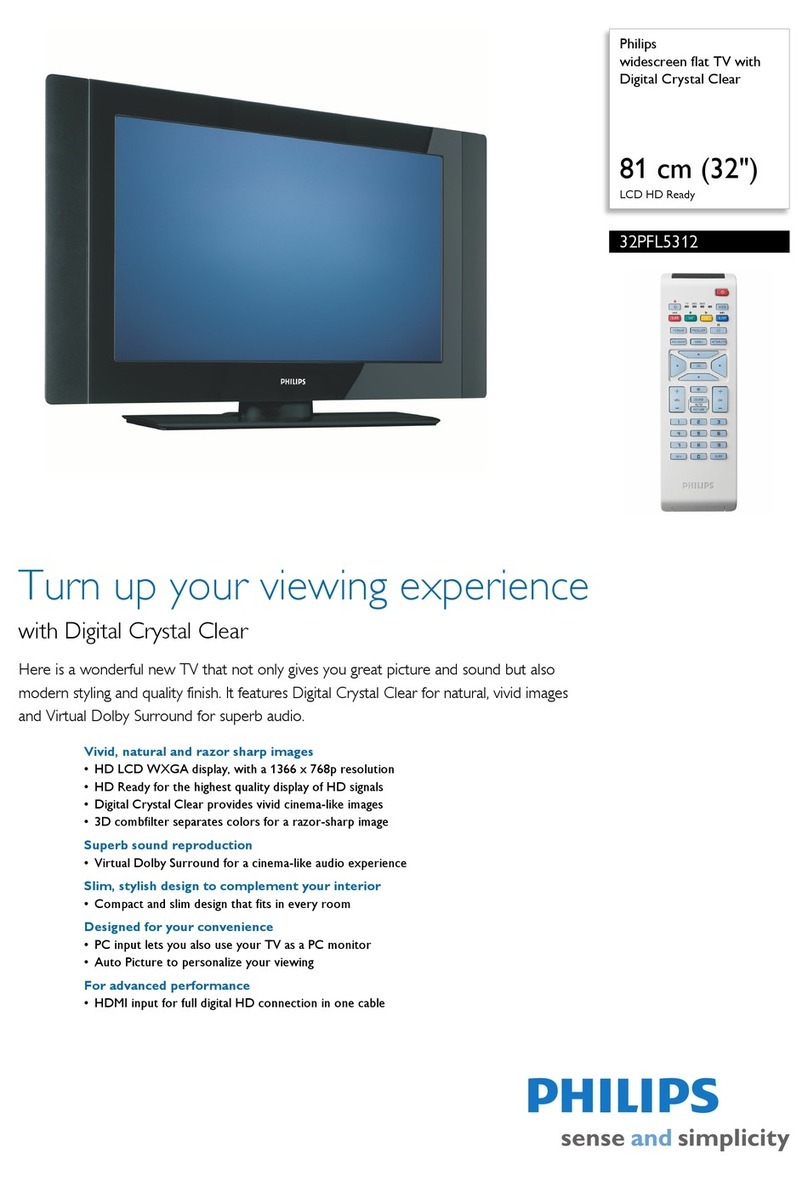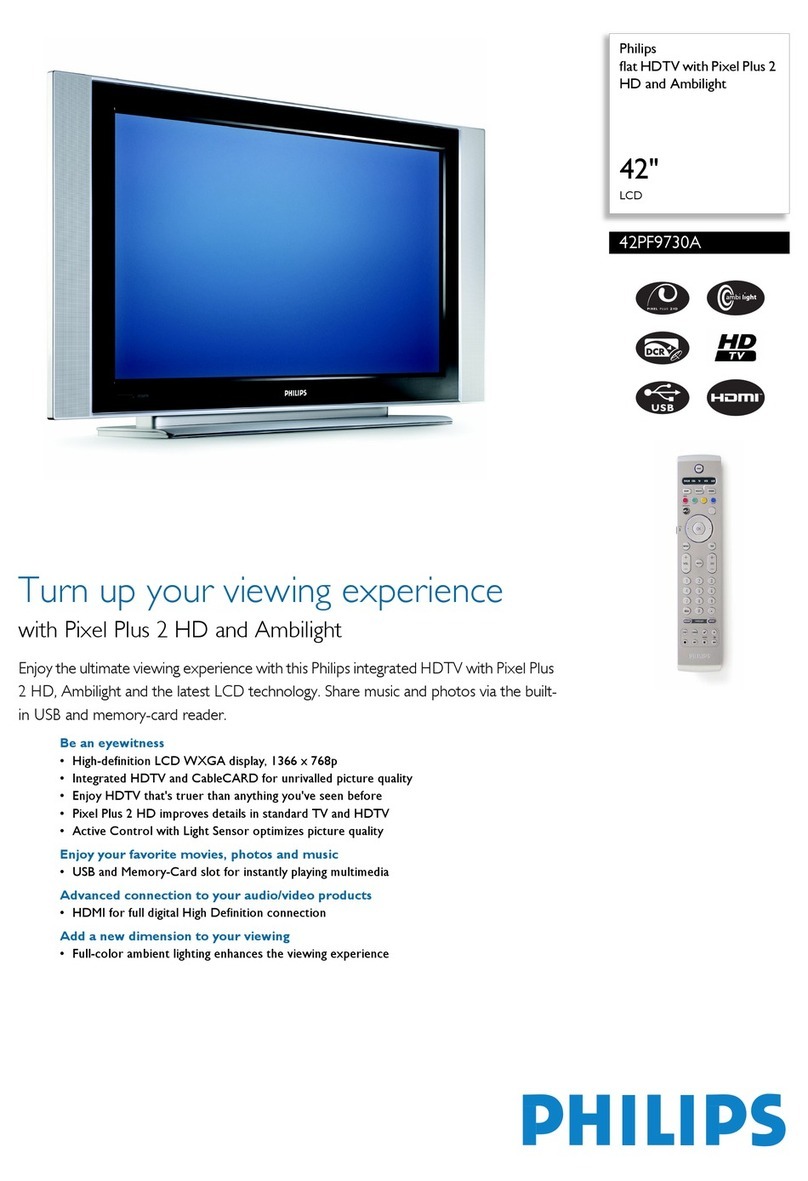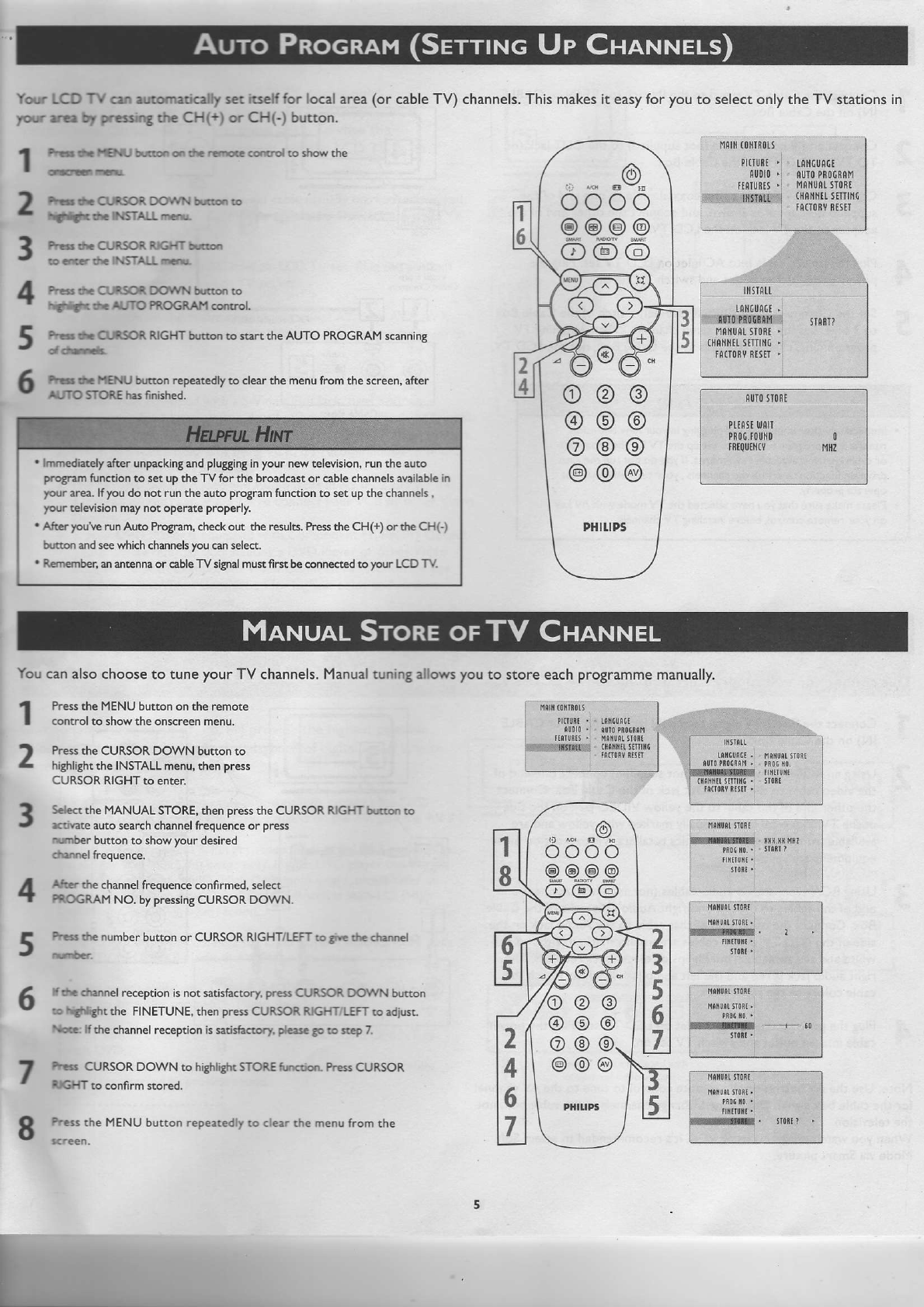Yo,,.
L€D TY cln aulomaocallyset
irselffor local
area
(or cable
TV) channels.Thismakesit easyfor you
to selectonlytheTV stationsin
Ic."r rr!: t D.essrng
theCHI+l or CH(-) butlon.
1
2
31'J tr "E\u 5-=3. cr_:! -r,\o{. ..{_:-oL ro show rhe
*rs * CURSOR )Ow.i i,-!:o,. rc
rltr< .€ InaSTAj-L
--..-.-
tslrs ..r cuRsoR R,G-- rj::or"
.. c-L- 1.. \S-A.. ,-rartl
t-er,r ::{ 3-qj'}. DO\ /N hfton ro
-,€'',t-. t€ A--rO PROGRAH control.
*?r' :r C,ffOR RIGHT button to start e AUTO PROGRAMscanning
*tis tE l'tENU b!fton repeatedly
to clearthe menufrom the screen,after
&TO STOREh:5finished.
fl0[it0|lT[015
PttlllBt
'
nu0l0
'
IICIUII5 '
lflSlAl.l l
IAI]6UACf
aul(lPn0cB$'1
llalluatsT0Bt
Ill0ltltIt 5tTTIll(
tao081l[tstT
3
4
5
6
ta|lIu06t,
tUT0Pn06llM STABI?
l,1ali
|lar slo8t '
ftflll tt stli l! '
IAfi0B\,BtStr
'
A|ll0sroRt
PIIASIIlJAT
PB0C.f0uD 0
fRtQufll(v t4hz
.,
.o.
oooo
e@_"-gg
o@@
o@@
@@@
@@@
@@@
pH.tps
' lmmediarely
afrerunpackinSand
pluSSing
inyour newt€levision,run th€ auto
pr ram functionto setuptheTVfor the broadcastor cablechannelsavailable
in
your area-lfyou do not run the auto program
functionto setupthe channels.
your televisionmay
notoperate properly.
' After youve run Auto Program,checkout the results.Pressthe CH(+) or rhe CH{-)
h^ton andseewhichchannels
you
canselect.
' Reftember, anantennaor cablery signalmust frrst beconnected to your LCD Tvl
You
canalsochooseto tuneyourTV channels.
Manualtuningallowsyou
to storeeachprogrammemanually.
1
2
Press
the MENU button on the remote
control to showthe onscreenmenu.
Press
the CURSORDOWN button to
higfilight
the INSTALLmenu,then press
CURSOR
RlGHTto enter.
Select
the MANUAL STORE,then press
th€ CURSORRIGFi >-::c- :c
r-Jvate auto search
channelfrequenceor press
_--ber button to showyour desired
^ie'!he channel
frequenceconfirmed.selecr
EqOGRAM NO. bypressinS
CURSORDOWN.
>er 1.erumber
buttonor CURSORRI6HT LEFT:: ;.e '--e
c:rnne
':. : rannel
reception
isnot satisfactory
prett CURSORDOwN bufton
:: 'rf iittlt the FINETUNE,then press
CURSORRlcF- LEFTrc adjust.
\:q. lftl.e channelreceptionissarishcrory.
; e25e
Bc:: sleo7.
*'!{ CURSORDOWN to highligh!STORE
aJ..-Jc. Prers
CURSOR
a<HT ro confirm stored.
t-e55the l'4ENU
button repealed.y
ro.,€a. the menulrom rh€
rill[1llIr, rn]!tLn0flr
!!6stutrc
3
4
5
6
7
I
rd
oooo
ee".9.9
o@@
2
3
5
6
7s6{*sr + 6t