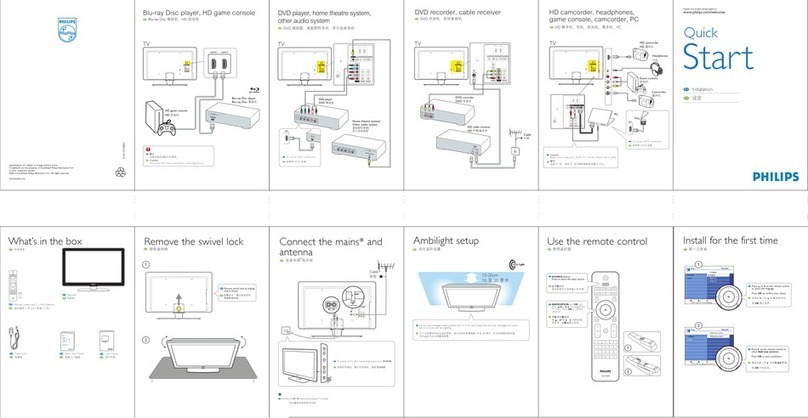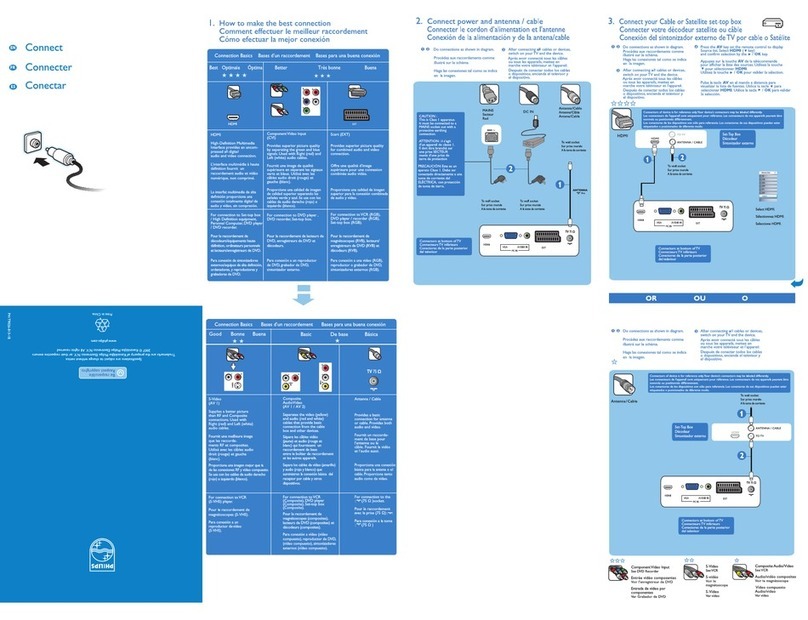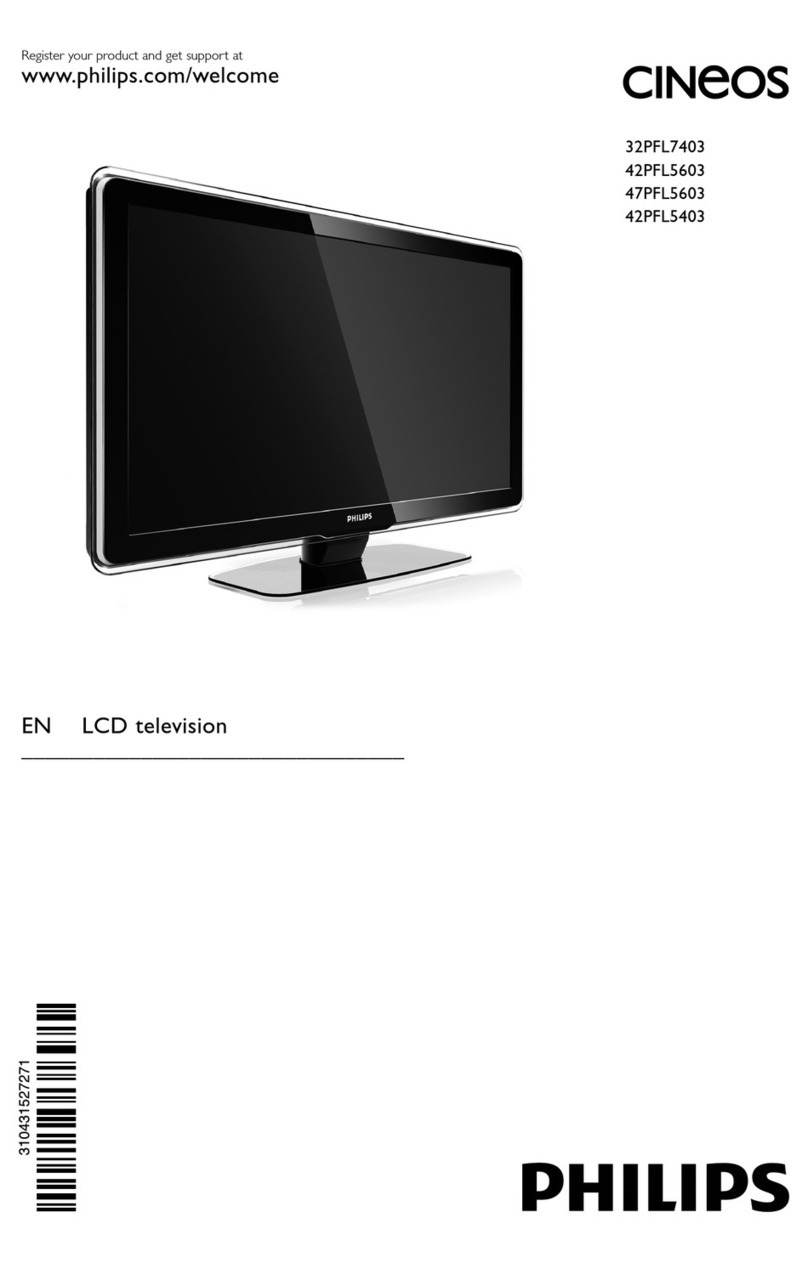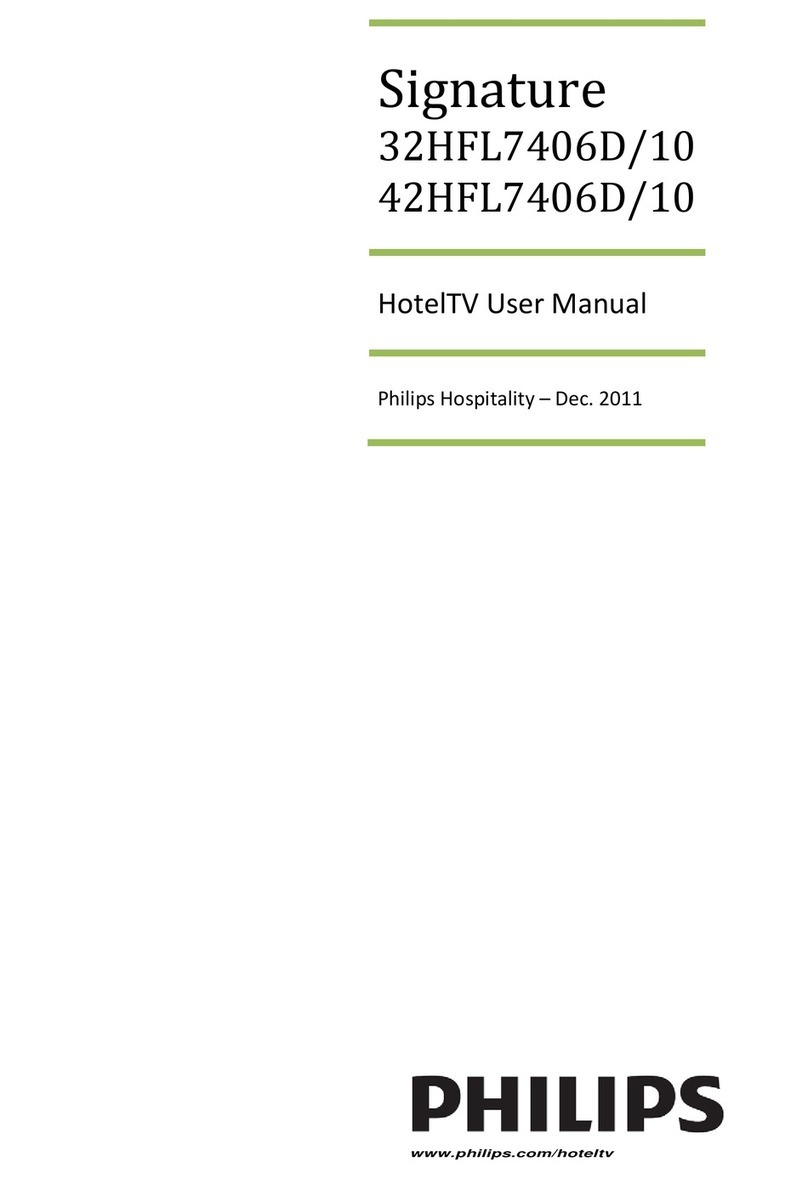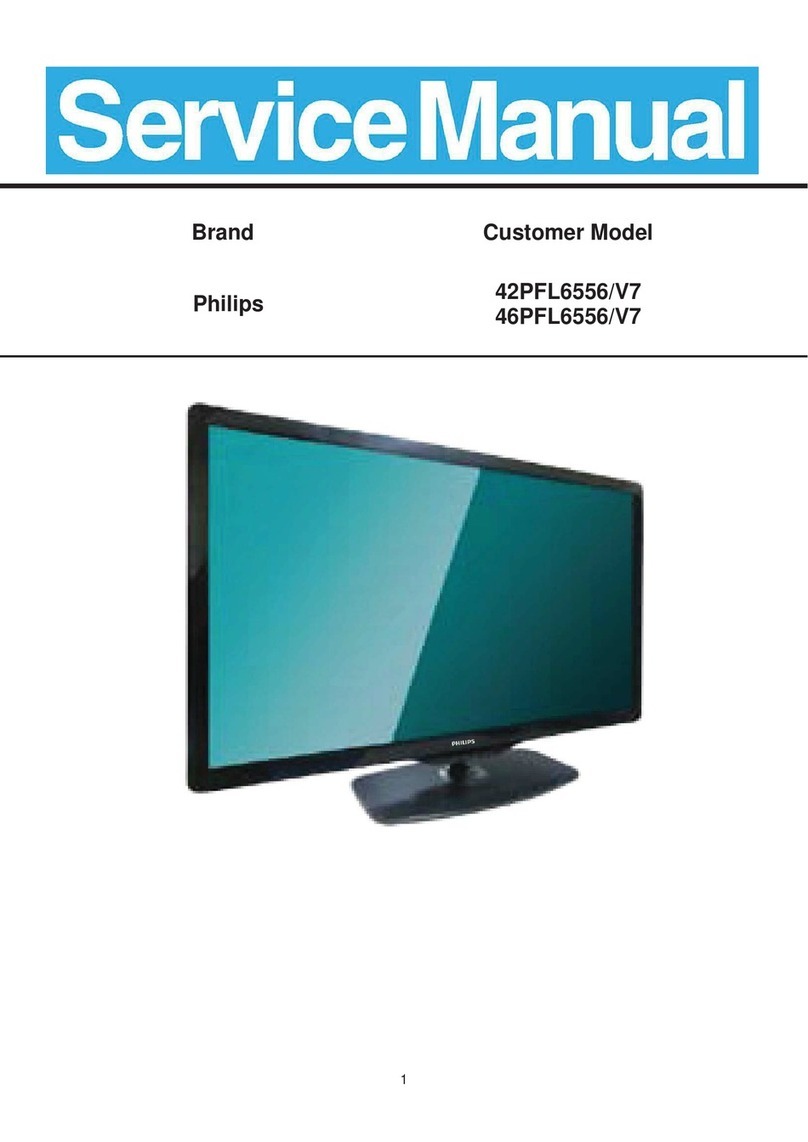Issue date 2010-07-02
Version: 5.0.8
12 NC: 8670 000 25494
EAN: 87 12581 30326 6
© 2010 Koninklijke Philips Electronics N.V.
All Rights reserved.
Specifications are subject to change without notice.
Trademarks are the property of Koninklijke Philips
Electronics N.V. or their respective owners.
www.philips.com
42PFP5332/10
Specifications
Widescreen flat TV with Pixel Plus HD
42" plasma HD Ready
Picture/Display
• Aspect ratio: 16:9, Widescreen
• Brightness: 1500 cd/m²
• Dynamic screen contrast: 15000:1
• Response time (typical): 2 ms
• Viewing Angle (H / V): 178 / 178 degree
• Diagonal screen size: 42 inch / 107 cm
• Display screen type: WXGA Plasma panel
• Panel resolution: 1024 x 768p
• Picture enhancement: Pixel Plus HD, Luminance
Transient Improver, Colour Transient
Improvement, Dynamic contrast enhancement,
Contrast Plus, 3/2 - 2/2 motion pull down, 3D
Combfilter, Active Control, Digital Noise
Reduction, Jagged Line Suppression, Progressive
Scan
• Screen enhancement: Anti-ageing circuit
Supported Display Resolution
•Computer formats
Resolution Refresh rate
640 x 480 60, 72, 75, 85 Hz
800 x 600 60, 72, 75, 85 Hz
1024 x 768 60, 70, 75, 85 Hz
•Video Formats
Resolution Refresh rate
640 x 480i 1Fh
640 x 480p 2Fh
720 x 576i 1Fh
720 x 576p 2Fh
1280 x 720p 3Fh
1920 x 1080i 2Fh
1920 x 1080p
Sound
• Equalizer: 7-bands
• Output power (RMS): 2 x 10 W
• Sound Enhancement: Auto Volume Leveller,
Dynamic Bass Enhancement, Incredible Surround
• Sound System: Nicam Stereo, Stereo
Loudspeakers
• Built-in speakers: 2
Convenience
• Child Protection: Child Lock+Parental Control
• Clock: Sleep Timer, Wake-up Clock
• Ease of Installation: Auto Programme Naming,
Automatic Channel Install (ACI), Automatic
Tuning System (ATS), Autostore, Fine Tuning, Plug
& Play, Programme Name, Sorting
• Ease of Use: Auto Volume Leveller (AVL),
Programme List, Side Control, Smart Picture,
Smart Sound
• Remote Control: TV
• Remote control type: RC2023601/01
• Screen Format Adjustments: 4:3, Movie expand
14:9, Movie expand 16:9, Subtitle Zoom, Super
Zoom, Widescreen
• Picture in Picture: Text dual screen
• Teletext: 1000-page Hypertext
• Teletext enhancements: 4 favourite pages,
Programme information Line
Tuner/Reception/Transmission
• Aerial Input: 75 ohm coaxial (IEC75)
• TV system: PAL I, PAL B/G, PAL D/K, SECAM B/G,
SECAM D/K, SECAM L/L'
• Video Playback: NTSC, SECAM, PAL
• Tuner bands: Hyperband, S-Channel, UHF, VHF
• Number of Pre-set Channels: 100
•TunerDisplay:PLL
Connectivity
• Ext 1 Scart: Audio L/R, CVBS in/out, RGB
• Ext 2 Scart: Audio L/R, CVBS in/out, S-video in
• Ext 3: S-video in, CVBS in, Audio L/R in
• Ext 4: YPbPr, Audio L/R in
• Ext 5: HDMI
• Ext 6: HDMI
•NumberofScarts:2
• Other connections: Headphone out
Electricity
• Ambient temperature: 5°C to 40°C
• Mains power: 220 - 240 V, 50/60 Hz
• Power consumption: 250 W
• Standby power consumption: < 1 W
Accessories
• Included Accessories: Tabletop stand, RF antenna
cable, Power cord, Quick start guide, User Manual,
Registration card, Warranty certificate, Remote
Control, Batteries for remote control
• Optional accessories: Floor stand
Dimensions
• Colour cabinet: Black cabinet High gloss deco front
•Setdimensions(Wx H x D):
1047 x 701 x 107 mm
• Set dimensions with stand (W x H x D):
1047 x 764 x 264 mm
• Product weight: 31.5 kg
• Product weight (+stand): 41.5 kg
•Boxdimensions(Wx H x D):
1180 x 835 x 330 mm
• Weight incl. Packaging: 47 kg
• VESA wall mount compatible: 600 x 400 mm
•