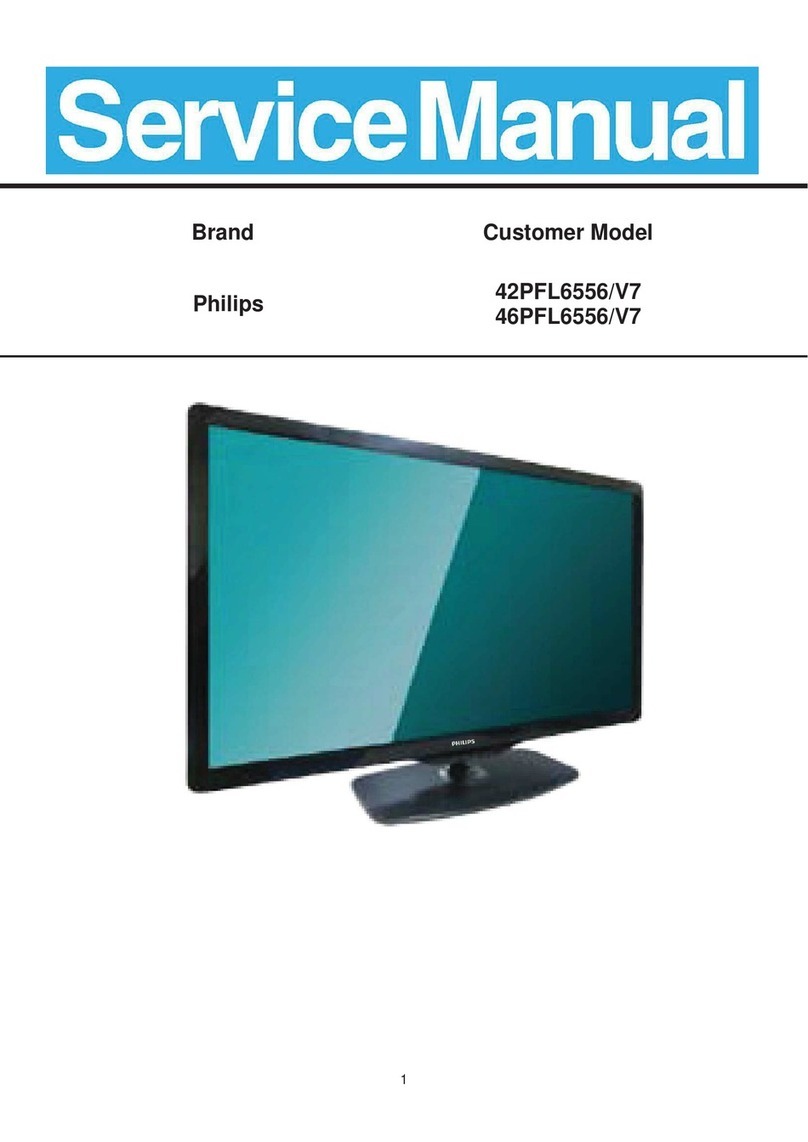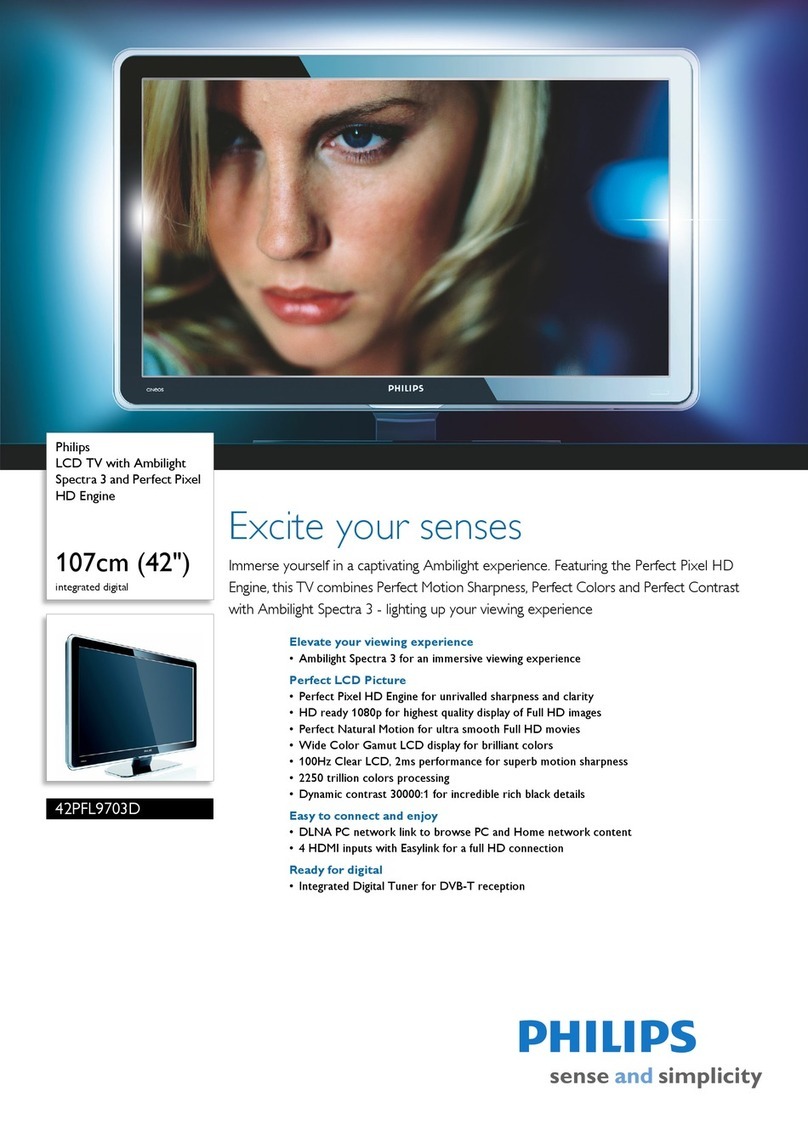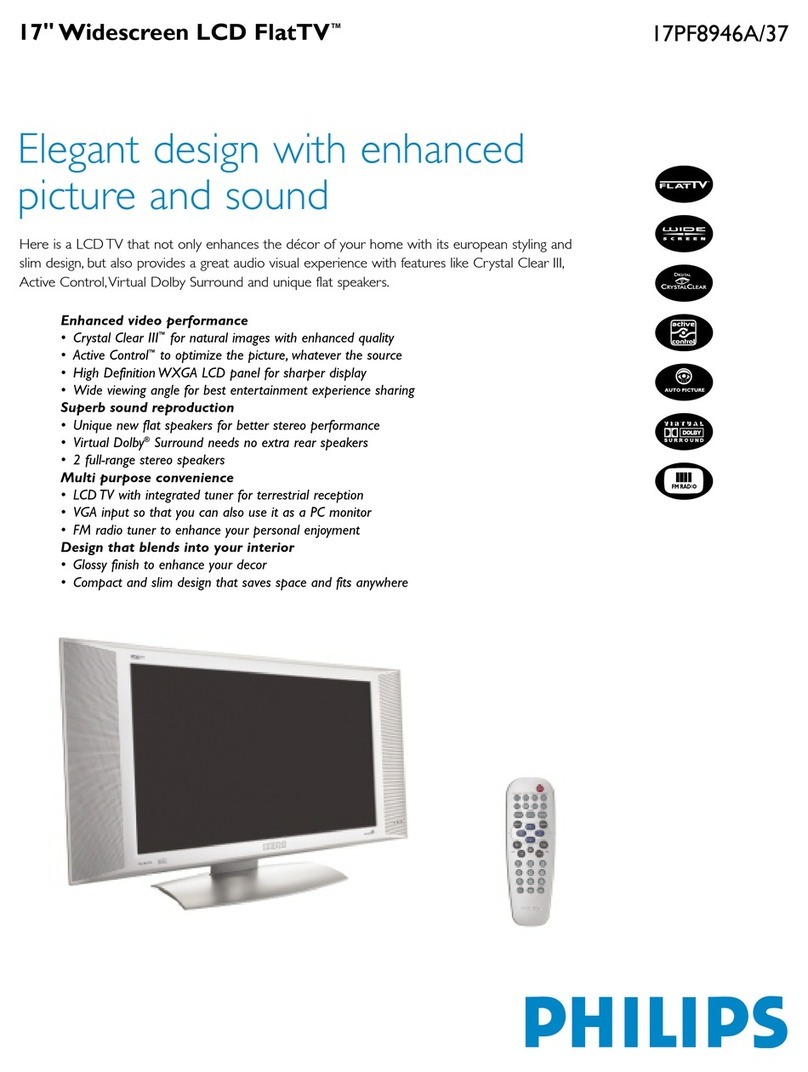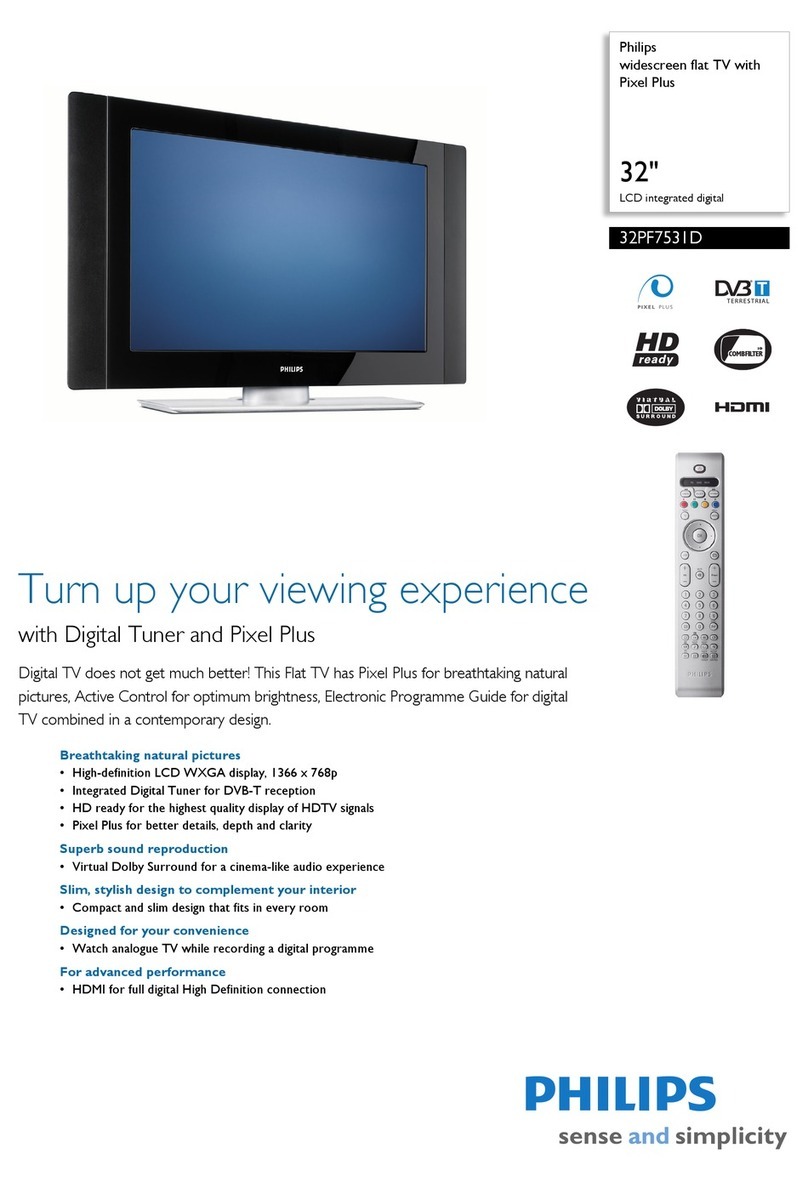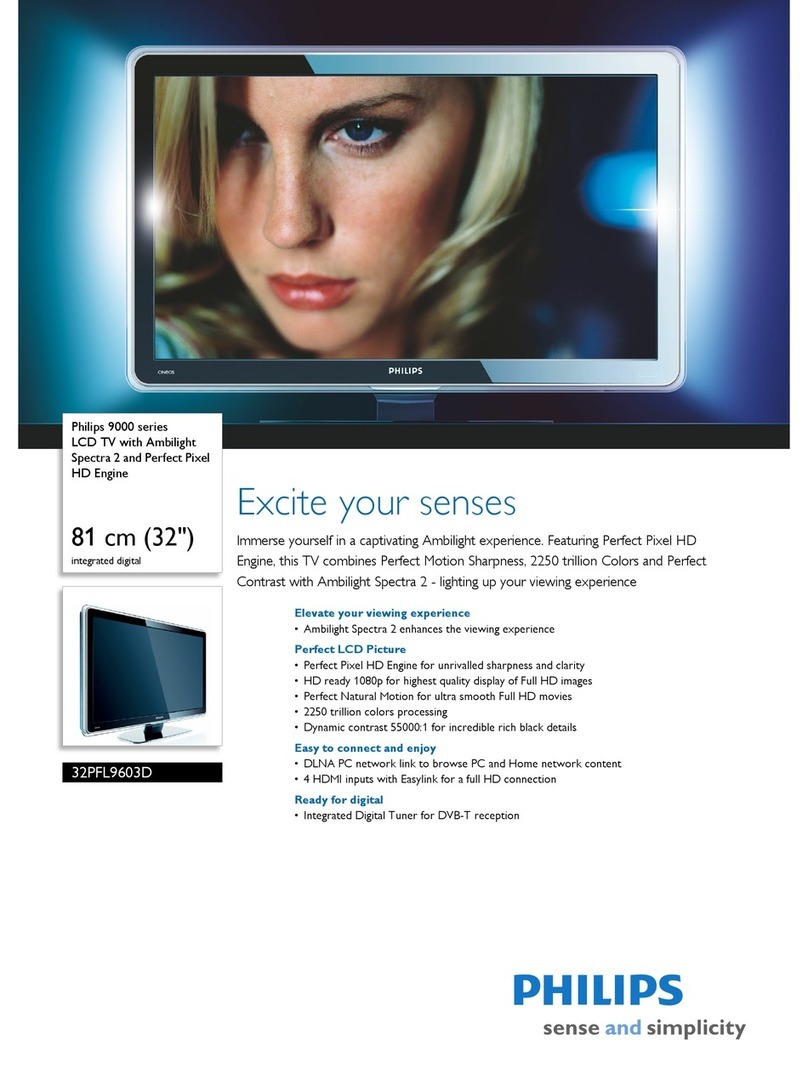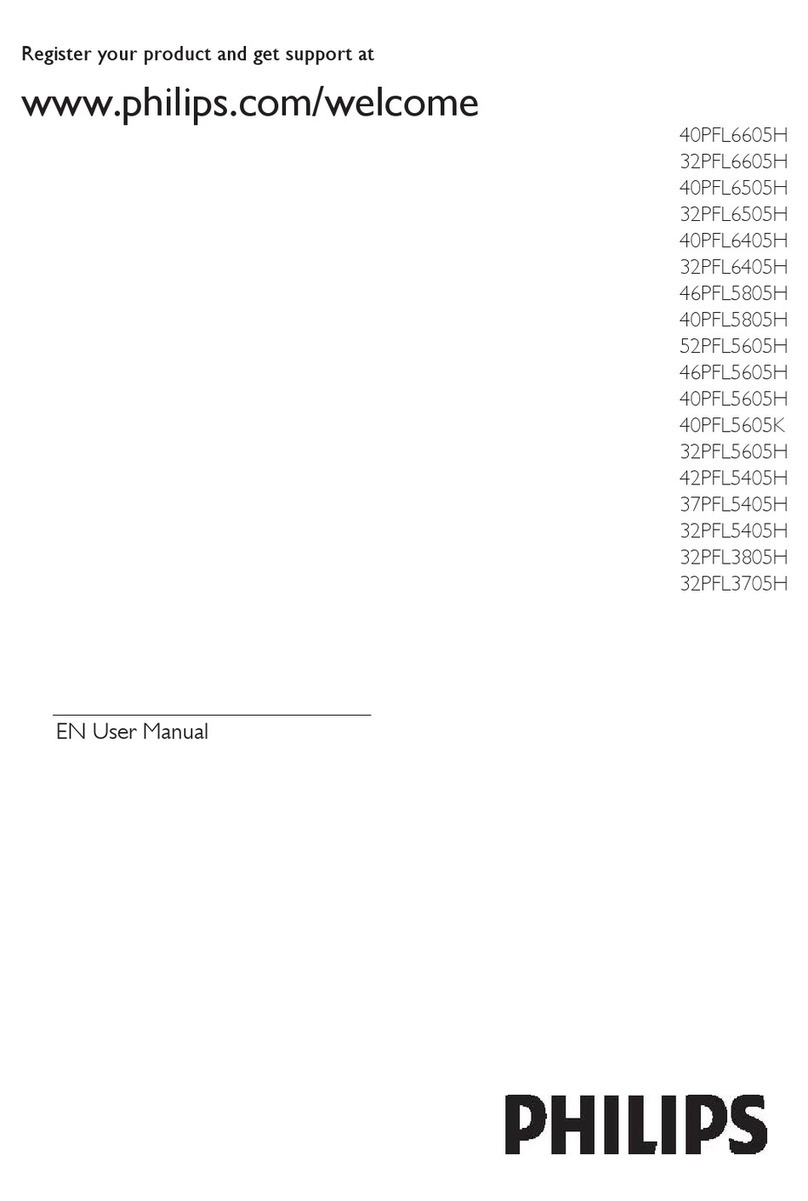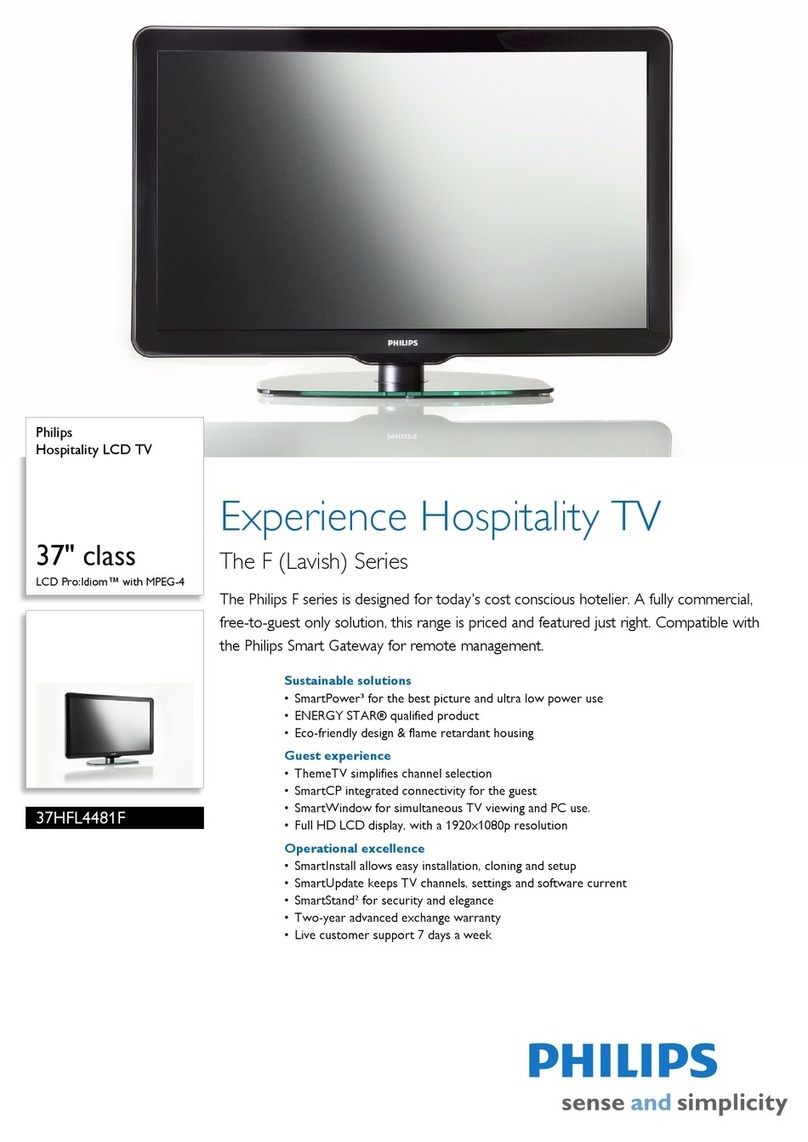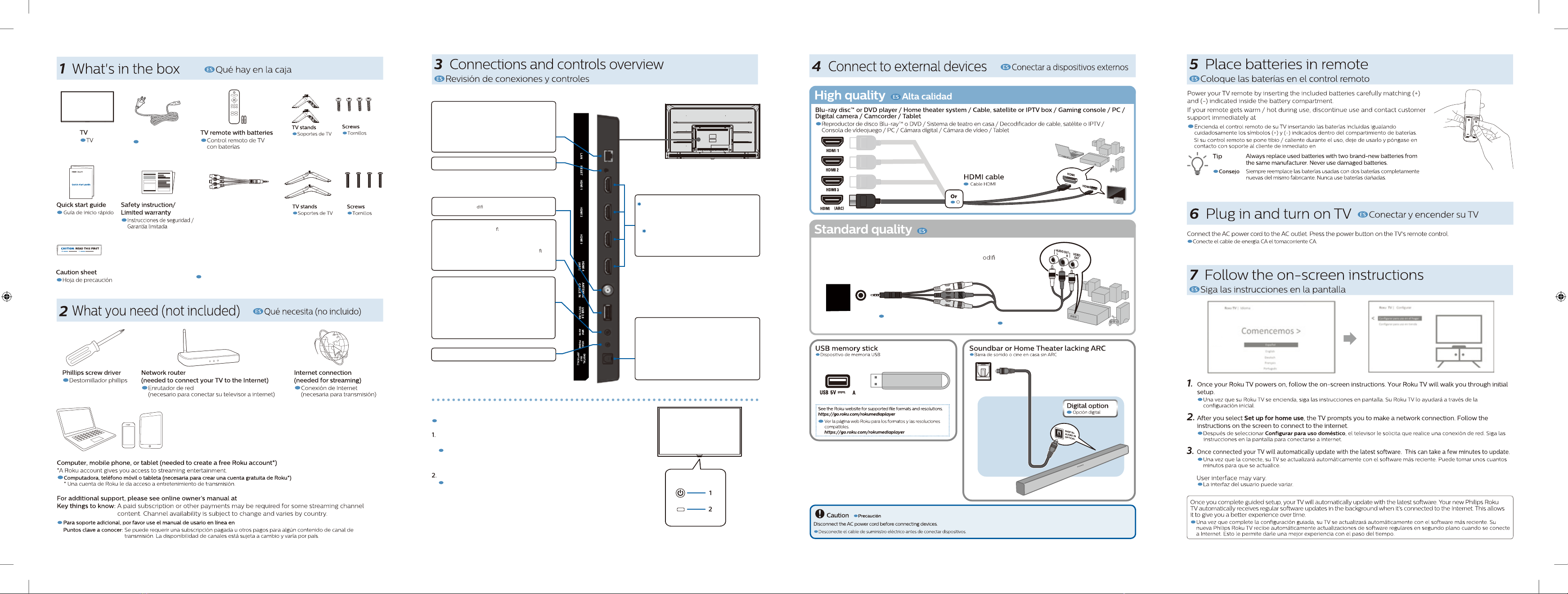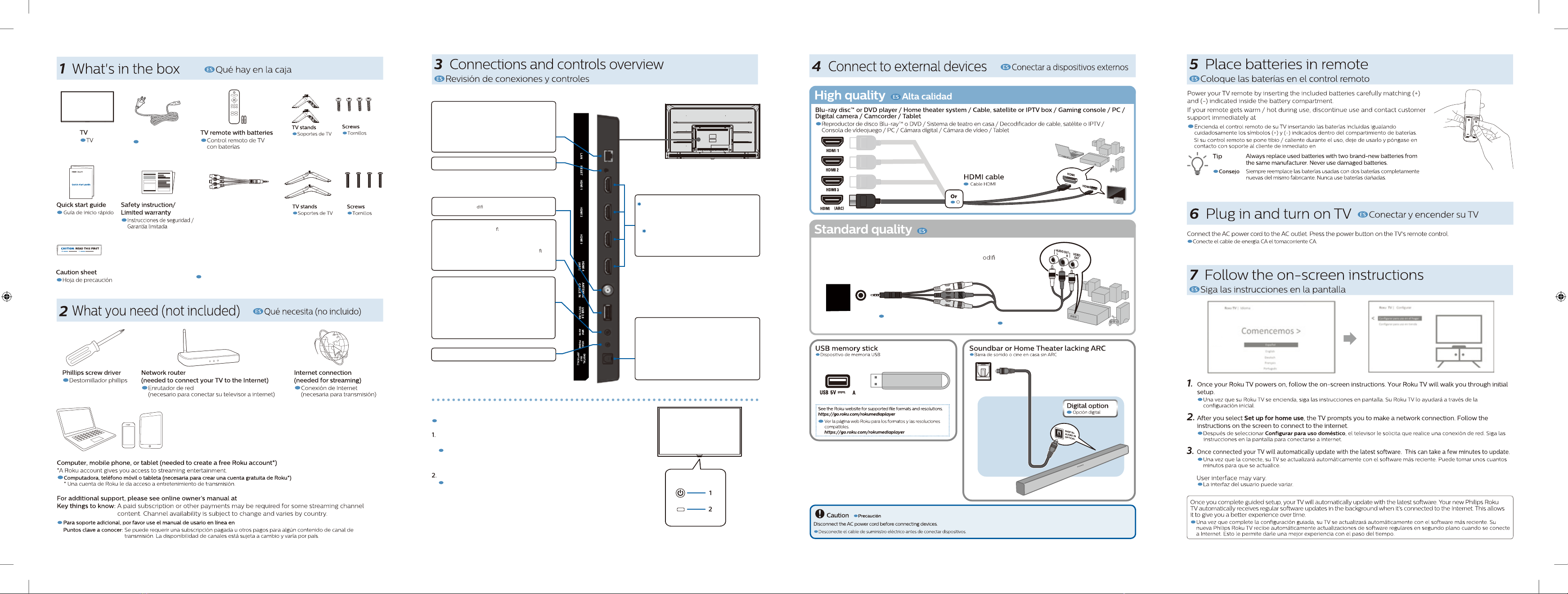
www.philips.com/support
www.philips.com/support
www.philips.com/support
Press to turn the TV on/select connected device
Press and hold to turn the TV o
Presione para encender la TV / ó seleccione componente
conectado.
Presione y mantenga presionado para apagar la TV.
Sensor de control remoto
Remote control sensor
Digital audio (S / PDIF) output
To home theater or another digital audio system
Note: Use an optical (TOSLINK) to coaxial (RCA)
adapter (not included) for devices which only
have a coaxial input.
Salida de audio digit al (S / PDIF)
Hacia un cine en casa o en otro sistema de audio
digital
Nota: Utilice un adaptador óptico (TOSLINK) a
coaxial (RCA) (no incluido) para dispositivos
que sólo tie nen una entrada coaxial.
75 ohm cable / Antenna / Satellite box connectio n
Conexión de deco cador de satélite / Antena /
Cable de 75 ohmios
HDMI input jacks
For HDMI 4 only
In addition to normal HDMI and HDMI -DVI functionality,
it outputs TV audio to an HDM I-ARC compliant device,
such as a home theater system.
Tomas de entrada HDMI
Sólo para HDMI 4
Además de la funcionalidad HDM I y HDM I-DV I
normal, transmite el audi o de TV a un dispositi vo
en cumplimiento con HDM I-ARC, tal como un
sistema de teatro en casa.
Reset but ton
Botón de restablecimie nto
USB port
is used for connecting a USB ash memory drive to view
personal media or pause Live TV. A USB drive 16GB or
larger is required for the Live TV pause feature.
El puerto USB
se usa pa ra conectar una unidad de memoria ash
USB para ver medios personales o pausar Live TV.
Se requiere una unidad USB de 16 GB o más para la
función de pausa de Live TV.
Headphone 3.5 mm stereo jack
Conector estéreo de 3,5 mm de audiífono
AV input jack
Use only included AV IN adapter to connect an external
device to this unit.
When connecting a VCR, the images may be distorted
due to copyright protection.
Toma de entrada AV
Utilice únicamente el adaptador AV IN i ncluido para
conectar un dispositivo externo a esta unidad.
Al conectar una videograbadora, las imá g enes
pueden distorsionarse debido a la protección de los
derechos de autor.
Ethernetpo rt
To use the wired network connection, connect an RJ- 45
Ethernet cable (not included) from the jack on the back of
your TV to your network router.
Puerto Ethernet
Para usar la conexión de red por cable, conecte un
cable Ethernet RJ -45 (no incluido) desde la toma qu e
se encuentra en la parte posterior de su televisor a su
enrutador de red.
panel de control ubicado en la parte del televisor
Control panel located on the bottom of the TV.
Tablero de control ubicado en la parte inferior de la TV.
AV IN adapter
Adaptador AV IN AV cable (not included)
Cable AV (no inclui do)
DVD player / Home the ater system / Cable, satellite or IPTV box / Video
casset te recorder / Gaming conso le
Reproduc tor de DVD / Sistema de teatro en casa / Dec cador de cable,
satélite o IPT V / Grabado ra de vídeo casset te / Consola de víde ojue go
MINI
AV IN
4
1.0
PLEASE READ THIS INSTRUCTION CAREFULLY BEFORE USING YOUR DEVICE
LEA CUIDADOSAMENTE ESTE INSTRUCTIVO ANTES DE USAR SU APARATO
ST5 x 20mm
Power cord
Cable de energía
AV IN adapter
Adaptador AV IN
www.philips.com/support
50PFL5766/F8
55PFL5766/F8
ST5 x 25mm
Presione el botón de encendido en el control remoto de su TV.
Calidad estandar
DIGITAL
AUDIO OUT
(OPTICAL)