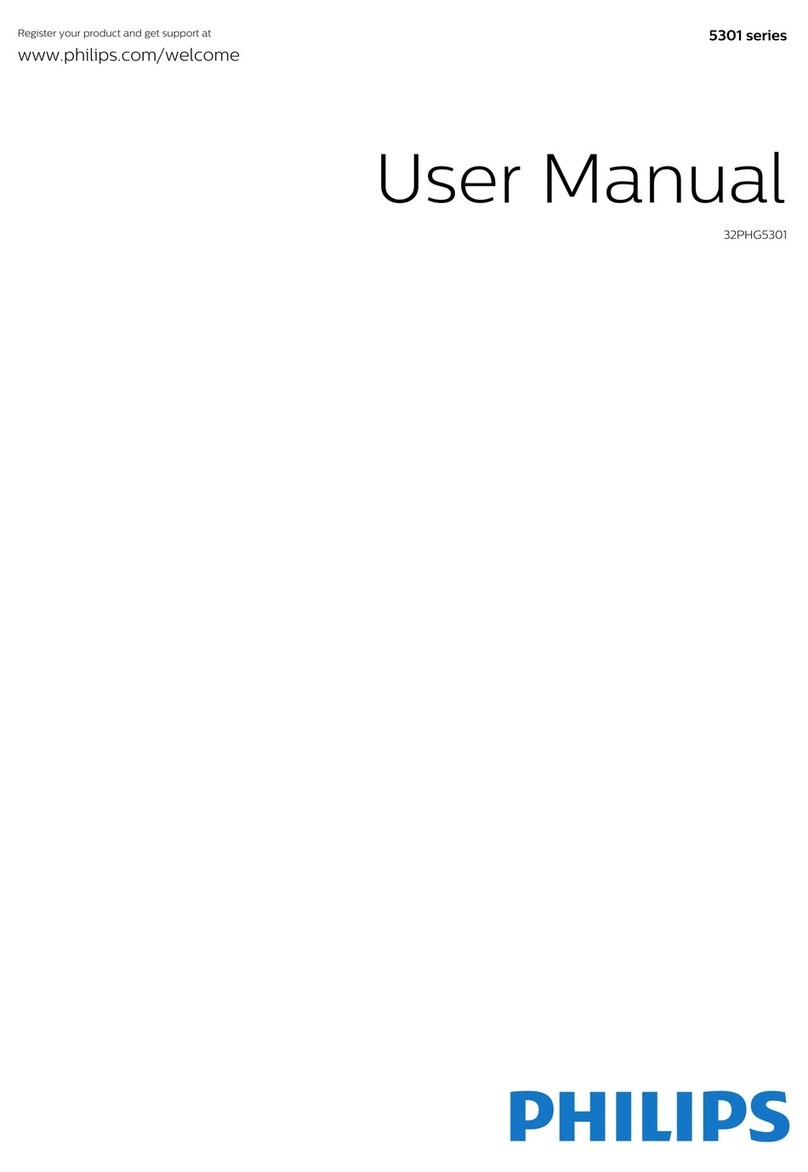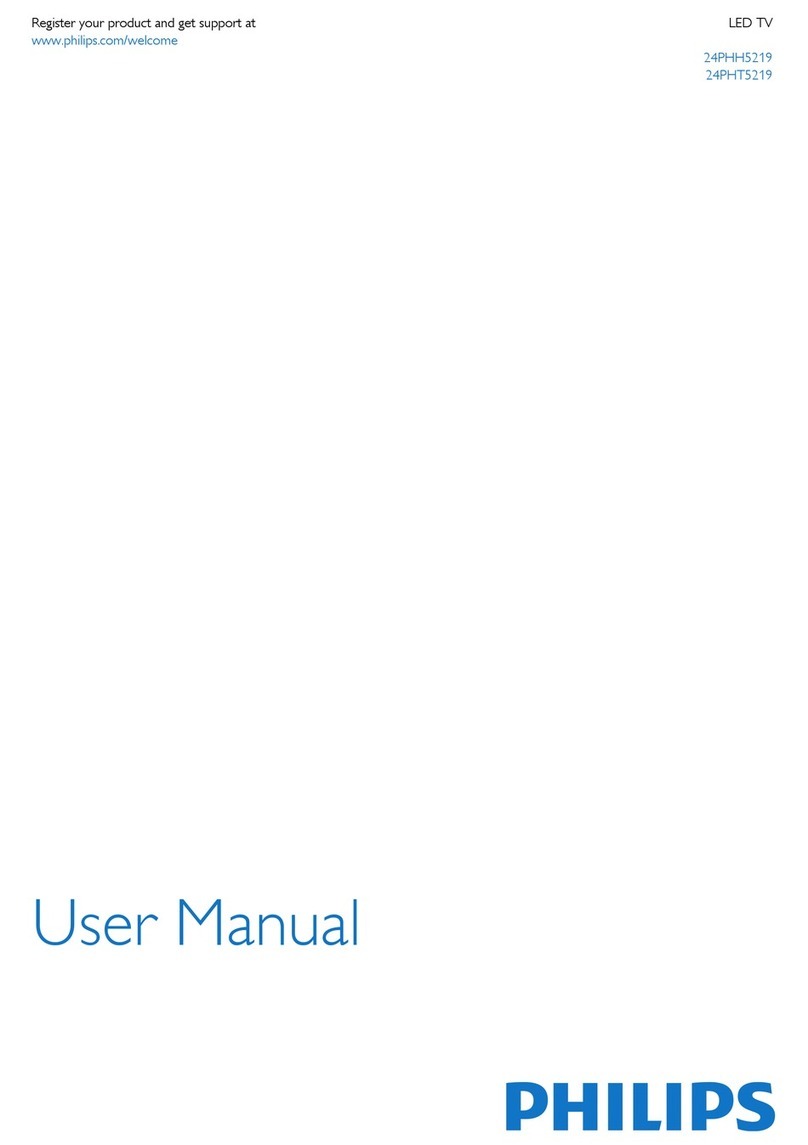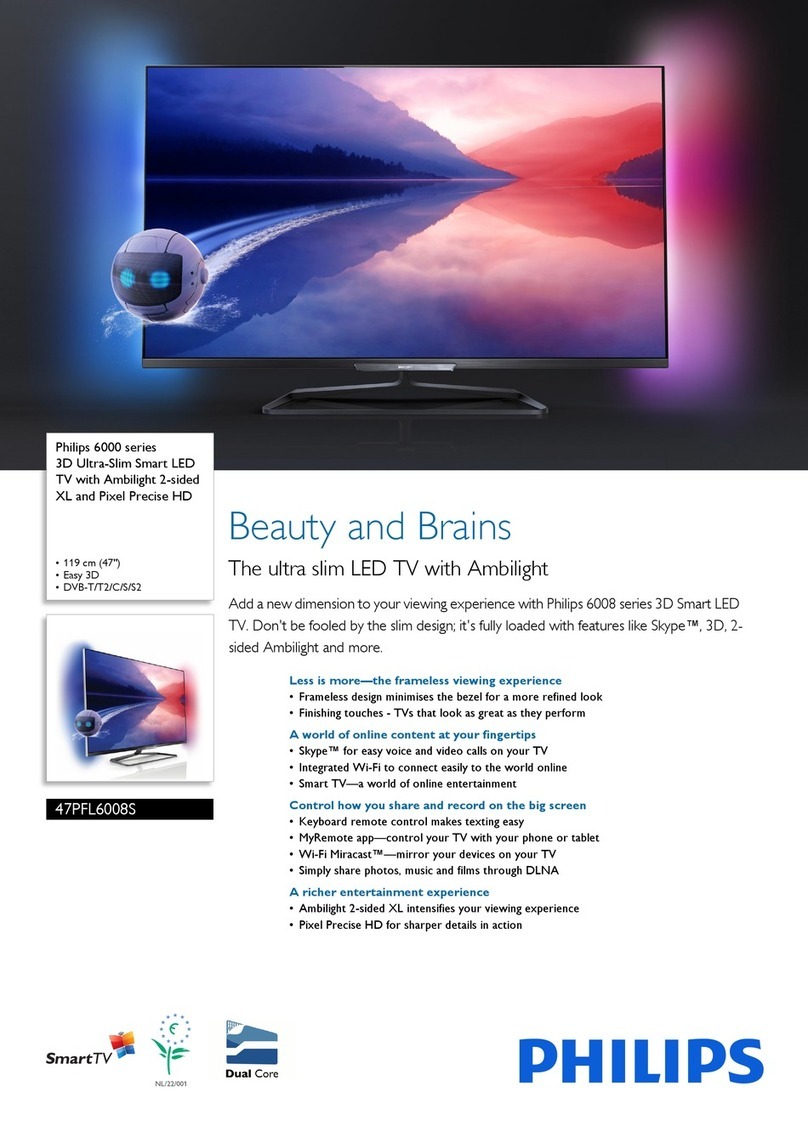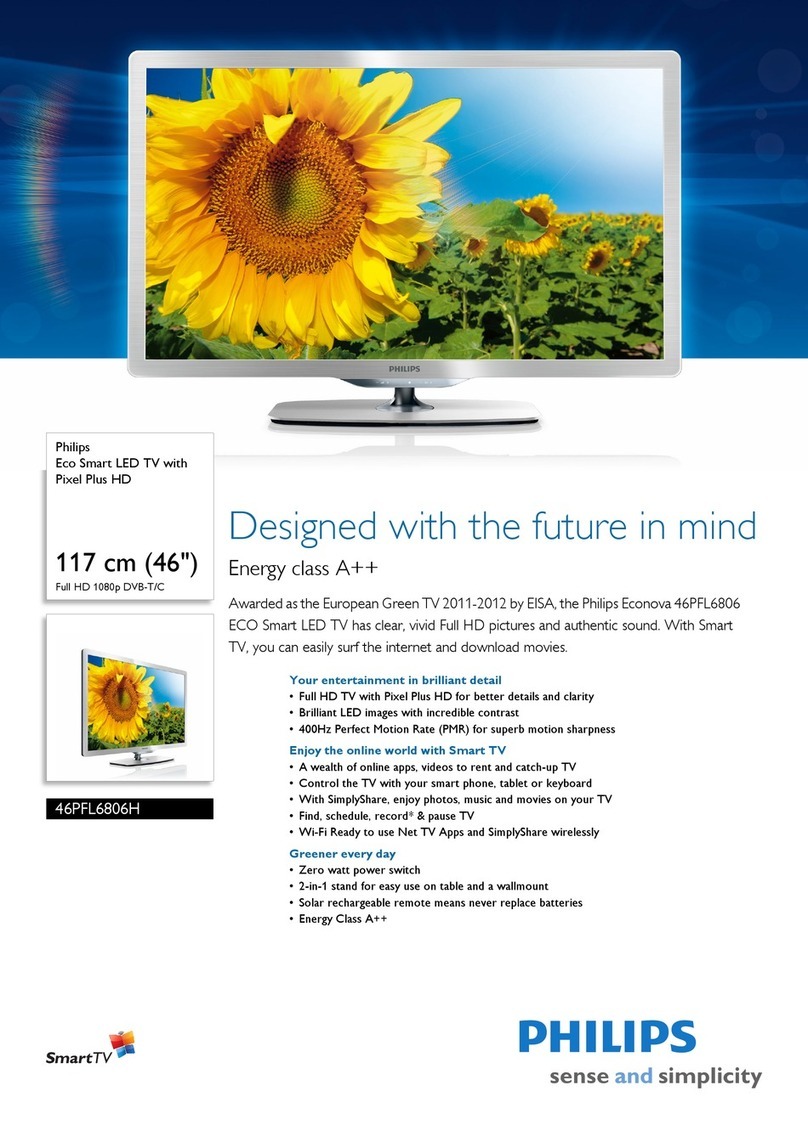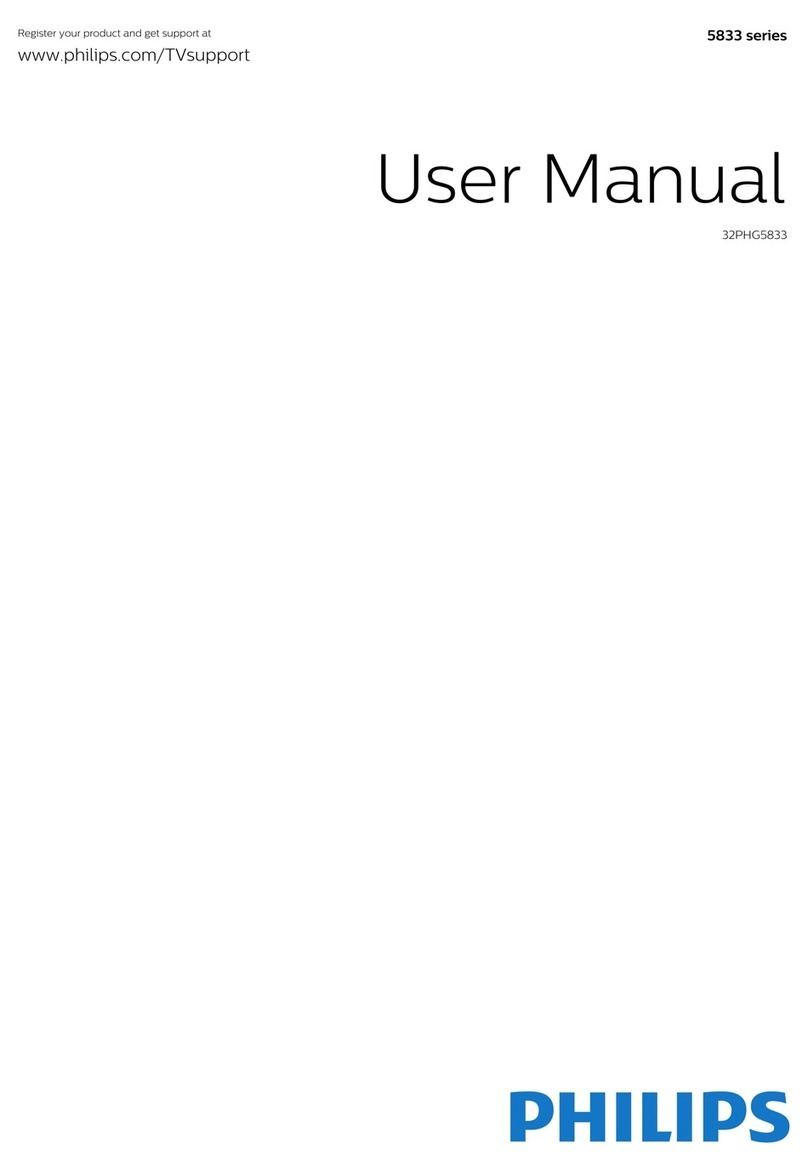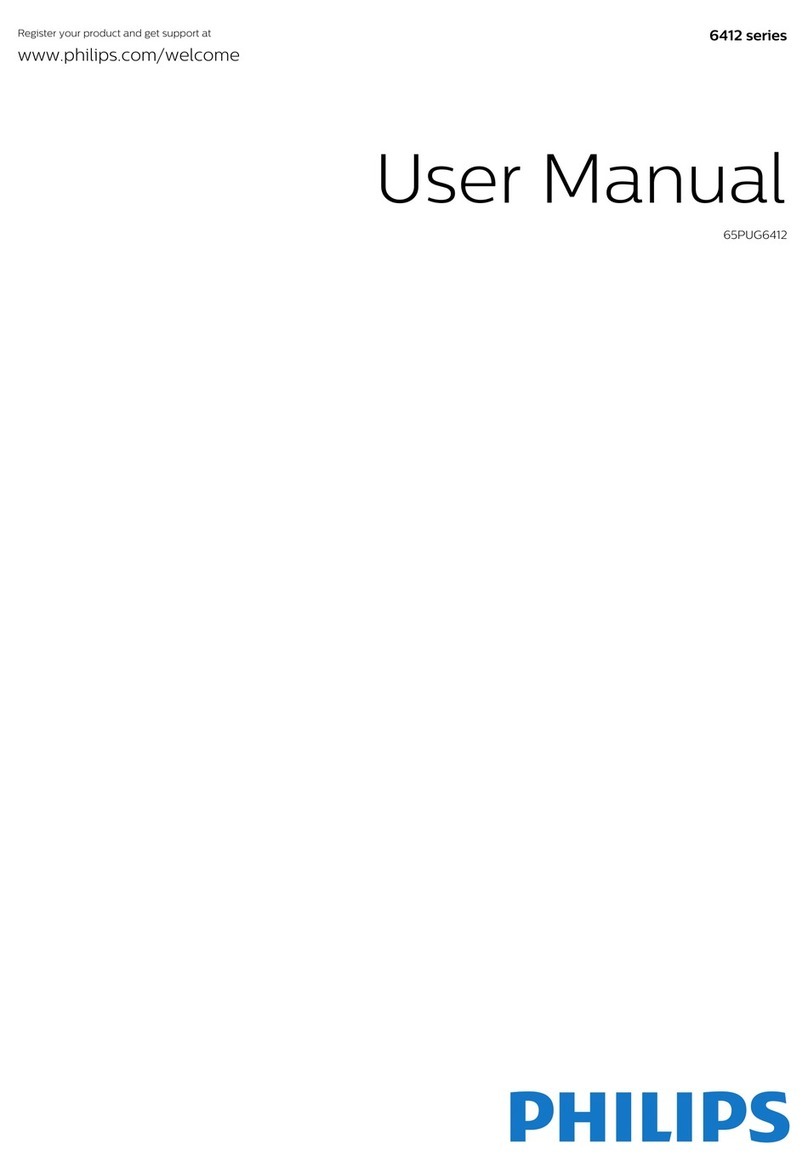29PFL4508/F4
Specifications
4000 series LED TV
29" class/po
Picture/Display
• Aspect ratio: Widescreen
• Panel resolution: 1366 x 768p
• Brightness: 270 cd/m²
• Response time (typical): 9.5 ms
• Contrast ratio (typical): 2500:1
• Diagonal screen size: 29 inch / 74 cm
• Visible screen diagonal (inch): 28.5 inch
• Viewing angle: 178º (H) / 178º (V)
• Picture enhancement: Digital Crystal Clear, 3D
Combfilter, Digital Noise Reduction, Progressive
scan
• Display screen type: LED WXGA Display
Supported Display Resolution
•Computer formats
Resolution Refresh rate
640 x 480 60Hz
720 x 480 60Hz
800 x 600 60Hz
1024 x 768 60Hz
1280 x 768 60Hz
1360 x 768 60Hz
•Video formats
Resolution Refresh rate
480i 60Hz
480p 60Hz
720p 60Hz
1080i 60Hz
1080p 24,30,60Hz
Sound
• Equalizer: 5-bands
• Output power (RMS): 2 x 5W
• Sound System: SRS TruSurround XT, Dolby Digital
(AC-3), Stereo, SAP
Loudspeakers
• Built-in speakers: 2
Convenience
• Child Protection: Child Lock+Parental Control
• Clock: Sleep Timer
• Ease of Installation: Autostore
• Ease of Use: Auto Volume Leveller (AVL),
AutoPicture, AutoSound, Settings assistant Wizard,
EasyLink, Touch Sensor
• Remote Control: TV
•ScreenFormatAdjustments: 16:9, Normal, Zoom,
4:3, Full, Movie Expand, Wide, unscaled (dot by dot)
• Multimedia: auto slideshow
Multimedia Applications
• Multimedia connections: USB memory class device
• Playback Formats: JPEG Still pictures
Tuner/Reception/Transmission
• Aerial Input: 75 ohm F-type
• TV system: ATSC, NTSC
• Video Playback: NTSC
• Tuner bands: UHF, VHF
Connectivity
• AV 1: CVBS in, Shared audio L/R in
• AV 2: YPbPr, Shared audio L/R in
• HDMI 1: HDMI, Shared audio L/R in
• HDMI 2: HDMI, Shared audio L/R in
• HDMI 3: HDMI, Shared audio L/R in
• Audio Output - Digital: Coaxial (cinch)
• Other connections: Headphone out, Shared audio L/
Rin, PC-In VGA
• USB: USB
Power
• Mains power: 120V,220-240V, 50/60Hz
• Power consumption: 40 W
• Standby power consumption: < 0.5 W
• Ambient temperature: 5°C to 40°C (41°F to 104°F)
Dimensions
• Set dimensions in inch (W x H x D):
27.03 x 16.77 x 2.57 inch
• Set dimensions with stand in inch (W x H x D):
27.03 x 18.35 x 7.34 inch
• Product weight (lb): 10.58
• Product weight (+stand) (lb): 12.13 lb
• Box dimensions in inch (W x H x D):
31.02 x 19.29 x 4.69 inch
• Weight incl. Packaging (lb): 14.77
• VESA wall mount compatible: 100 x 100 mm
Accessories
• Included accessories: Table top stand, Quick start
guide, User Manual, Remote Control, Batteries for
remote control
•
Issue date 2013-03-22
Version: 1.0.2
12 NC: 8670 001 03307
UPC: 6 09585 23397 3
© 2013 Koninklijke Philips Electronics N.V.
All Rights reserved.
Specifications are subject to change without notice.
Trademarks are the property of Koninklijke Philips
Electronics N.V. or their respective owners.
www.philips.com