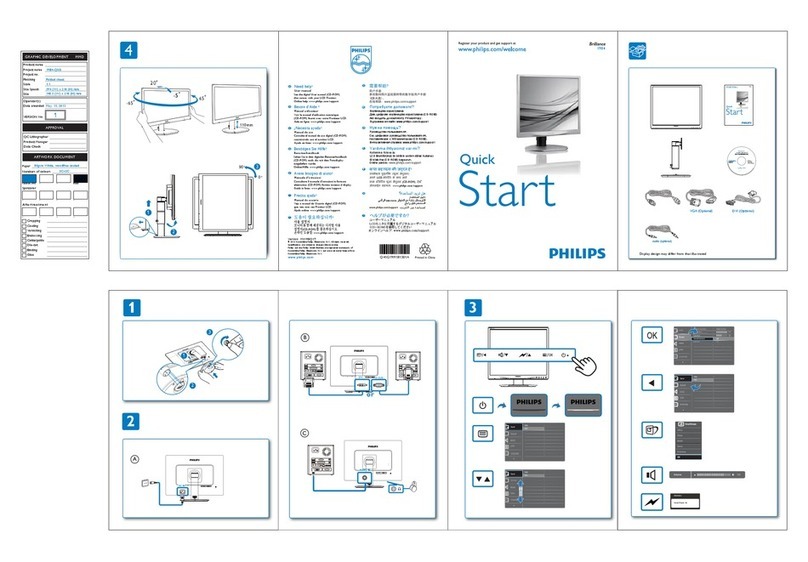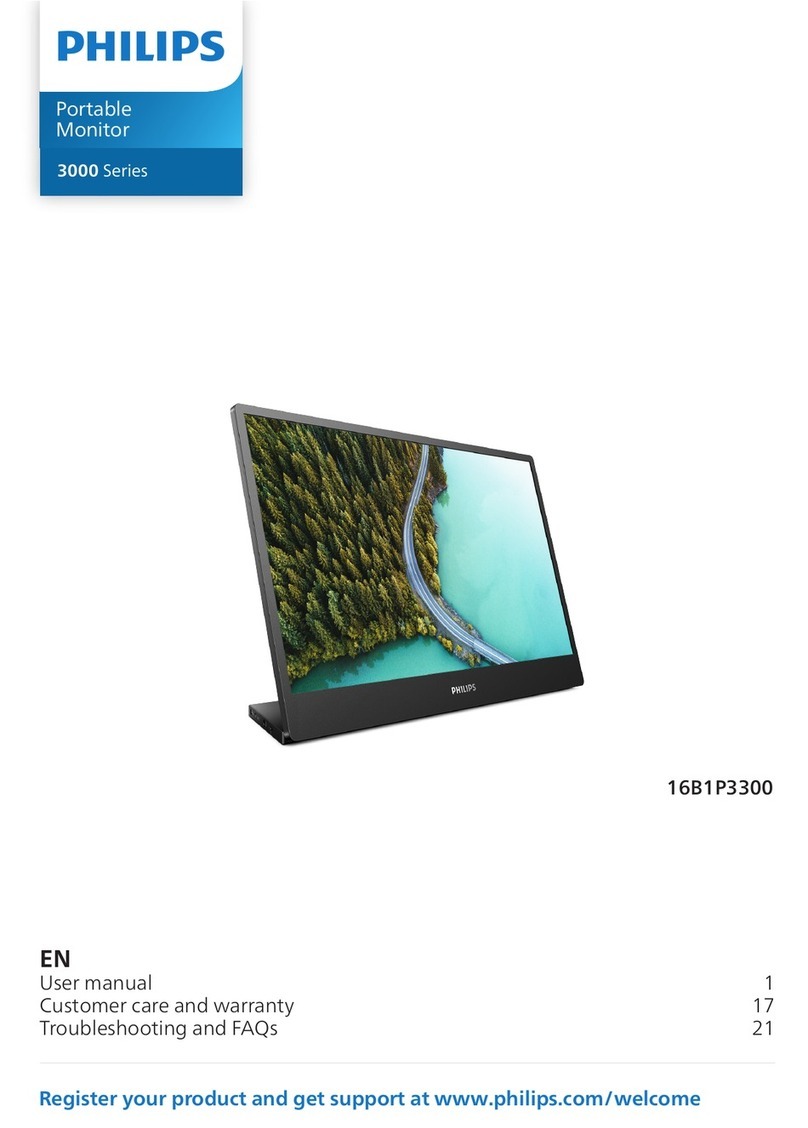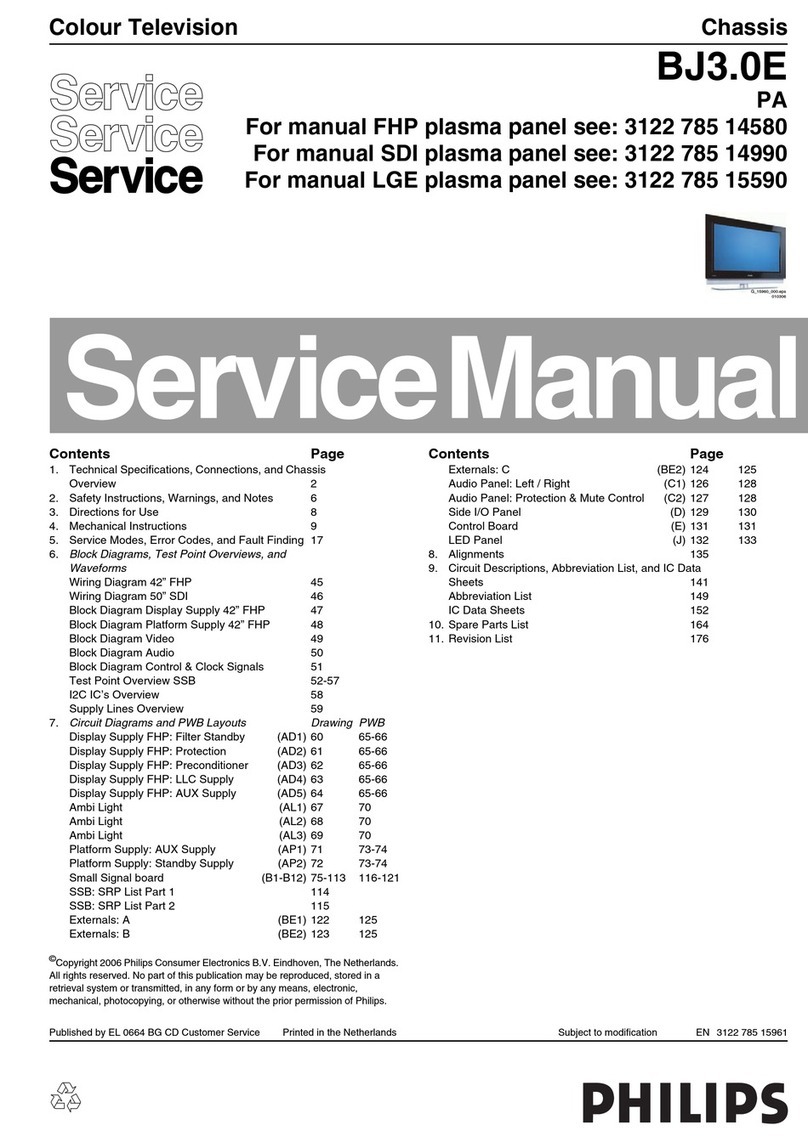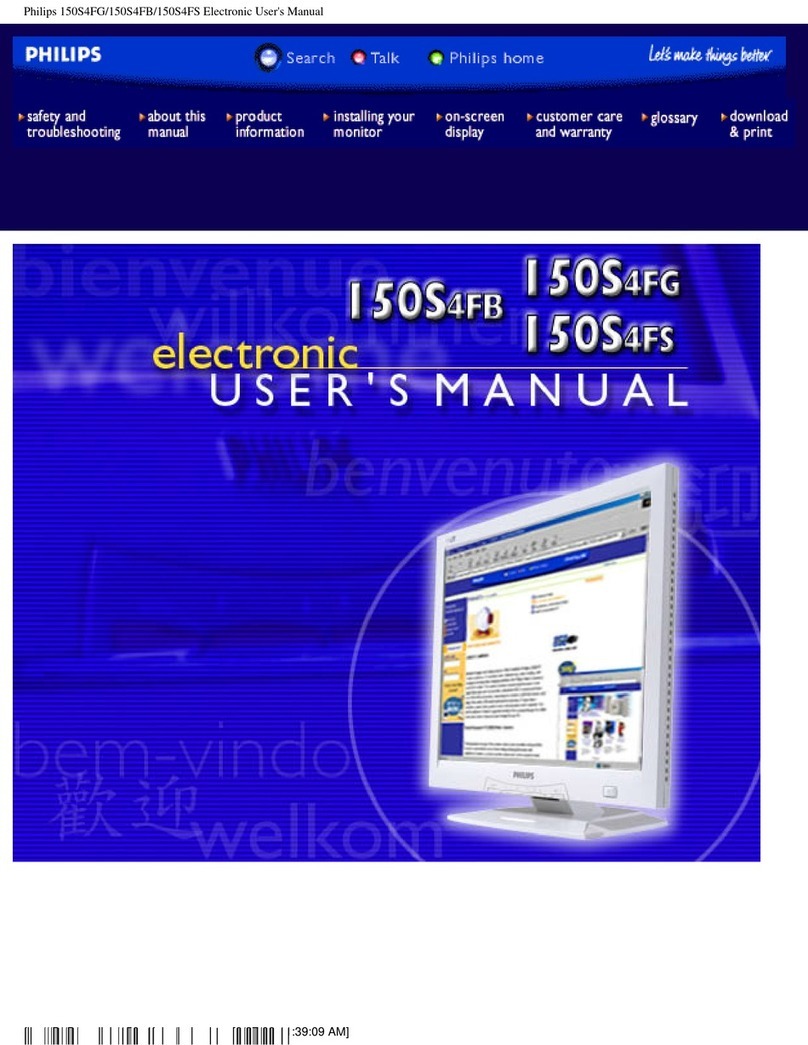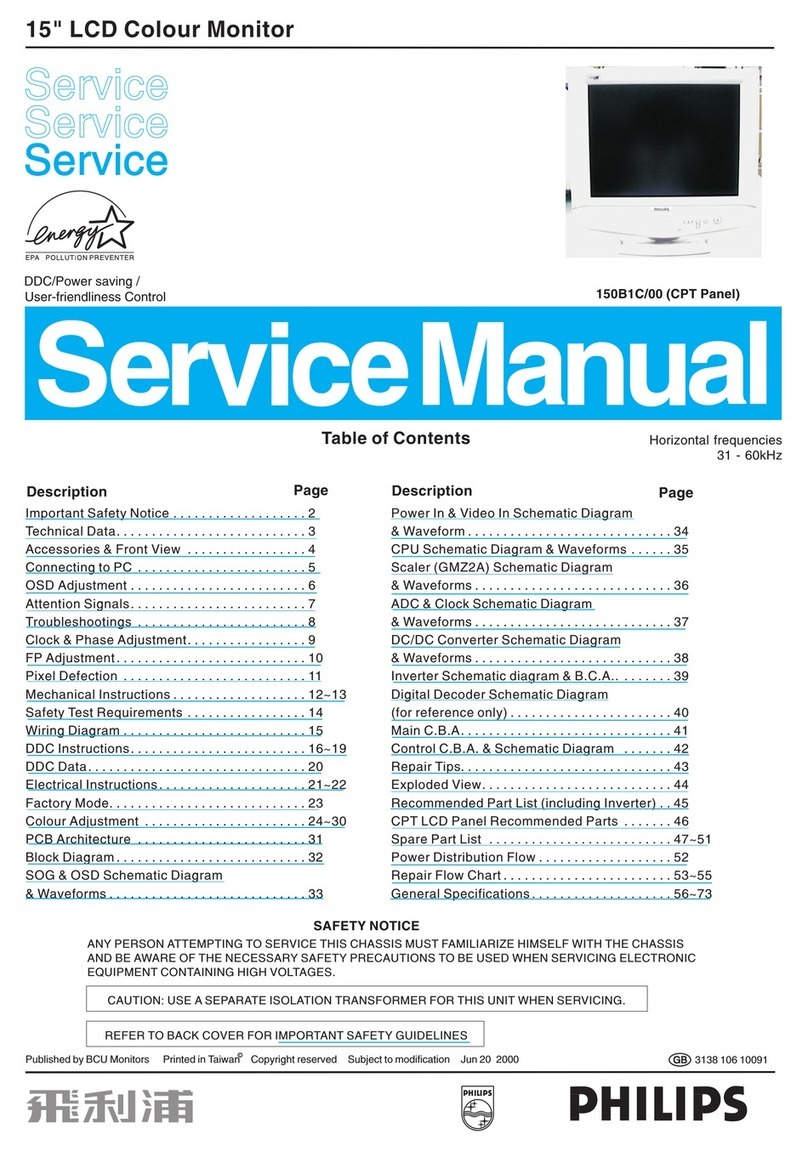2 3EN EN
stand to your display securely. Place your
display on level, at, and robust surface
that can withstand the total weight of
your display and stand.
• Use strong enough bracket when wall
mounting your display.Secure the wall
mounting bracket to walls being strong
enough to withstand the total weight of
your display and mount rack.In no event
shall Monitors & Displays Taiwan Ltd. be
liable for any accident, personal injury, or
loss caused by improper installation.
Watch out for children injury!
Please observe following precautions to avoid
children injury by falling display:
• Do not place display on top of surface
covered by cloth or other material that
can be pulled by children.
• Ensure each edge of your display is placed
within the borderlines of the installation
surface.
• In case the display is placed on top of
taller furniture (e.g. a bookcase), do
secure both the furniture itself and
your display to adjacent wall or proper
supporting structure.
• Make sure your children are well known
about risks of touching the display by
climbing on top of the furniture.
Be careful of swallowing the battery!
• This product/remote controller features
a coin size battery that may be swallowed
intentionally. Keep battery out of
children's reach.
Be careful of overheat!
• Do not install your display in closed
space. Keep at least 4 inch (10 mm) space
around your display for ventilation. Make
sure ventilation slots of your display are
not blocked by curtains or other objects.
Be careful of display damage!
• Make sure voltage of the power socket
matches with the one indicated at the
back of your display before connecting
it to the power outlet. Do not connect
your display to any power socket if the
required voltage is not provided.
Be careful of personal injury, re, or power
cord damage!
• Do not place your display or any object
on the power cord.
• Keep the power cord be always and
completely reachable to ensure that you
can easily disconnect your display from
the wall socket.
1 Important note
Please read this information before using your
display. Damages caused by not doing so are
not covered by LimitedWarranty provided by
this product.
Safety
Be careful of electric shock or re!
• Do not expose your display to rain or
water. Do not place liquid container (e.g.
vase) near your display. In case there
is liquid splashed on surface of or into
your display, please unplug it from any
power source immediately. Please consult
with Philips customer service center for
inspection before using your display.
• Do not expose your display, remote
controller, or battery to open ames
or other heat sources (including direct
sunlight).
Do not expose your display, remote
controller, or battery to lit candles or
open ames as this may cause re.
• Do not insert any object in the
ventilation slots or any other openings in
your display.
• Keep the power cord to be slack when
turning your display. A tensed power
cord may loosen the power connector
and cause sparks.
Watch out for short circuit or re!
• Do not expose the remote controller or
battery in rain, water, or extremely hot
environment.
• Do not remove the power plug by pulling
the power cord. Loosened power plug
may cause spark or lead to re.
Be careful of personal injury or display
damage!
• Please move this product by two people
as it weighs more than 25 kilograms.
• Please install your display on stand come
with your product. Please fasten the
Disposal of old product and battery
This product is made of recyclable high-
performance materials and components.
This symbol, a wheeled trash can with a cross
mark, indicate this product is EN Directive
2002/96/EC compliant. Please check local
recycling system for electric and electronic
equipments.
Please observe local regulations. Please do not
treat your old display as household waste.
By ensuring your old display is disposed of
correctly you will help prevent potential
negative consequences for the environment
and human health.
This product contains battery indicated by
EN Directive 2002/96/EC. Do not place it in
municipal waste for disposal.
Please observe local regulations for disposal
of batteries. By ensuring your old battery is
disposed of correctly you will help prevent
potential negative consequences for the
environment and human health.
This product qualies for ENERGY STAR in
the factory default setting and this the setting
in which power savings will be achieved.
Changing the factory default picture setting
or enabling other features will increase power
consumption that could exceed the limits
necessary to quality for Energy Star rating.
• Hold the plug instead of the cord when
disconnecting your power cord.
• In case of thunderstorm, please
disconnect your display from power
socket and antenna connection in
advance. Do not touch your display,
power cord, or any part of the antenna in
case of thunderstorm.
Be careful of hearing loss!
• Do not use headset or earpiece in long
time or high volume.
Low temperature
• For display transported in temperature
lower than 5°C, please unpack your
display and wait for it to warm to the
indoor temperature before connecting to
power socket.
Screen maintenance
• Avoid still image at your best. Still image
is image that remain intact on the screen
for long time. This may include screen
menu, black strip and time display. If
still image is necessary, please reduce
contrast and brightness of screen to
avoid screen damage.
• Unplug your display before attempting to
clean it.
• Clean your display and frame with soft
and damp cloth. Do not clean your
display with Alcohol, chemicals or
household cleaners.
• Be careful of display screen damage! Do
not touch, press, rub, or knock your
display screen with any object.
• Please wipe off any droplet to avoid
deformation and discolor.
English