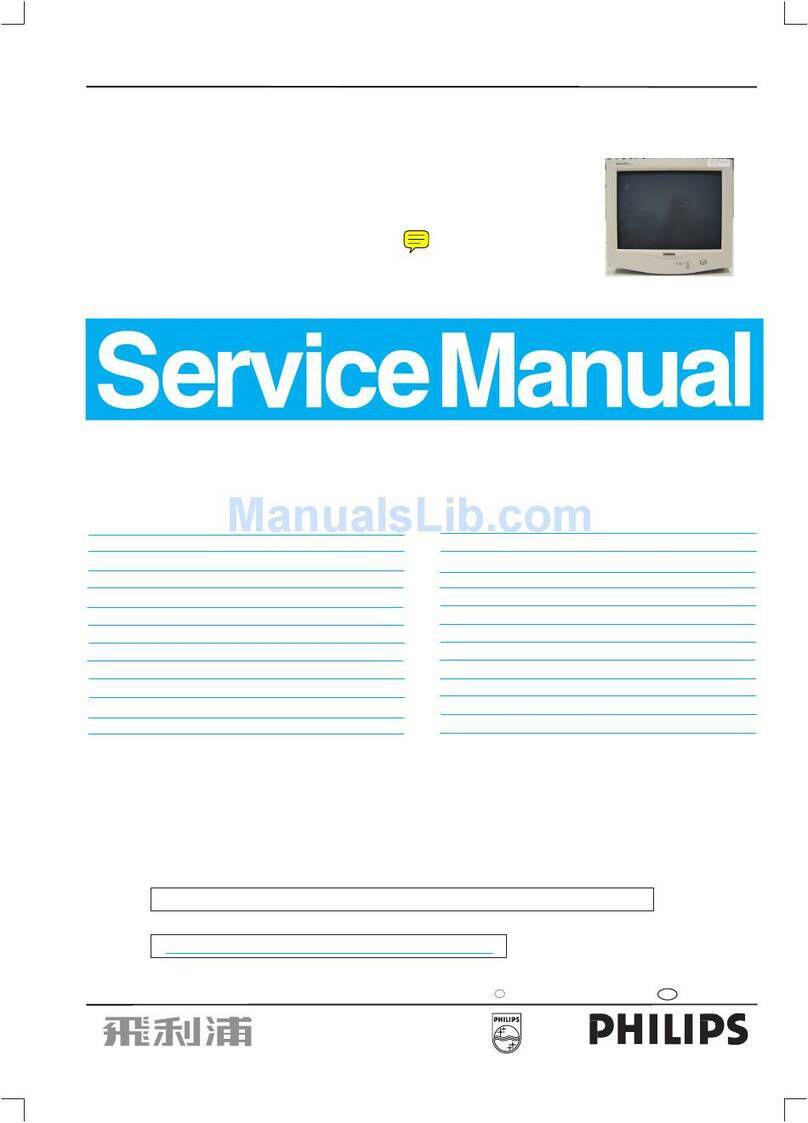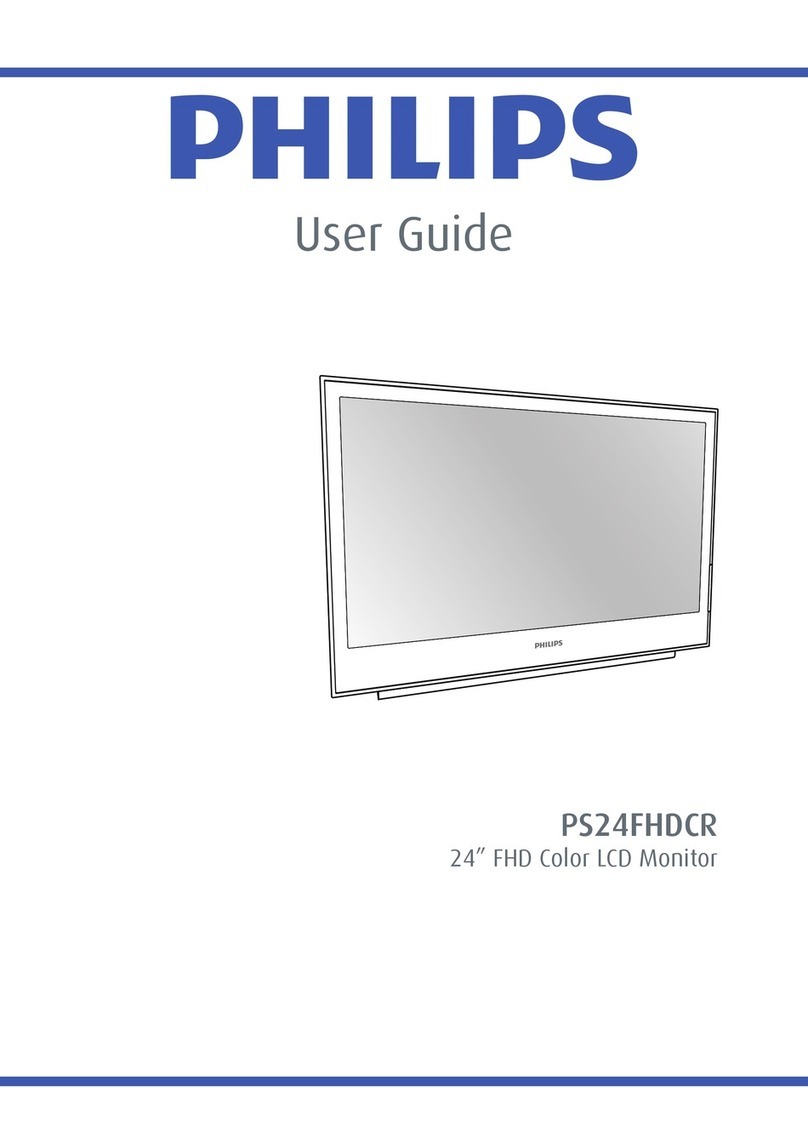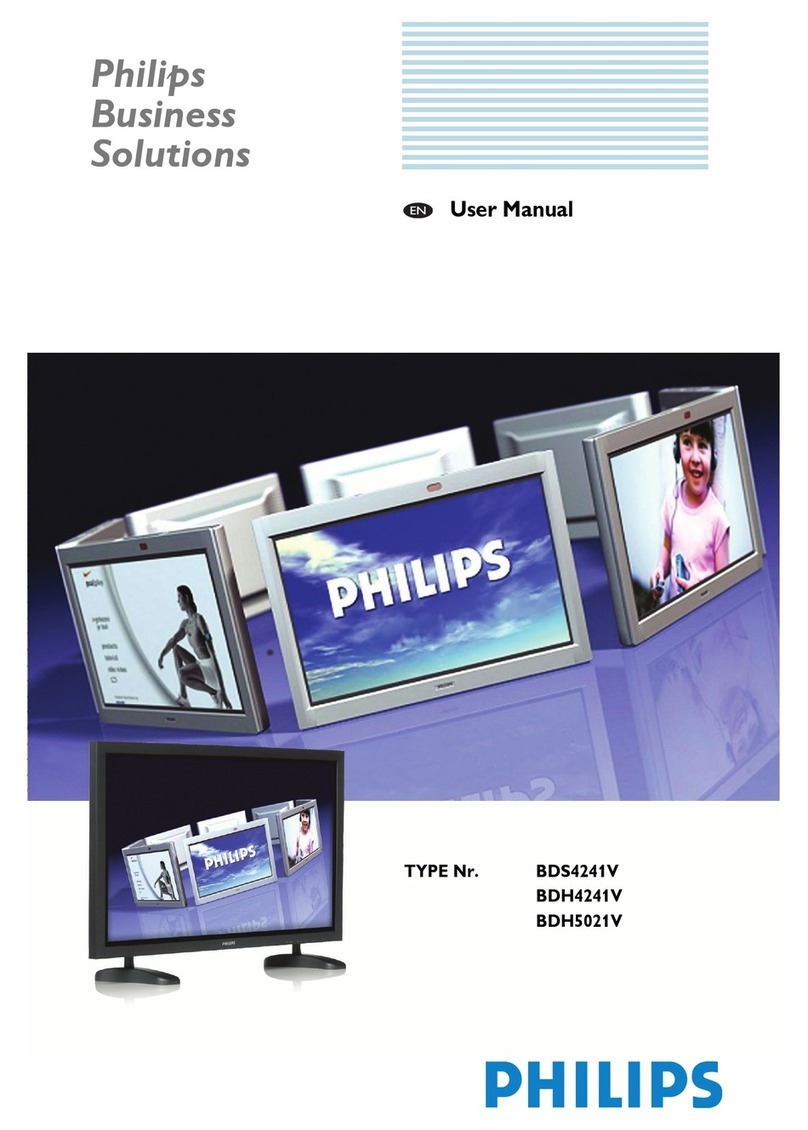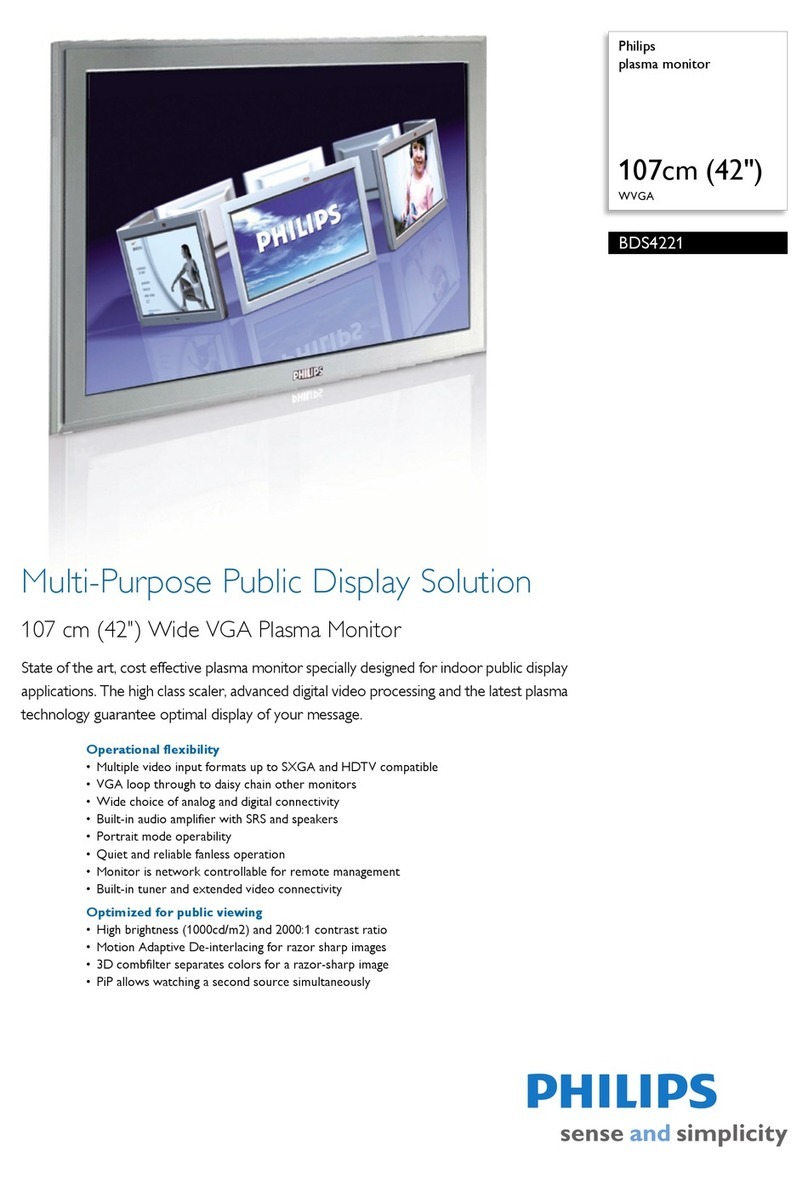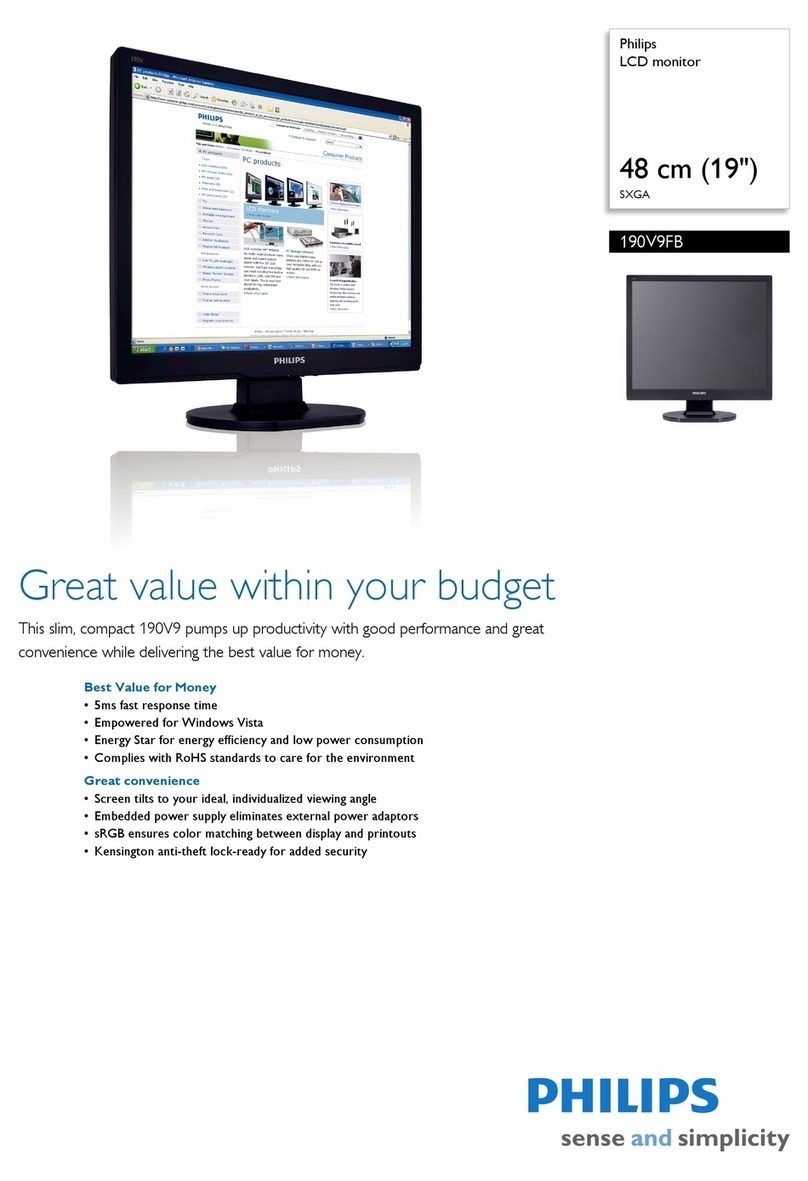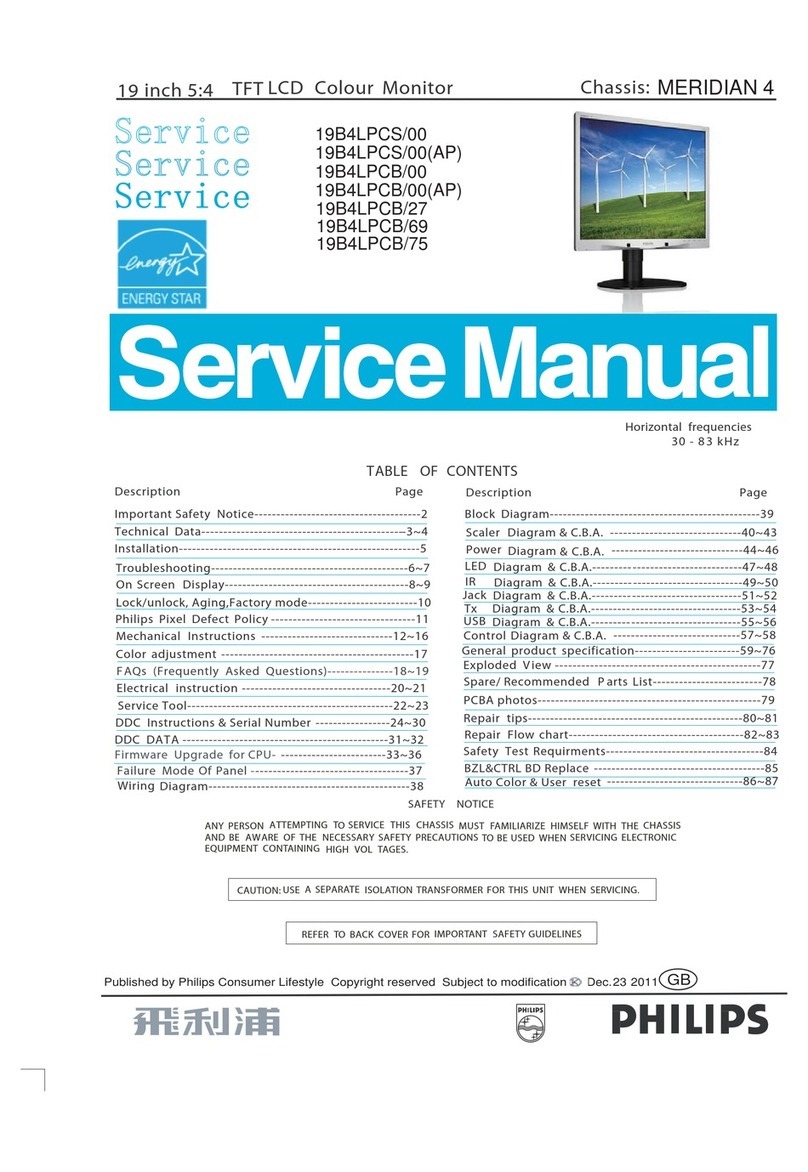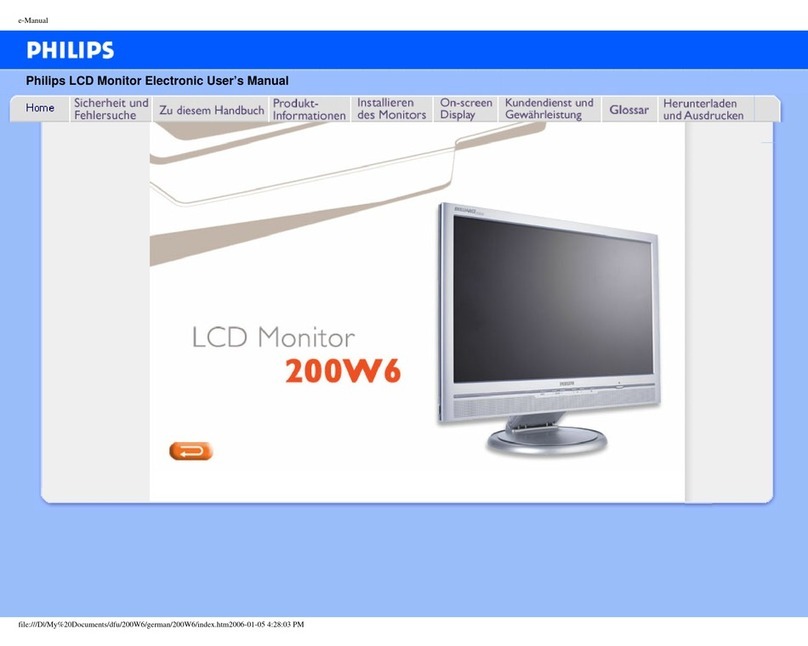BDL5585XL/00
Highlights
LED Display
140 cm (55") multimedia Full HD
Direct LED Backlight
Enjoy superior light uniformity with a direct
LED backlight, which gives you even greater
contrast ratios. Purer whites bring an even
wider colour gamut, enhancing the colour
rendering and making your viewing experience
more enjoyable than ever before. And with
substantially lower power consumption, your
overall TCO is lower too.
One Wire
Take full control of your display by running all
operational commands, as well as your video
signal, through just one single HDMI cable. This
unique feature makes it so much easier and
more convenient to ensure the smooth
running and maintenance of your display.
Consumer Electronics Control (CEC)
commands make finding out vital information
about your display absolute child's play.
RJ45
Simple management of your display is available
thanks to the introduction of a LAN (RJ45)
port. You can configure each display or find
out the status of each device quickly and
conveniently via an RJ45 connection.
Display Port
Enjoy crystal-clear images with the high-
bandwidth graphics support of the Display
Port. As well as transmitting full high-definition
video, the Display Port will also transmit audio,
thus, eliminating the need for extra cables.
Optional DVI Module
Create a digital video wall of up to 9 displays in
a 3 x 3 configuration with the optional DVI
module. Simply slide the module into the open
slot on the side of the display, then connect the
DVI out port to a DVI in of another display to
create the most stunning video wall experience
around.
Smart insert
Professional PCs are part of most public
signage installations. Quite often they add
additional depth to the public display and a lot
of cable clutter. This public display contains a
Smart insert in the back cover that will fit many
professional small form factor PCs. In addition,
it offers provisions for efficient cable
management.
SmartPower
The backlight intensity can be controlled and
pre-set by the system to reduce the power
consumption by up to 50%, which saves
substantially on energy costs.
Full HD LCD display 1920 x 1080p
This display has a resolution that is referred to
as Full HD. The state-of-the-art LCD screen
technology has the full high definition
widescreen resolution of 1080 progressive
lines, each with 1920 pixels. This allows the
best possible picture quality for HD input
signals with up to 1080 lines. It produces
brilliant flicker-free progressive scan pictures
with optimum brightness and superb colours.
This vibrant and sharp image will provide you
with an enhanced viewing experience.
High brightness
Enjoy a clearer image in areas with greater
ambient brightness thanks to the 700 nit panel.
Your audience can enjoy better image quality
in locations that are away from direct sunlight,
yet still brighter than average, optimizing the
viewing experience.