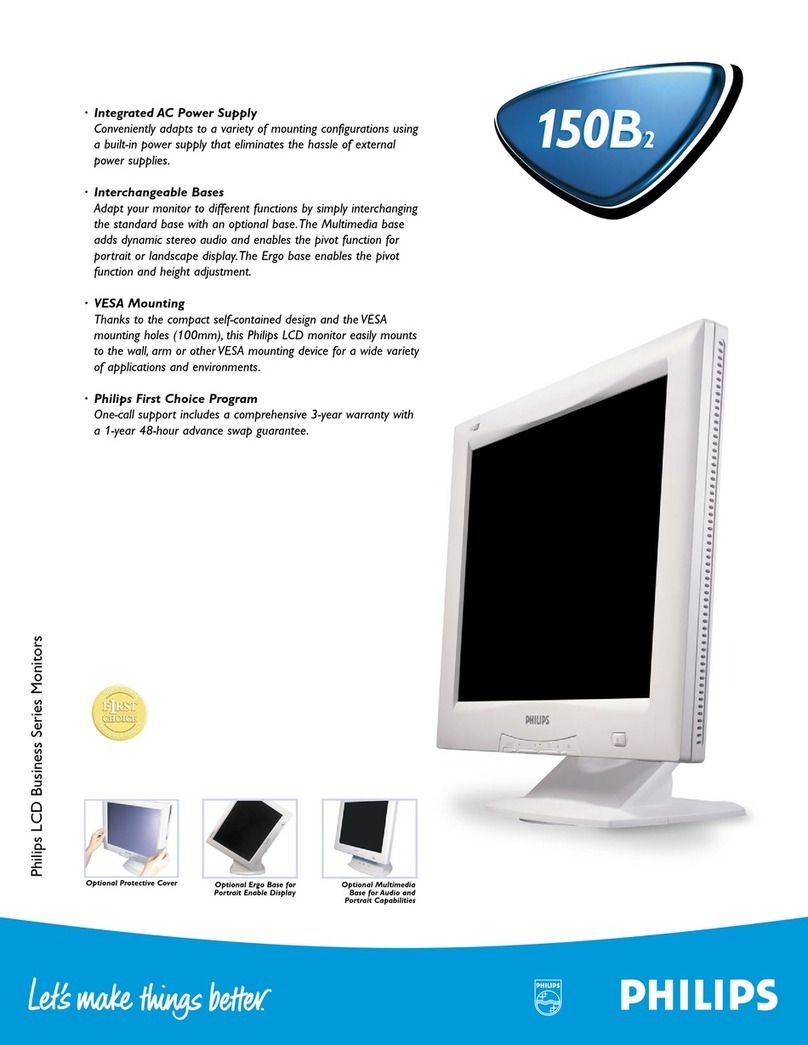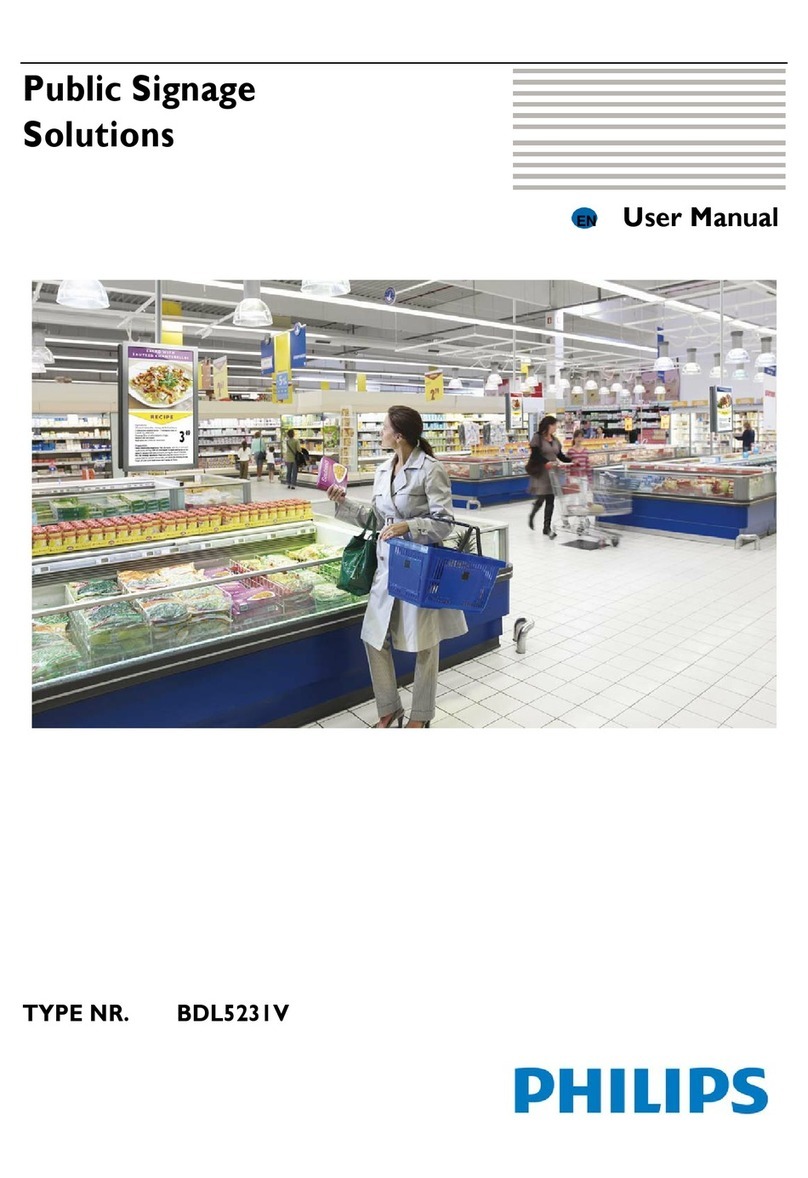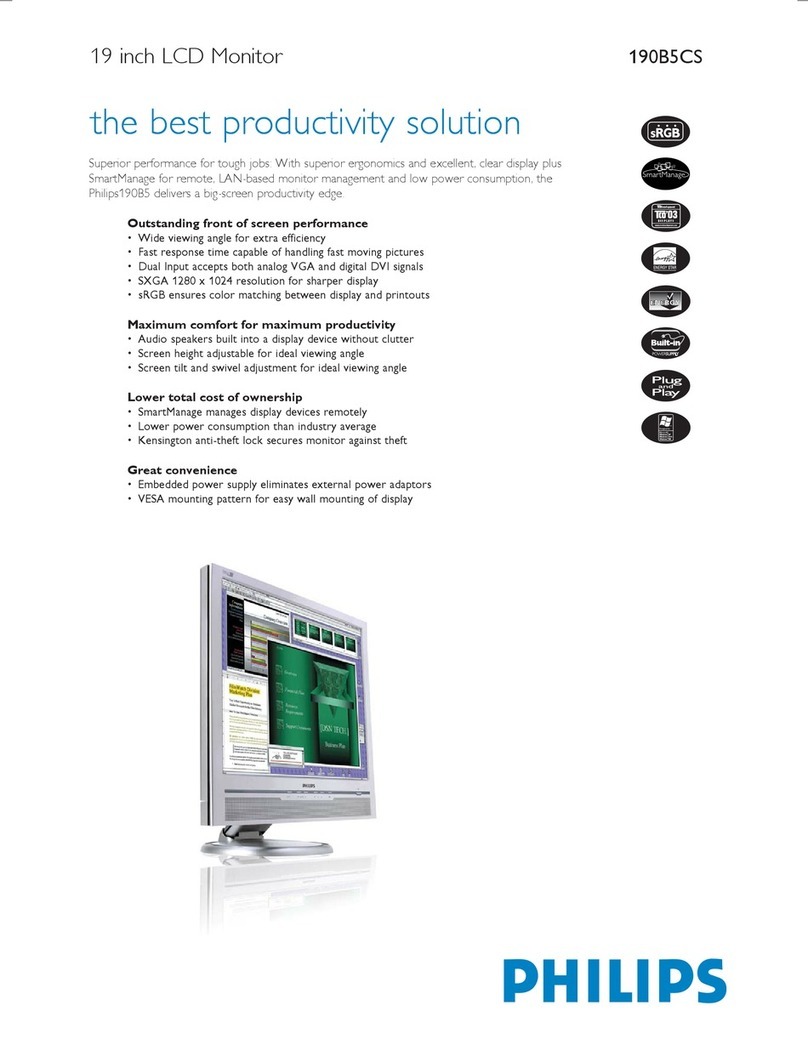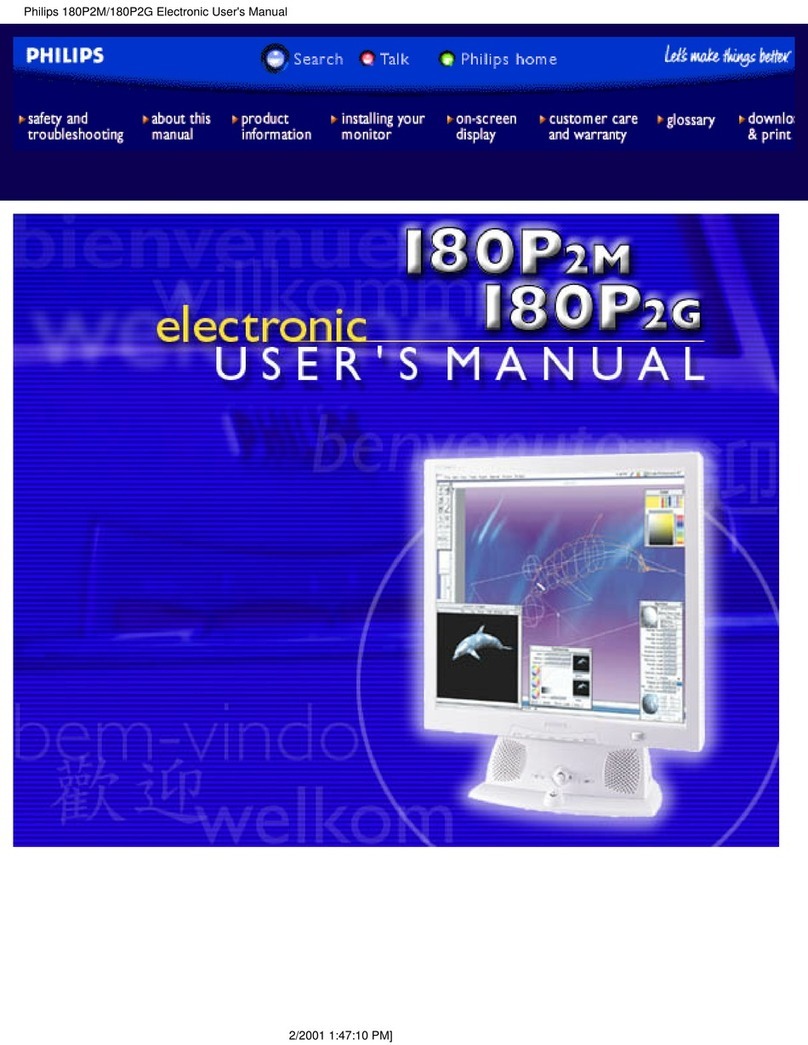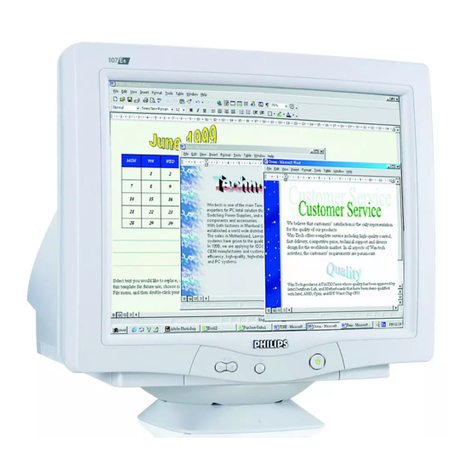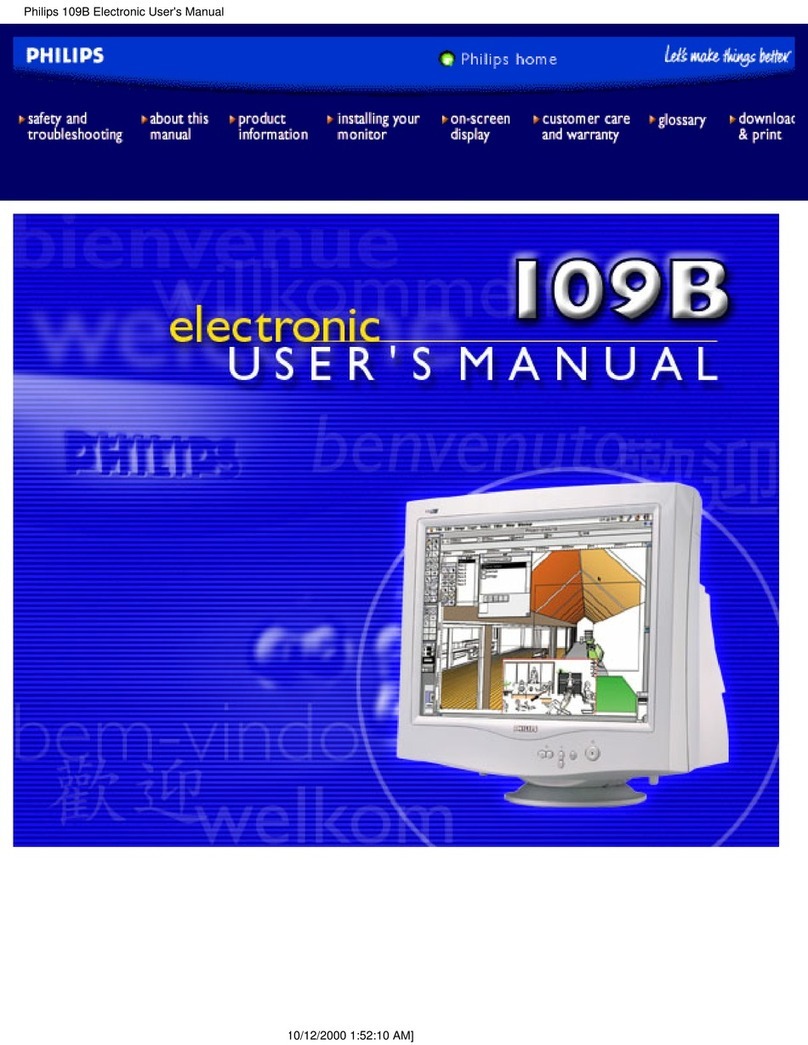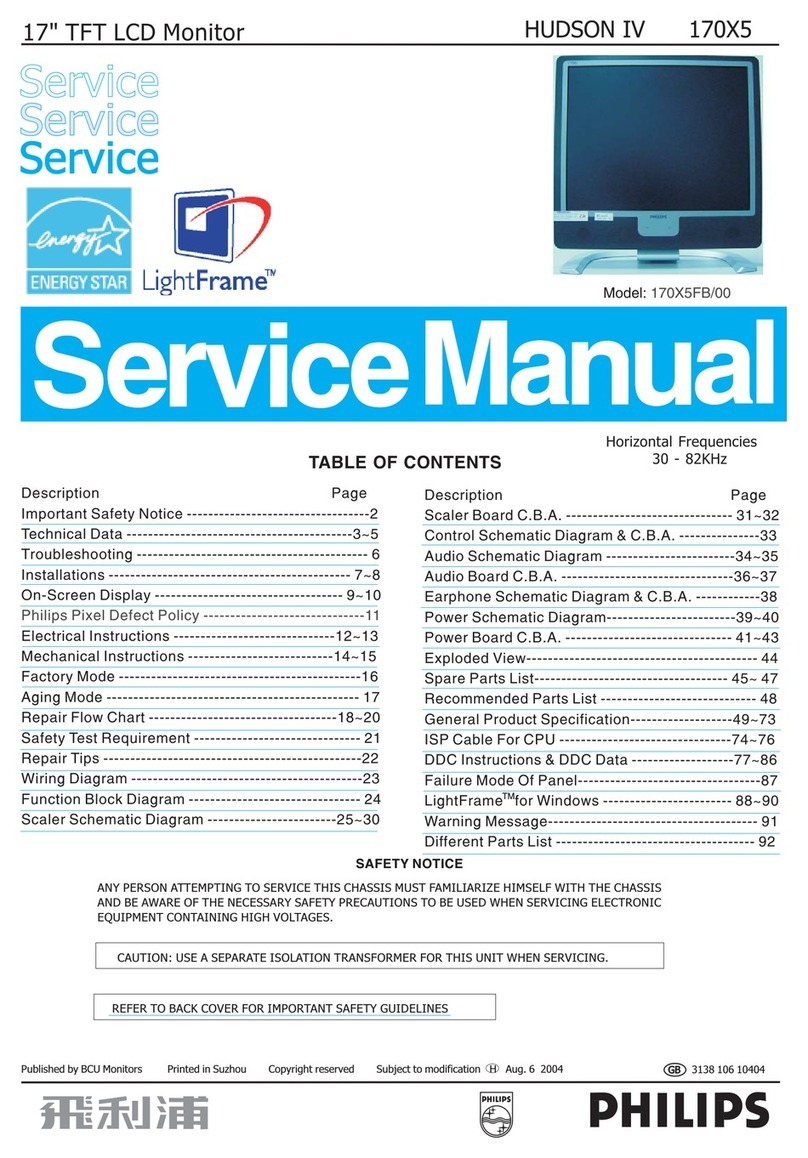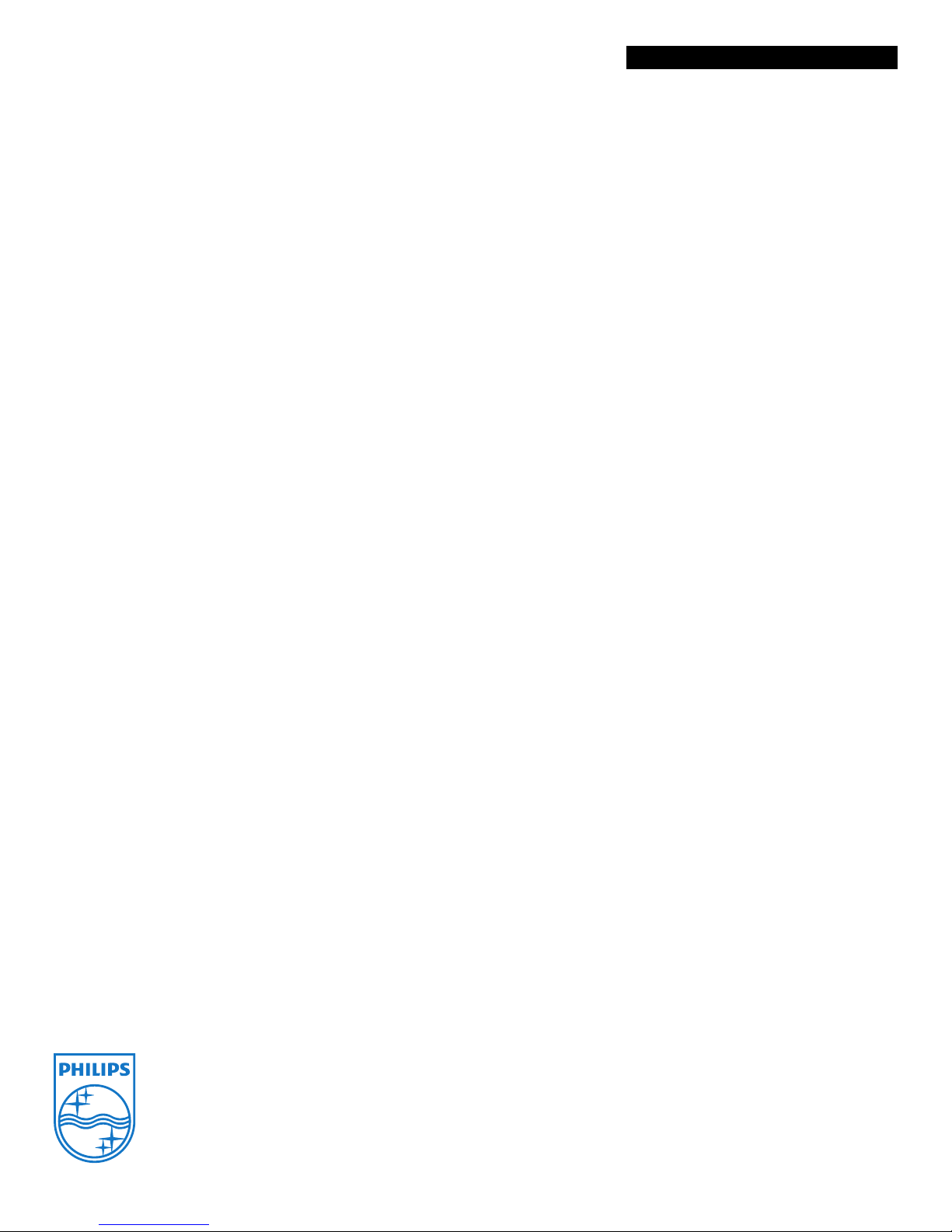BDL6545AT/00
Specifications
LCD monitor
165 cm (65") multimedia Full HD
Picture/Display
• Diagonal screen size: 65 inch / 165.1 cm
• Panel resolution: 1920x1080p
• Optimum resolution: 1920 x 1080 @ 60Hz
• Brightness: 500 cd/m²
• Contrast ratio (typical): 5000:1
• Response time (typical): 5 ms
• Aspect ratio: 16:9
• Viewing angle (H / V): 178 / 178 degree
• Pixel pitch: 0.744 x 0.744 mm
• Display colors: 1.07 billion
• Picture enhancement: 3/2 - 2/2 motion pull down,
Motion compens. deinterlacing, Progressive scan,
Dynamic contrast enhancement
• Display screen type: LCD Full HD W-UXGA Act.
matrix
Supported Display Resolution
•Computer formats
Resolution Refresh rate
640 x 480 60, 67, 72, 75Hz
800 x 600 56, 60, 72, 75Hz
1024 x 768 60Hz
1280 x 768 60Hz
1280 x 800 60Hz
1280 x 1024 60Hz
1360 x 768 60Hz
1366 x 768 60Hz
1440 x 900 60Hz
1600 x 1200 60Hz
1920 x 1080 60Hz
1920 x 1200 60Hz
•Video formats
Resolution Refresh rate
480i 60Hz
480p 60Hz
576p 50Hz
576i 50Hz
720p 50, 60Hz
1080i 50, 60Hz
1080p 50, 60Hz
• MAC 640 x 480: 60 Hz
• MAC 832 x 624: 60 Hz
• MAC 1152 x 870: 60 Hz
Convenience
• Tiled Matrix: Up to 5 x 5
• Picture in picture:: PIP
• Signal Loop Through:: RS232, VGA
• Keyboard control:: Hidden, Lockable
• Remote control signal:: Lockable
• Ease of installation: AC Out, Carrying Handles,
Smart Insert
• Energy saving functions:: Ambient light sensor, Smart
Power
• Packaging:: Reusable box
• Network controllable: RS232
• Placement: Landscape
Operating conditions
• Temperature range (operation): 0 - 40 °C
• Relative humidity: 5 - 90 %
• MTBF: 50,000 hour(s)
Sound
• Built-in speakers: 2 x 10W (8 Ohm)
Accessories
• Included accessories: Remote Control, Batteries for
remote control, AC Power Cord, VGA cable, User
manual on CD-ROM, Quick start guide
• Optional accessories: Fixed wall mount, Flexible wall
mount, Ceiling mount
• Stand: BM06511
Miscellaneous
• On-Screen Display Languages: English, French,
German, Italian, Polish, Turkish, Russian, Simplified
Chinese
• Regulatory approvals: CE, FCC, Class B, CCC, RoHS
• Bezel: Metallic Anthracite
• Warranty: Europe/North America: 3 years
Product dimensions
• Product dimensions (W x H x D):
152.2 x 88.9 x 12.3 cm
• Product dimensions (W x H x D):
59.9 x 35.0 x 4.8 inch
• Weight: 71.6 kg
• Weight: 157.849 lb
Packaging dimensions
• EAN: 87 12581 60484 4
• Number of products included: 1
• Packaging type: Carton
Connectivity
• PC: VGA-in D-Sub 15HD, VGA-out D-Sub 15HD,
RS232 D-Sub9, RS232 D-sub9 output
• Other connections: OPS, HDMI
• AV input: Composite (BNC) x1, S-video x1, DVI-D
x1, Component RCA
• AV output: Composite (BNC) x1, Audio (L/R) x2
• Audio output: Audio L/R x1
Technical specifications
• Touchpoints: Optical Sensing Touch s
Power
• Standby power consumption: <1W
• Consumption (On mode): Typ. 309W
• Mains power: 90-264V AC, 50/60 Hz
Dimensions
• Bezel thickness: 45 mm r/l, 42 mm top, 39 mm
bottom
• Set dimensions (W x H x D): 1522 x 889 x 124 mm
• Set dimensions in inch (W x H x D):
59.9 x 35.0 x 4.9 inch
• Product weight: 71.6 kg
• Product weight (lb): 157.5
• VESA Mount: 400 x 400 mm, 400 x 200 mm
Outer Carton
• EAN: 87 12581 60484 4
• Number of consumer packagings: 1
•
Issue date 2011-11-16
Version: 5.2.3
12 NC: 8670 000 76921
EAN: 87 12581 60484 4
© 2011 Koninklijke Philips Electronics N.V.
All Rights reserved.
Specifications are subject to change without notice.
Trademarks are the property of Koninklijke Philips
Electronics N.V. or their respective owners.
www.philips.com