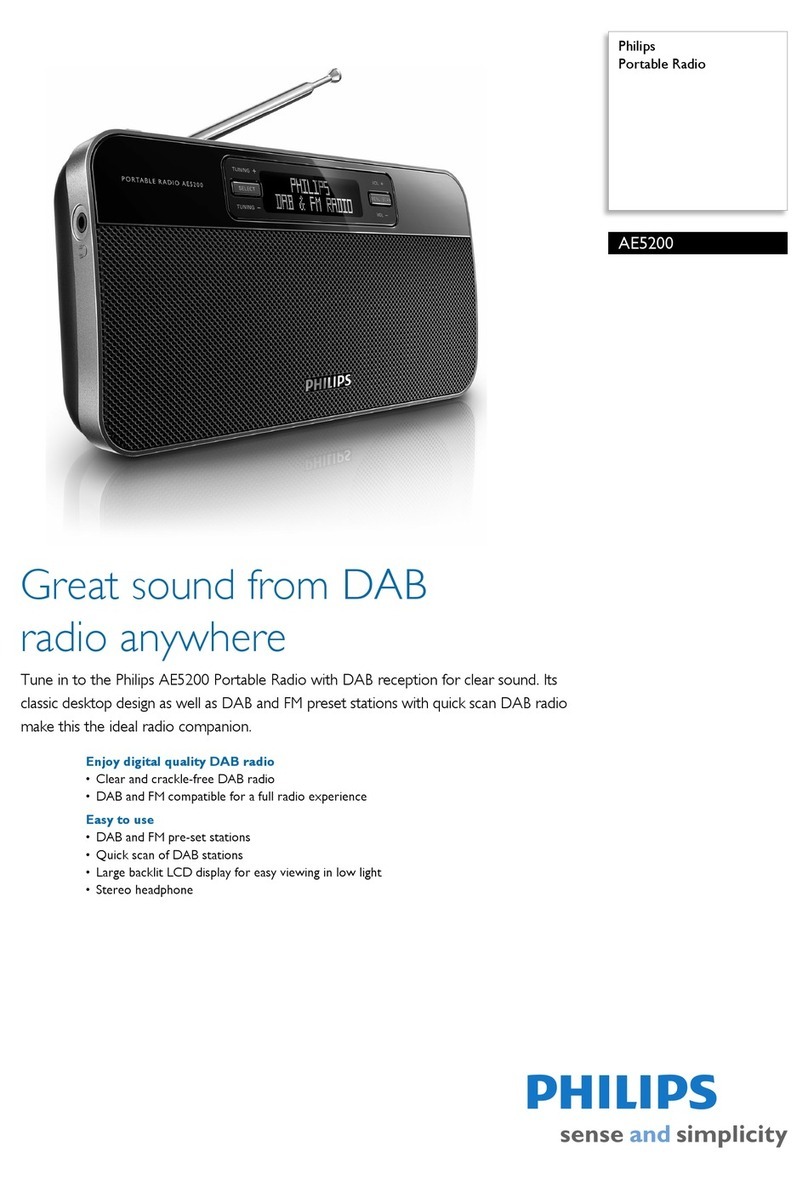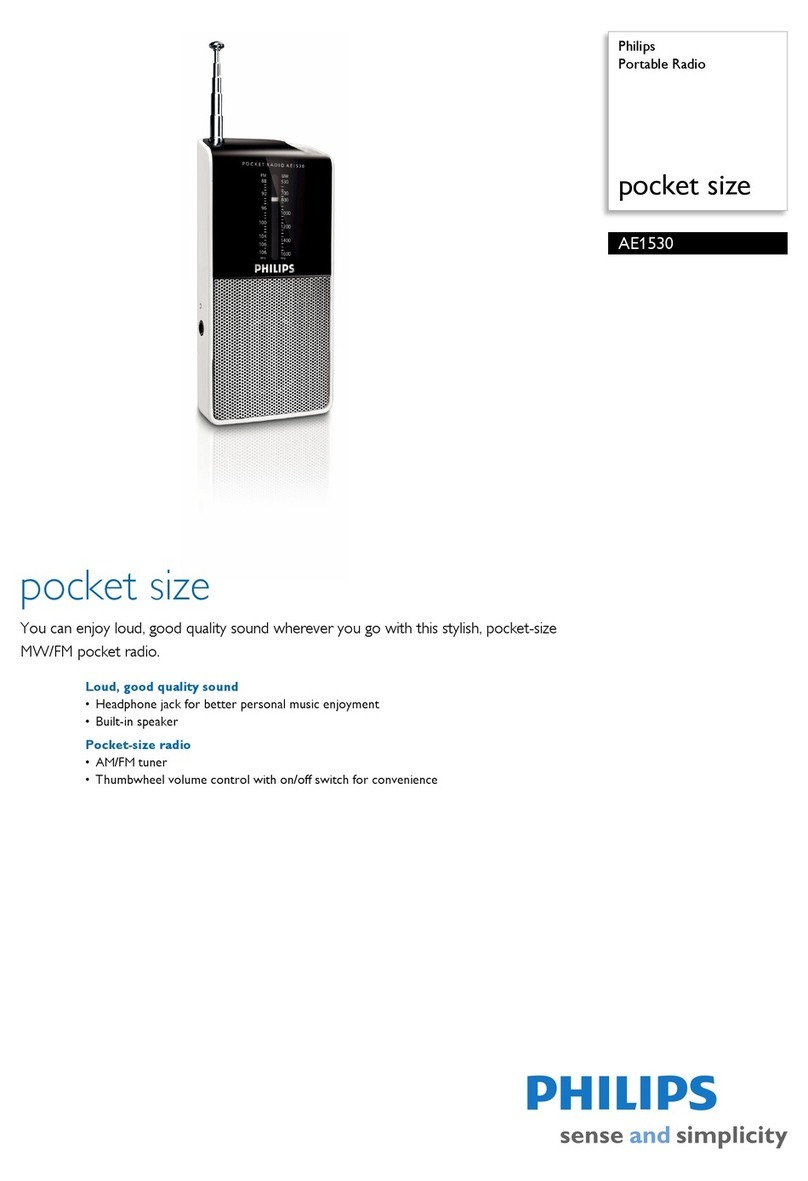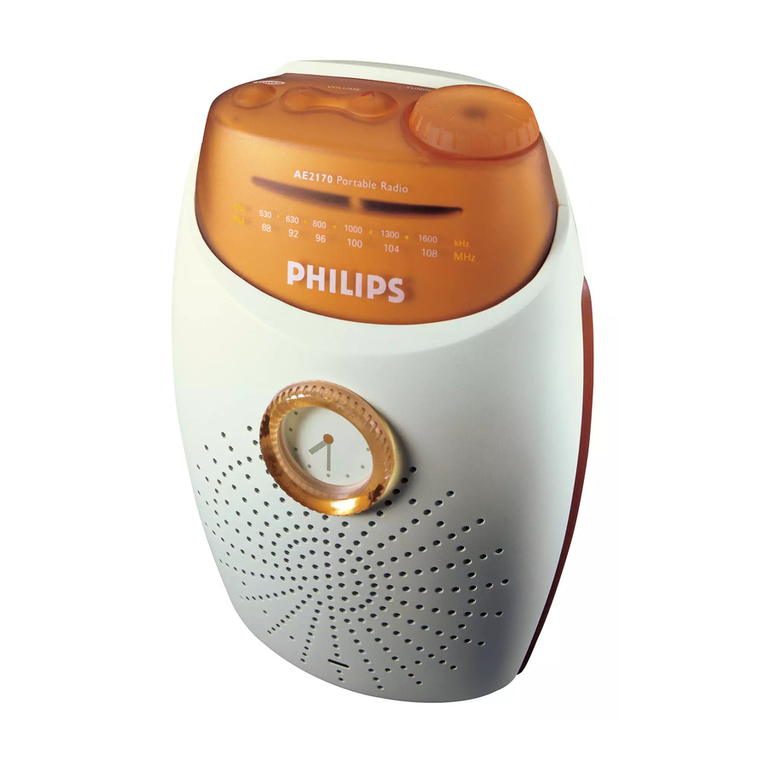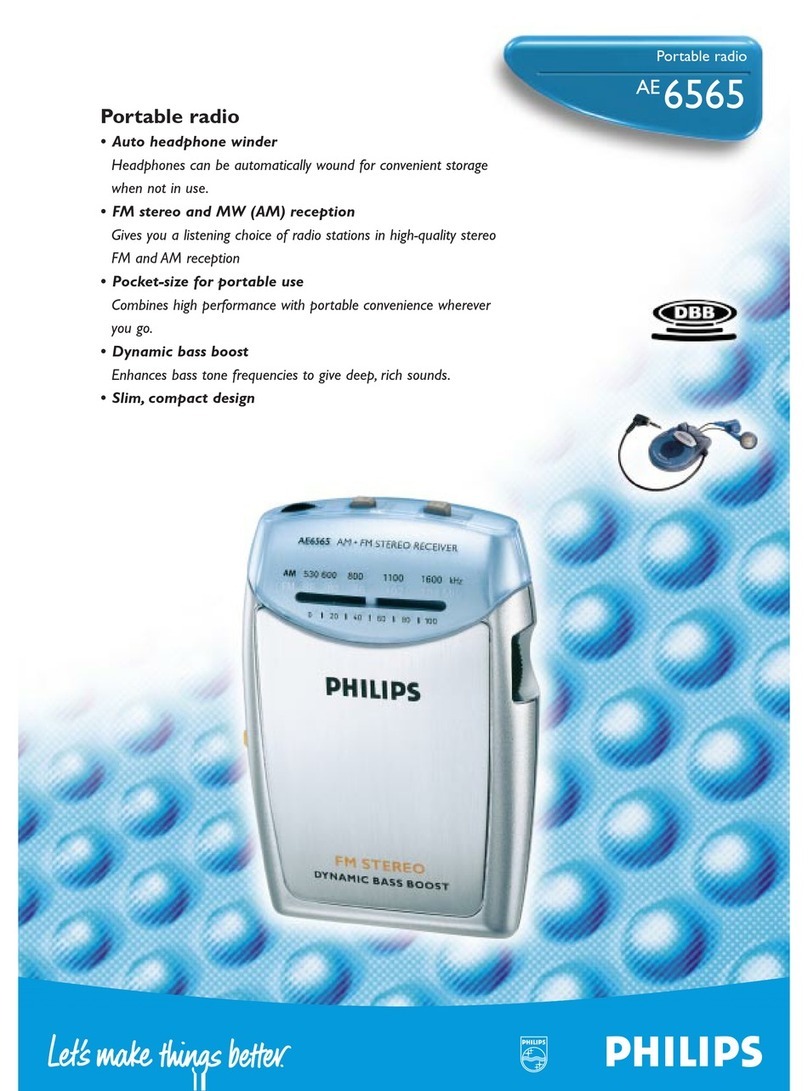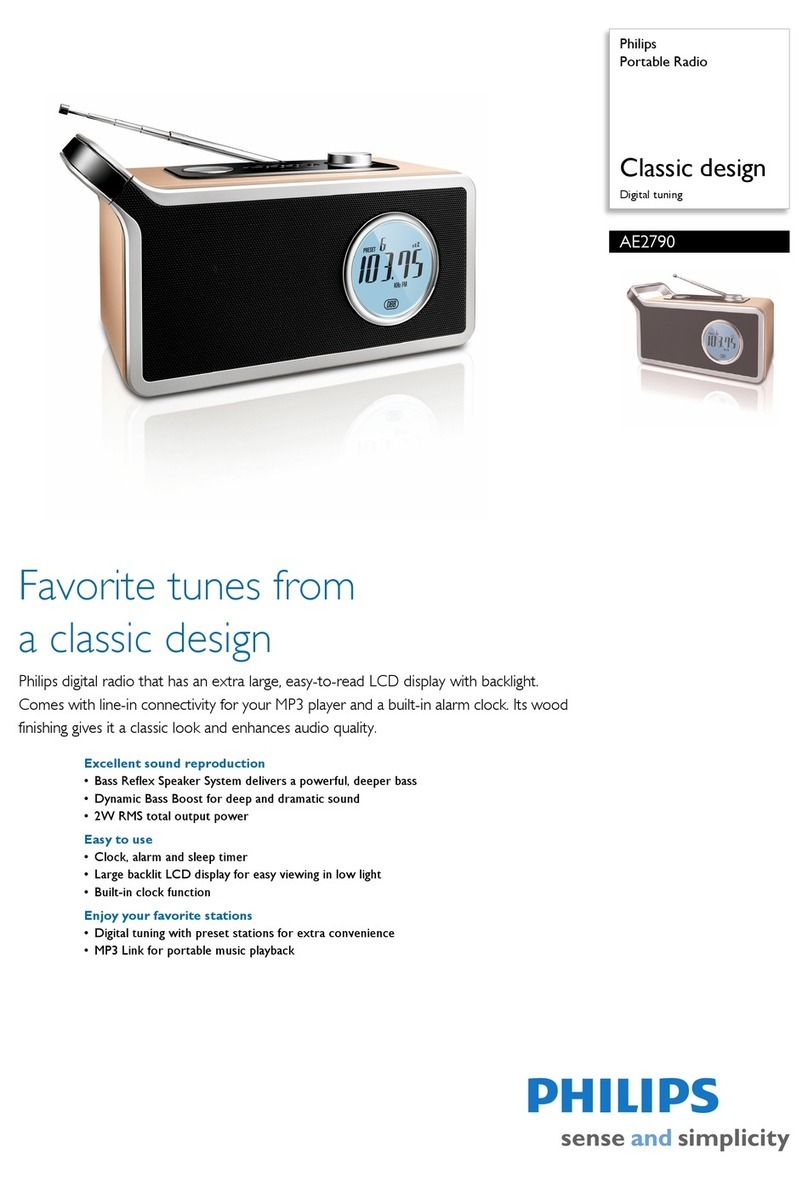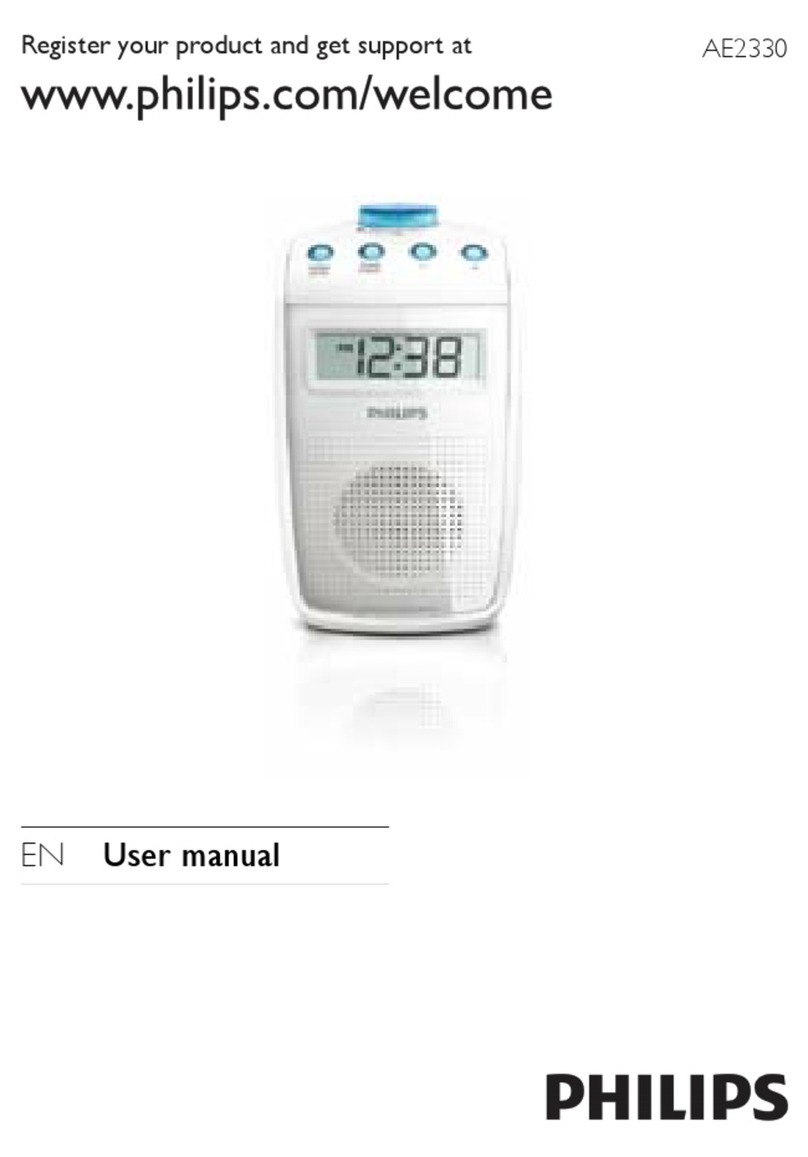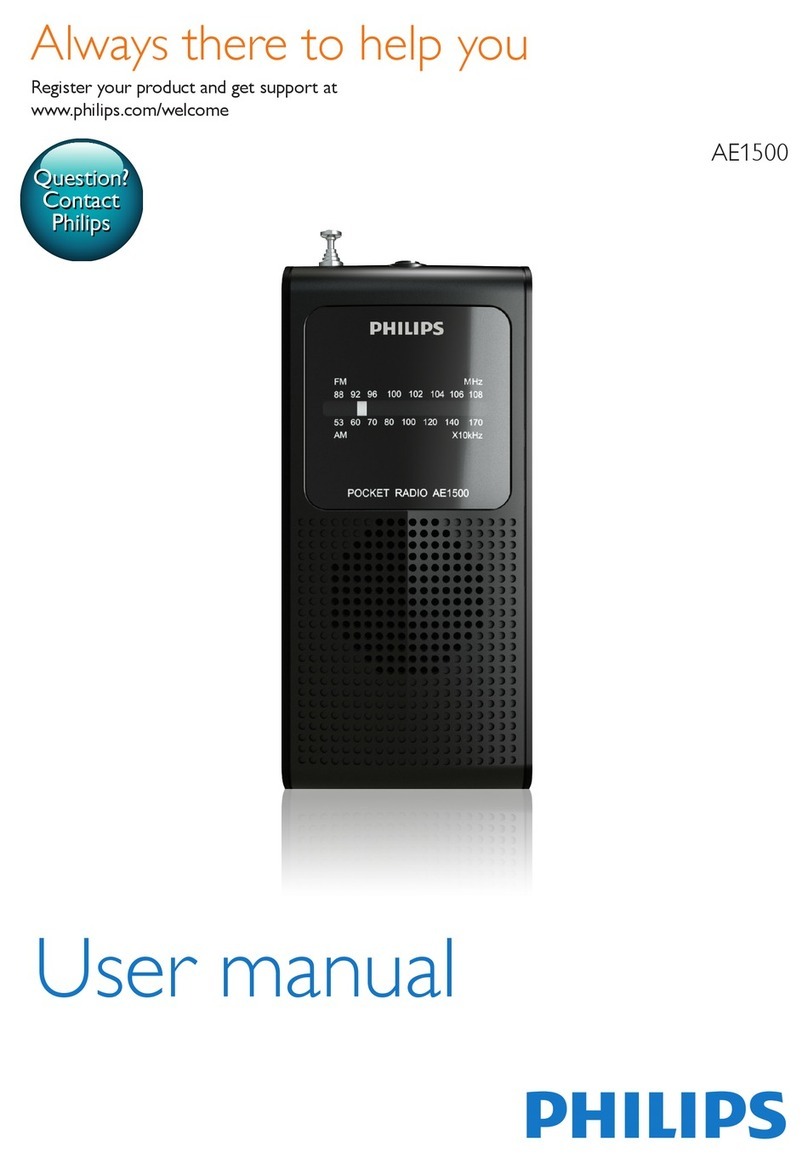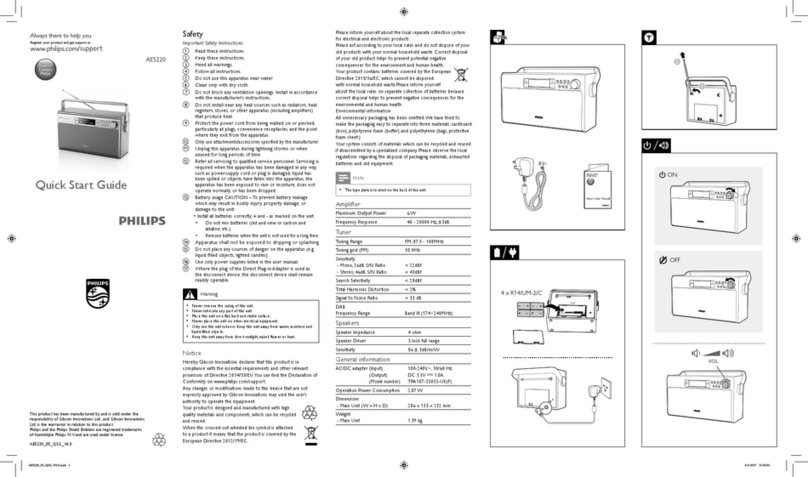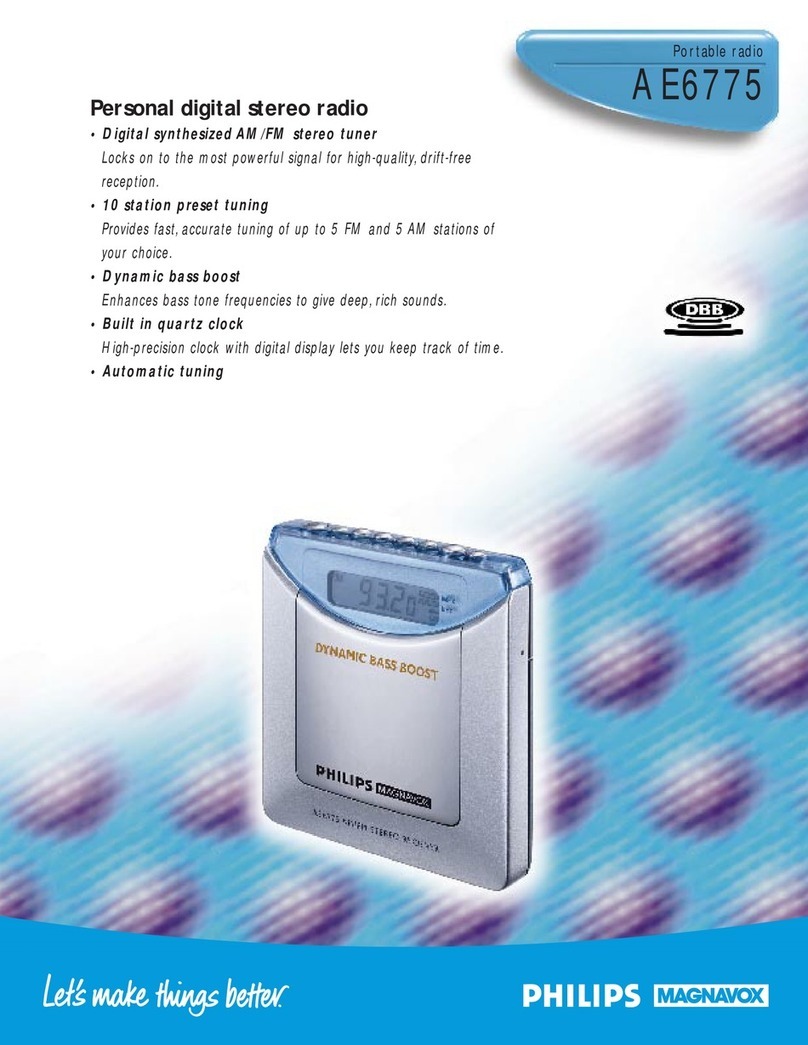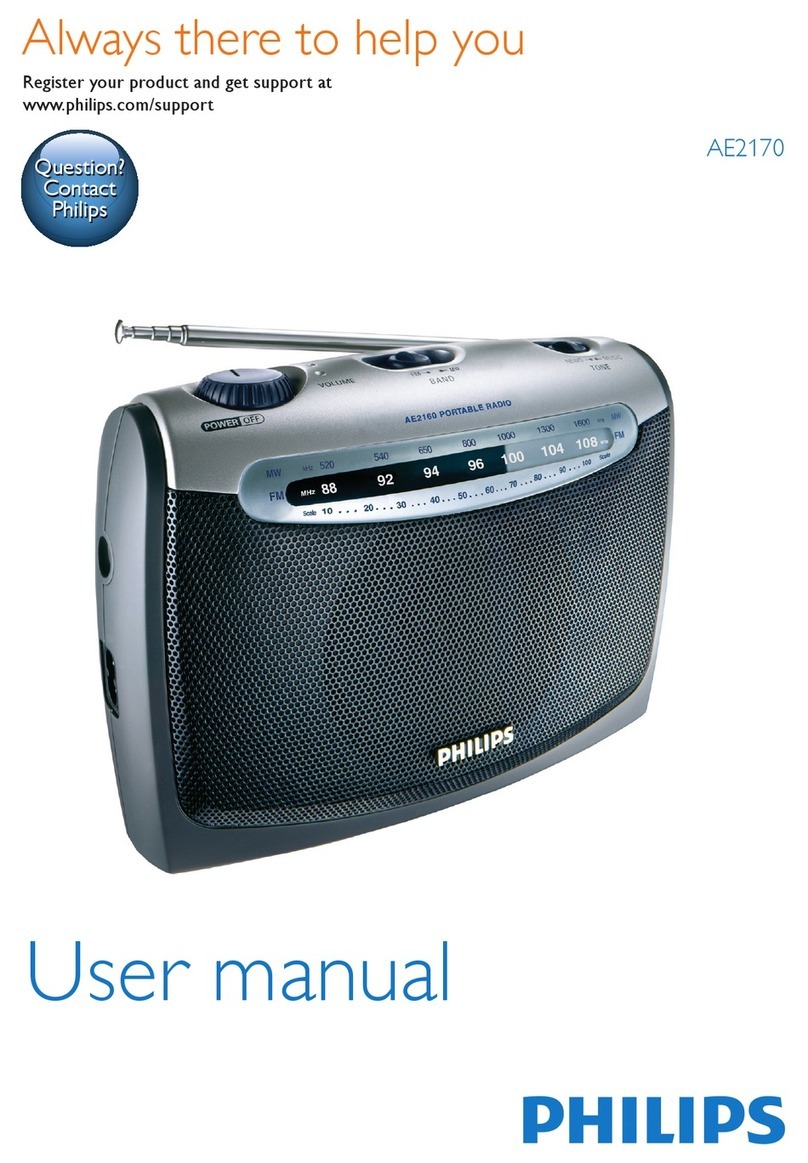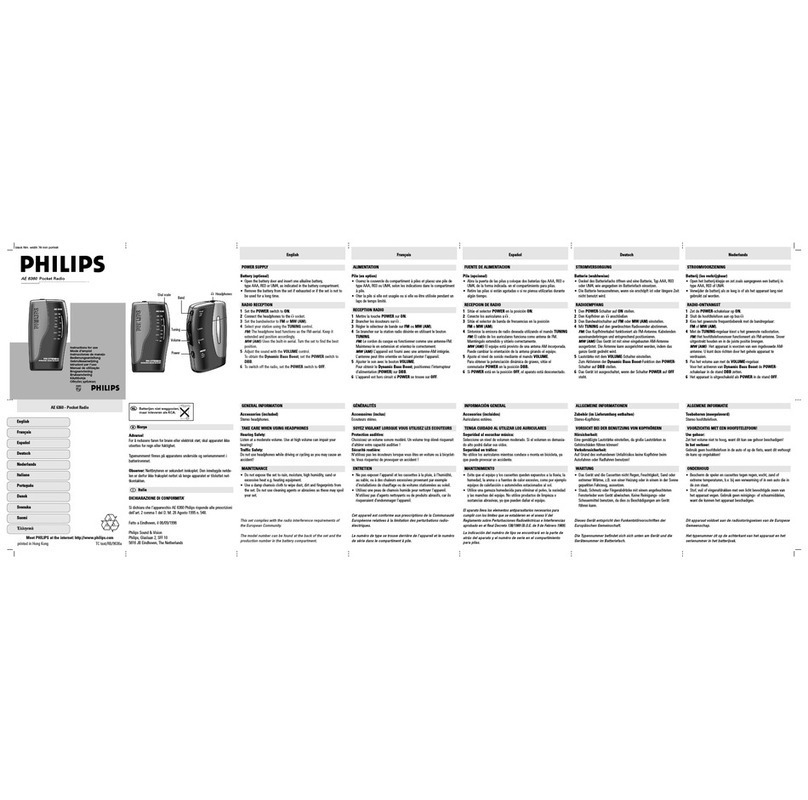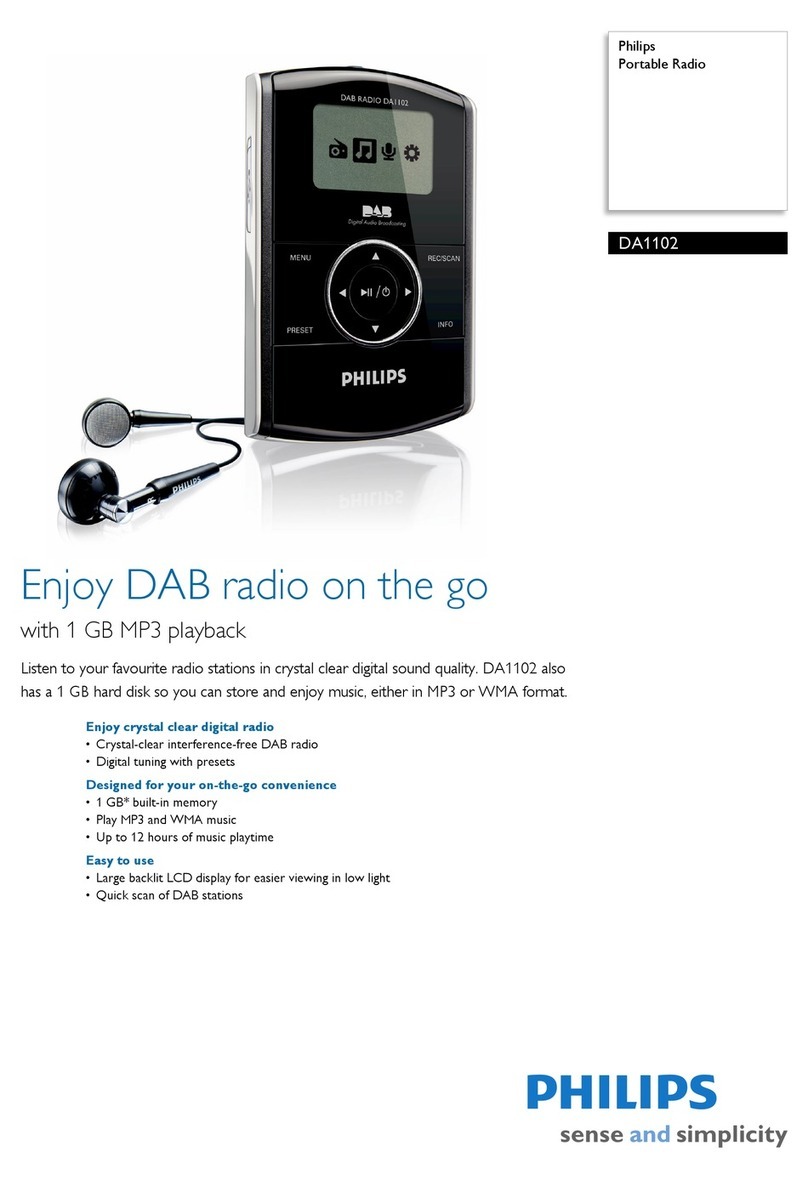Highlights
Portable Radio
DAB+ FM digital tuner, Headphone jack
Internet radio stations
The Fidelio Wireless Hi-Fi lets you enjoy more
than 30,000 online radio stations from all
across the globe. Expand your musical
horizons by discovering great stations by genre
or by country, or pick your favorite stations
from the vast selection available right at your
fingertips. It’s super easy too – every Fidelio
Wireless Hi-Fi features direct access keys to
any station.
Clear, crackle-free DAB+ radio
DAB+ (Digital Audio Broadcasting) digital
radio is, on top of FM analog transmission, a
new way of broadcasting radio via a network of
terrestrial transmitters. It provides listeners
with more choices and information delivered
in clear and crackle-free sound quality. The
technology allows the receiver to lock on to
the strongest signal it can be find. With DAB+
digital stations there are no frequencies to
remember, and sets are tuned by station name,
so there is no returning on the move.
DAB and FM compatible
DAB (Digital Audio Broadcasting) digital radio
is, on top of FM analog transmission, a new way
of broadcasting radio via a network of
terrestrial transmitters. It provides listeners
with more choices and information delivered
in clear, crackle-free sound quality. The
technology allows the receiver to lock on to
the strongest signal it can be find. With DAB
digital stations there are no frequencies to
remember, and sets are tuned by station name,
so there is no returning on the move.
20-preset digital tuning
Simply tune into the station that you want to
preset, press and hold the preset button to
memorize the frequency. With preset radio
stations that can be stored, you can quickly
access your favorite radio station without
having to manually tune the frequencies each
time.
Built-in speaker
A speaker offers good sound quality for more
pleasure.
Quick scan of DAB stations
DAB (Digital Audio Broadcasting) digital radio
is, on top of FM analog transmission, a new way
of broadcasting radio via a network of
terrestrial transmitters. It provides listeners
with more choices and information delivered
in clear and crackle-free sound quality. The
technology allows the receiver to lock on to
the strongest signal it can be find. With DAB
digital stations there are no frequencies to
remember, and sets are tuned by station name,
so there is no returning on the move.
Big display
The large display enables easy readability of the
content on the screen. Now you can read the
time and alarm easily, even from a distance. It
is ideal for the elderly or the visually restricted.
Built-in clock
A built-in clock keeps time accurately. When
the radio is off, the clock display comes on for
added convenience.
Stereo headphone jack
Connect your own headphones with this
Philips device for a more personal listening
experience whenever you want it. You can
enjoy your favorite music in great sound
without disturbing others by connecting your
headphones to this device.