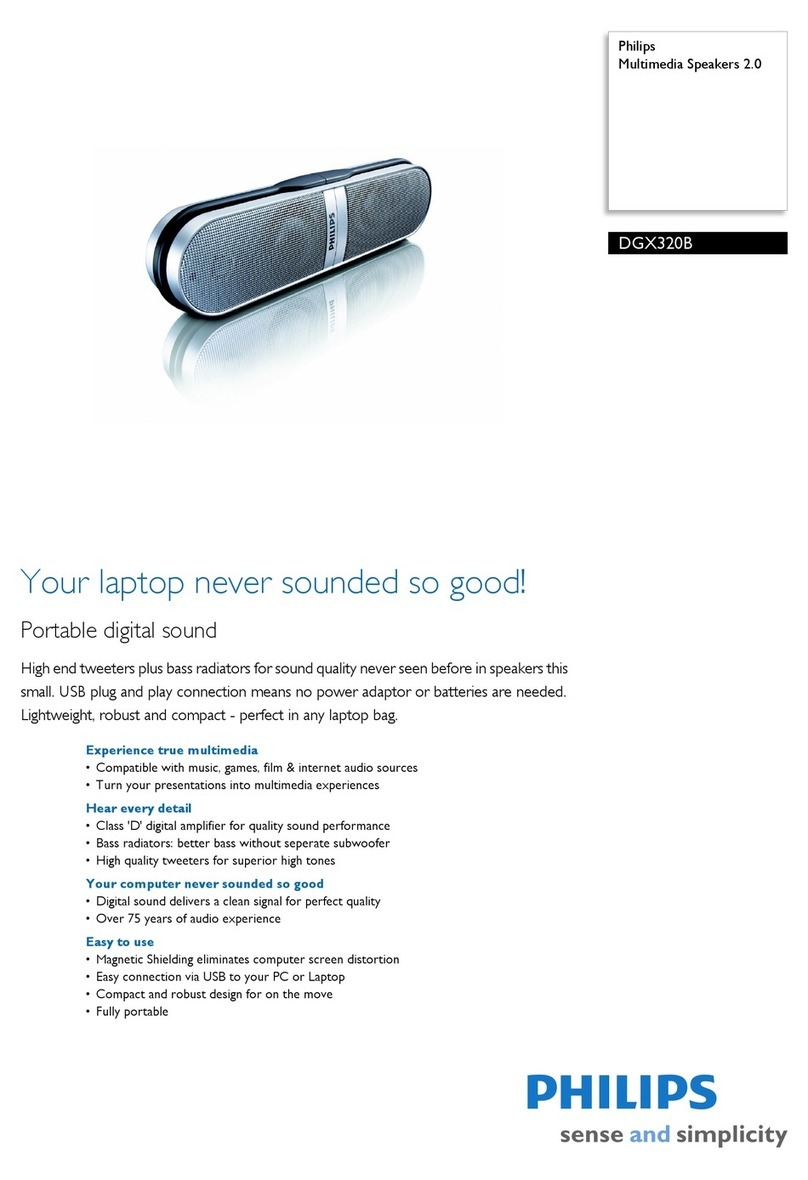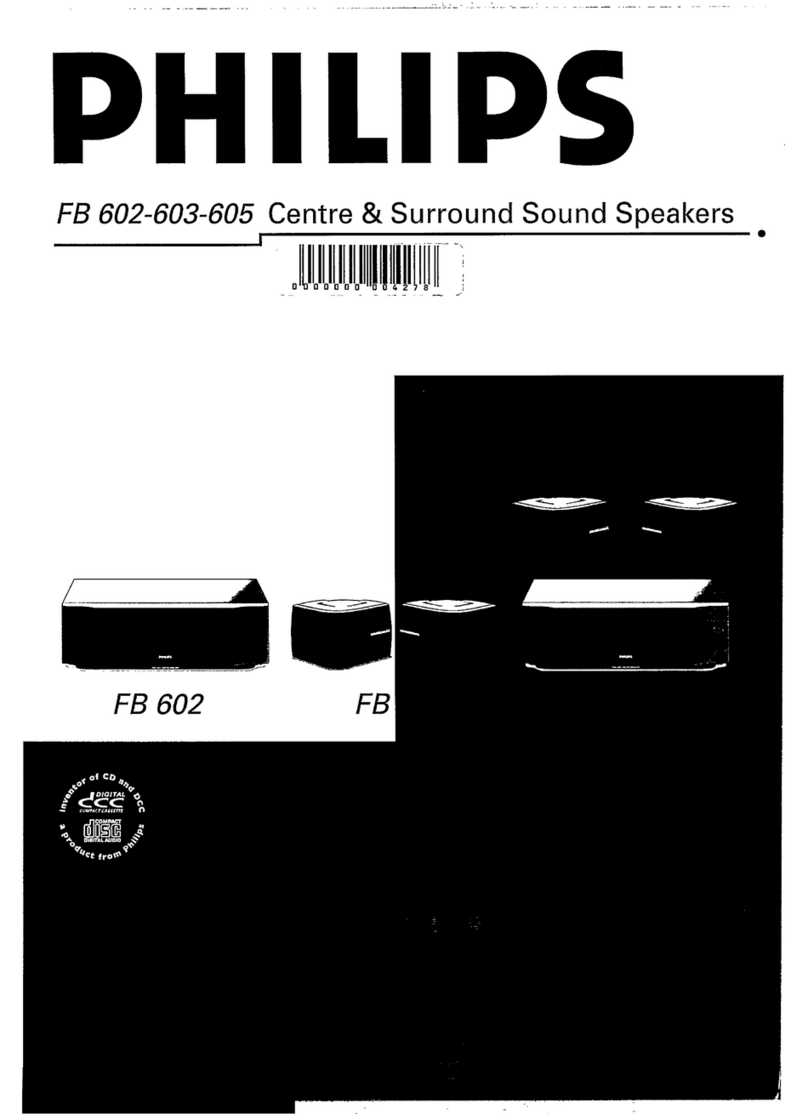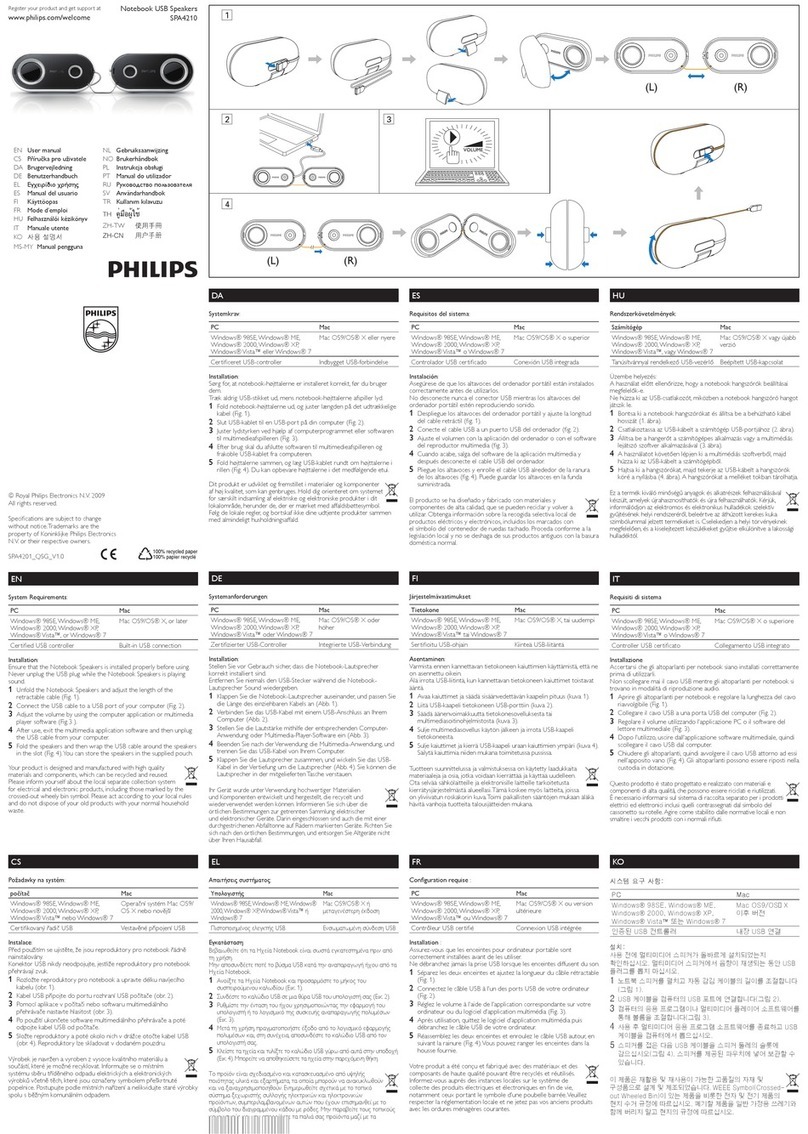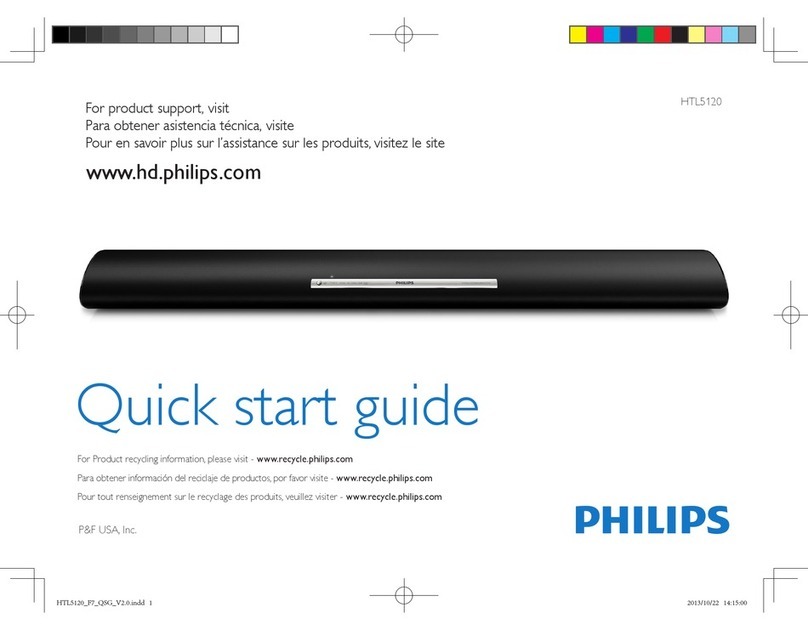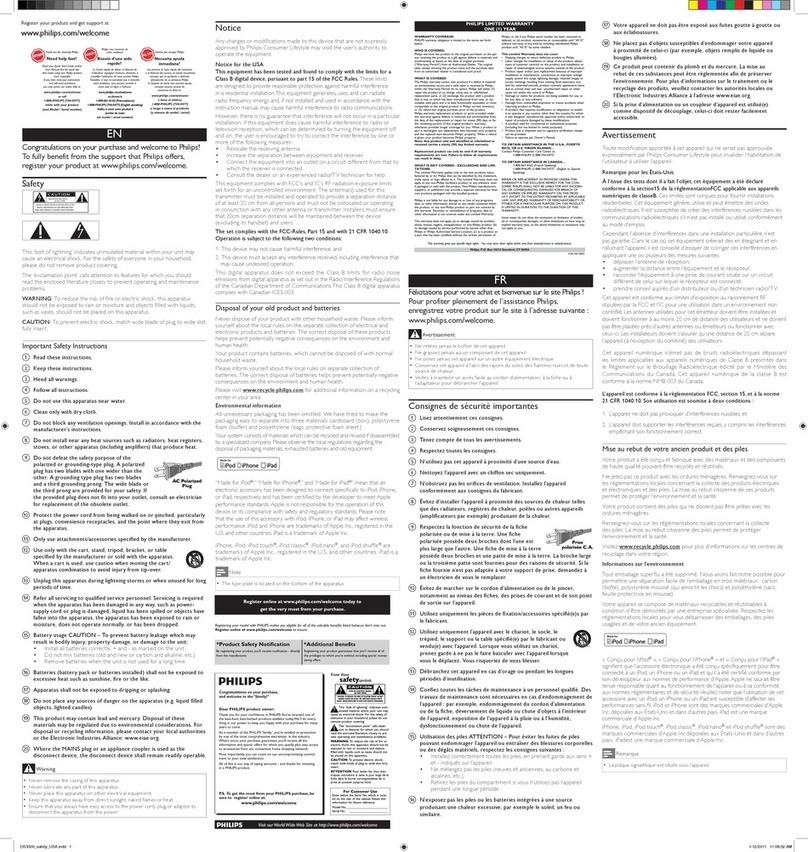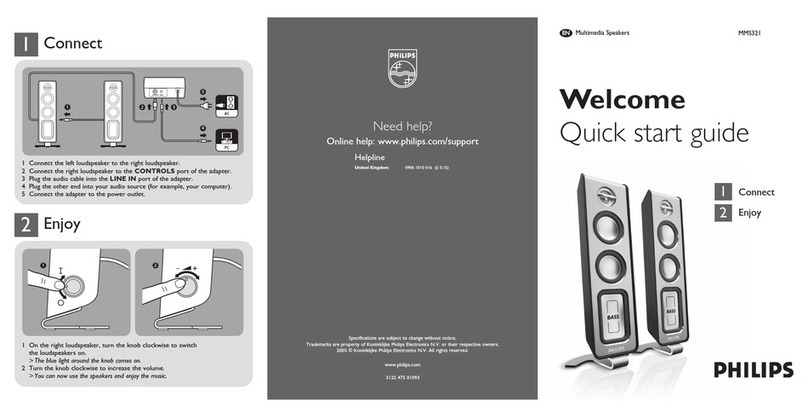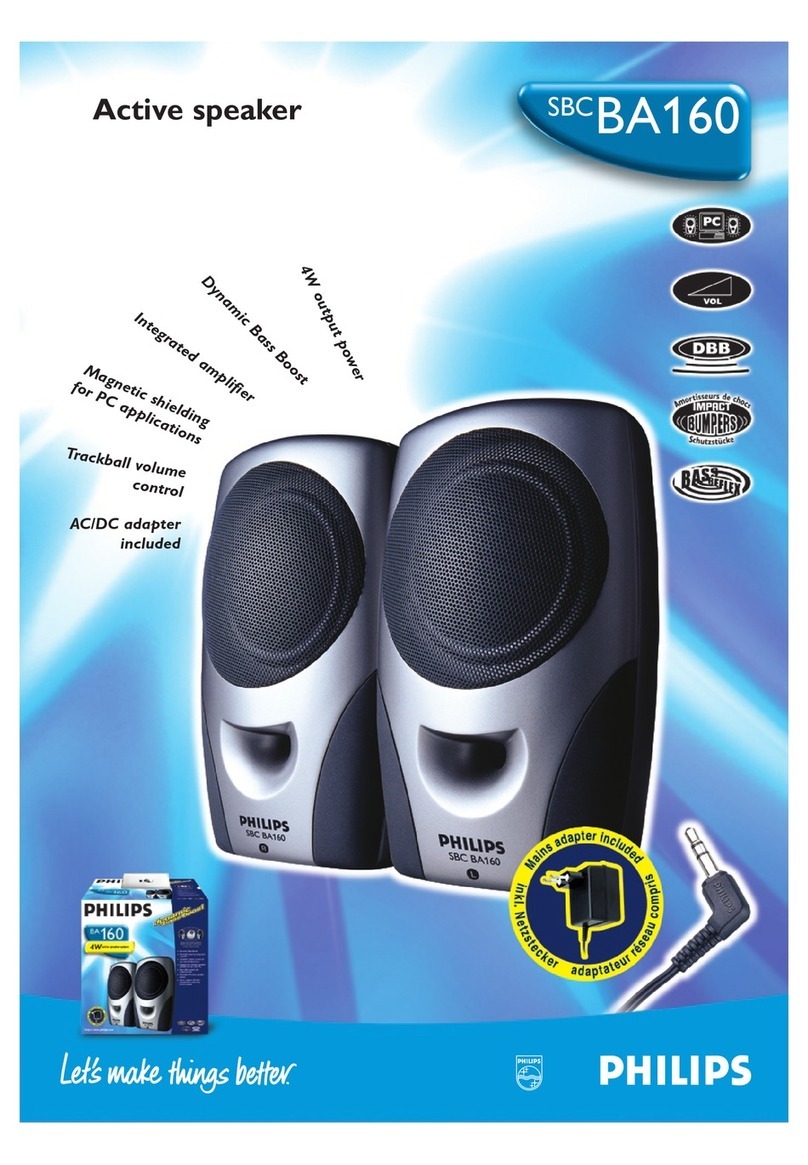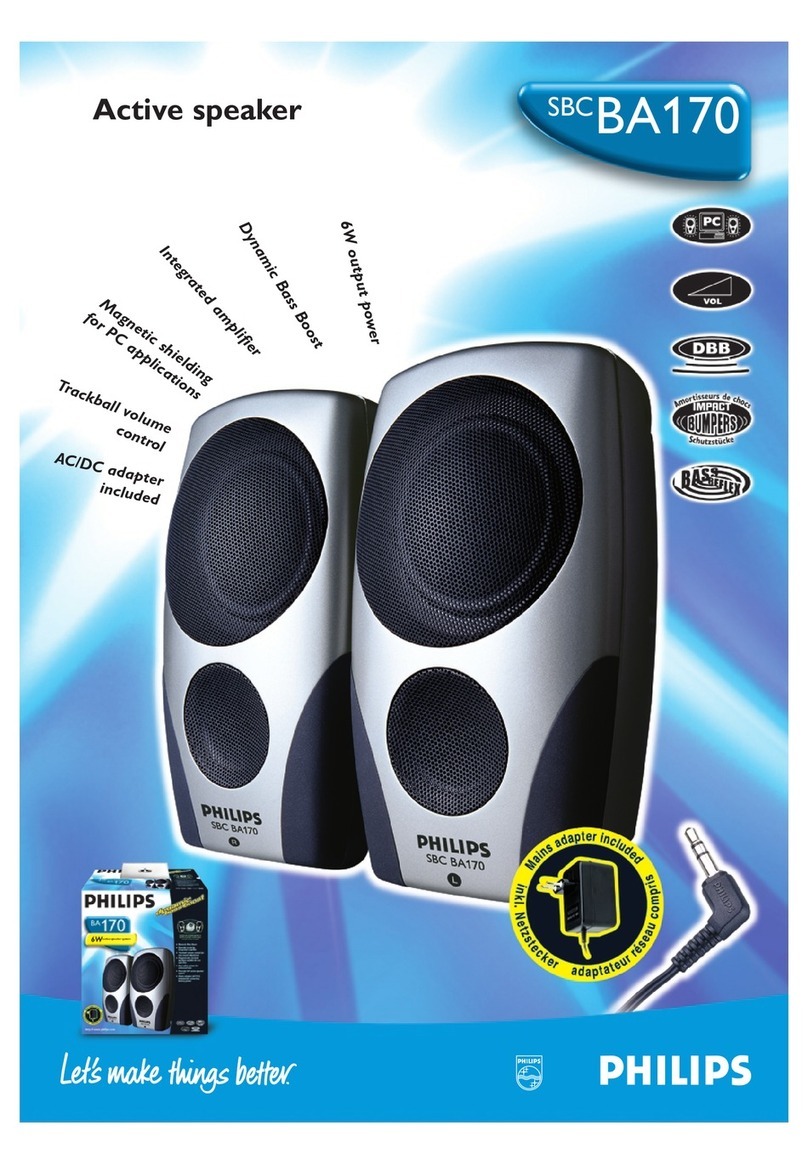Run Philips AirStudio, then hold
and drag the smartphone icon
towards the speaker icon.
Exécutez Philips AirStudio, puis maintenez
enfoncée et faites glisser l'icône du
smartphone vers l'icône de l'enceinte.
Ejecute Philips AirStudio y, a continuación,
arrastre el icono del smartphone hacia el
icono del altavoz.
Select and play your favorite
music.
Sélectionnez et lancez la lecture
de votre musique préférée.
Seleccione y reproduzca su
música favorita.
Download Media Manager from
www.philips.com/ mediamanager.
Téléchargez Media Manager sur
www.philips.com/mediamanager.
Descargue Media Manager desde
www.philips.com/mediamanager.
Install it onto your PC/Mac with the
following license key.
Installez-le sur votre PC/MAC avec la
clé de licence suivante.
Instálelo en su PC/Mac con la
siguiente clave de licencia.
Run Philips AirStudio, tap
Services->Philips AW3000->Internet
Radio, and then select the radio
stations you prefer.
Exécutez Philips AirStudio, appuyez sur
Services->Philips AW3000->Internet
Radio, puis sélectionnez vos stations de
radio préférées.
Ejecute Philips AirStudio, toque
Services (Servicios) -> Philips
AW3000->Internet Radio (Radio por
Internet) y, a continuación, seleccione
las emisoras de radio que prefiera.
Run Philips AirStudio on your smartphone/tablet, then
tap Services->MP3 Link to select the MP3 link source.
Start music play on the auxiliary device.
Exécutez Philips AirStudio sur votre smartphone/tablette, puis
appuyez sur Services->MP3 Link pour sélectionner la source
MP3 Link.
Lancez la lecture de musique sur le périphérique auxiliaire.
Ejecute Philips AirStudio en el smartphone o la tableta y, a
continuación, toque Services (Servicios)-> MP3 Link para
seleccionar la fuente de conexión MP3.
Inicie la reproducción de música en el dispositivo auxiliar.
MP3LINK
Stream music from your smartphone/tablet
Diffusion de la musique de votre smartphone/tablette
Transferencia de música desde el smartphone o la tableta
Stream music from your PC/Mac
Diffusion de la musique de votre PC/Mac
Transferencia de música desde el PC o Mac
Connect an MP3 player to the
MP3 LINK socket.
Connect an MP3 player to the
MP3 LINK socket.
Connectez un lecteur MP3 à la
prise MP3 LINK.
Connectez un lecteur MP3 à la
prise MP3 LINK.
Conecte un reproductor de MP3 a
la toma MP3 LINK.
Conecte un reproductor de MP3 a
la toma MP3 LINK.
www.philips. com/mediamanager
Make sure that your PC/Mac is connected
to the same Wi-Fi network as the
wireless Hi-Fi speaker.
Run Philips AirStudio on your
smartphone/tablet, then hold and drag
the laptop icon towards the speaker icon.
Select and play your favorite music.
Assurez-vous que votre PC/MAC est
connecté au même réseau Wi-Fi que
l'enceinte hi-fi sans fil.
Exécutez Philips AirStudio sur votre
smartphone/tablette, puis maintenez
enfoncée et faites glisser l'icône de
l'ordinateur portable vers l'icône de
l'enceinte.
Sélectionnez et lancez la lecture de votre
musique préférée.
Asegúrese de que el PC o Mac está
conectado a la misma red Wi-Fi que el
altavoz Hi-Fi inalámbrico.
Ejecute Philips AirStudio en el smartphone
o la tableta y, a continuación, arrastre el
icono del portátil hacia el icono del altavoz.
Seleccione y reproduzca su música favorita.
All registered and unregistered trademarks are property
of their respective owners.
© 2012 Koninklijke Philips Electronics N.V.
All rights reserved.
AW3000_10_QSG_V1.1
C
M
Y
CM
MY
CY
CMY
K
AW3000-QSG-130mm X 130mm_WITHOUT CD_EN-ES-FR.pdf 2 4/9/2012 5:12:50 PM