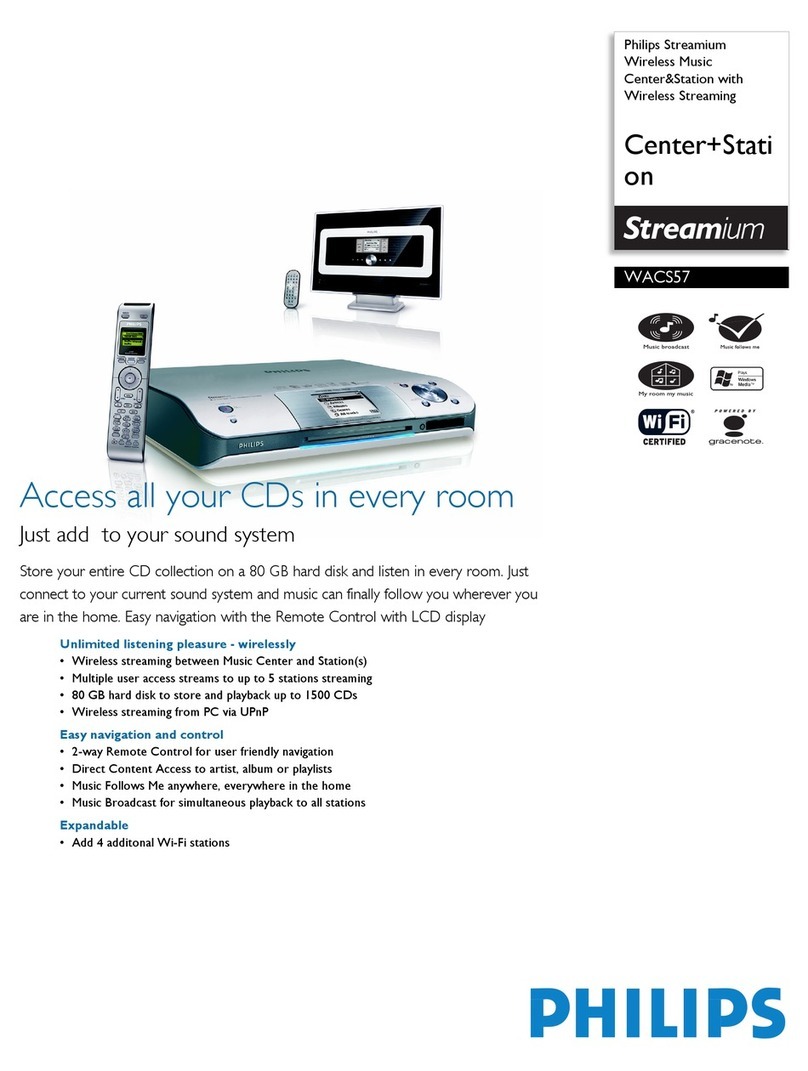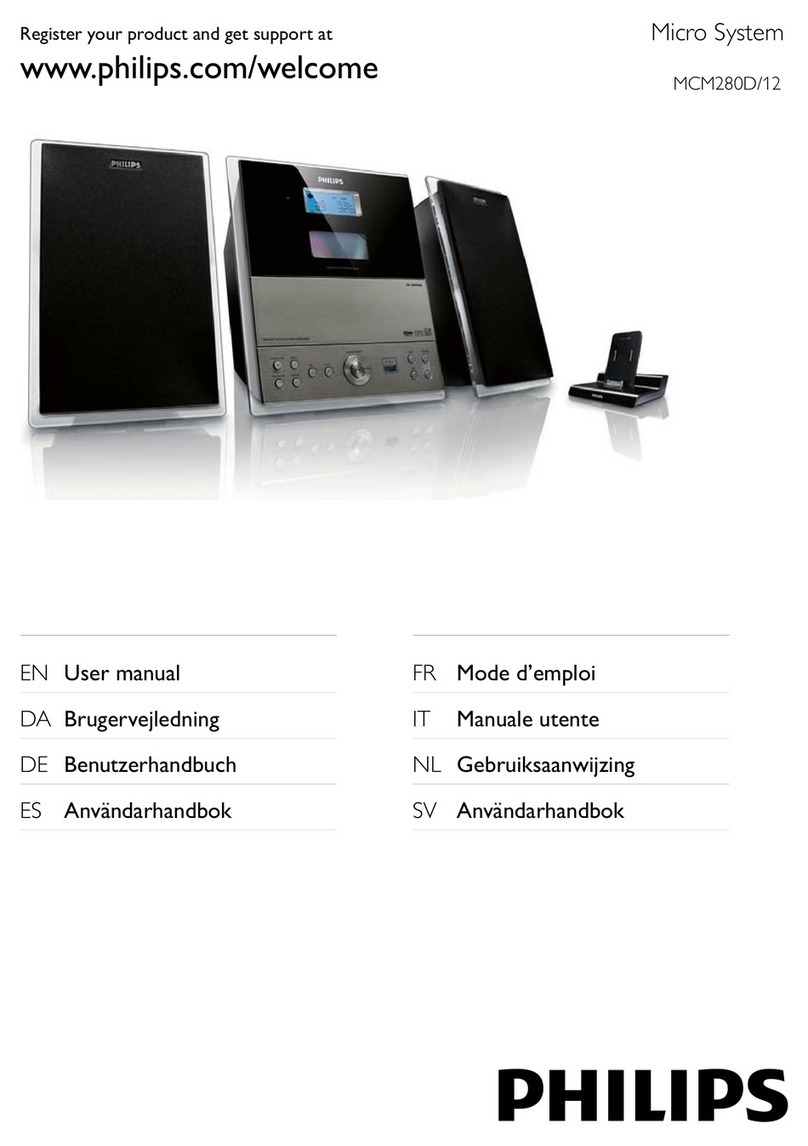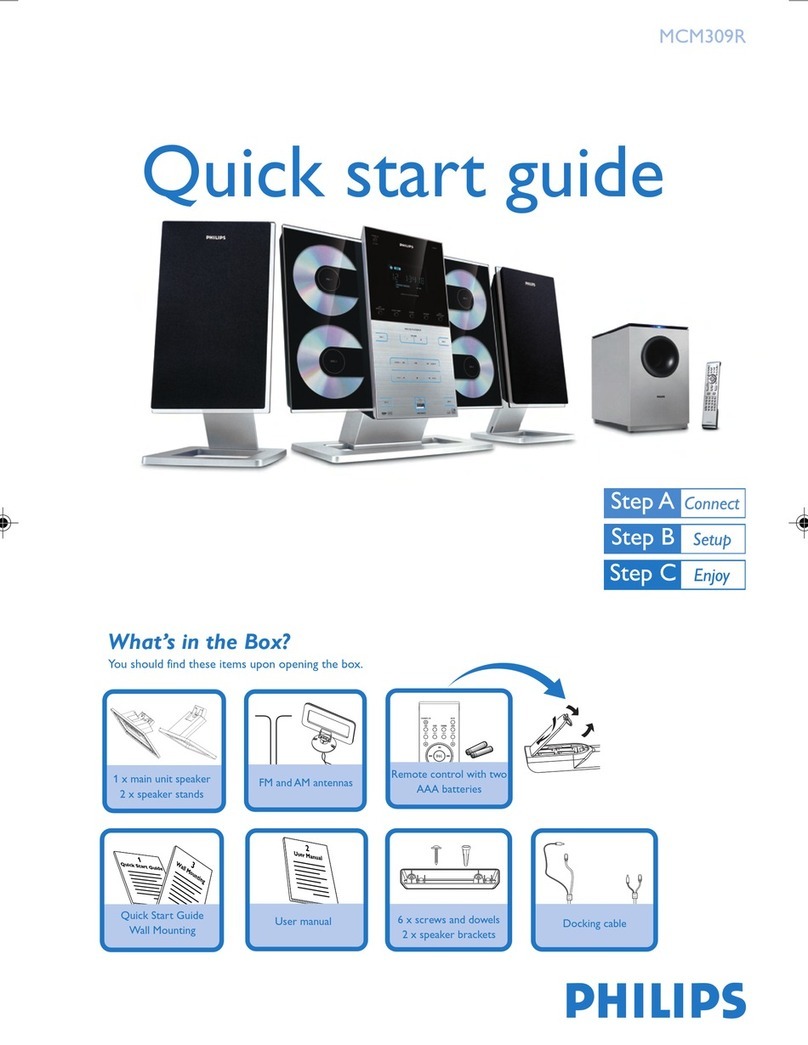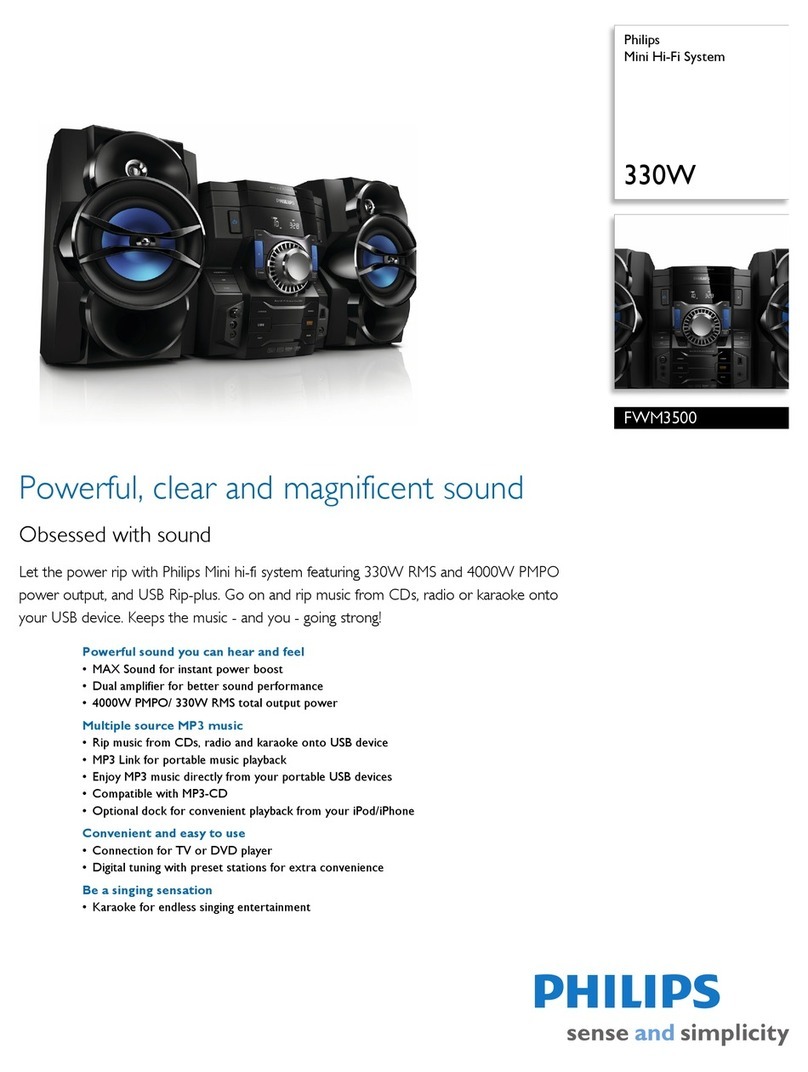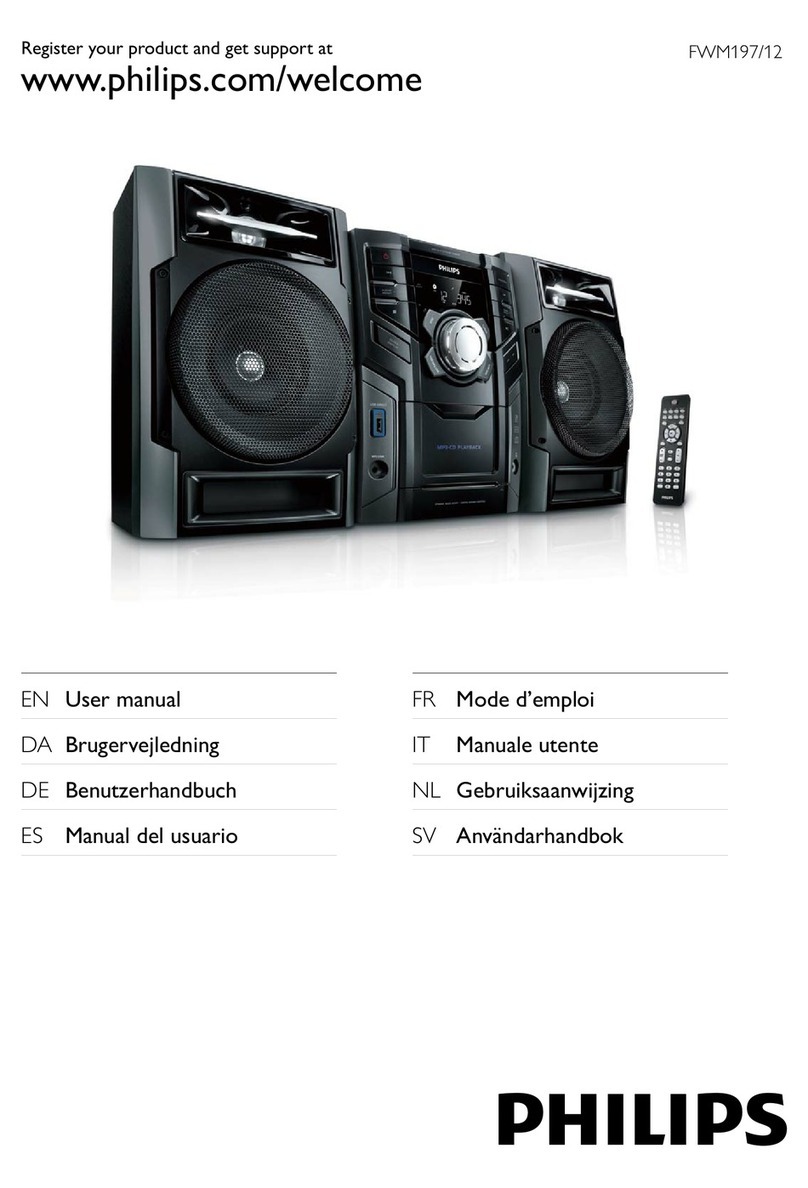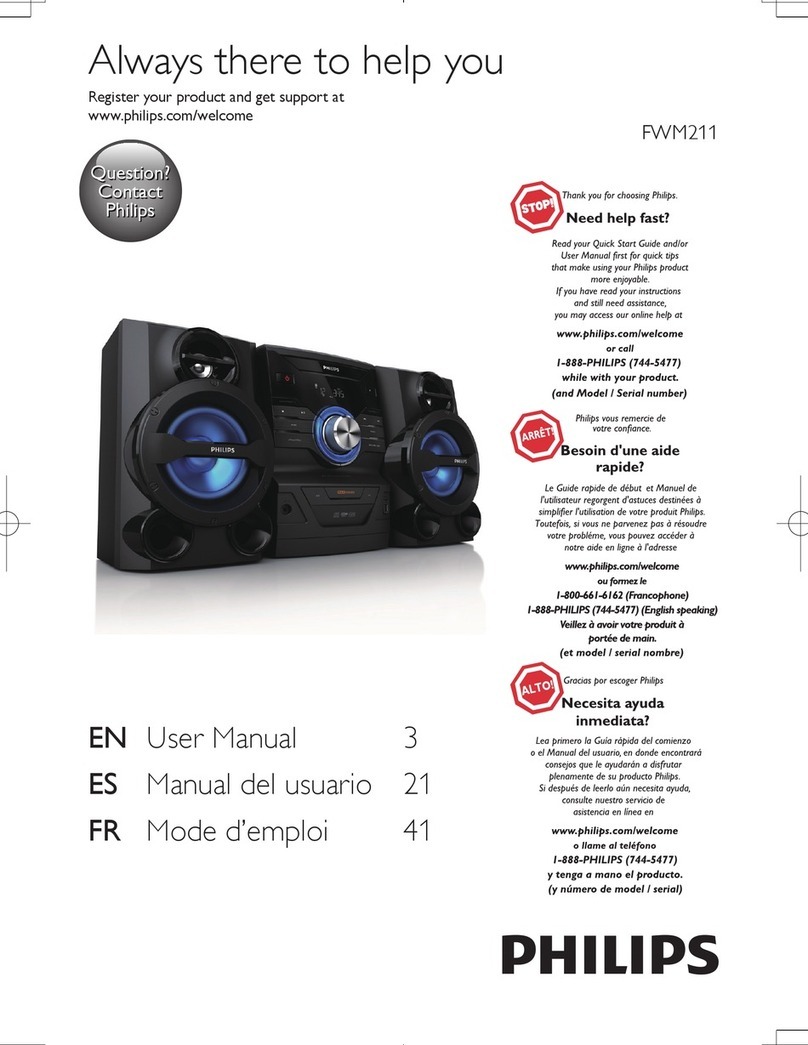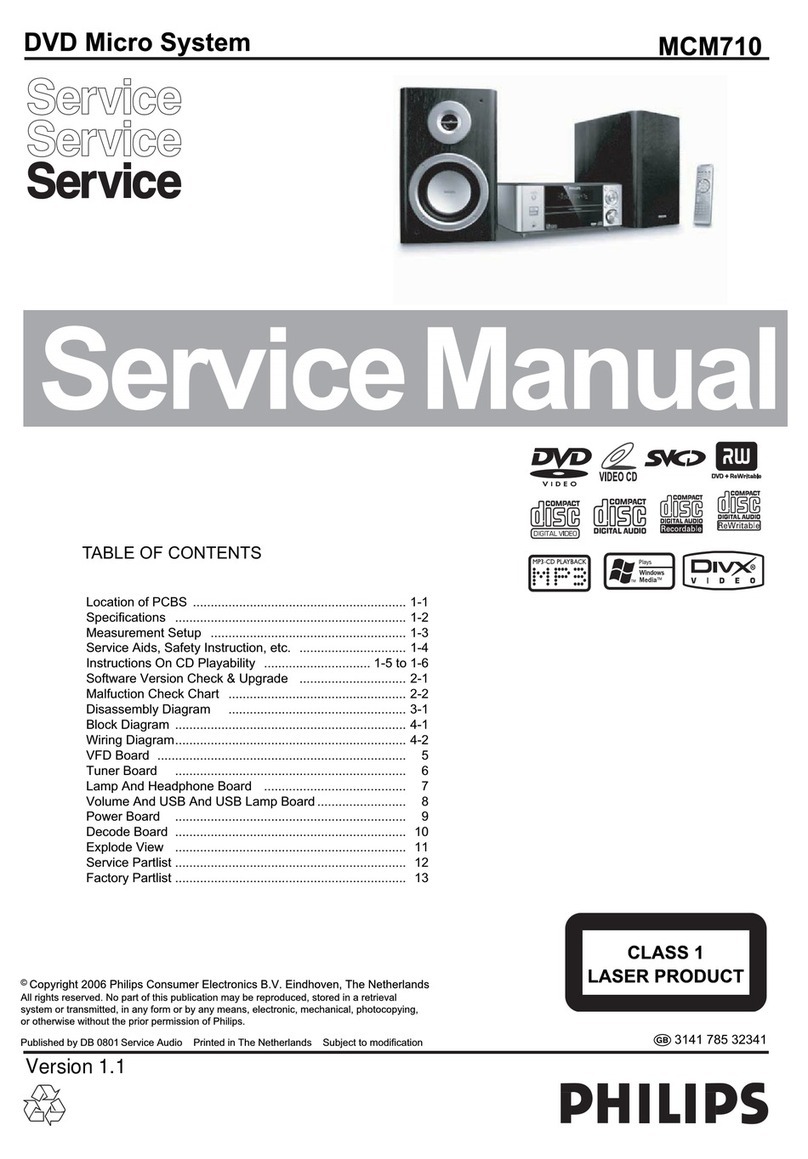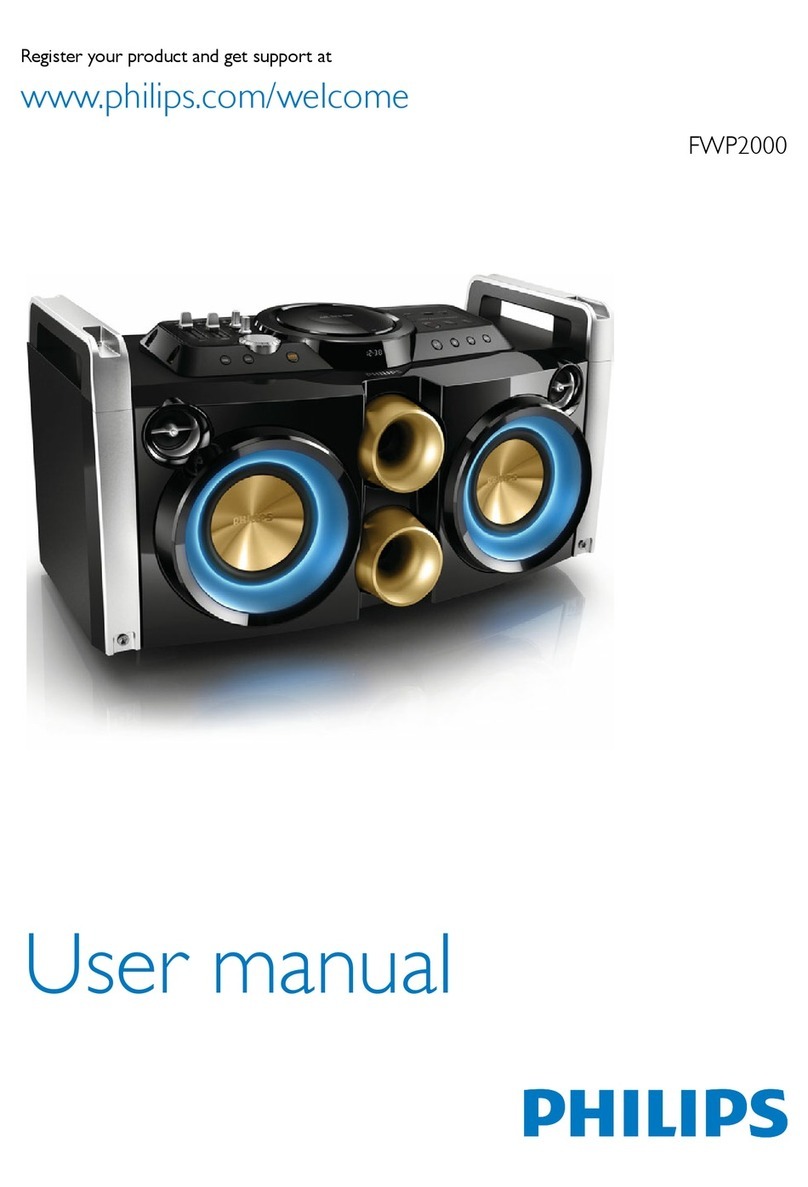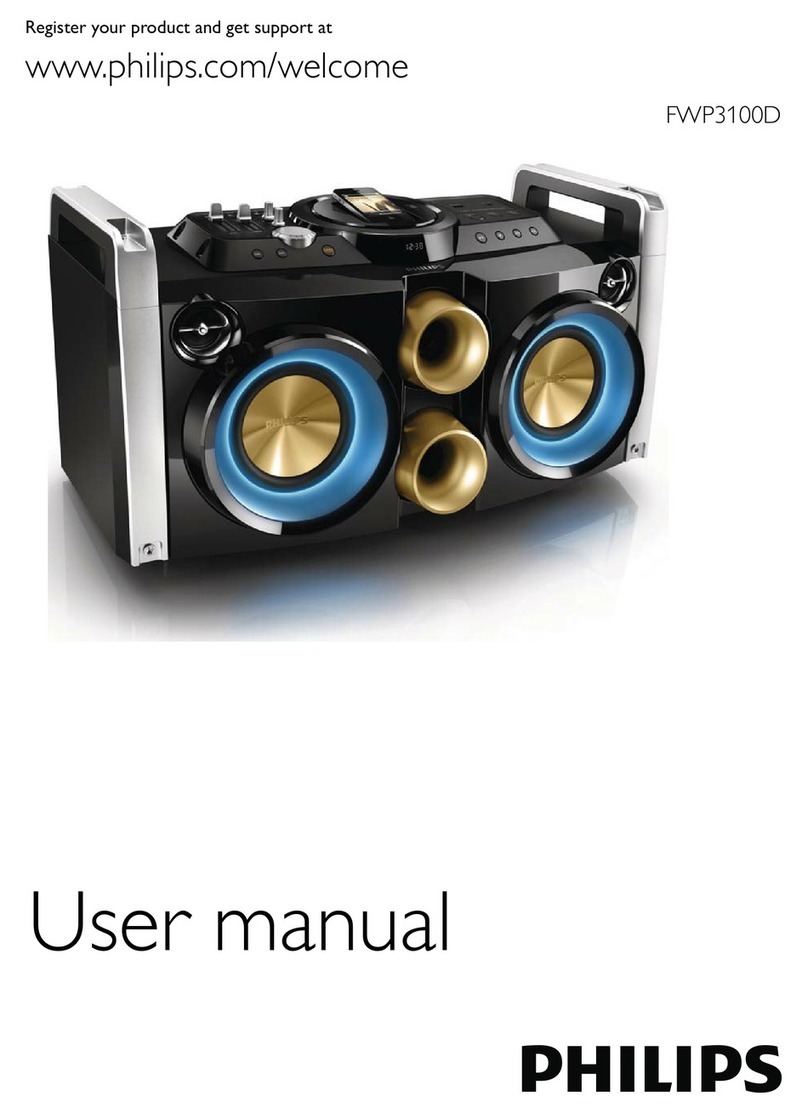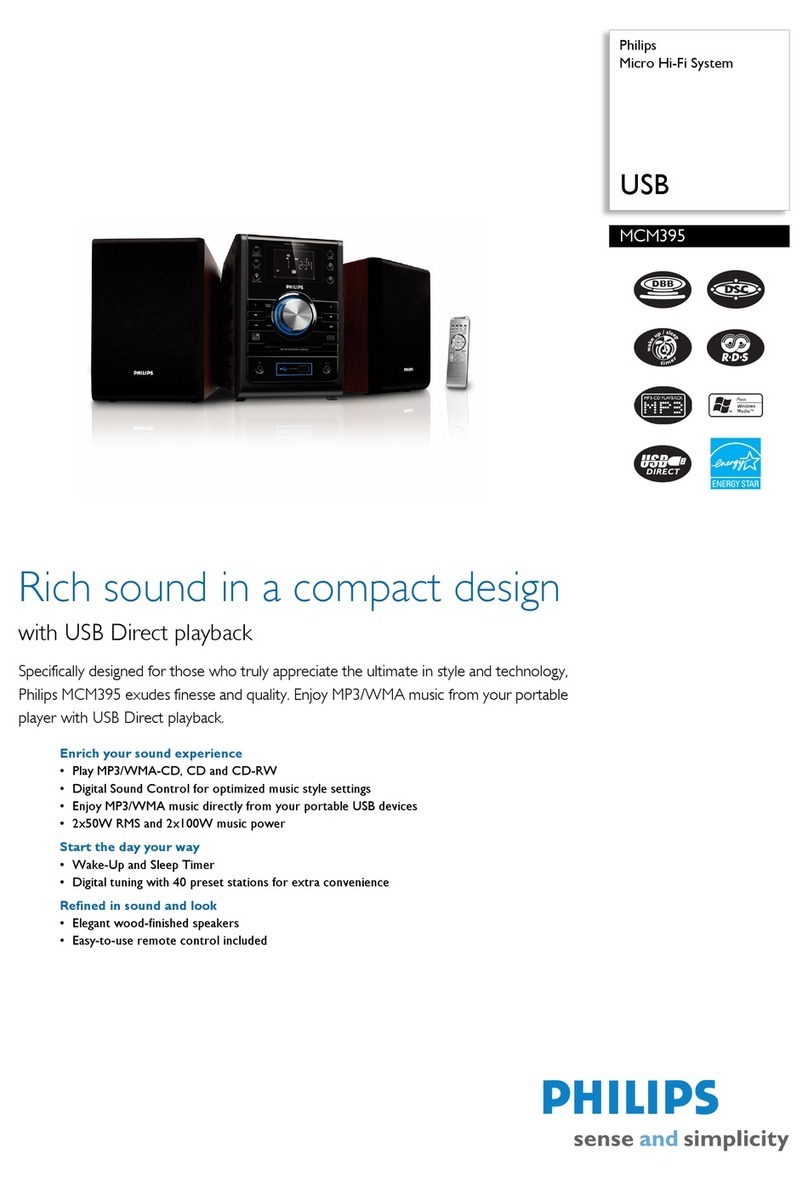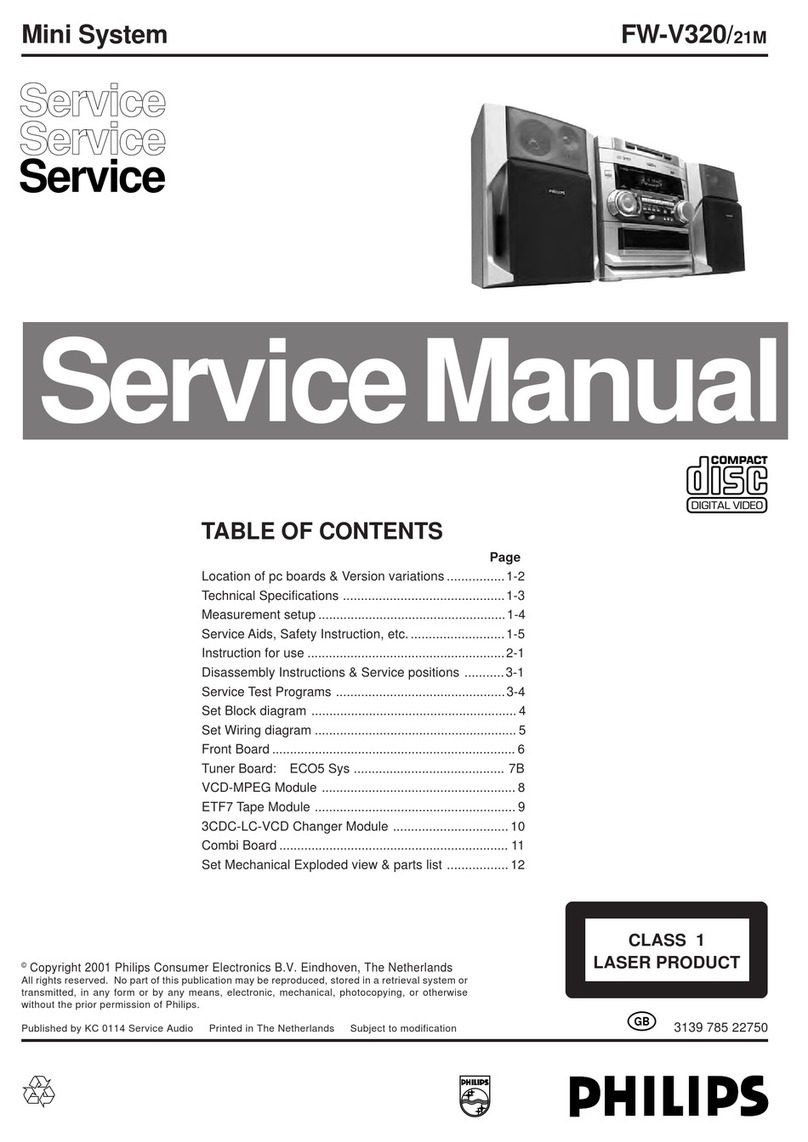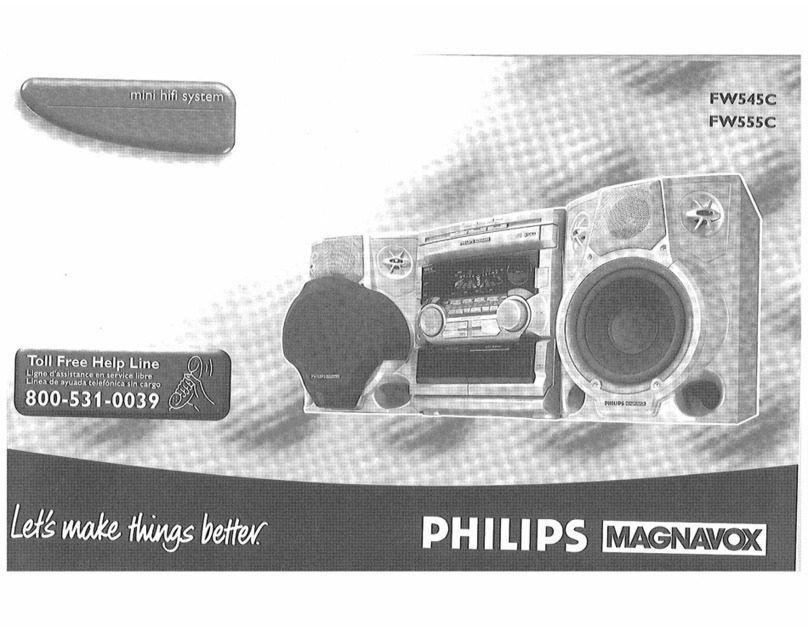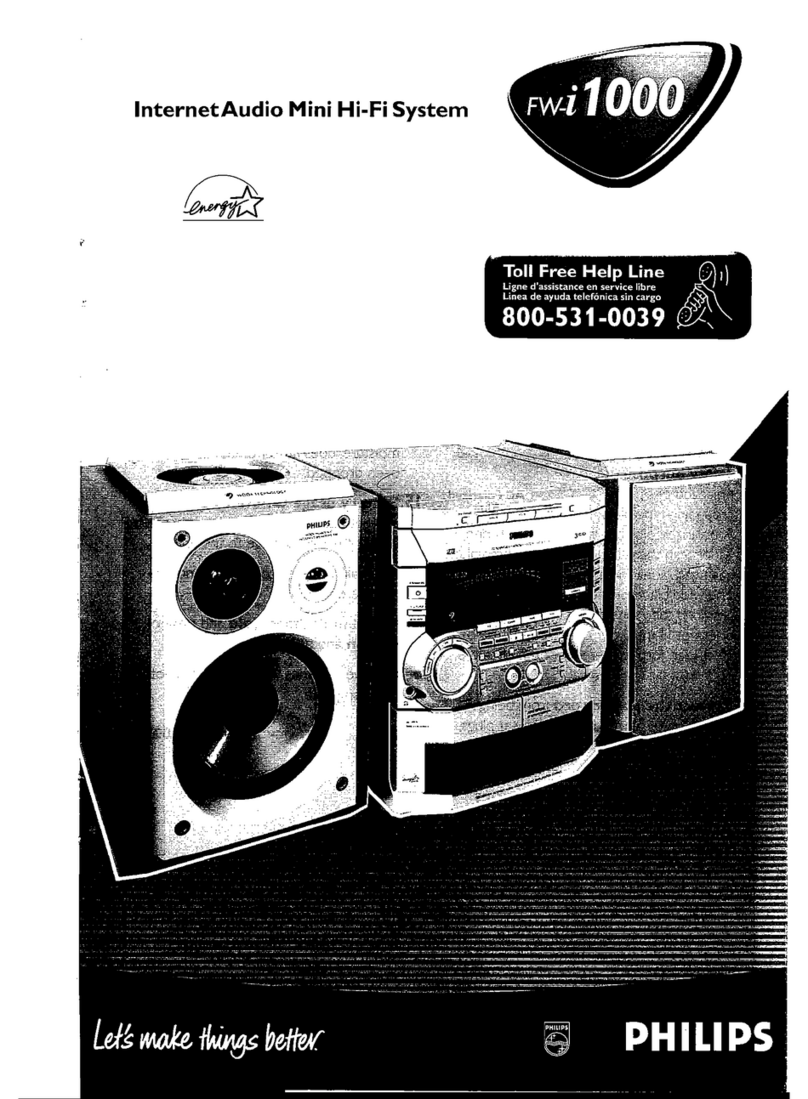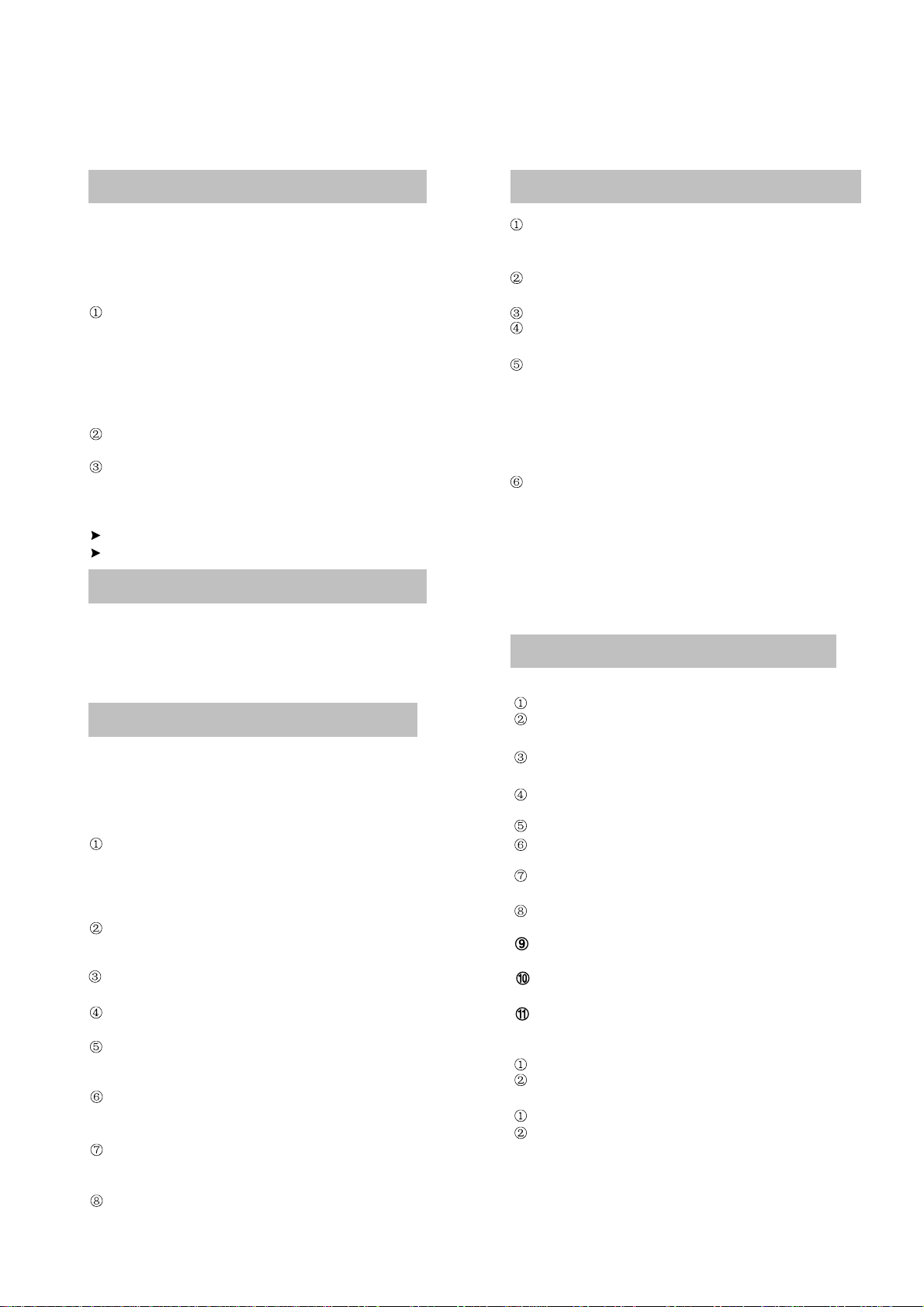tems of Safety Attention
1-5
Attention: Please read tems of Safty Attention carefully. f
there are une pected conflicts between safefy attention and
maintenance attention, please abide to safety attention Safety
first.
C M A
Before operating, please unplug the AC power cord from the
outlet.
a) Disassemble any parts.
b) Cut-off or re-connect plug and other inserting parts.
c) hen electrolysis capacitance and test parts is parallel
connected, anti-polarity and wrong replace will cause
e plosion.
Do not spray chemical on the component system, surroundings
and any parts.
Clean the electric unction with a cotton stick which is with
cleaning mi ture, e cept there is other demand in this manual.
P :
t is a kind of inflammable mi ture.
Do not use lubricant to the soldering point, e cept there is
other demand in this manual
C C
During maintenance, please take common controlling to protect
component system and electronic parts and prevent damages
to the circuit due to improper operation.
Led out wire should be kept away from high-pressure or
high-temperature parts.
ES
Some semi-conductor parts are easily damaged by static
charges, these parts are called ES. They are mainly the cores
of transistor lead identification. The following technical ways
can be used to reduce the damages by static charges.
Before connecting semi-conductor or the parts. Let off the
static charges of the body by connection the earth. n the other
hand, to prevent potential electric shock hazard, please use
industrial static handle before connecting power for checking
the e uipment.
After unsoldering the ES parts, put the parts on a electric
surface such as aluminum foil to prevent accumulating static
charges to damage the parts.
nly use anti-static charges grounded soldering irons to
unsolder the parts or solder ES parts.
Some soldering tin called Anti-static charges can also
generate charges to damage ES parts.
Do not use poisonous and caustic agent which these kinds of
chemicals can generate static charges to damage the ES
parts.
Do not take ES parts out of conductive packages until they are
used (mostly replacing ES parts is packed with aluminum foil or
similar conductive materials making a short circuit).
After taking replaceable ES parts from Anti-static charges
cone, please insert the ES parts in the correctly location soon
as possible.
During handing sealed ES parts, reduce the movement of the
body (clothes rubbing and moving on the rug can generate
static charge to damage the ES parts.)
M A C S R
Use only grounded low-voltage soldering iron, and proper size and
shape which can sustain the temperature of soldering horn to
range from 350 to 390.
Use rosin flu which is demanded by RMA include 60 Tin 40
lead.
To maintain soldering iron and its tin very well.
Use the wire brush but not spray cleaners such as Freon to clean
the soldering surface.
Adopt the melting ways
a) The temperature of soldering horn range from 350 to 390.
b) Heat up the parts pin, until soldering tin is molten.
c) Use the desoldering pump to suck out the molten soldering tin
uickly.
N:uickly operating can prevent superheating the
electronic-plating copper.
Adopt the following soldering ways.
a) The temperature of soldering horn range from 350 to 390.
b) Hold the soldering iron and welding rod pointed to the parts pin,
until soldering tin is molten. Then move the soldering horn
uickly to the location that you want to solder.
N:uickly operating can prevent superheating
electronic-plating copper of printed circuit board.
c) Check the welting zone carefully, then brush the unwanted
soldering tin away with a wire brush.
URIC
N:
Do not touch the C body directly with soldering iron.
Pre-heating soldering iron at about 130 for some seconds avoid
the damages caused by C heated suddenly.
For normal C, the temperature of the solder horn is about 350,
and can increase to 390 for some bigger C.
Use the filamentous welding rod and solder which thickness is
about 0.3mm to solder thin C and add the solder as needed.
Replace the C carefully and solder it uickly.
After unsoldering the C, clean the basic board carefully to ensure
the board is usable.
Prevent the molten soldering tin dripping on the board which will
engender a short circuit.
Aim at the first terminal and fi it, then aim at other terminals for
correctly inserting C. ou can solder uickly ust like this.
Before operating, please make sure the C is unusable. Do not
unsolder repeatedly.
During soldering especially soldering a thin C with many pins,
check the weld carefully.
After replacing, check that there is not soldering leak, rosin oint,
short circuit and so on.
U:
Use the soldering iron to melt the soldering tin.
Before unsoldering C, suck out the molten solder tin.
R˖
Make sure all the C pins are on their correct location, then solder.
Use a wire brush to clean the welting zone.