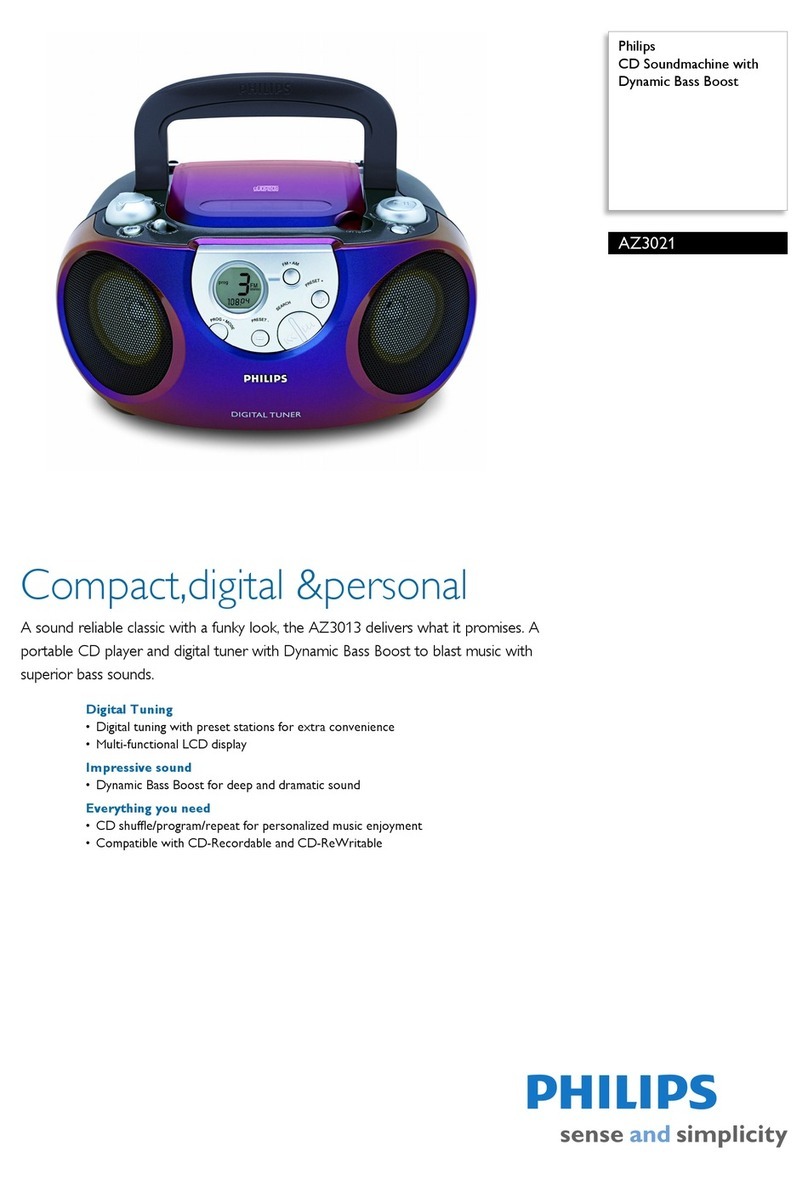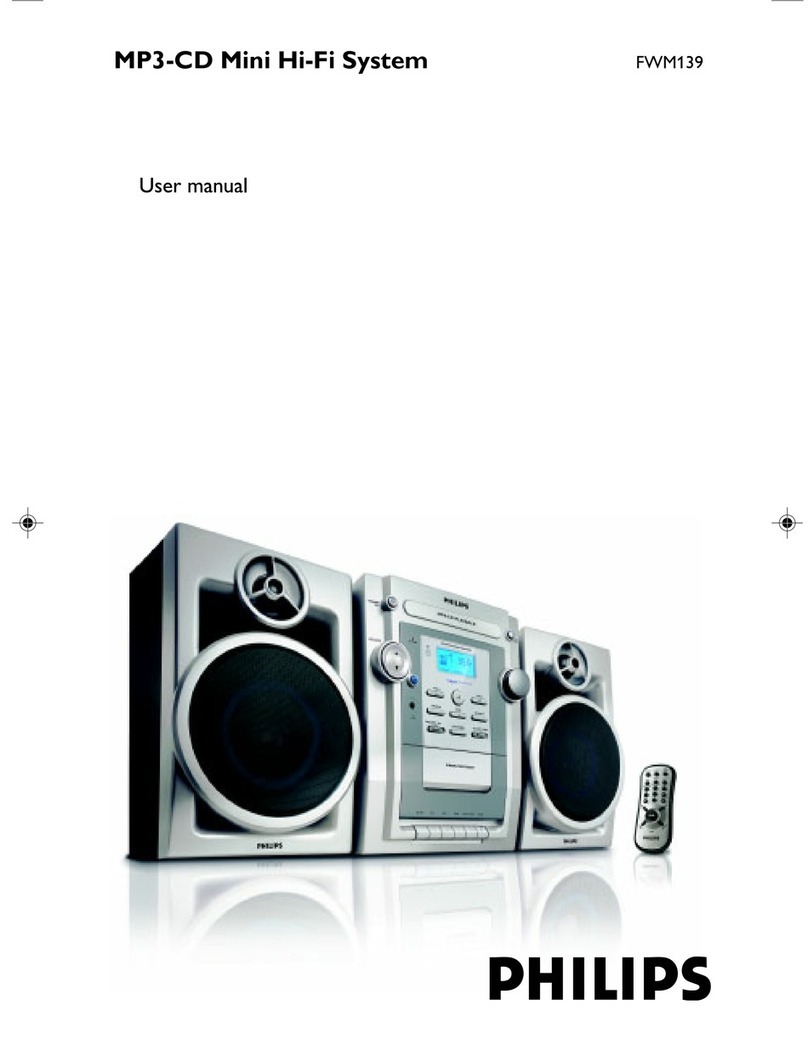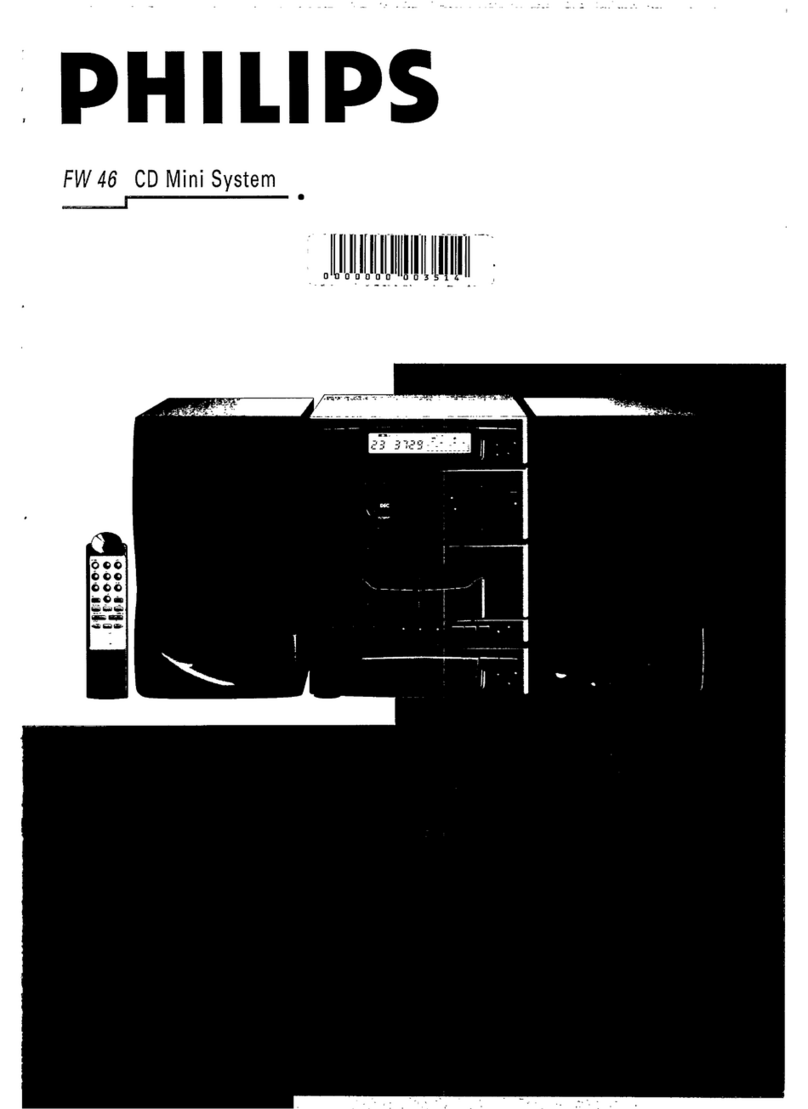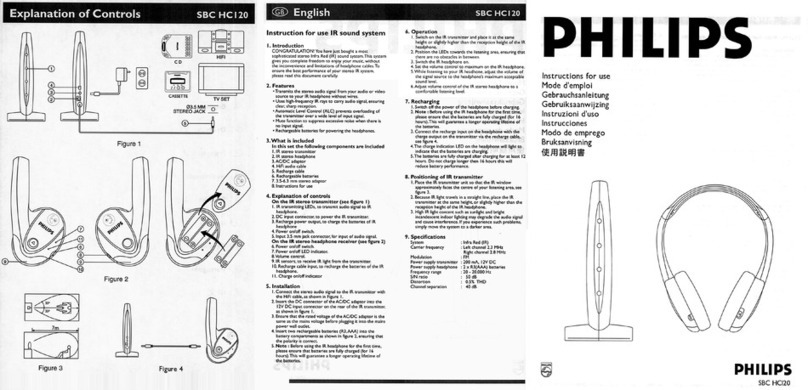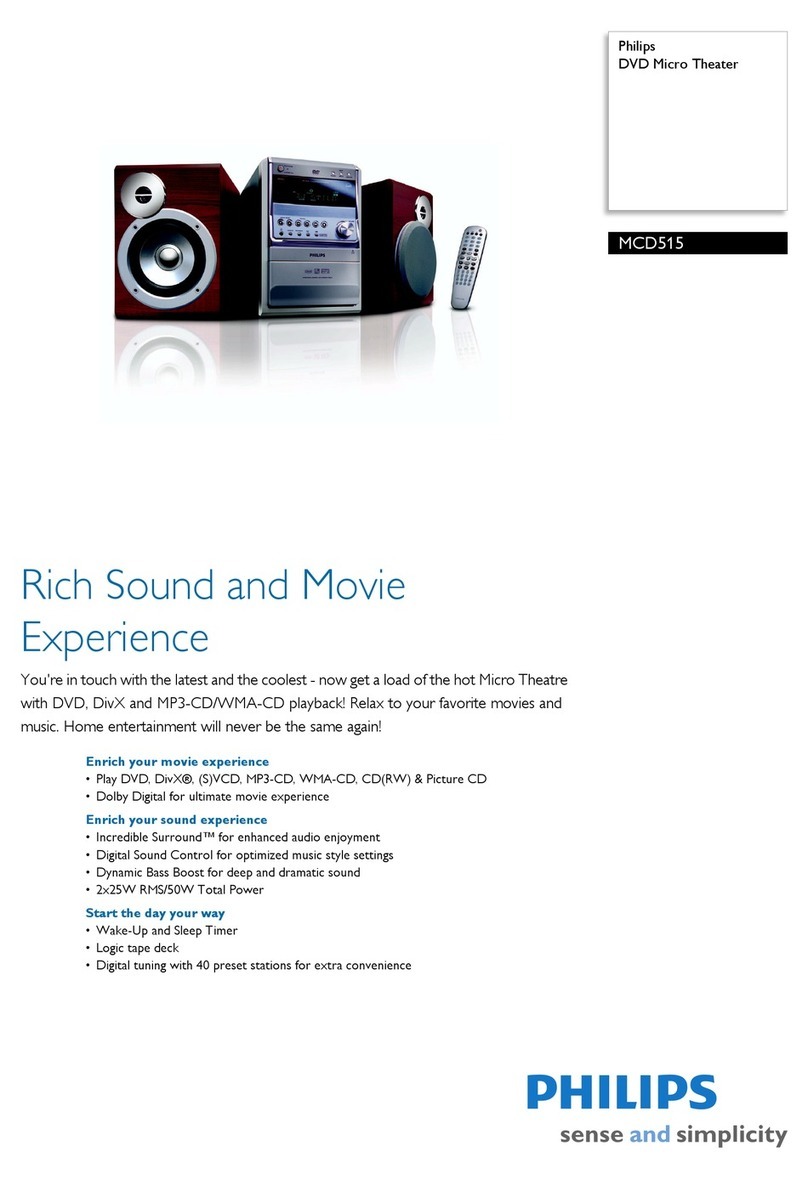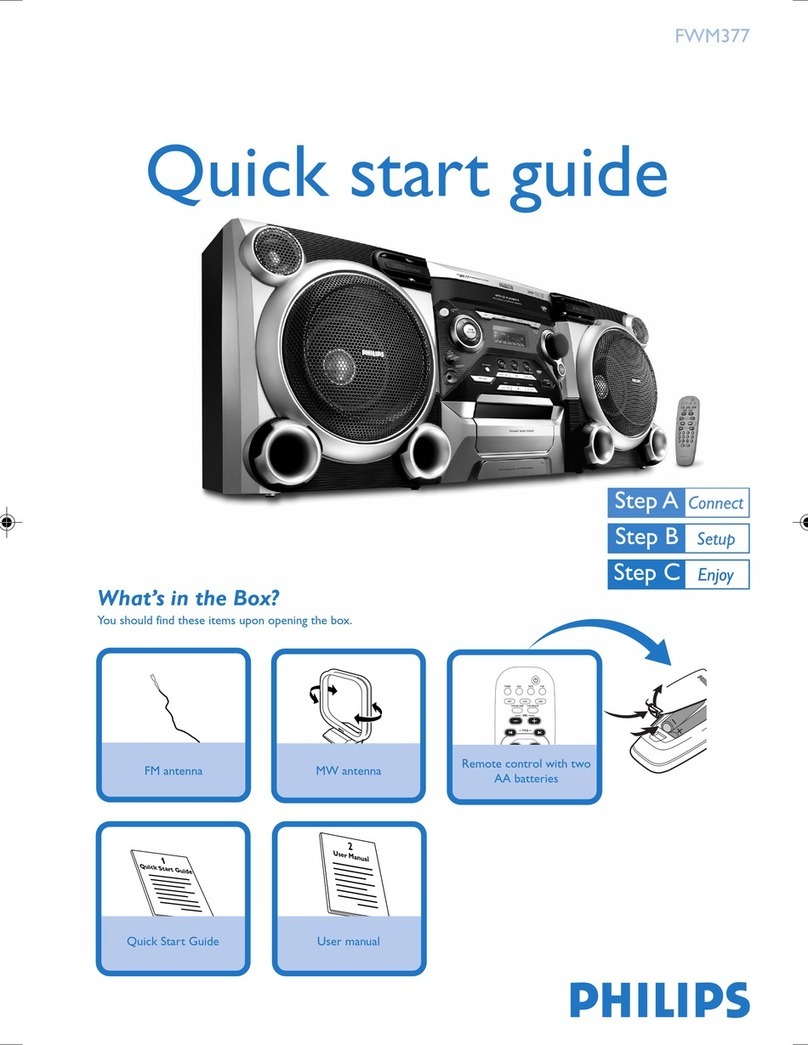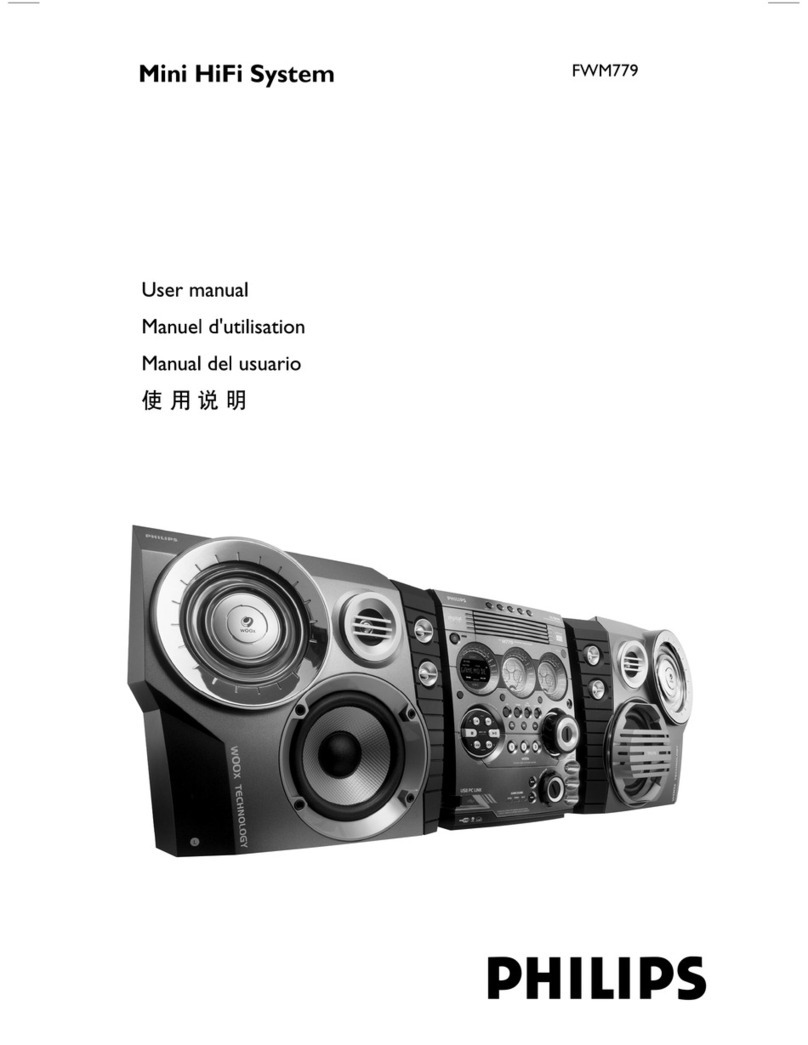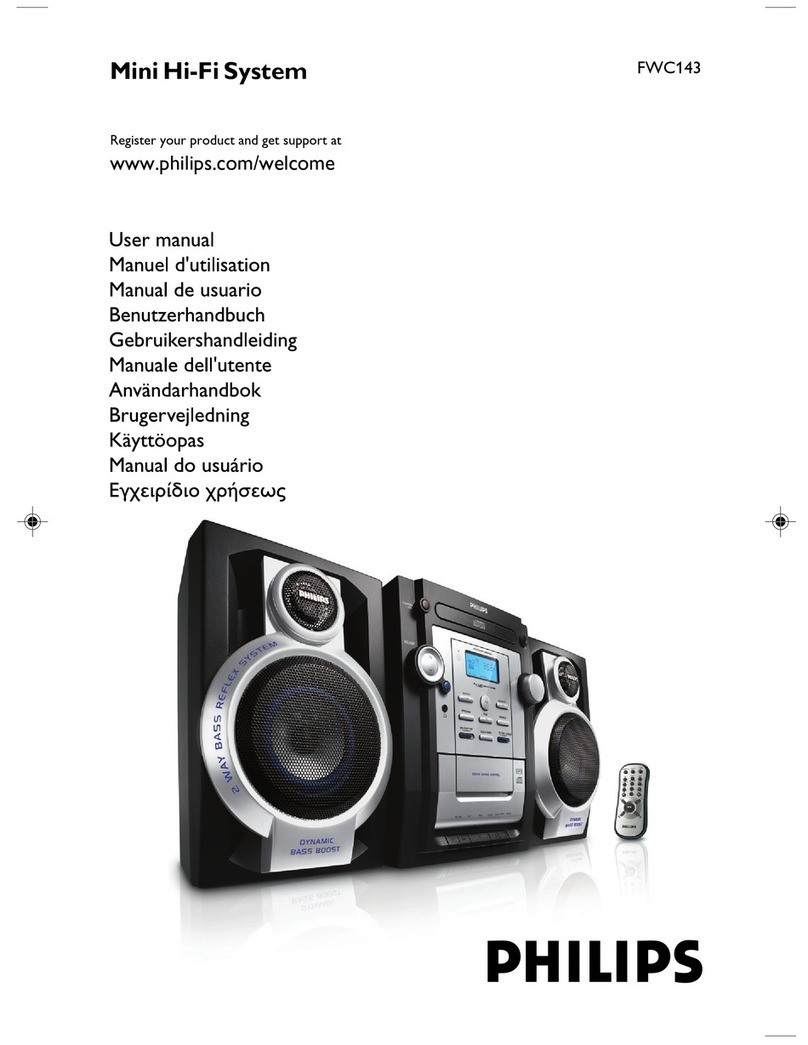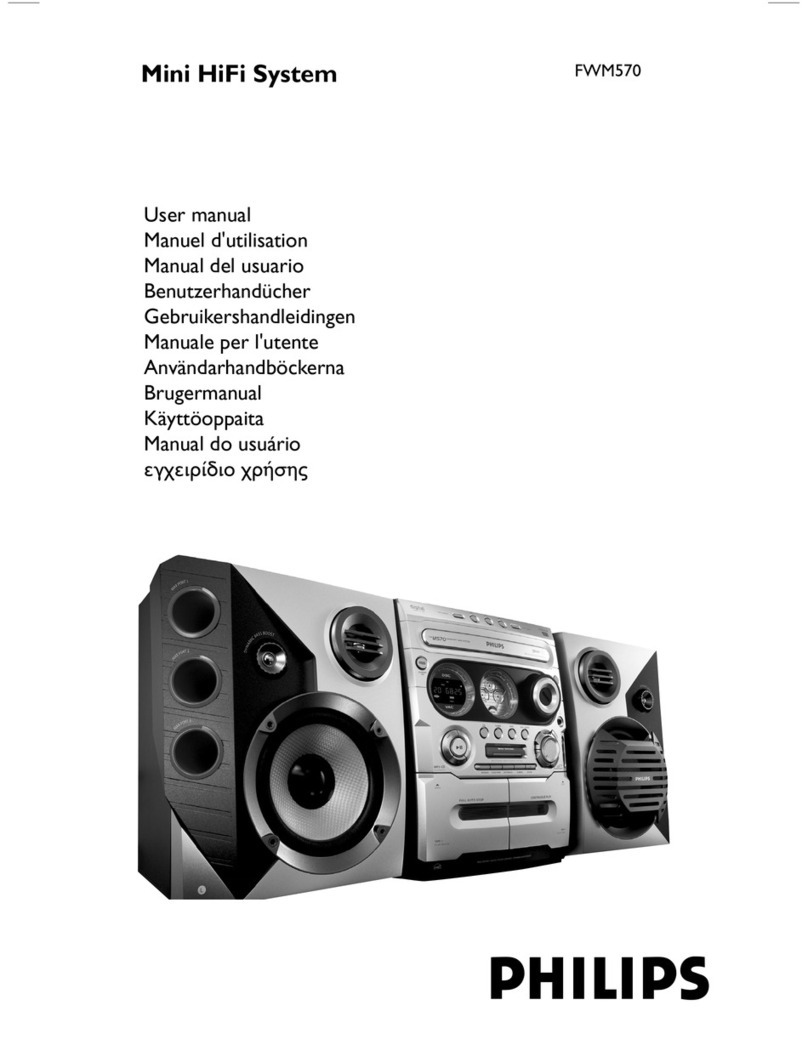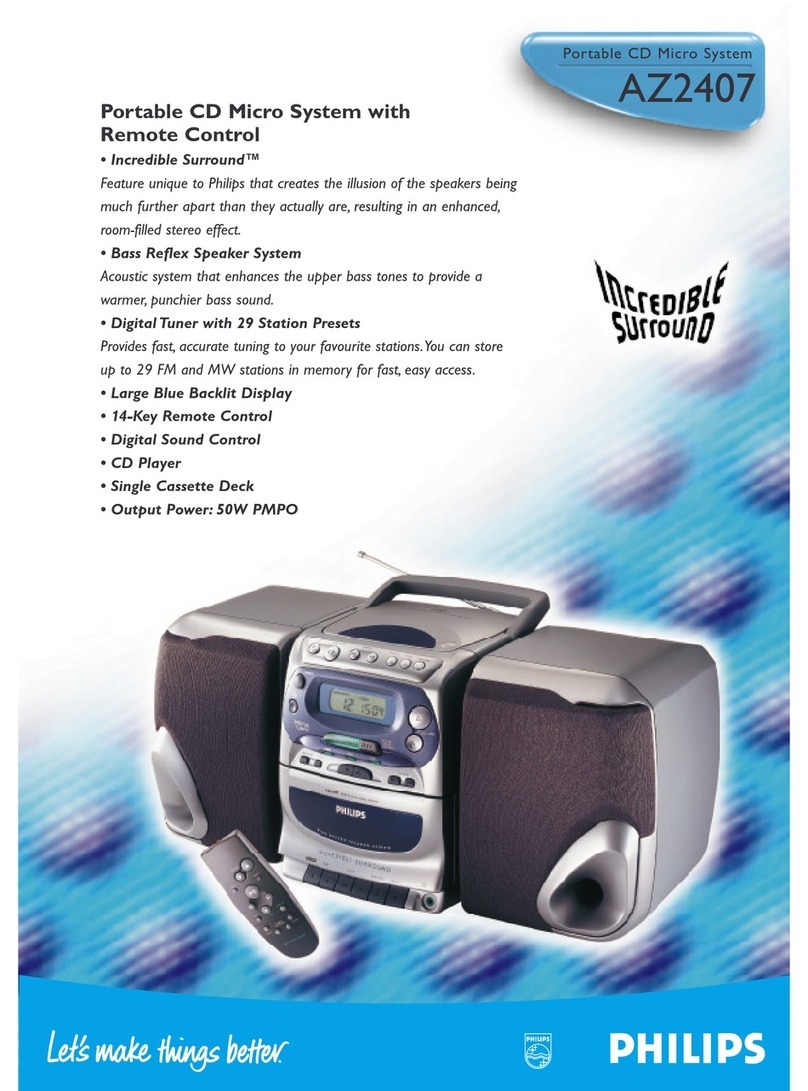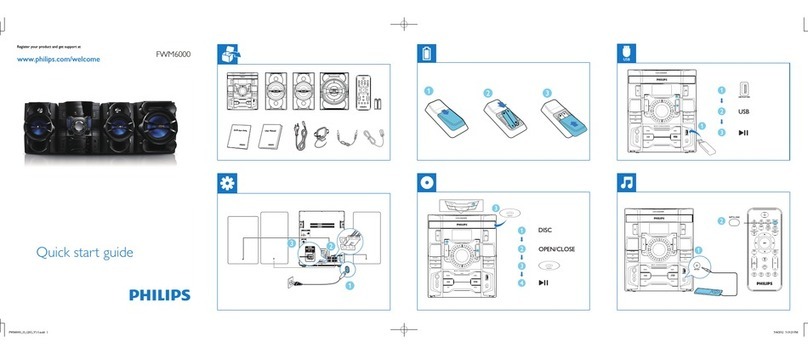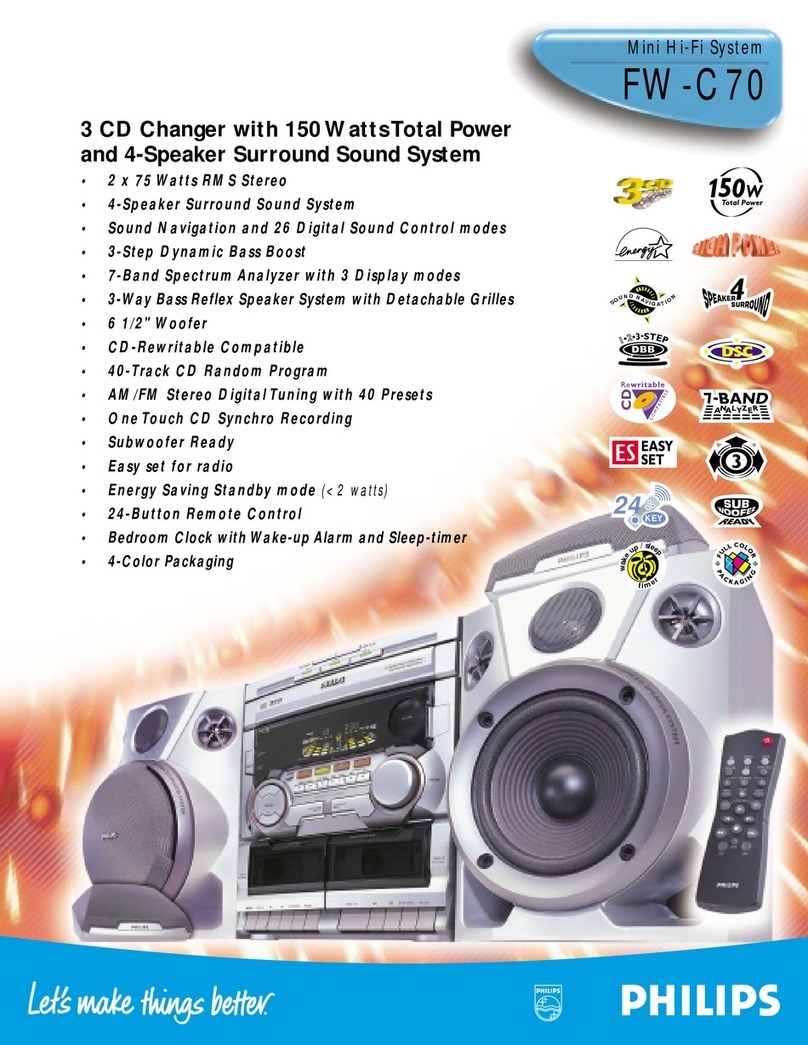2
21 3
TUNERTAPE 1/2CD
OSMAUXINC.SURR.
DSC VEC
DBB 1/2/3
REPEAT SLEEP SHUFFLE
CD DIRECT
VOLUME
á
à
ë
í
ÉÅ
Ç
Sound Enhancement
2 x 60Watts RMS Stereo
60 watts continuous RMS power output per channel, at 6
Ohms, from 120Hz-15kHz, with no more than 10%Total
Harmonic Distortion (THD).
Optimal Sound Mix (OSM)
A one-touch button for the optimal sound settings that
enhances your listening pleasure.
Virtual Environment Control
(Cinema,Hall, Concert)
Virtaul Environment Control enables you to select the
mode of listening pleasure like you are in the cinema,hall
or in the concert.
Digital Sound Control via jog control
(Optimal,Jazz, Rock, Techno)
Digital sound control (or DSC) offers different sound
settings tailored for specific musical styles.
3-step Dynamic Bass Boost via jog control
Boosting bass response as much as 8 decibels (nearly 3
times more than normal) Dynamic Bass Boost yeilds full,
rich tonal quality at all volume levels.
3-Way Bass Reflex Speaker System
Equipped with one 5 1/2" woofer and one 2 1/2" tweeter
and one 1" piezzo, 3-way enclosures feature a wider
range of frequency response for greater listening pleasure
and bass reflex enclosures for deep,rich bass response.
AM/FM Stereo DigitalTuner
State-of-the-art precision tuning system insures precise,
accurate station selection every time, along with the
greatest performance and reliability available.
Bitcheck Digital-to-Analog Conversion
Employs dynamic element matching to eliminate
deviations in bit current to eliminate crossover distortion
and supply extremely high linearity in audio reproduction.
Subwoofer Ready
Affords easy access to greater dimensions in sound with
output signals available for connection to a subwoofer.
Design
Design Concept
The linear theme, reflecting future design trends, and
distinct control clusters combine to create a modern and
functional design.The elements of quality, robustness and
power are manifested through the rich metallic finishings
and dramatic three dimensional surfacing.
MultiColor FTD Display
This large display is easy to read at any distance with no
distortion or distraction and the multi-color format
makes it easy to recognize different functions at a glance.
Ergonomic Control Layout
Convenient grouping of related functions along with
positive tactile feedback from front-mounted controls
optimize this model for comfort and convenience.
Convenience
3-CD Changer with Motorized Drawer
Multi-disc play capability provides more than three hours
of continuous music.
Plays CD,CDR and CD-RW discs
The player offers 100% playback guarantee of CD, CD-
Recordable and CD-Rewritable CD's over the entire life
time of the player. Even CD-RW audio recordings on
computers can be used.
24-key Remote Control
This infrared remote control operates volume +/–, all
CD functions (POWER, NEXT, PREVIOUS, PLAY, STOP,
PAUSE, REPEAT, SHUFFLE, DISC 1, 2, 3, F, G), CD,
AUX,TAPE 1/2,TUNER, SLEEP and sound enhancement
features including Virtual Environment Control (VEC),
Incredible Surround™, Digital Sound Control (DSC) and
Dynamic Bass Boost (DBB 1/2/3) and Optimal Sound
Mix (OSM).
Plug & Play
Press 'PLAY' to perform auto programming and storing
of audio stations in presets as well as initiation of sound
presets.
40-Random Channel Presets
Random memory presets allow pre-programming of up
to 40 AM and FM station frequencies into the tuner
memory.
Auto Store
Automatically stores up to 40 preset FM orAM stations .
40-Track CD Random Program
Store up to 40 of your favorite CD track selections, from
one or multiple discs, to be played back in the order in
which they are programmed anytime you like.
Auto Record Level Control
Micro electronic circuitry constantly monitors the final
audio amplifier stage to insure accurate, distortion-free
recordings every time.
Video/AUX Input
For connection of audio accessory pieces such as a LD
or DVD player,television,or external cassette deck.
Direct Source Selection
Automatically switch to a new source and pause the
current source at the touch of a single button.
Demo Mode
Functions always. Press “STOP” for 5 secs to interrupt
demo mode.
Direct Play Button
Allows you to select and play any CD in the carousel by
touching only one button.
ChangeWhile Play
Flexiblility of changing 2 discs while still listening to the
third disc being played.
One-Touch CD Synchro Recording
One button allows the cassette deck and CD player to
communicate with one another to synchronize the start
of a recording on an analog audio cassette deck with the
start of a CD or a CD program.
Repeat
Repeat your favorite track.
UPC Code: 0 3784990 7221
Product Dimensions:
10.4"W x 12.2" H x 13.4" D (electronics)
8.3"W x 12.2" H x 9.4" D (speakers)
Package Dimensions:
24.6"W x 16.1" H x 18.7" D
Product weight: 31 lbs.
Carton contains: 3CD Changer Mini System, Multi-Function Remote
Control,Operating instructions,Warranty information
Printed in Singapore
Date printed : Sep 2000
©2000 Royal Philips Electronics N.V.
All rights reserved.
A Division of Philips Electronics North America Corp.
Specifications subject to change without notice.
Incredible Surround™ is a Trademark of Philips Consumer Electronics
Company
Shuffle One/All Discs
Plays all selections on a particular disc or multiple discs in
multi-disc players in random order, ignoring the sequential
order in which they were originally recorded.
Next/Previous Skip
This two button feature offers you the opportunity to skip
back to the previous track or skip up to the next track
instantly.
Dual MechanicalTape Deck
Feature full function control via simple, easy-to-use
mechanical push button assembly.
Continuous Play
Continuous play offers automatic switching from cassette
deck A to cassette deck B providing an uninterrupted,
continuous flow of music in the PLAY mode.
Clock,Alarm & Sleep-Timer
Set the alarm portion of a built-in digital clock to wake you
to music from your favorite CD or an AM/FM radio station
at any desired time of the day. Sleep timer settings of 60,
45,30 or 15 minutes.
3 Display modes (including nite mode)
2 different display options showing different amounts of
display activity can be selected and 1 nite mode display
which shows minimal display activity and turns most of the
lights off.
FWC380
FWC380