Philips MCM 761 User manual
Other Philips Stereo System manuals

Philips
Philips MC138 series User manual

Philips
Philips MCM395/12 User manual

Philips
Philips FW 530C User manual
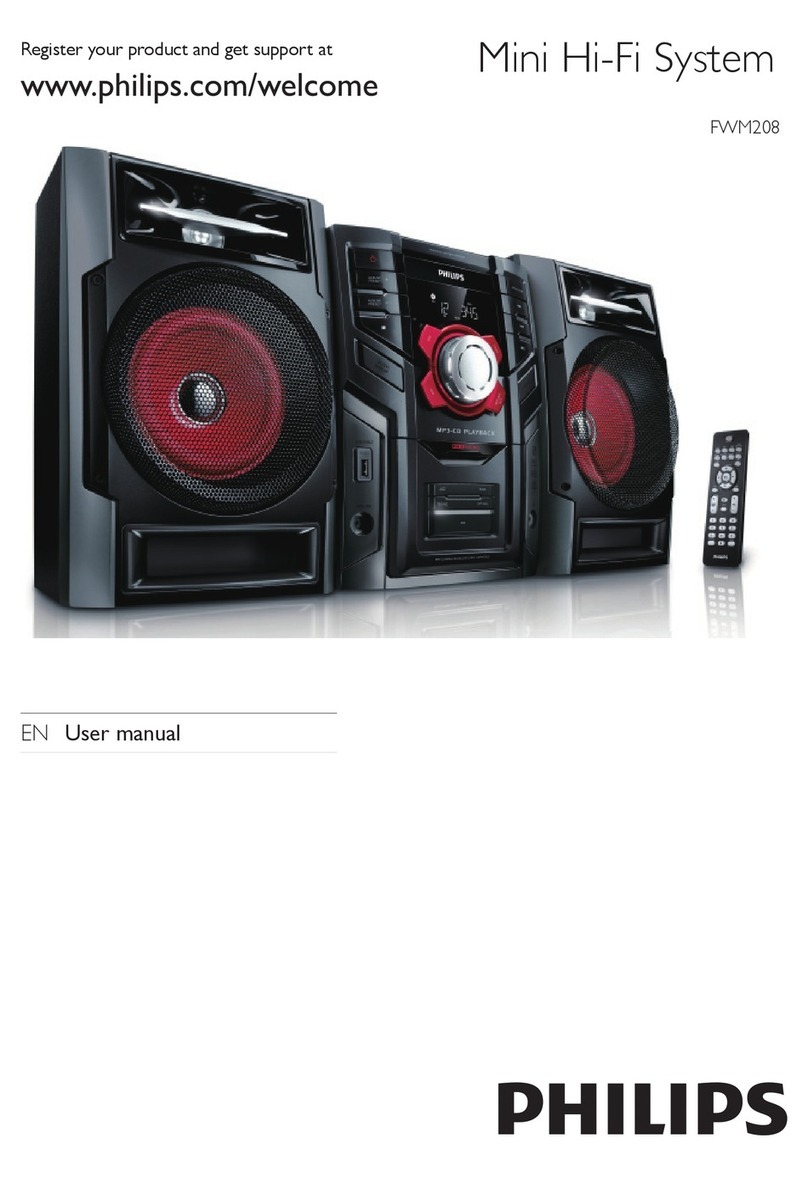
Philips
Philips FWM208/78 User manual

Philips
Philips DTB3185/12 User manual
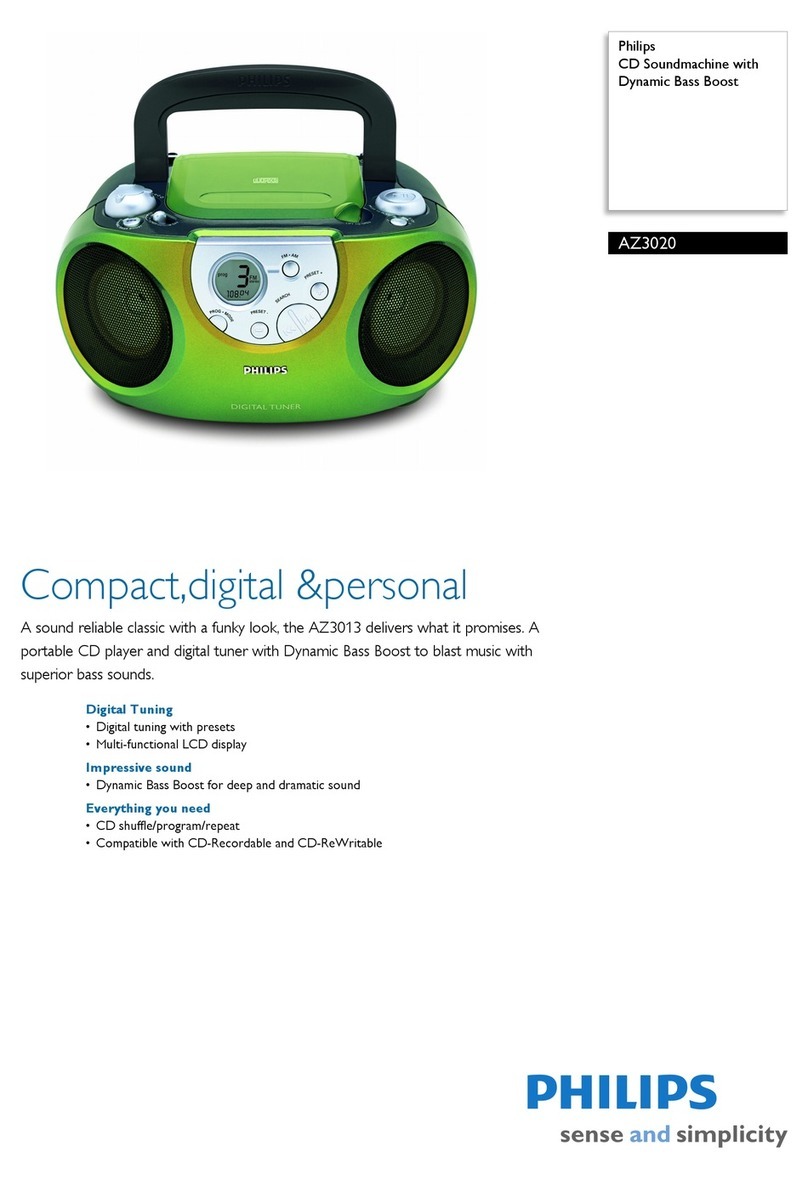
Philips
Philips AZ3020/17 User manual

Philips
Philips MZ-1100/25 User manual
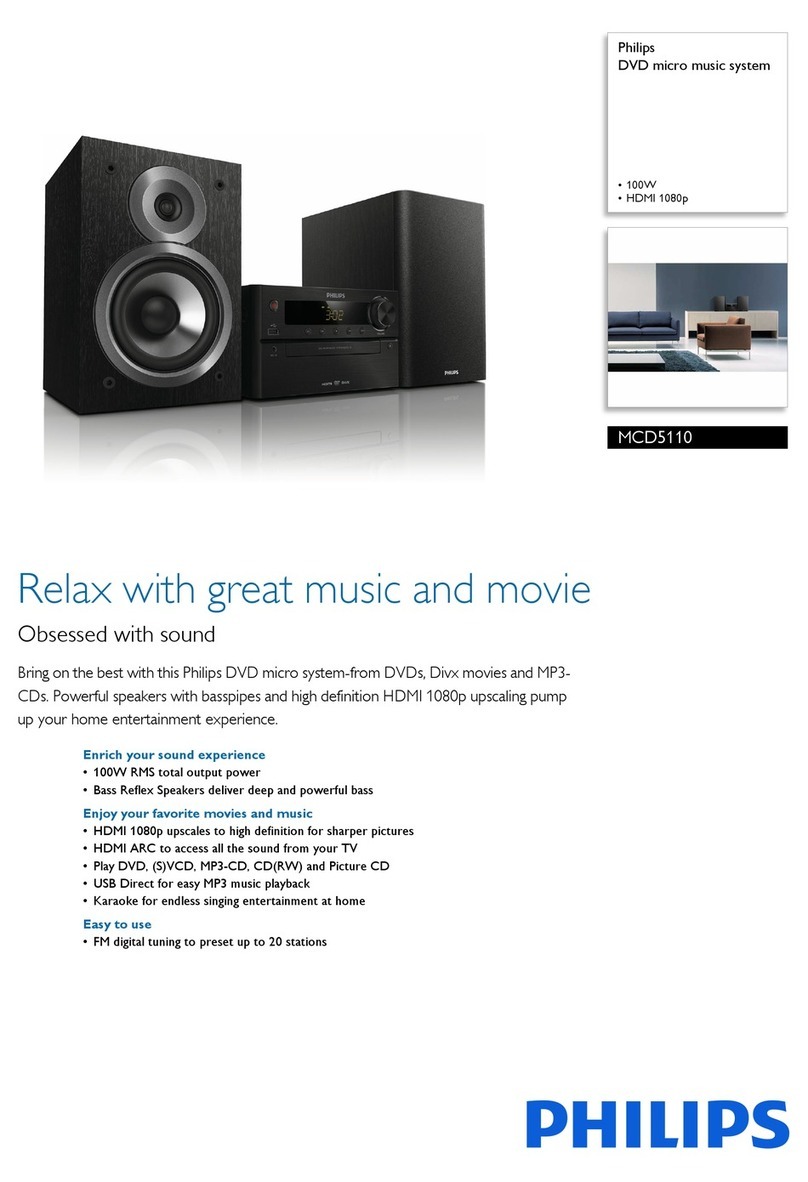
Philips
Philips MCD5110 User manual

Philips
Philips FW-P78/34 User manual
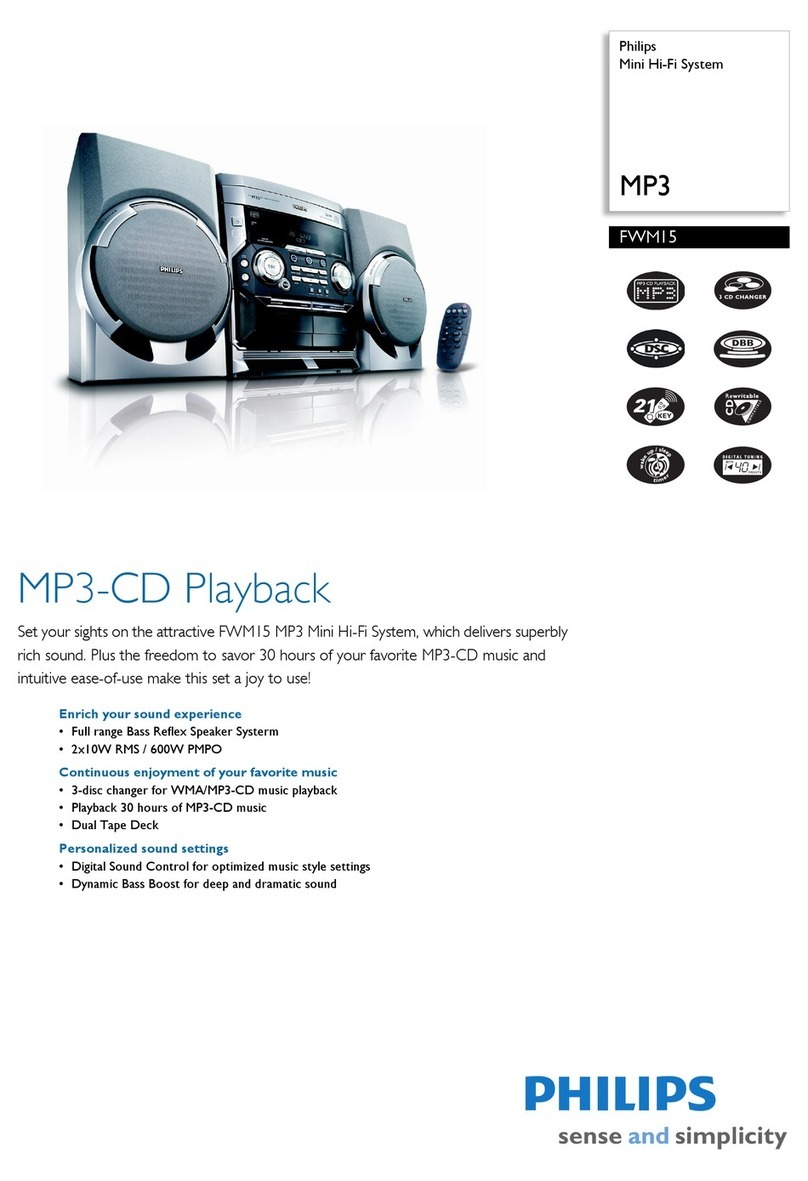
Philips
Philips FWM15 User manual
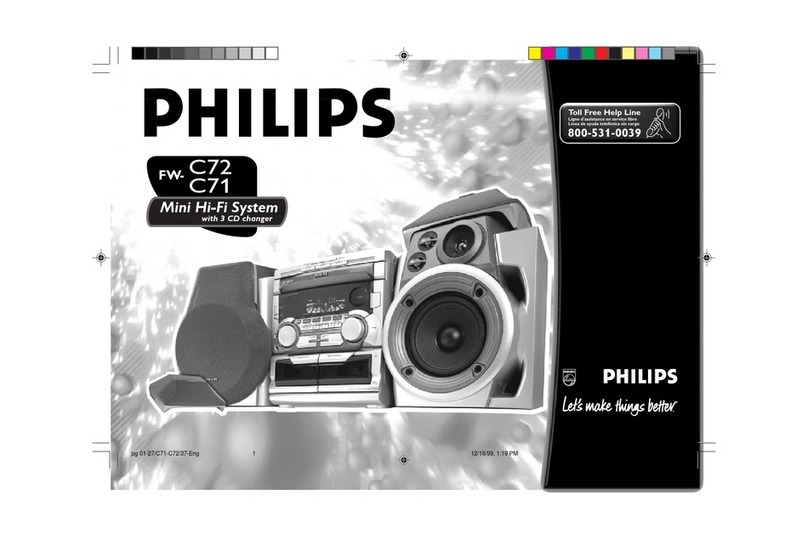
Philips
Philips FW-C72 User manual
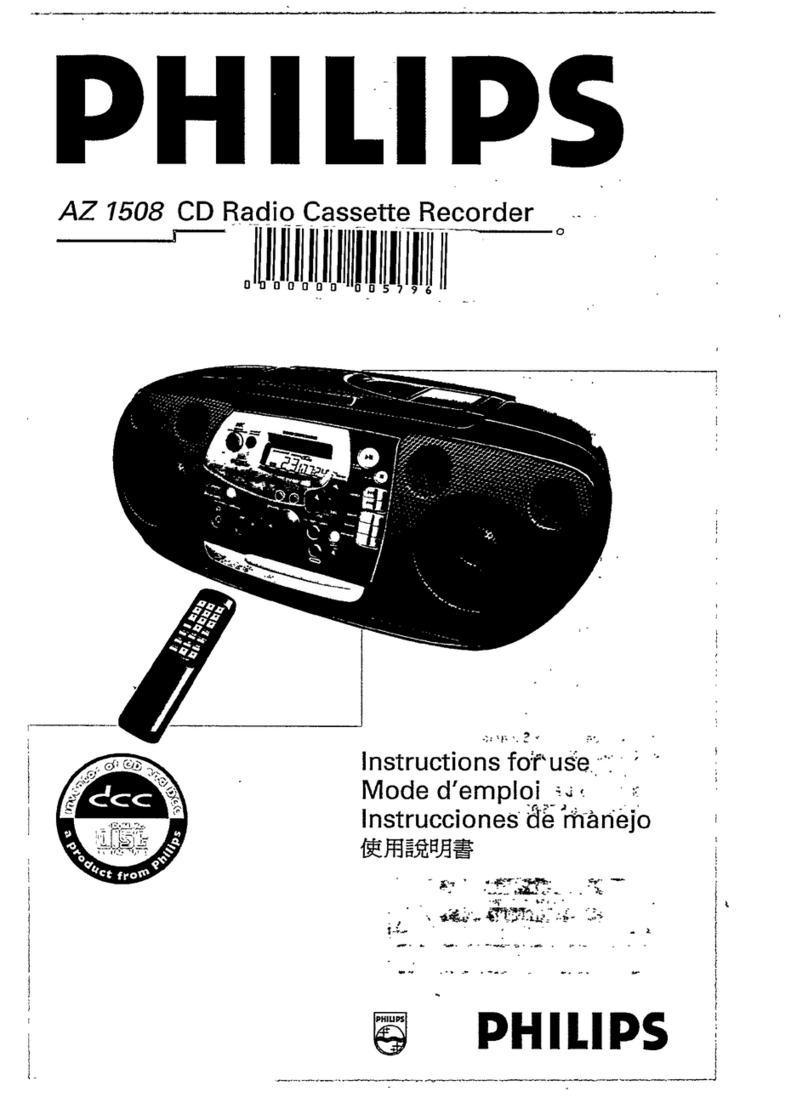
Philips
Philips AZ 1508 User manual

Philips
Philips MC-D370/22 User manual

Philips
Philips FW17 User manual

Philips
Philips BTD2180 User manual
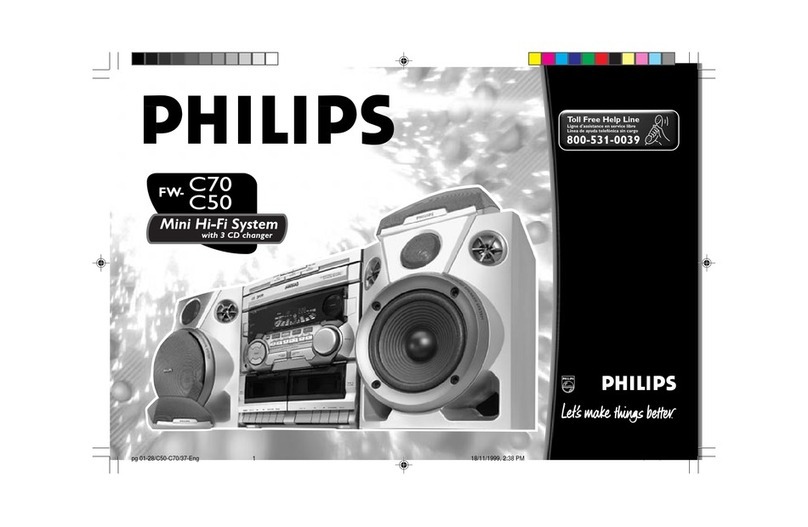
Philips
Philips FW-C50 User manual

Philips
Philips MCM206 User manual

Philips
Philips FW-C58 User manual
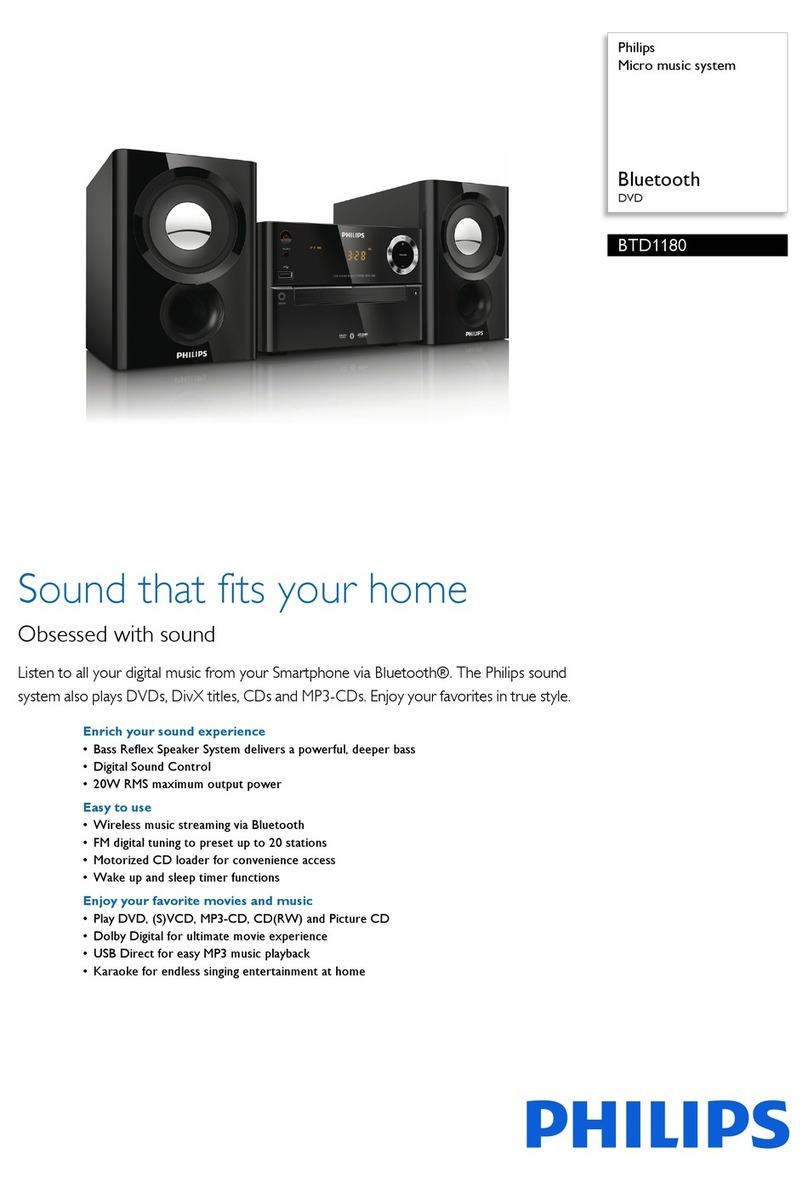
Philips
Philips BTD1180 User manual

Philips
Philips MCD305 User manual

























