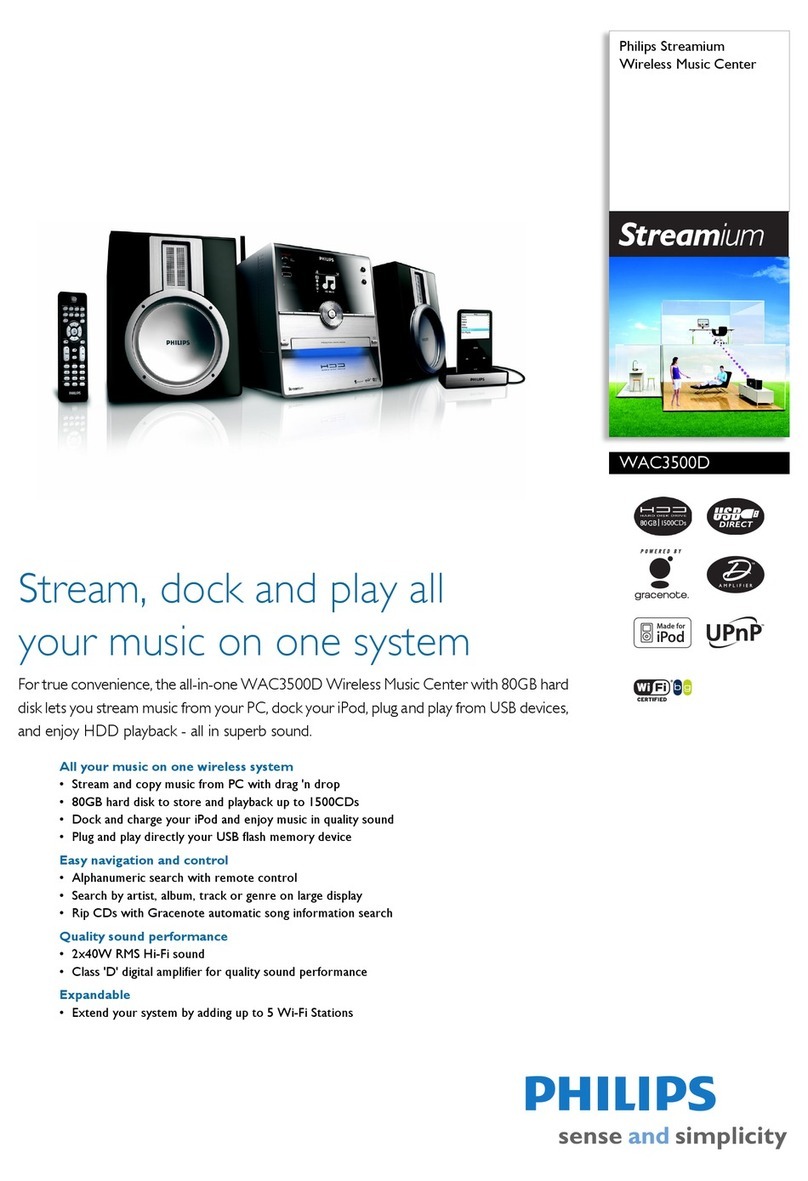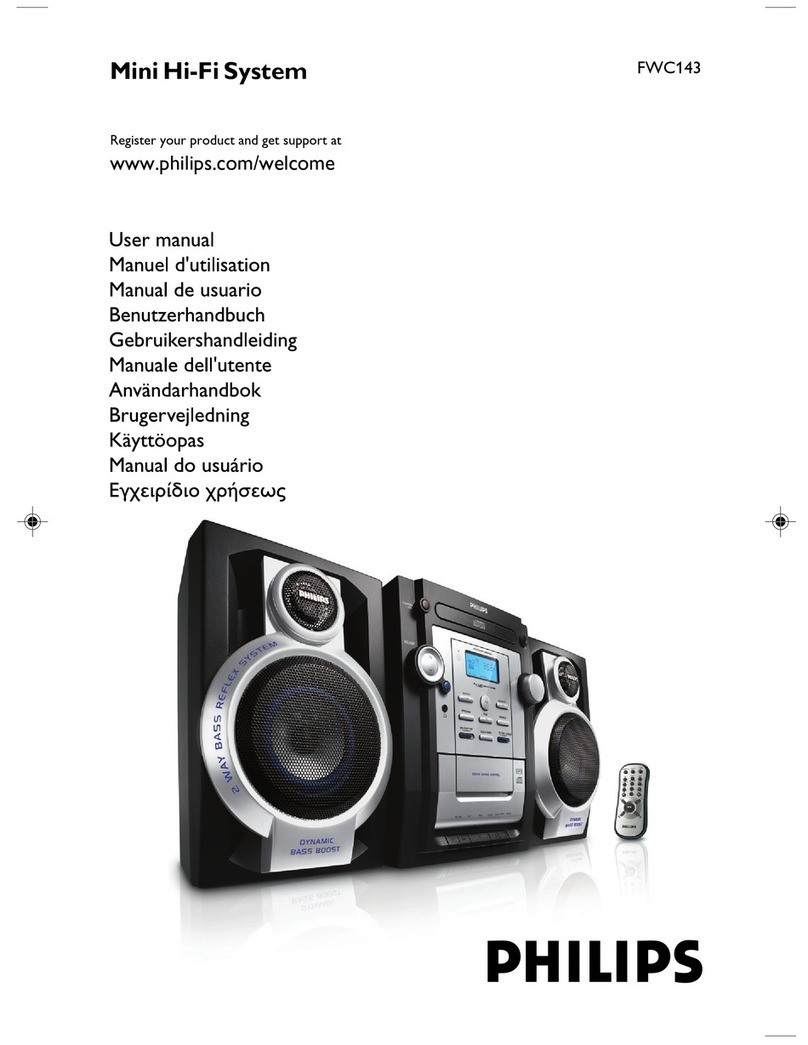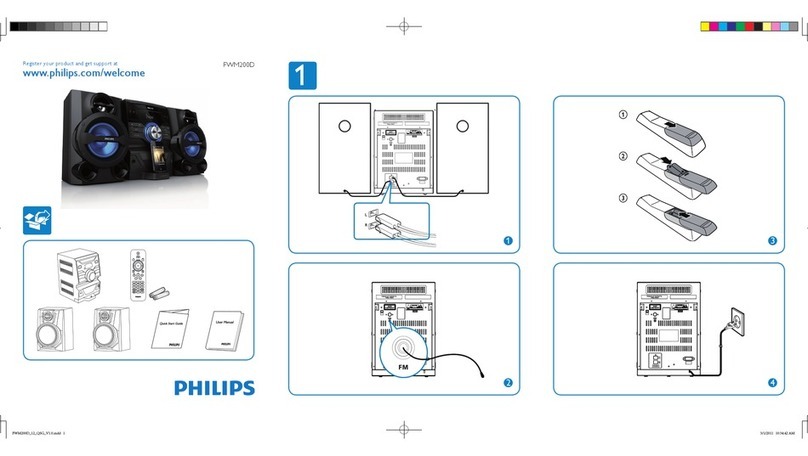Philips Streamium WACS57 Quick start guide
Other Philips Stereo System manuals

Philips
Philips ST2129 User manual

Philips
Philips MC235B/05 User manual

Philips
Philips FW-C85/02RW User manual

Philips
Philips NTRX500 User manual
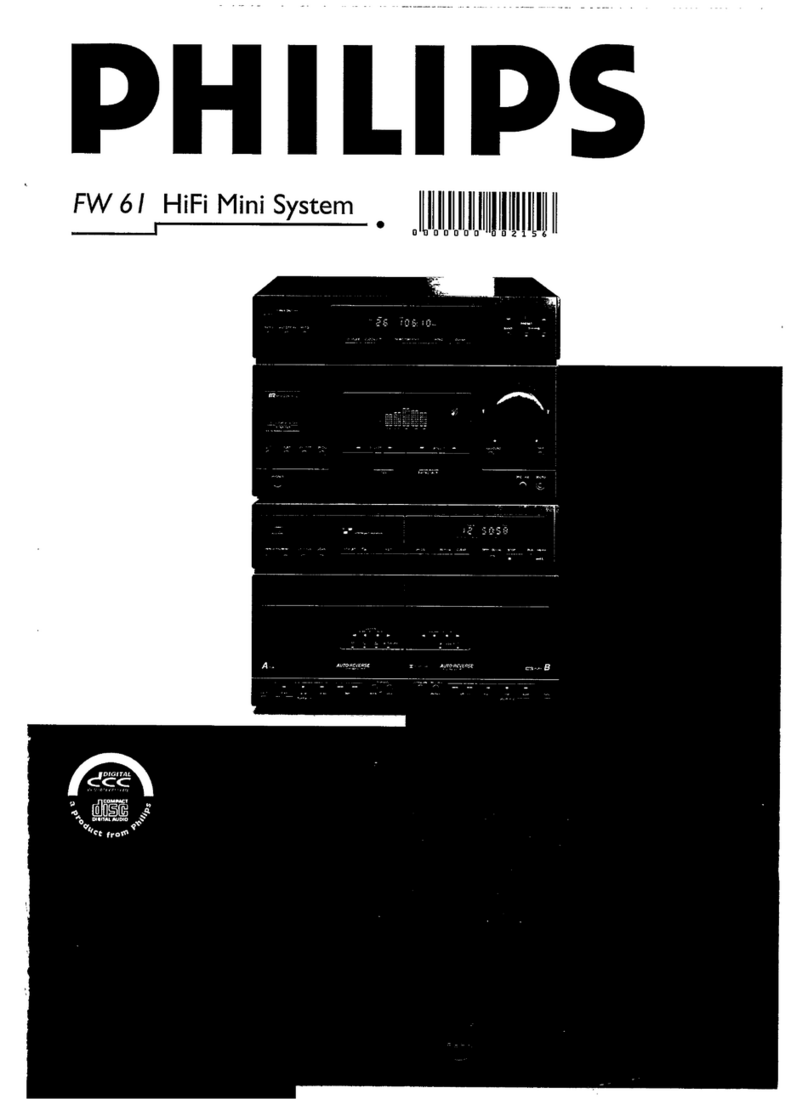
Philips
Philips FW 61 User manual

Philips
Philips FWM185/98 User manual

Philips
Philips MCM330 User manual
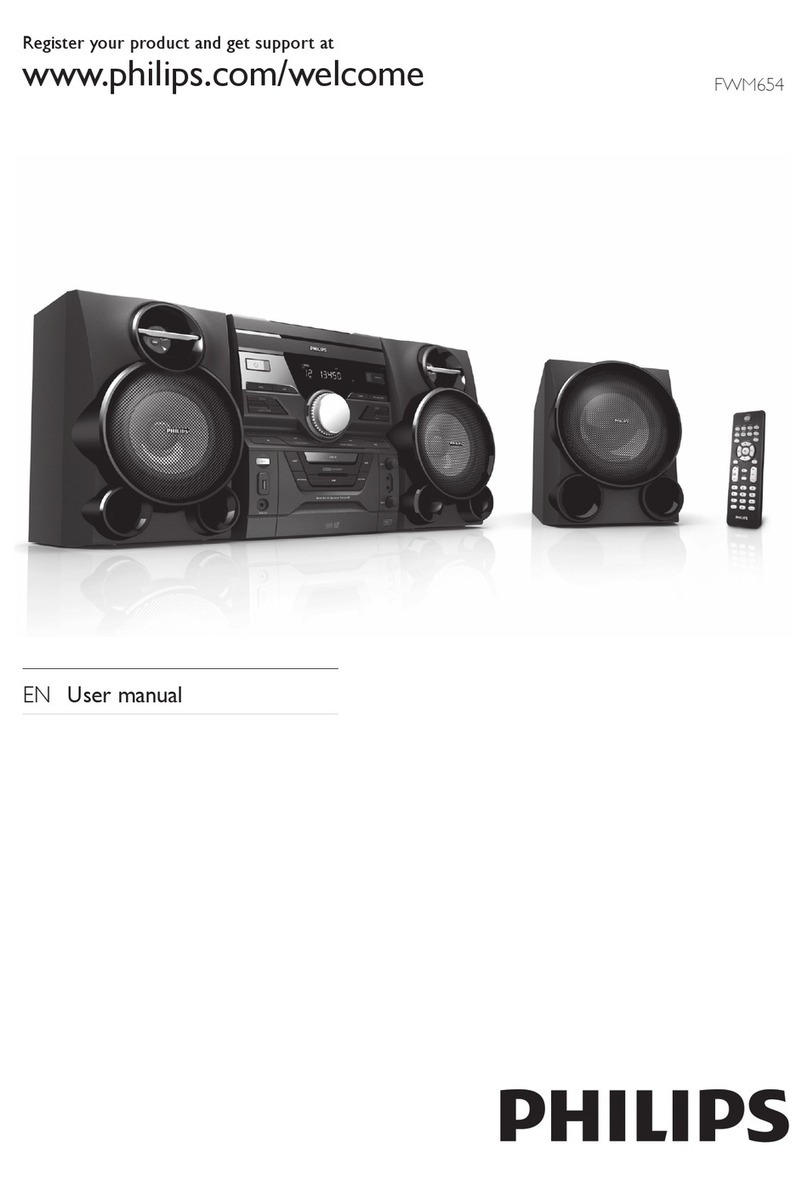
Philips
Philips FWM654X/77 User manual

Philips
Philips FW-C785/25 User manual
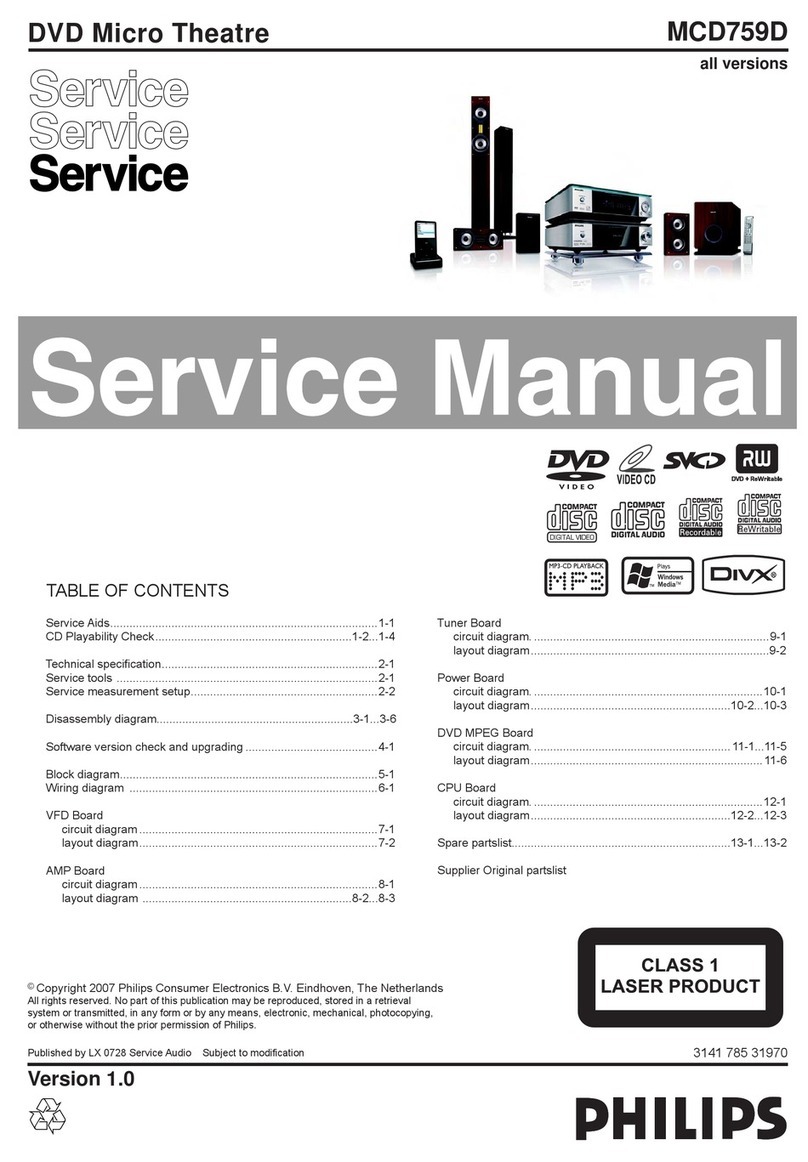
Philips
Philips MCD759D User manual

Philips
Philips MC138 series User manual

Philips
Philips FW-C80 User manual

Philips
Philips FW-M589 User manual
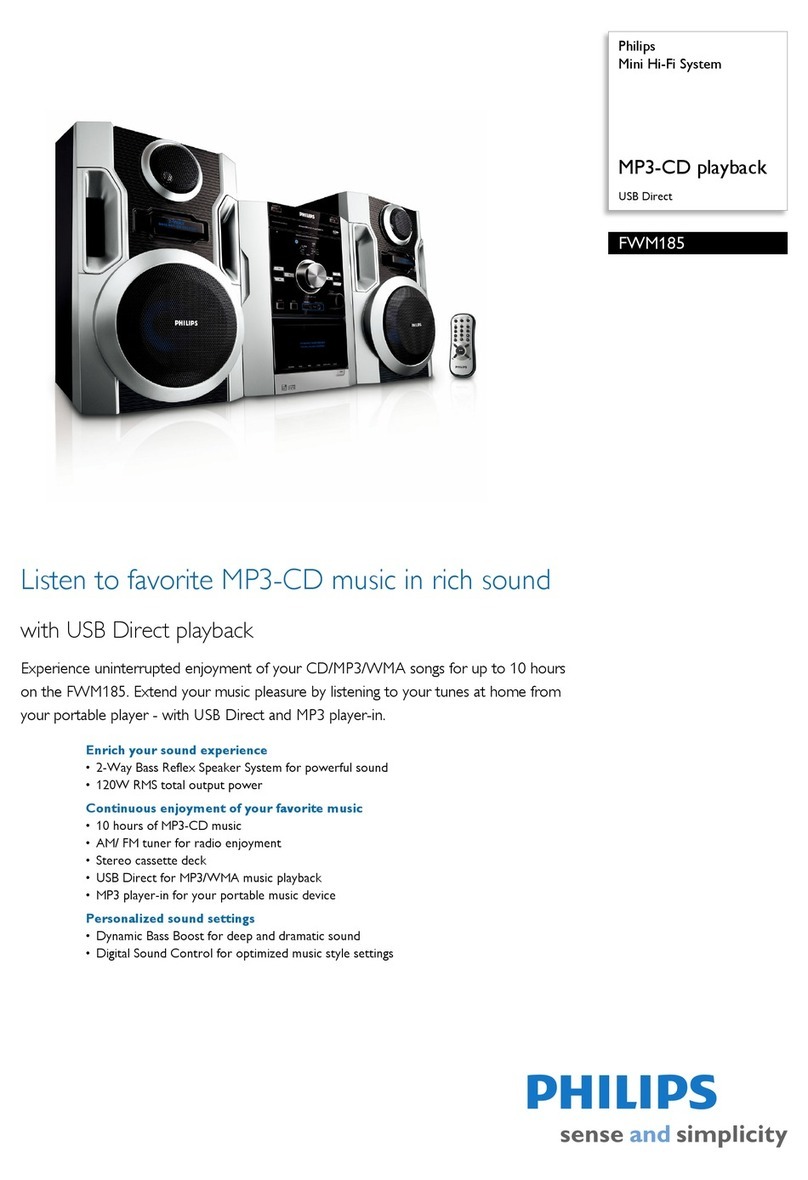
Philips
Philips FWM185 User manual
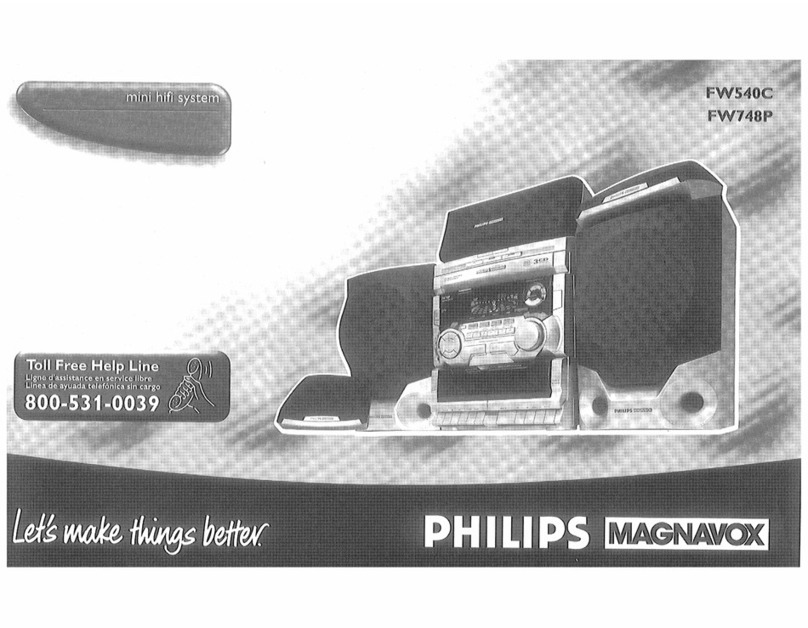
Philips
Philips FW540C User manual

Philips
Philips FW-C280 User manual

Philips
Philips FWM390 User manual
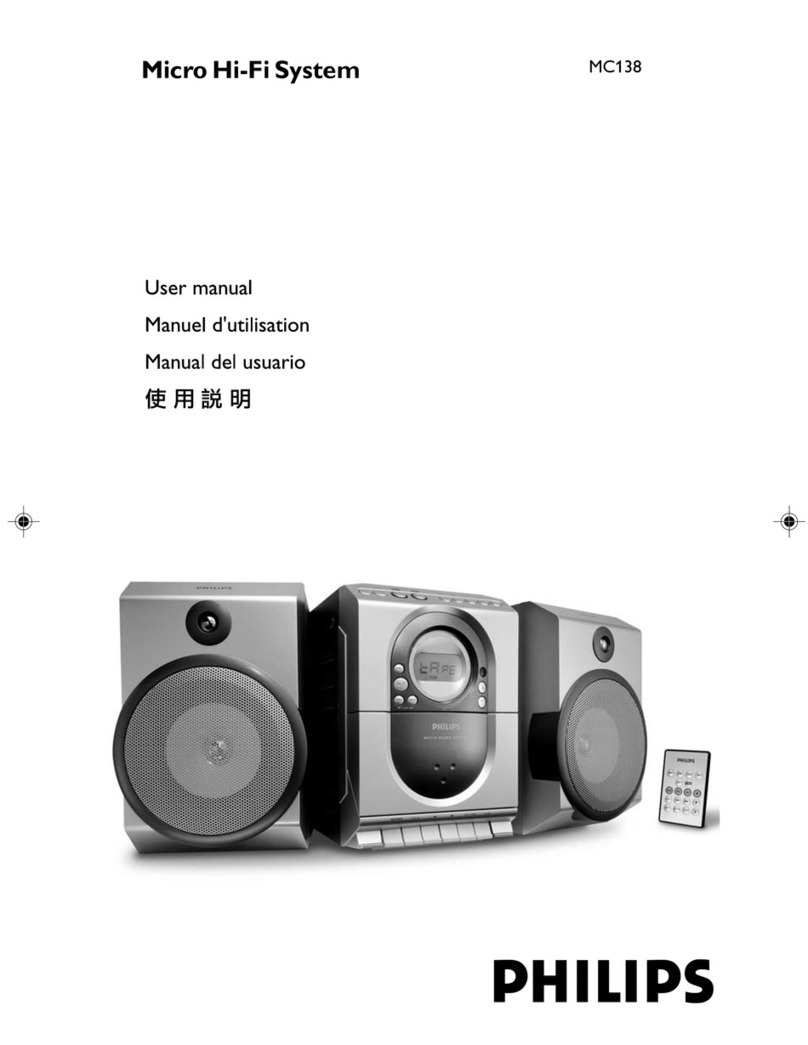
Philips
Philips MC138/77 User manual
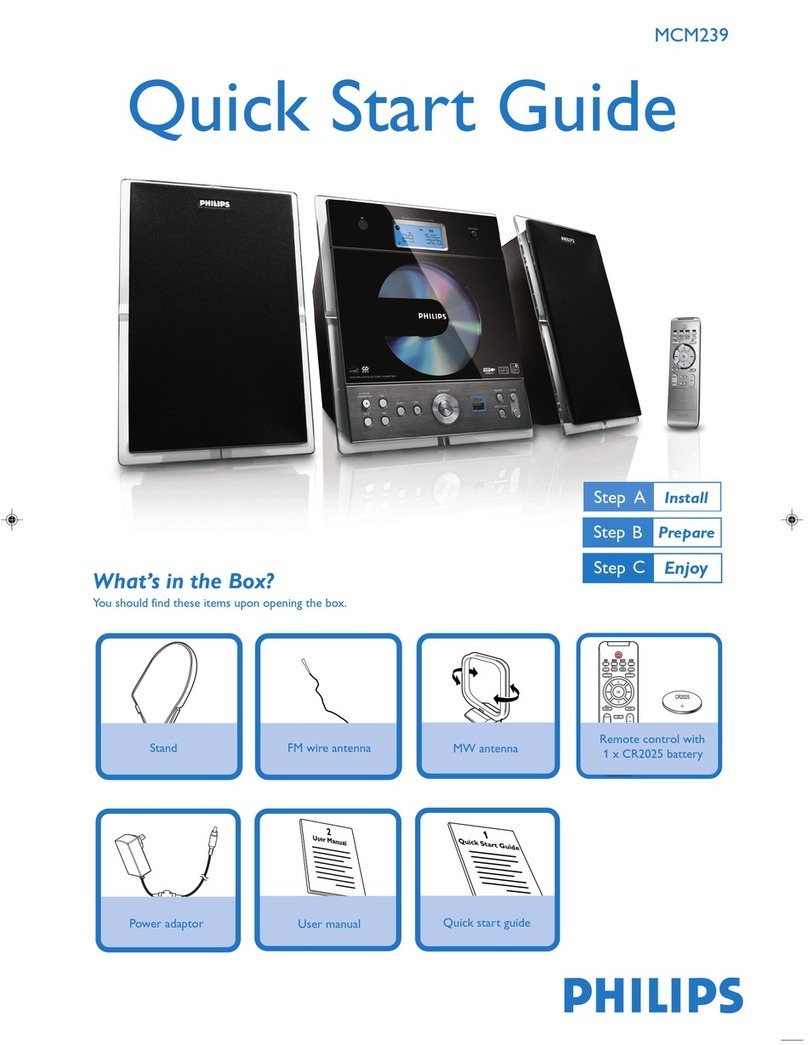
Philips
Philips MCM239/12 User manual
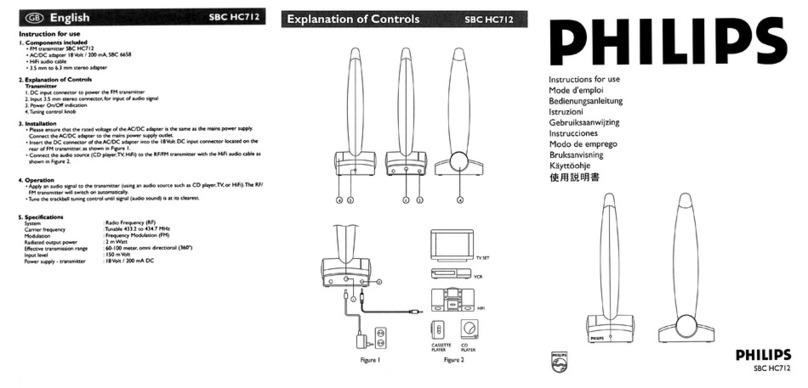
Philips
Philips SBCHC712/06 User manual