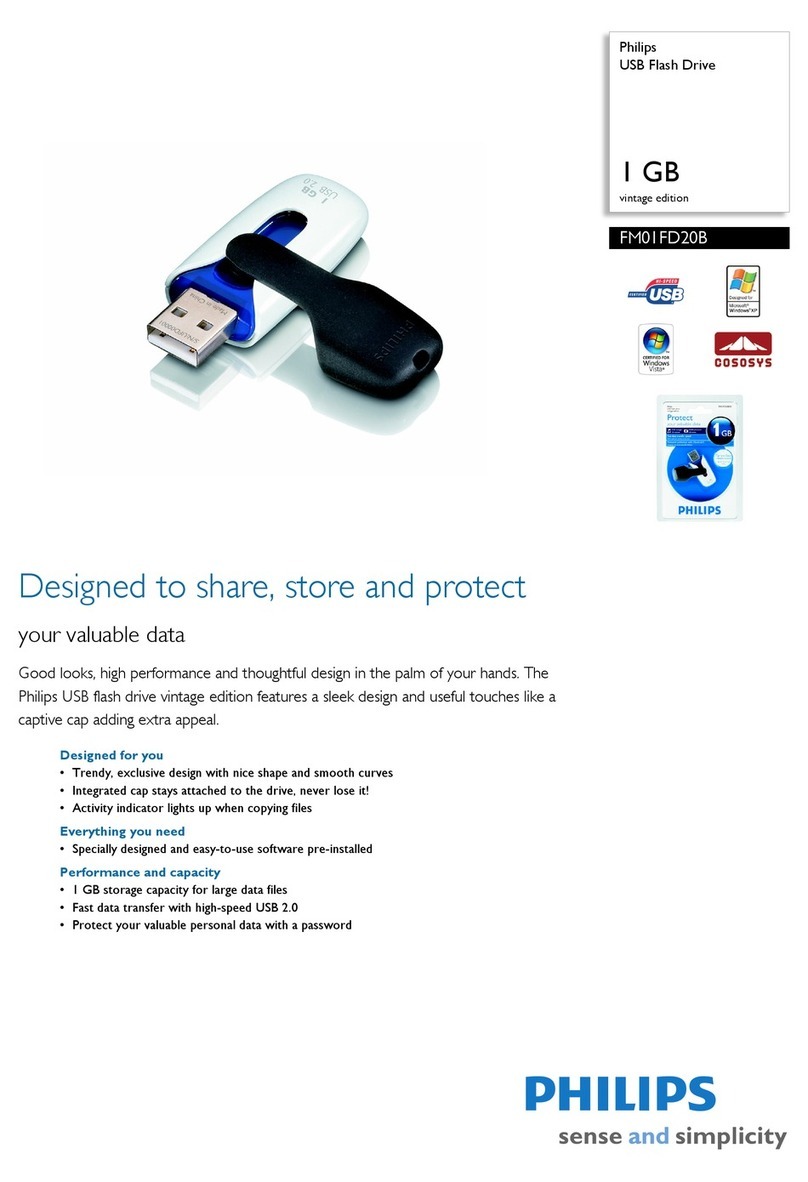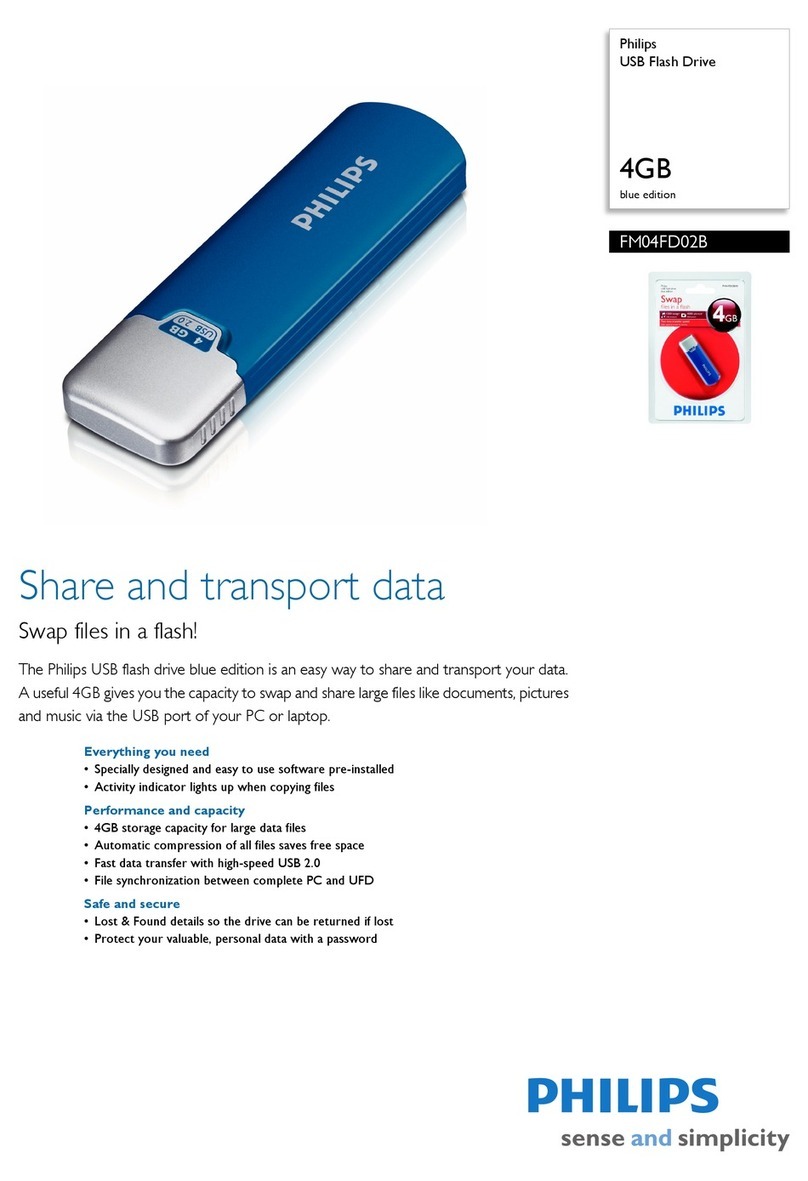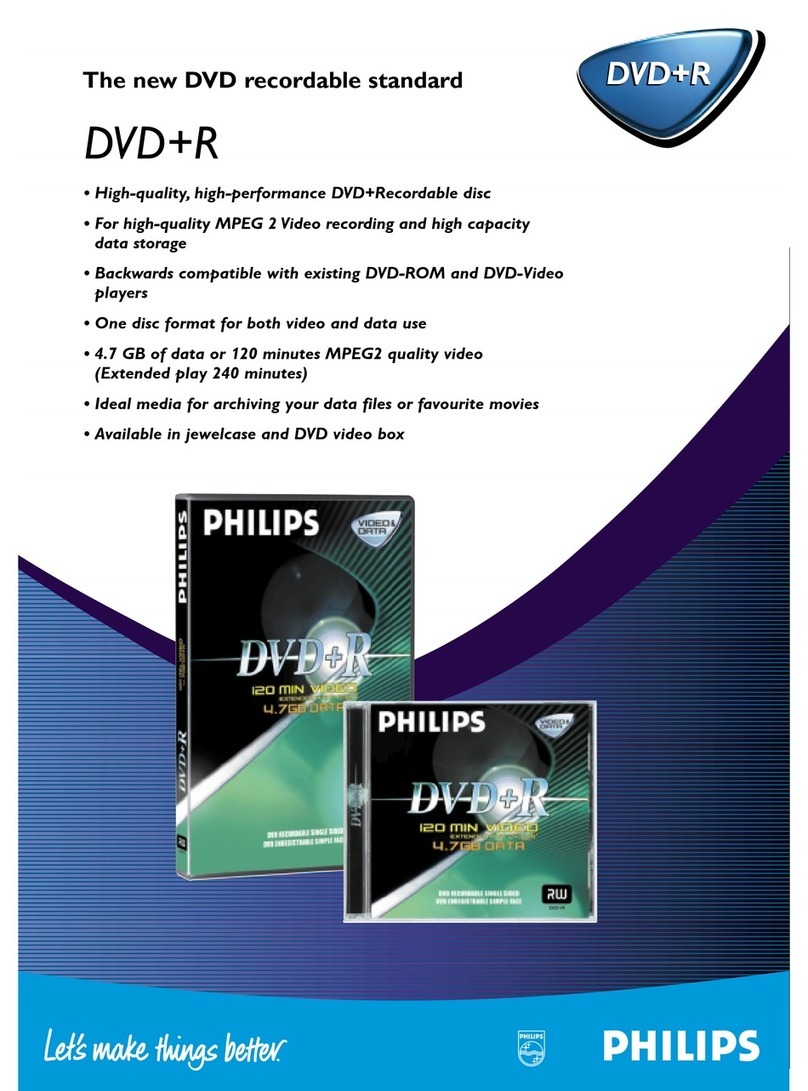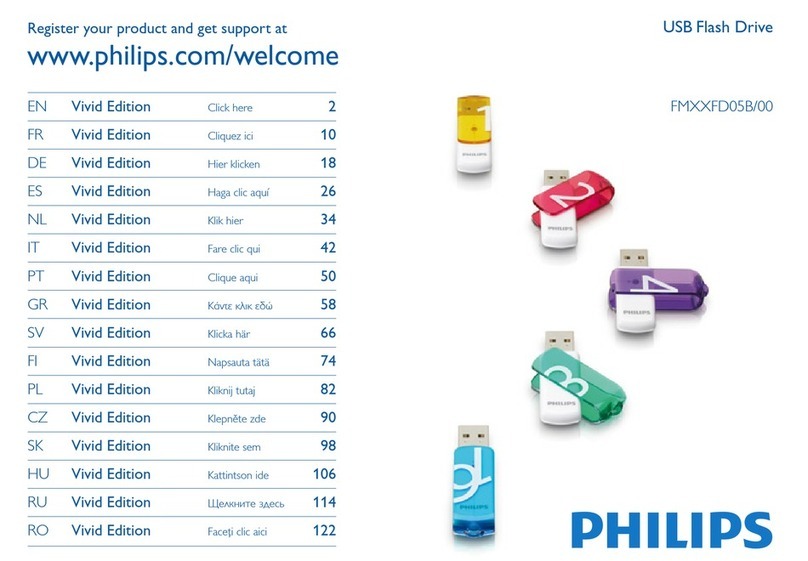The new DVD rewritable standard
Philips Business Accessories
& Recordable Media
Glaslaan 2
5616 LW Eindhoven,The Netherlands
Telephone: +31 40 2736708
Fax: +31 40 2737342
© 2001 Royal Philips Electronics
All rights reserved
http://www.philips.com
One disc for both video and data use
You get the added convenience of just requiring
one disc type for either video or data recording.
No more searching for the correct disc, just buy
a Philips DVD+RW disc and it will work in your
application.
4.7GB of data or 240 minutes of video
The DVD+RW disc gives you the possibility to
record up to 4 hours high-quality video on a single-
sided, single-layered disc. For data use, it is possible
to store the high capacity of 4.7GB of data on a
single disc.
No formatting or finalizing required
No time-consuming disc formatting is required
before you make your recordings, and no finalizing
after you’ve made them either. Just drop it in, record
and playback on any DVD player. Just as user-
friendly as you where used to with your VCR.
High-quality, high-performance
DVD+ReWritable disc
DVD+RW is a high-performance video and data
recording media that plays on both existing and
future DVD video and DVD-ROM players.The
DVD+RW standard is supported by many large
and influential CE and computer companies. It is
the only format that provides 2-way compatibility.
High-quality MPEG2 video recording and
high capacity data storage
Video recordings in the latest MPEG2 format
(2 hours on a disc) ensure that you get the best
quality images.The capacity of 4.7GB contains as
much data as 7 standard CDs.
Backwards compatible
The DVD+RW is the only DVD ReWritable
standard that is fully compatible with existing
DVD-ROM and DVD-Video players.
Just record a movie and watch it back on any
DVD video or DVD-ROM player you like.
DVD+RW
DVD+RW
DVD+RW
Type number
12NC
EAN / UPC
Inner carton (pcs)
Inner carton EAN / UPC
Outer carton (pcs)
Outer carton EAN / UPC
European version USA version
DVDRW/006 DVDRW/007
930700260006 930700260007
4021587600069 609585906600
10 10
8710101880822 609585906921
100 100
8710101880839 609585906938