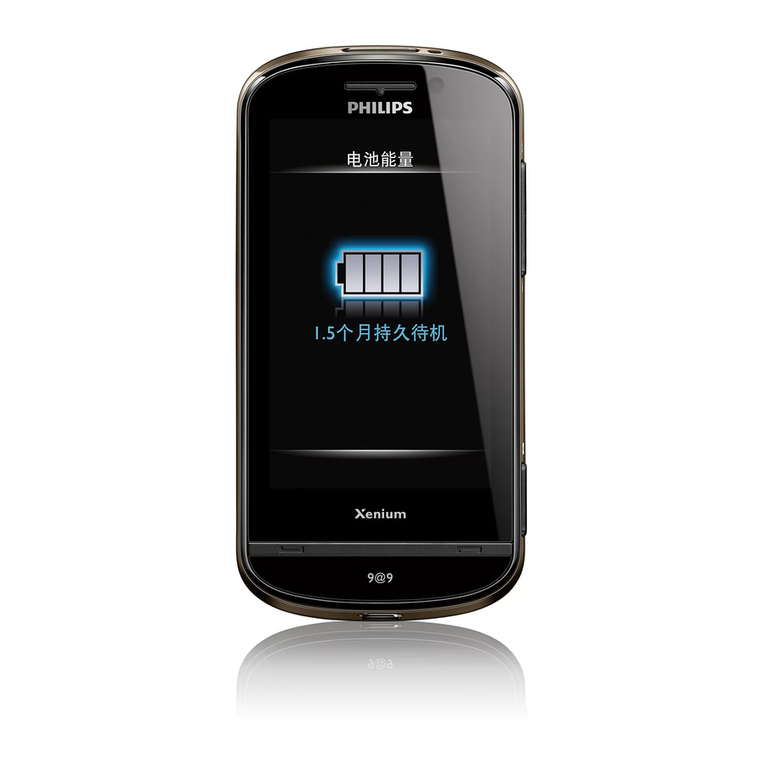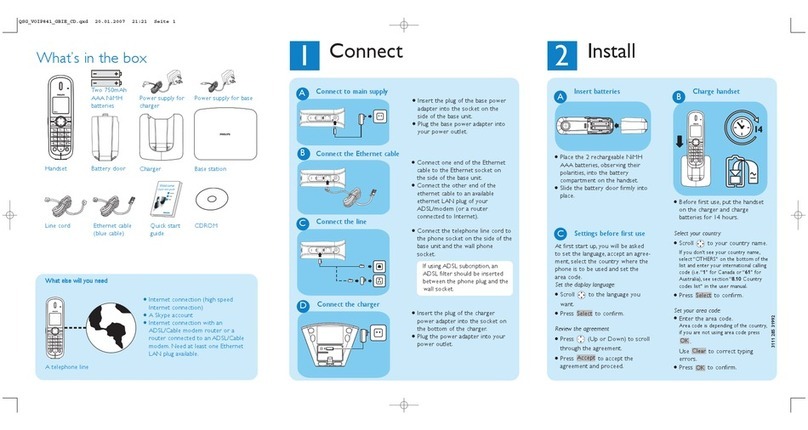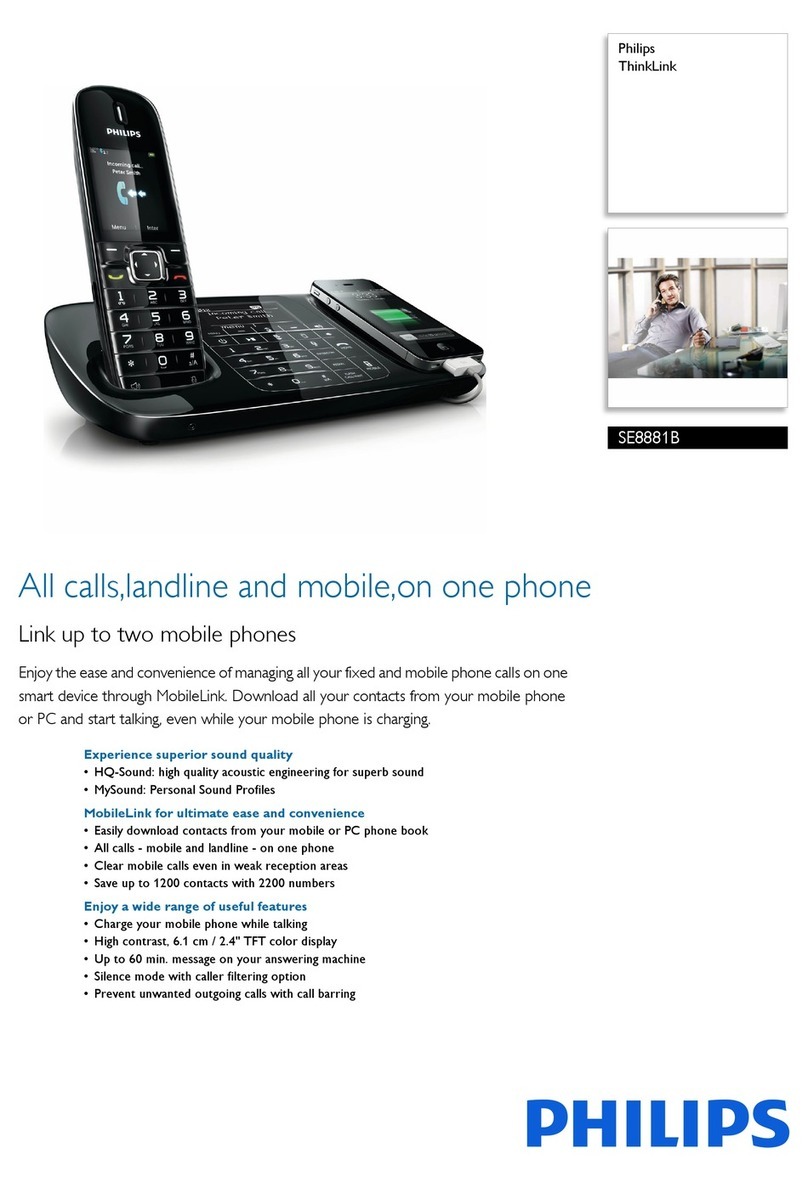UoE Telephone Services – May 2010
How do I retrieve a missed call?
•iCall will flash on your display if you
missed a call
•Press the iCall softkey to display a list of
calls and use the arrow keys to scroll
through the list of calls
•Missed calls are indicated by 2
exclamation marks to the left of the
number
•To return a missed internal call, lift the
handset while the number is displayed in
the iCall list
•To return a missed external call, press
the right arrow soft key, then the Prfx soft
key, press 9, then OK and then lift the
handset
How do I repeat a number?
•Press the redial key (7)
•Press the SCROLL softkey to select the
desired number
•Press * or # to redial the displayed
number
How do I make a conference call?
•Establish the first call and ask the
connected party to hold
•Press the transfer key (2)
•Dial the destination number
•After the call is answered, press the
CONF softkey
•Three-way conference call is established
Please note that the university telephone
system will support up to three callers on
a single call – two internal and one
external. Larger conference calls can be
facilitated through the university
switchboard – please call 50 3300 or e-
How do I save a number in my phonebook?
•Press the directory key (12)
•Press the UP or DOWN soft key to select
the entry to be programmed
•Press the ENTRY soft key
•Press the NAME soft key
•Enter the name, using the keypad
•Press the SET soft key
•Press the NUMBER soft key
•Enter the number, using the keypad
•Press the SET soft key
When entering a number outwith the
main university system you must include
the tie-line or area code prefixed by 9.
How do I use the phonebook?
•Press the directory key (12)
•Enter the first 4 characters of a name
•If more than one name matches, scroll
through the matches with the UP or
DOWN soft key
•Lift the handset to dial the selected name
How do I divert incoming calls?
To set:
•Lift handset
•Press FD-A (forward all), FD-B (forward
on busy) or FD-N (forward on no answer)
feature key
•Dial the extension number (517000 for
university voicemail service)
•Replace handset
To verify:
•Lift handset
•Press FD-A, FD-B or FD-N feature key
•Display shows the number to which calls
are forwarded
•Replace handset
To cancel:
•Lift handset
•Press FD-A, FD-B or FD-N feature key
•Press *
•Replace handset
If you divert your calls to voicemail then
the red light will be lit and ‘MW’ will show
on the display when you have messages
waiting.
How do I change the ringer tone and
volume?
To select another ringer tone:
•Press the feature key (10) and 3
•You will hear the ringer and the display
shows the selected tone number
•Each time you press 3, the next ringer
tone is selected
•Select the ringer tone you want and
press the feature key (10 ) to save it
To adjust the ringer volume:
•Press the feature key (10) and 0
•Ringer activates
•Press the +/- keys to adjust the ringer
volume
•Press the feature key (10) to stop ringing