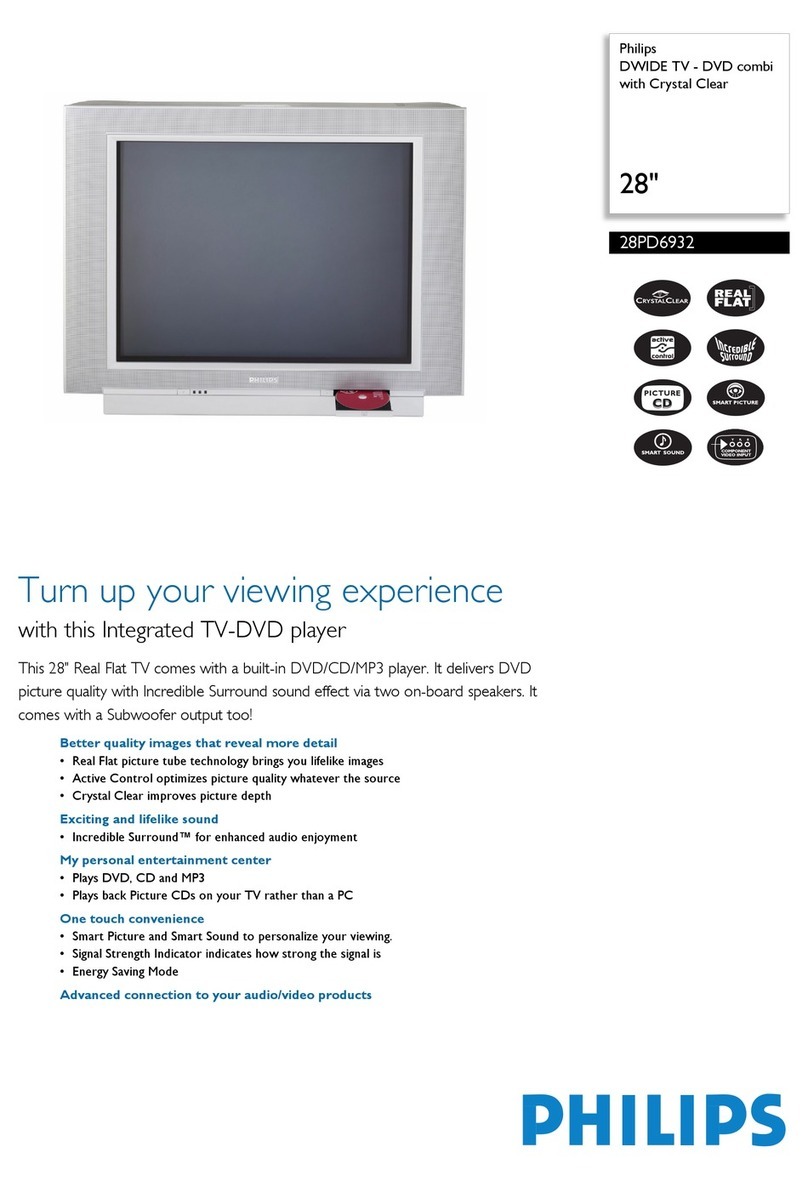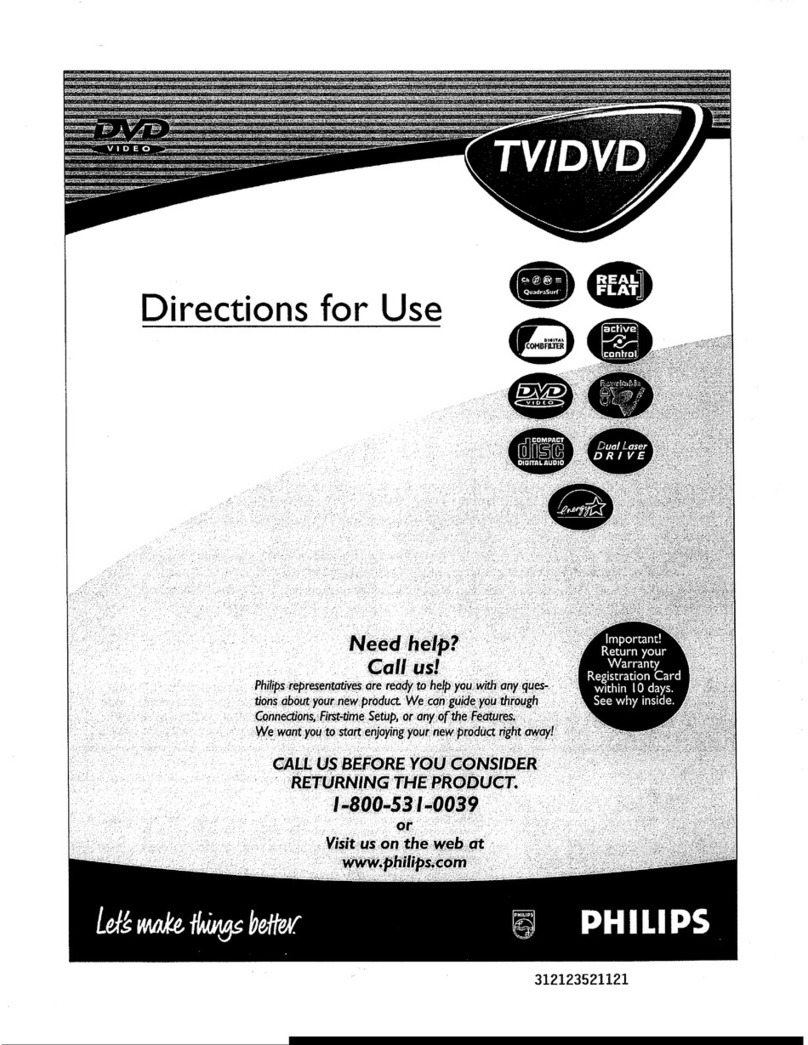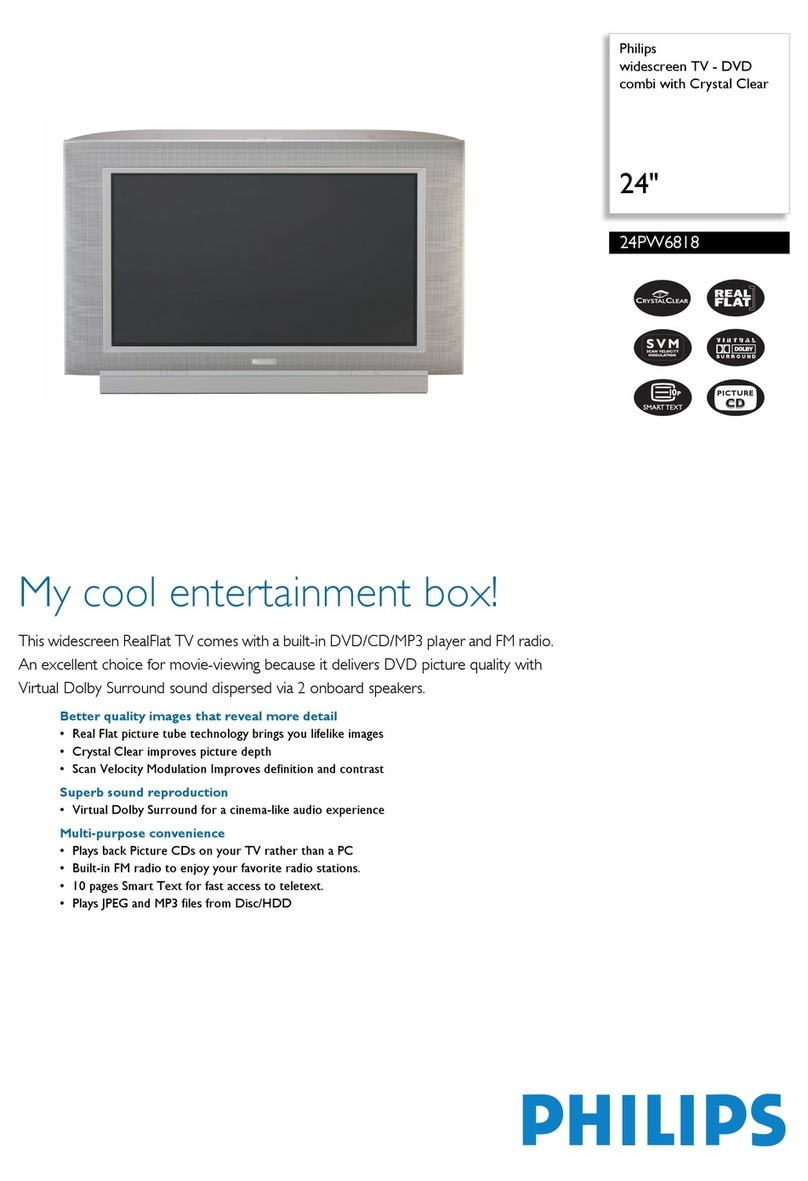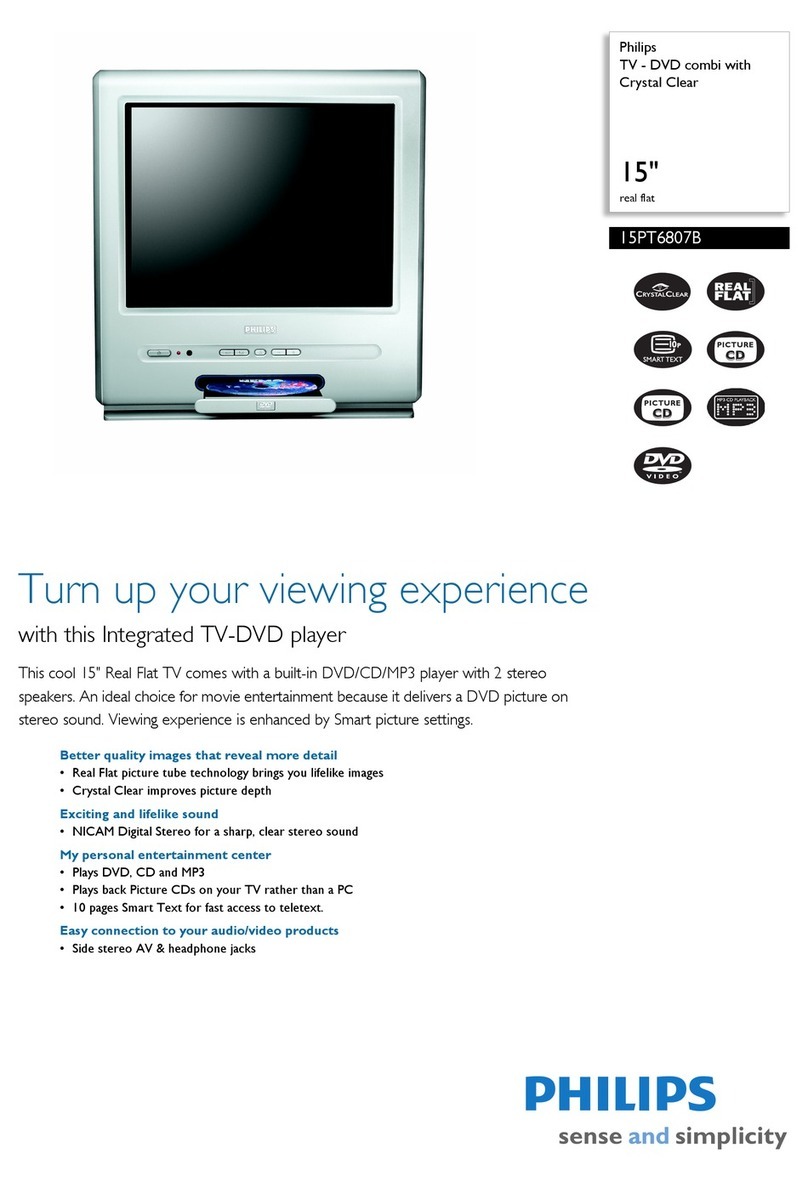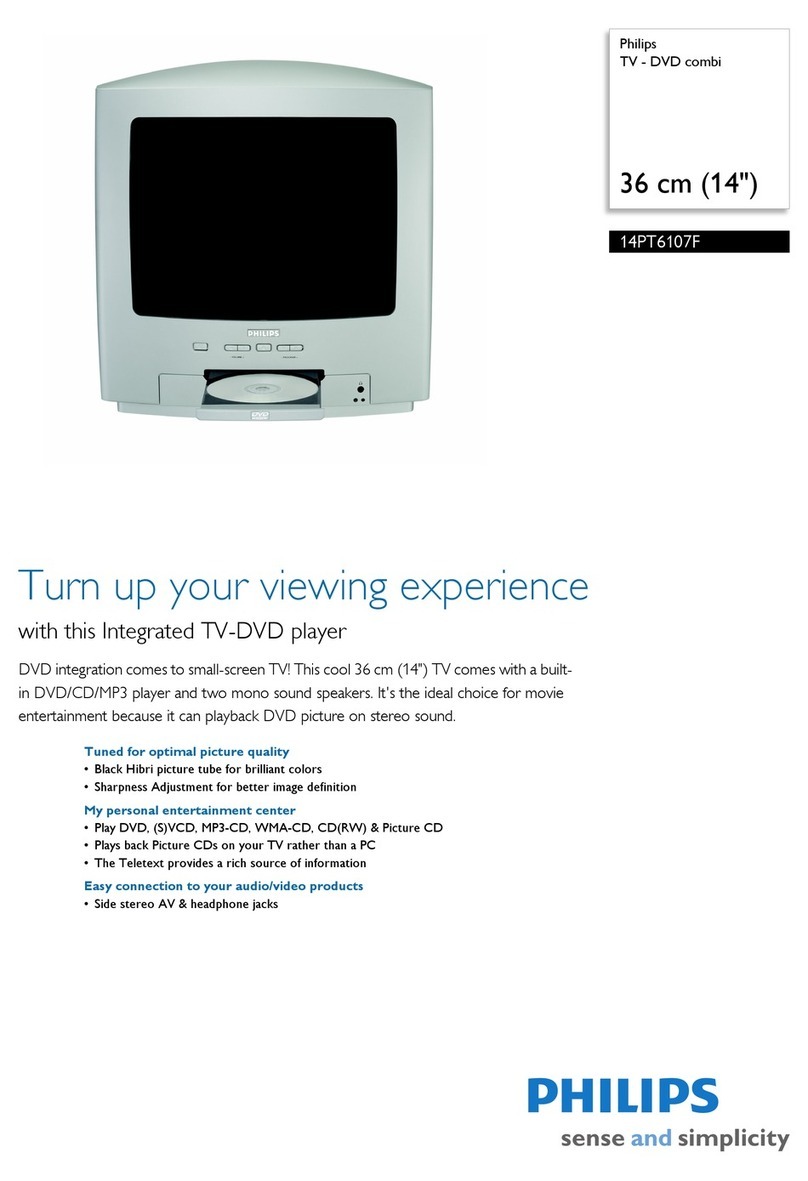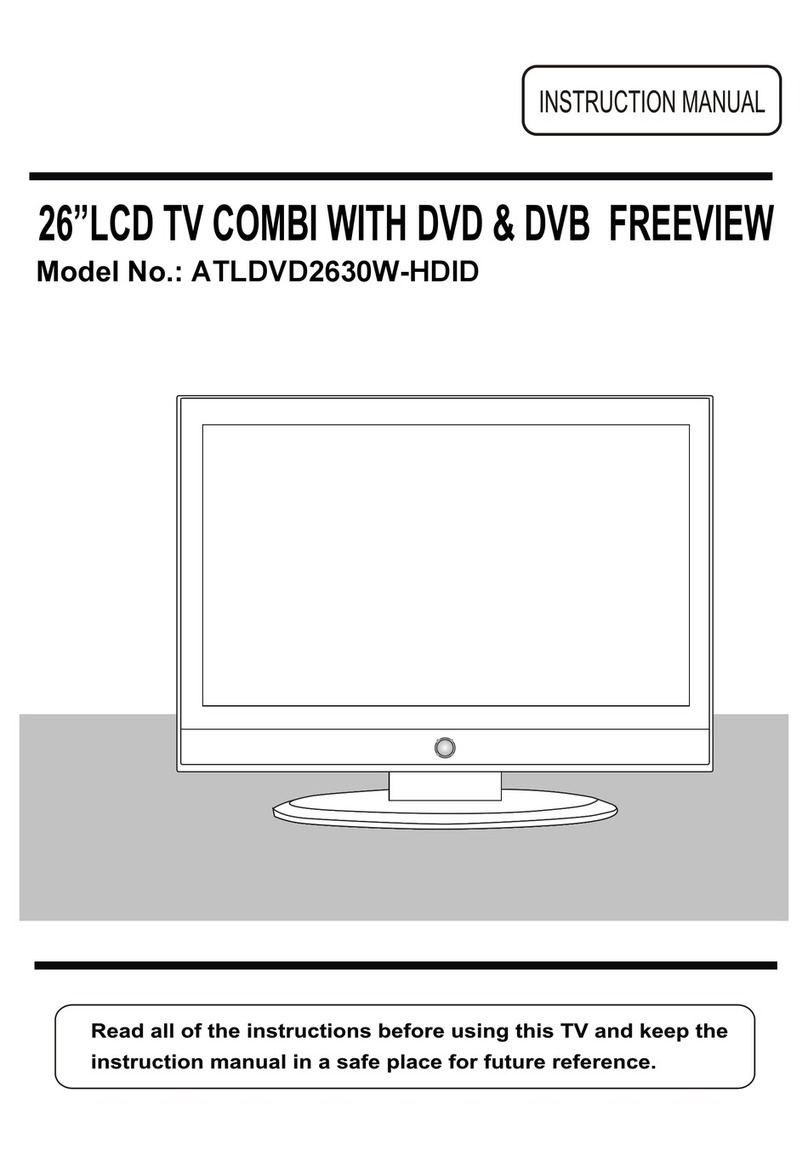2CS NICAM 2CS NICAM NICAM NICAM PAL PAL PAL SECAM SECAM SECAM
DK DK BG BG I LL’ BG DK I BG DK LL’
version stereo system transmission system
24PW6818 /01
24PW6818 /05
Picture
• Screen Size : 24” (61 cm)
• Visible screen size : 56 cm
• Picture Tube : Real Flat Black Line
• Scan Velocity Modulation (Scavem)
• Contrast Plus
• Sharpness Control
• Noise Reduction
• Colour Temperature
Sound
• Sound Power : 20 W RMS
40 W Music Power
• Virtual Dolby®Surround
• Ultra Bass
• 2 On Board Speakers
Ease of Use Installation
• Plug & Play
• 100 Preset channels
• Autostore
• Fine Tuning
• Sorting
•SmartATS/ACI
Ease of Use Utilisation
• Top Controls
• Remote Control : RCLE015
(suitable for VCR/DVD)
• Smart Picture : Soft, Natural, Rich,
Control Multimedia, Personal
• Smart Sound : Movie, Speech Music,
Control Personal
• Smart Listening (Delta Volume + AVL)
• Dual I-II
• 6 Wide screen : 4:3, Zoom 14:9, Zoom
modes 16:9 Subtitle zoom,
• Super zoom,Wide screen
• Subtitle and Heading shift
• Continuous Zoom
• WSSB
• Smart Clock
• Wake up Clock
• Sleep Timer
• Smart Lock (Child Lock + Parental Control)
Connections
Side
• CVBS Video in
• Audio L/R (cinch/RCA) in
• Headphone Jack 3,5 mm out
Back
• Euro A/V connector Ext1
(RGB in, CVBS in/out)
• Euro A/V connector Ext2
(S-Video in, CVBS in/out)
• Digital out (coaxial)
• Stereo Audio out (cinch) Constant Level
Information
• 10 Page Smart Text
• 4 favourite pages
• Program Information Line
DVD Player
• Playback DVD/Video CD/CD Audio /MP3/
CD-R/CD-RW/DVD-R/DVD-RW
• Picture CD
• Still Picture
• Zoom 2/3/4
• Favourite Track Selection
• Parental Control and Disc Lock
Reception
• Tuning System : PLL digital tuning
• Tuner : VHF, UHF, S-Channel,
Hyperband
• Aerial Input : 75 ohm Coaxial
• TV System : See table
• Stereo System : See table
• Video Playback : NTSC 4.43/3.58
Miscellaneous
• Mains : AC 220-240V +/- 10%
• Power Consumption: 87 W Normal Operation
<1 W Stand by
• Set Weight : 27.5 kg
• Weight Incl. : 31 kg
Packaging
• Set Dimension : 690 x 450 x 427 mm
(WxHxD)
• Box Dimension : 785 x 567 x 568 mm
(WxHxD)
• TV Colour : Silver Frost (11027)
Technical specifications
24” Widescreen TV DVD 24PW6818
Product highlights
Real Flat Picture Tube
The Real Flat picture tube offers high contrast for
natural colors and improved daytime viewing.With the
revolutionary flat screen design, there is virtually no
picture distortion, even when viewed from the sides.
The flat screen technology reduces glare from ambient
light, preventing eye fatigue.
Scavem
Scan Velocity Modulation - the speed at which the
picture lines are "written"on the screen is varied to
ensure that all objects have the most crisp definition
and sharpest edges.
Contrast Plus
A special electronic circuit has been incorporated into
this television to enhance the darker portions of the
picture for added realism and improved picture quality
Virtual Dolby®Surround
Virtual Dolby®Surround is processing circuitry for
enhanced surround sound effects, which create the
sensation of Dolby Pro Logic without the necessity of
additional rear speakers.The benefit is that the viewer
is totally immersed in their television experience.
On Board CD/DVD/MP3 Player
Just press play on the integrated TV-DVD remote
control and the Philips TV-DVD plays it all; DVD-Video
discs,Video CDs, Super Video CDs, Audio CDs, Home
recorded CDs and MP3 CDs.
Picture CD Playback
A Picture CD contains digital still pictures in JPEG
format. Most Philips DVD players and recorders
support playback of Picture CDs & home created
discs as well as ones from photo shops.
FM Radio Built in
A radio is included capable of storing 40 FM presets.
On Screen naming makes navigation simple, and a
handy Clock Screensaver is also included for use
while listening.
10 Page Smart Text
Fast access to your own programmed favourite text
pages.
Top Controls
Volume and channel change controls on top of the tv
to enable easy adjustment without the remote control.
Side Connections
Digital cameras and video games can be connected
quickly and easily to video or stereo AV inputs. Connect
your headphones (optional) for convenient private
listening.
Predecessor : 24PW6817
Chassis : L01LS
Introduction :Year 2003
Date of issue 2004-01-15
Specifications subject to change without notice.
2004 Royal Philips Electronics—All rights reserved.
www.philips.com