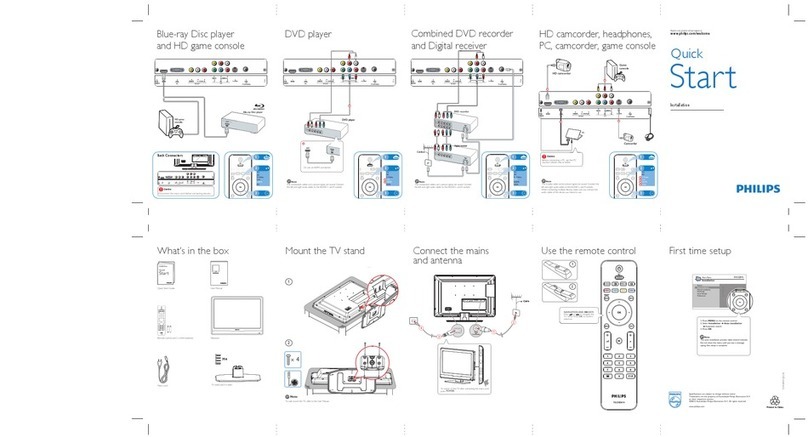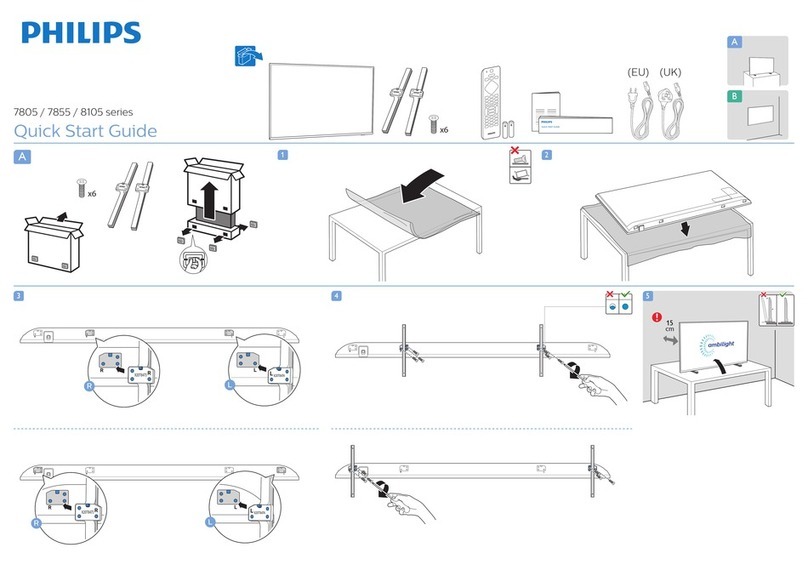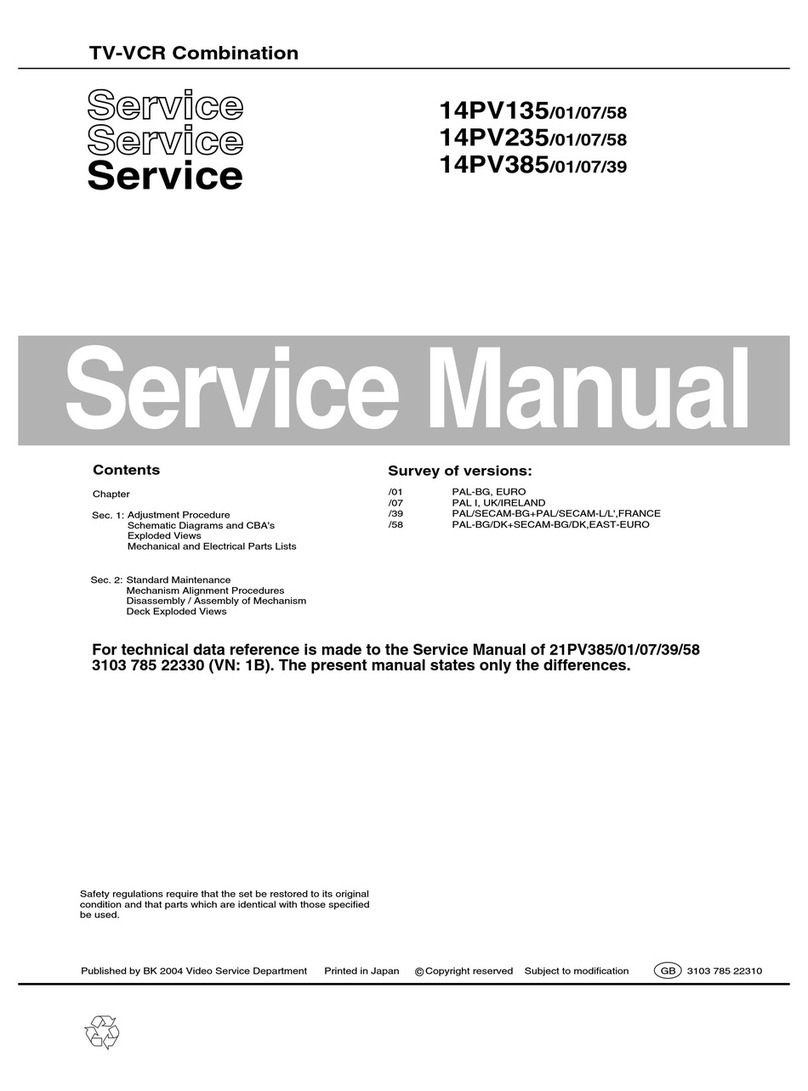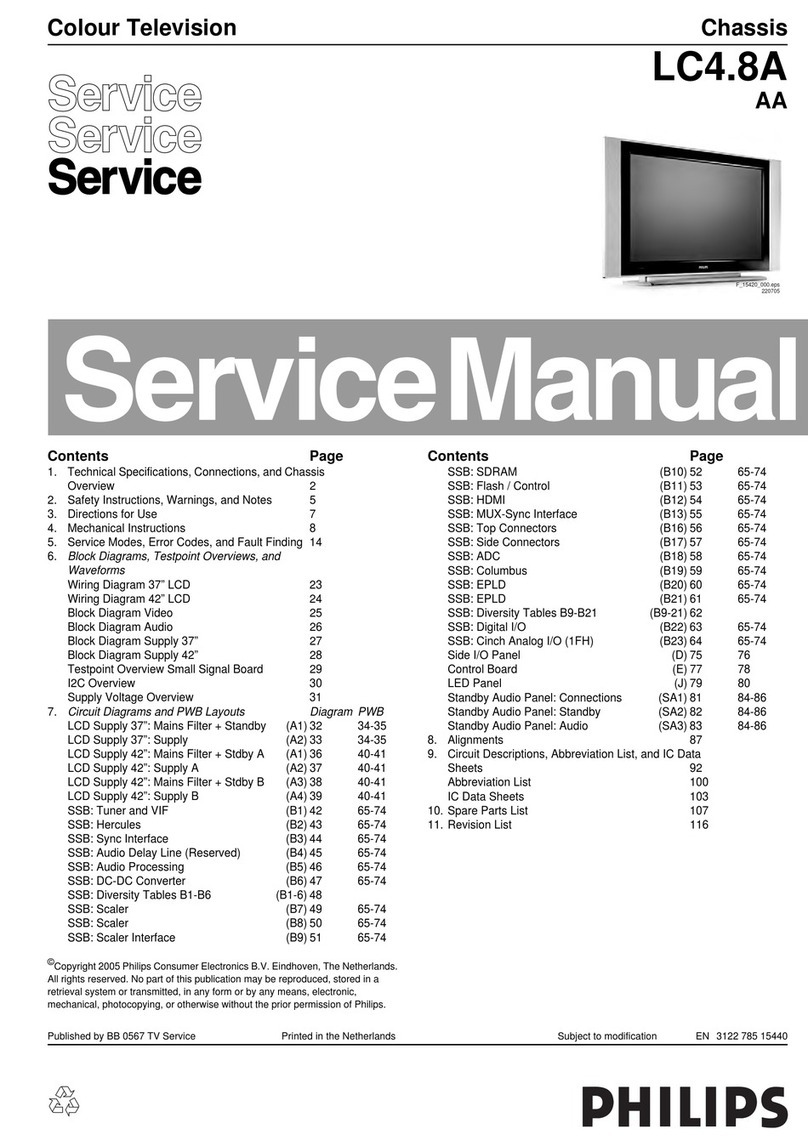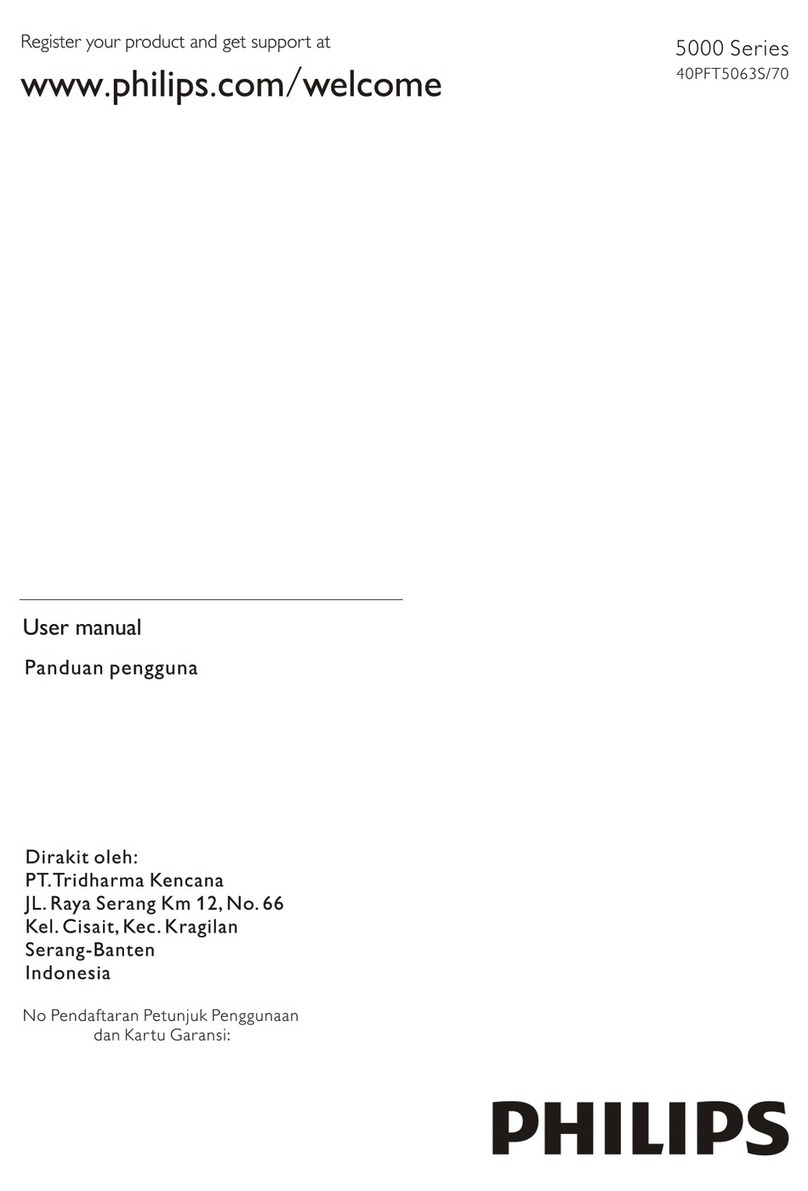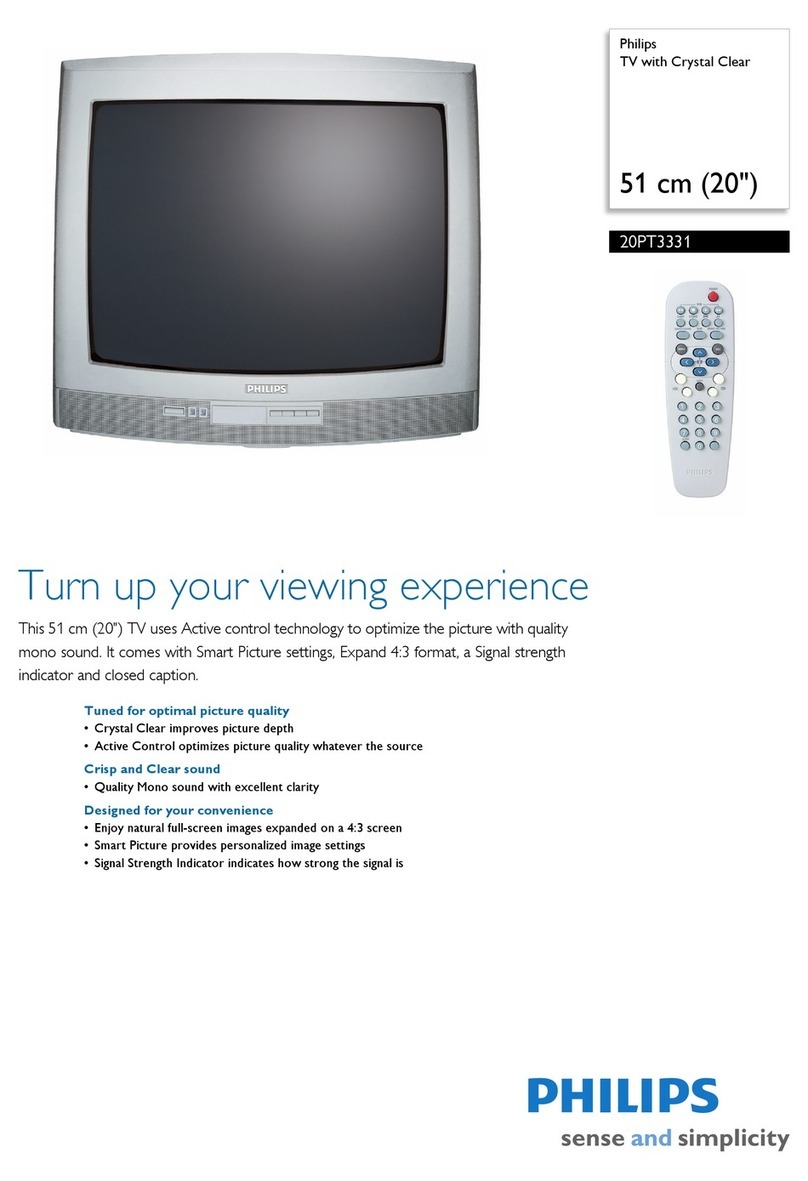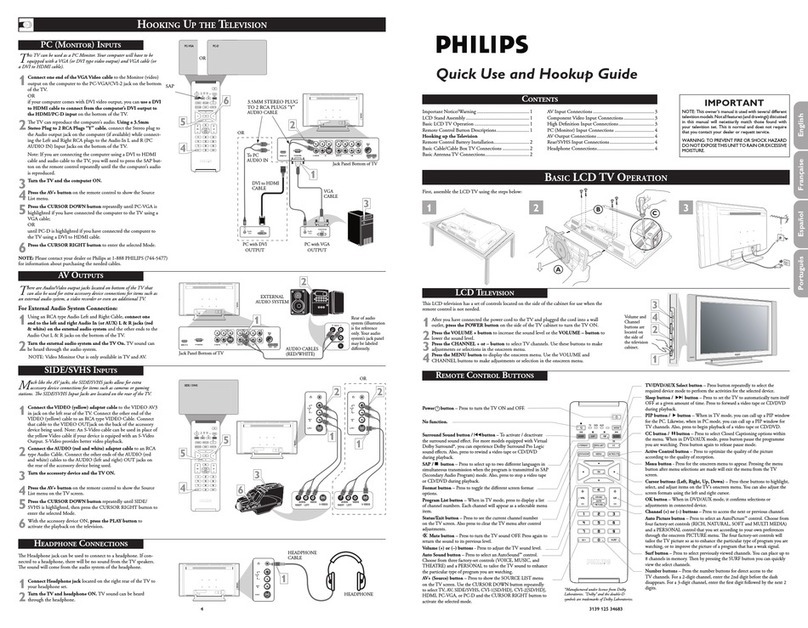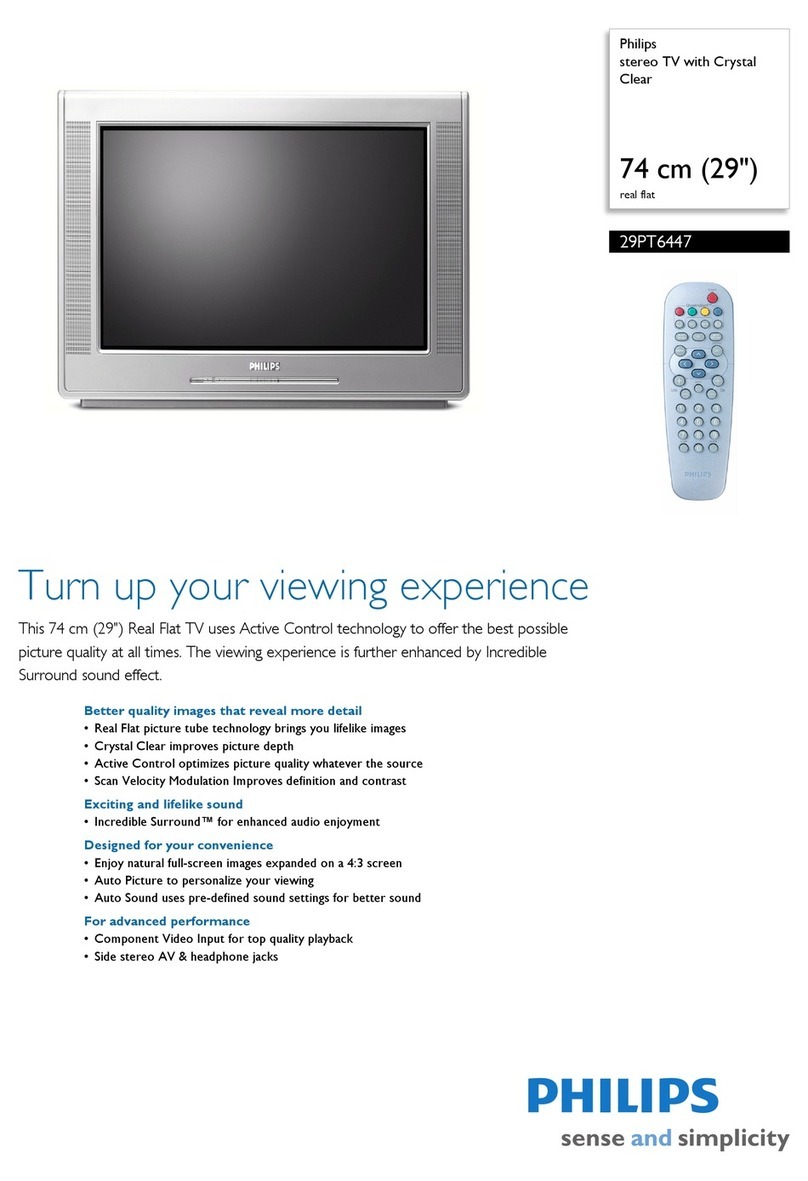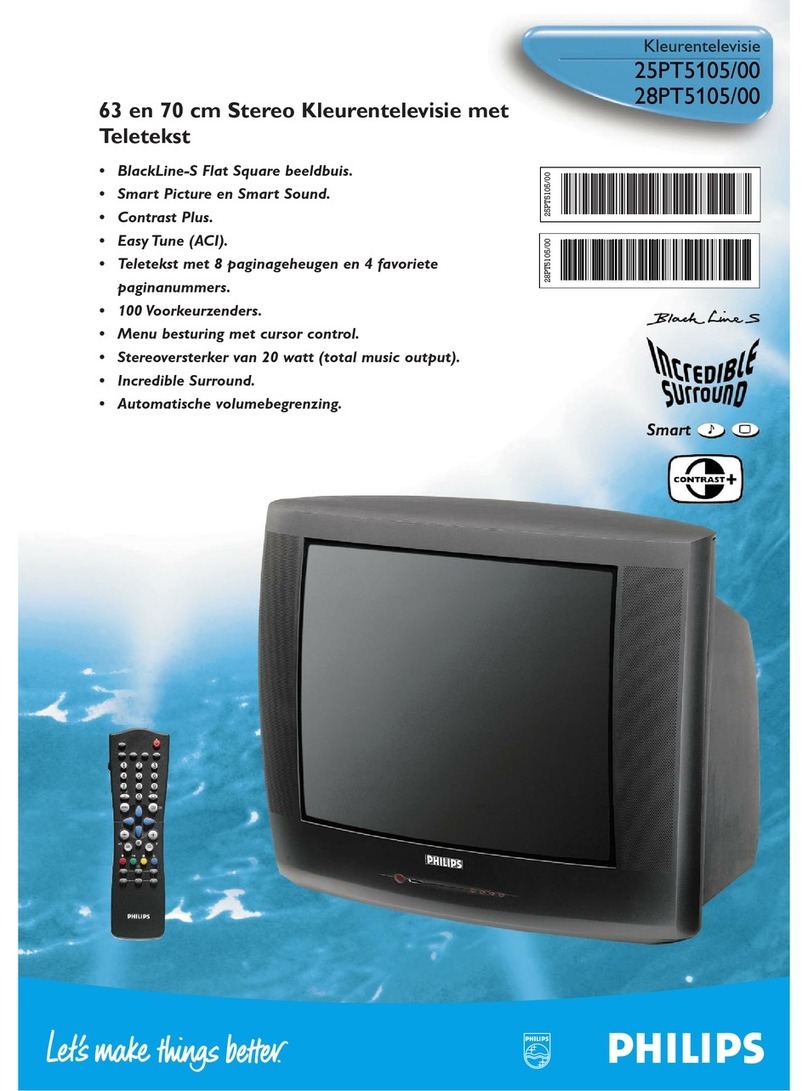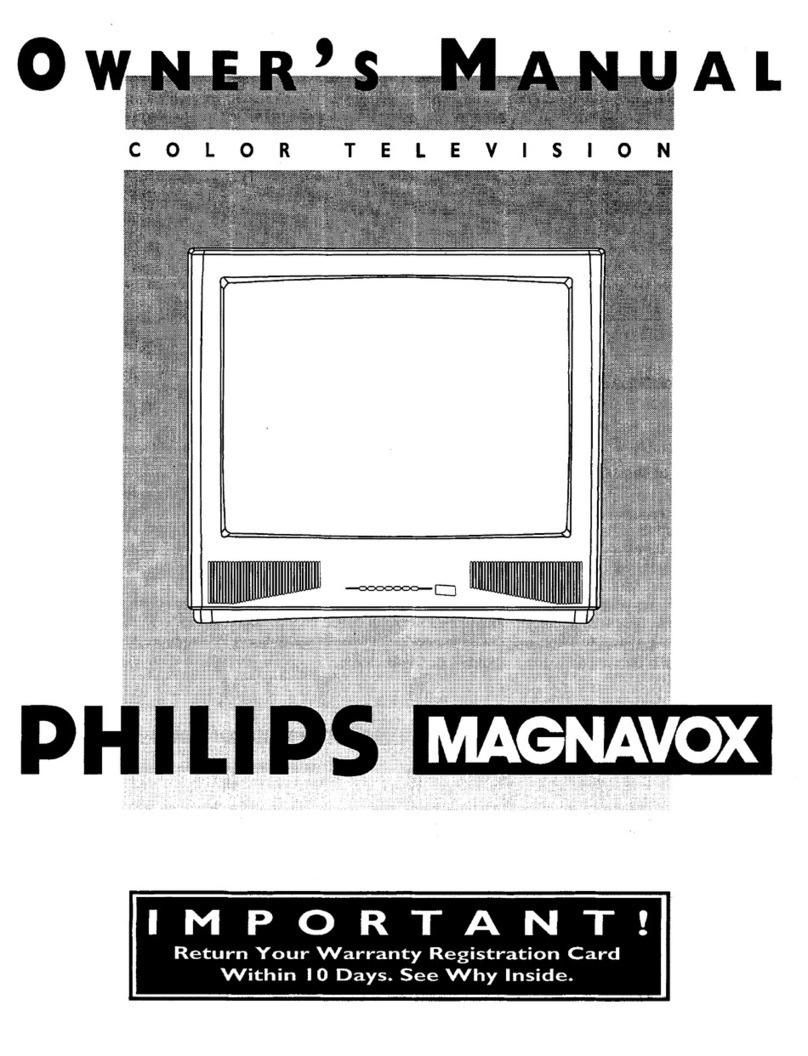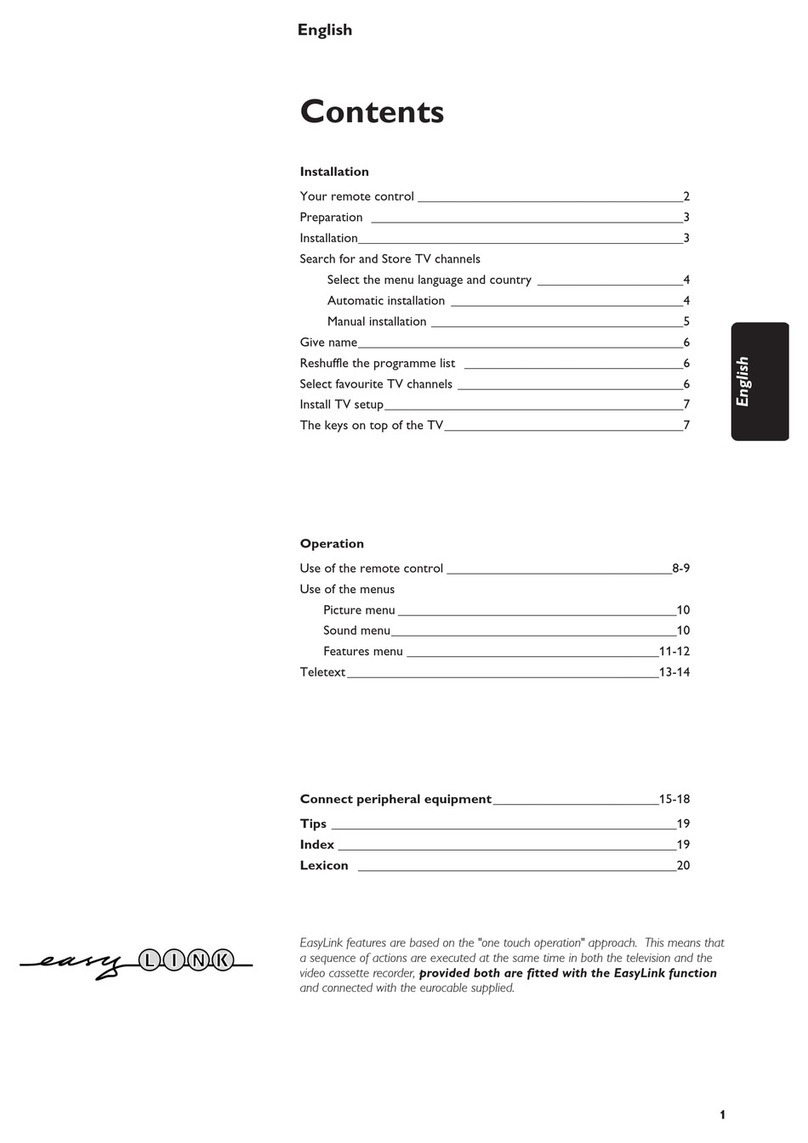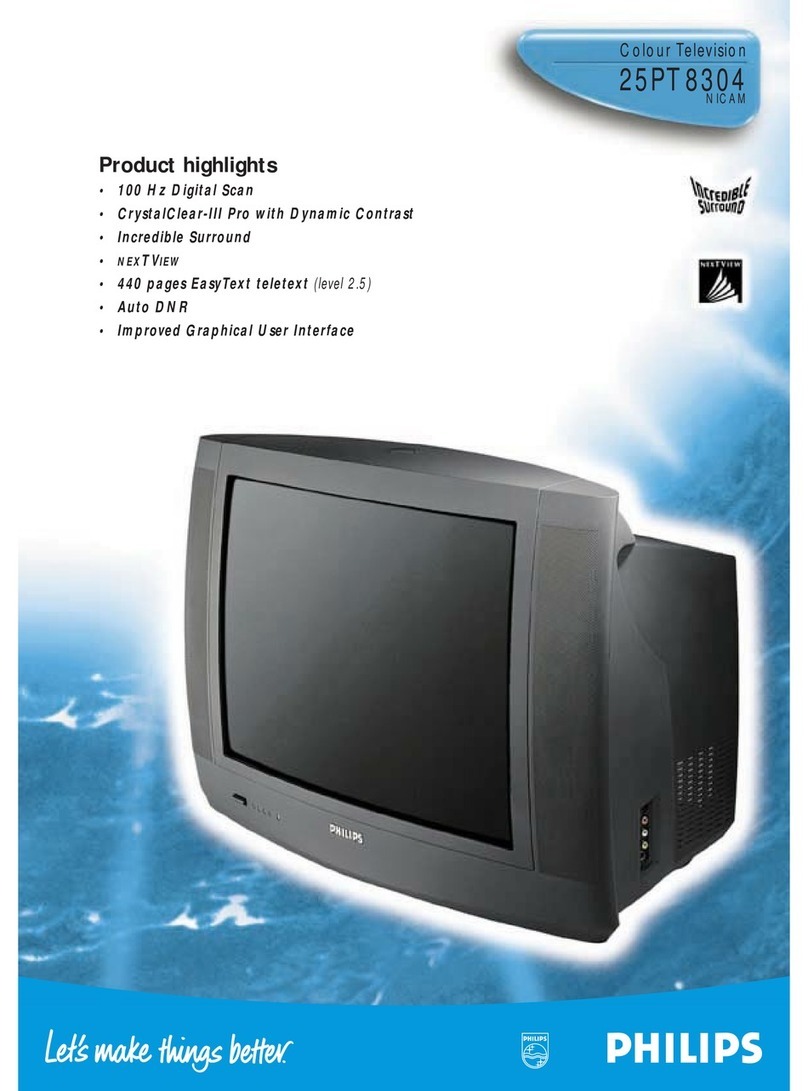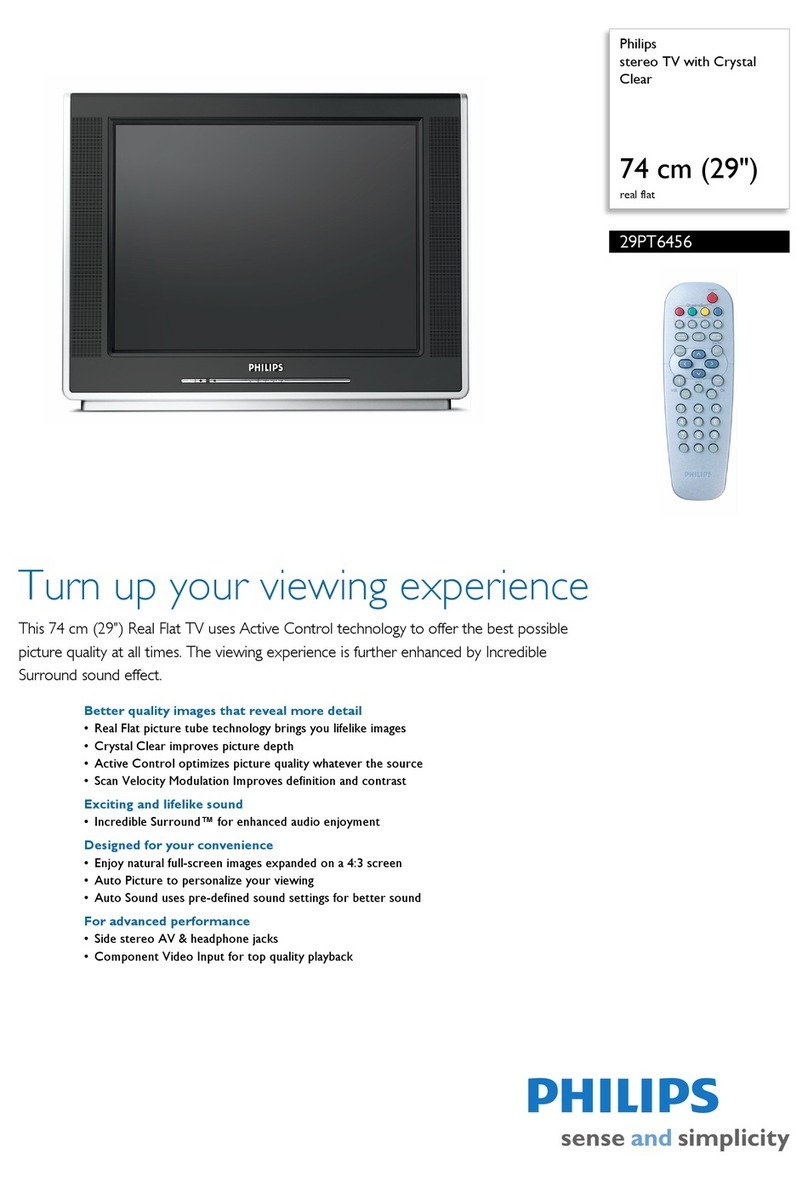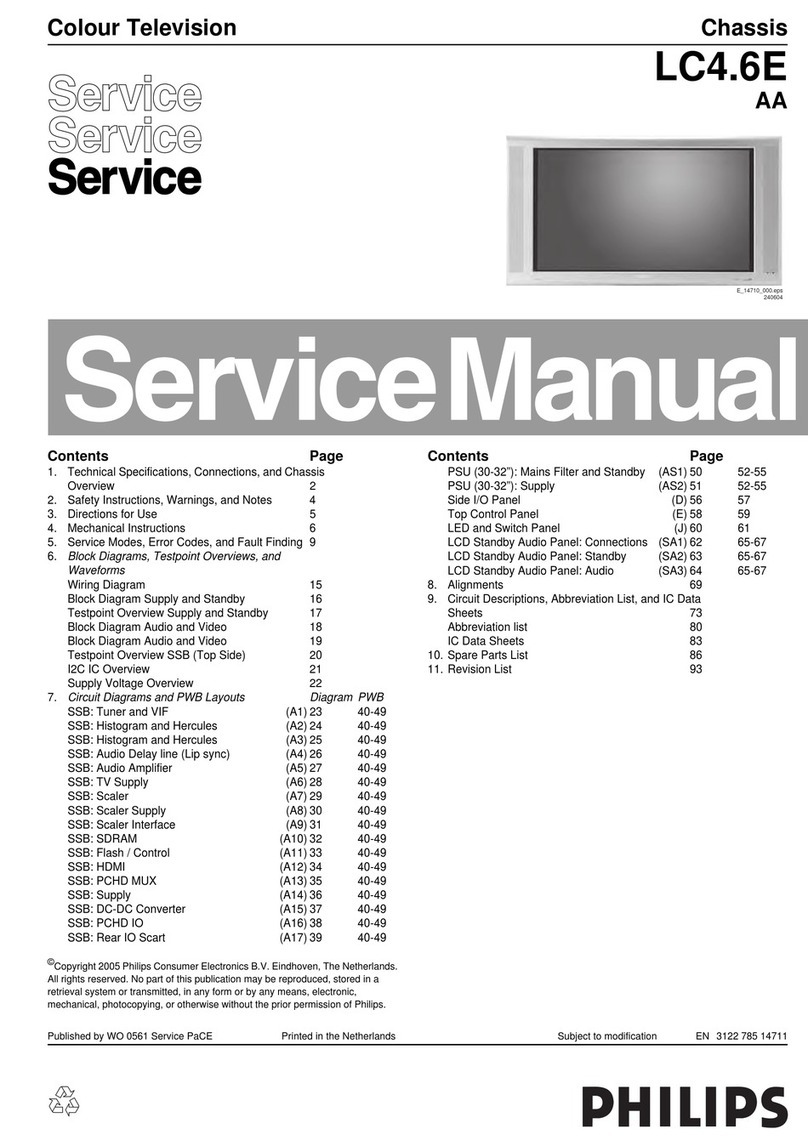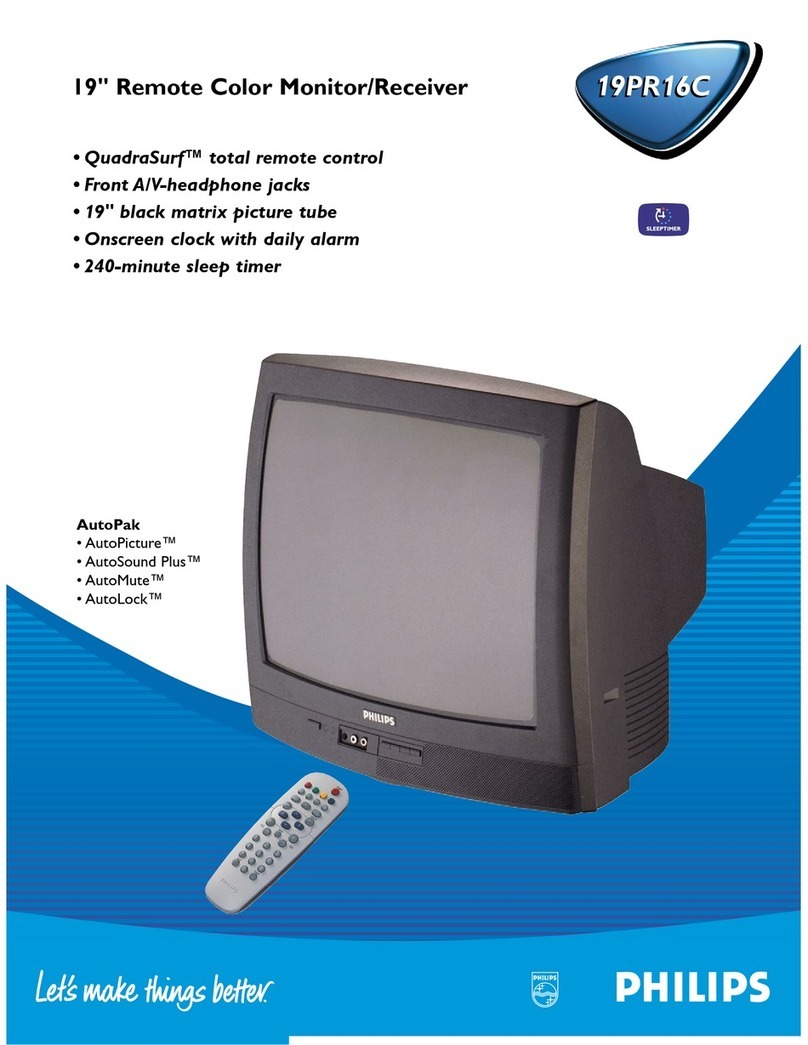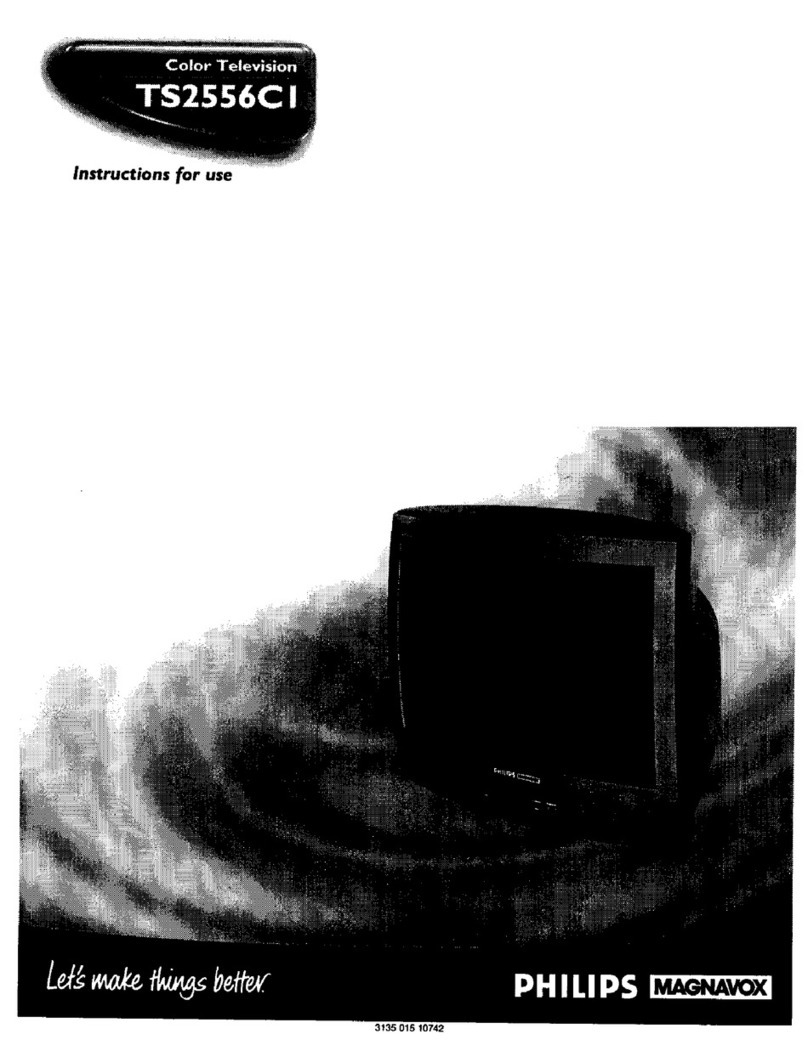x 2
Fernsehgerät stehend montieren
Montage du téléviseur
Bevestig de televisie op de
standaard
Montaggio della TV sulla base
Montaje del soporte del televisor
Stand mount the TV
2
1
To wall mount TV, refer to User Manual
Für Wandmontage siehe Benutzerh andbuch
Pour accrocher le téléviseur au mur, référez-vous
au manuel d’utilisation
Raadpleeg de Gebruiker shandleiding als u de televisie
aan de wand wilt bevestigen
Per montare la TV a parete, fare r iferimento
al Manuale dell’utente
Para el montaje en pared del televisor, consulte
el manual de usuario
DE
FR
NL
IT
ES
Level surface covered with soft cloth
Ebene Fläche mit weicher Stoffunterlage
Surface plane couverte d’ un tissu doux
Vlak oppervlakbedekt met eenzachte doek
Superficie di livellamento ricoper ta da
un panno morbido
Superficie plana cubier ta con tela suave
Blu-ray Disc player, HD game console
Cauti on
Disco nnect t he main s cord bef ore con necti ng
devic es
Vorsi cht
Entfe rnen Sie v or dem Ans chlus s von
Gerät en das Netzkabel.
Attention
Décon necte z le cord on secte ur avant de
connecter les péri phéri ques
Opgel et
Haal he t netspanningssnoer uit het stopcontact
voordat u apparat en aans luit
Attenzio ne
Scollegar e il cavo di aliment azion e prima di
collegar e i dispositivi
Atenc ión
Desco necte e l cable de red a ntes de c onecta r
los dis positivo s
Specific ations are su bject to chan ge without n otice
Trademar ks are the prop erty of Konin klijke Phil ips Electro nics N.V.
or their res pective own ers
2008 © Konin klijke Phil ips Electro nics N.V. Al l rights rese rved.
www.phil ips.com Pri nted in China
DE
FR
NL
IT
ES
DVD Player Combined DVD recorder and Digital receiver
DE
FR
NL
IT
ES
Kombinierter DVD-Recorder und Digital-ReceiverDVD-Player
Lecteur de DVD
DVD-speler
Lettore DVD
Reproductor de DVD
Netzkabel und Antenne anschließen
Connectez le secteur et l’antenne
Netsnoer en antenne aansluiten
Collegare l’alimentazione e l’antenna
Conecte la red y la antena
Fernbedienung verwenden
Utiliser la télécommande
De afstandsbediening gebruiken
Utilizzo del telecomando
Utilización del mando a distancia
Blu-ray-Disc-Player, HD-Spielkonsole
Lecteur de disque Blu-ray, console de jeux HD
Blu-ray Disc-speler, HD-gameconsole
Lettore dischi Blu-ray, console giochi HD
Reproductor de discos Blu-ray, consola de juegos de alta definición
Verpackungsinhalt
Contenu de la boîte
De inhoud van de doos
Contenuto della confezione
Contenido de la caja
Combi lecteur/enregistreur de DVD et récepteur de télévision numérique
Gecombineerde DVD-recorder en digitale ontvanger
Registratore DVD e ricevitore digitale combinato
Grabador de DVD y receptor digital combinados
HD camcorder, game console, PC
DE
FR
NL
IT
ES
Cauti on
Befor e conne cting a P C, set th e PC
monit or refres h rate to 6 0Hz
Attention
Avant d e conne cter un PC, ré glez
la fréq uence d e rafraî chiss ement d u
monit eur sur 6 0Hz
Opgelet
Voord at u een PC aa nsluit, d ient u de
herha lings freque ntie van de monitor
in te ste llen op 60 H z
Attenzione
Prima d i collega re un PC, imp ostare
la freq uenza di aggiornamento del
monit or del PC a 6 0Hz
Atención
Antes de conectar un PC, fije la
frecu encia de actualizació n del
monitor del PC en 60 Hz
Vorsi cht
Stell en Sie die Bildwiederholrate des
Monit ors vor d em Ansc hluss ei nes
PCs auf 60 Hz e in
Use the remote control
1
2
NAVIGATION AND O K KEYS
Press or t o navigate the
TV me nu. Press OK to co nfirm
selection.
DE
FR
NL
IT
ES
OK- UND NAVIGATIONS-TASTEN
Drücken Si e oder , um im
TV-Menü zu navigieren . Drücken
Sie OK, um die A uswahl zu
bestätigen.
TOUCHES NAVIGATION ET OK
Appuyez su r ou su r pou r
naviguer da ns le menu du
téléviseur. Appuyez s ur OK
pour confi rmer la séle ction.
NAVIGATIETOETSEN EN
OK-TOETS
Druk op of om door
het televisieme nu te bladeren.
Druk op OK omuwselectie te
bevestigen.
TASTI DI NAVIGAZIONE
E TASTO OK
Premere o per spos tarsi
nel menu della TV. Premere OK
per confer mare la sele zione.
TECLA DE NAVEGACIÓN
Y TECLA OK
Pulse o para naveg ar por
el menú del telev isor. Pulse OK
para confirmar la selección.
Connect the mains
and antenna
DE
FR
NL
IT
ES
Television
Fernsehgerät
Télévision
Televisie
Televisione
Televisión
What’s in the box
Mains cord
Cordon secteur
Netsnoer
Cavo di alimentazione
Cable de red
Netzkabel
UK
Ireland
Remote control and 2 x AAA batteri es
Télécommande et 2 piles A AA
Afstandsbedieni ng en 2 AAA-batterijen
Telecomando e 2 x batterie AAA
Mando a distancia y 2 pilas AAA
Fernbedienung un d 2 x AAA-Batterien
User Manual
Benutzerhandbuch
Manuel d’utilisation
Gebruiker shandleiding
Manuale dell’utente
Manual de usuario
Quick Start Guide
Guide de démarrag e rapide
Snelstartgids
Guida di avvio rapido
Guía de configuració n rápida
Schnellstar tanleitung
DE
FR
NL
IT
ES
Start
Quick
Installation
EN
Installation
DE
Installation
FR
Installatie
NL
Installazione
IT
Instalación
ES
Registe r your product and ge t support at
www.philips.com/welcome
TV stand
TV-Standfuß
Support T V
Televisiestandaard
Base della TV
Soport e del televisor
camcorder, headphones
DE
FR
NL
IT
ES
Or use a HD MI conn ection
Oder HD MI-An schlus s verwe nden
Ou utilise z une con nexio n HDMI
U kunt ook ee n HDMI- aansl uiting
gebru iken
Oppur e con con nessi one HDMI
O utilice una conexión HDMI
To switch on TV after co nnecting mai ns cord, pre ss
POWER
Pour allumer le téléviseur aprè s avoir connec té le
cordon secteur, appuyez sur POWER
Druk na het aansluiten van het netsnoer op POWER
om detelevisie in te schakelen
Per accendere laTV dopo avere collegato l’alimentazione,
premere POWER
Para encender el televisor tras conectar el cable de red,
pulse POWER
Um das Fer nsehgerät n ach Anschluss des Ne tzkabels
einzuschalten, POWER drücken .
Caméscope HD, console de jeux, caméscope PC, écouteurs
HD-camcorder, gameconsole, PC-camcorder, koptelefoon
Videocamera HD, console giochi, videocamera PC, cuffie
Videocámara de alta definición, consola de juegos, PC
HD-Camcorder, Spielkonsole, PC, Camcorder, Kopfhörer
TV insta llatio n
Next Pr eviou s
Shop
Home
Selec ting yo ur loc ation w ill ma ke your s etti ng adju stab le if ch osen home or keep t hem
fixed i f chose n sh op .
‘ ’
‘ ‘
Erstmaliges Einrichten
Première configuration
Eerste keer instellen
Impostazione iniziale
Configuración inicial
First time setup
DE
FR
NL
IT
ES
Press the key onthe remote control
to select your language.
Drücken Sie die -Taste auf der
Fernbedienung, um die Sprache zu wählen.
,
Appuyez sur pour sélectionner la
langue.
Pulse en el mando a distancia para
seleccionar idioma.
Press the key onthe remote control
to select your Country. And then press
green key to start the automatic channel
search.
Drücken Sie die -Taste auf der
Fernbedienung, um das Land zu wählen.
Drücken Sie dann die grüne Taste, um die
automatische Sendersuche zu starten.
Appuyez sur pour sélectionner le pays.
Appuyez sur la touche verte pour démarrer
la rech. auto.
Druk op op de afstandbediening om
uw land te selecteren. Druk op de groene
toets om de automatische zenderkeuze te
starten.
Premere il tasto del telecomando per
selezionare il paese. Premere il tasto verde
per cercare automaticamente il canale.
The process may need several minutes.
Der Vorgang kann einige Minuten in Anspruch
nehmen.
Cette opérationpeut durer quelques minutes.
Dit kanenkele minutenduren.
Questa operazione r ichiede alcuni minuti.
Este proceso puede necesitar varios minutos.
Press the key onthe remote control to
select your location.