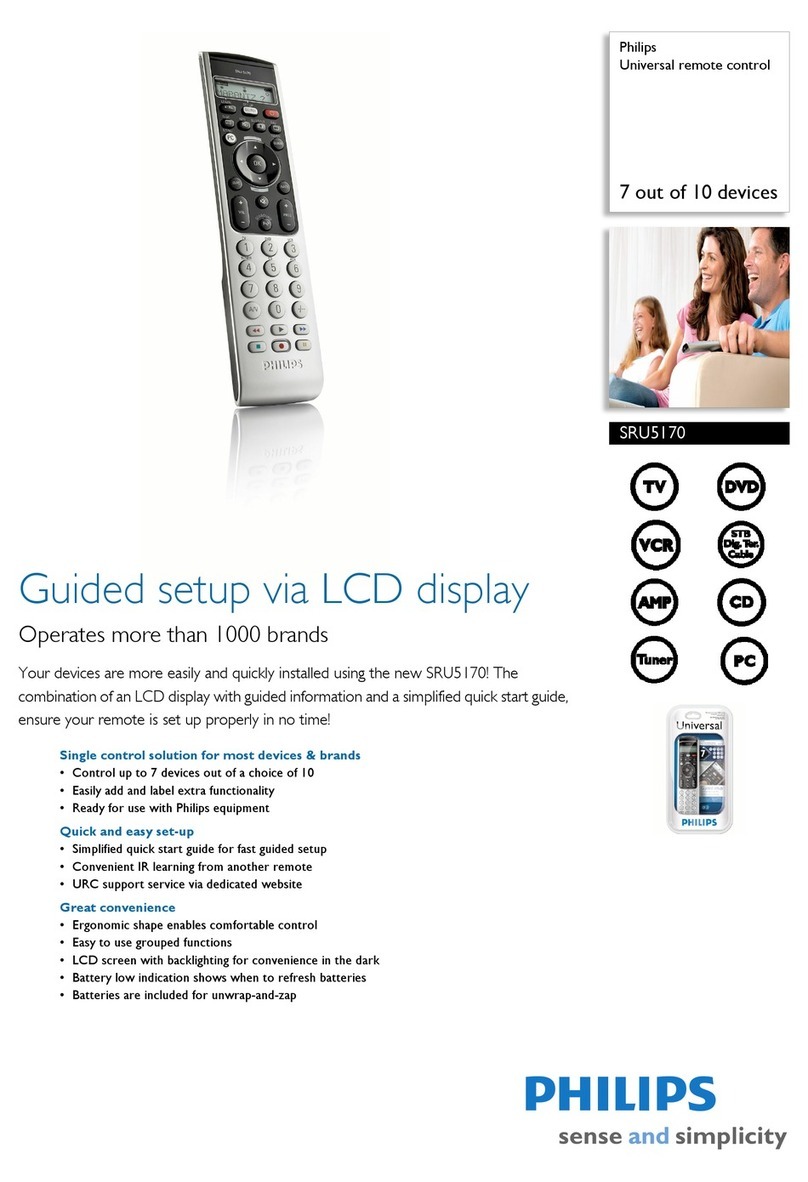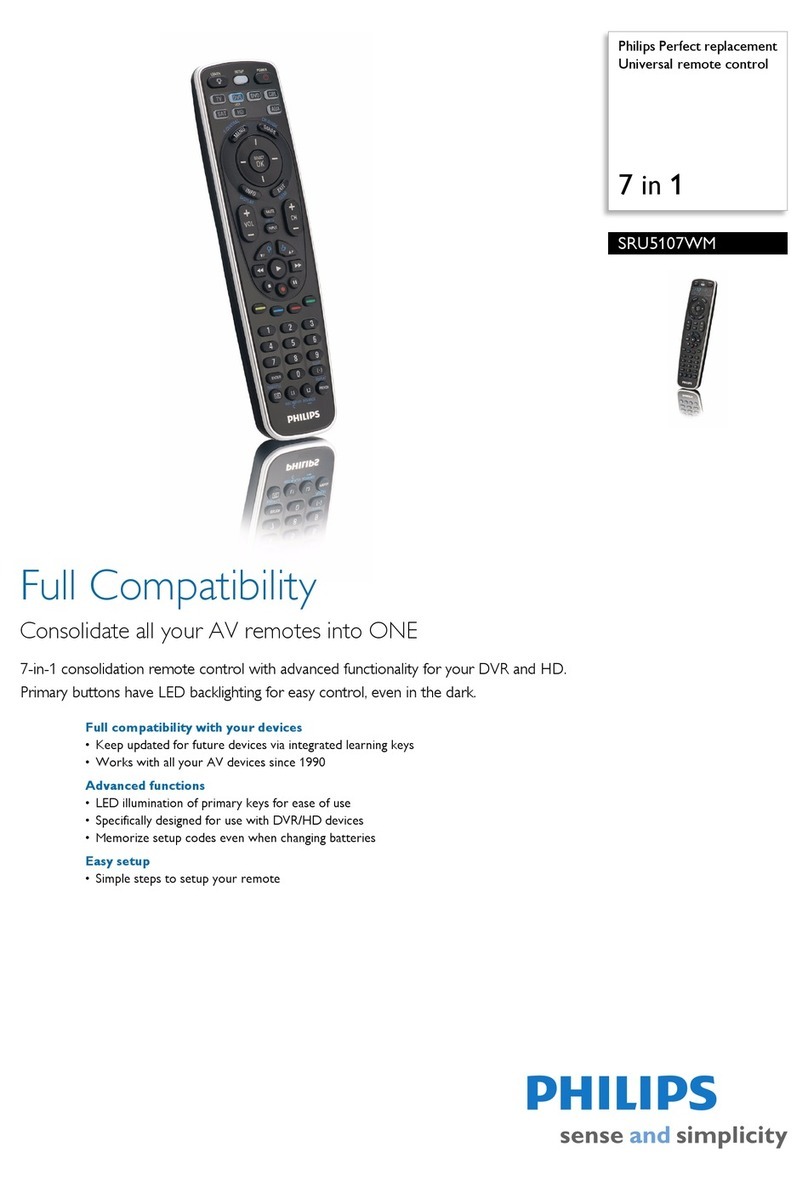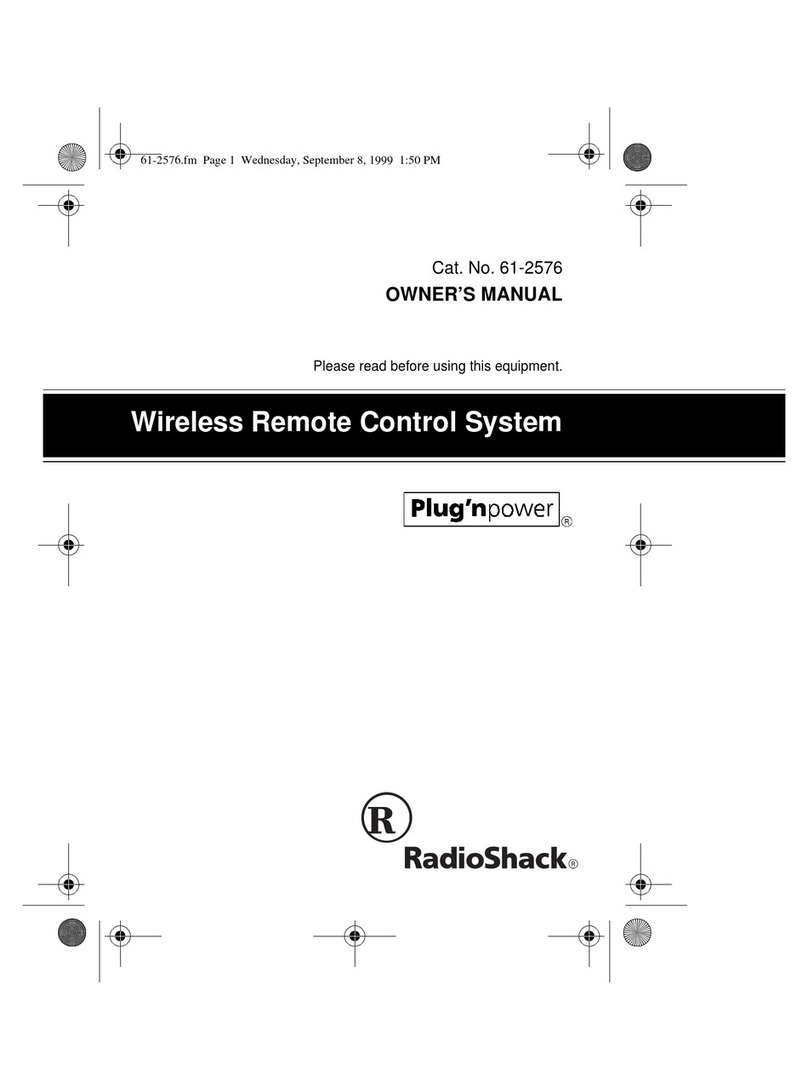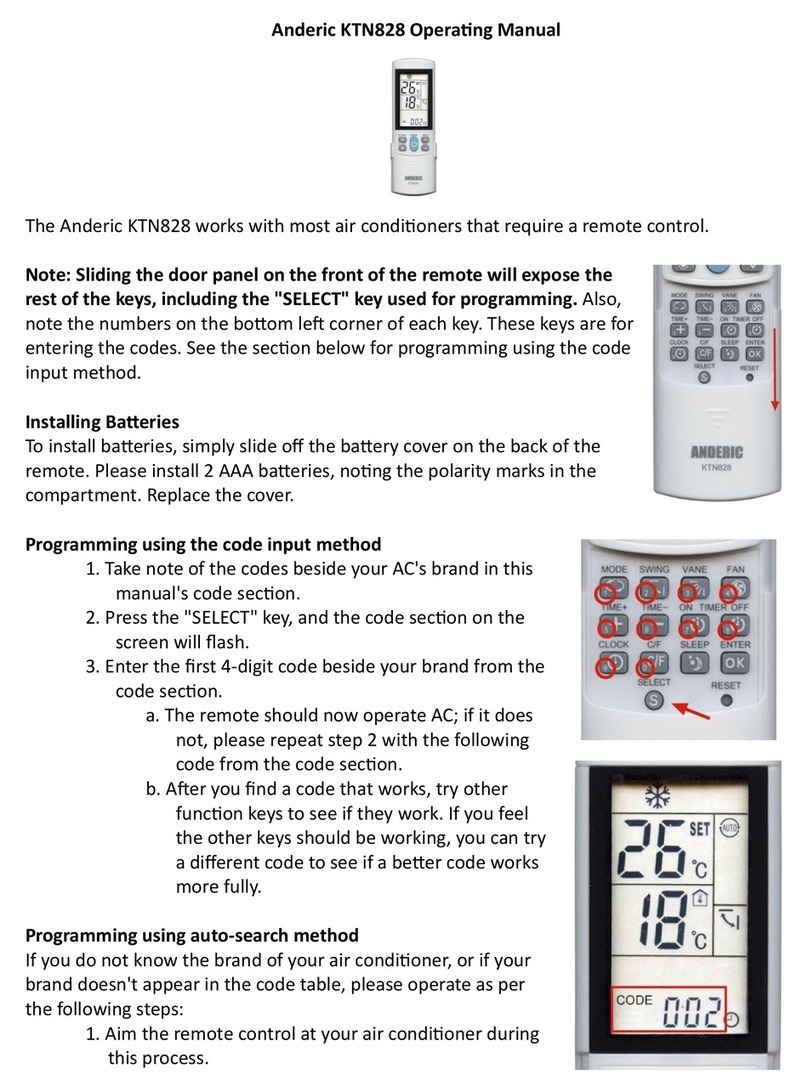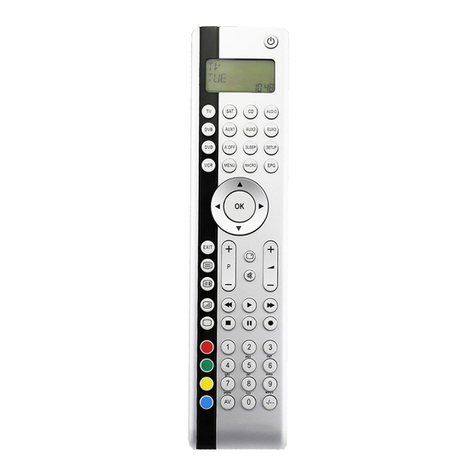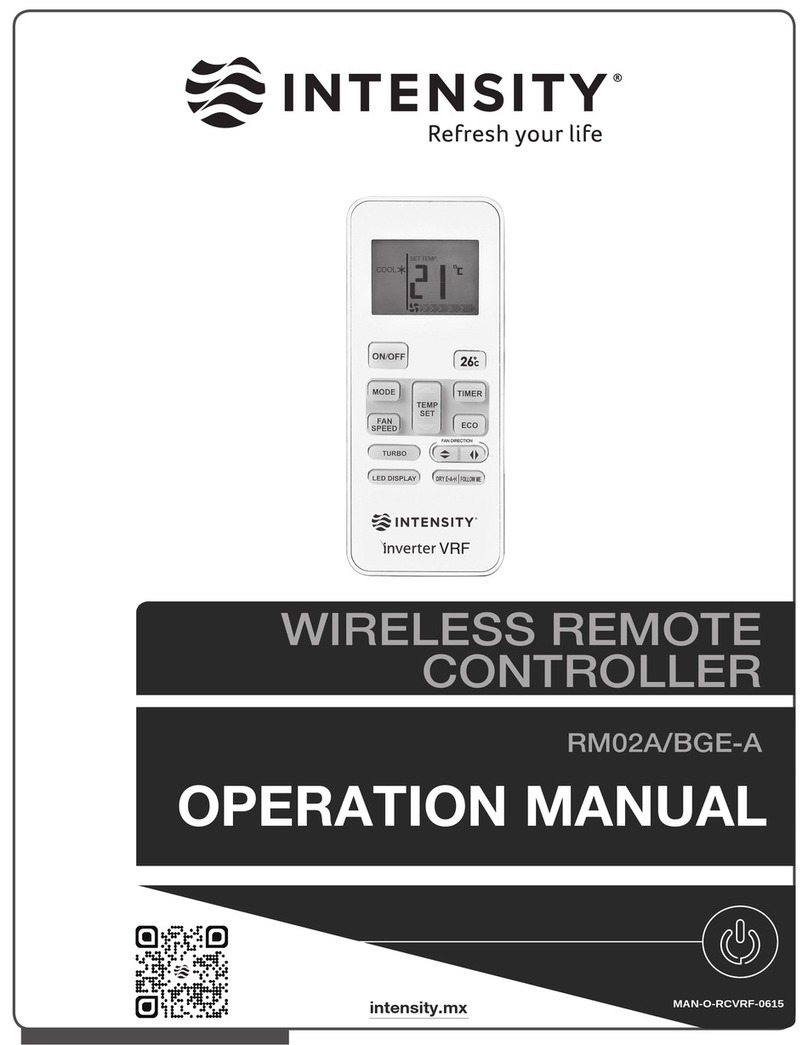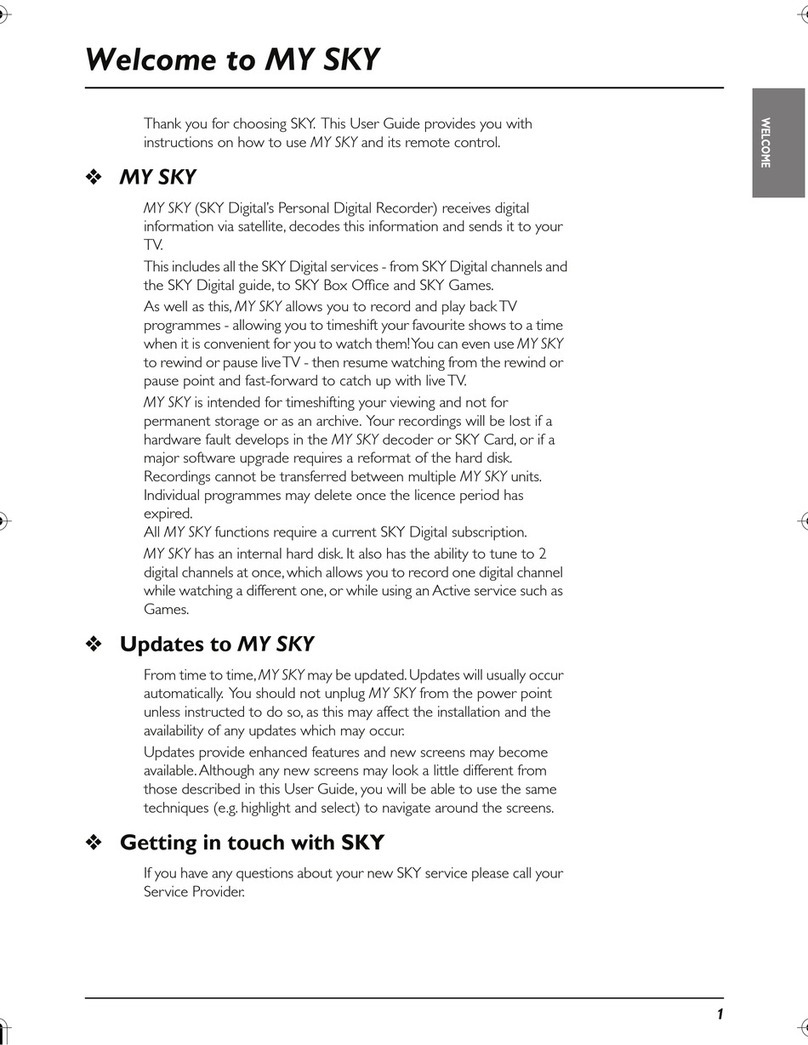Philips Bailey 146 User manual
Other Philips Universal Remote manuals

Philips
Philips SRU 3040/10 User manual

Philips
Philips RU630/00 User manual

Philips
Philips Magnavox REM400 User manual
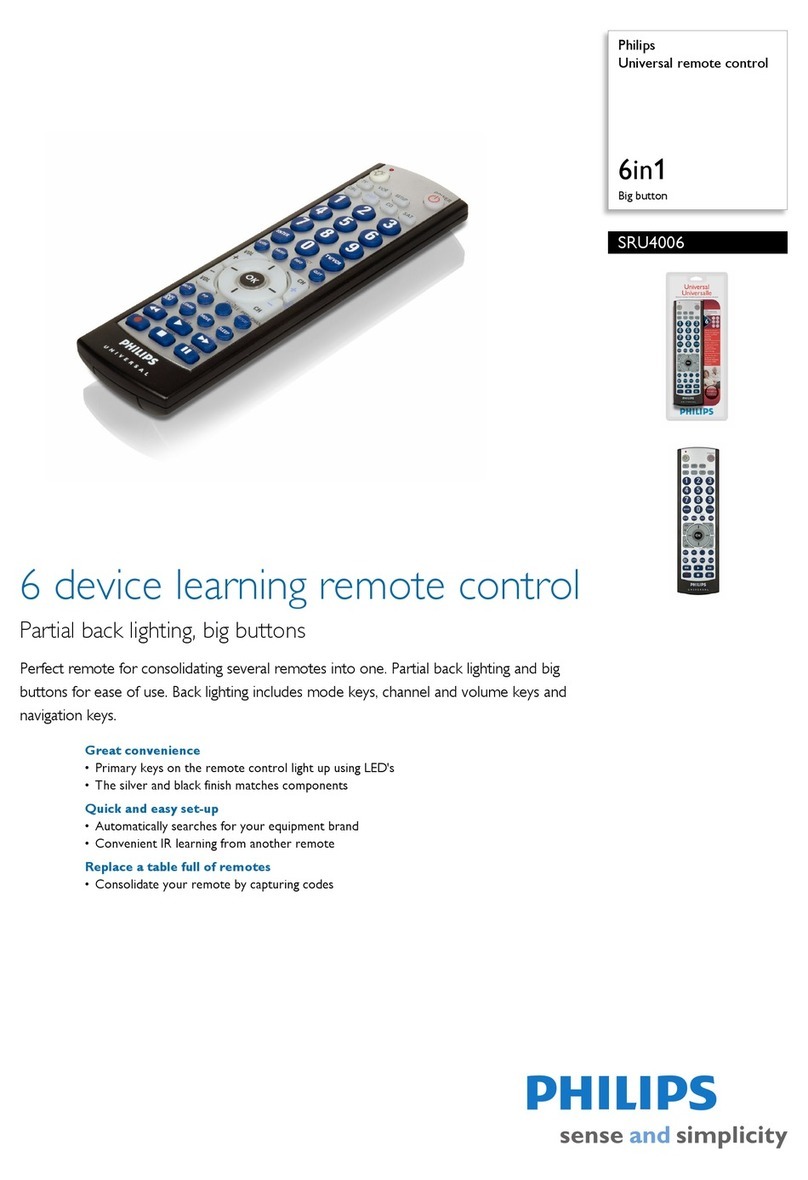
Philips
Philips SRU4006 User manual

Philips
Philips SRP1103 User manual

Philips
Philips SRP4004 User manual
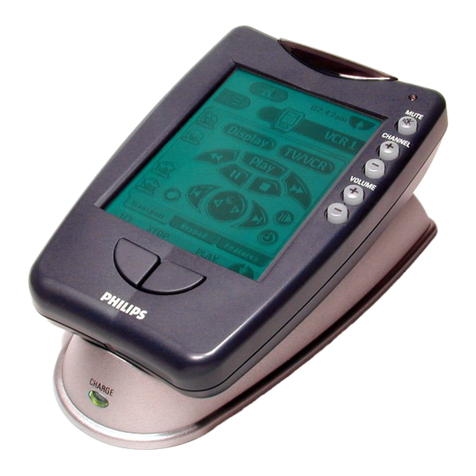
Philips
Philips intelligent remote control User manual

Philips
Philips Perfect replacement SRU5107/27 User manual
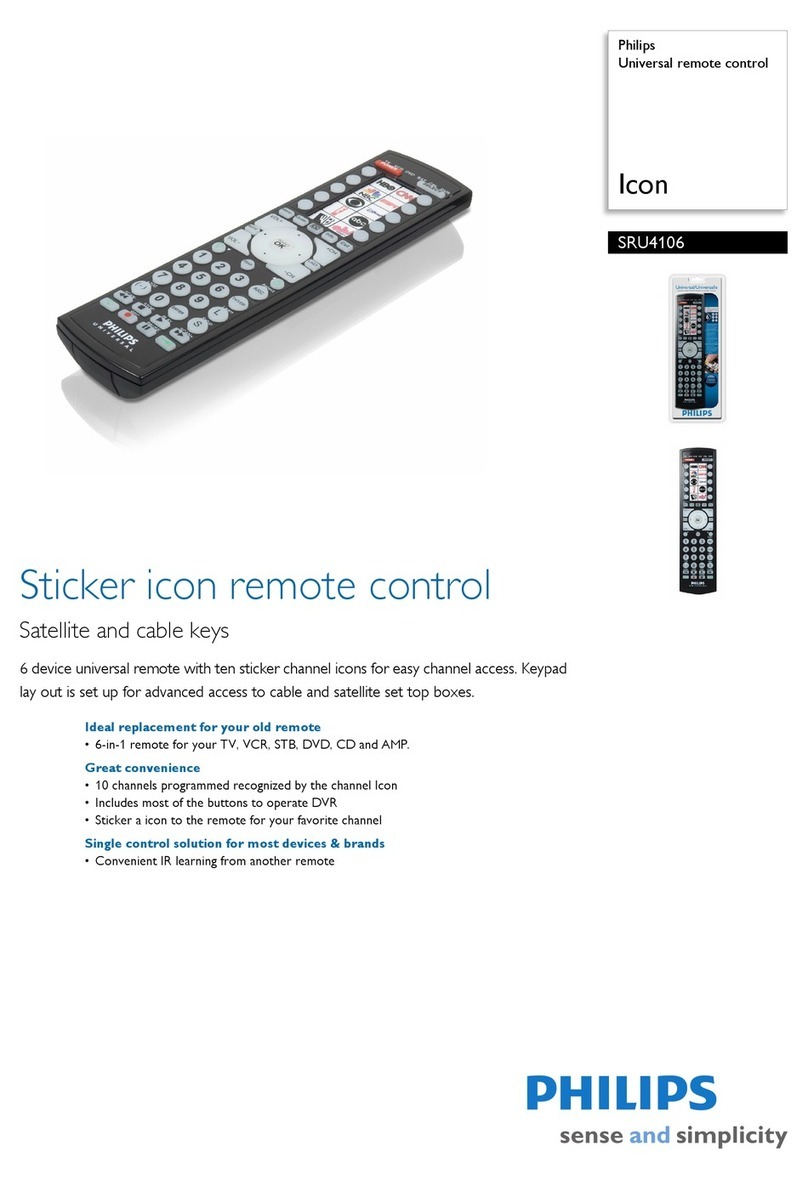
Philips
Philips Icon SRU4106 User manual
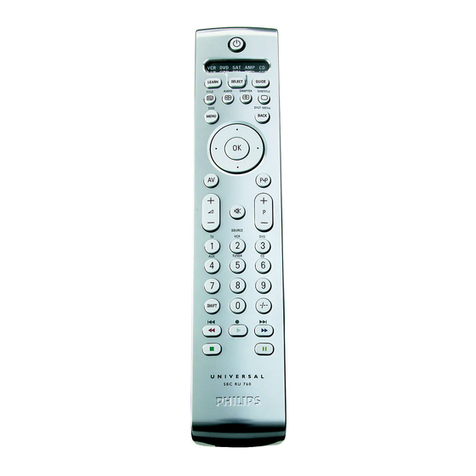
Philips
Philips Universal 6 User manual

Philips
Philips SRP1003WM/17 User manual

Philips
Philips SBC RU 430-1 User manual

Philips
Philips Universal SBC RU 151 User manual

Philips
Philips SRP4004WM/17 User manual
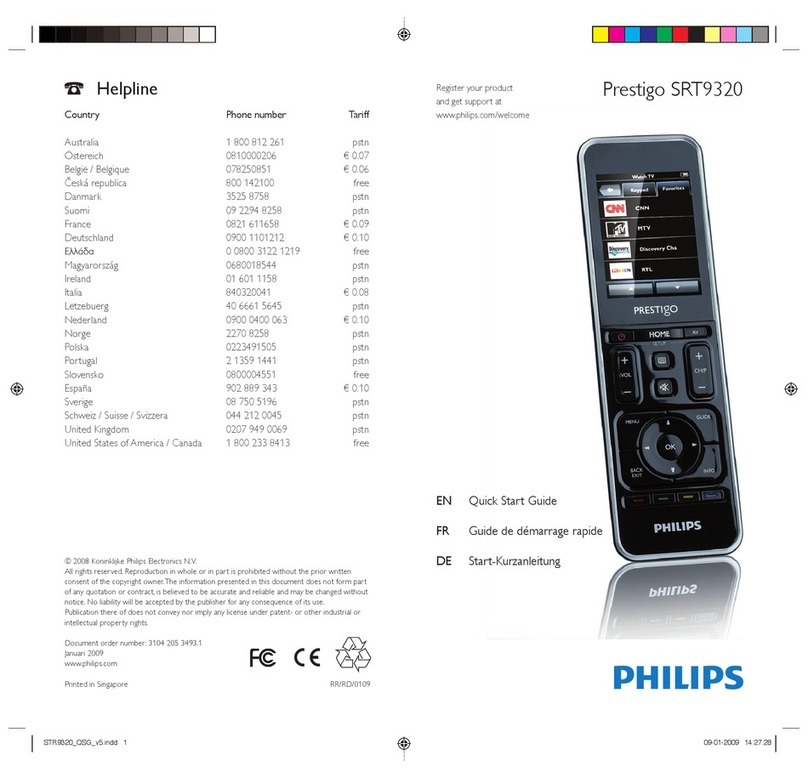
Philips
Philips Prestigo SRT9320 User manual
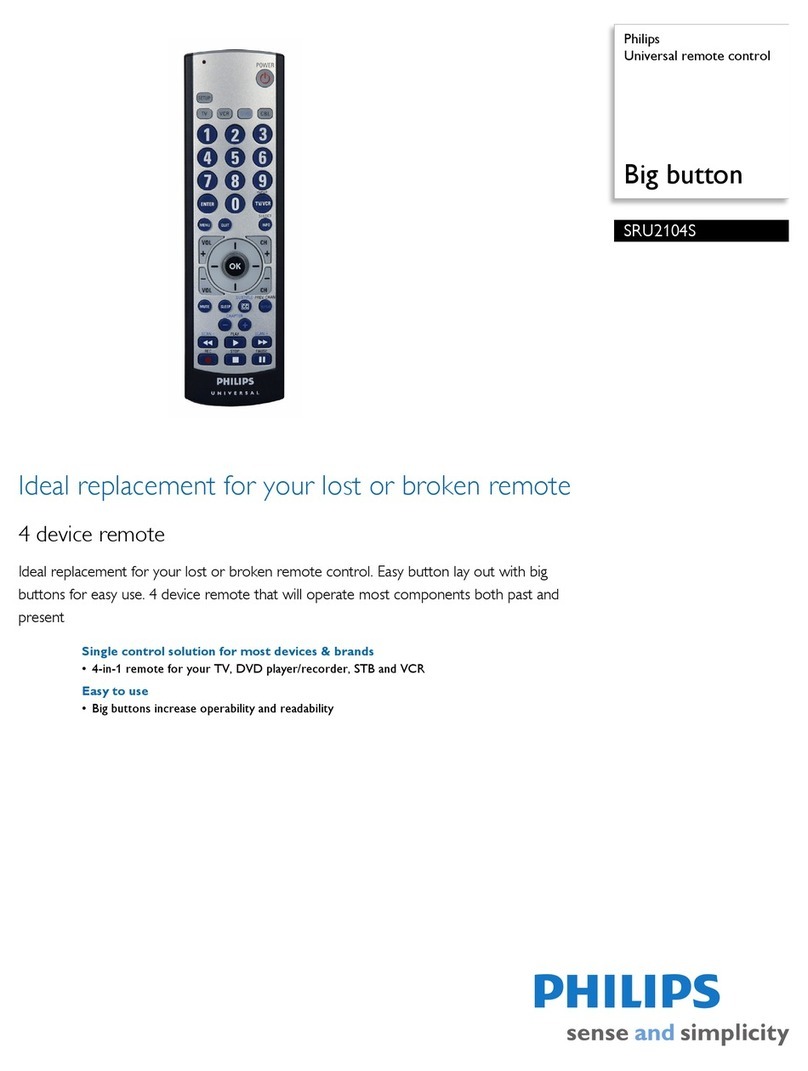
Philips
Philips SRU2104S User manual

Philips
Philips Perfect replacement SRP2003/27 User manual
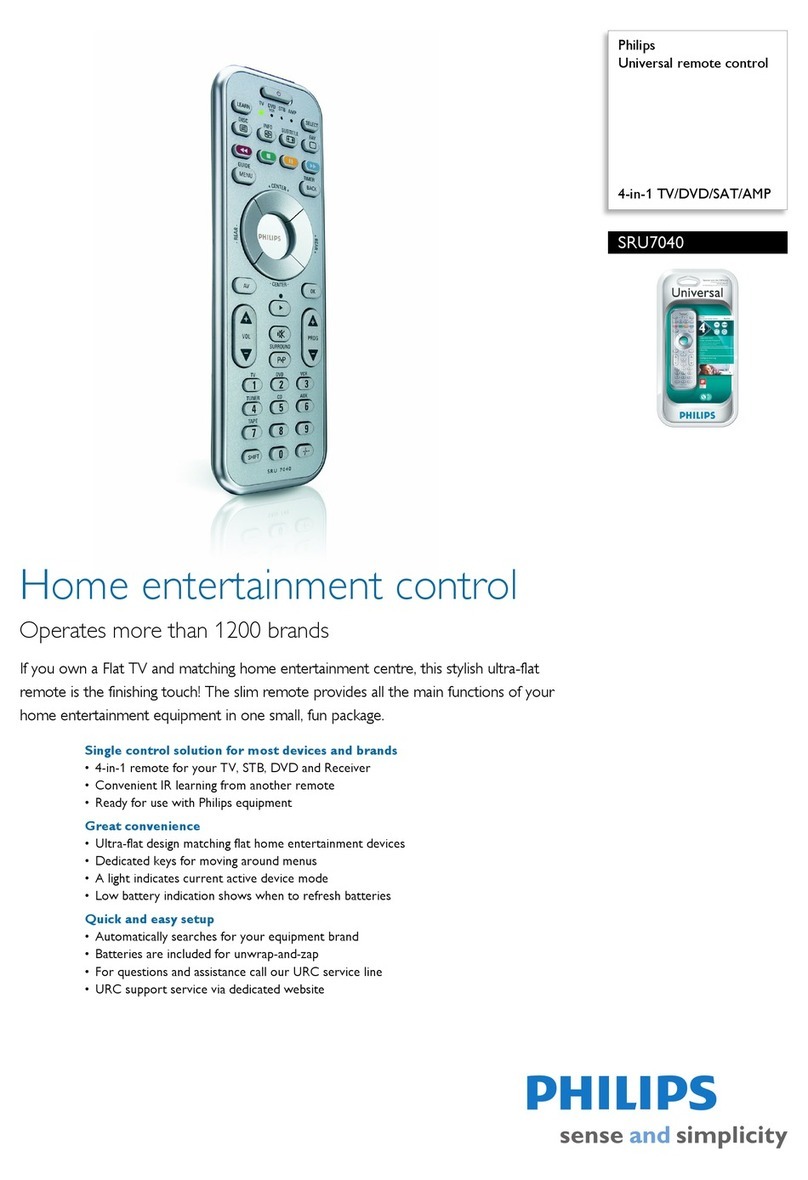
Philips
Philips SRU 7040 User manual

Philips
Philips SRU2103 User manual
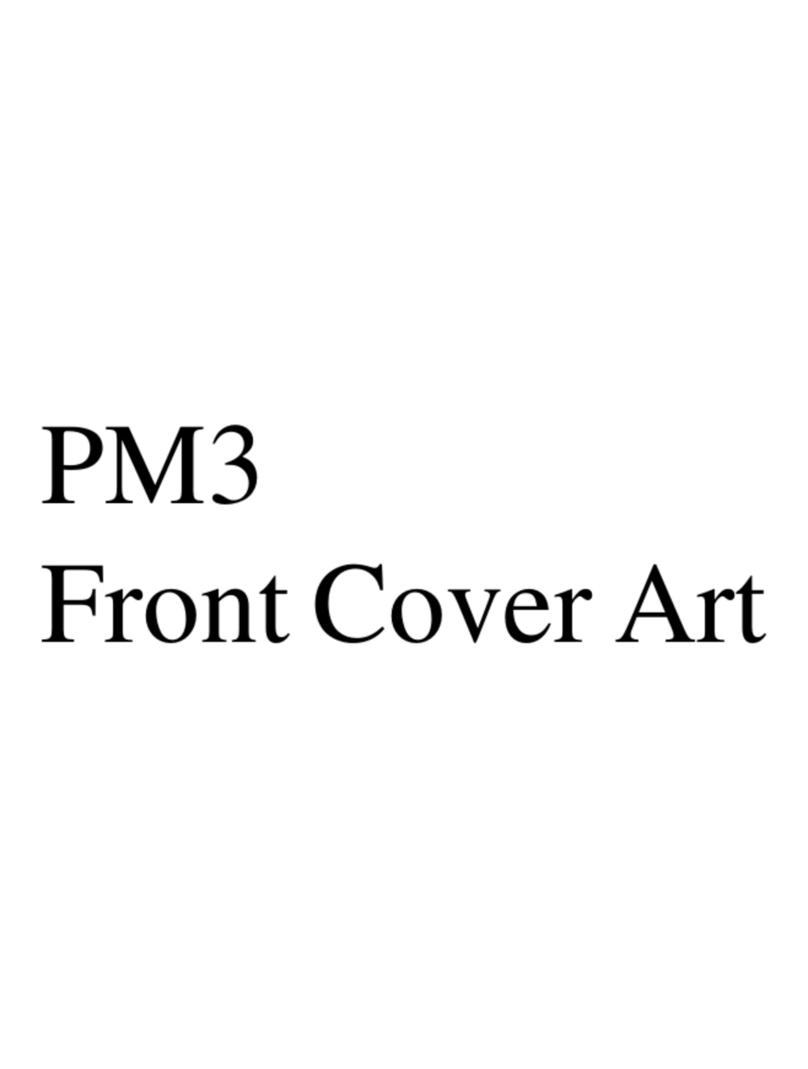
Philips
Philips Magnavox PM3 User manual