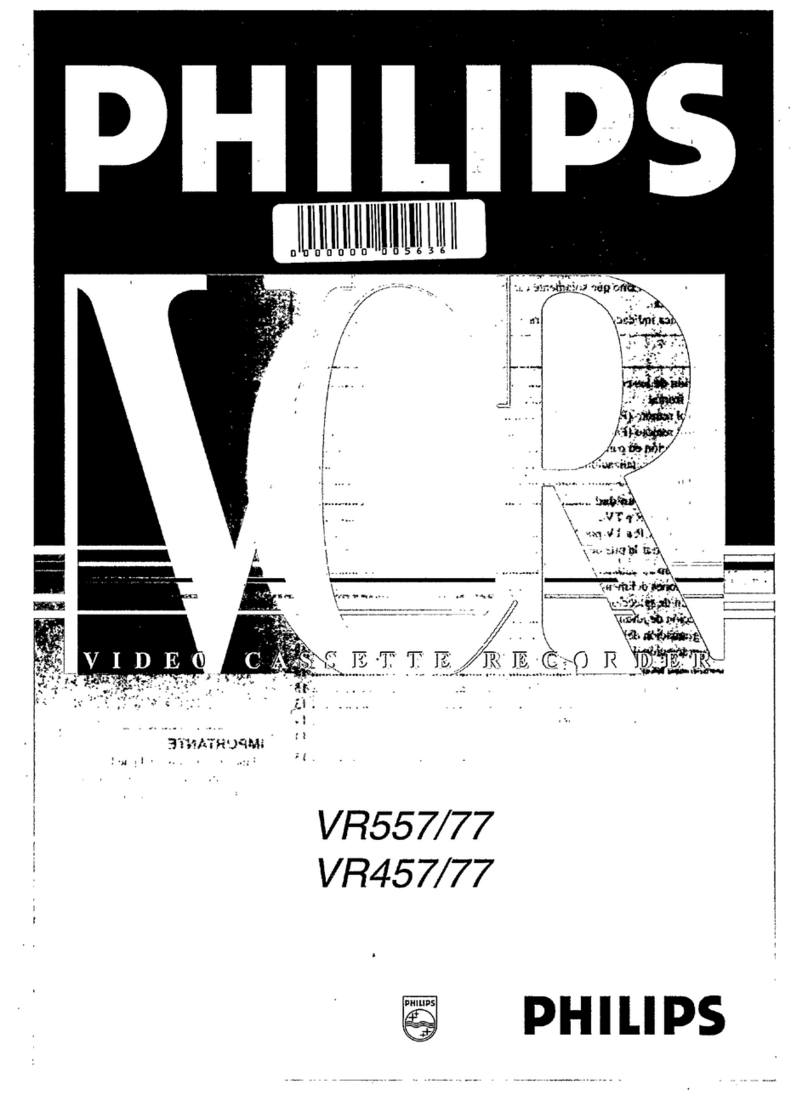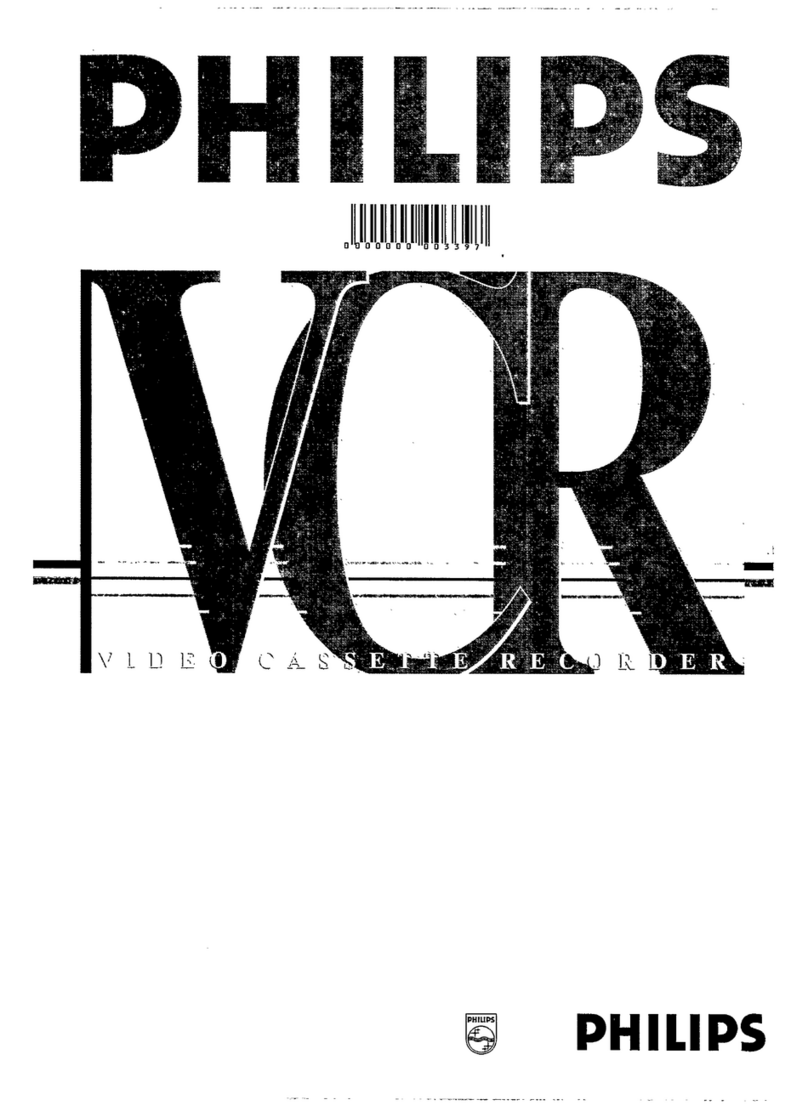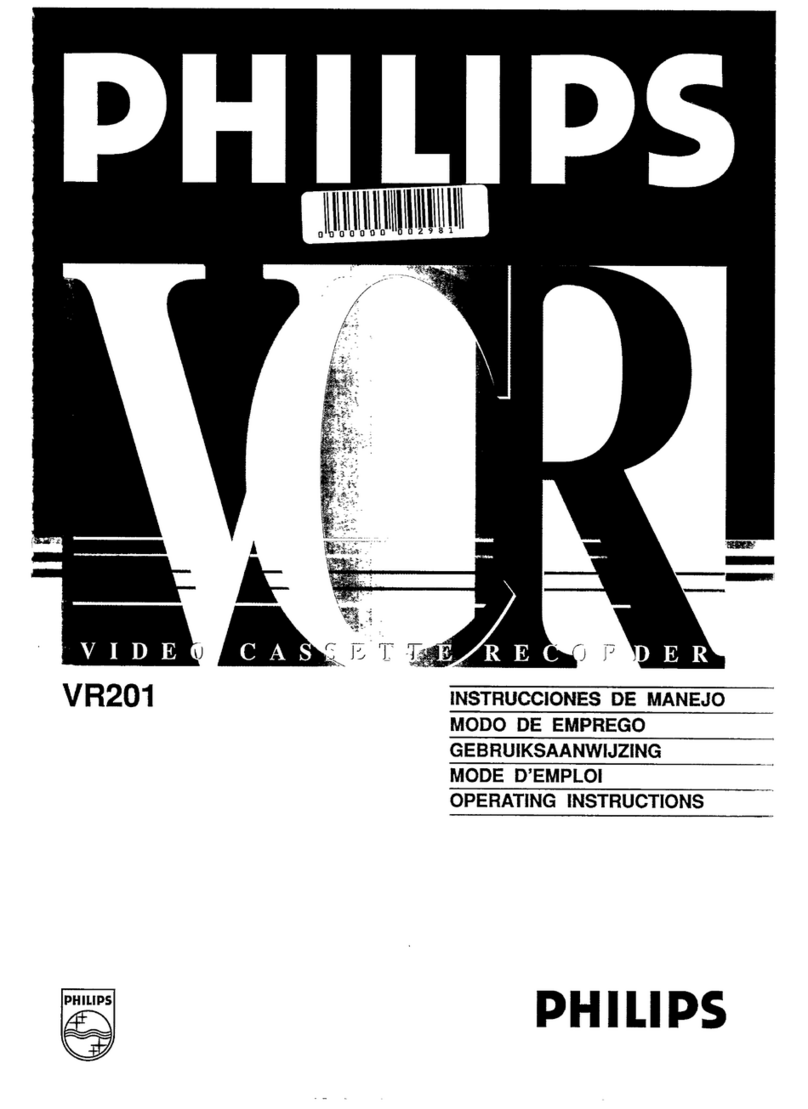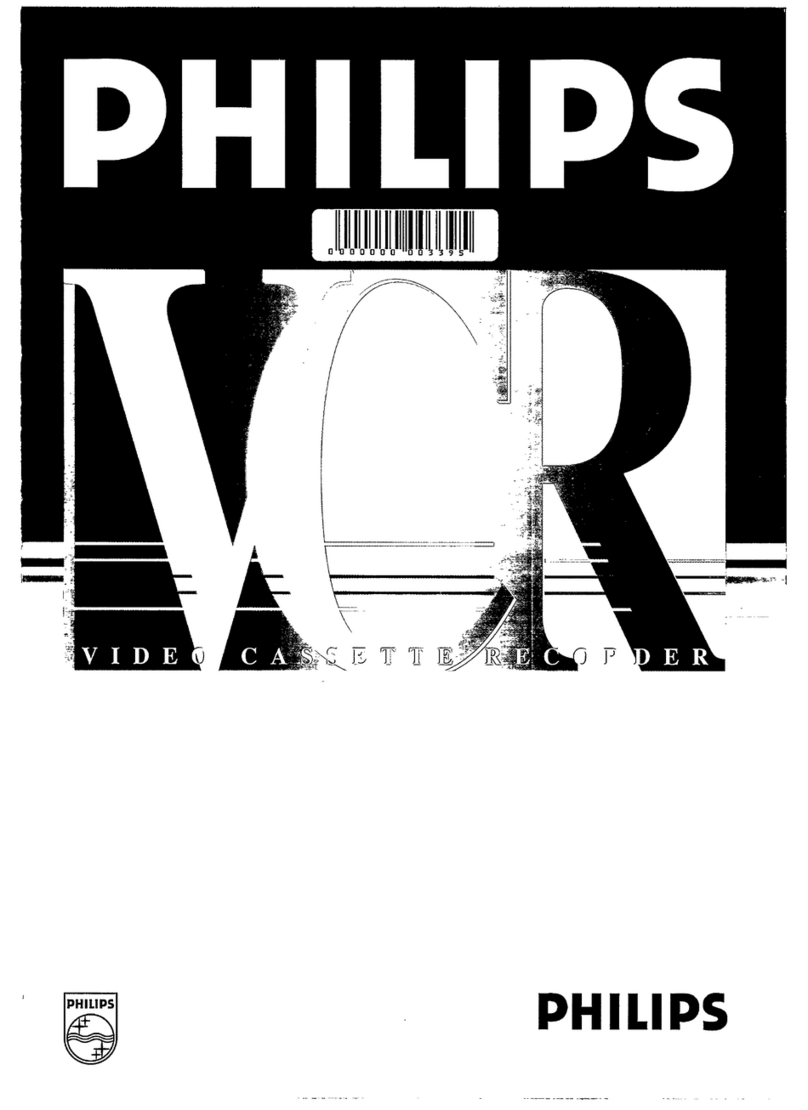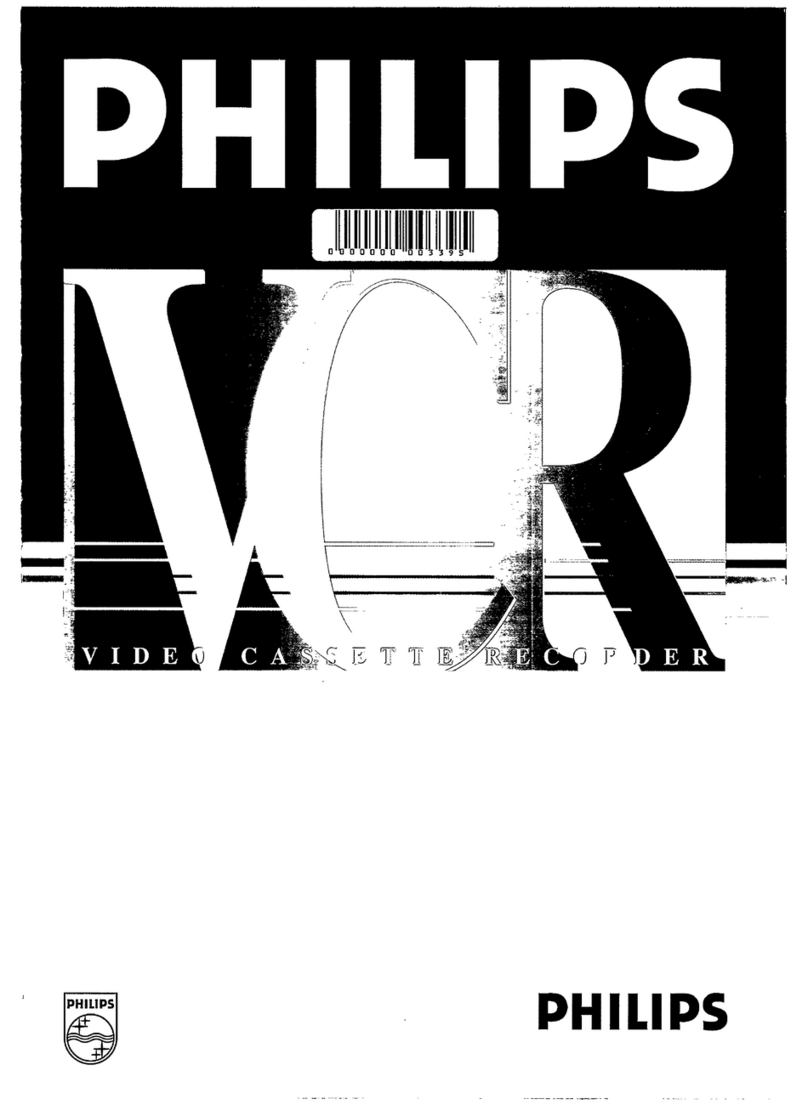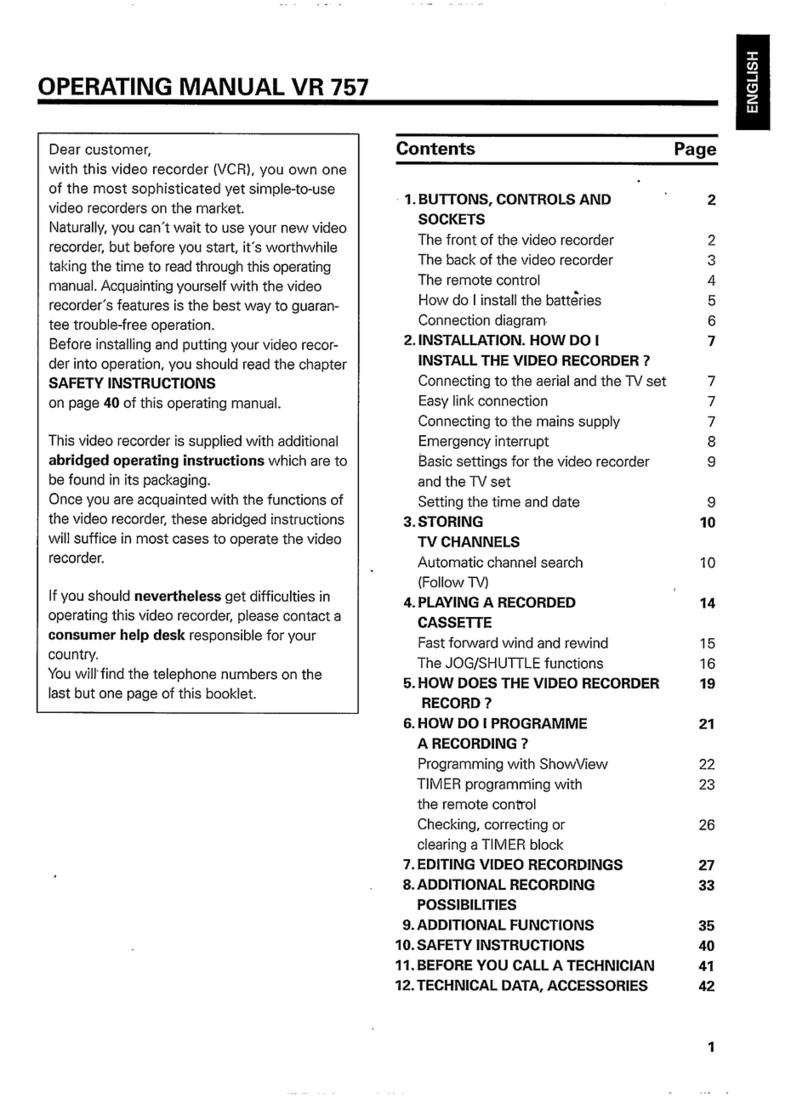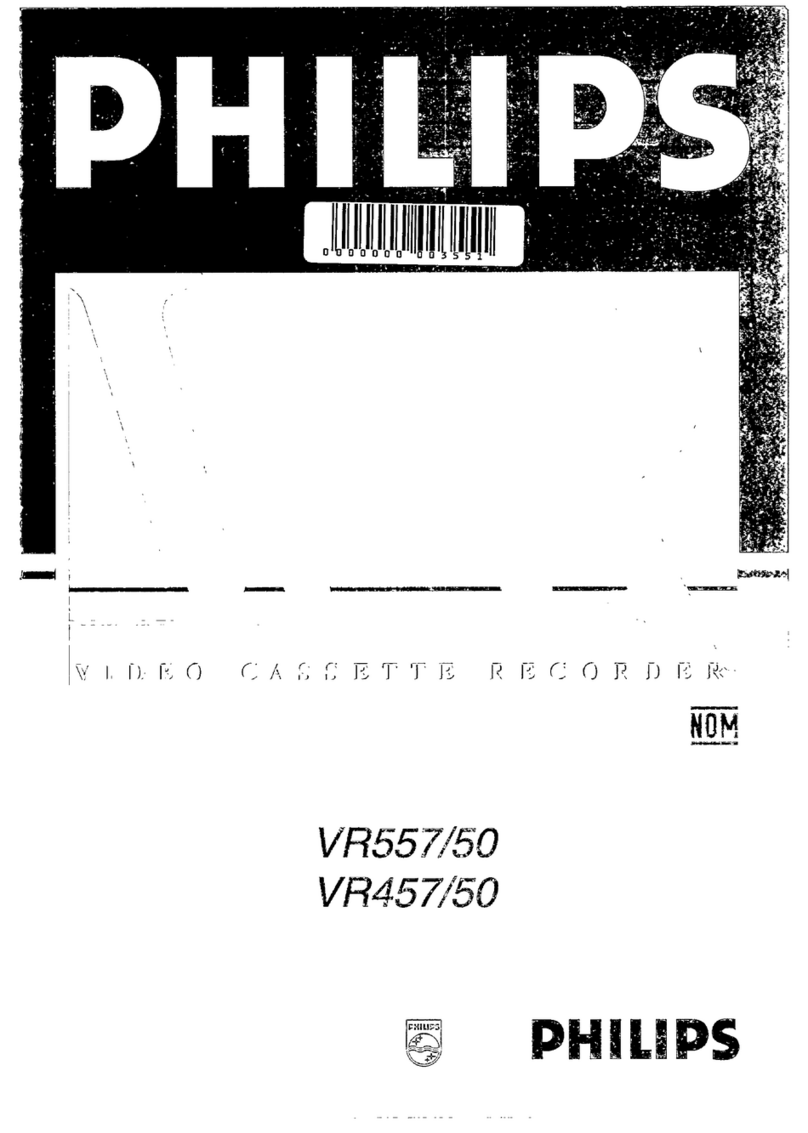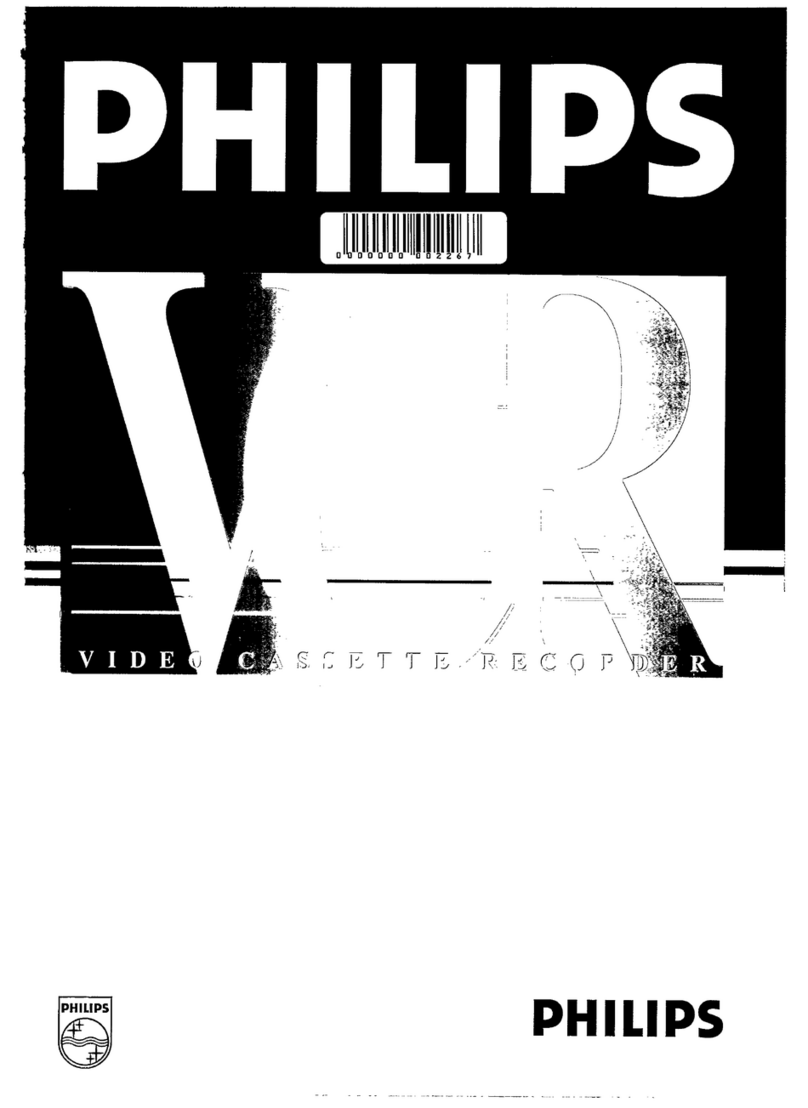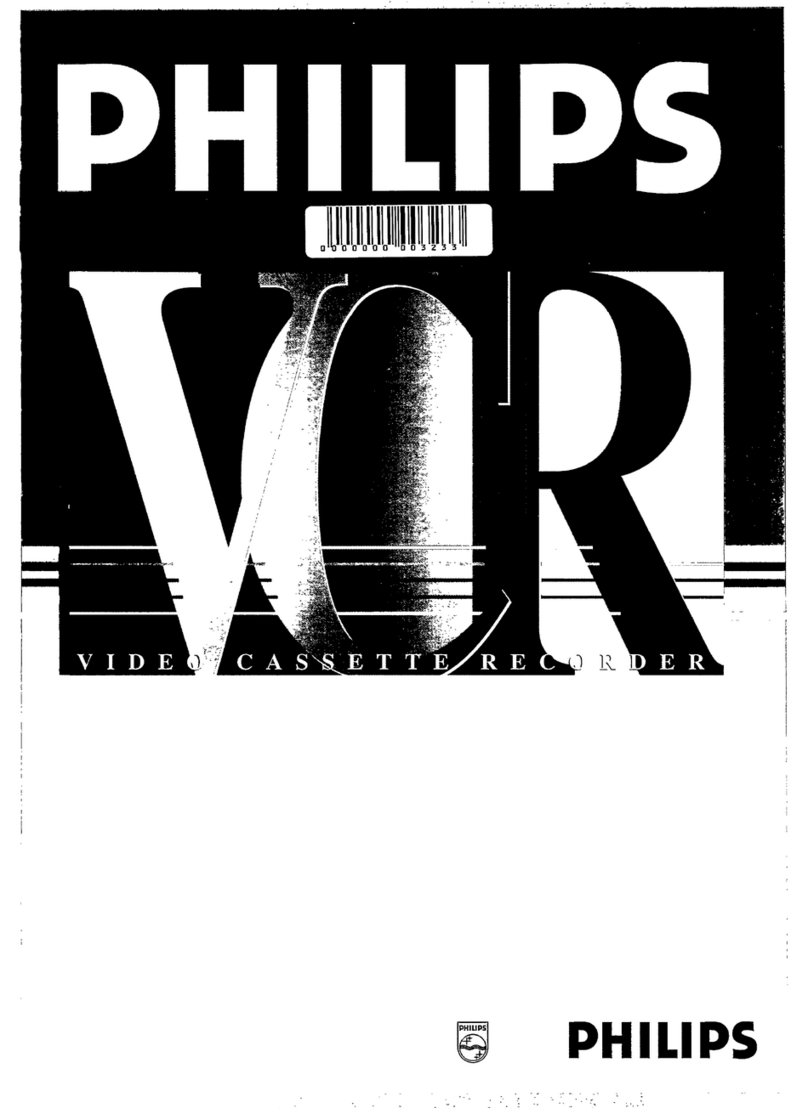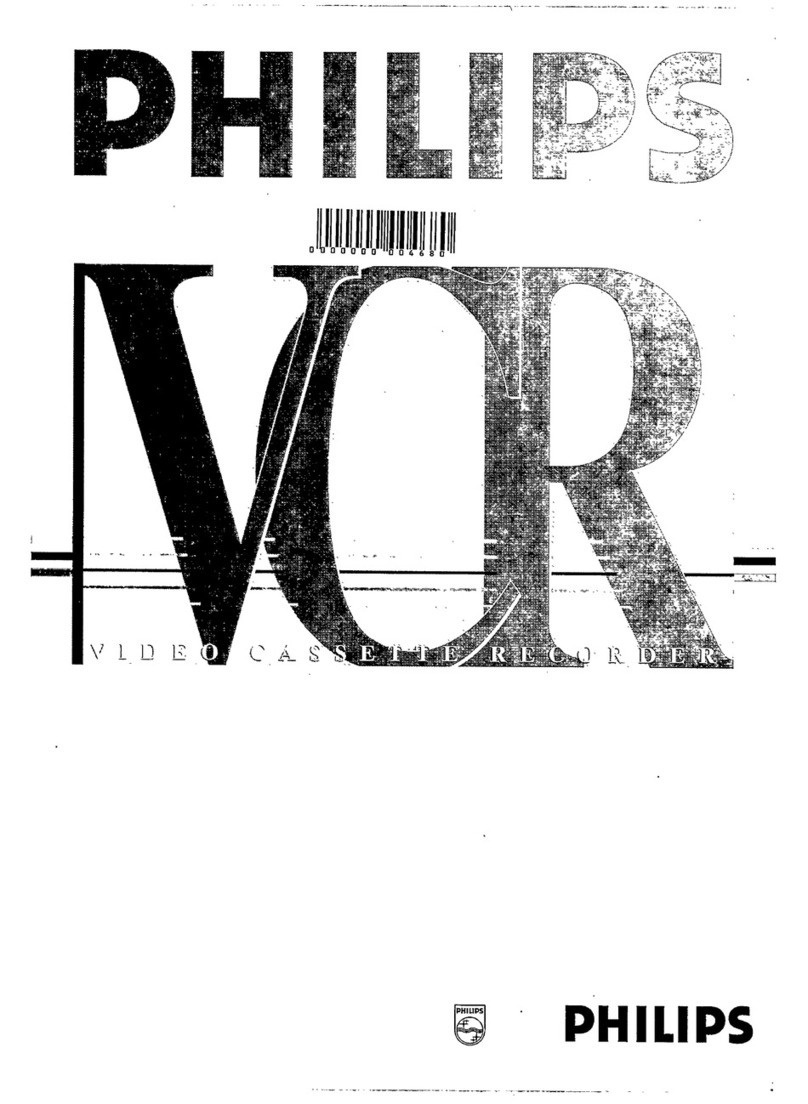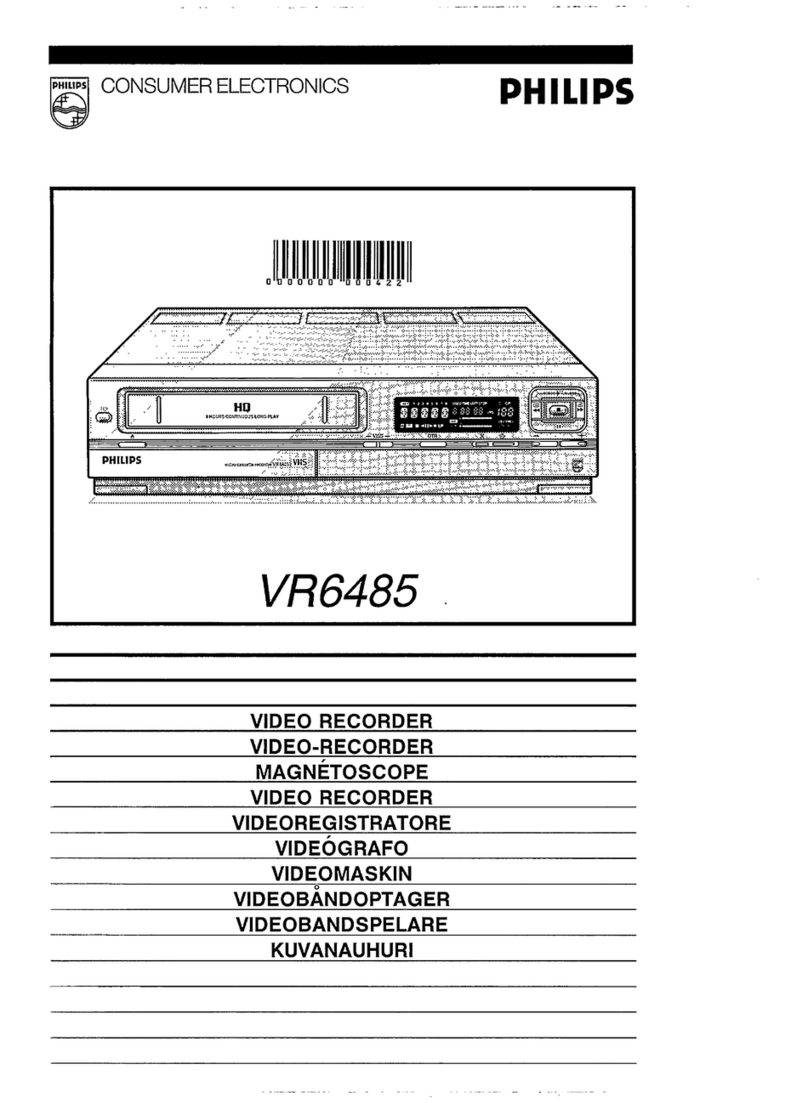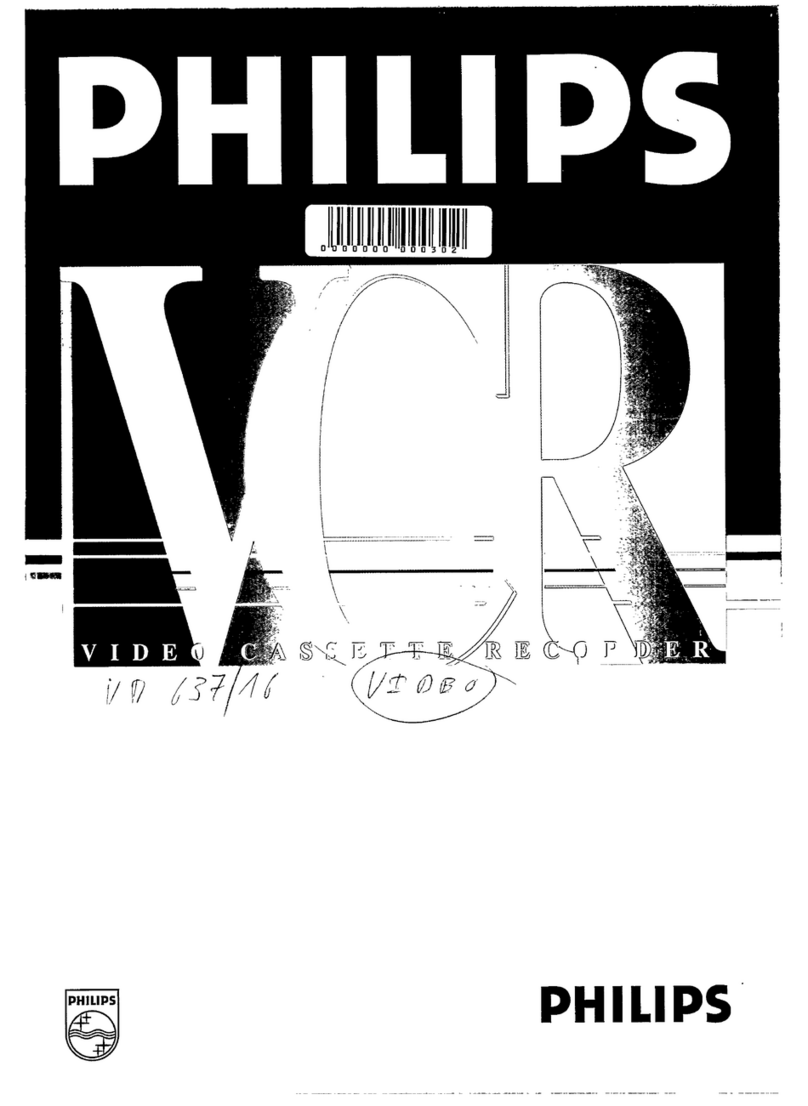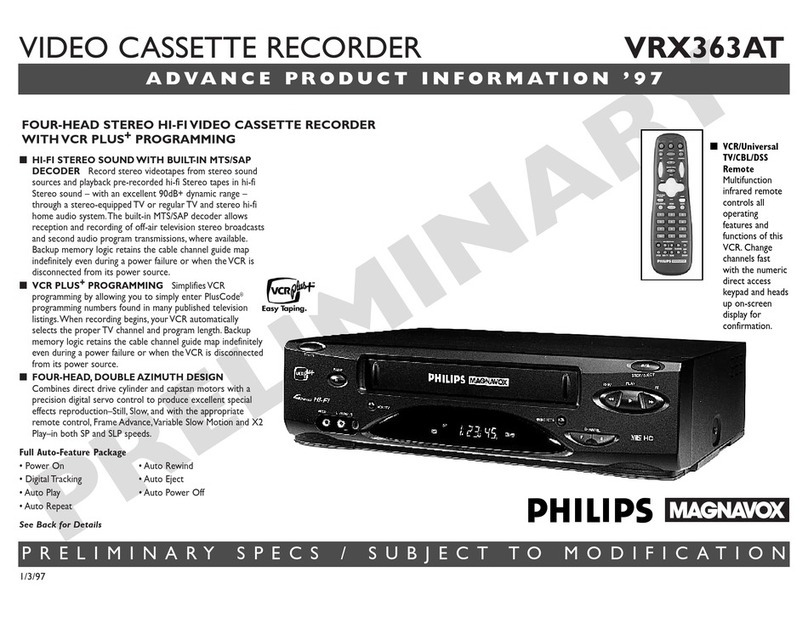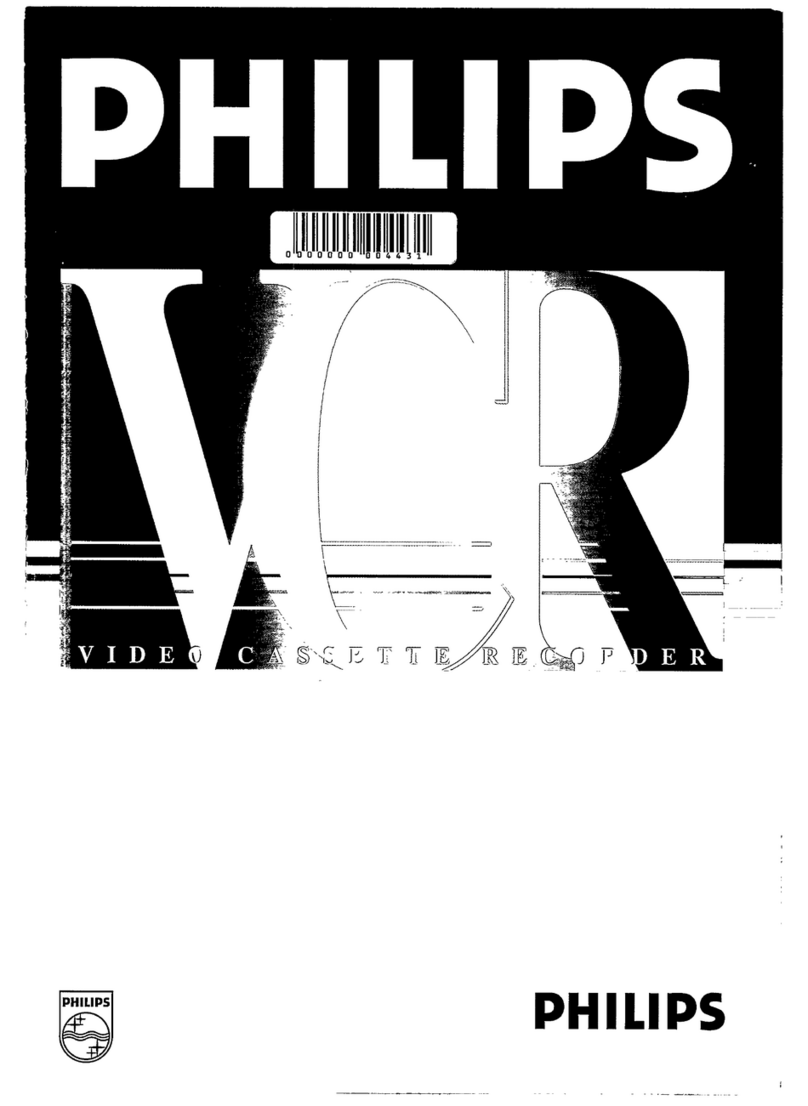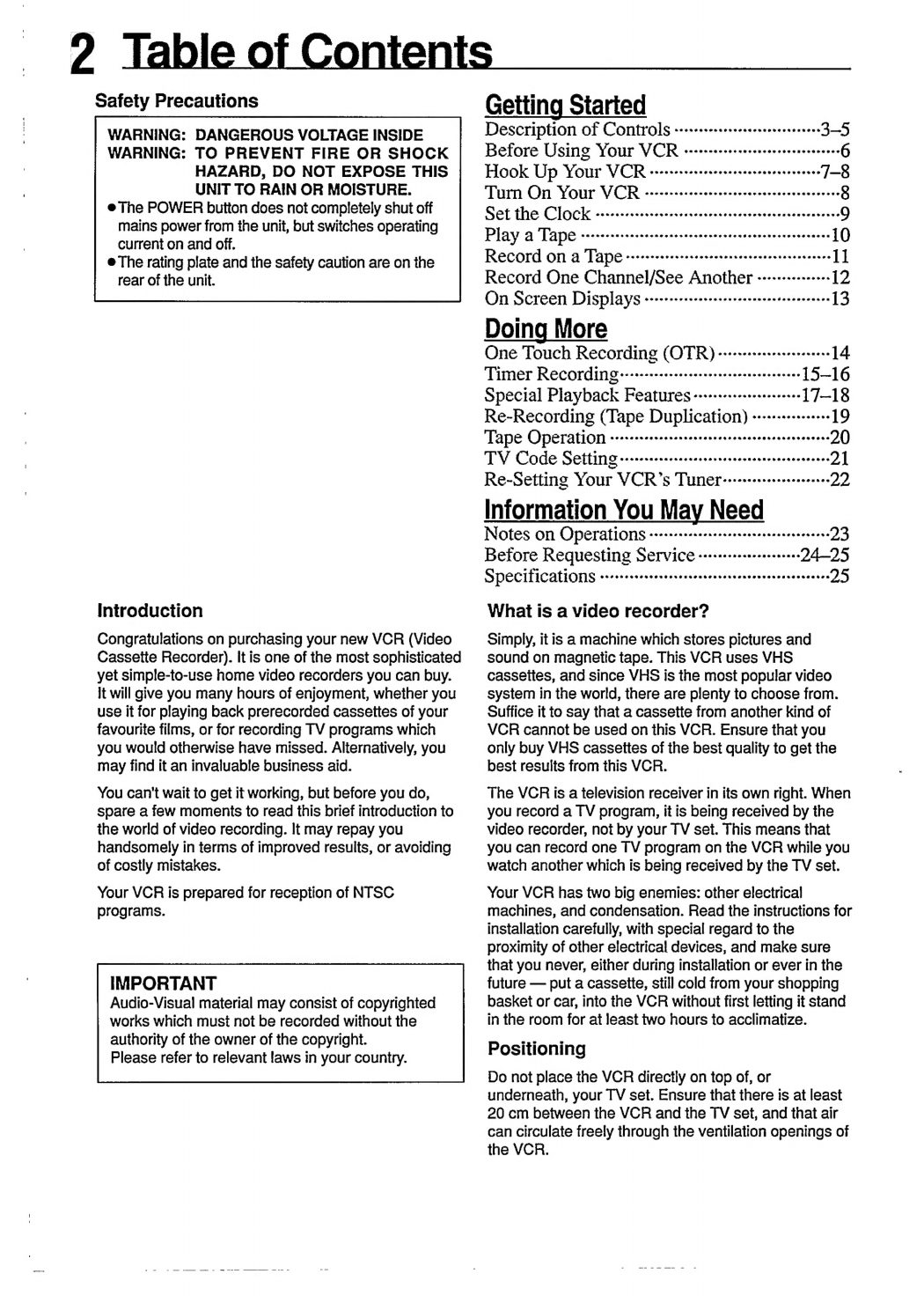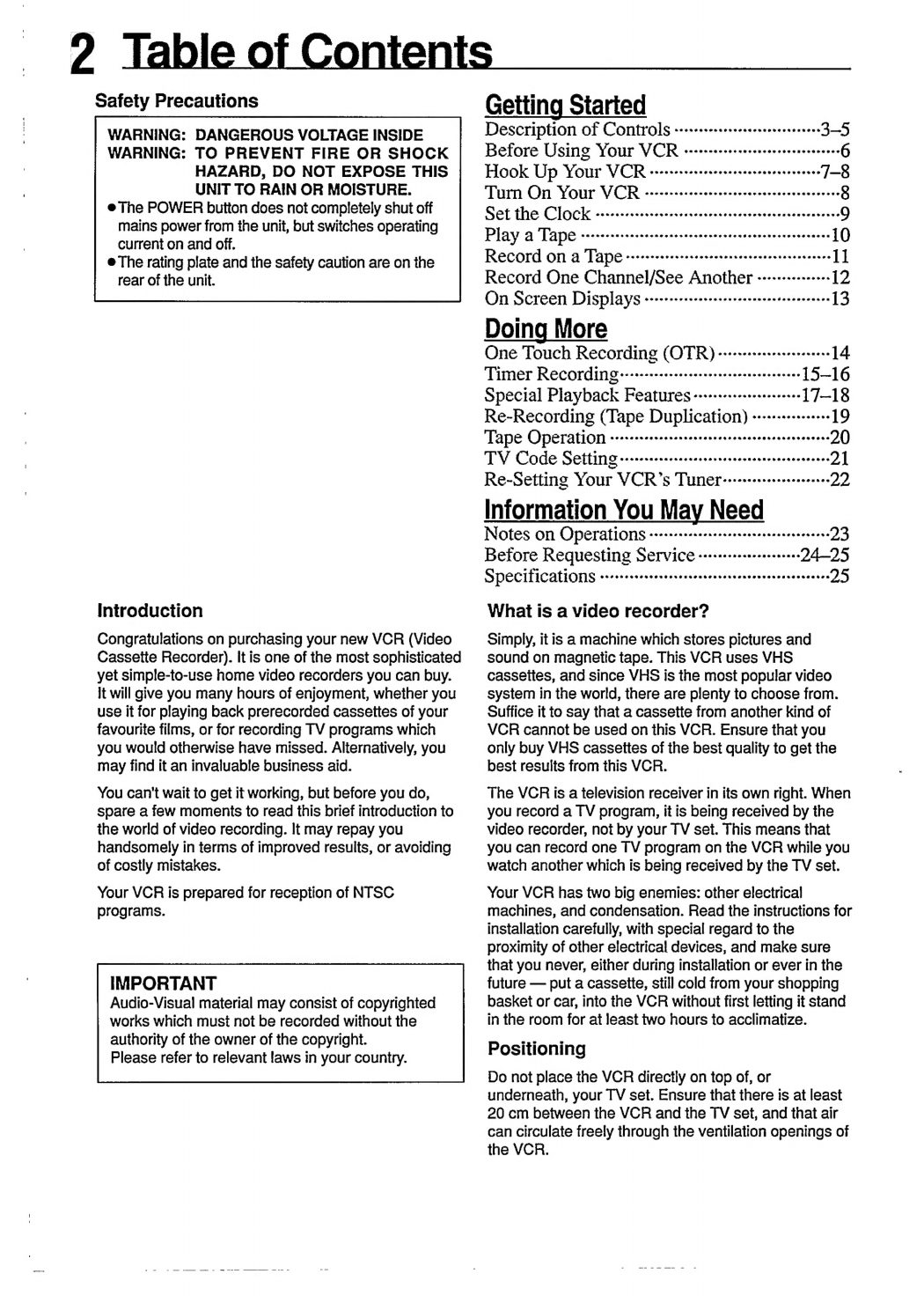
?
TableofContents
Safety
Precautions
WARNING:
DANGEROUS
VOLTAGE
INSIDE
WARNING:
TO
PREVENT
FIRE
OR
SHOCK
HAZARD,
DO
NOT
EXPOSE
THIS
UNIT
TO
RAIN
OR
MOISTURE.
e@
The
POWER
button
does
not
completely
shut
off
mains
power
from
the
unit,
but
switches
operating
current
on
and
off.
e
The
rating
plate
and
the
safety
caution
are
on
the
rear
of
the
unit.
Introduction
Congratulations
on
purchasing
your
new
VCR
(Video
Cassette
Recorder).
It
is
one
of
the
most
sophisticated
yet
simple-to-use
home
video
recorders
you
can
buy.
It
will
give
you
many
hours
of
enjoyment,
whether
you
use
it
for
playing
back
prerecorded
cassettes
of
your
favourite
films,
or
for
recording
TV
programs
which
you
would
otherwise
have
missed.
Alternatively,
you
may
find
it
an
invaluable
business
aid.
You
can't
wait
to
get
it
working,
but
before
you
do,
spare
a
few
momenis
to
read
this
brief
introduction
to
the
world
of
video
recording.
It
may
repay
you
handsomely
in
terms
of
improved
results,
or
avoiding
of
costly
mistakes.
Your
VCR
is
prepared
for
reception
of
NTSC
programs.
IMPORTANT
Audio-Visual
material
may
consist
of
copyrighted
works
which
must
not
be
recorded
without
the
authority
of
the
owner
of
the
copyright.
Please
refer
to
relevant
laws
in
your
country.
Getting
Started
Description
OF
COntrols
«<+seeseeceesccecesccccsecsees
35
Before
Using
YOur
VR
oncoccccccsnsccscvccvcctccsccees
6
Hook
Up
YOuUr
VCR
csccsccccsscnecsccsscscsececseccese
7-8
Turn
On
Your
VCR.
<+-+essecceseecnececcerenceeceesetcecens
8
Set
the
CICK
----ceccecccccccsccsccscescsccevcccesescensecsones
9
Play
a
Tape
sauueehades
leu
veer
werudeasceds
cect
ceseeesaestaswees
10
Record
on
a
Tape
sadauwetvuepisecndecdeccesccereesesacesete
11
Record
One
Channel/See
Another
------+--+-----
12
On
Screen
Displays
ukadbeenecdiessencanevibaxussiecescs’
13
Doing
More
One
Touch
Recording
(OTR)
wavebesvensusercededesa
14
Timer
Recording
Scagwas
ucugecesecneusereseesseesacens
15—16
Special
Playback
Features
-+++++-++e++++eeseees
17-18
Re-Recording
(Tape
Duplication)
-+-++-+-++--+++
19
Tape
Operation
Kb
ewscksscdbadbiceecisdived
bee
sucssccdececdscs
20
TV
Code
Setting
op
iedsesbeceveces
senesesradhisebisdieveseues
21
Re-Setting
Your
VCR’s
Tuner--+-+-eses++eeeeeeee
22
Information
You
May
Need
Notes
on
Operations
seualbvateeeswaeqekt
es
Cevesseseuvenees
23,
Before
Requesting
Service
-+++++++++++-+eeeeee-
24-25
Specifications
sabWucseiadesenwdeaendebisristteudesasteusseee
25
What
Is
a
video
recorder?
Simply,
it
is
a
machine
which
stores
pictures
and
sound
on
magnetic
tape.
This
VCR
uses
VHS
cassettes,
and
since
VHS
is
the
most
popular
video
system
in
the
world,
there
are
plenty
to
choose
from.
Suffice
it
to
say
that
a
cassette
from
another
kind
of
VCR
cannot
be
used
on
this
VCR.
Ensure
that
you
only
buy
VHS
cassettes
of
the
best
quality
to
get
the
best
results
from
this
VCR.
The
VCR
is
a
television
receiver
in
its
own
right.
When
you
record
a
TV
program,
it
is
being
received
by
the
video
recorder,
not
by
your
TV
set.
This
means
that
you
can
record
one
TV
program
on
the
VCR
while
you
watch
another
which
is
being
received
by
the
TV
set.
Your
VCR
has
two
big
enemies:
other
electrical
machines,
and
condensation.
Read
the
instructions
for
installation
carefully,
with
special
regard
to
the
proximity
of
other
electrical
devices,
and
make
sure
that
you
never,
either
during
installation
or
ever
in
the
future
—
put
a
cassette,
still
cold
from
your
shopping
basket
or
car,
into
the
VCR
without
first
letting
it
stand
in
the
room
for
at
least
two
hours
to
acclimatize.
Positioning
Do
not
place
the
VCR
directly
on
top
of,
or
underneath,
your
TV
set.
Ensure
that
there
is
at
least
20
cm
between
the
VCR
and
the
TV
set,
and
that
air
can
circulate
freely
through
the
ventilation
openings
of
the
VCR.