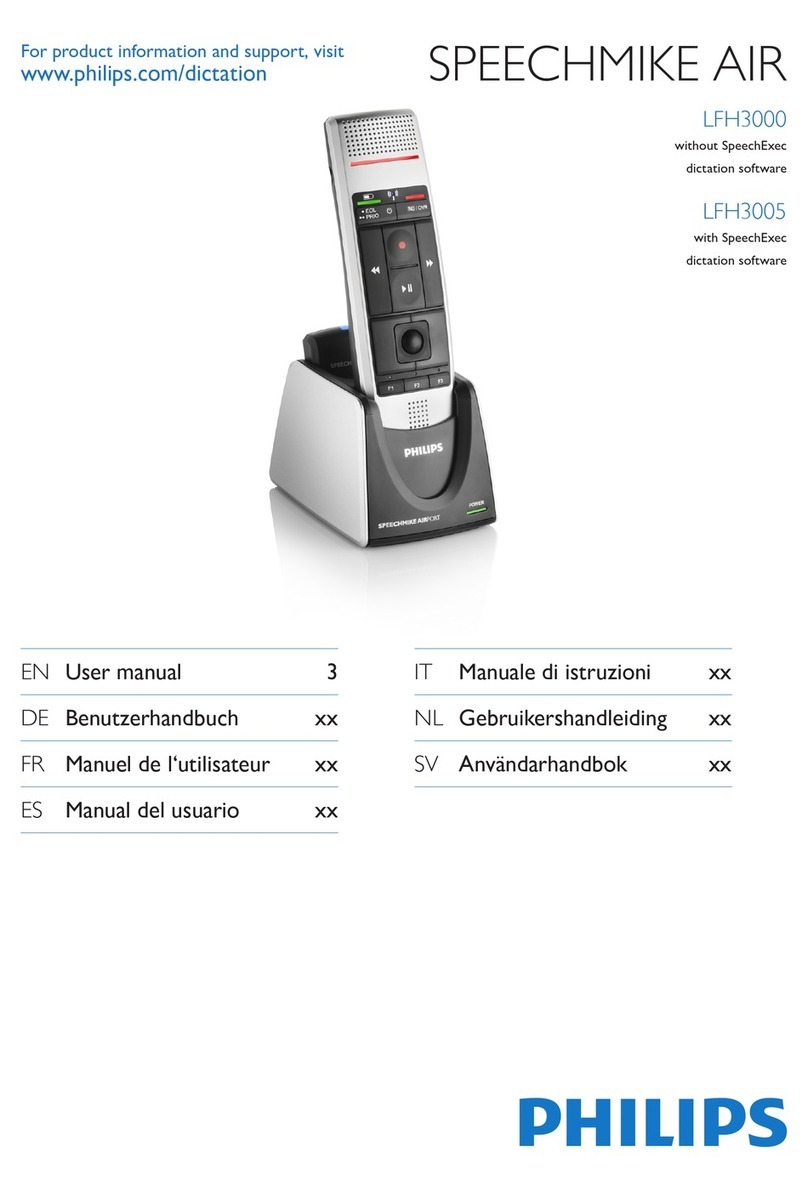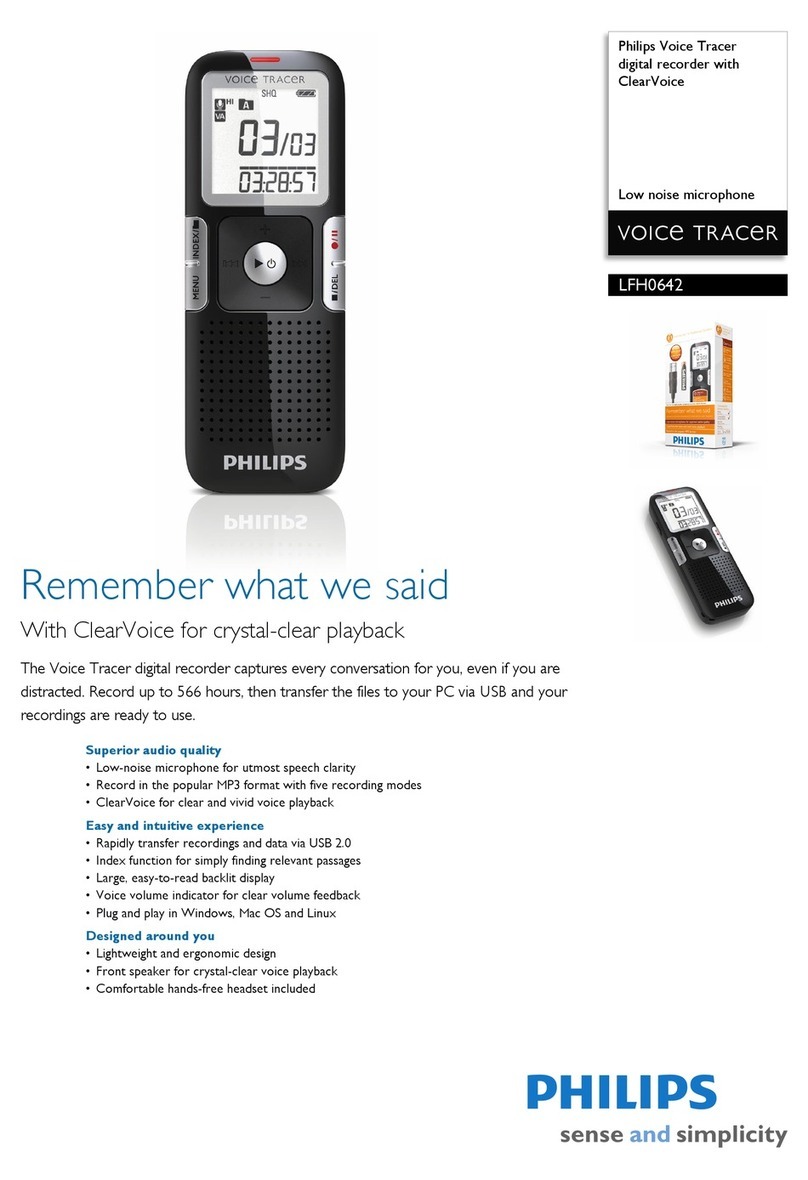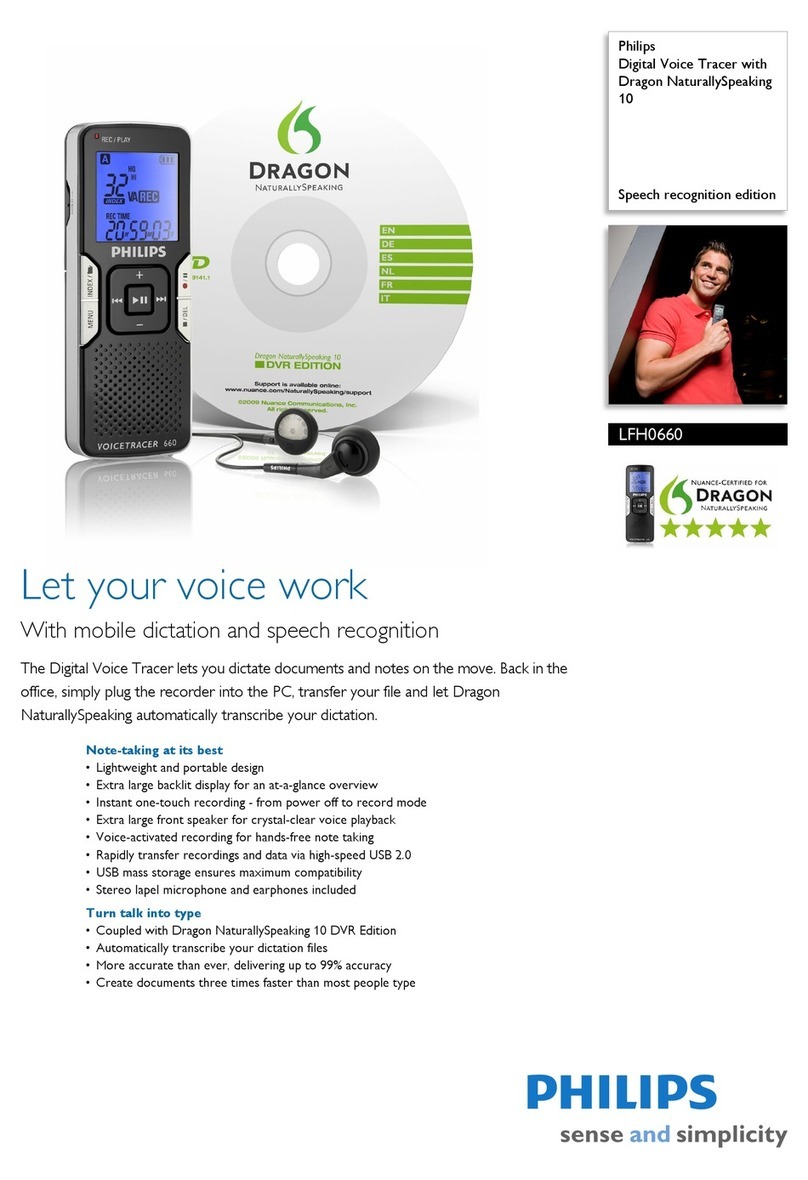EN
Install Philips VoiceTracer App
DE
Philips VoiceTracer App installieren
FR
Installation de l’application Philips VoiceTracer
EN
Scan the QR code or download the app directly from the app store
DE
Scannen Sie den QR-Code oder laden Sie die App direkt aus dem
App-Store herunter
FR
Scannez le code QR ou téléchargez l’application directement depuis
l’App Store
1
2
EN
Please visit www.voicetracer.com/vtapp-inst for a detailed guide
on how to install the app
DE
Unter www.voicetracer.com/vtapp-ide nden Sie eine
ausführliche Anleitung zur Installation der App
FR
Veuillez consulter le site www.voicetracer.com/vtapp-ifr pour
obtenir un guide détaillé sur l’installation de l’application
EN
Use your smartphone to remotely control your VoiceTracer and share
les
DE
Verwenden Sie Ihr Smartphone, um Ihren VoiceTracer fernzusteuern
und Dateien auszutauschen
FR
Utilisez votre smartphone pour contrôler à distance votre
VoiceTracer et partager des chiers
This device complies with part 15 of the FCC Rules. Operation is subject to the following two conditions:
(1) This device may not cause harmful interference, and (2) this device must accept any interference
received, including interference that may cause undesired operation.
Cet appareil respecte la section 15 des directives FCC. Son fonctionnement est soumis aux deux
conditions suivantes : (1) cet appareil ne doit pas causer d'interférences nuisibles et (2) cet appareil doit
accepter toute interférence reçue, y compris des interférences susceptibles d'occasionner un fonction-
nement non souhaité.
© 2022 Speech Processing Solutions GmbH. All rights reserved.
Specications are subject to change without notice. Philips and the Philips shield emblem
are registered trademarks of Koninklijke Philips N.V. and are used under license.
EN
Slide the Power switch on the right side of the device upwards
towards the lock symbol
DE
Schieben Sie den Ein/Aus-Schalter links am Gerät nach oben
zur Position mit dem Sperren-Symbol
FR
Faites glisser l’interrupteur marche/arrêt situé à gauche de
l’appareil vers le haut, vers le symbole de verrouillage
EN
Enabling/disabling the keypad lock
DE
Tastensperre ein- und ausschalten
FR
Activer et désactiver le verrou des boutons
EN
To unlock the device, slide the Power switch downwards
DE
Zum Entsperren des Geräts, schieben Sie den Ein/Aus-Schalter
nach unten
FR
Pour déverrouiller l’appareil, faites glisser l’interrupteur marche/
arrêt vers le bas
1
2