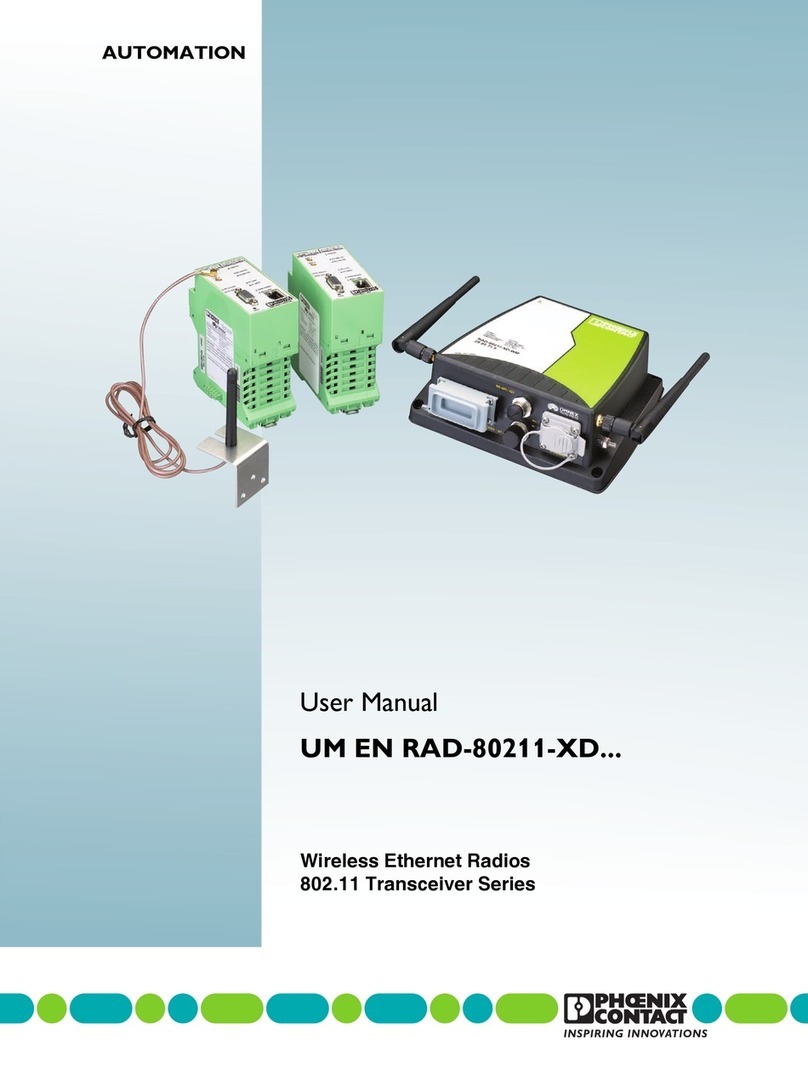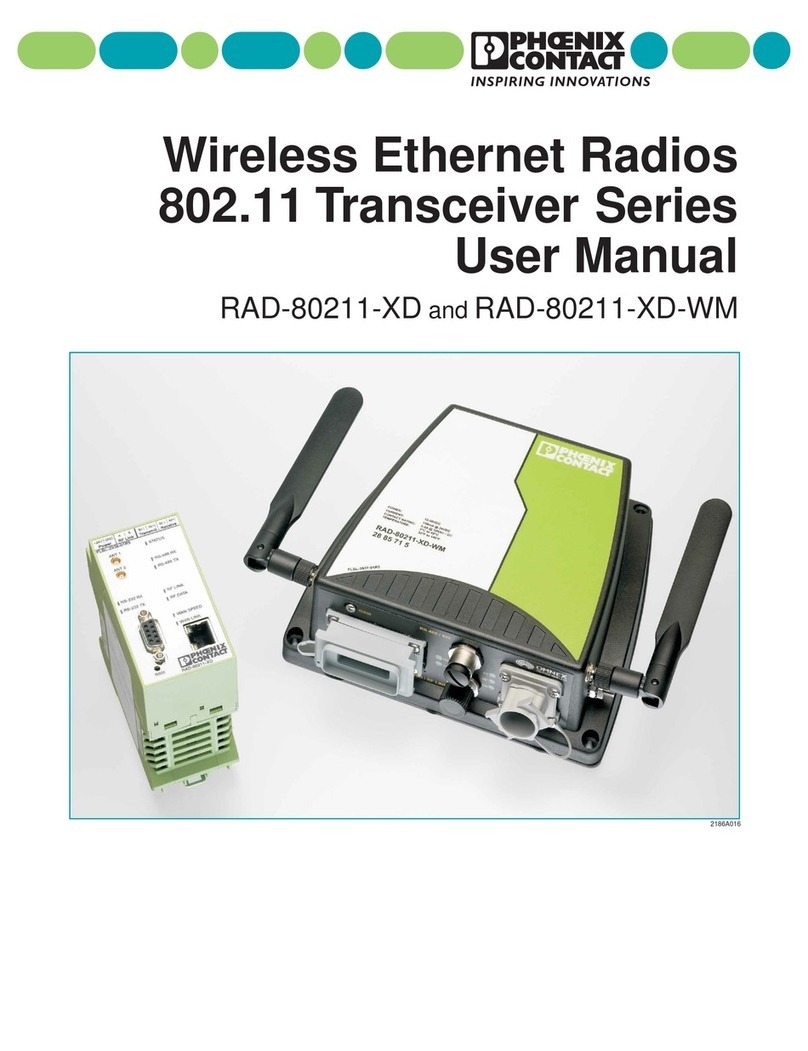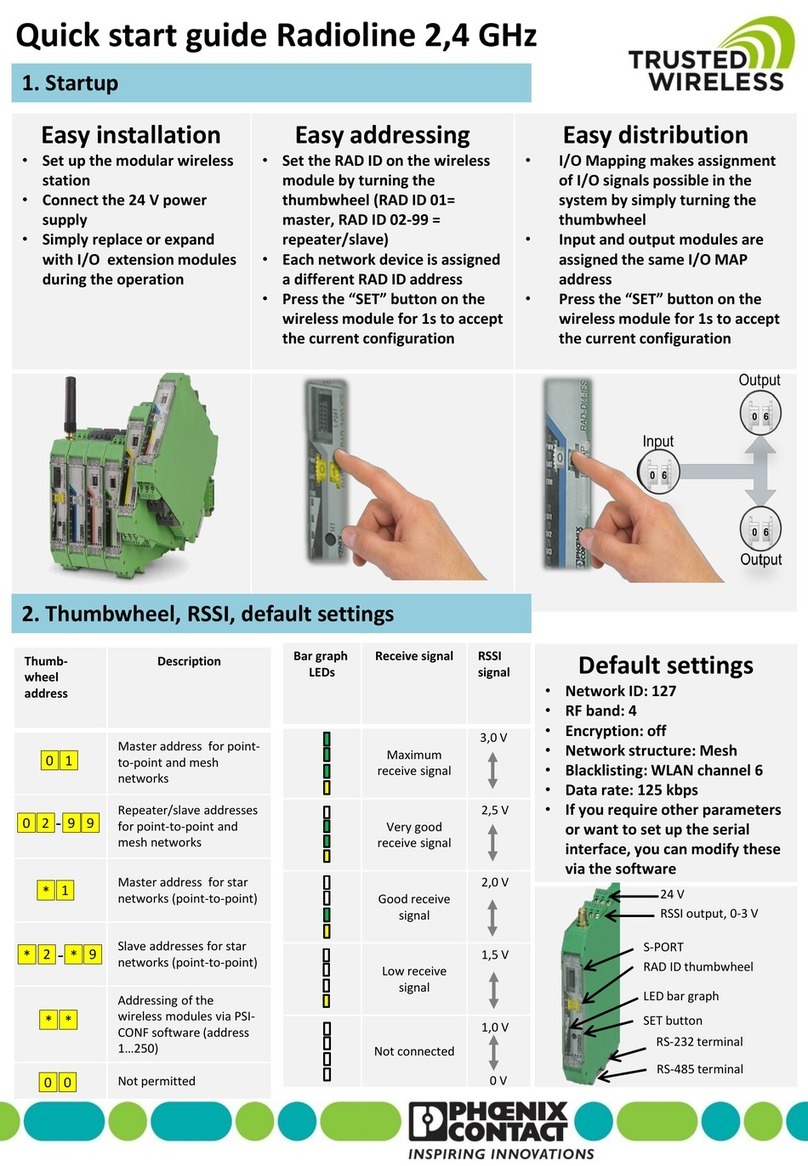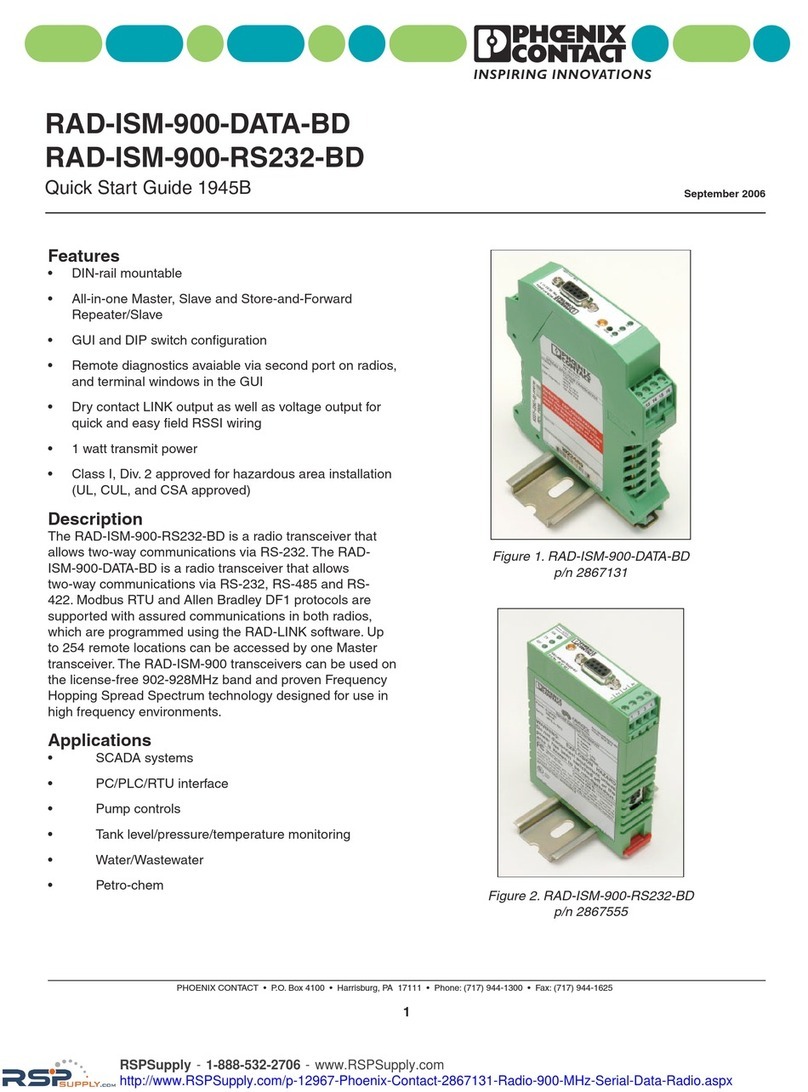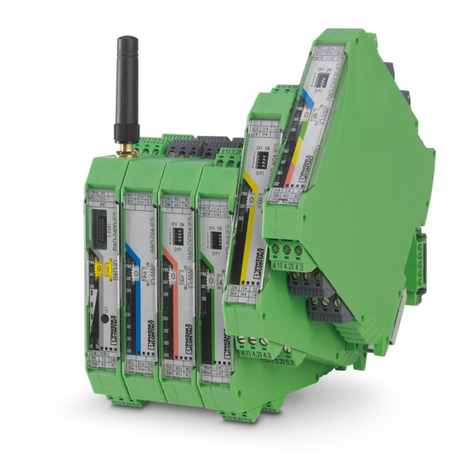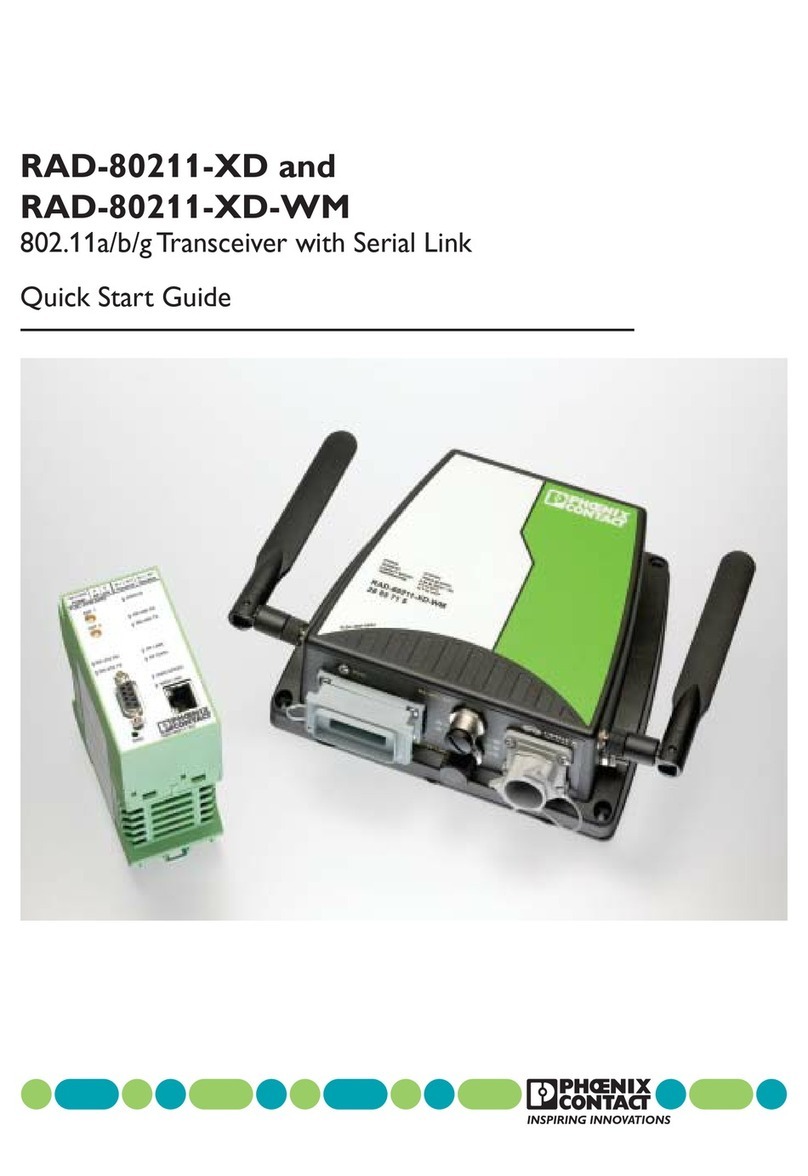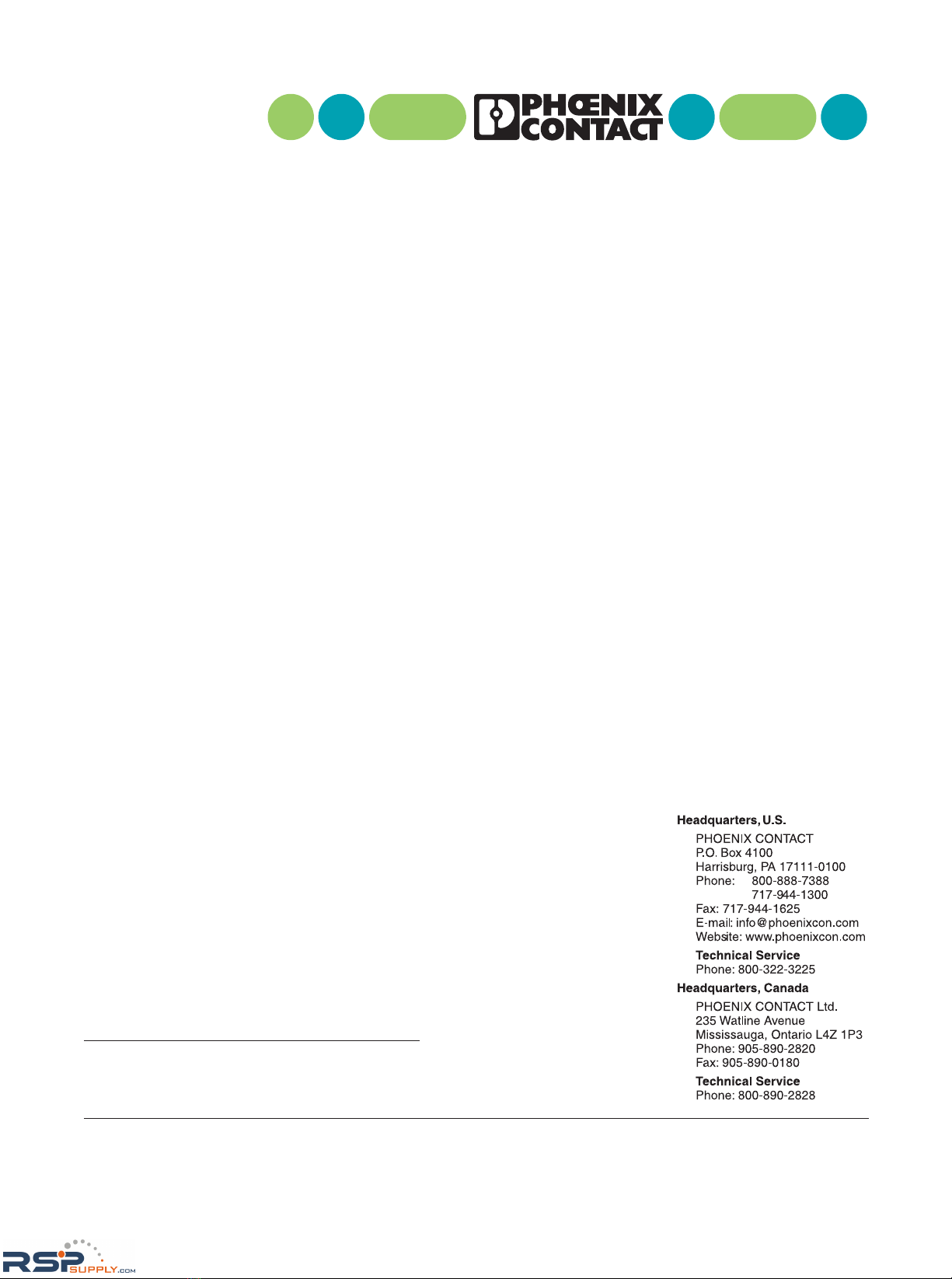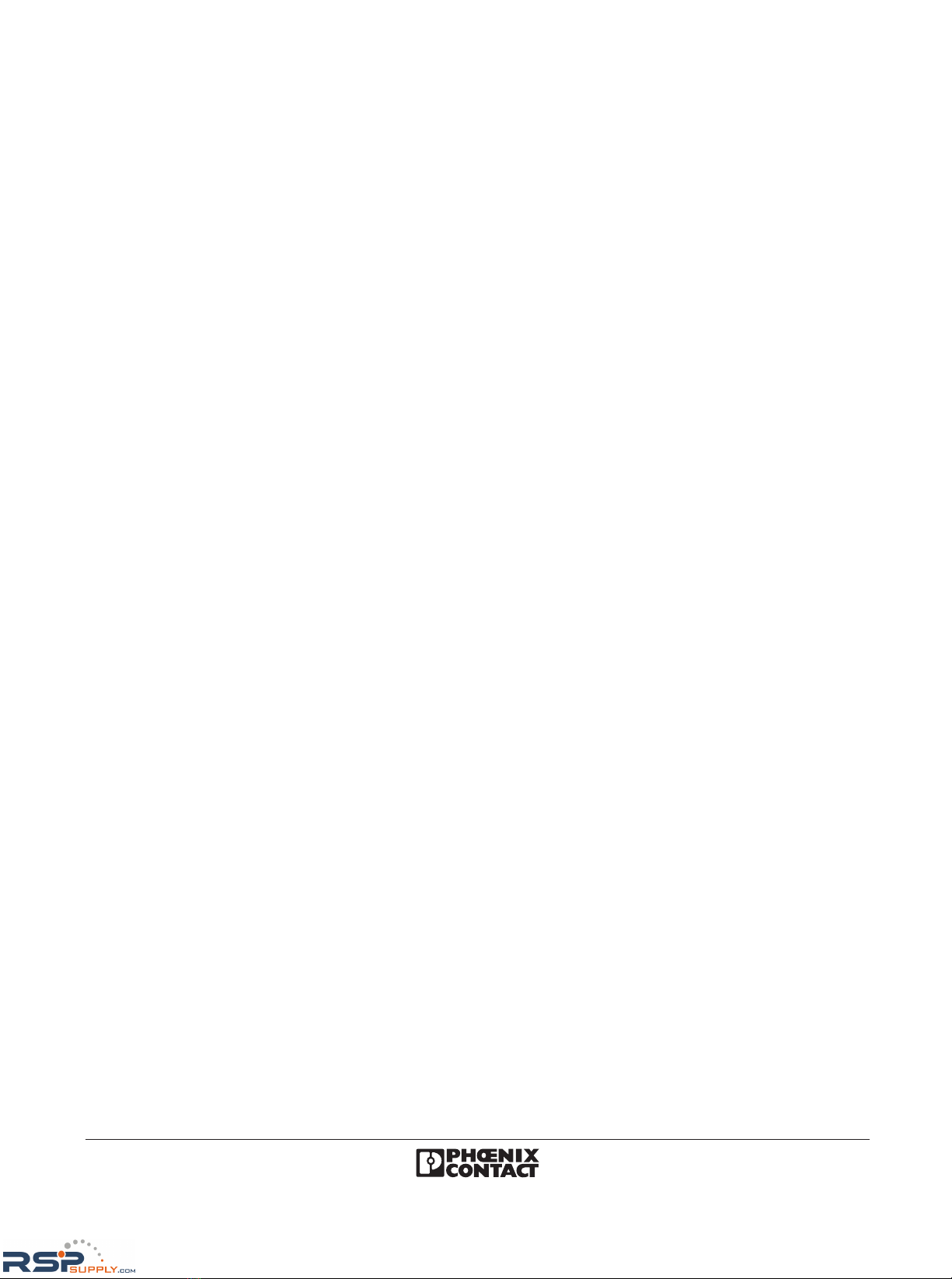vii
RAD-802.11-XD, RAD-802.11-XD-BUS and
RAD-802.11-XD-WM User Manual – Table of Contents
SECTION 5
Programming the Radio
5.1 Configuring Your PC to Communicate with the Radio ................................................. 5-2
5.2 Logging Into the Radio ............................................................................................... 5-2
5.3 Viewing Device Information ........................................................................................ 5-3
5.4 General Device Information ....................................................................................... 5-4
5.5 Local Diagnostics ....................................................................................................... 5-5
5.6 General Configuration ................................................................................................ 5-6
5.7 Operational Mode ...................................................................................................... 5-7
5.8 LAN Configuration ...................................................................................................... 5-8
5.9 SNMP Configuration .................................................................................................. 5-9
5.10 DHCP Server ........................................................................................................... 5-11
5.11 Configuring the RAD-80211-XD Family as an Access Point..................................... 5-12
5.11.1 General ....................................................................................................... 5-12
5.11.2 Access Point Security ................................................................................. 5-15
A. Static WEP.............................................................................................. 5-15
B. IEEE 802.11i and WPA Security ............................................................. 5-16
5.11.3 MAC Address Filtering ................................................................................ 5-17
5.11.4 Rogue AP Detection ................................................................................... 5-18
5.11.5 Advanced Settings ...................................................................................... 5-18
5.12 Client Configuration ................................................................................................. 5-19
5.12.1 General ....................................................................................................... 5-19
5.12.2 Security ....................................................................................................... 5-20
A. Open or Shared Authentication (WEP Security) ..................................... 5-20
B. WPA-PSK, WPA2-PSK Encryption and WPA-EAP-TSL, WPA2-EAP-TSL 5-20
5.13 Bridge Configuration ................................................................................................ 5-23
5.13.1 General ....................................................................................................... 5-23
5.13.2 Bridge Radio Settings ................................................................................. 5-24
5.13.3 Bridge Security ........................................................................................... 5-25
A. Static AES Security ................................................................................ 5-25
5.14 I/O Ports .................................................................................................................. 5-26
5.14.1 Ethernet Port ............................................................................................... 5-26
5.14.2 Serial Ports ................................................................................................. 5-27
5.14.3 PLC Interface (RAD-80211-XD-BUS only) .................................................. 5-28
5.15 Passwords ............................................................................................................... 5-28
5.16 Store and Retrieve Settings ..................................................................................... 5-29
5.17 Performance ............................................................................................................ 5-30
5.18 Maintenance ............................................................................................................ 5-31
5.19 Monitoring/Reports .................................................................................................. 5-32
Table of Contents
http://www.RSPSupply.com/p-12973-Phoenix-Contact-2885715-Radio-Ethernet-2.4-GHz-RAD-80211-Radio.aspx