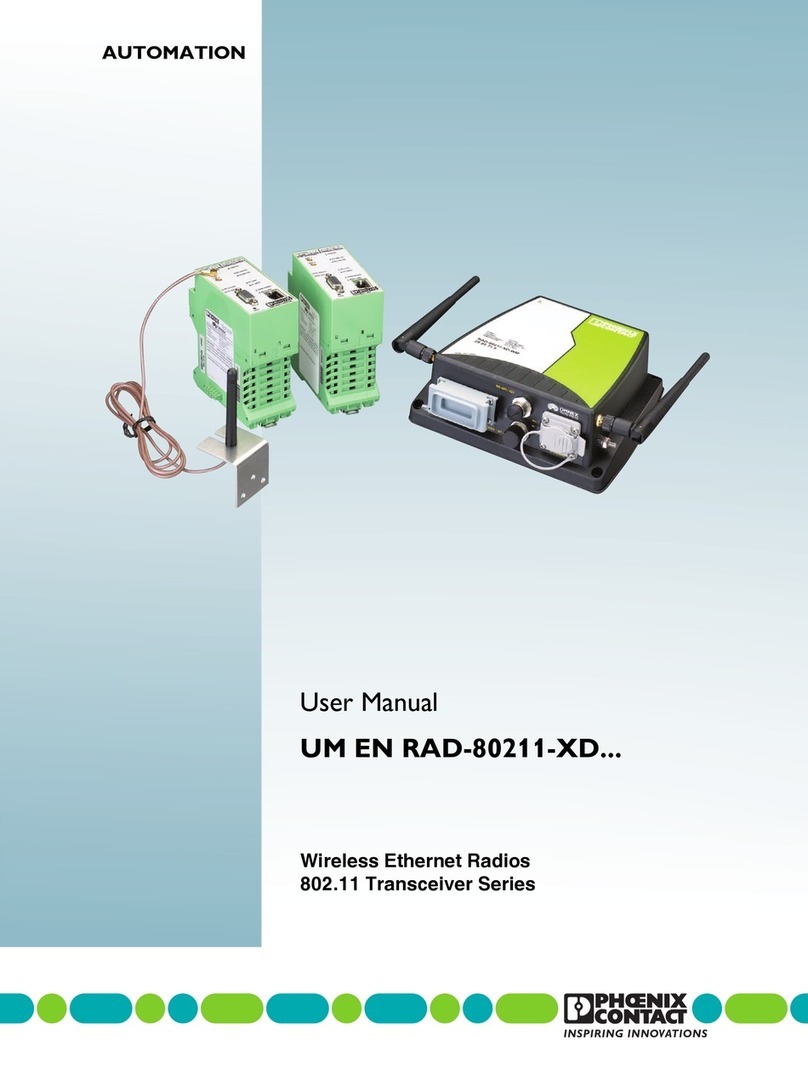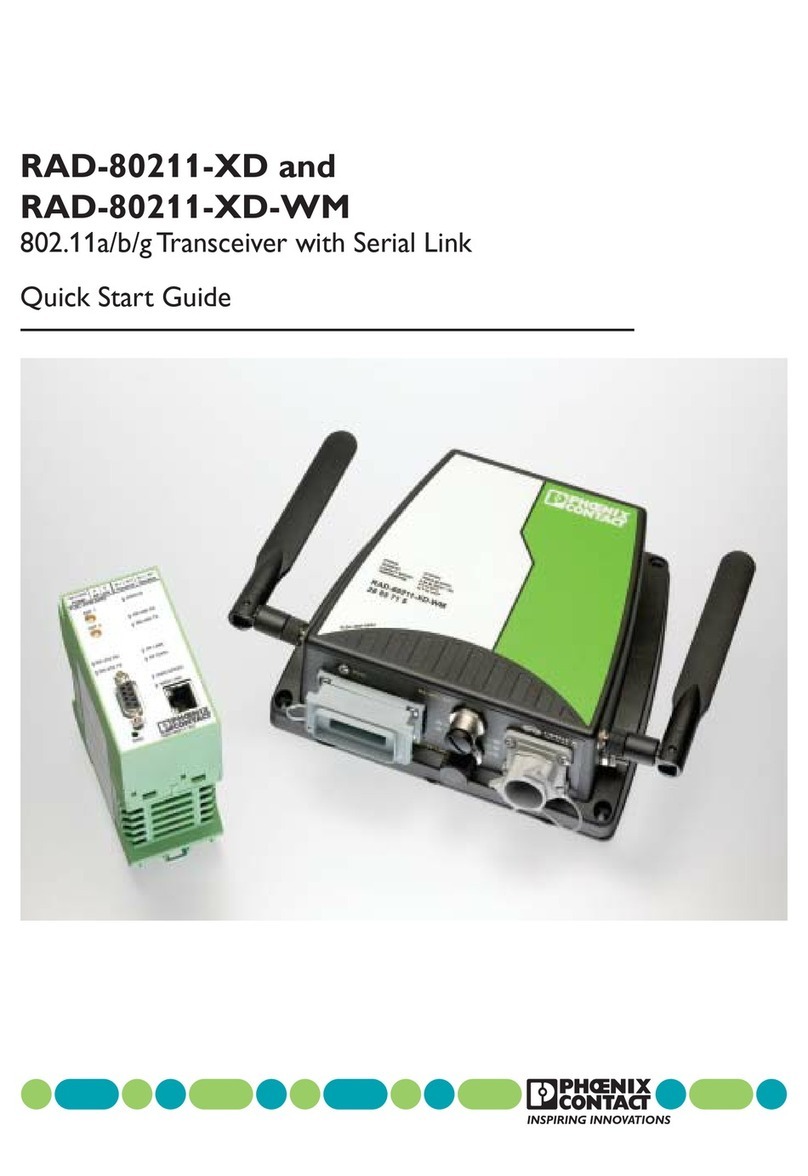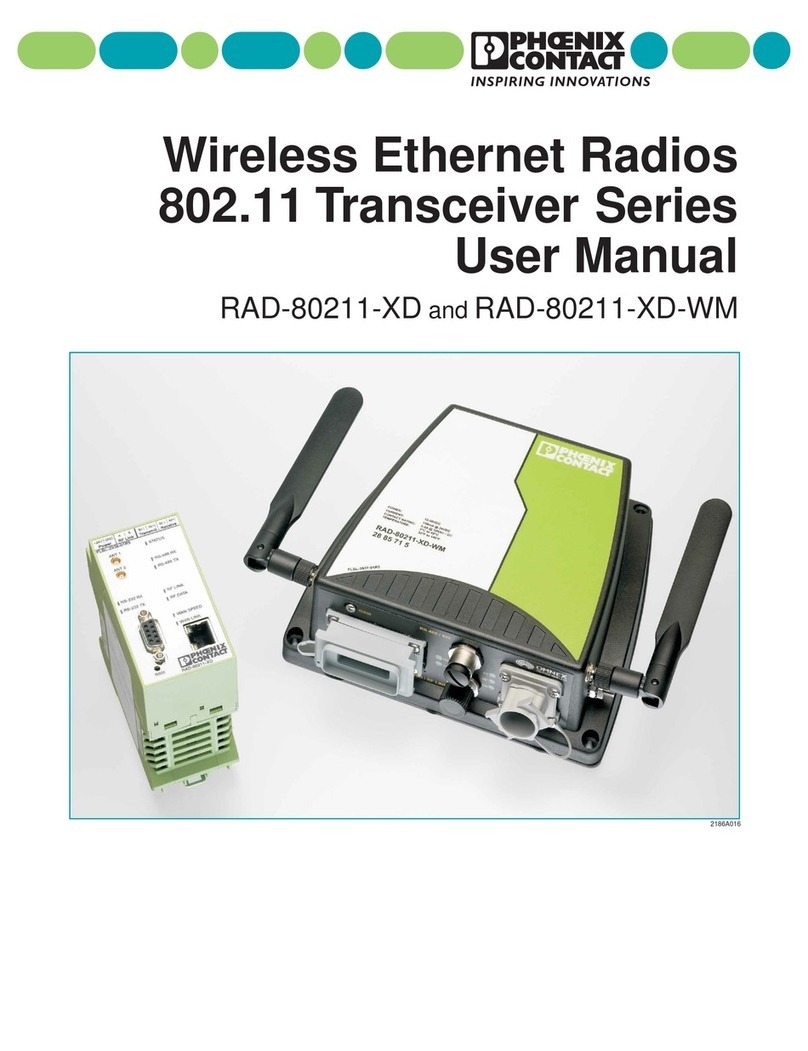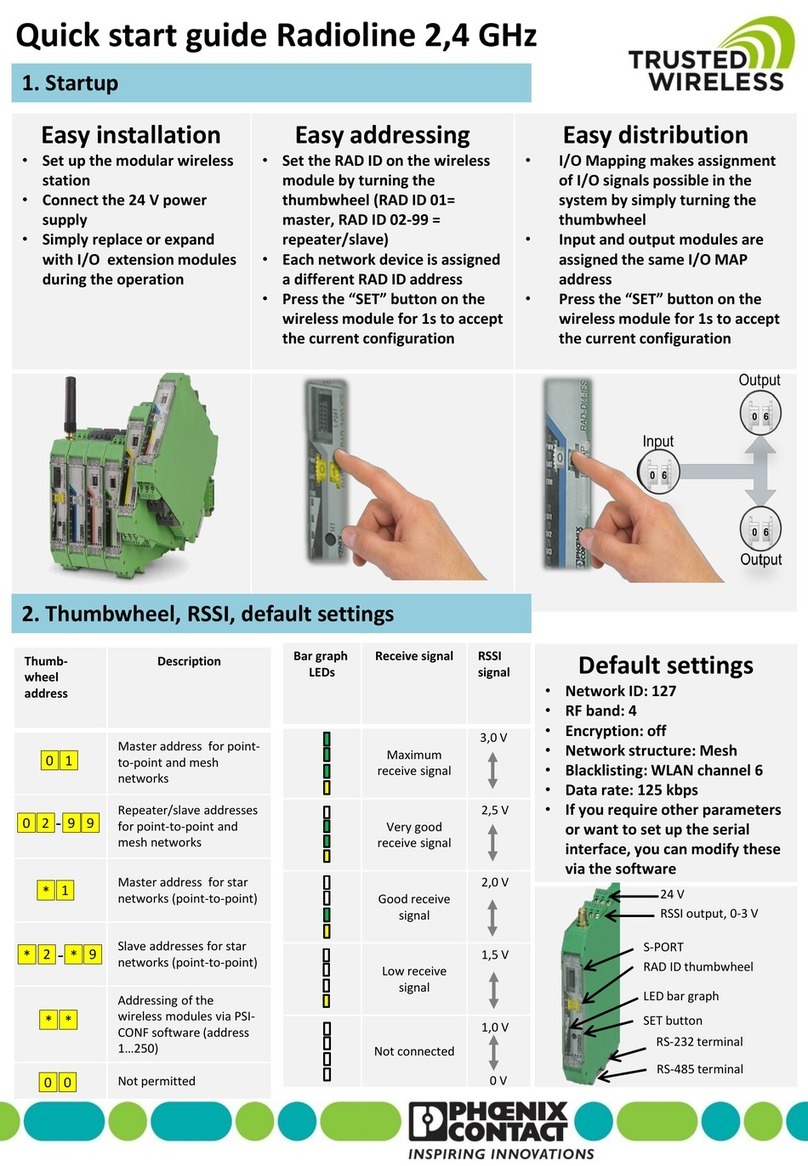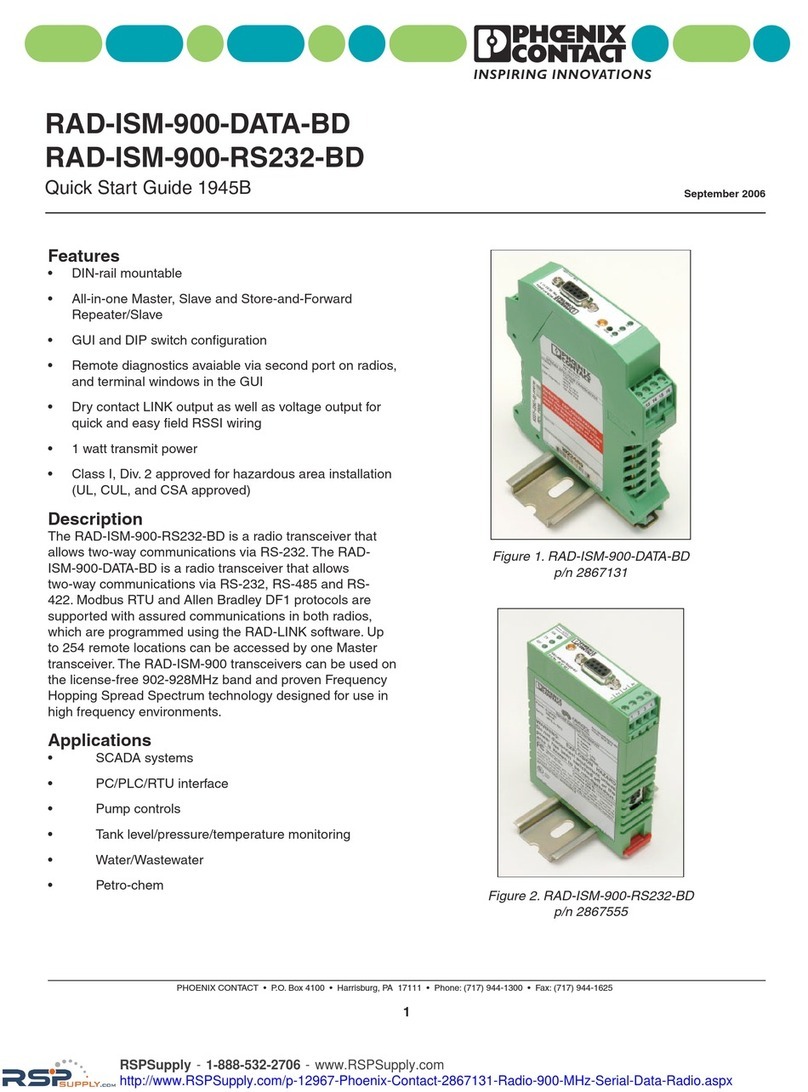105542_en_05 PHOENIX CONTACT 3 / 198
Table of contents
1 For your safety ...........................................................................................................................7
1.1 Marking of warning notes....................................................................................... 7
1.2 Qualification of users ............................................................................................. 7
1.3 Field of application of the product..........................................................................8
1.4 Installation notes.................................................................................................. 10
1.5 Installation in Zone 2............................................................................................ 11
1.6 Notes for individual I/O extension modules.......................................................... 12
1.7 UL notes (RAD-2400-IFS and I/O extension modules only)................................. 12
1.8 FCC, Industry Canada, IFT Mexico (RAD-2400-IFS only) ................................... 13
2 Brief description .......................................................................................................................15
2.1 Wireless modules ................................................................................................ 15
2.2 Firmware versions ............................................................................................... 16
2.3 I/O extension modules......................................................................................... 17
2.4 Application examples .......................................................................................... 18
3 Installation ................................................................................................................................19
3.1 Wireless module structure...................................................................................19
3.2 Basic circuit diagram ........................................................................................... 20
3.3 Mounting and removal......................................................................................... 20
3.4 Connecting the cables......................................................................................... 22
3.5 Connecting the power supply .............................................................................. 23
3.6 Serial interfaces................................................................................................... 24
3.7 Connecting the antenna ...................................................................................... 27
4 Configuration and startup .........................................................................................................29
4.1 Default settings of the wireless module ............................................................... 29
4.2 Operating mode of the wireless module ..............................................................31
4.3 Setting the address of the wireless module using the thumbwheel......................35
4.4 Configuration using the configuration stick .......................................................... 35
4.5 Copying the device settings via a memory stick .................................................. 37
4.6 Configuration via the PSI-CONF software ...........................................................38
4.7 Diagnostics on the wireless module .................................................................... 44
4.8 Diagnostics via PSI-CONF software....................................................................49
4.9 Starting up I/O extension modules....................................................................... 52
4.10 Startup time of the wireless station ......................................................................54
5 Serial data mode ......................................................................................................................55
5.1 Frame-based data transmission .......................................................................... 57