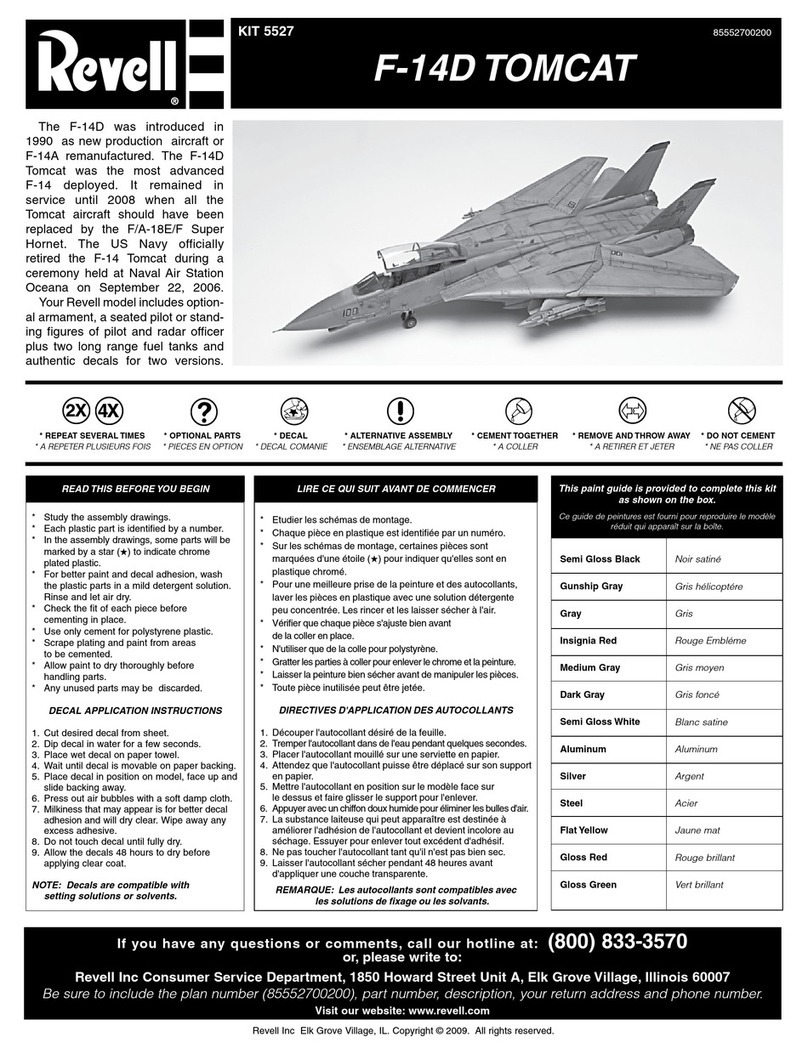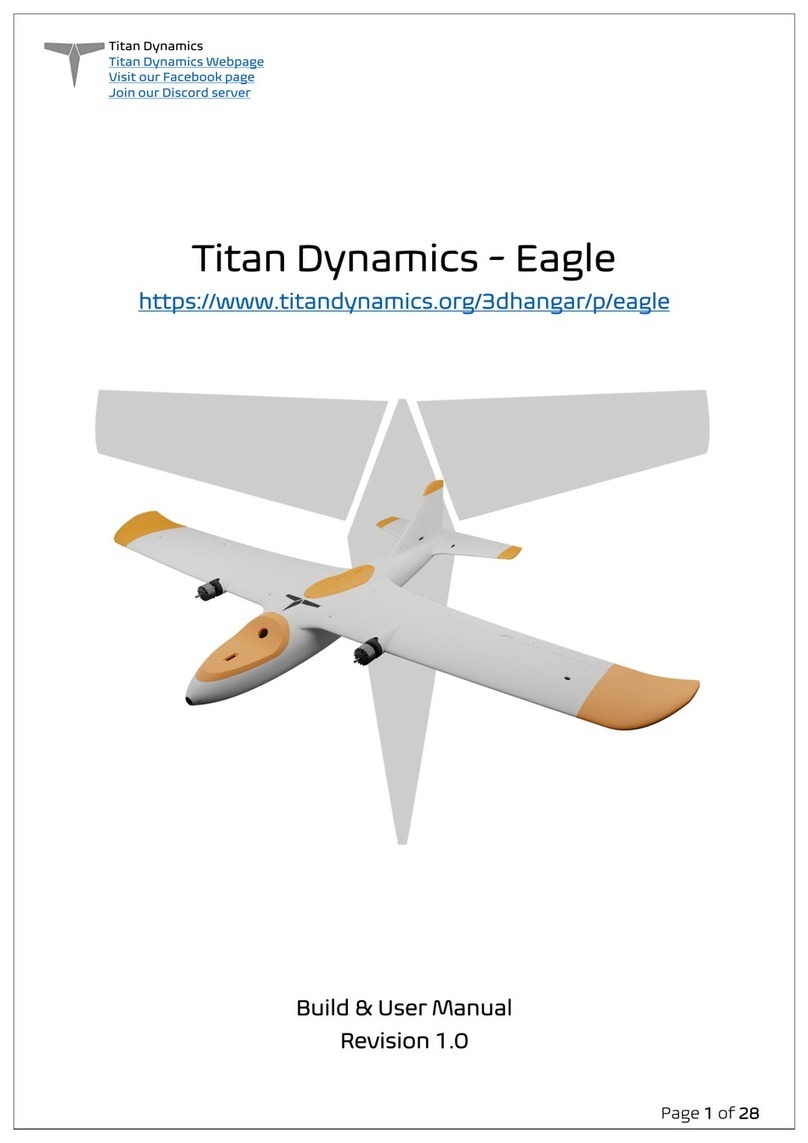Phoenix Props Kylo V2 User manual
Other Phoenix Toy manuals
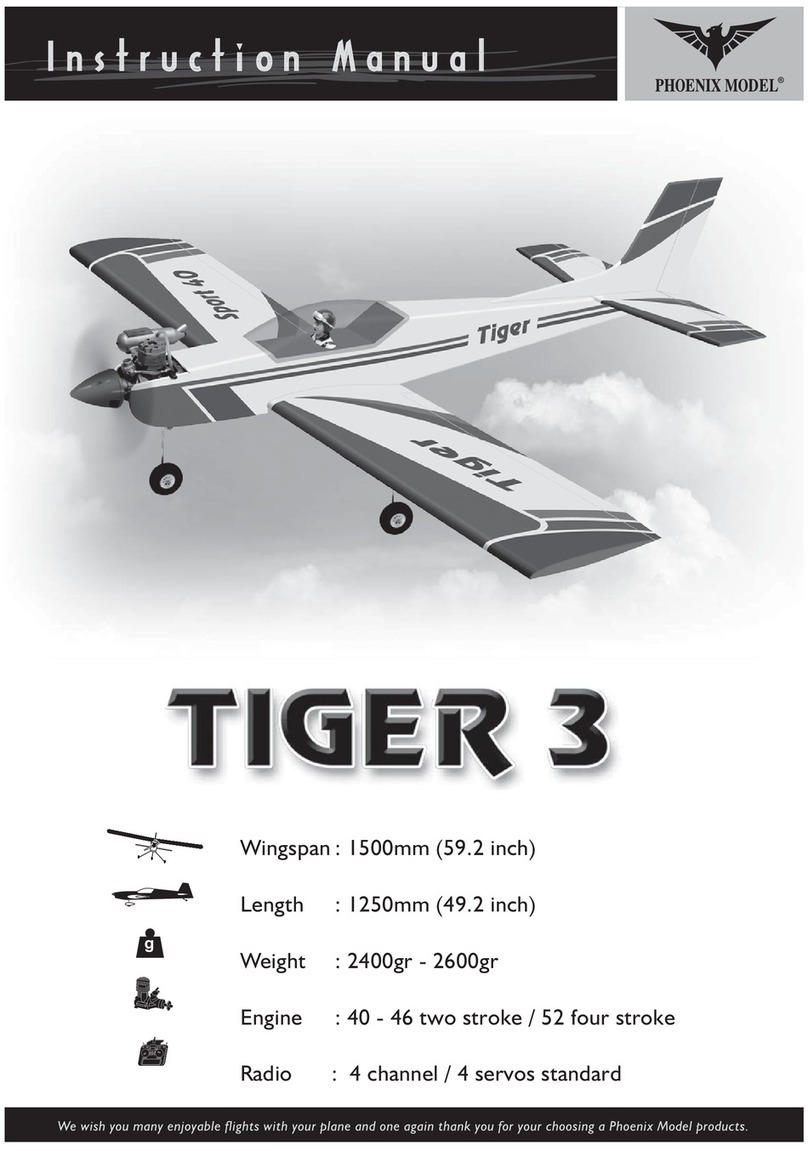
Phoenix
Phoenix TIGER 3 User manual
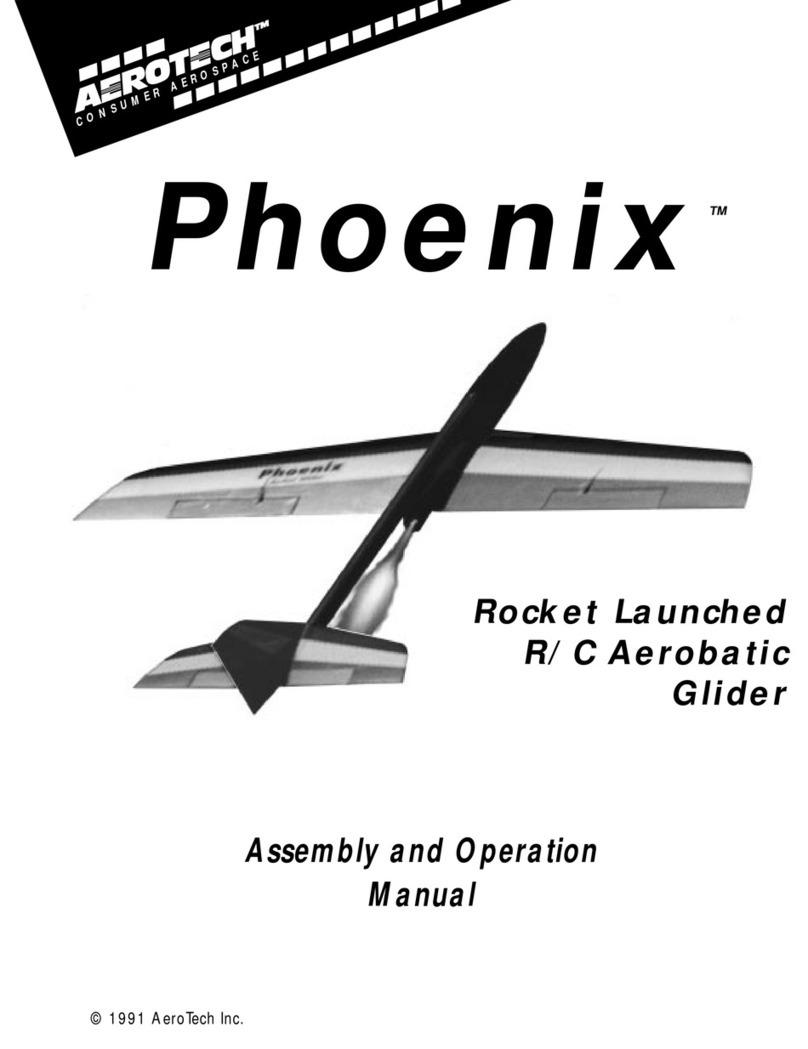
Phoenix
Phoenix R/C Aerobatic Glider Installation and operating instructions
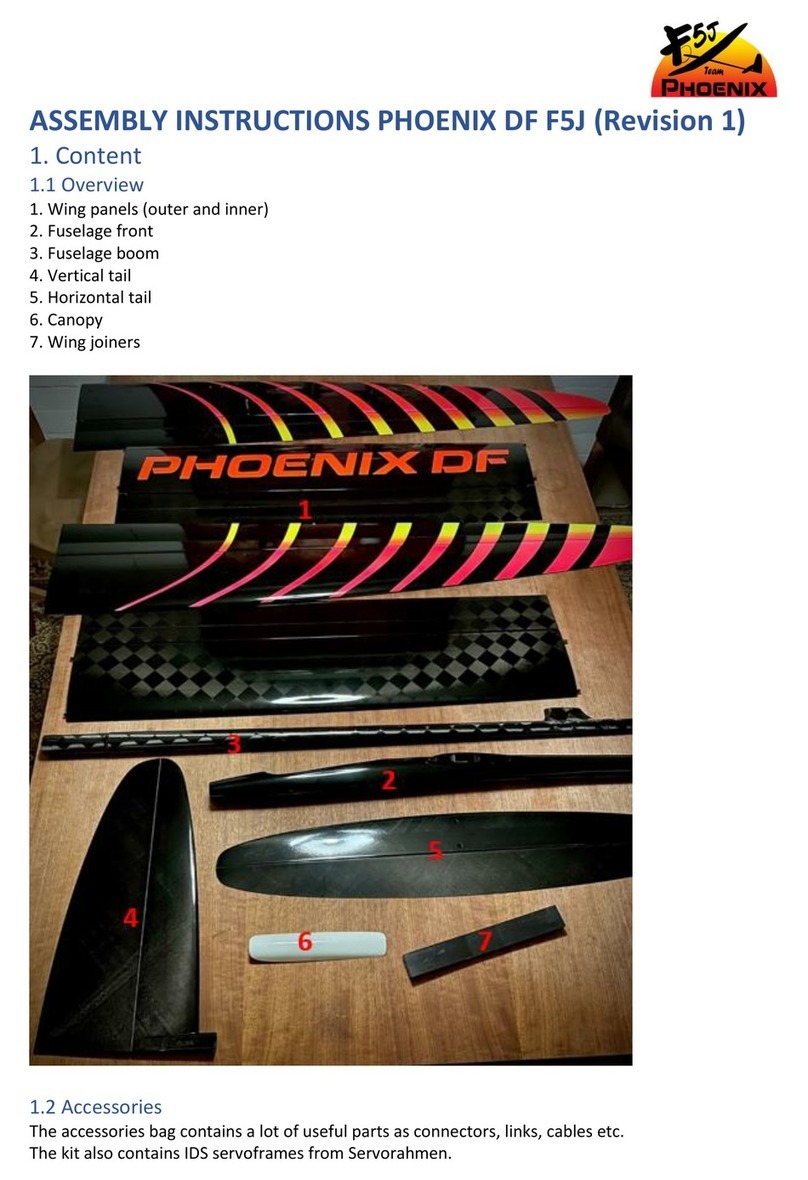
Phoenix
Phoenix DF F5J User manual

Phoenix
Phoenix P51 mustang 60CC User manual
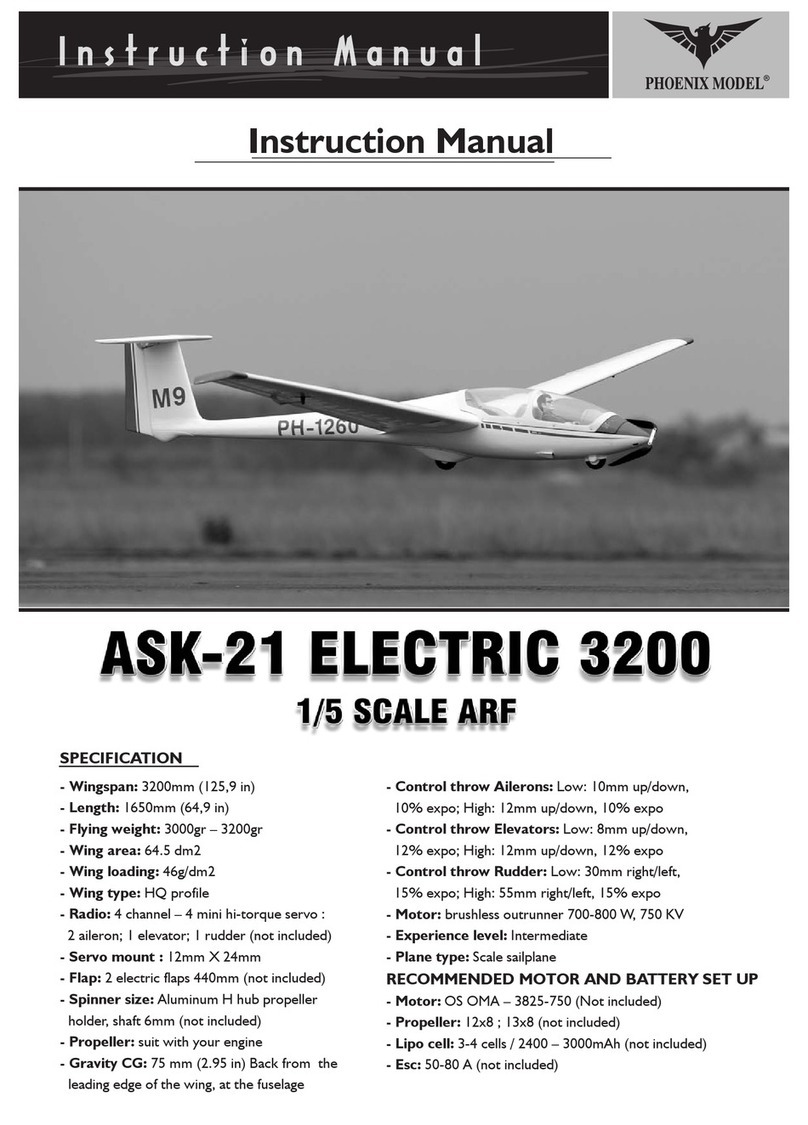
Phoenix
Phoenix ask-21 electric 3200 User manual
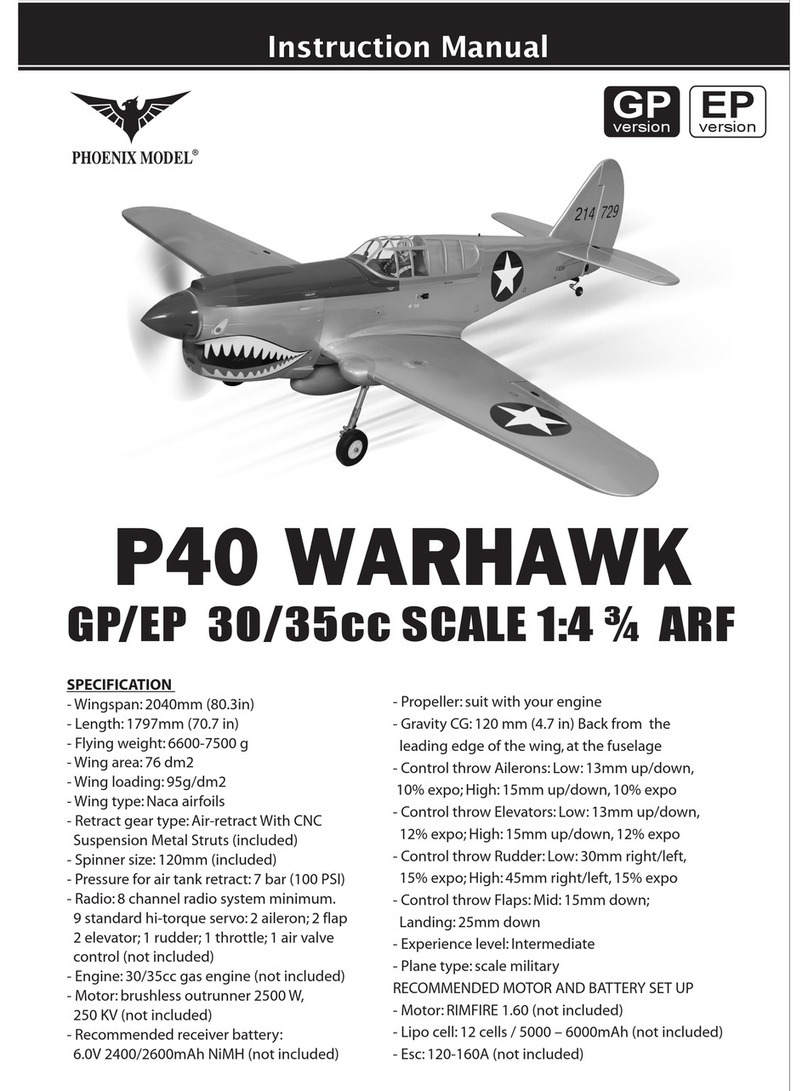
Phoenix
Phoenix P40 WARHAWK User manual
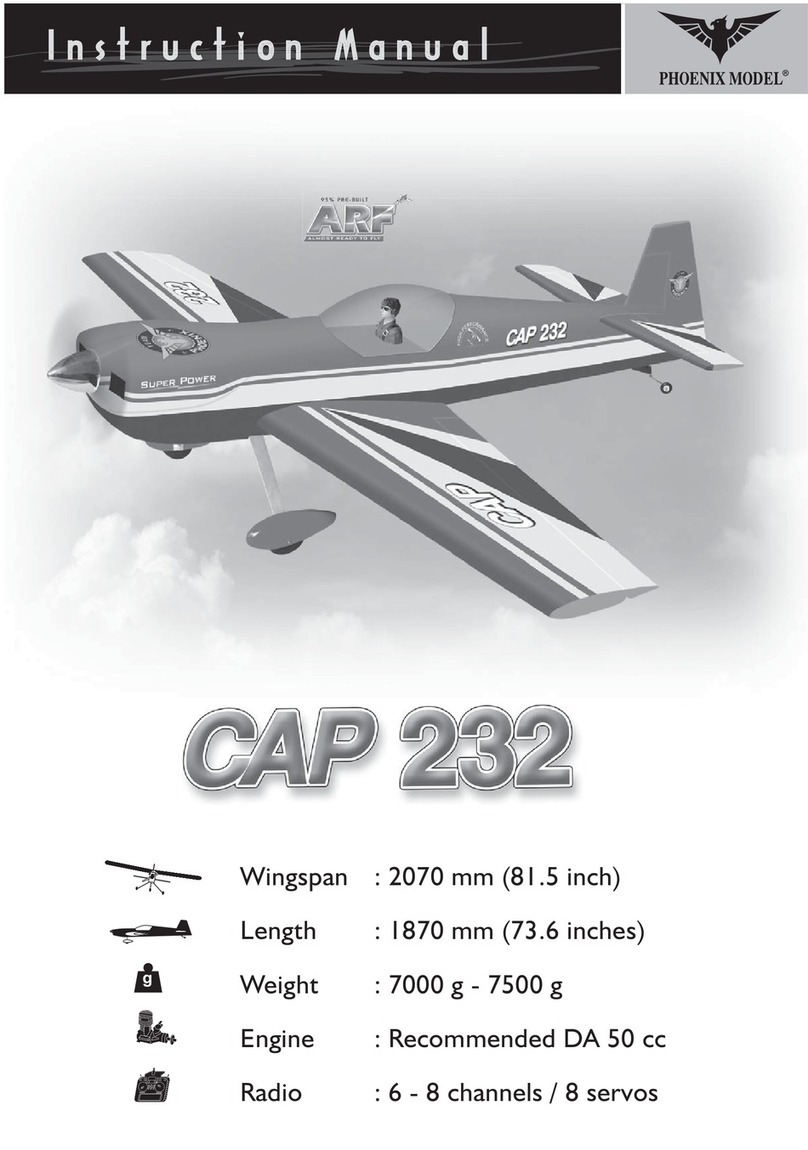
Phoenix
Phoenix CAP 232 User manual
Popular Toy manuals by other brands

Eduard
Eduard US NAVY radar antennas WWII 1/350 STEEL quick start guide

Carrera
Carrera 10109 2,4 GHz WIRELESS Plus SET DUO Assembly and operating instructions

Fisher-Price
Fisher-Price W9913 manual
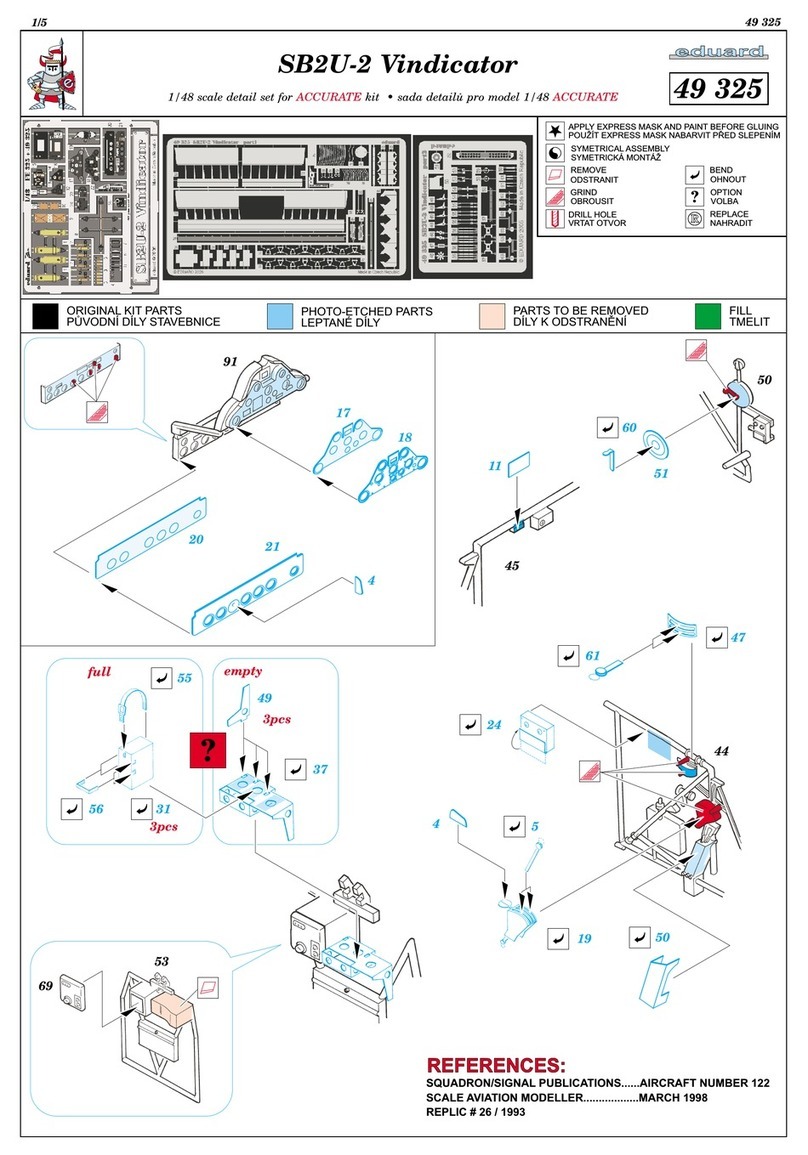
Eduard
Eduard SB2 -2 Vindicator Assembly instructions

LEGO
LEGO 41119 manual

STAX
STAX 30820 Building Instruction

HobbyZone
HobbyZone Apprentice S 2 1.2m Manual addendum
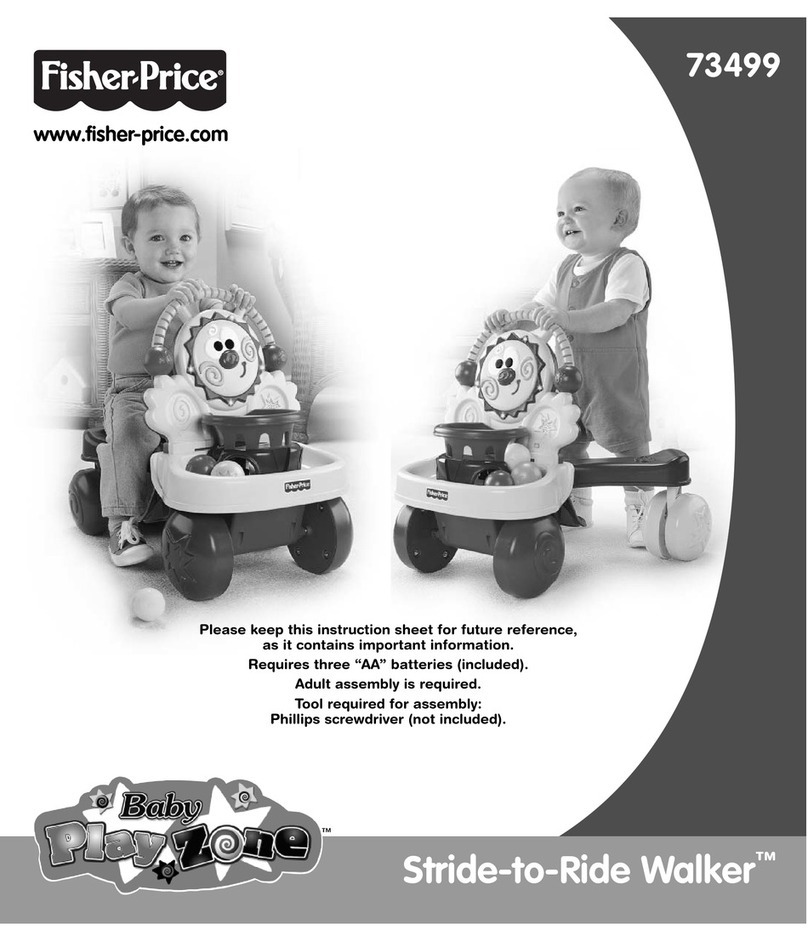
Fisher-Price
Fisher-Price STRIDE-TO-RIDE WALKER 73499 instruction sheet

Radio Flyer
Radio Flyer 3101A Assembly instructions
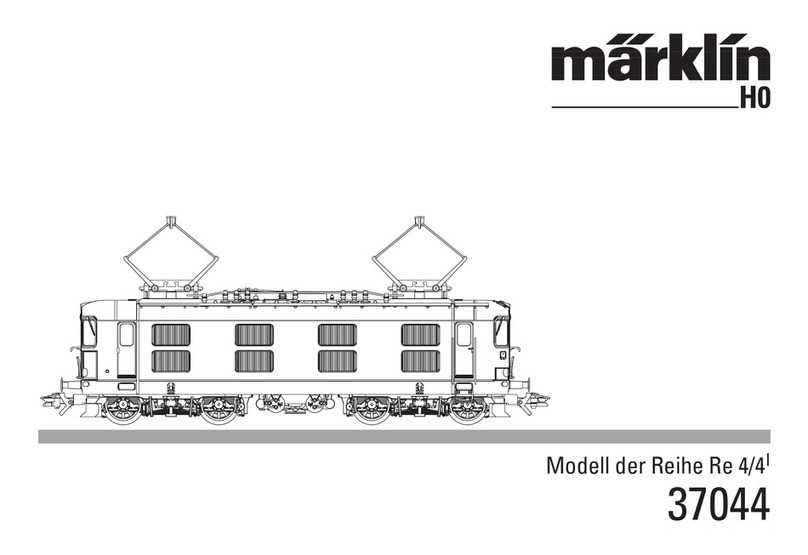
marklin
marklin 37044 user manual
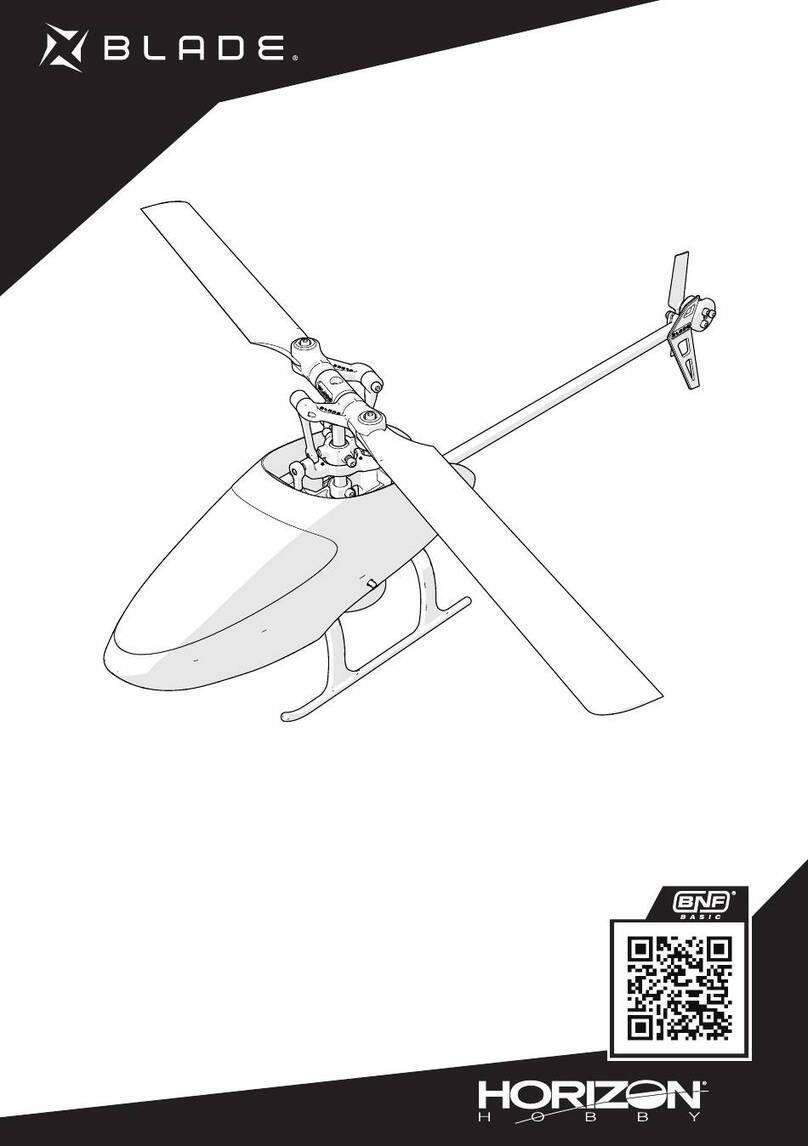
Horizon Hobby
Horizon Hobby BLADE Infusion 120 instruction manual
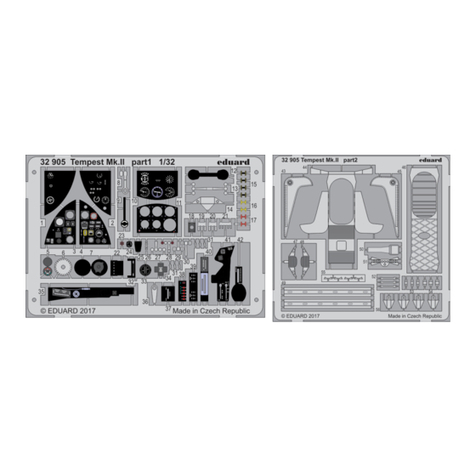
Eduard
Eduard Tempest Mk.II quick start guide