Phonak Roger NeckLoop 02 User manual
Other Phonak Receiver manuals

Phonak
Phonak ActiveVent Installation guide
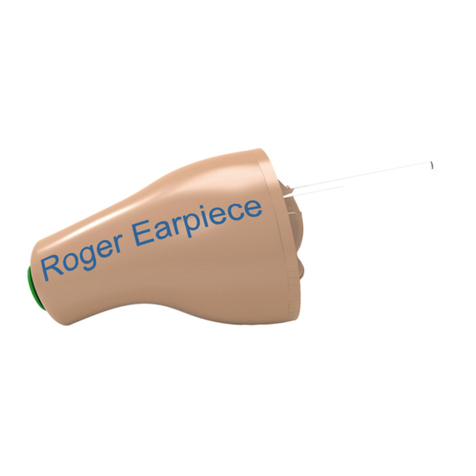
Phonak
Phonak Roger Earpiece C User manual

Phonak
Phonak Roger Mylink User manual

Phonak
Phonak DigiMaster X User manual

Phonak
Phonak Campus S User manual
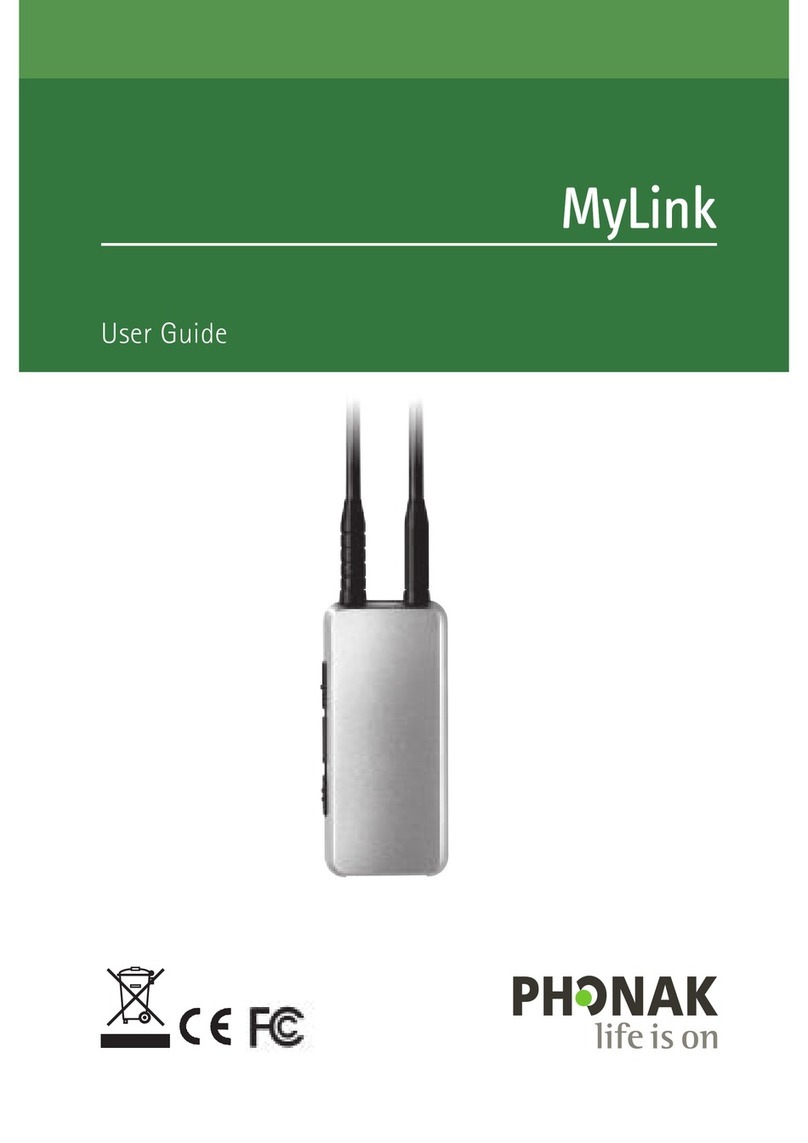
Phonak
Phonak MyLink+ User manual
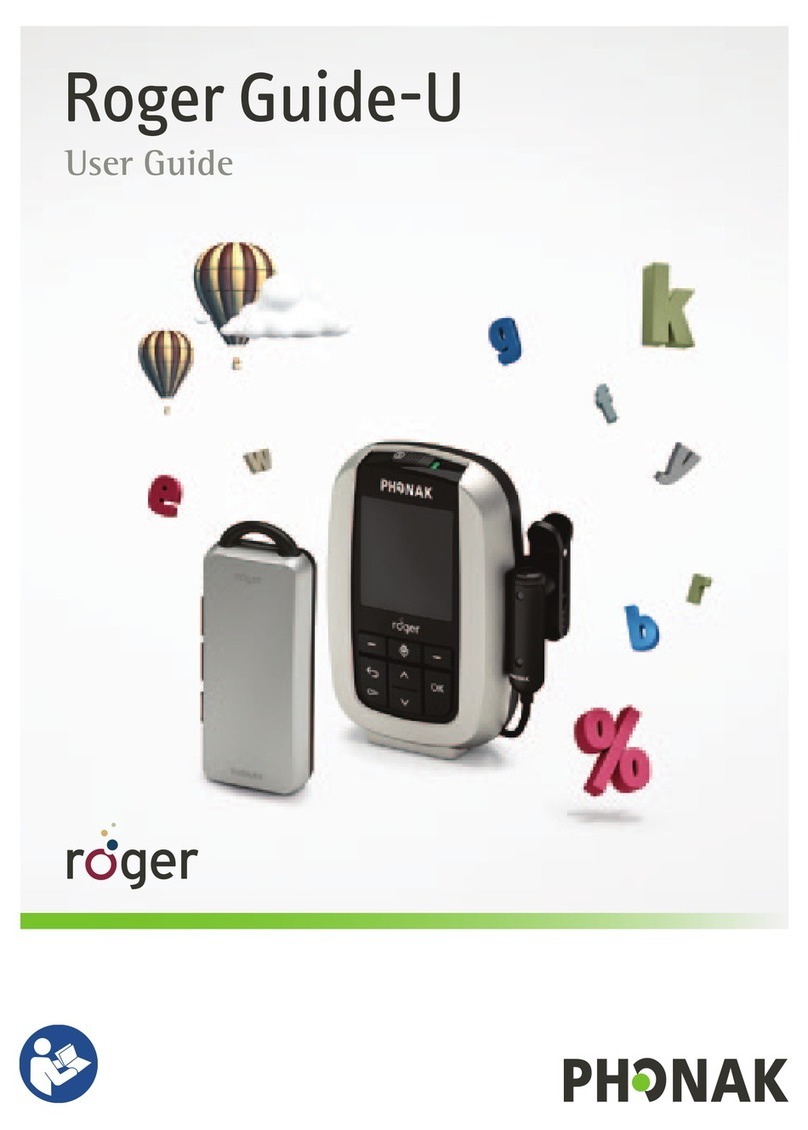
Phonak
Phonak roger guide-u User manual
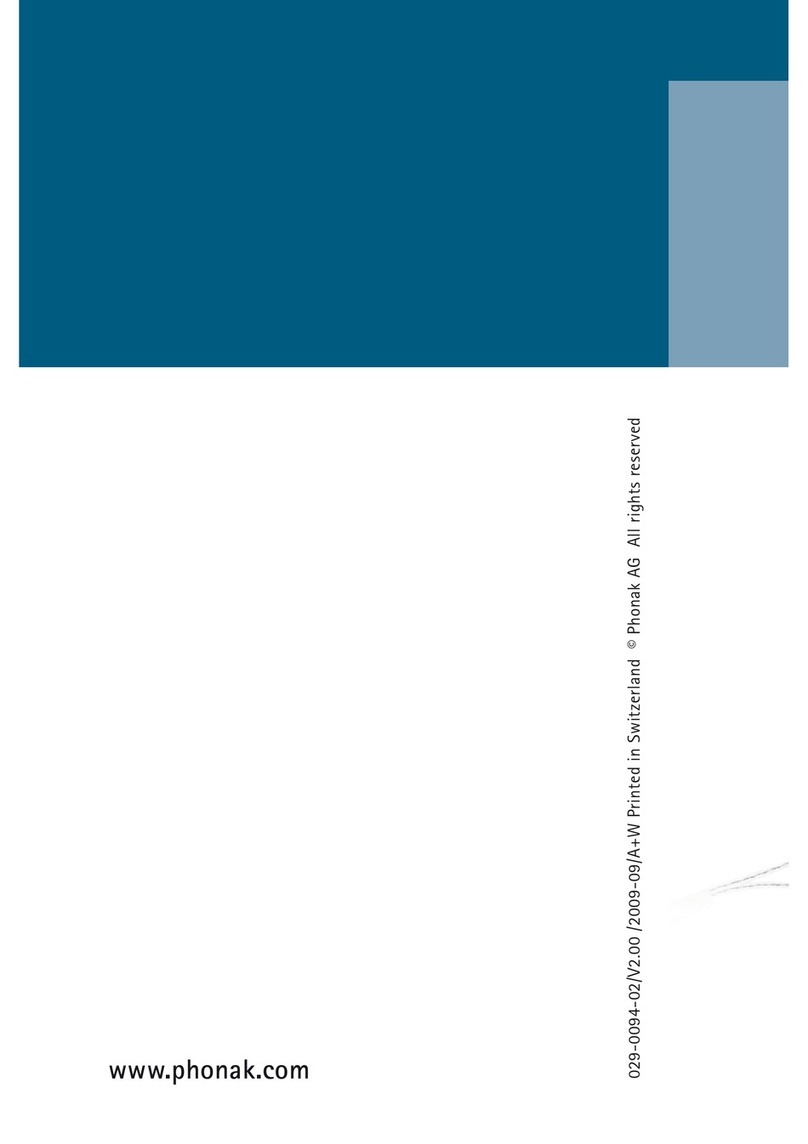
Phonak
Phonak iSense Classic User manual

Phonak
Phonak Dynamic SoundField DigiMaster X User manual

Phonak
Phonak WallPilot User manual



























