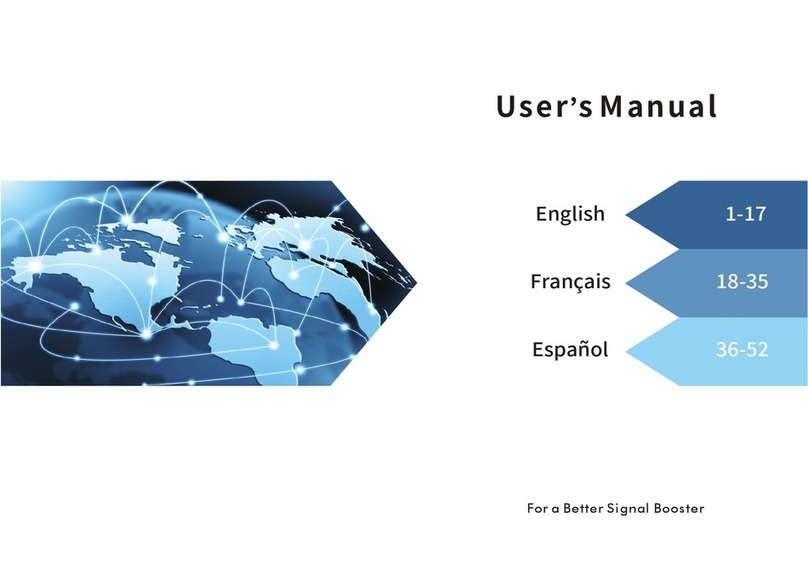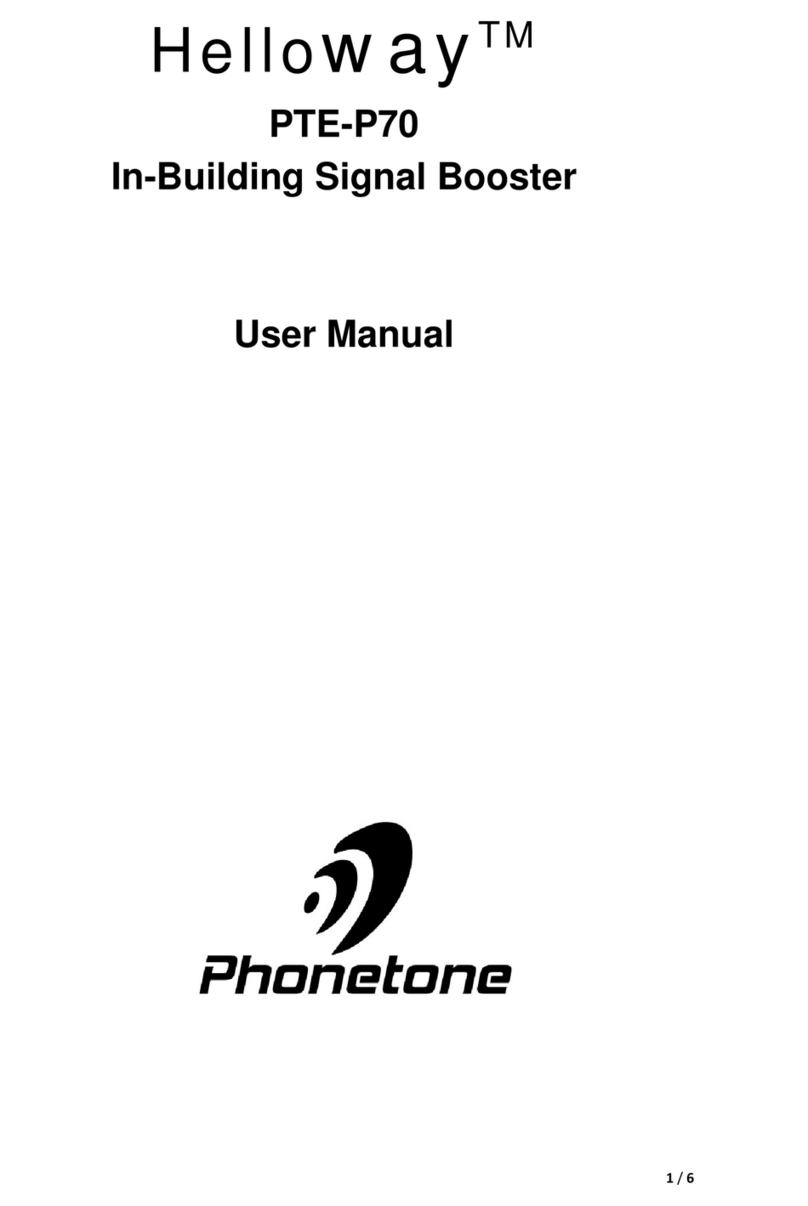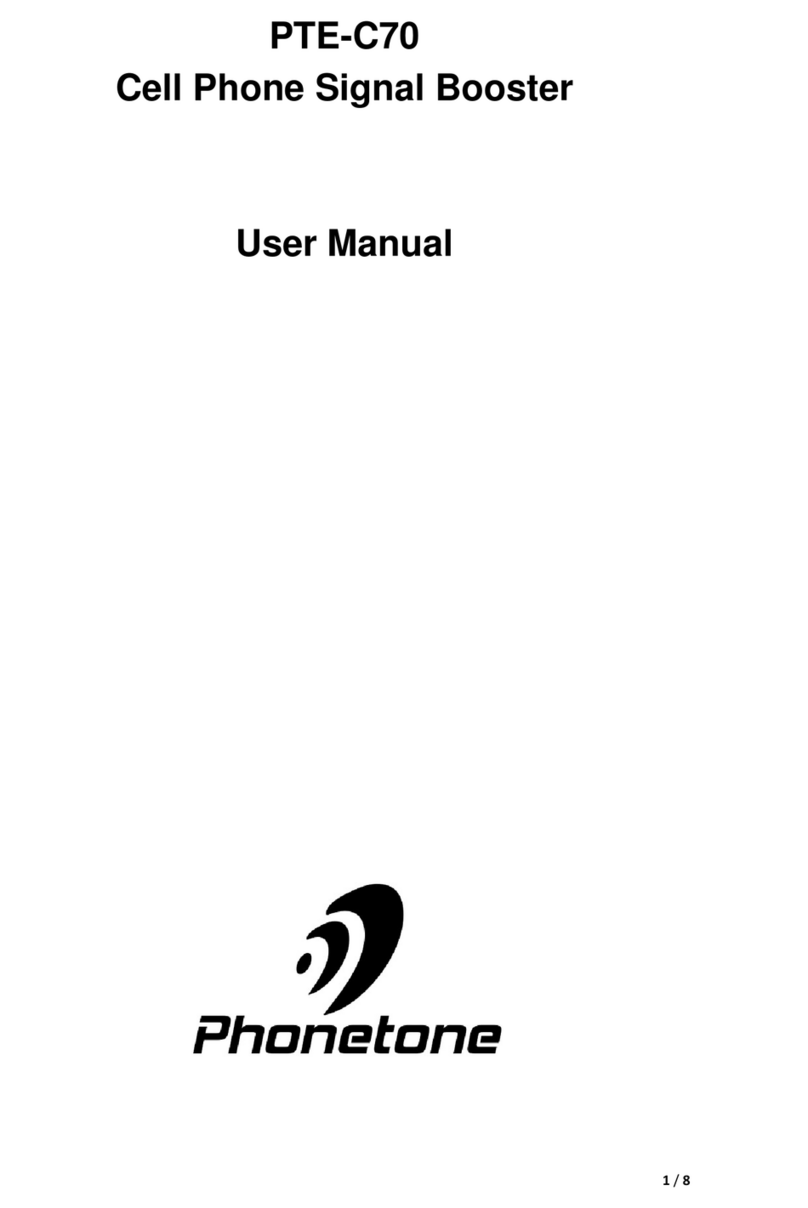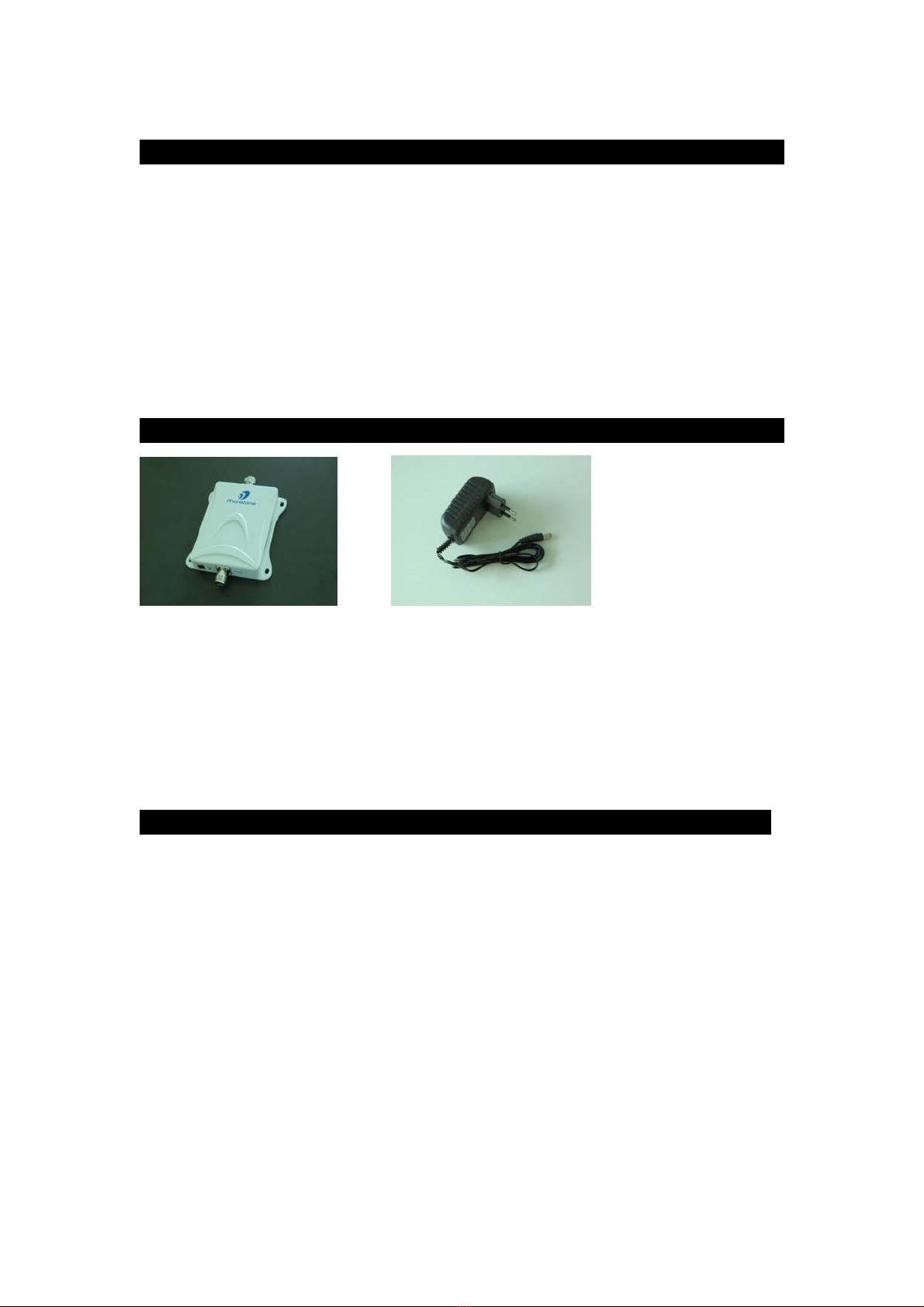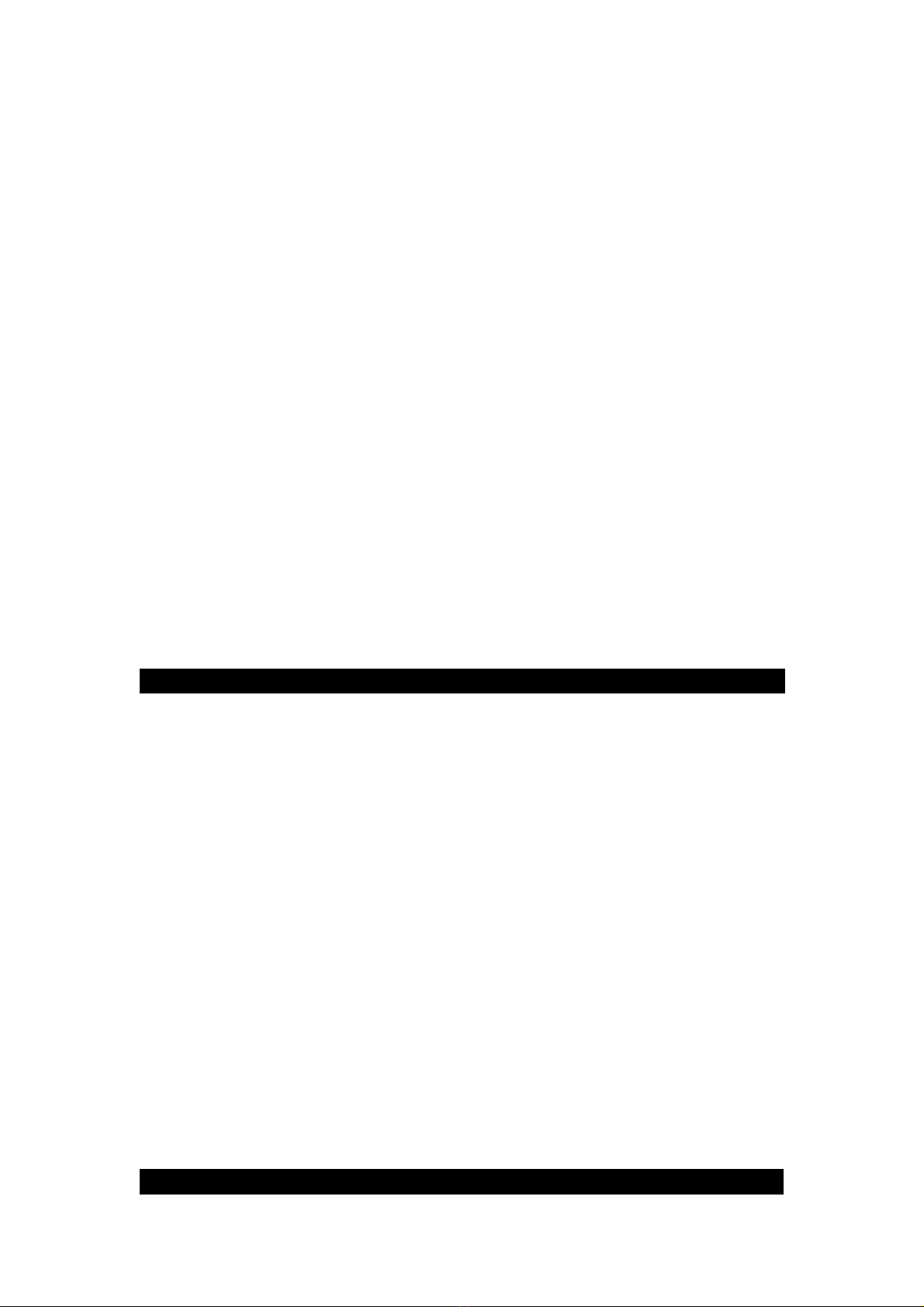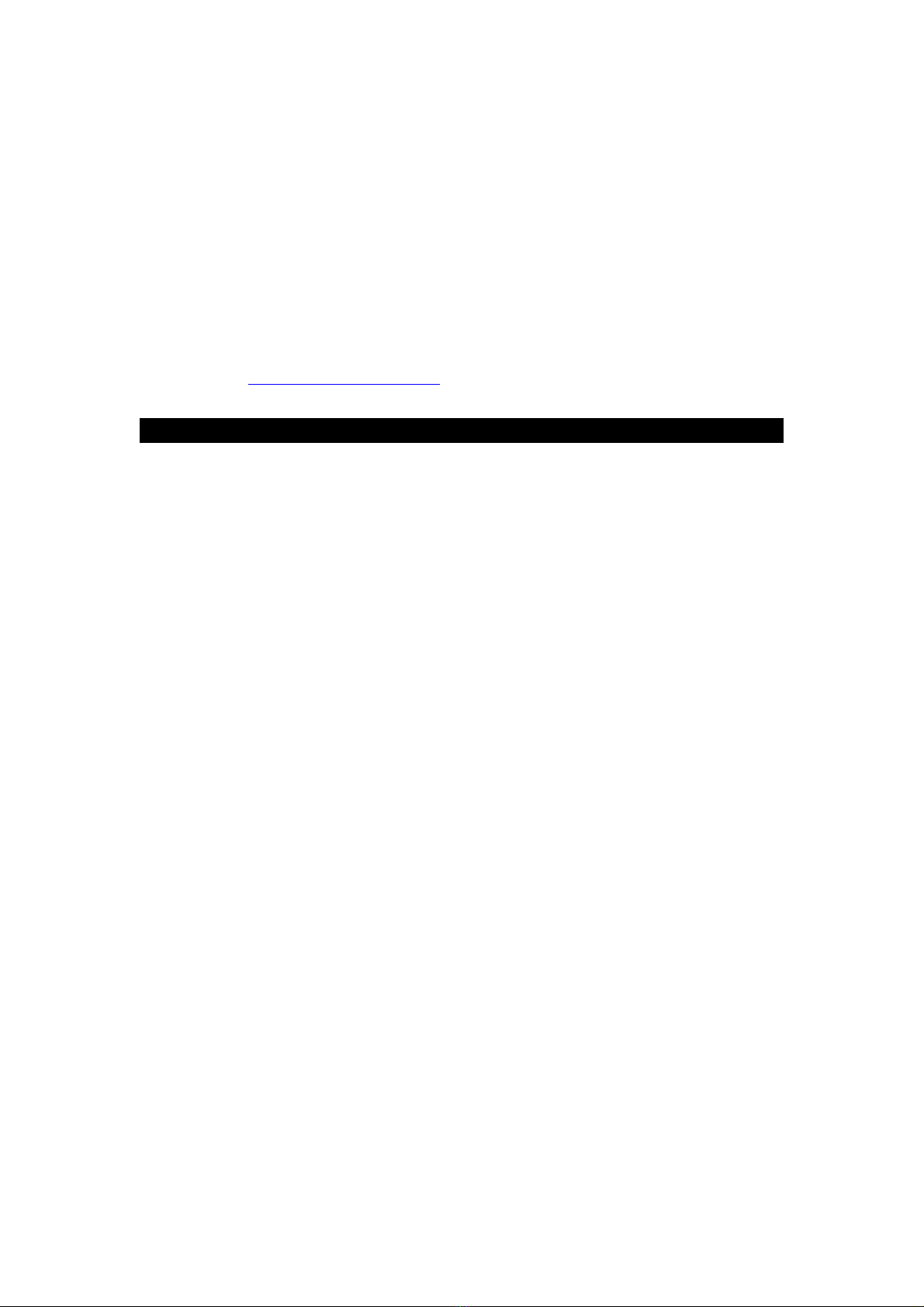3/6
1. Prepare a location. Place or Fix the equipment on a sturdy, and the surface in a
well-ventilated area, makes sure that the air vents are not blocked.
2. Connect the Inside Antenna: The indoor antenna is intended for indoors use
only. Remove the cap from the Amplifier connector marked with CELLULAR
PHONE. Screw the indoor antenna in to the CELLULAR PHONE connector and
make sure to tighten it.
3. Connect the Outside Antenna: The outdoor antenna is for outdoor use only.
Select an outside mounting location. For best performance, try to keep the antenna
on top of the location. The outside antenna should be located in an area with at least
a 30” radius clear of obstructions, and other radiating elements. Remove the cap
from the Amplifier connector marked with OUTSIDE ANTENNA. Screw the outside
antenna in to the OUTSIDE ANTENNA connector and make sure to tighten it.
NOTE:
Keep the separation distance between the inside and outside antennas at
least 20 feet apart.
The outside antenna must be mounted with a separation distance of at
least 3 feet from any of the other occupants or nearby persons and must not
be co-located or operating in conjunction with any other antenna or amplifier.
Antenna gain is 3dBi(Max.).
4. Connect the Power Cord: 1) Connect the power cord to the power connect on
the top end of the amplifier marked with DC 6V, 2) connect the other end of the
power cord to a grounded alternating current (AC) outlet. Also, if the Power Cord is
connected to a power strip, make sure that the power strip is switched on. 3) The
LED light is green, indicating that theAmplifier is ready to use.
NOTE:
To prevent damage to the Amplifier, before plugging in the Amplifier to a DC/AC
power outlet, make sure that all of the connections (ANTENA to AMPLIFIER) to the
Amplifier are tight and secure.
WARNING:
The input voltage for the Amplifier is 6V~24V DC. DO NOT use this Amplifier with
a regular power supply that NOT range in 6V~24 V . otherwise, it will be damaged
and the user may also be injured.