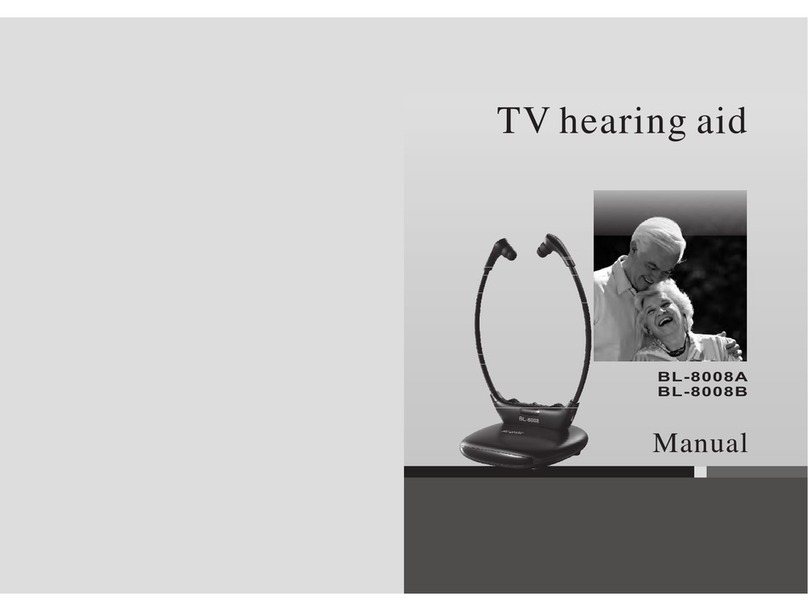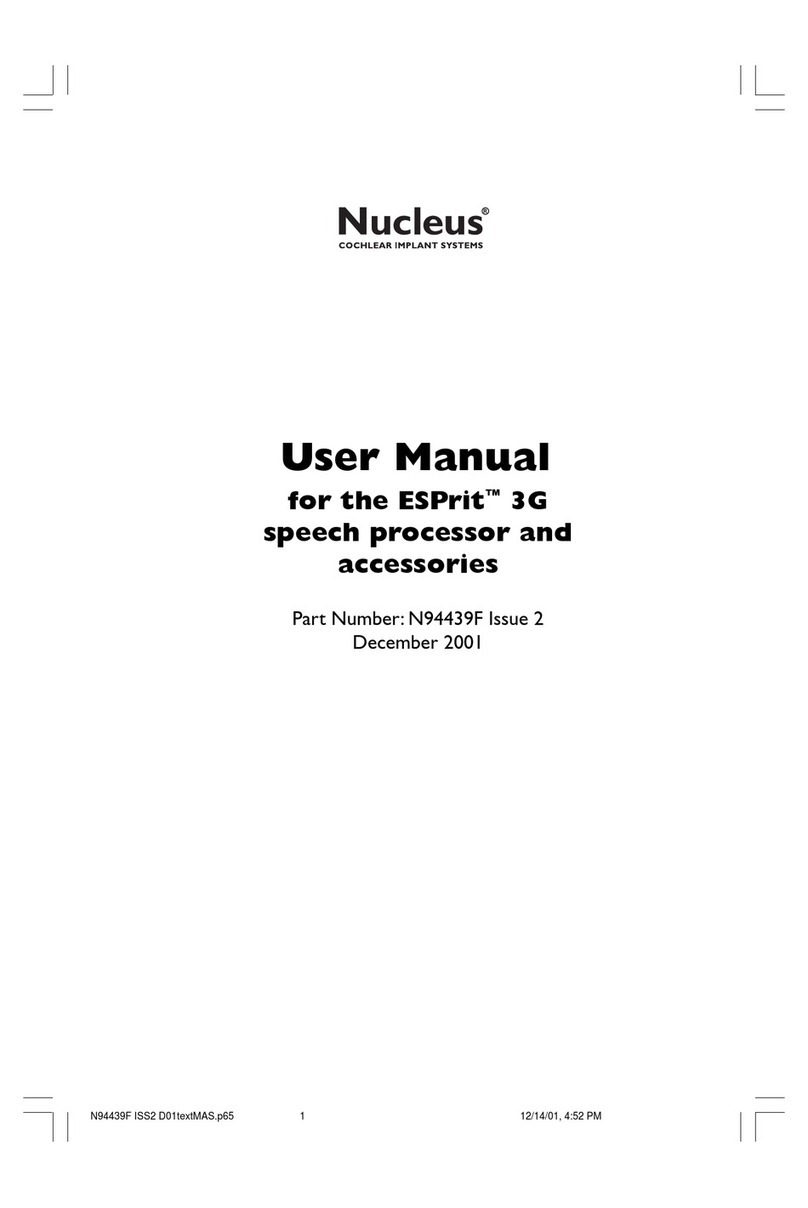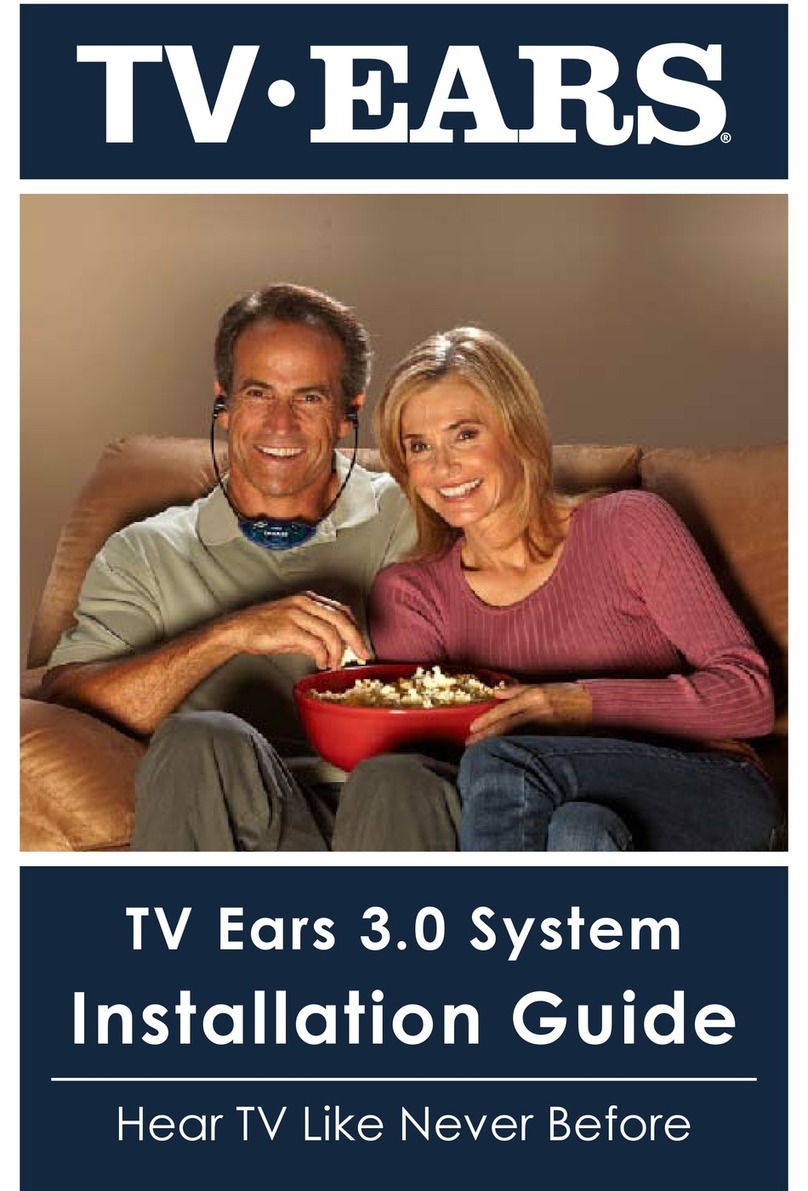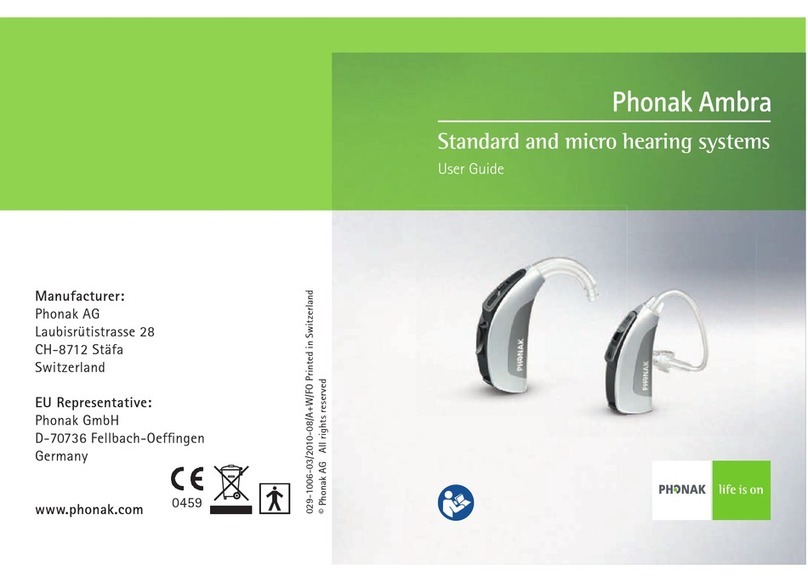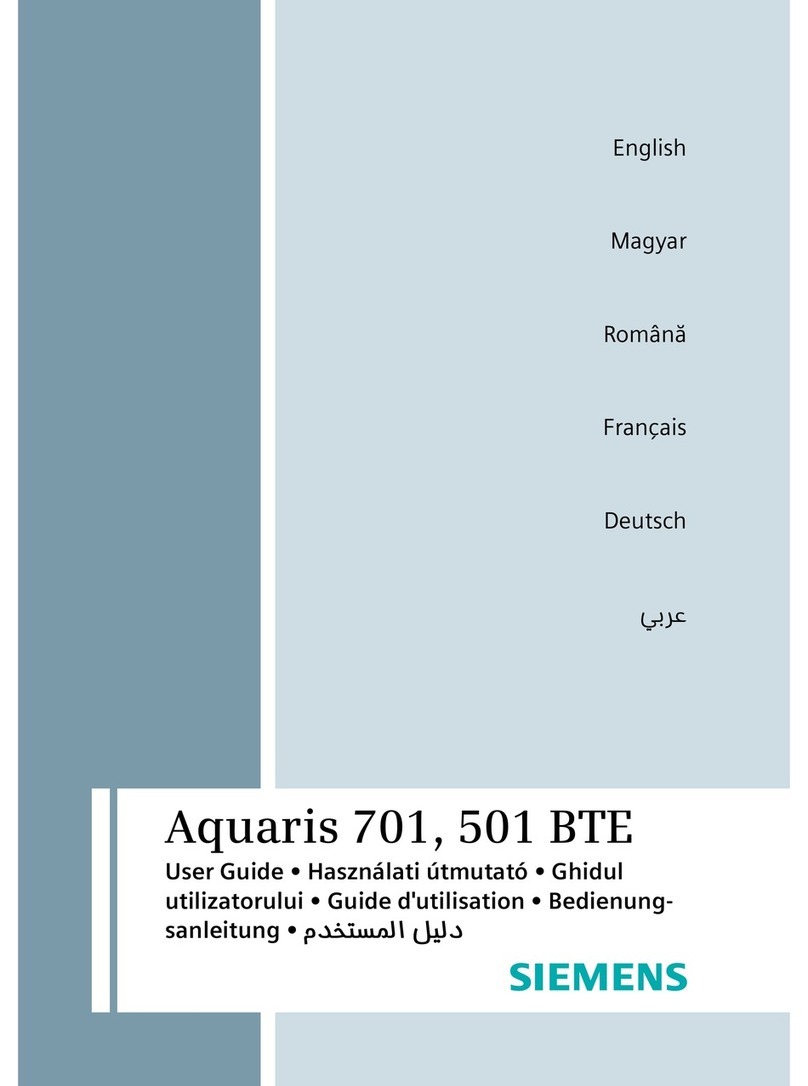Phonic Ear LEXIS User manual

user guide
2163 Lexis User Guide (final) 1/22/03 4:20 PM Page 2

cautions/notices . . . . . . . . . . . . . . . . . . .24
cleaning . . . . . . . . . . . . . . . . . . . . . . . . .24
appendix a: troubleshooting . . . . . . . .25-26
appendix b: warranty . . . . . . . . . . . . . . . .27
disclosure policies . . . . . . . . . . . . . . . . . .28
code of federal regulations . . . . . . . . . . .29
LEXIS frequencies . . . . . . . . . . . . . . . . . . .30
contents
introduction . . . . . . . . . . . . . . . . . . . . . . .1
package contents . . . . . . . . . . . . . . . . .2-3
microphone features . . . . . . . . . . . . . .4-6
receiver features . . . . . . . . . . . . . . . . . . .7
about channels . . . . . . . . . . . . . . . . . . . .8
connecting receiver . . . . . . . . . . . . . . . . .9
professional fitting . . . . . . . . . . . . . . . . .10
suggested uses for LEXIS system . . . . . .11
suggested settings for receiver . . . . . . . .12
suggested settings for microphone . . . .13
ways to use your microphone . . . . .14-16
connecting mic to other devices . . . .17-18
batteries/charging . . . . . . . . . . . . . . .19-22
extending microphone range . . . . . . . . .23
replacing pin locks . . . . . . . . . . . . . . . . . .23
2163 Lexis User Guide (final) 1/22/03 4:20 PM Page 4

1
introduction
Congratulations on your decision to take
the next step toward better hearing!
Many people with active lifestyles like yours
have chosen Lexis to improve the quality
of their participation in social situations.
Lexis is an addition to your behind-the-ear
hearing instruments. Simply attaching the
small receiver to your hearing instrument
creates the mobility and freedom to partici-
pate in situations that might otherwise
be uncomfortable. You’ll notice improved
speech understanding in almost any
environment — even in the presence of
noise or reverberation, or at a distance from
the speaker.
Your Lexis solution is compatible with most
manufacturers’ hearing instruments, so
even if you decide to change your hearing
instrument, your investment is safe in Lexis.
Lexis conforms to the guidelines of the Mosaic standard. Mosaic (www.mosaic-consortium.org) helps ensure the interoperability of new
wireless systems for hearing healthcare.
2163 Lexis User Guide (final) 1/22/03 4:20 PM Page 5
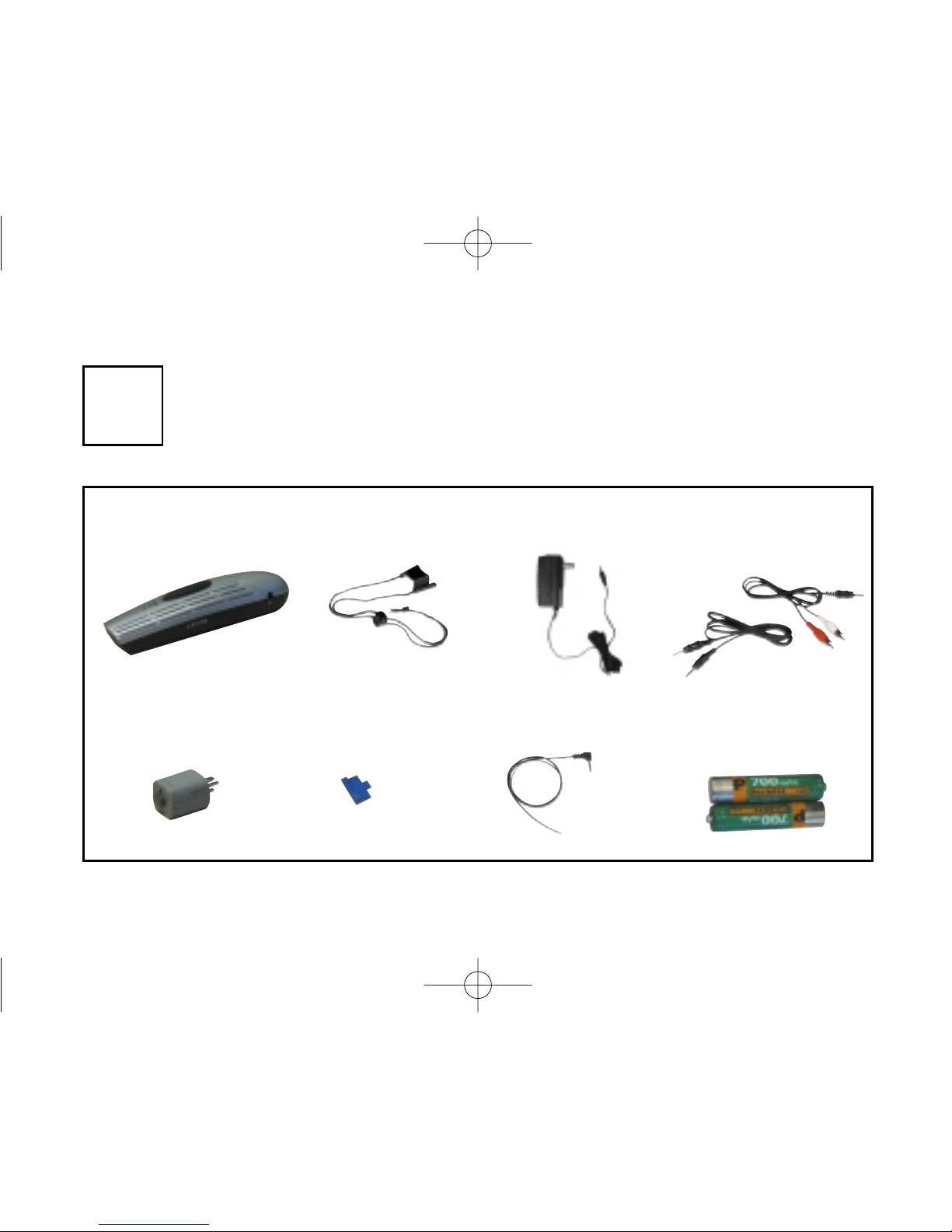
2
1typical package contents
• Lavalier cord
• External antenna
• Auxilliary input
cables
• Microphone/
transmitter
• Receiver
module(s)
• Extra color
pin locks
• Microphone charger
• NiMH rechargeable
batteries*
*NOTE: batteries need to be charged for ? hours before they are ready to use in the microphone/transmitter
2163 Lexis User Guide (final) 1/22/03 4:20 PM Page 6

3
you will also need:
• Behind-the-ear
hearing aid
(contact manufacturer for
compatibility information)
• Audio shoe:
• Must be compatible with your
hearing aid
•Note: Some versions of Lexis
include the audio shoe as a
component of the receiver
2163 Lexis User Guide (final) 1/22/03 4:20 PM Page 7

4
2microphone features (top)
On/off/mode switch •
• Microphone grille
• External
antenna jack
• Auxilliary audio input jack
• Charge jack
Superfocus mode •
Focus mode •
Omni mode •
2163 Lexis User Guide (final) 1/22/03 4:20 PM Page 8
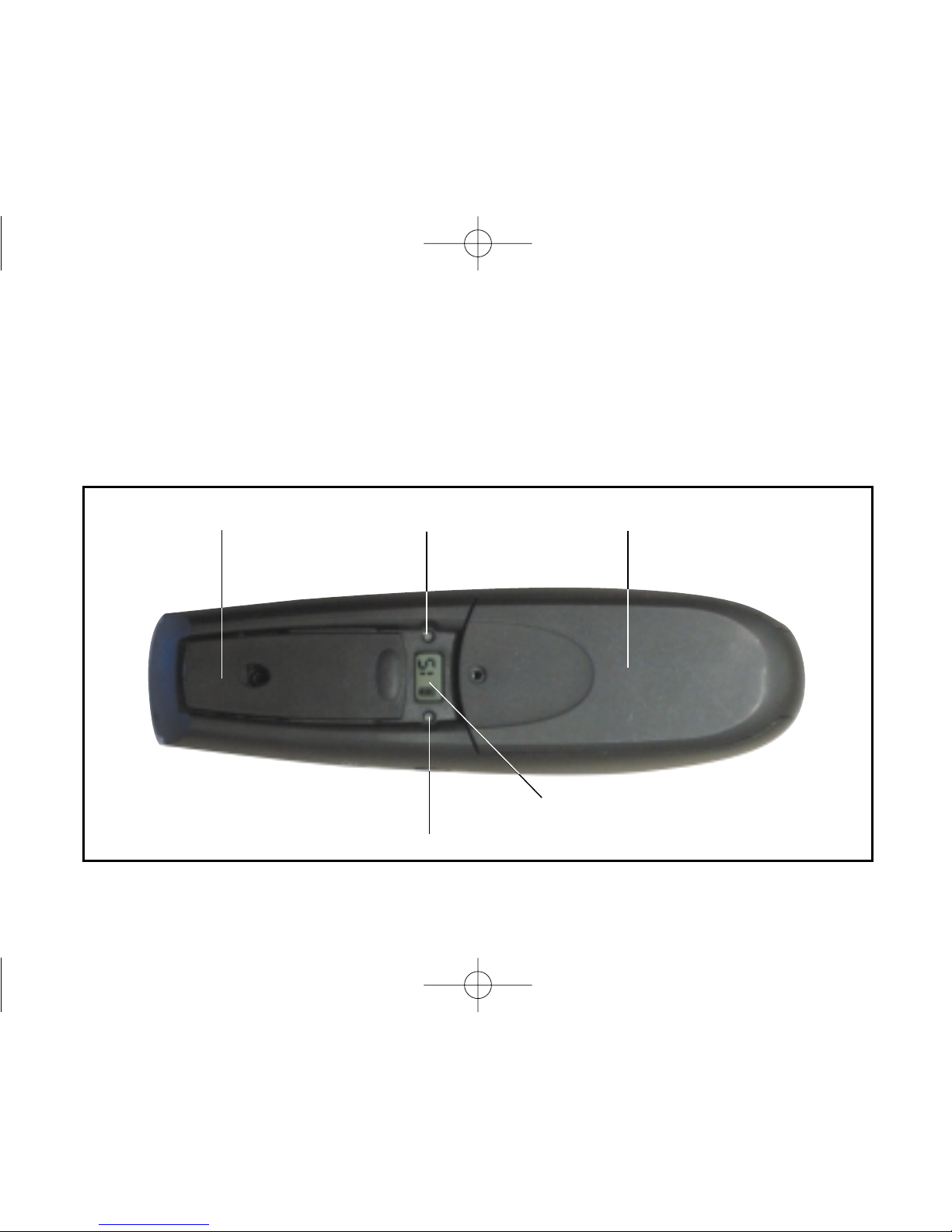
5
microphone features (bottom)
• Battery chamber & stand
• Channel button
• Pocket clip • HI/LO level button
• Battery status & channel display
2163 Lexis User Guide (final) 1/22/03 4:21 PM Page 9
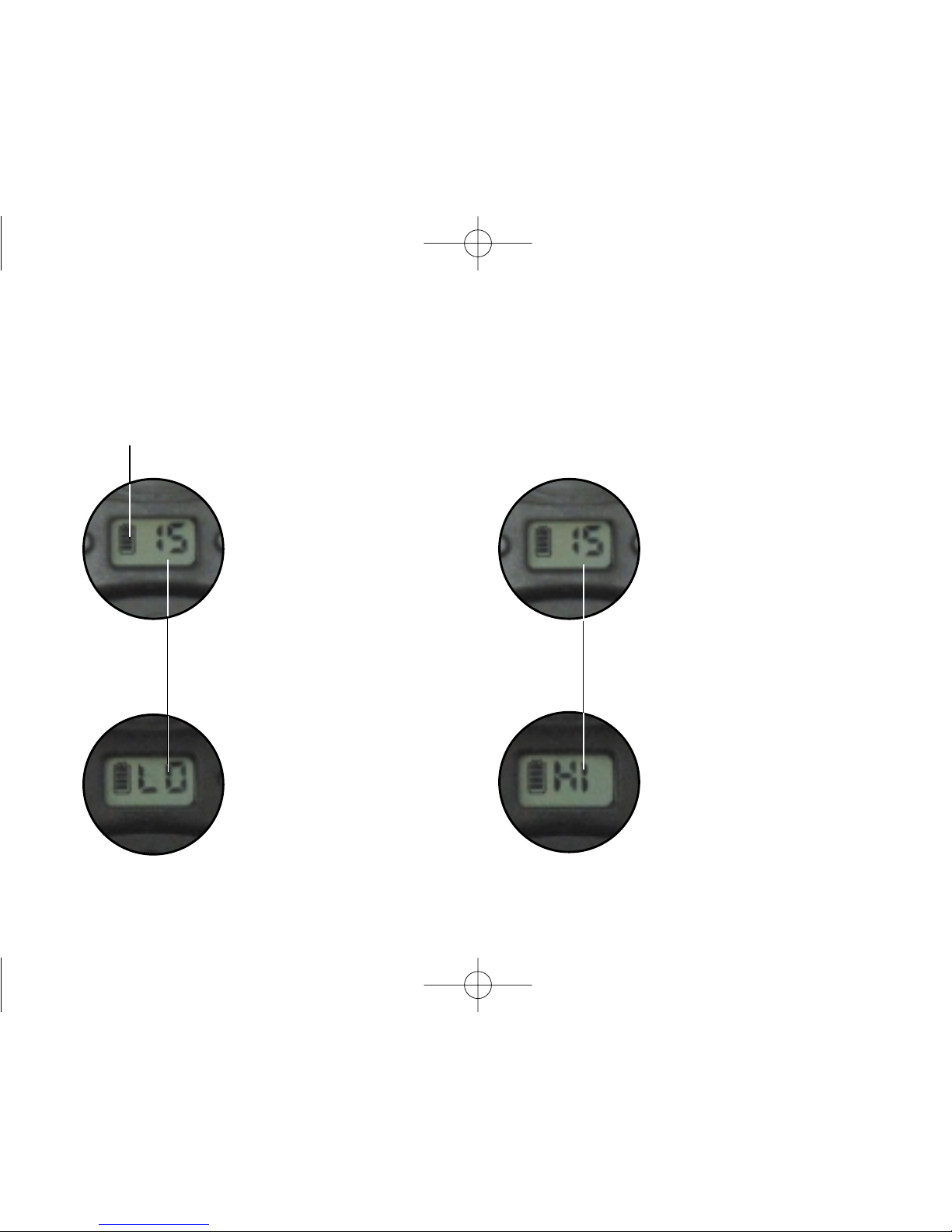
6
microphone features (display)
• Battery level indicator
• Display only shows
channel number when
in low sensitivity mode
• Display alternates between
channel number and HI when
set to boom mic (high sensitivity)
level. Use Omni mode (See 10)
to use the boom mic; Focus
and Superfocus modes
work normally.
2163 Lexis User Guide (final) 1/22/03 4:21 PM Page 10

7
3receiver features
• Direct audio input pins
• FM gain control (professional use only)
• Pin orientation lock
(blue pin = right ear; red pin =left ear)
• Channel label
• Mode switch
2163 Lexis User Guide (final) 1/22/03 4:21 PM Page 11
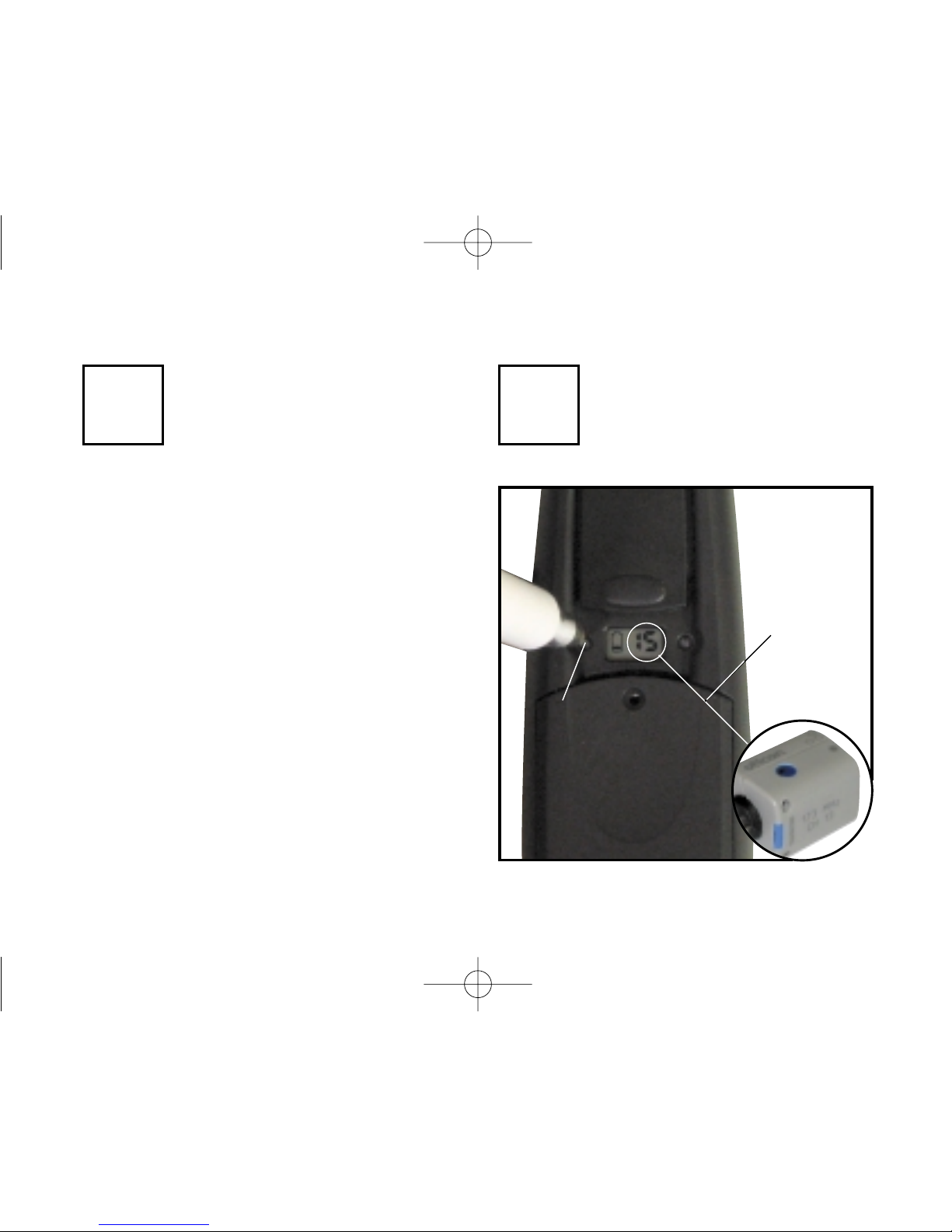
8
4about channels
Your Lexis system is a radio device, and
like any other radio, it communicates on
specific channels. Your microphone and
receiver must be on the same channel to
work together.
Never operate two microphones on the
same channel — you’ll experience annoy-
ing interference.
If you are travelling internationally, be aware
that your channel may not be approved for
use in all countries. Contact your manufac-
turer for a list of channels approved around
the world.
Push
button
to
change
channel
Microphone
and receiver
channels
must
match!
5changing channels
If you want to use your microphone
with a receiver on a different channel,
you can change the microphone
channel as shown here.
2163 Lexis User Guide (final) 1/22/03 4:53 PM Page 12

9
7changing pin
orientation
6connecting the receiver
to your hearing aid
Audio shoe
required
(see 1)
Important!
Back of Lexis
must face
same direction
as back of
hearing aid
Note
large
pin 1 Pull out lock
3 Push
in lock
2 Rotate pins to
align with audio
shoe holes
If pins
don’t
align
with
holes
2163 Lexis User Guide (final) 1/22/03 4:21 PM Page 13
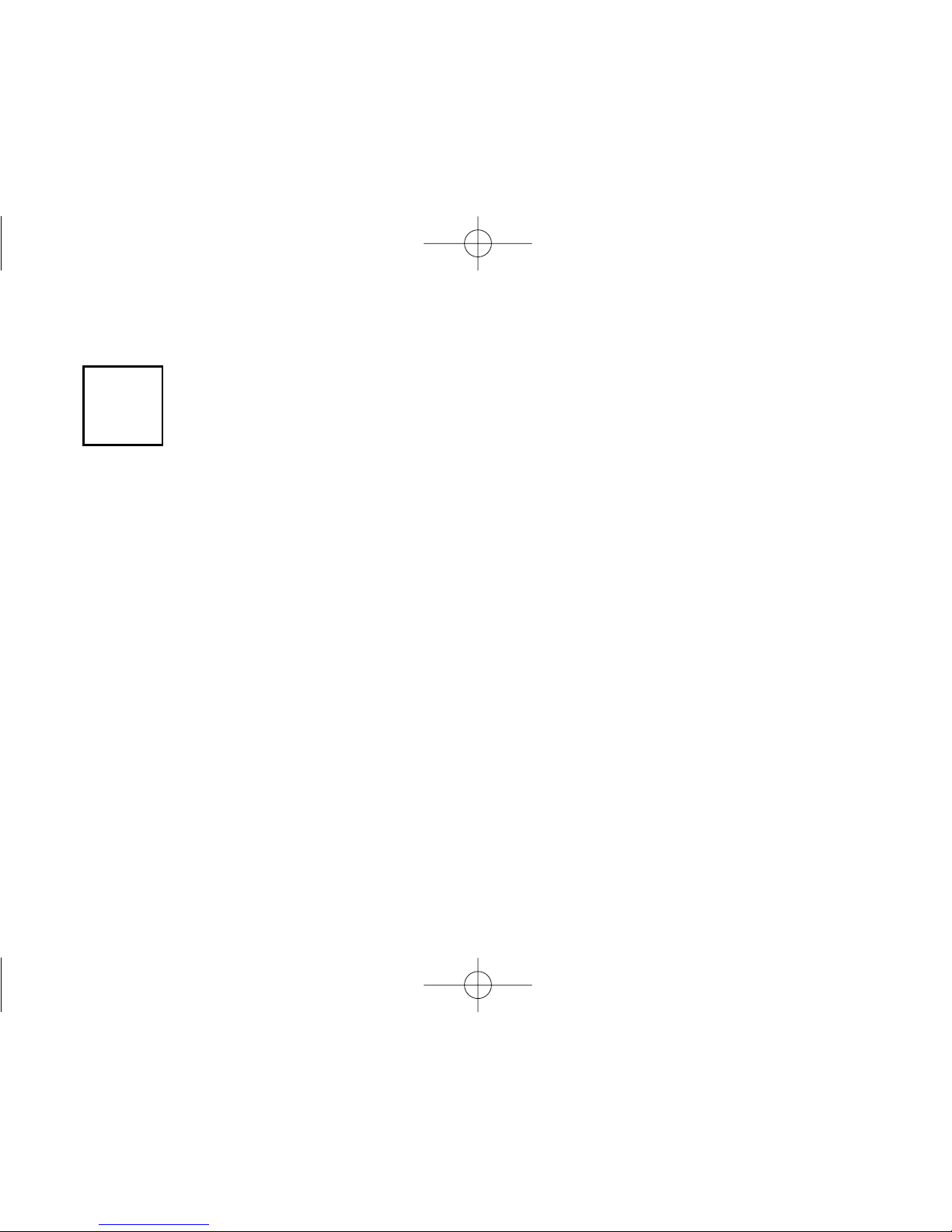
8professional fitting
Your hearing instrument has unique characteristics. To work properly, your Lexis receiver must
be adjusted to match those characteristics. Only a hearing care professional is qualified to
perform such adjustments. Fitting procedures are available in the Lexis Fitting Guide. Please
visit your hearing care professional for a complete fitting.
Lexis has a unique feature in its variable FM gain control that allows your hearing care profes-
sional to change the FM signal relationship to the environmental sounds. This creates the
optimal signal-to-noise ratio, which improves your ability to hear in noise and over distance.
Your hearing instrument has distinctive characteristics, so for it to work properly with your Lexis
receiver it must be correctly adjusted. Only a hearing care professional is qualified to perform
these adjustments; please visit them for a complete fitting. These fitting procedures are
available in the Lexis Fitting Guide.
10
2163 Lexis User Guide (final) 1/22/03 4:21 PM Page 14

11
9suggested ways to use your Lexis system
The possibilities are limitless, but here are some common uses:
classrooms meetings parties
television car household
2163 Lexis User Guide (final) 1/22/03 4:21 PM Page 15

10 suggested settings for your receiver
These are suggested starting points; with experience, you can quickly
change the settings to suit your preferences.
If distance or
noise level is: Use:
High Lexis only•
Med/Low Lexis + HA•
None HA only•
12
2163 Lexis User Guide (final) 1/22/03 4:21 PM Page 16
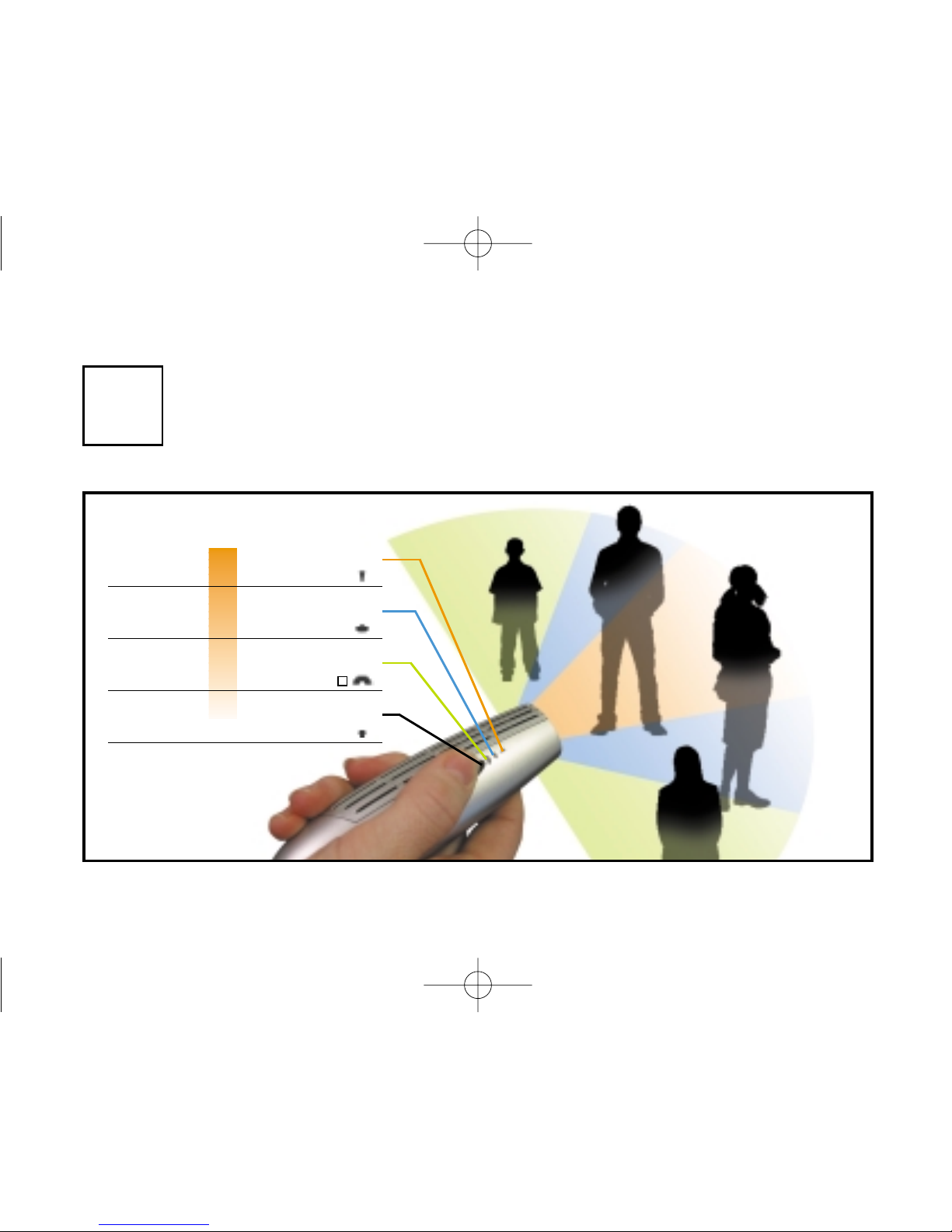
13
11 suggested settings for your microphone
These are suggested starting points; with experience, you can quickly
change the settings to suit your preferences.
If distance or
noise level is: Use:
High Superfocus•
Medium Focus•
Low Omni•
None Off•
NOTE: After turning on your microphone, you may notice a small delay while the system software loads
SF
F
2163 Lexis User Guide (final) 1/22/03 4:21 PM Page 17

12 ways to use your
microphone
point and listen
Avoid covering grille
Ideal for:
• Parties
• Shopping
• Small group
discussions
Point toward
sound source
As you move from place to place — from
home to school to work to restaurants and
parties — you will find that your listening
environment changes dramatically. You can
use your versatile Lexis microphone to
improve understanding in practically any of
these environments, just by changing its
position. The examples shown here are
only suggestions — with practice, you’re
sure to discover what works best for you.
14
2163 Lexis User Guide (final) 1/22/03 4:21 PM Page 18

15
on the table
Ideal for:
• Conferences
• Large group discussions
• Restaurants
around a friend
or teacher’s neck
Superfocus mode
recommended.
Ideal for:
• Lectures
• Sports
• Parent/partner
communication
NOTE: These user modes may require the external antenna for optimum performance.
2163 Lexis User Guide (final) 1/22/03 4:21 PM Page 19

a friend or teacher
uses a boom mic
(optional accessory)
Provides the
best possible
signal.
Ideal for:
• Lectures
• Sports
• Parent/partner
communication
clipped to a friend or
teacher’s pocket
Superfocus mode
recommended.
Ideal for:
• Lectures
• Sports
• Parent/partner
communication
NOTE: These user modes may require the external antenna for optimum performance. 16
2163 Lexis User Guide (final) 1/22/03 4:21 PM Page 20

17
connecting a boom mic
1 Switch
to Omni
mode
3 Push HI/LO
button with
pen to set
to HI level
2 Plug in mic
connecting to TV,
stereo, & other devices
2 Plug in cable
1 Mic must be at LO
level; if it has previously
been set to HI level for
boom mic use, reset
by switching to Omni
mode and pushing the
HI/LO button
NOTE: You can override the boom mic signal by
switching to Focus or Superfocus modes.
2163 Lexis User Guide (final) 1/22/03 4:21 PM Page 21

notes on connecting to TV,
stereo, & other devices
3 Plug into
TV, VCR,
CD, etc.
• Your microphone must be set to LO
level to connect to TV, stereo, and
other devices
• If your microphone is off, it will automati-
cally turn on when you plug in the auxil-
liary input cable
• It is recommended that you use the TV
Audio Out jacks (on the back of most
TVs). If you use the Headphone jack, the
TV speaker will turn off
• Switch to Omni mode to mix in environ-
mental sounds (focus modes are muted)
• If no auxilliary signal is present for 5
minutes (e.g., if the TV isn’t on), your
microphone will automatically turn off
• To override the 5-minute timeout, switch
to Superfocus mode, then to Off
18
2163 Lexis User Guide (final) 1/22/03 4:22 PM Page 22
Table of contents
Other Phonic Ear Hearing Aid manuals

Phonic Ear
Phonic Ear PE 210 User manual

Phonic Ear
Phonic Ear FTS01 Instruction Manual
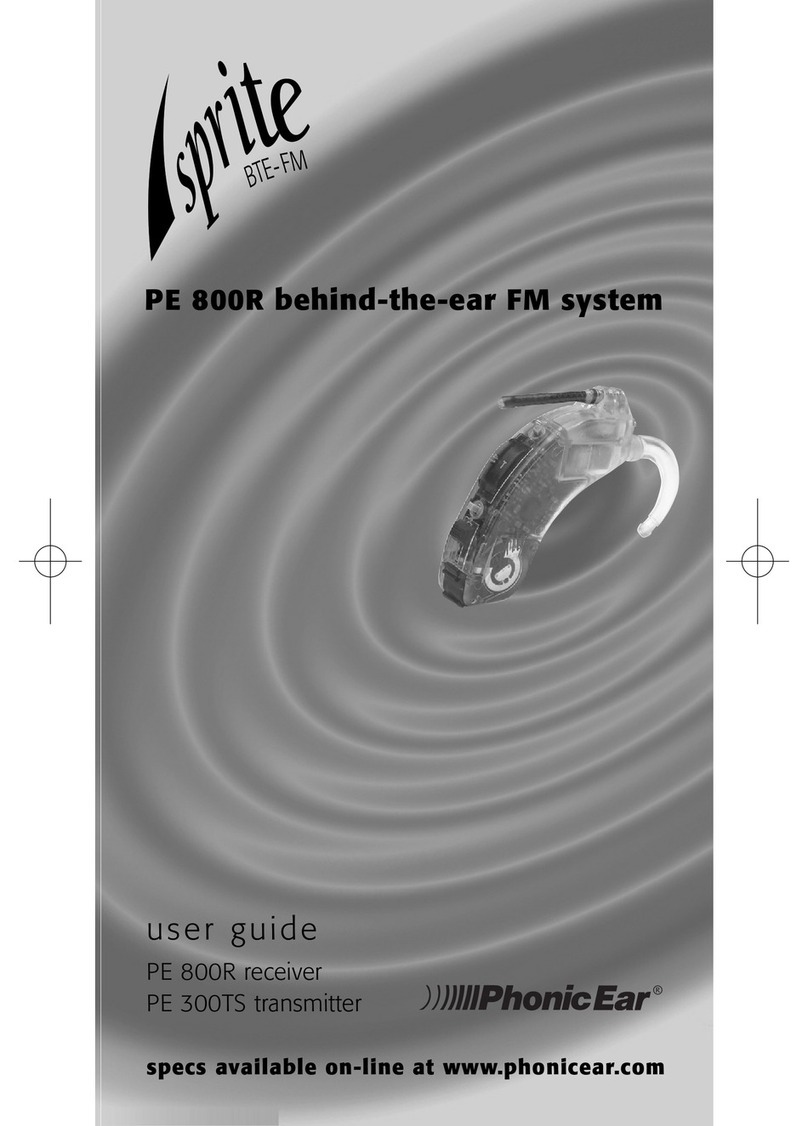
Phonic Ear
Phonic Ear PE 800R User manual
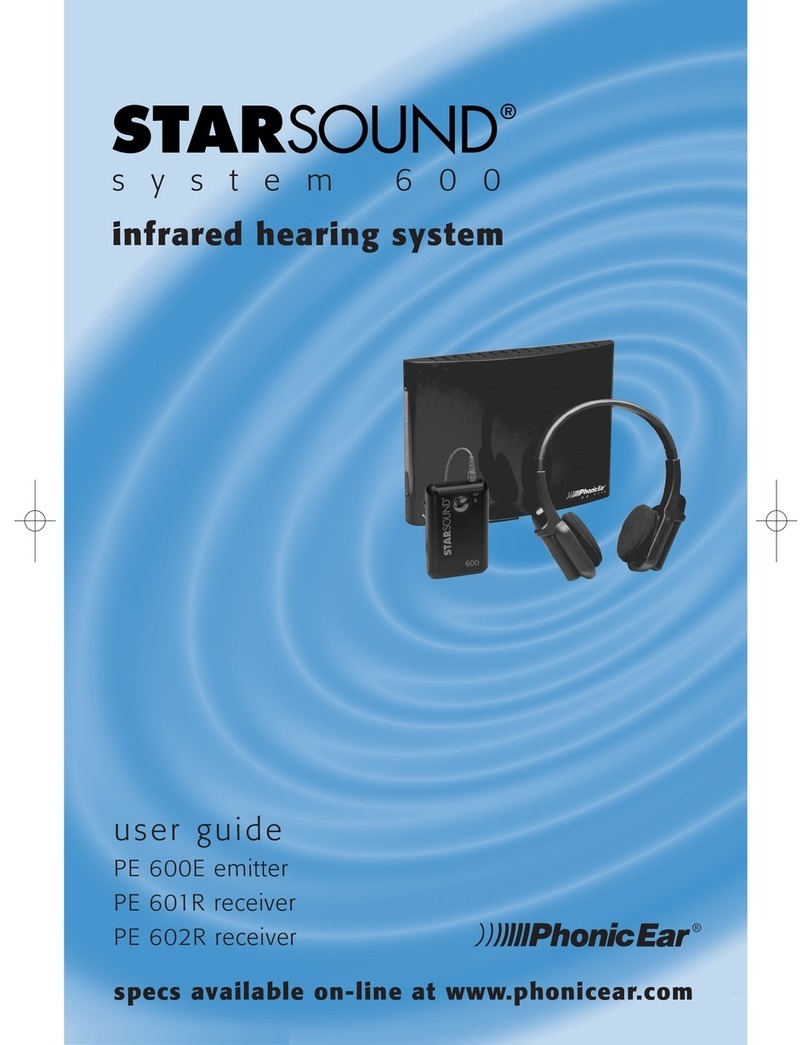
Phonic Ear
Phonic Ear PE 602R User manual

Phonic Ear
Phonic Ear HearIt Media User manual
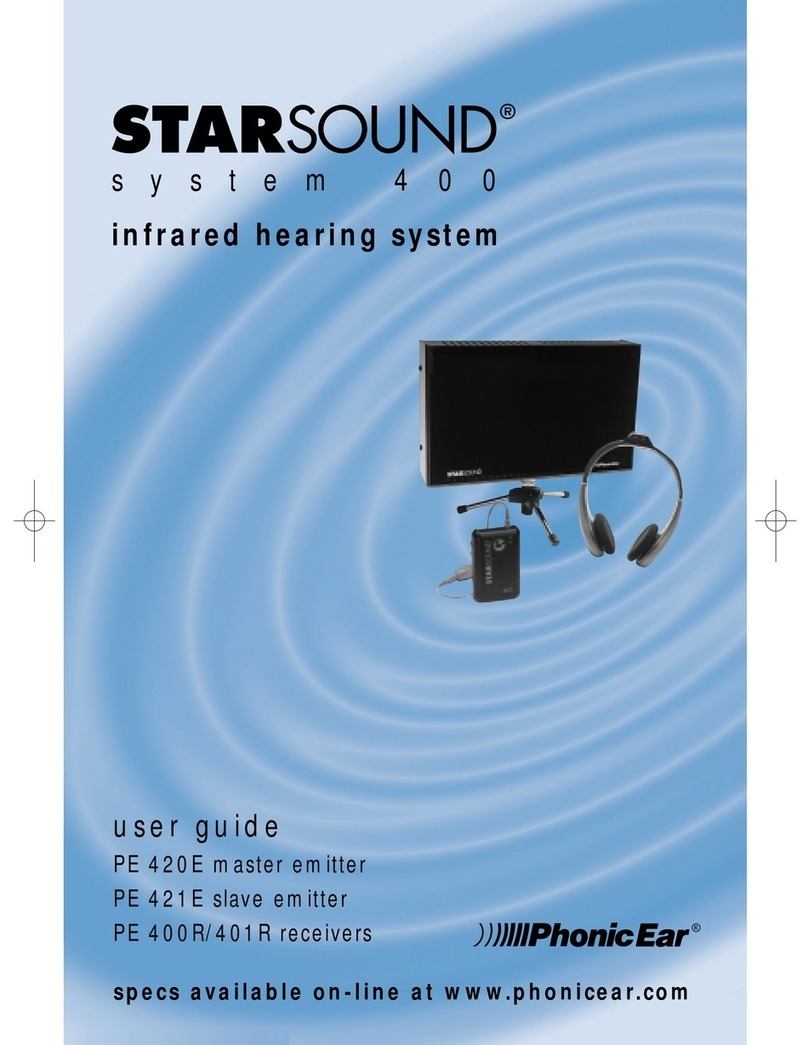
Phonic Ear
Phonic Ear PE 400R User manual

Phonic Ear
Phonic Ear Hearit M User manual

Phonic Ear
Phonic Ear Silhouette User manual
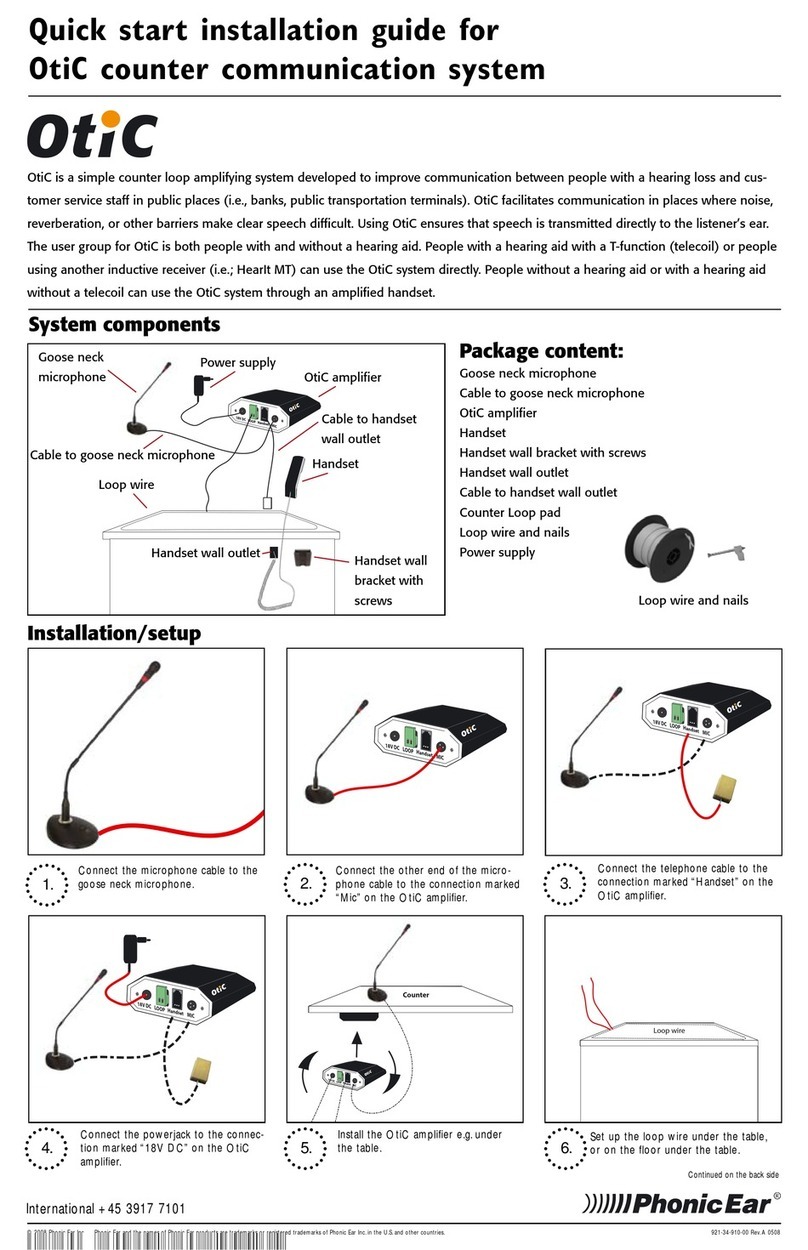
Phonic Ear
Phonic Ear OtiC Instruction Manual
Phonic Ear
Phonic Ear sprite PE 800R User manual