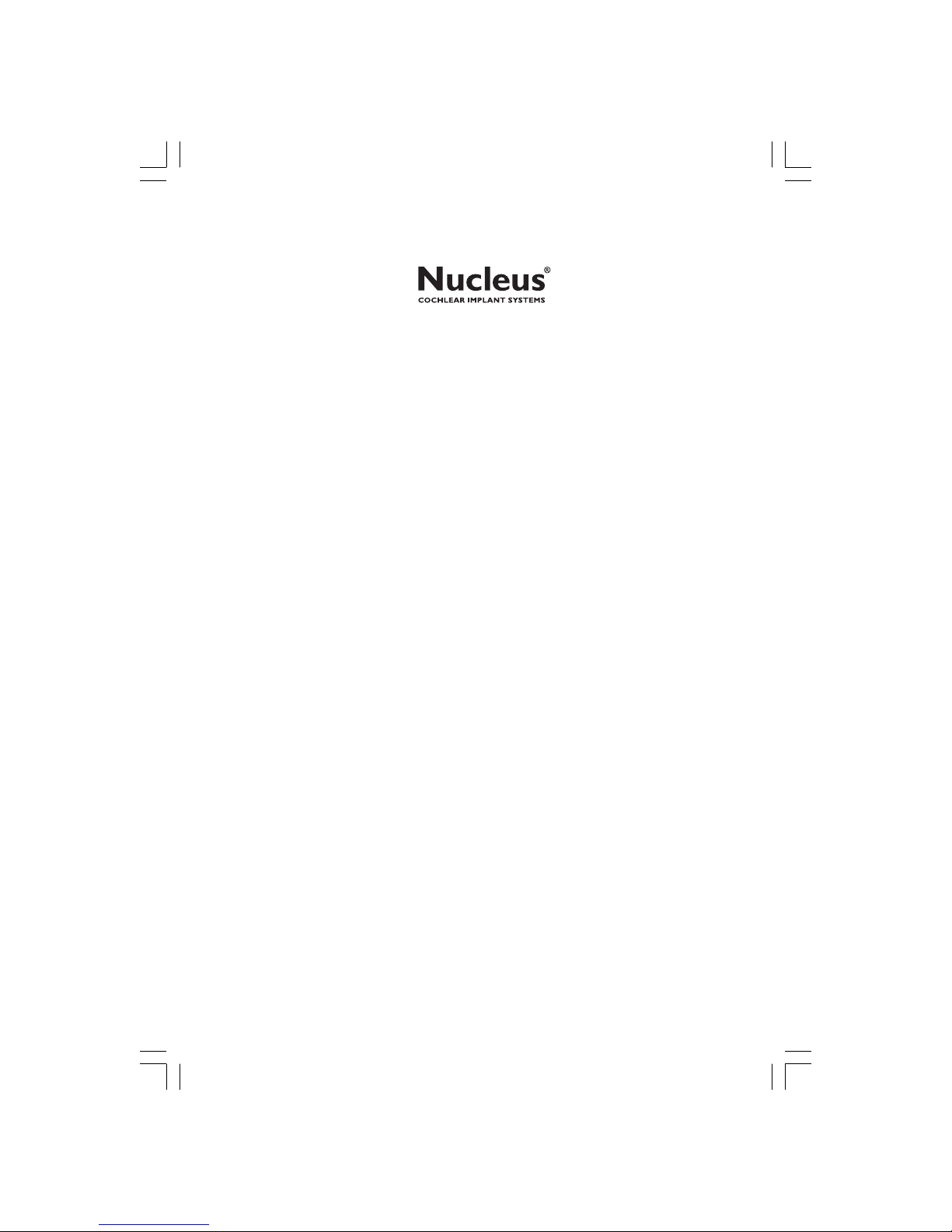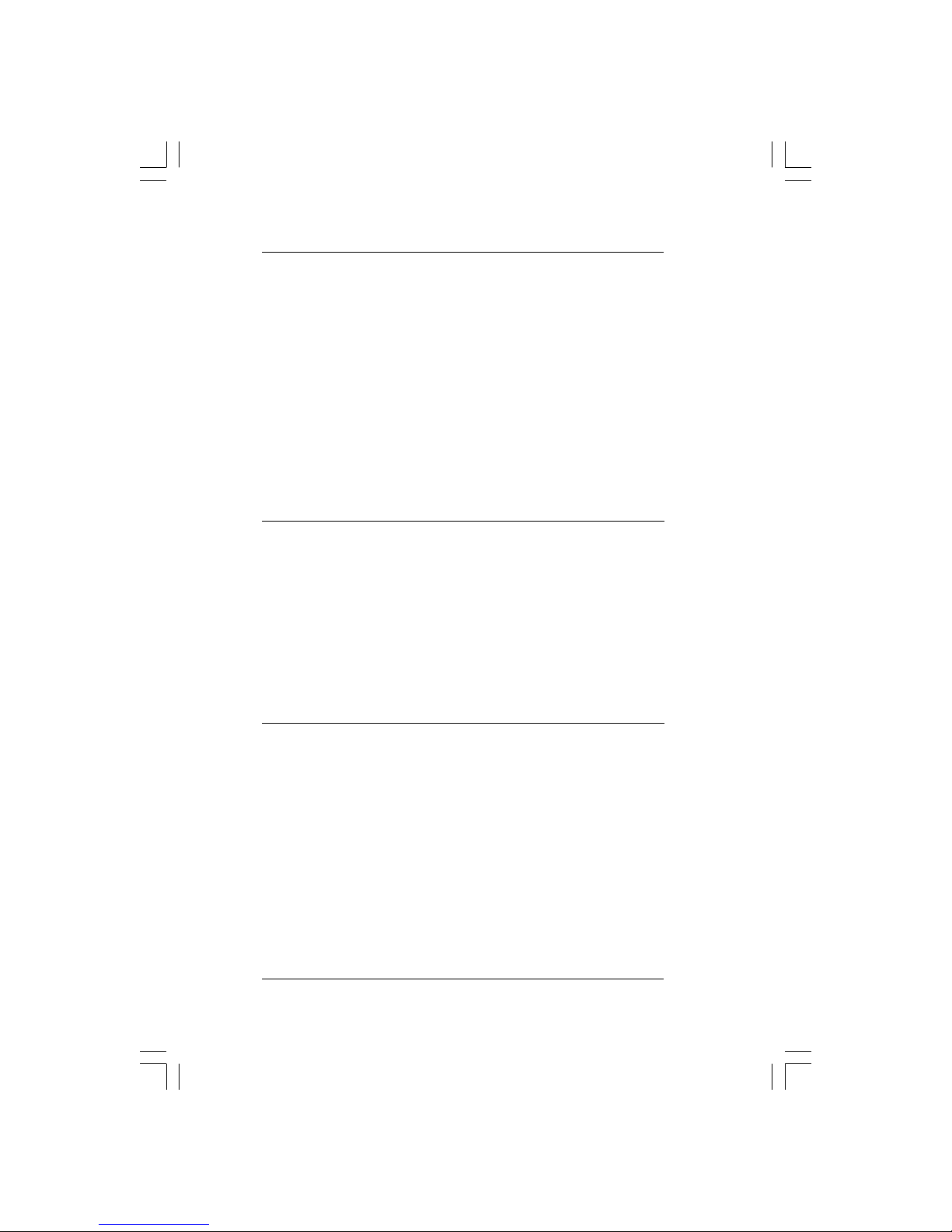Table of Figures
Figure 1: Serial Number ...................................................... 11
Figure 2: ESPrit 3G ............................................................... 16
Figure 3: Removing the Battery Cover ............................ 17
Figure 4: Under the Battery Cover .................................. 18
Figure 5:Transmitting Coil and Cable .............................. 18
Figure 6: Screws Holding the Cover ................................ 19
Figure 7: Magnet and Spacer Arrangement ..................... 19
Figure 8: Socket for the Transmitting Cable ................... 21
Figure 9: Connecting the Transmitting Cable ................. 21
Figure 10: Earhooks Available ............................................ 22
Figure 11: Removing the Earhook .................................... 23
Figure 12: Replacing the Earhook ..................................... 23
Figure 13: High Power Zinc Air Battery with Tab ......... 25
Figure 14: High Power Zinc Air Battery with Tab
Removed........................................................................... 26
Figure 15: Removing the Batteries ................................... 27
Figure 16: Microphone Ports ............................................. 28
Figure 17:Top Controls ...................................................... 29
Figure 18: Base Controls .................................................... 30
Figure 19: Mode Settings .................................................... 31
Figure 20:Telecoil Sign ........................................................ 40
Figure 21:Accessories Adaptor ......................................... 51
Figure 22:Turning Off your ESPrit 3G ............................. 51
Figure 23:Adaptor Attached to your ESPrit 3G ............ 52
Figure 24: Re-setting your Top Controls ......................... 52
Figure 25:Wired Assistive Listening Devices ................. 53
Figure 26: Lapel Microphone ............................................. 54
Figure 27: External Telecoil................................................. 55
Figure 28: FM Cable ............................................................. 57
Figure 29: Accessory Adaptor Cable ................................ 59
Figure 30:TV/Hi-Fi Cable ................................................... 60
N94439F ISS2 D01textMAS.p65 12/14/01, 4:52 PM7