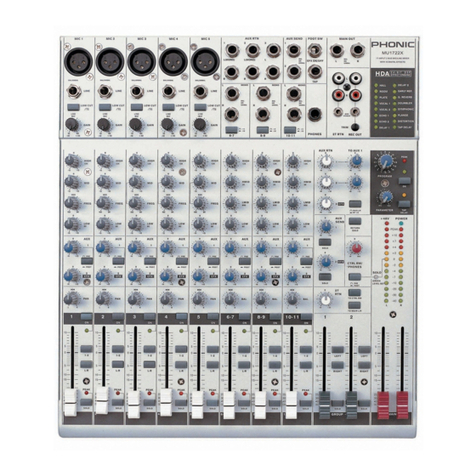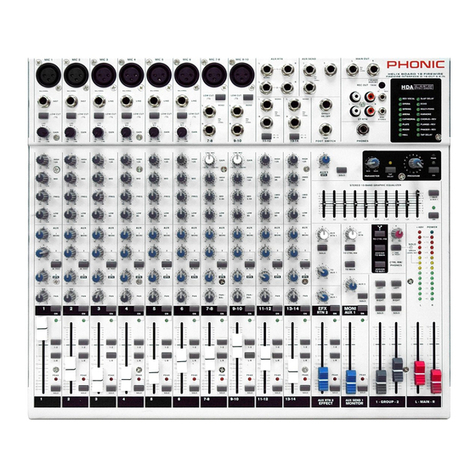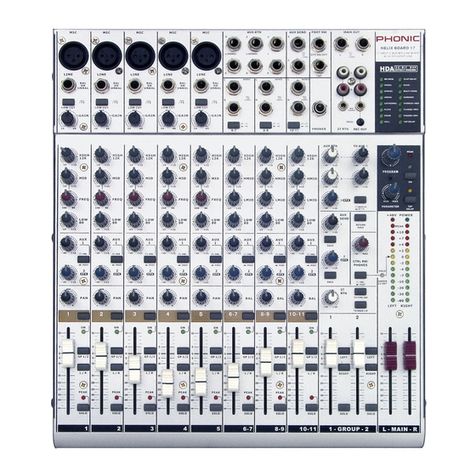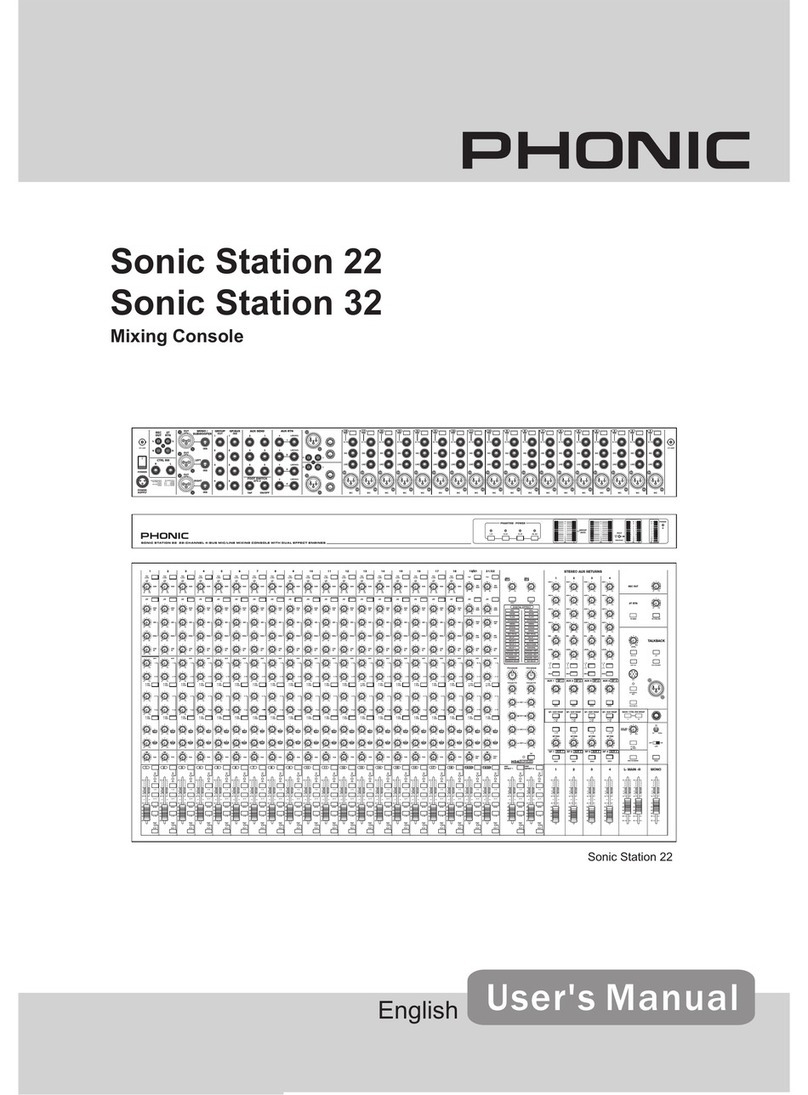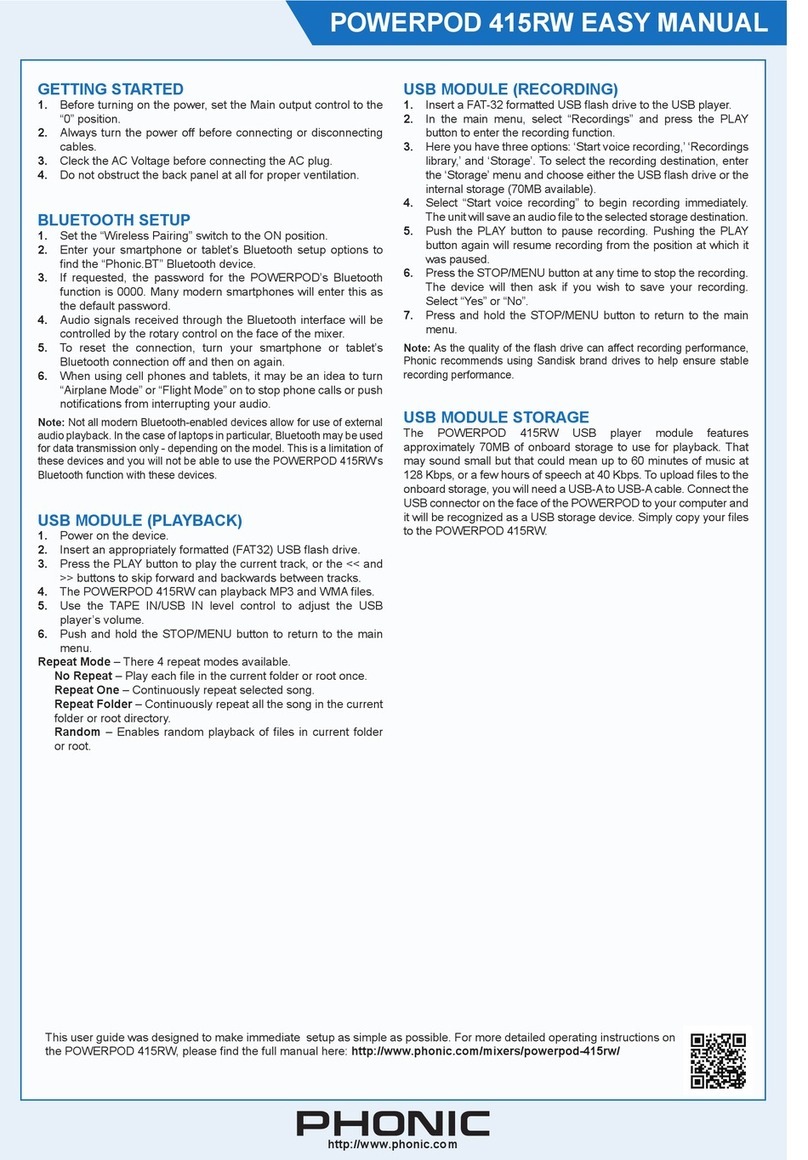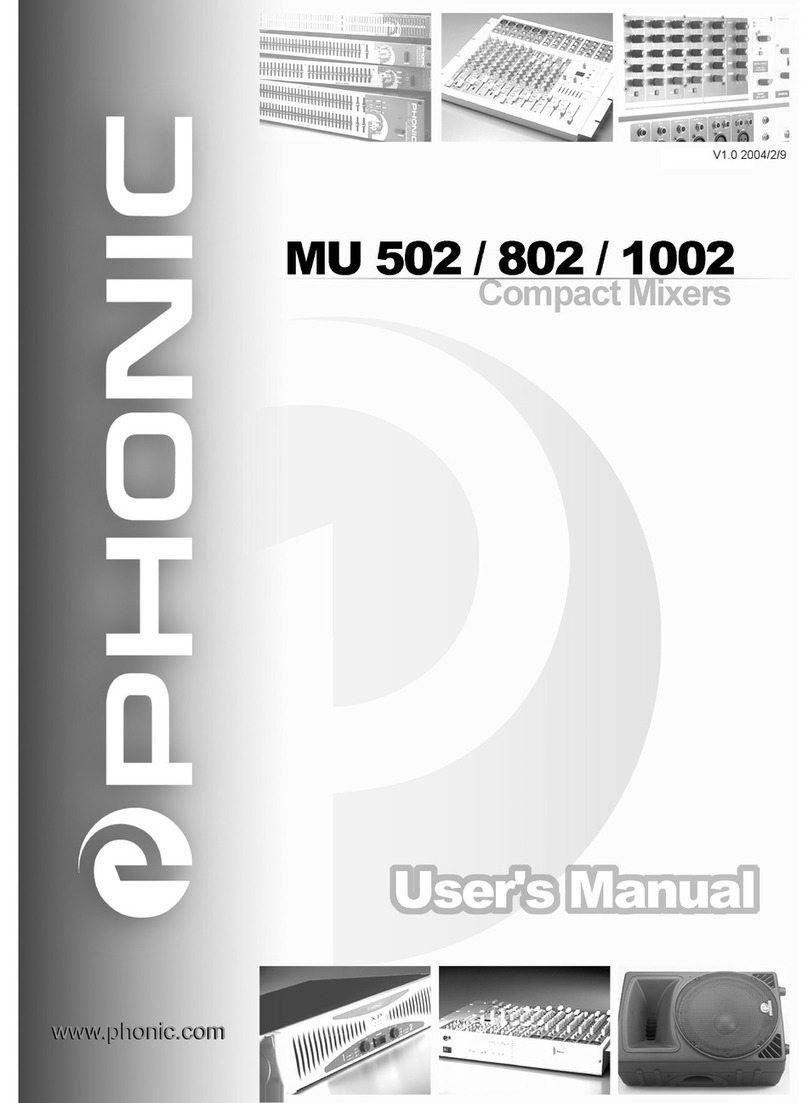CONTROLS AND SETTINGS
Rear Panel
16. Power Switch
This switch is used to turn the mixer on and off. Ensure
you turn all level controls down before activating.
17. Phantom Power Switch
When this switch is in the on position, it activates +48V
of phantom power for all microphone inputs, allowing
condenser microphones (well, the ones that don’t use
batteries) to be used on these channels. Activating
Phantom Power will be accompanied by an illuminated
LED above the left channel Level Meter. Before turning
Phantom Power on, turn all level controls to a minimum
to avoid the possibility of a ghastly popping sound from
the speakers.
NB. Phantom Power should be used in conjunction with balanced microphones.
When Phantom Power is engaged, single ended (unbalanced) microphones and
instruments should not be used on the Mic inputs. Phantom Power will not cause
damage to most dynamic microphones, however if unsure, the microphone’s user
manual should be consulted.
Channel Controls
18. Line / Mic Gain Control
This controls the sensitivity of the
input signal of the Line/Microphone
input. The gain should be adjusted to
a level that allows the maximum use
of the audio, while still maintaining
the quality of the feed. This can be
accomplished by adjusting it to a
level that will allow the peak indicator
occasionally illuminate. All 4 mono
channels feature this control.
19. High Frequency Control
This control is used to give a shelving boost or cut of ±15
dB to high frequency (12 kHz) sounds. This will adjust
the amount of treble included in the audio of the channel,
adding strength and crispness to sounds such as guitars,
cymbals, and synthesizers.
20. Middle Frequency Control
This control is used to provide a peaking style of boost
and cut to the level of middle frequency (2.5 kHz) sounds
at a range of ±15 dB. Changing middle frequencies of
an audio feed can be rather difcult when used in a
professional audio mix, as it is usually more desirable
to cut middle frequency sounds rather than boost them,
thereby soothing overly harsh vocal and instrument
sounds in the audio.
21. Low Frequency Control
This control is used to give a
shelving boost or cut of ±15 dB
to low frequency (80 Hz) sounds.
This will adjust the amount of
bass included in the audio of the
channel, and bring more warmth
and punch to drums and bass
guitars.
22. Low Cut Filter (75 Hz)
This button, featured on channels
1 through to 4, will activate a low-
cut / high-pass lter that reduces
all frequencies below 75 Hz at 18
dB per Octave, helping to remove
any unwanted ground noise or
stage rumble.
23. AUX 1 (Monitor) Control
This control allows the user to send
the corresponding signal to the
AUX 1 output, which can be used
in conjunction with an amplier
and studio or stage monitors, or
simply as an auxiliary output for
any means required. The control is pre-fader, therefore
any changes made to the corresponding channel level
control (28) do not affect the AUX 1 send signal.
24. AUX 2 (Effects) Control
This control alters the signal level that is sent to the AUX
2 (or EFX) send output, which can be used in conjunction
with external signal processors (this signal of which can
be returned to mixer via the AUX return input, or any
stereo input channel), or simply as an auxiliary output for
any means required. This control is post-fader, therefore
any changes made to the corresponding channel level
control (28) are also applied to the EFX signal.
25. Pan / Balance Controls
This alternates the degree or level of audio that the left
and right side of the main mix should receive. On mono
channels, this control will adjust the level that the left and
right should receive (pan), where as on a stereo channel,
adjusting the BAL control will attenuate the left or right
audio signals accordingly (balance).