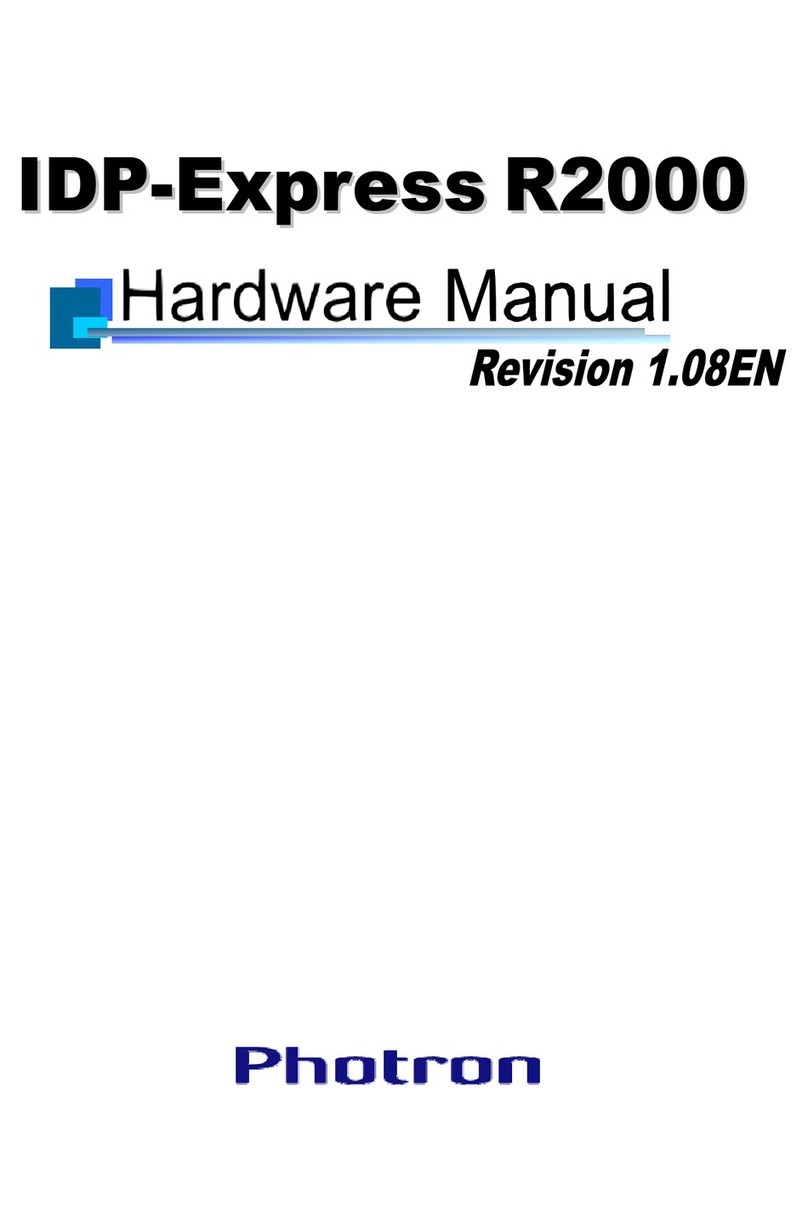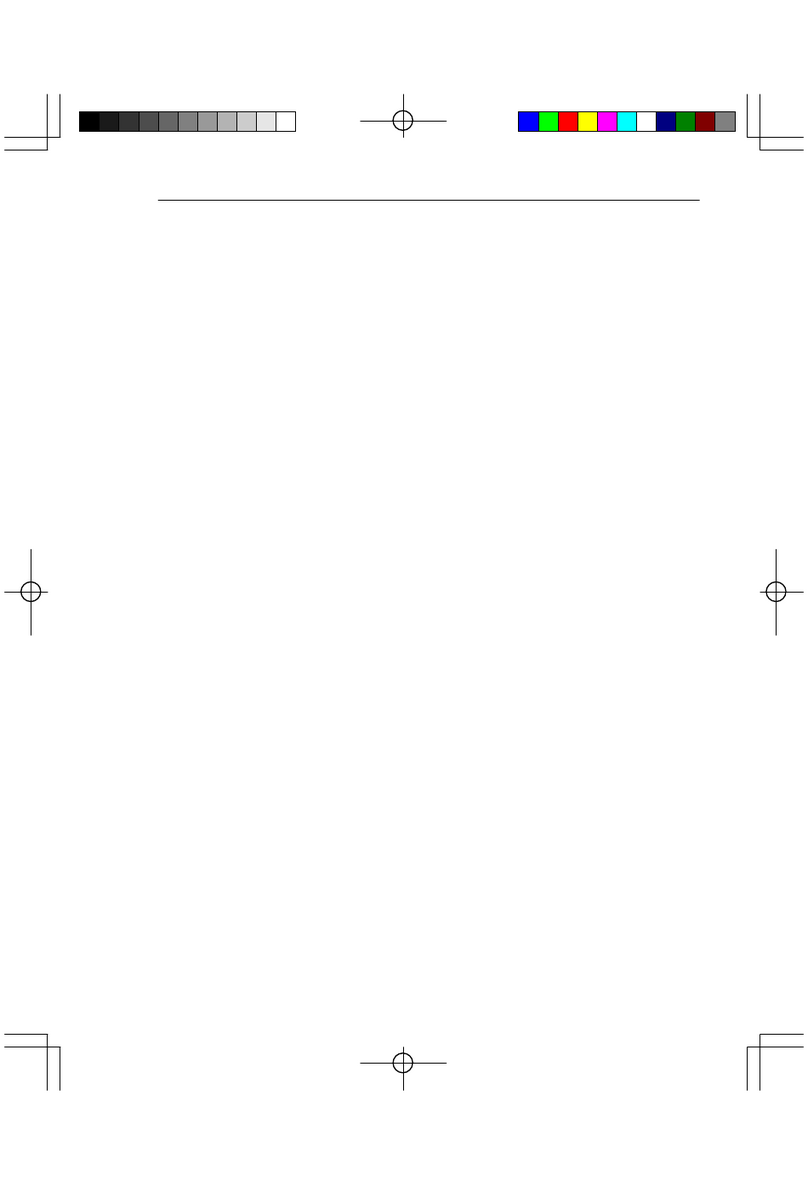8
Chapter 3. Recording ..............................................................................................................39
3.1. Selecting the Frame Rate...............................................................................................40
3.2. Selecting the Resolution.................................................................................................42
3.3. Selecting the Shutter Speed ...........................................................................................43
3.3.1. Setting the Shutter Speed........................................................................................43
3.3.2. Changing the SHUTTER MODE..............................................................................44
3.4. Selecting the Trigger Mode.............................................................................................45
3.4.1. START Mode............................................................................................................46
3.4.2. CENTER Mode ........................................................................................................48
3.4.3. END Mode................................................................................................................50
3.4.4. MANUAL Mode........................................................................................................52
3.4.5. RANDOM Mode.......................................................................................................56
3.5. White Balance Adjustment (Color Models Only).............................................................59
3.5.1. Using Preset White Balance....................................................................................59
3.5.2. Using User White Balance.......................................................................................60
3.6. Color Enhancement Adjustment (Color Models Only)....................................................63
3.7. LUT (Look-Up Table) Operations....................................................................................64
3.7.1. Using Preset LUT Patterns......................................................................................64
3.7.2. Using a Custom LUT................................................................................................67
3.8. Edge Enhancement Function .........................................................................................68
3.9. Setting the Sensor Gain..................................................................................................69
3.10. Input/Output Signal Types.............................................................................................70
3.10.1. TRIGGER IN Connector ........................................................................................70
3.10.2. SYNC IN Connector...............................................................................................70
3.10.3. GENERAL OUT Connector....................................................................................71
3.11. Using External Triggers.................................................................................................72
3.11.1. Inputting an External Trigger Signal.......................................................................72
3.11.2. Outputting External Trigger Signals .......................................................................74
3.12. Using External Synchronization Signals.......................................................................75
3.12.1. Inputting an External Synchronization Signal........................................................75
3.12.2. Outputting an External Synchronization Signal.....................................................77
3.12.3. Synchronizing Multiple FASTCAM MC1 Systems .................................................79
3.12.4. Synchronizing the system with Other External Devices........................................82
3.12.5. Synchronizing the System with Other Cameras....................................................85
3.13. GENERAL OUT Signal Settings ...................................................................................86