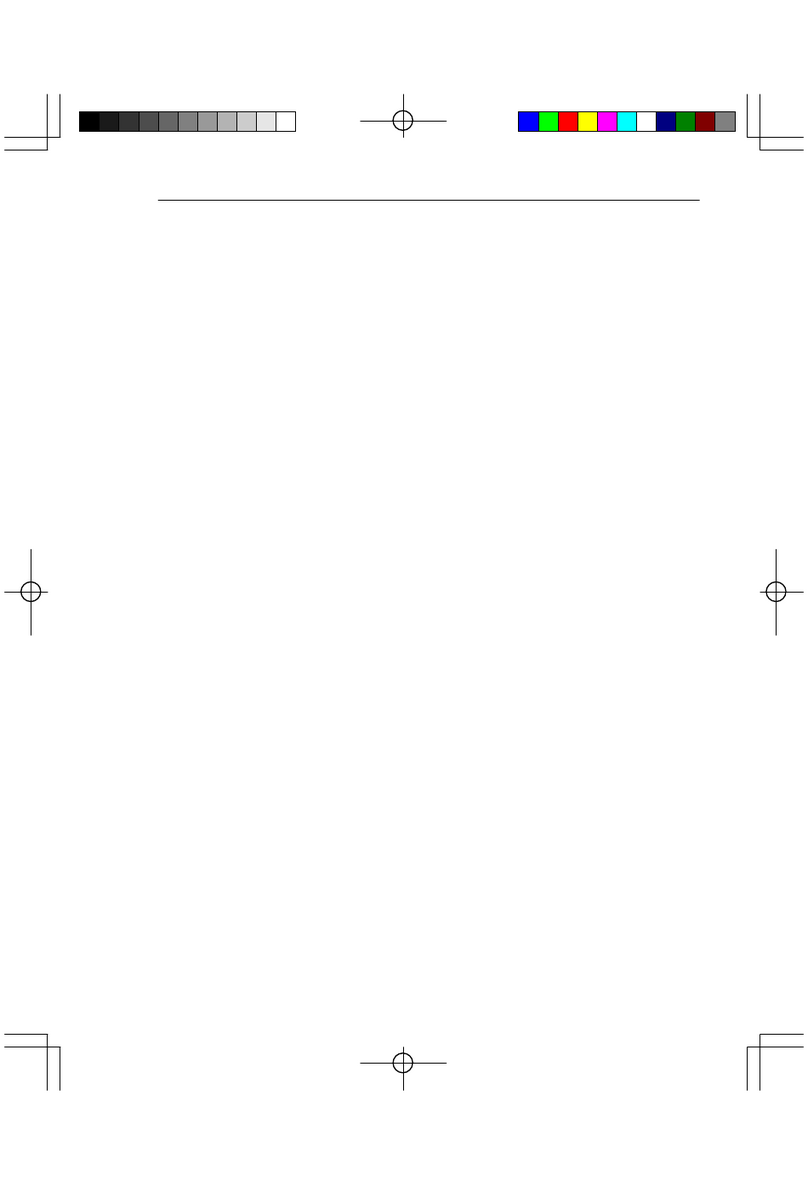Photron FASTCAM Mini AX100 User manual
Other Photron Digital Camera manuals

Photron
Photron FASTCAM SA-X2 User manual

Photron
Photron FAST Dock User manual

Photron
Photron FASTCAM SA8 User manual

Photron
Photron FASTCAM Multi User manual

Photron
Photron FASTCAM Mini Series User manual

Photron
Photron FASTCAM Mini GigabitEthernet Interface Instruction manual

Photron
Photron FASTCAM ultima 1024 User manual

Photron
Photron FASTCAM MH6 User manual

Photron
Photron FASTCAM ultima APX-i2 User manual

Photron
Photron FASTCAM Multi User manual

Photron
Photron Fastcam SA5 User manual

Photron
Photron FASTCAM SA-Z User manual

Photron
Photron FASTCAM-PCI User manual

Photron
Photron FASTCAM Nova User manual

Photron
Photron Fastcam APX RS Instruction Manual
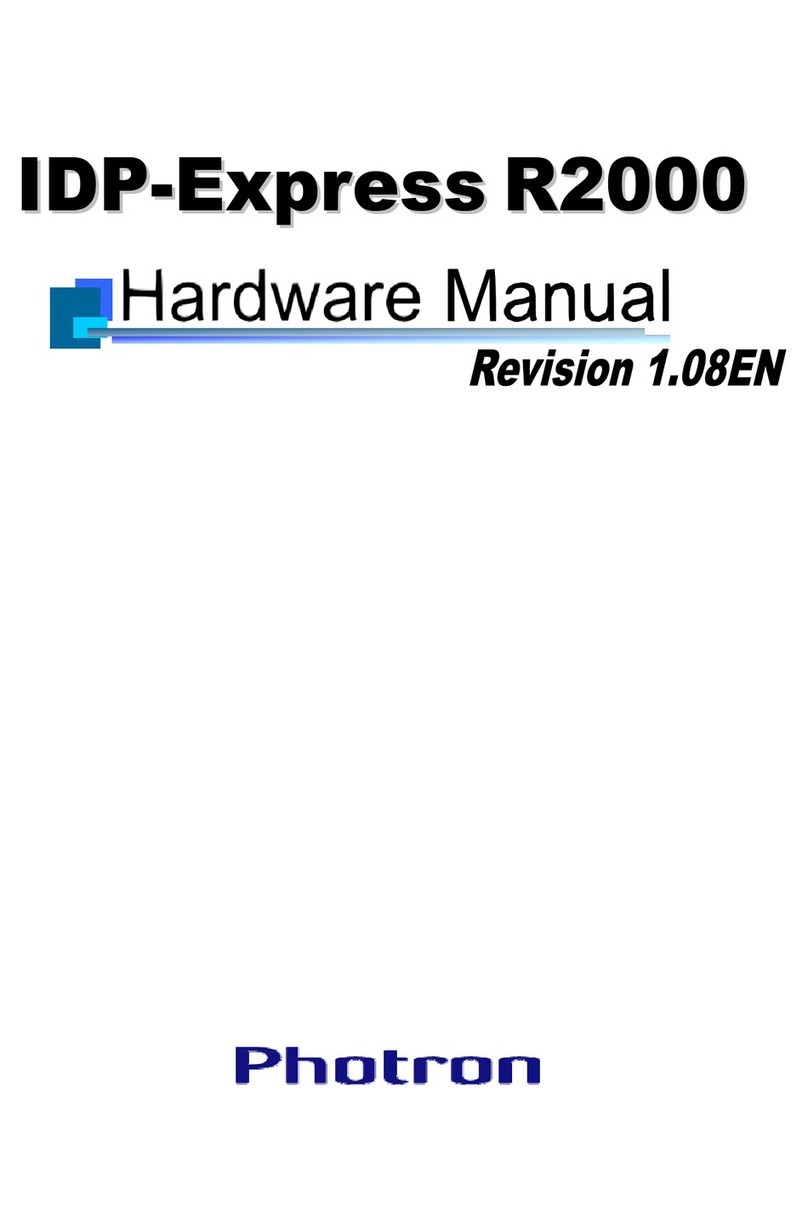
Photron
Photron IDP-Express R2000 User manual

Photron
Photron Fastcam SA2 User manual

Photron
Photron FASTCAM Mini WX50 User manual

Photron
Photron FASTCAM Multi User manual

Photron
Photron FASTCAM Mini WX50 User manual