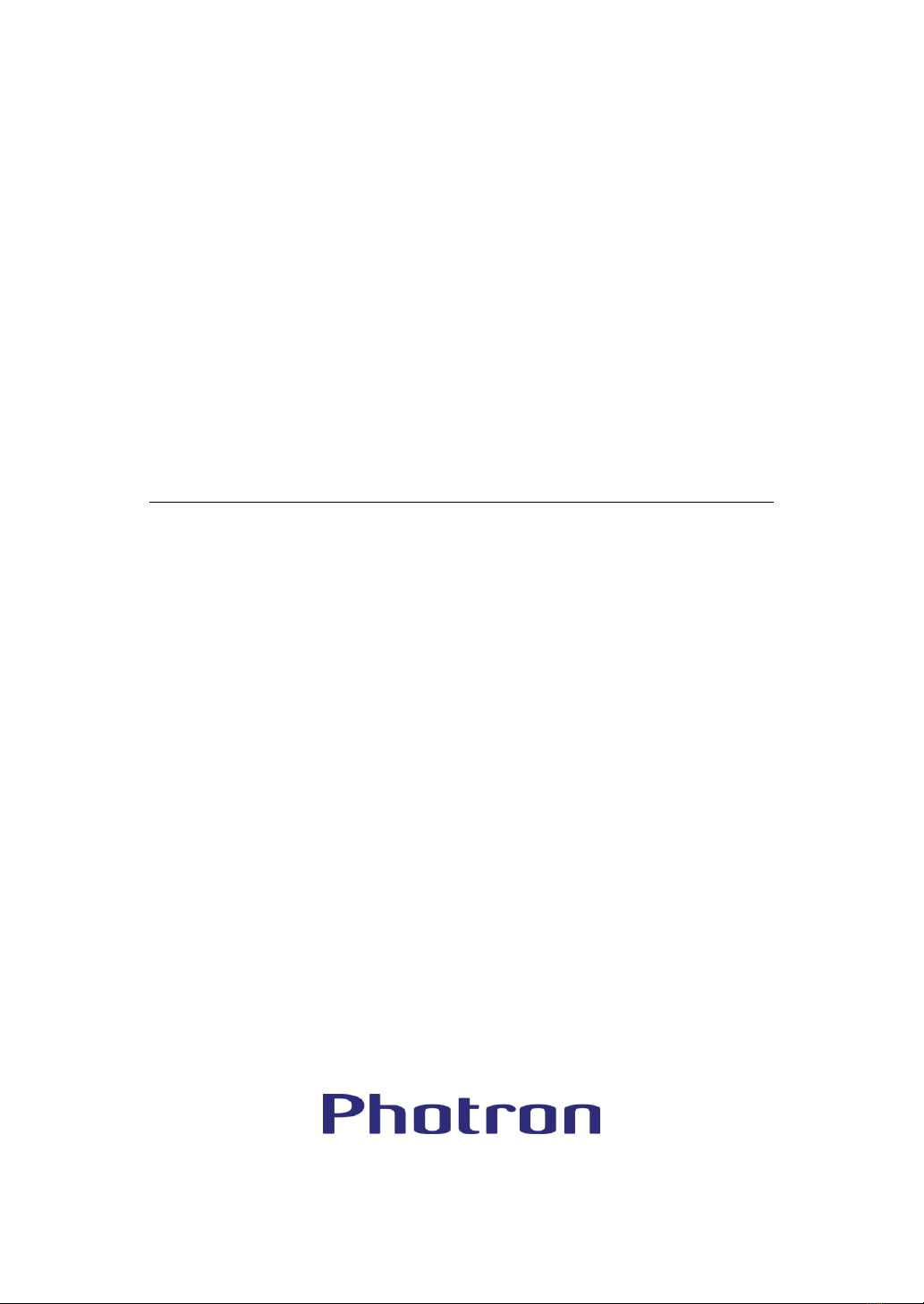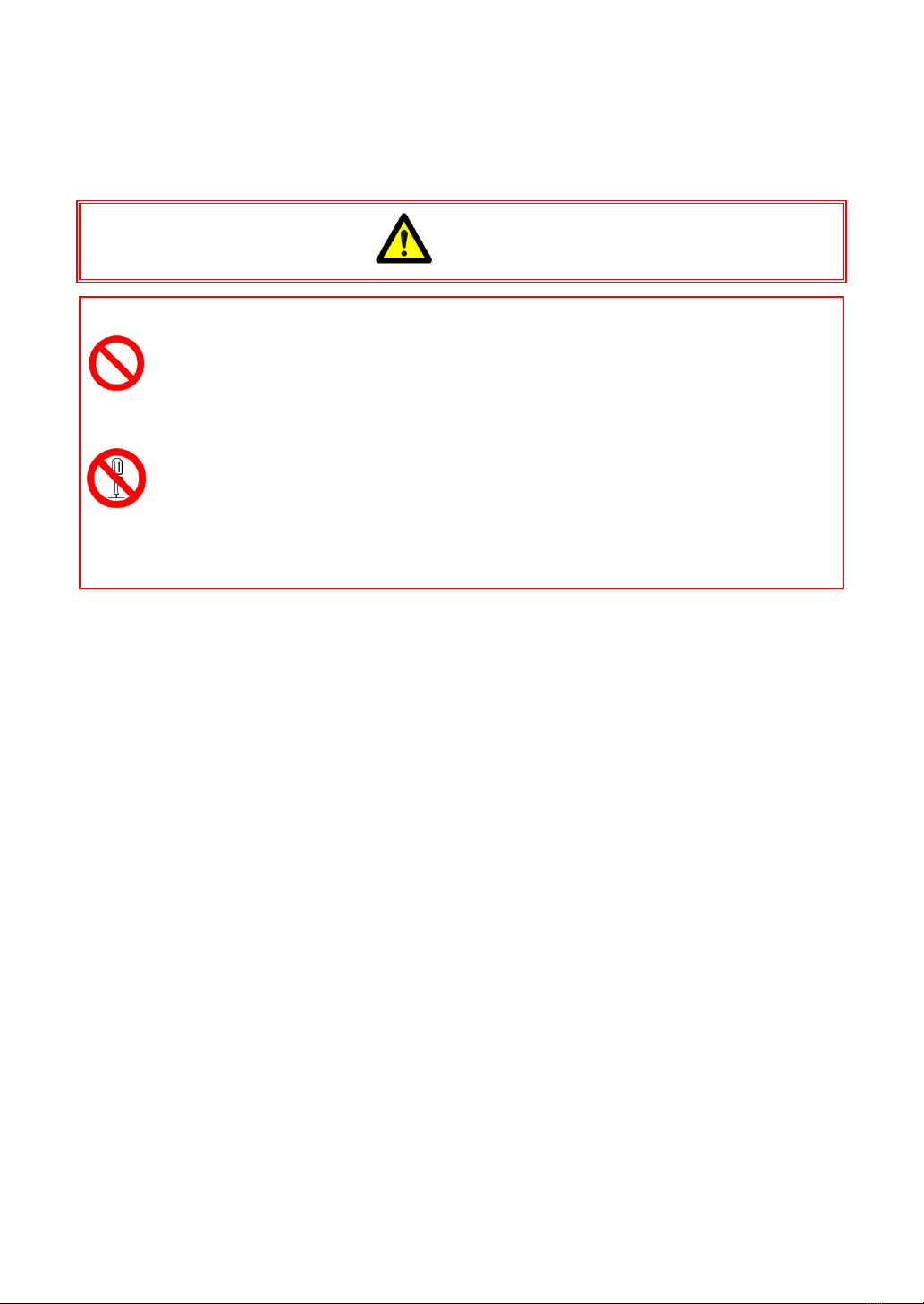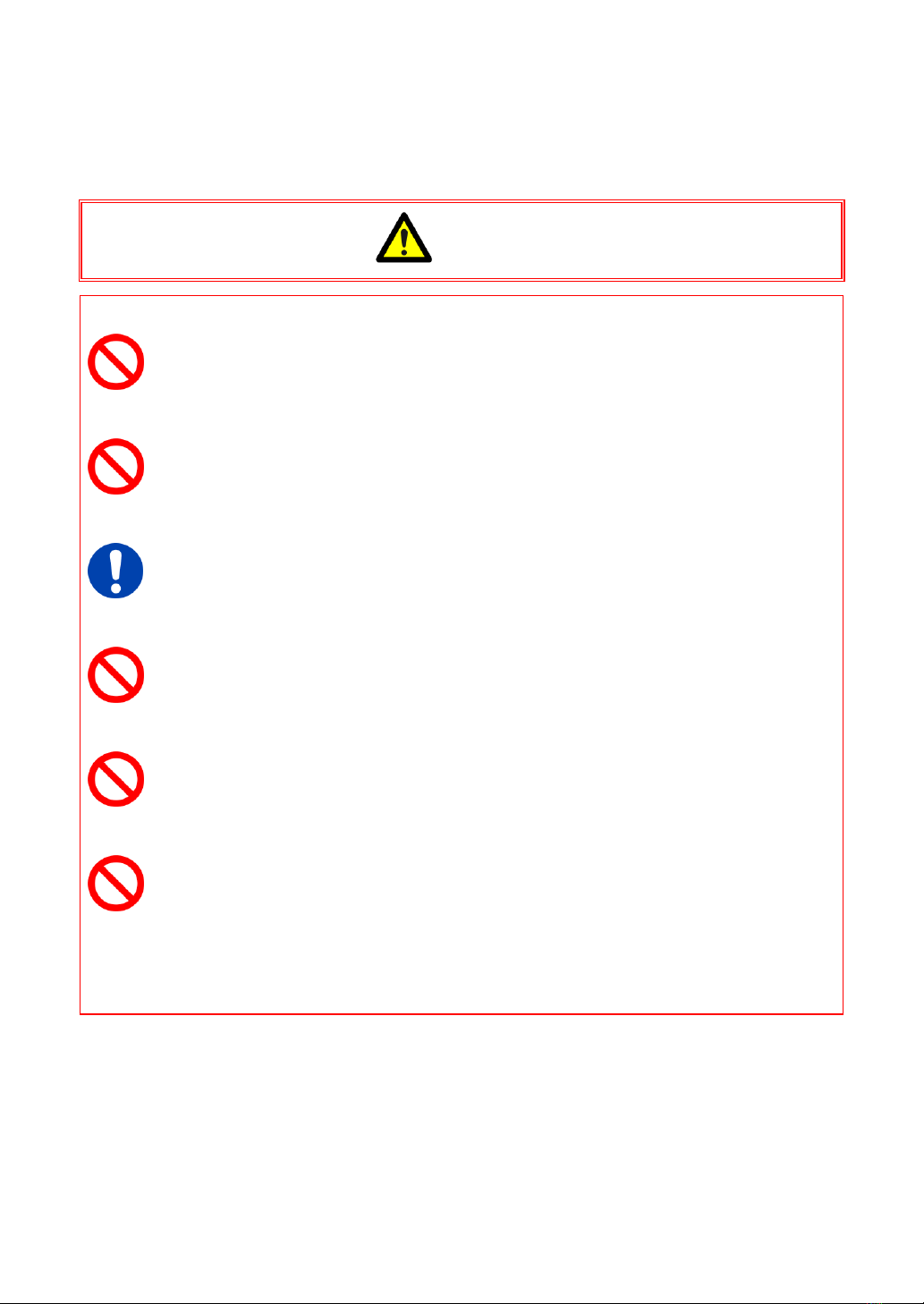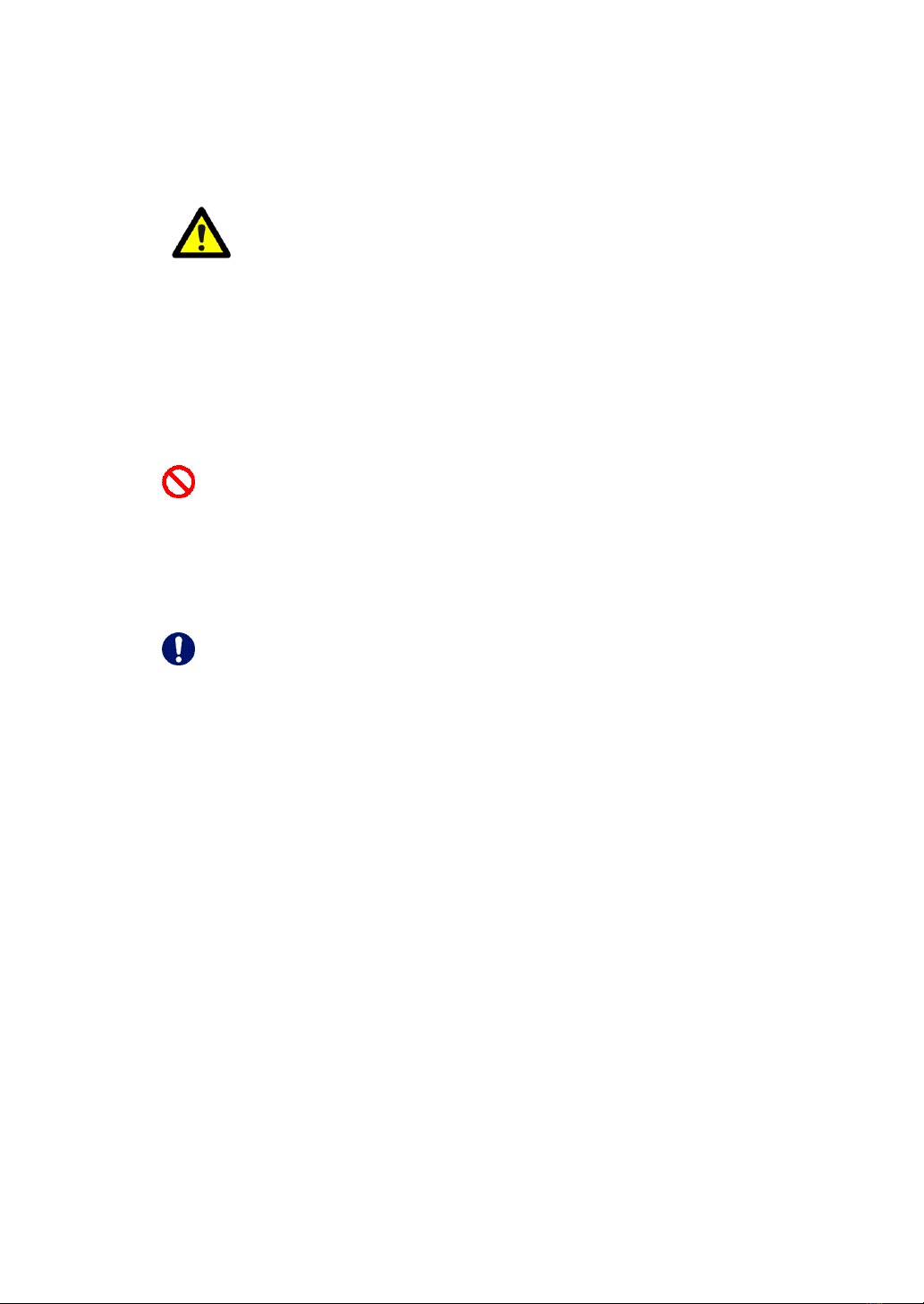FASTCAM-512PCI Hardware Manual
Table of contents
Chapter 1. Set Up................................................................................... 1
1.1. About the System’s Components and Accessories ..........................................2
1.1.1. Unpacking ................................................................................................. 2
1.2. About the Camera .........................................................................................3
1.2.1. Grabber Board........................................................................................... 3
1.2.2. Camera Head and Camera Cable............................................................. 4
1.2.3. Accessories................................................................................................. 5
1.2.4. Connector Specifications........................................................................... 6
1.3. Installation of Hardware ...............................................................................9
1.3.1. Installing Grabber Board in PC ............................................................... 9
1.4. Setup for Multiple-Camera Recording......................................................... 11
1.4.1. Master/Slave Mode Setup ....................................................................... 12
1.4.2. Connection of Multiple Cameras ............................................................ 13
1.4.3. Setting Up Camera ID Numbers............................................................ 17
1.4.4. Setting Up Software................................................................................ 18
1.4.5. Tips on Multiple-Camera Sync Recording ............................................. 22
1.5. Random Reset Trigger Mode .......................................................................23
Chapter 2 Appendix........................................................................... 25
2.1. Specifications ..............................................................................................26
2.1.1. Basic Specifications................................................................................. 26
2.1.2. Specifications –Recording System......................................................... 27
2.1.3. Other Specifications................................................................................ 28
2.1.4. Frame Rate vs. Image Resolution .......................................................... 29
2.1.5 Frame Rate and Image Size .................................................................... 30
2.1.6. Resolution and Shutter Speed................................................................ 31
2.1.7. Frame Rate vs. Number of Recorded Frames and Record Duration .... 32
2.2. Dimensions..................................................................................................37
2.2.1. Camera Head (Millimeters) .................................................................... 37
2.2.2. Grabber Board (Millimeters) .................................................................. 38
2.3. Timing of Recording Operations..................................................................39
2.3.1 Timing Charts for Recording Operations................................................ 39
2.3.2. Sync Timing in Multi-Camera Operations............................................. 43
2.3.3. Delay of Vertical Sync and Trigger Signals in Multiple-Camera Operation...... 43
2.3.4 Recording Interval in Random Center and Random Manual Trigger Modes ..... 44
Chapter 3 Contacting Photron ............................................................. 45
3.1 Contact Information .....................................................................................46