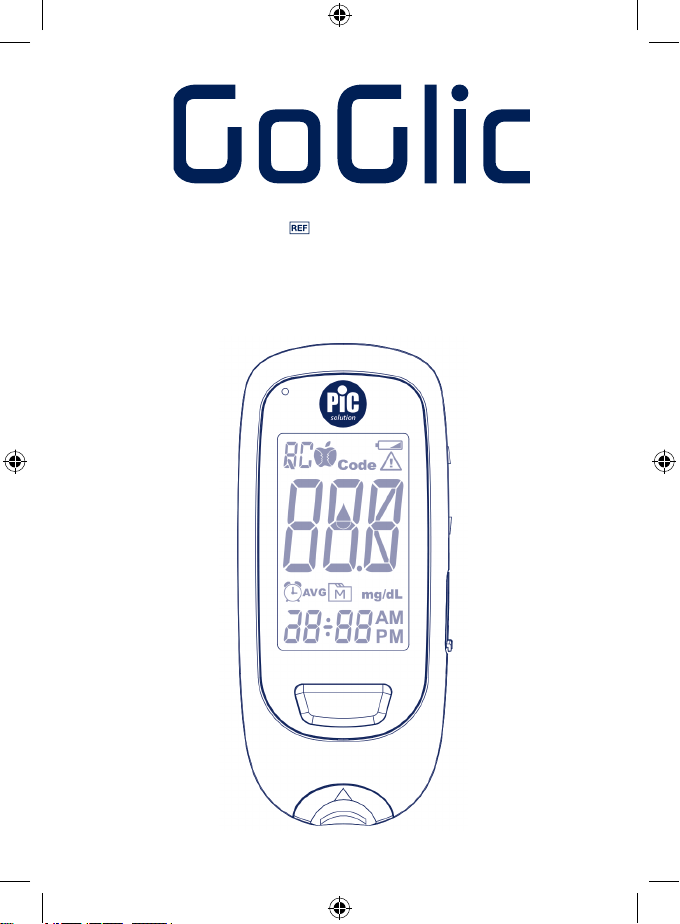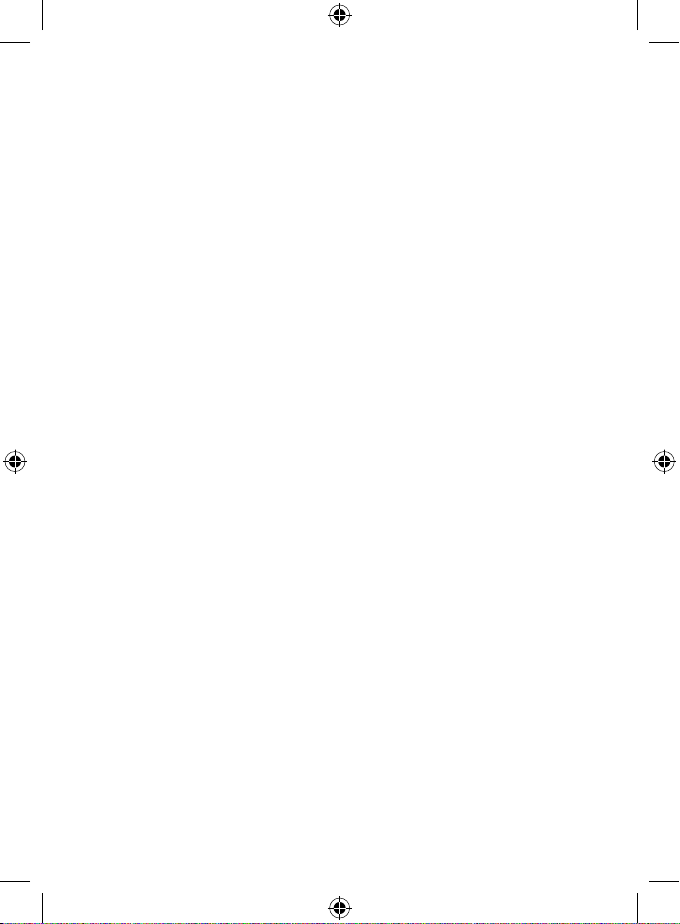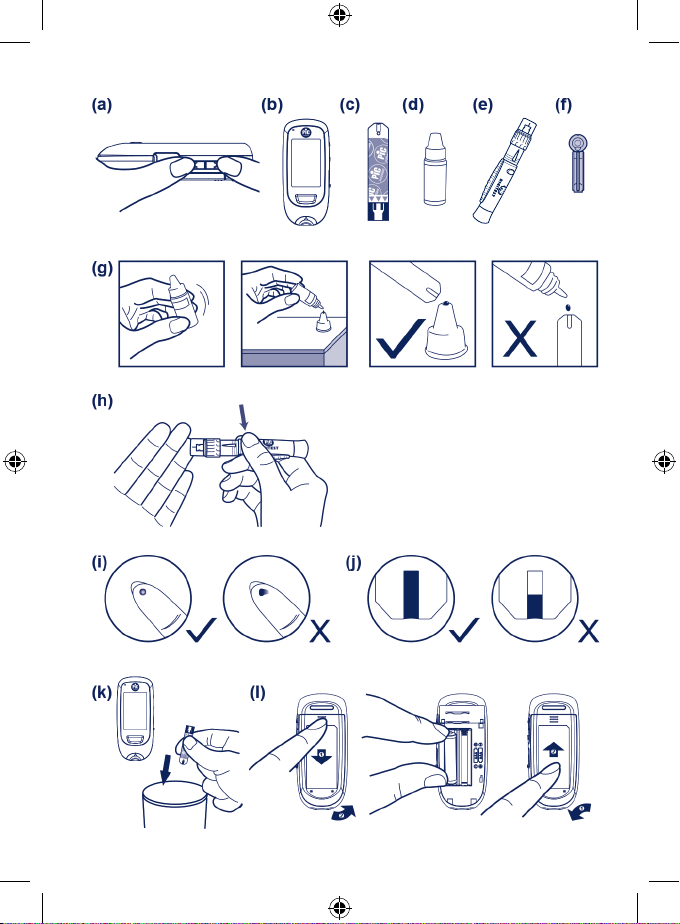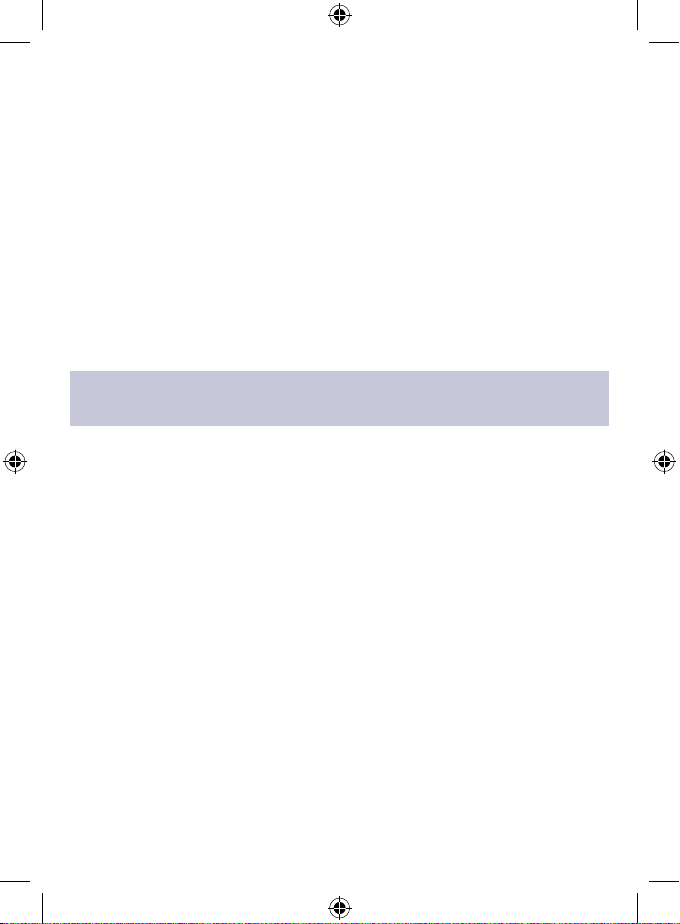TABLE OF CONTENTS
BEFORE YOU BEGIN ............................................................................................................................. 1
Important Information............................................................................................................................................................................... 1
Contents of System...................................................................................................................................................................................... 2
Meter Overview..............................................................................................................................................................................................3
Display Screen .................................................................................................................................................................................................4
Test Strip..............................................................................................................................................................................................................4
SETTING THE METER............................................................................................................................ 5
HOW TO SWITCH THE BLOOD GLUCOSE METER ON AND OFF.......................................................... 6
THE FOUR MEASURING MODES.......................................................................................................... 6
QUALITY CONTROL TESTING .............................................................................................................. 6
When Should the Control Solution Test be Performed?.......................................................................................................6
Performing a Control Solution Test....................................................................................................................................................6
TESTING WITH BLOOD SAMPLE.......................................................................................................... 7
Preparing the Puncture Site ................................................................................................................................................................... 7
Getting a drop of blood (h)..................................................................................................................................................................... 8
Performing a Blood Glucose Test.........................................................................................................................................................8
Alternative Site Testing...............................................................................................................................................................................10
METER MEMORY .................................................................................................................................. 10
Reviewing Test Results ............................................................................................................................................................................... 10
Reviewing Blood Glucose Day Average Results.........................................................................................................................11
DOWNLOADING RESULTS ONTO A COMPUTER................................................................................. 11
Data Transmission via Cable....................................................................................................................................................................11
BLUETOOTH PAIRING .......................................................................................................................... 11
Data Transmission via Bluetooth..........................................................................................................................................................11
MAINTENANCE..................................................................................................................................... 12
Battery...................................................................................................................................................................................................................12
Replacing the Battery..................................................................................................................................................................................13
Caring for Your Meter..................................................................................................................................................................................13
Caring for Your Test Strips......................................................................................................................................................................... 14
Caring for Your Lancing Device ............................................................................................................................................................ 14
Important Control Solution Information ........................................................................................................................................14
MEASUREMENT RESULT READINGS ................................................................................................... 15
Result Readings...............................................................................................................................................................................................15
Reference Values ............................................................................................................................................................................................16
SYSTEM TROUBLESHOOTING ............................................................................................................. 16
Error Messages ................................................................................................................................................................................................ 16
Troubleshooting.............................................................................................................................................................................................17
SPECIFICATIONS .................................................................................................................................. 18
SYMBOL INFORMATION ...................................................................................................................... 19