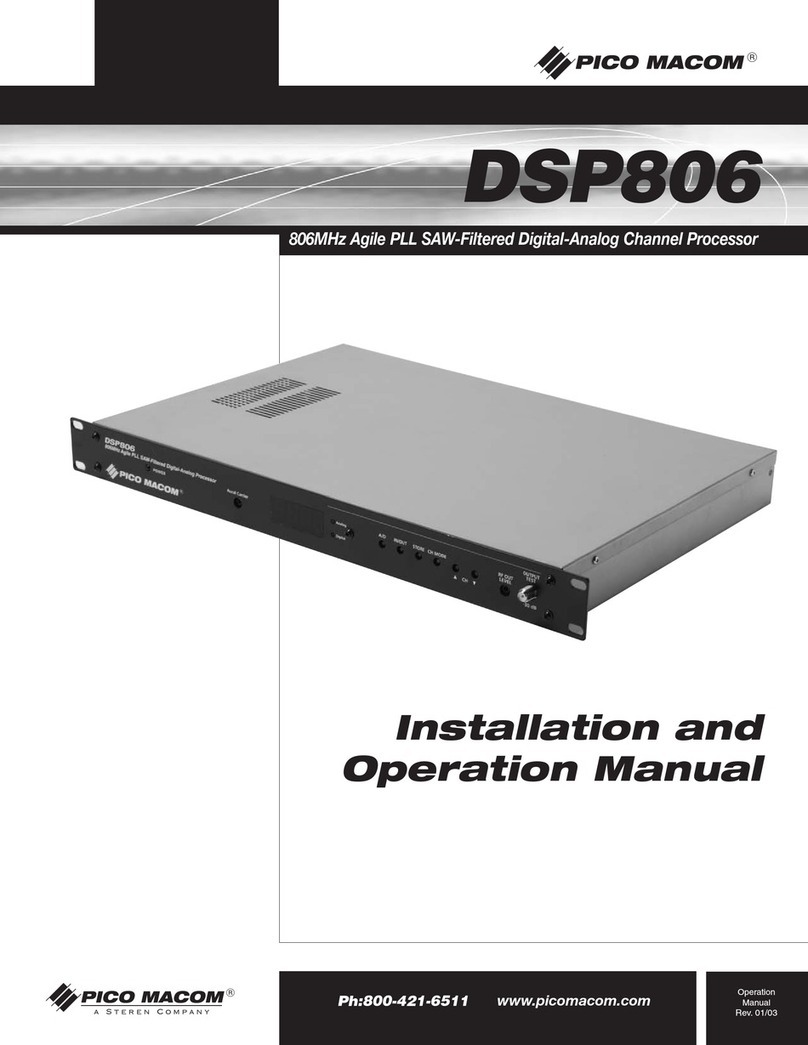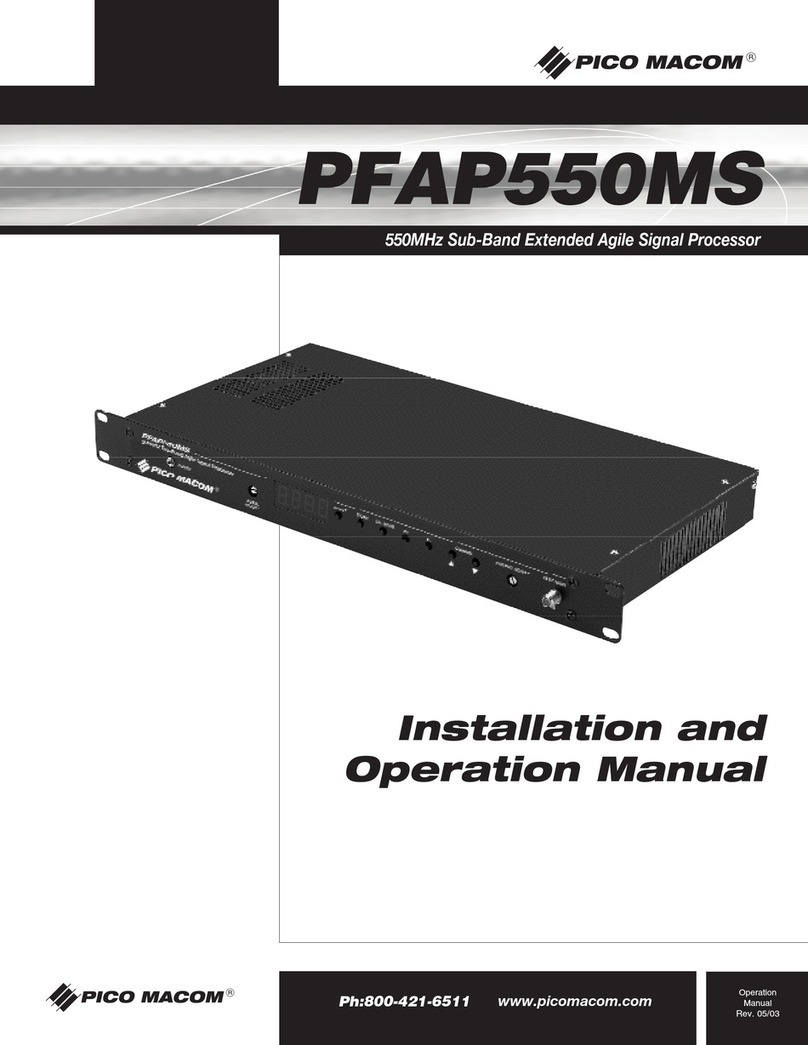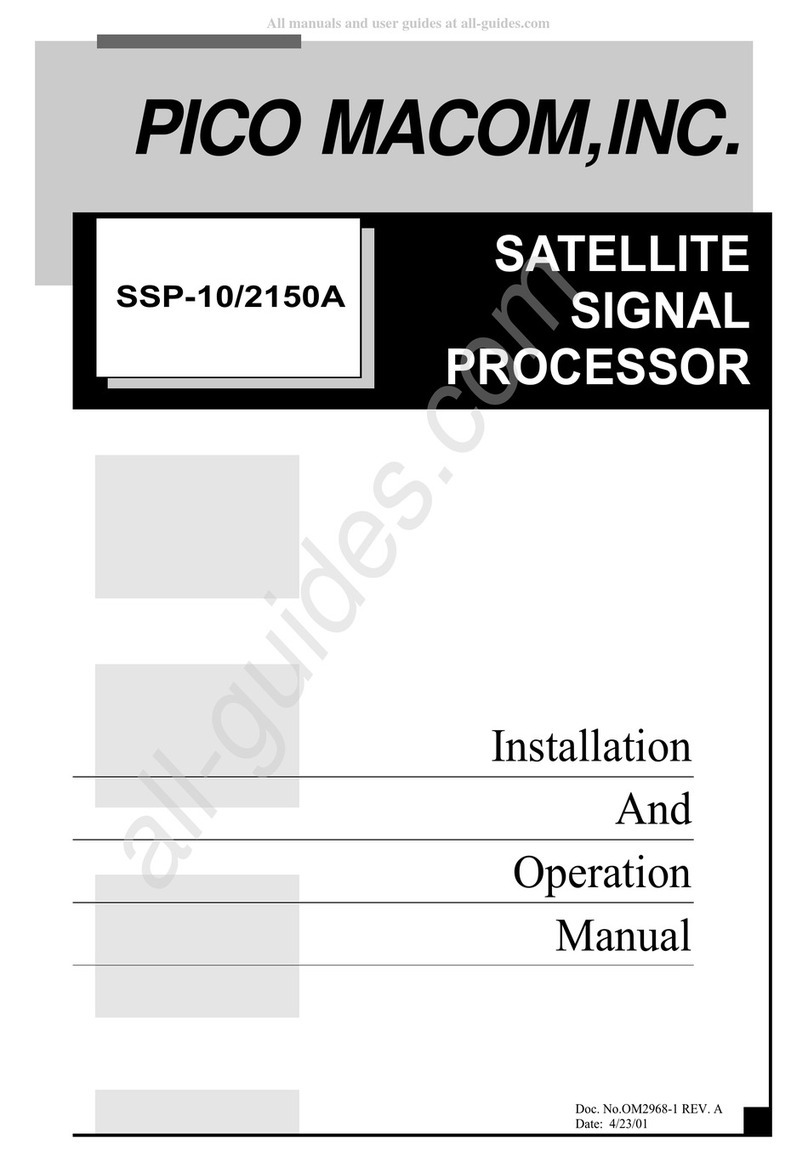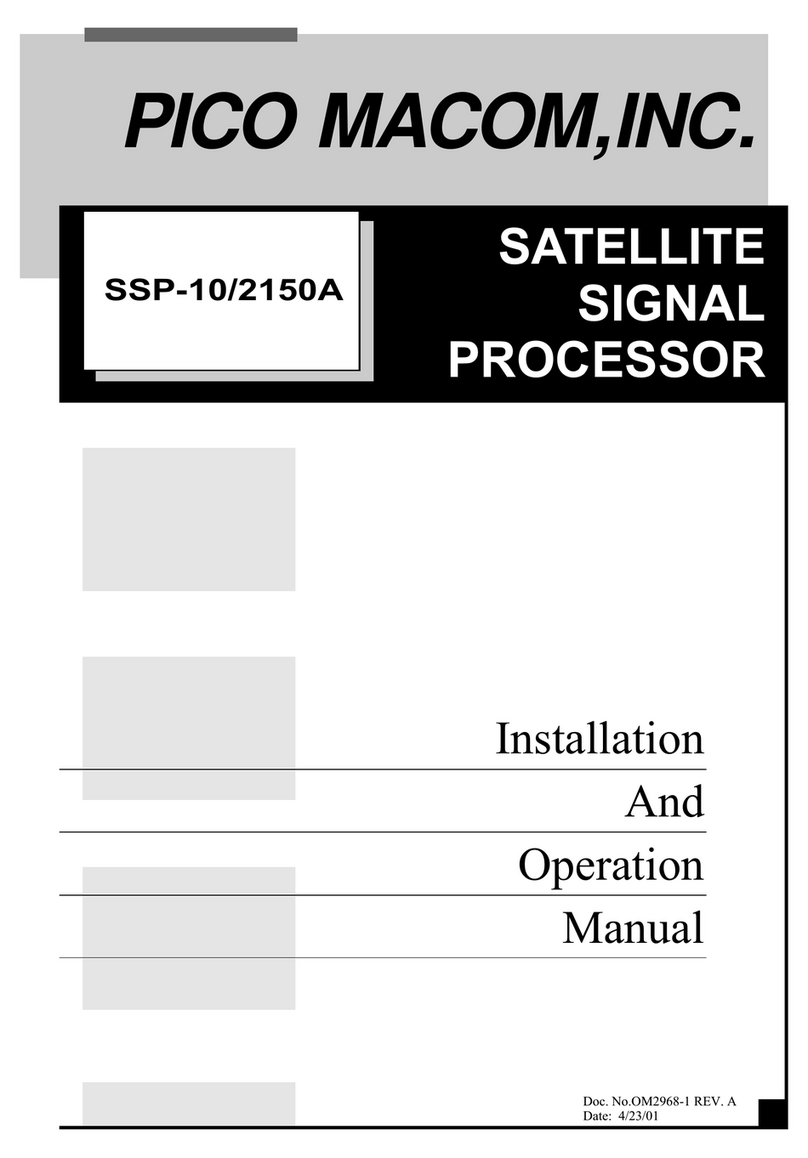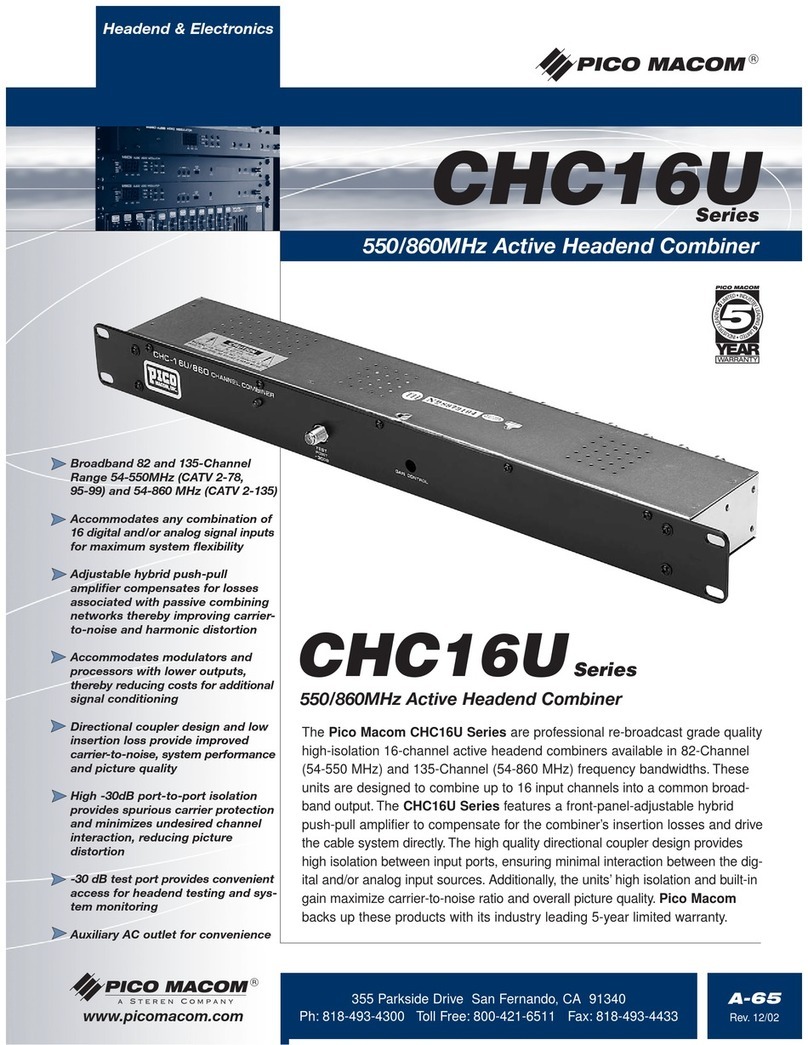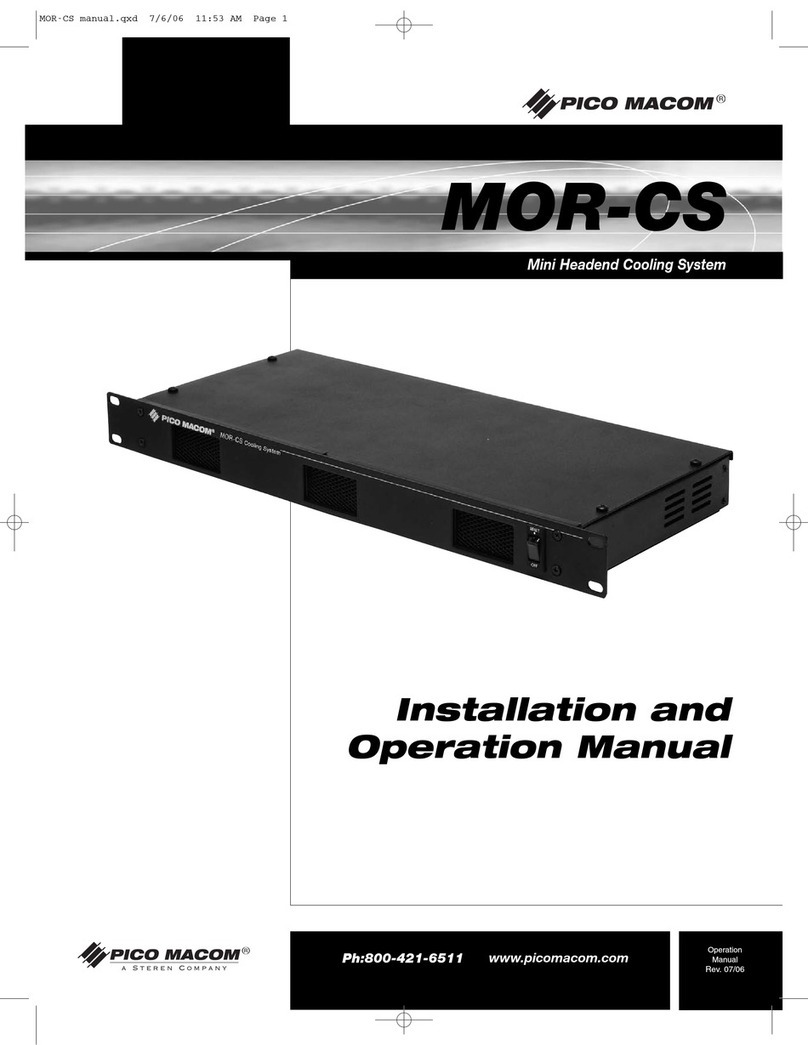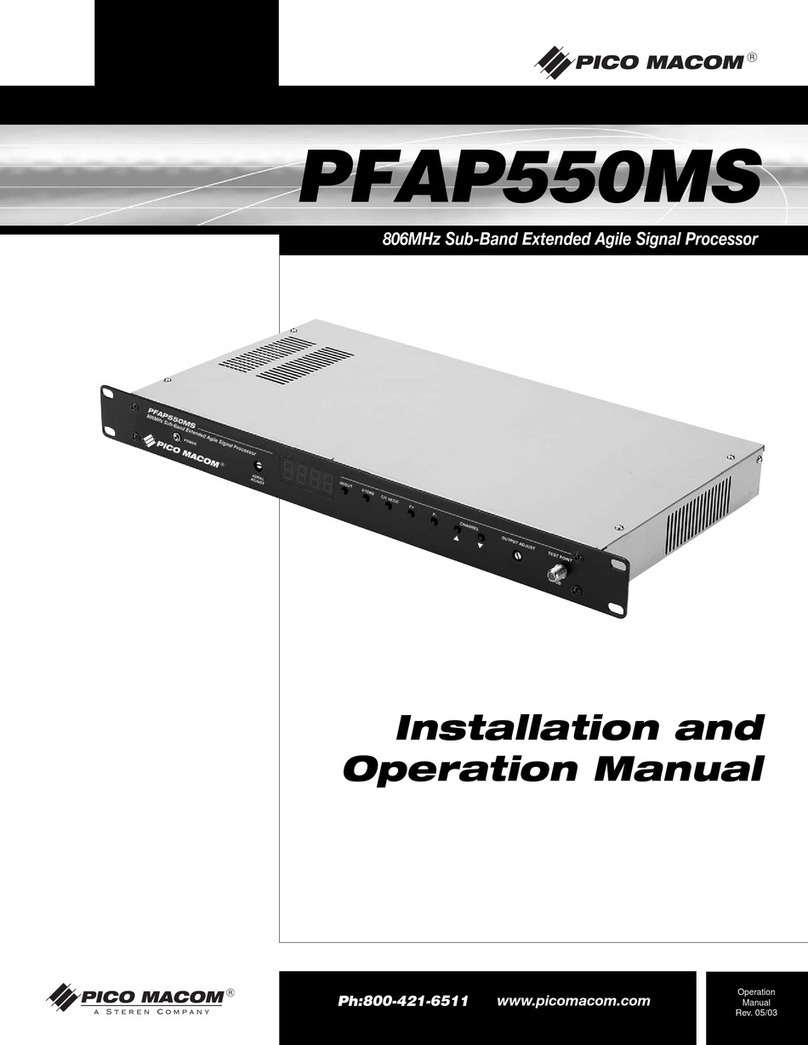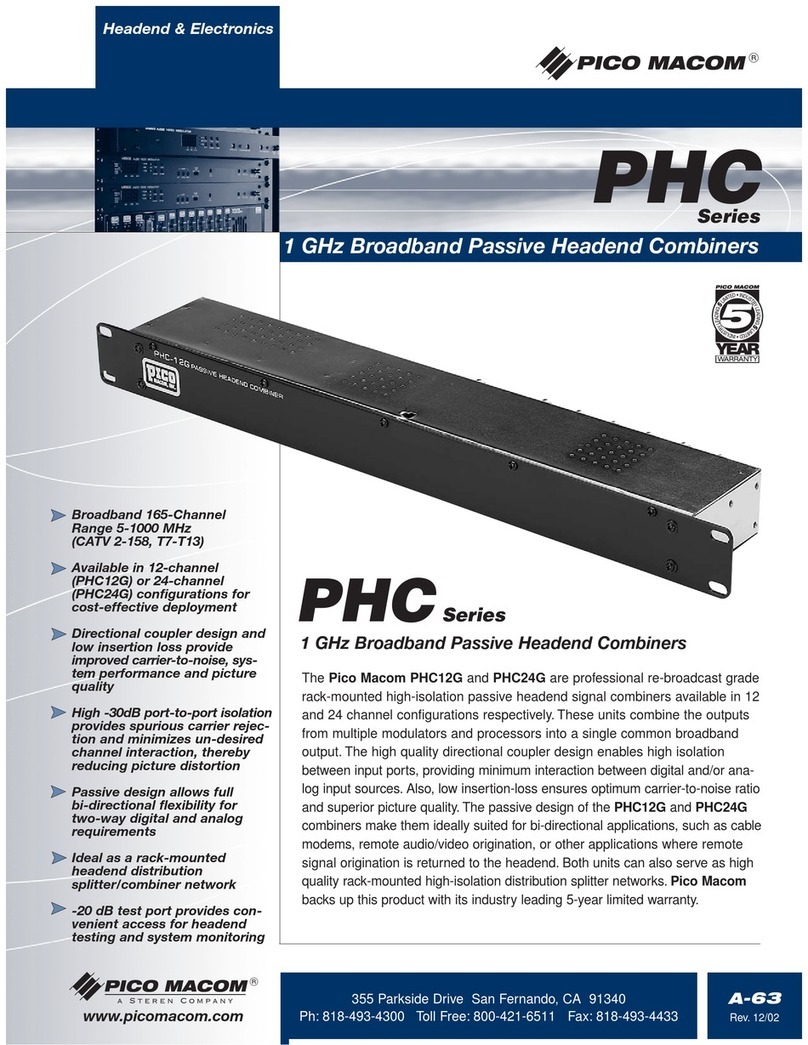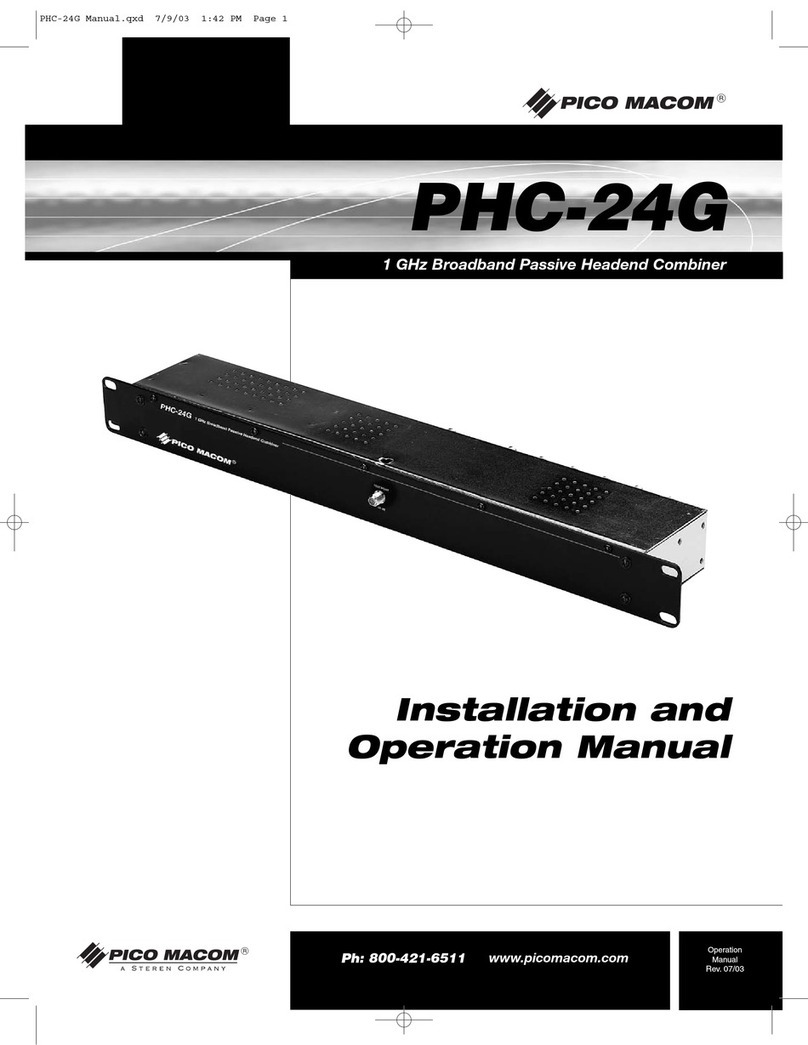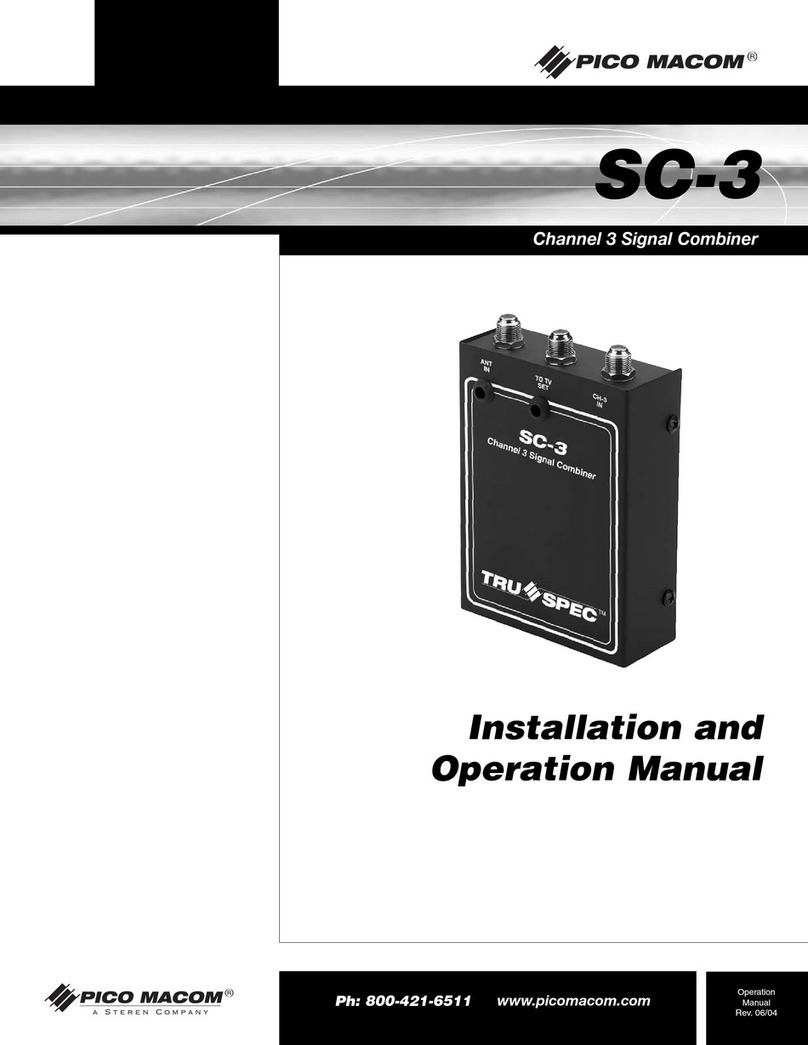SC-4
Warranty
Limited Warranty
Pico Macom warrants to the original purchaser that all of its new products are of sound design, quality materials and workmanship at the time of manufacture
and will be free from related defects for one year from the original purchase date. Pico Macom will repair or, at its discretion, replace without cost to the original
purchaser, the product which, upon inspection by Pico Macom, appears to be defective or not conforming to factory specifications. Pico Macom will cover the cost
of parts, labor, and return freight from factory.
Five-Year Limited Warranty
Most products designated as “Headend Electronics” are further covered by an extended 4-year period beyond the expiration of the original 1-year warranty, for a full
5-year period. Qualified equipment requiring factory repair during the extended 4-year period is covered under our re-certification program. Re-certification fees
under this program shall not to exceed 20% of the product’s List Price and whenever possible, Pico Macom will attempt to upgrade performance to the latest
improved specification.
Warranty Limitations
This warranty excludes coverage of damage or inoperability resulting from (1) use or installation other than in strict accordance with Pico Macom’s written instruc-
tions, (2) disassembly or repair by someone other than Pico Macom or a Pico Macom authorized repair center, (3) misuse, misapplication or abuse, (4) alteration,
(5) lack of reasonable care or (6) wind, ice, snow, rain, lightning, power surges, or any other weather conditions or acts of God. Pico Macom’s warranty with respect
to third-party proprietary sub-assembly modules and/or private-label products are limited to the duration and terms of third-party vendors’ warranty. Pico Macom
shall in no event and under no circumstances be liable or responsible for any consequential, indirect, incidental, punitive, direct or special damages based upon
breach of warranty, breach of contract, negligence, strict tort liability or otherwise or any other legal theory, arising directly or indirectly from the sale, use, installa-
tion or failure of any product acquired by buyer from Pico Macom. This limited warranty extends to the original purchaser. Pico Macom reserves the right to modify
or discontinue this warranty at Pico Macom’s sole discretion without notification. No other warrantees are expressed or implied.
Uptime Loaner Program
Our Uptime loaner program is designed to provide domestic users of our headend products and commercial systems the best possible support and service. This
program is established to minimize downtime resulting from equipment failure in critical service situations. We offer this program free-of-charge (excluding freight)
to qualified purchasers within the warranty period. The program provides a free equipment loan of like qualified equipment enabling seamless operation for the time
required to repair and return the unit.
The process is simple.Call our Customer Service desk requesting a return-merchandise-authorization (RMA) number for the failed equipment and ask for a loaner
unit. We will issue an invoice for the List Price of the loaner unit plus shipping costs.When you receive the loaner unit, pack the failed unit in the loaner unit’s box
and ship it freight prepaid to Pico Macom for repair. When you receive the repaired unit, a new RMA number will be provided in the box. Carefully pack the loaner
unit and affix the new RMA number on the box and ship it back to us for full credit excluding shipping costs.
To qualify for the program, you must have current open-terms with us and in good standing. We must receive your failed unit within one week after the loaner unit
is shipped to you, and must likewise receive the loaner unit within one week after the repaired unit is shipped back to you. Daily rental fees not to exceed 10% of
the equipment’s List Price will apply beyond one week after the loaner or repaired unit are shipped to you. Other limitations may apply, so please call us for addi-
tional information on qualifying equipment and procedures. Pico Macom reserves the right to modify or discontinue the Uptime Loaner Program at any time, and at
its sole discretion.
Damage or Shortage Claims
Our shipping staff carefully packs and ships your orders in compliance with common carriers’ requirements. Please make note of any obvious damage or shortage
on the freight bill or carrier’s receipt next to your signature.The carrier’s agent must too sign acknowledging the loss. Failure to do so may result in the carrier’s
refusal to honor the claim. Please open your order immediately upon receipt to check for concealed damage and compare the packing list to the items shipped. If
damaged, keep the original shipping cartons for possible inspection by the carrier. You must report claims for loss or damage within 3 days of delivery, while claims
for erroneous charges or price corrections must be presented within 30 days of invoice date.
Returning Shipped Items
To return any shipped items, including those shipped for warranty repairs or credit, call our Customer Service desk to request a Return Merchandise Authorization
(RMA) number. Please reference the original invoice number and purchase date, and product serial number (if any). Be certain to mark the RMA number on the
package boldly and legibly. Unless we specify a different carrier, please ship your returned items to us via UPS freight prepaid and fully insured. If returned for
credit, we will promptly process your request upon receipt of your return order.
Our Return Policy: Your Satisfaction Guaranteed
Our goal is your complete satisfaction. If for any reason, our products were not quite what you anticipated, simply call your customer service rep and
we will be happy to assist you in replacing or returning the order.You may return current, non-discontinued items for full credit for up to 30 days from
invoice date. Our requirements are simple: Excepting defective items, the products must be returned in their original packaging and in re-salable
condition. Restocking fees may otherwise apply beyond this period or if products are not returned in their original condition. Please contact your
customer service rep for more information.
4
Rev. 06/04
Ph: 800-421-6511 www.picomacom.com