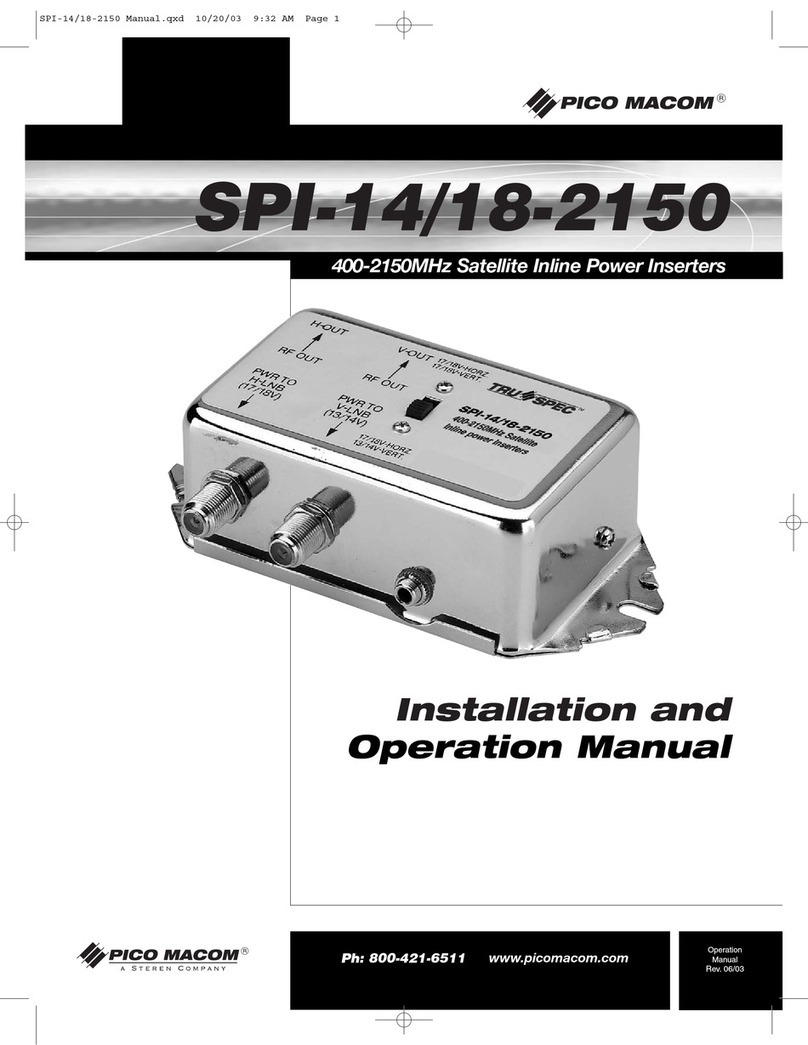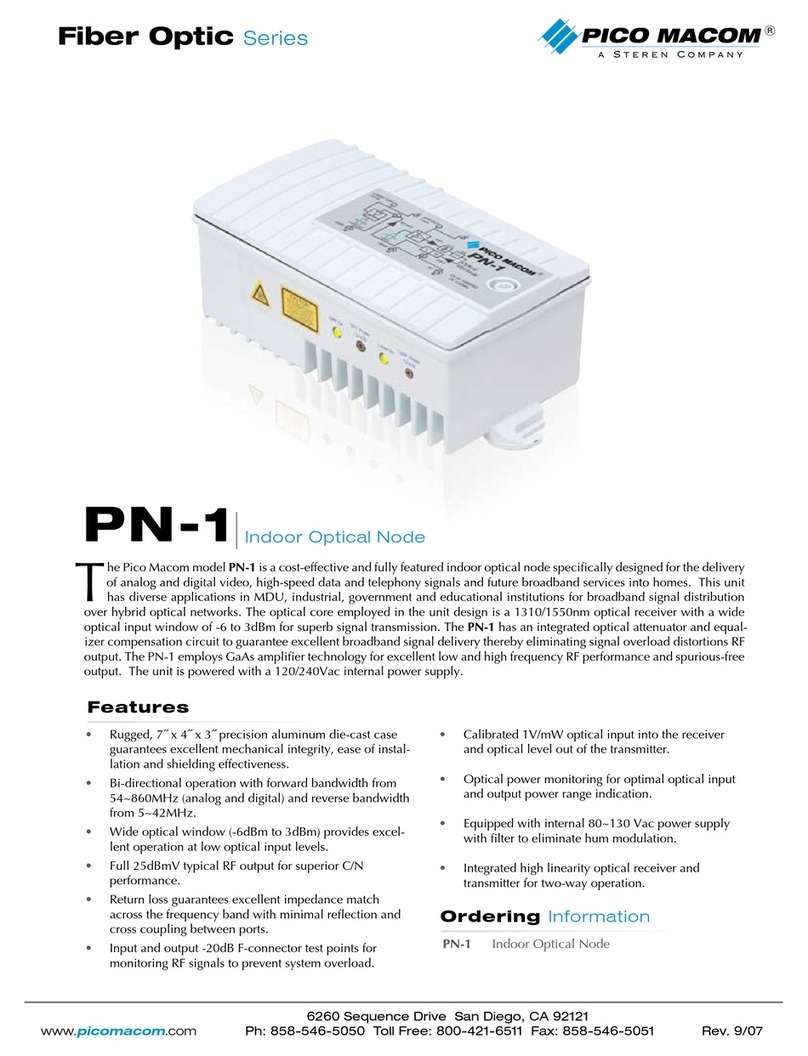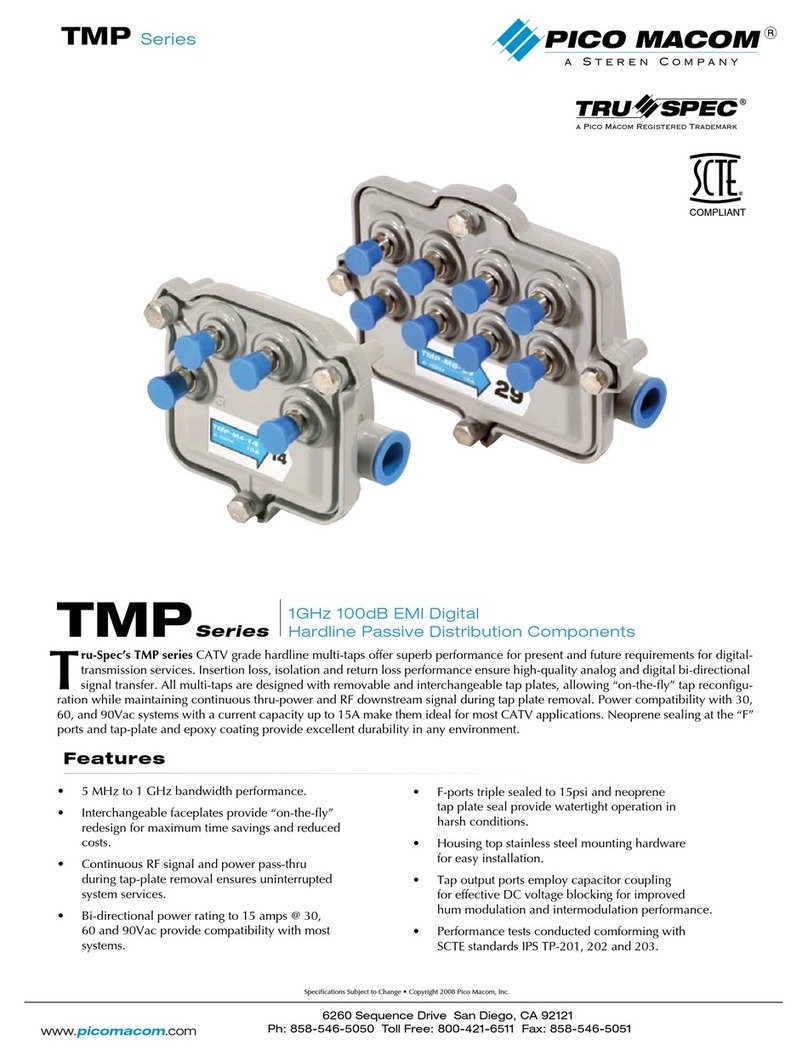PICO MACOM Fiber Optic Series
6260 Sequence Drive San Diego, CA 92121
Ph: 858-546-5050 Toll Free: 800-421-6511 Fax: 858-546-5051
Rev. 9/07 www.picomacom.com
2
Optical Characteristics:
Input optical wavelength 1290~1600nm
Input optical return loss >45dB
Electrical Characteristics:
Forward bandwidth 54~860 MHz
Frequency response ±1.0dB
CNR ≥51dB *
Output return loss ≥15dB
Output level 48dBmV
Distortion CTB≤-65dBc *
CSO≤62dBc *
Test output port level -20dB
(* Loaded with 77 analog channels)
Return Optical Transmission (PON-2R Option):
Output optical wavelength 1310nm
Reverse bandwidth 5~42MHz
Optical return loss >45dB
Duplex filter options 42/54 standard, plus
30/45 and 65/87MHz
Optical output level 1dBmV
Optical connector SC/APC standard
Power Input: AC 60 or 90Vac 800mA
Dimensions: 10˝ L x 7.9˝ W x 6˝ H
Weight: 10.00 lbs
Specifications
FRM2 Forward Receiver Module
RTM2 Reverse Transmitter Module
PON-AT - (value)** Plug-in Attenuator
PON-EQ - (value)** Plug-in Equalizer
** (Values = 1, 2, 3, 4, 5, 6, 7, 8, 9, 10, 11, 12, 13, 14, 15, 16,
17, 18, 19, 20, 21, 22)
PON-2 2-Way Outdoor Optical Node
(Includes one FRM2 Receiver Module)
PON-2R 2-Way Outdoor Optical Node
(Includes one FRM2 Receiver and
one RTM2 Transmitter Module)
PON-2RR 2-Way Outdoor Optical Node
(Includes one FRM2 Receiver and
two RTM2 Transmitter Module)
Ordering Information
Accessories
H
L
FIBER IN
O.RE
FIBER OUT
RET.TRANSMITTER
AMP1 ATT1 EQ AMP2
OUT2
H
L
ATT2
PON-2/2R