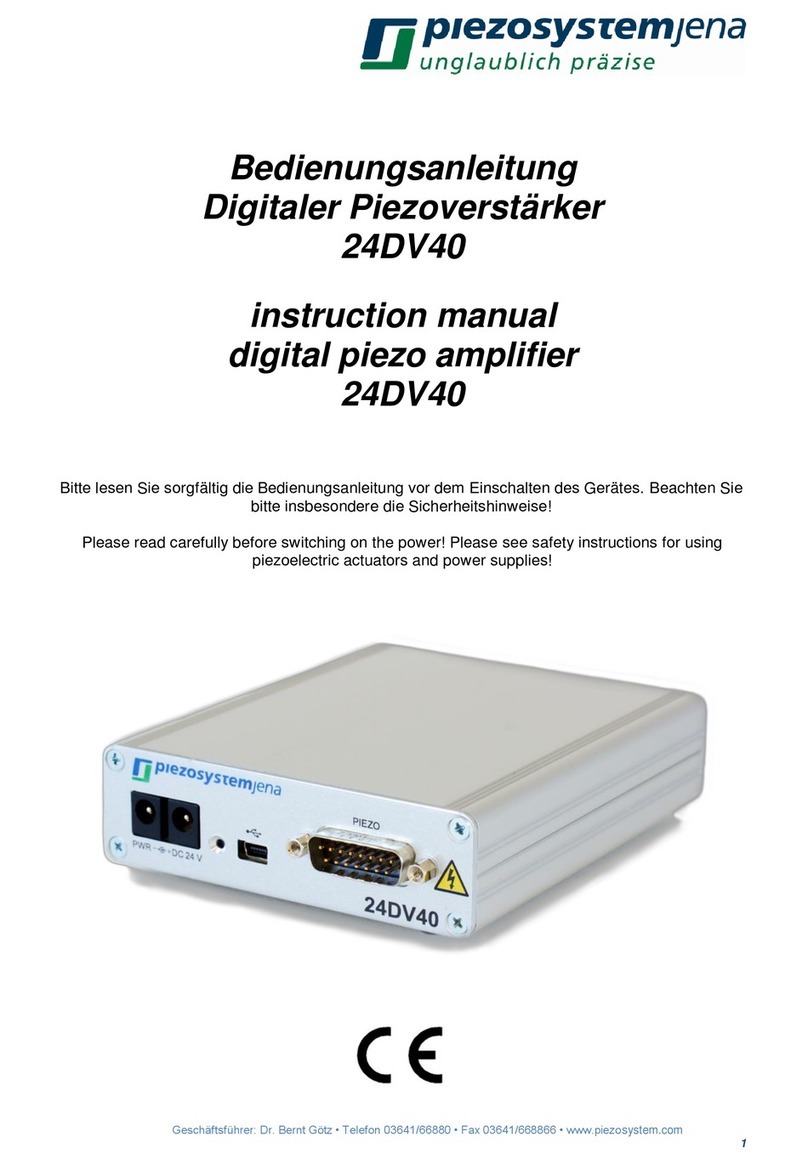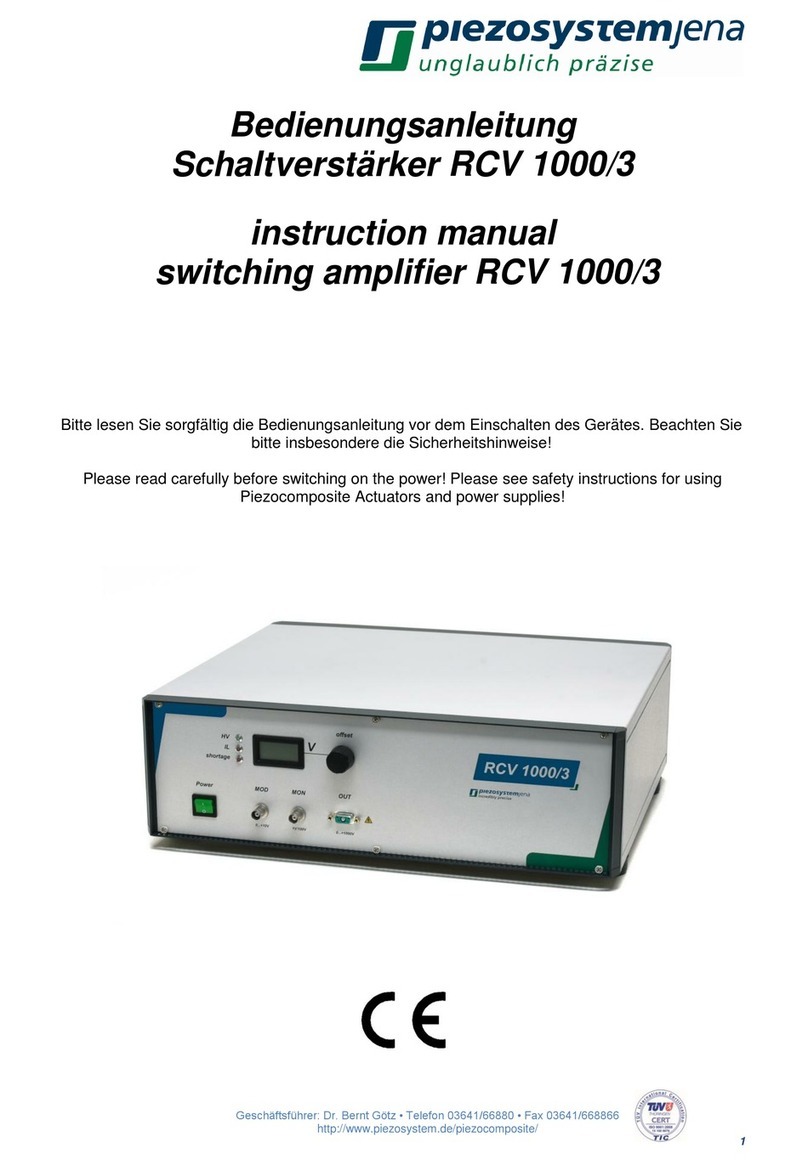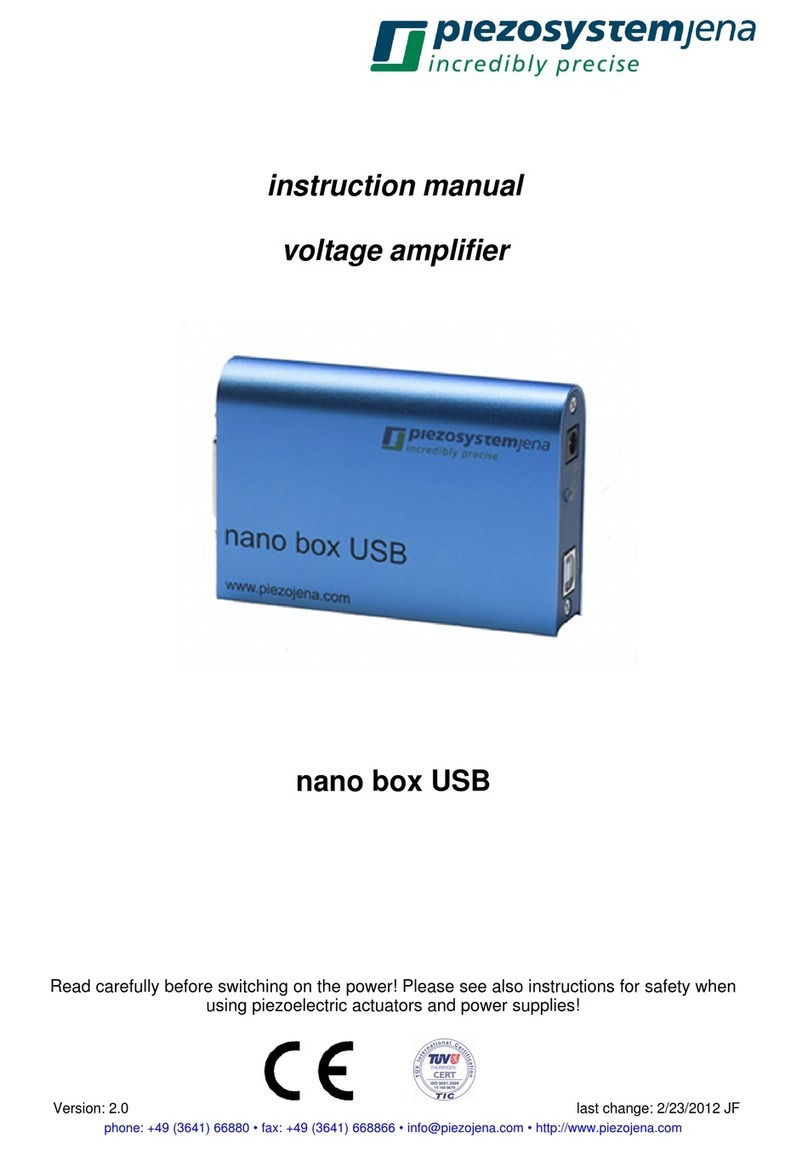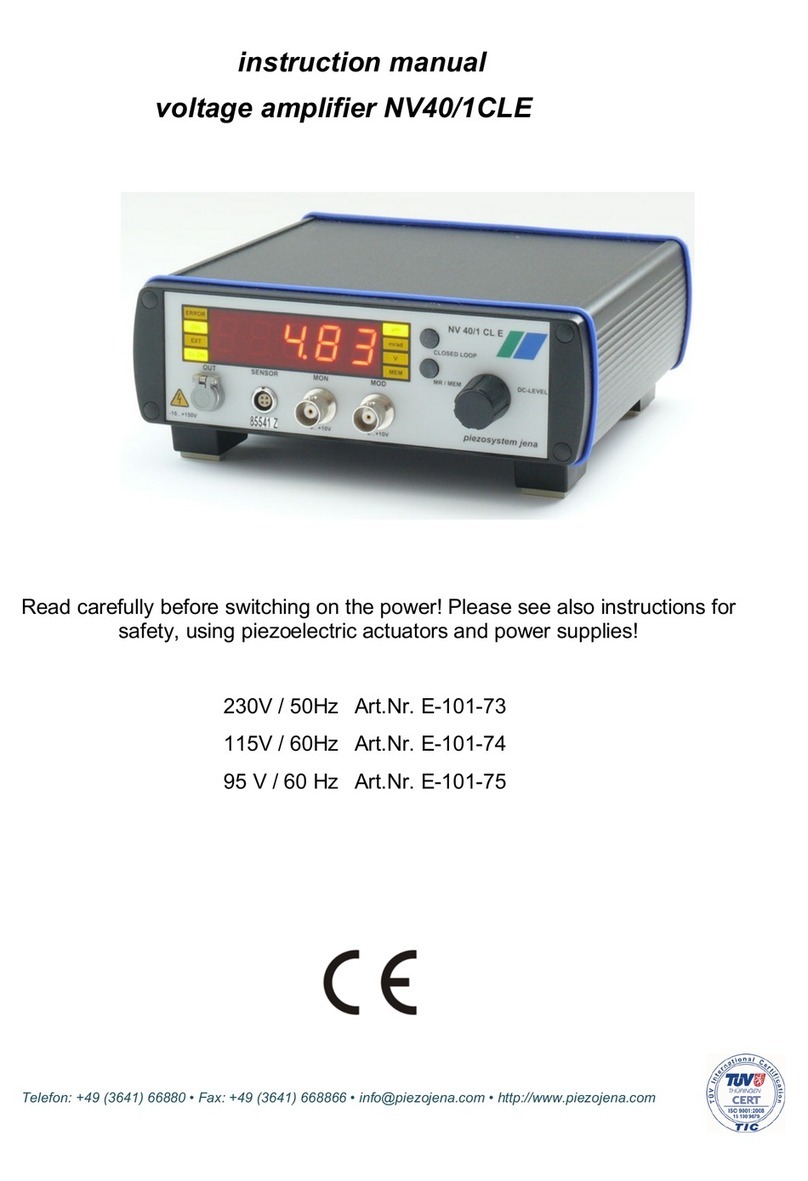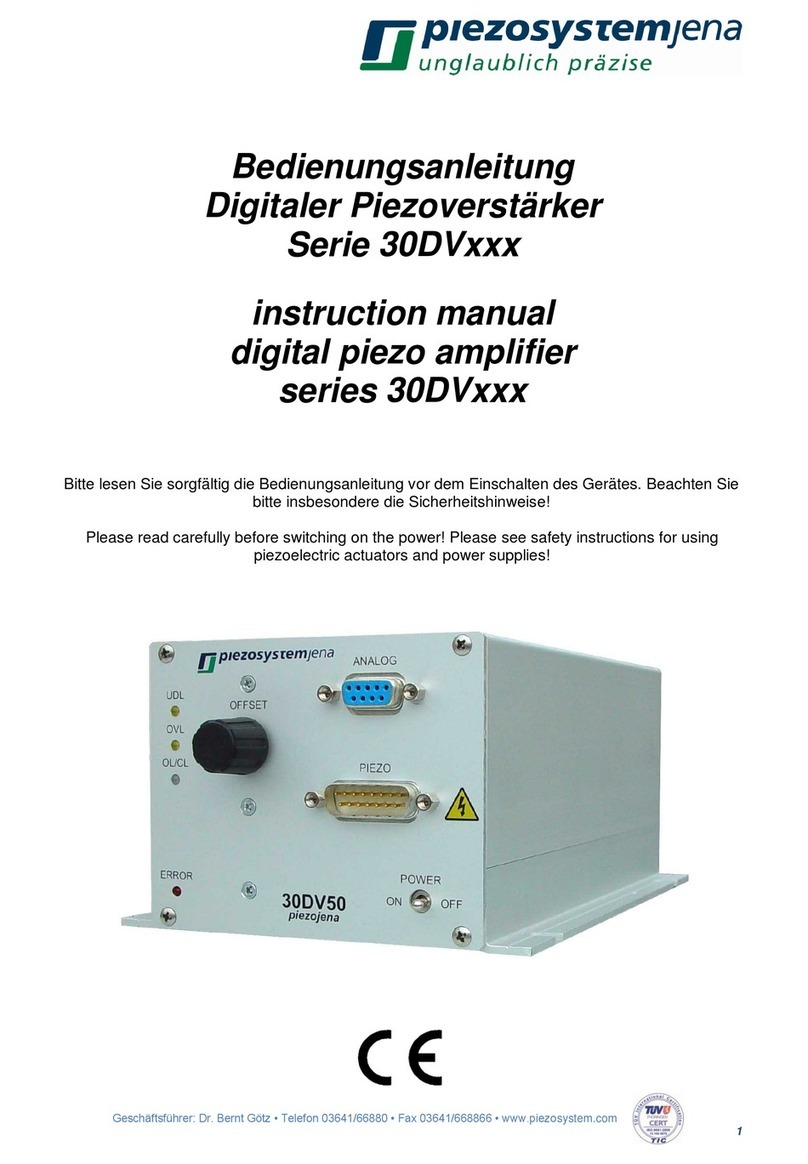5 CEO: Dr. Bernt Götz • Phone +493641/66880 • Fax +493641/668866 • www.piezosystem.com
4 Purchased part package
Please check the completeness of the delivery after receiving the shipment:
•piezo amplifier NV200/D NET
•wide range power supply 24 VDC
For optional needed drivers or available software see our homepage.
5 Instructions for using piezo electrical elements and power supplies
•Piezoelectric actuators from piezosystem jena are controlled by voltages up to 180 V. These
values can be quite hazardous. Therefore, read the installation instructions carefully and
ensure that only authorized personnel handle the power supply.
•After transportation, piezoelectric actuators should be allowed to adapt to room temperature
for approximately 2 hours before being switched on.
•Piezoelectric actuators are made from ceramic materials with and without metallic casings.
The piezo-ceramic is a relatively brittle material. This should be noted when handling
piezoelectric actuators. All piezo elements are sensitive to bending or shock forces.
•Due to the piezoelectric effect, piezo actuators can generate electrical charges by changing
the mechanical load or the temperature, or by actions such as the ones described above.
•Piezoelectric actuators are able to work under high compressive forces. Only actuators with a
pre-load can be used under tensile loads (these tensile forces must be less than the pre-load
given in the data sheet). Please note that acceleration of the ceramic material (e.g., caused by
fall down, discharging, or high dynamic application) will occur.
•After excitation of the actuators by a voltage in the upper control range, the ceramic will move
and generate an opposite high voltage after disconnection.
•Heating of the ceramic material will occur during dynamic operation and is caused by structure
conditional loss processes. This may cause failure if the temperature exceeds specified values
cited below. With increasing temperature up to the Curie temperature TC, (usual values
approx. 140 °C –250 °C) the piezoelectric effect disappears. We recommend working in
temperatures up to TC/2 (normally up to 80 °C).
•Piezoelectric actuators, such as stacks or other devices, work electrically as a capacitor.
These elements are able to store electrical energy over a long period of time (up to some
days) and the stored energy may be dangerous.
•If the actuator remains connected to the drive electronics, it will be unloaded within a second
after shutdown and quickly reaches harmless voltage values.
•Piezo actuators can only generate voltages by warming or cooling (caused by the longitudinal
change). The discharge potential should not be ignored due to the inner capacitance. This
effect is insignificant at usual room temperature.
•Piezo actuators from piezosystem jena are adjusted and glued. Any opening of the unit will
cause misalignment or possible malfunction and will result in the loss of the guarantee.
•Please only use original parts from piezosystem jena.
Please contact piezosystem jena or your local representative if there are any problems with your
actuator or power supply.
Caution! Shock forces may damage the built-in ceramic elements. Please avoid such forces, and
handle the units with care, otherwise the guarantee will be lost.