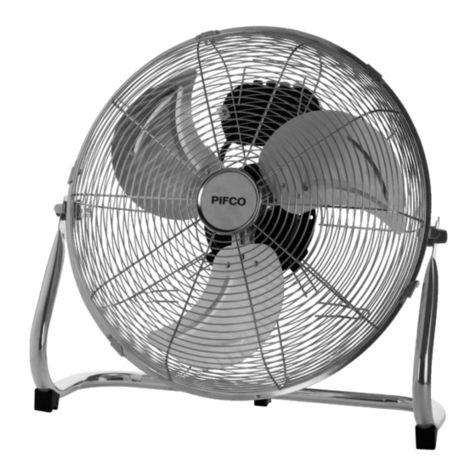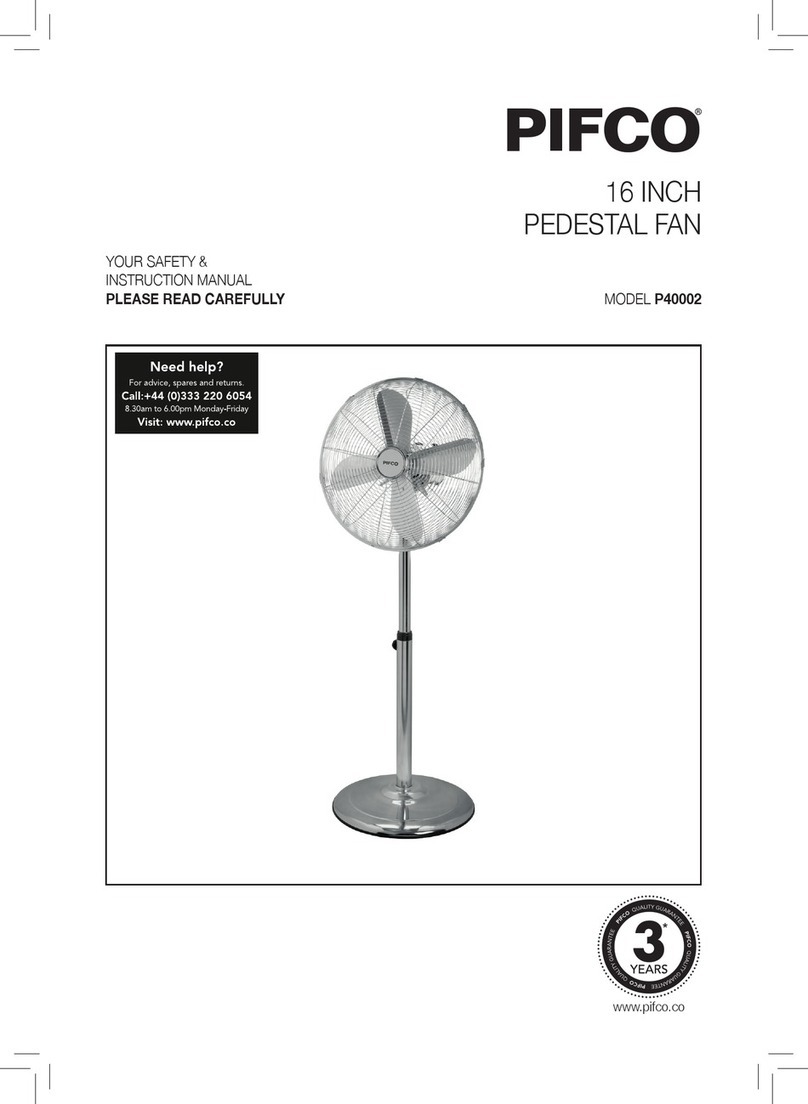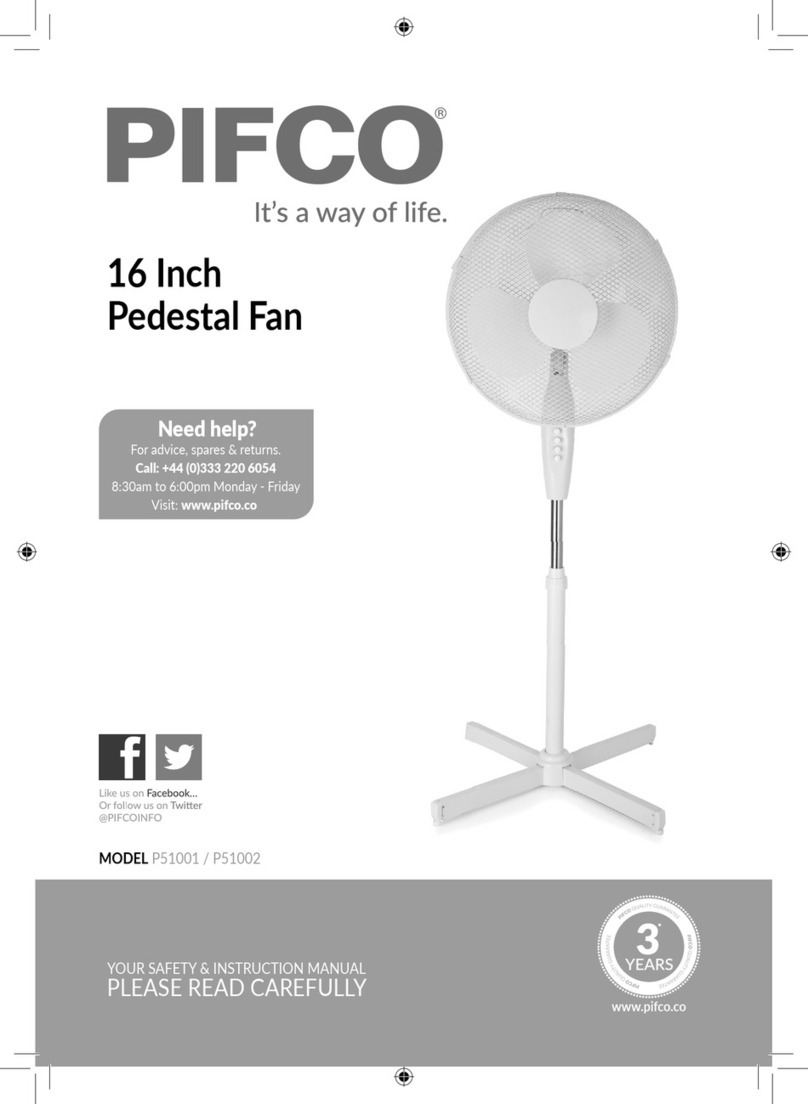9
Using your appliance:
Turning the Appliance On and Off :
To turn your appliance on, press the On/Speed
button on the remote control or the unit’s
control panel. The ‘Power’ indicator on the
indicator panel will light up to show the unit
is on. You will hear a sound to indicate the fan
has been turned on.
To turn the appliance off, press the Off button
on the remote control or the unit’s control
panel.
The ‘Power’ indicator on the indicator panel
will go off. You will hear a sound to indicate
the fan is turned off.
Selecting Your Speed:
This fan is equipped with a choice of 3 speeds:
Low, Medium and High.
To cycle through the available speeds, press
the ‘Speed’ button on the remote control or
the unit’s control panel. The corresponding
indicator on the indicator panel will light up
and you will hear a sound to show each speed
has been selected.
Turning Oscillation On and Off:
This fan is equipped with an 80-degree
oscillation function.
To turn oscillation on or off, press the Swing
button on the remote control or the unit’s
control panel. The corresponding indicator on
the indicator panel will light up and you will
hear a sound to show this function has been
selected.
Mode Selection:
This fan is equipped with a choice of 3 cooling
modes: normal/daytime mode, natural wind
mode and sleep mode.
In normal mode, you can set the speed
manually, and the fan will operate
continuously at the selected speed until it is
turned off, the pre-set cooling cycle ends or a
different mode is selected.
In natural wind mode, the fan will operate as
follows:
• If High speed is selected, the fan will
cycle between its three available speeds,
in order from High to Medium to Low,
until the end of the pre-set cycle or until
turned off.
• If Medium speed is selected, the fan will
cycle between its three available speeds
in order from Low to Medium to High,
until the end of the pre-set cycle or until
turned off
• If Low speed is selected, the fan will
operate at Low speed until the end of the
pre-set cycle or until turned off.
In sleep mode, the fan will operate as follows:
• If High speed is selected, the fan will run
the High speed natural wind cycle (as
described above) for 30 minutes, then
the Medium speed natural wind cycle (as
described above) for 30 minutes, then
the Low speed natural wind cycle (as
described above) for the remainder of the
pre-programmed cycle or until turned off.
Note:
The ioniser function is automatically
activated whenever the fan is turned on
and a speed is selected. This function
cannot be manually turned on or off.
Note:
When the Off button is pressed, the fan
will return to its default position from any
setting.
When first plugging the fan onto the
mains, you will hear two short beeping
sounds to indicate it is connected.