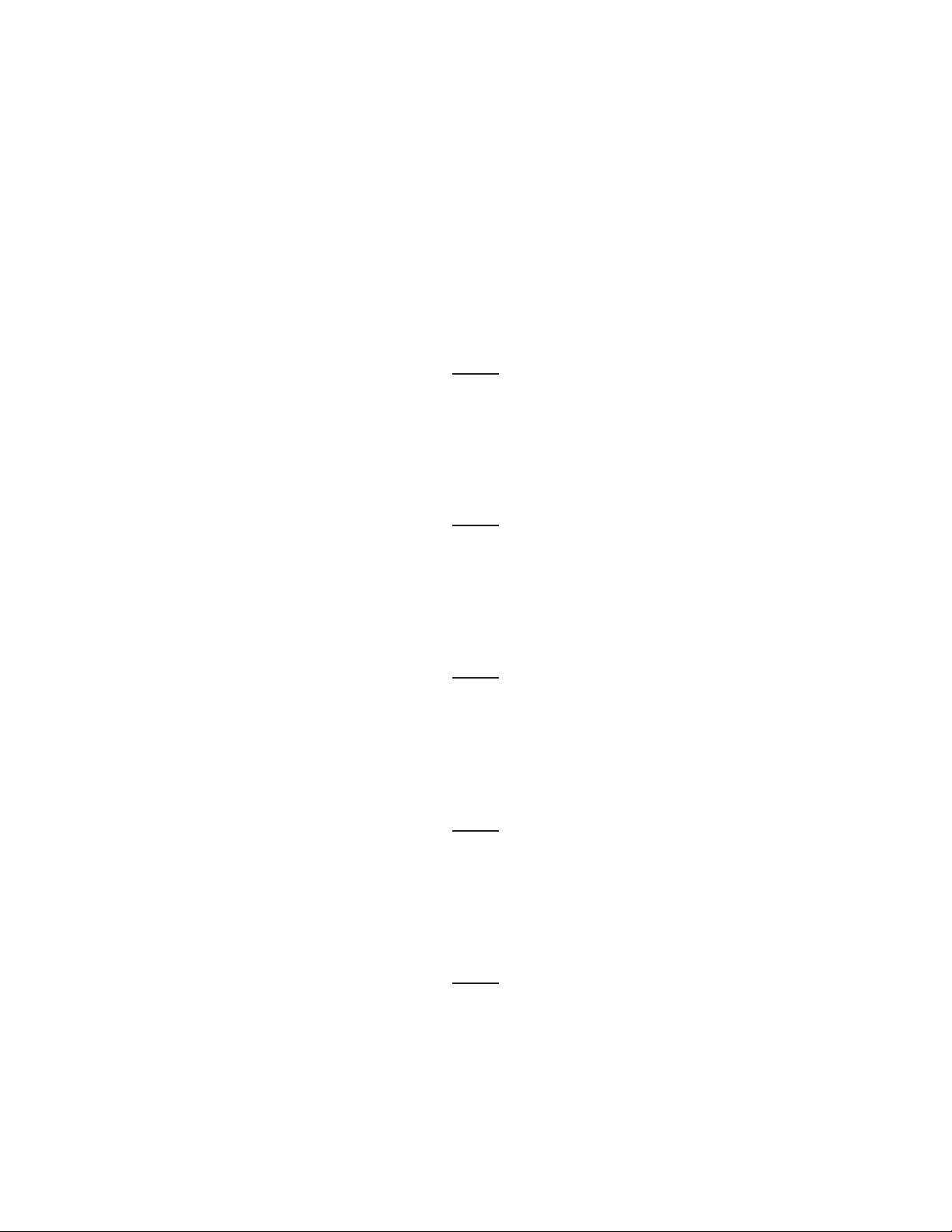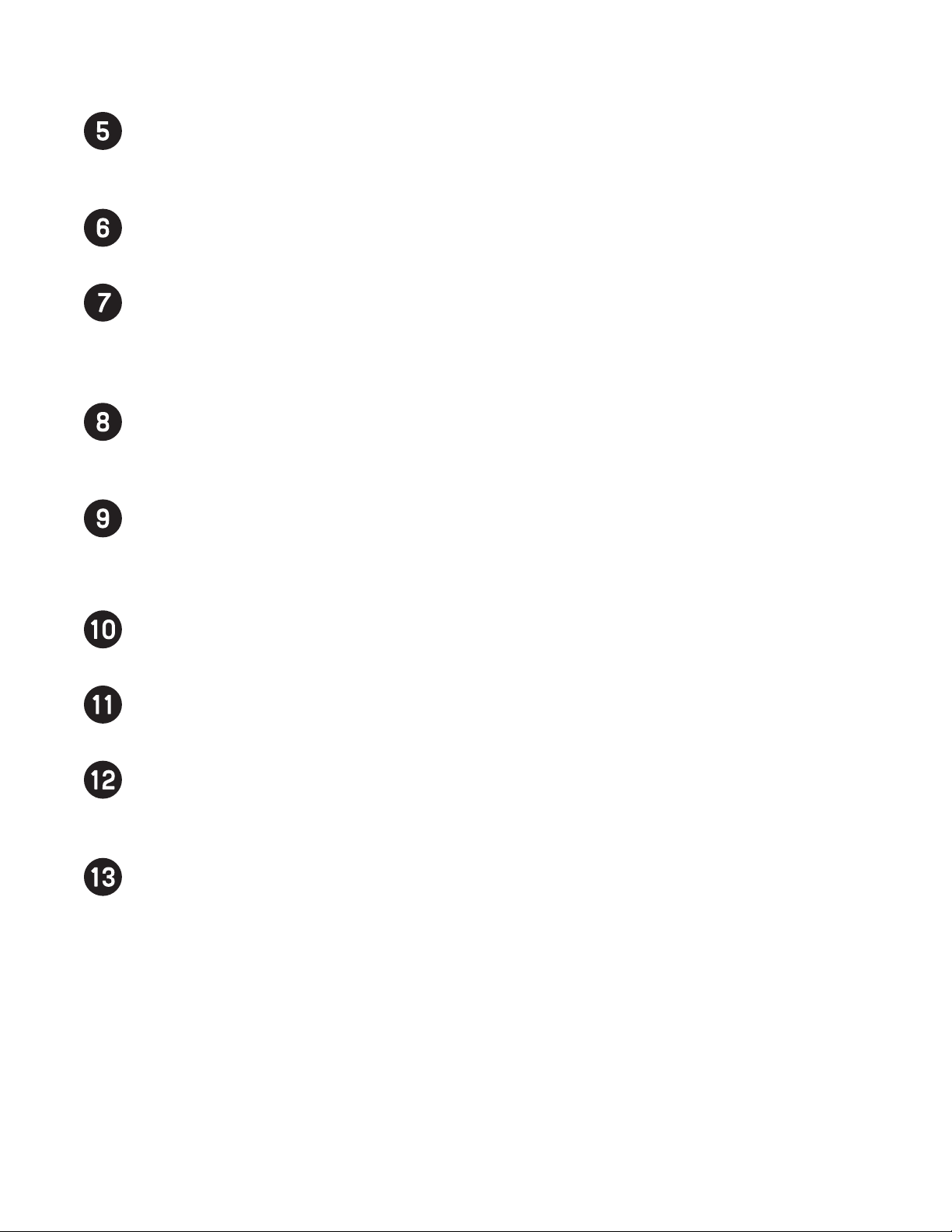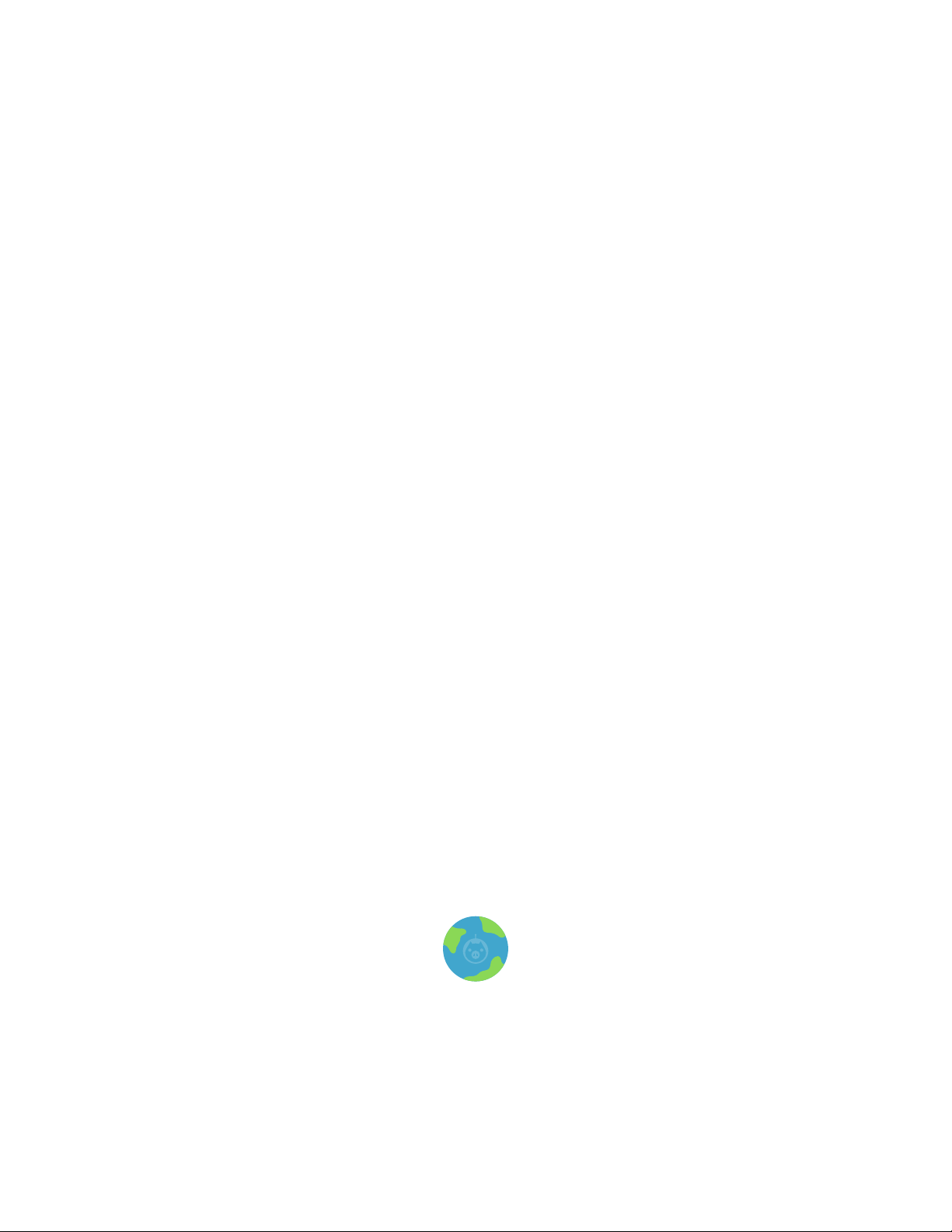7
Your new Pigtronix product is warranted to be free from defects in materials and workmanship for
1 year from the original date of purchase. Warranty applies only to the original retail purchaser of
a registered Pigtronix product, subject to the limitations contained in this warranty.
THIS WARRANTY IS EXTENDED TO THE ORIGINAL RETAIL PURCHASER OF PIGTRONIX PRODUCTS
BOUGHT ON OR AFTER JANUARY 1, 2020 ONLY AND MAY NOT BE TRANSFERRED OR ASSIGNED
TO SUBSEQUENT OWNERS. IN ORDER TO VALIDATE YOUR WARRANTY, AND AS A CONDITION
PRECEDENT TO WARRANTY COVERAGE HEREUNDER, YOU MUST REGISTER YOUR PRODUCT WITHIN
THIRTY (30) DAYS FOLLOWING THE ORIGINAL DATE OF PURCHASE. YOUR PROOF OF PURCHASE
OR SALES RECEIPT MUST ACCOMPANY ALL REQUESTS FOR WARRANTY COVERAGE— YOU MAY
SUBMIT YOUR RECEIPT ON THE REGISTRATION FORM. IF YOU DO NOT REGISTER THE PRODUCT
WITHIN 30 DAYS OF PURCHASE, YOUR PRODUCT WILL NOT BE SERVICED UNDER WARRANTY.
If your product is destroyed, lost or damaged beyond repair while in the possession of Pigtronix for
repair, Pigtronix will replace that product with one of the same or most similar style of a value not
in excess of the original purchase price of your pedal. Any insurance covering the pedal, including
but not limited to collector’s value insurance, must be carried by you at your expense.
This warranty covers the cost of both labor and materials on repairs deemed necessary by our
Customer Service Representative.
THIS WARRANTY DOES NOT COVER:
• Any product that has been altered or modified in any way or upon which the serial number has
been tampered with or altered.
• Any product whose warranty has been altered or upon which false information has been given.
• Any product that has been damaged due to misuse, negligence, accident, or improper operation.
• The subjective issue of tonal characteristics.
• Shipping damages of any kind.
• Any product that has been subjected to extremes of humidity or temperature
• Normal wear and tear
• Any product that has been purchased from an unauthorized dealer, or upon which unauthorized
repair or service has been performed.
PIGTRONIX LIMITED WARRANTY