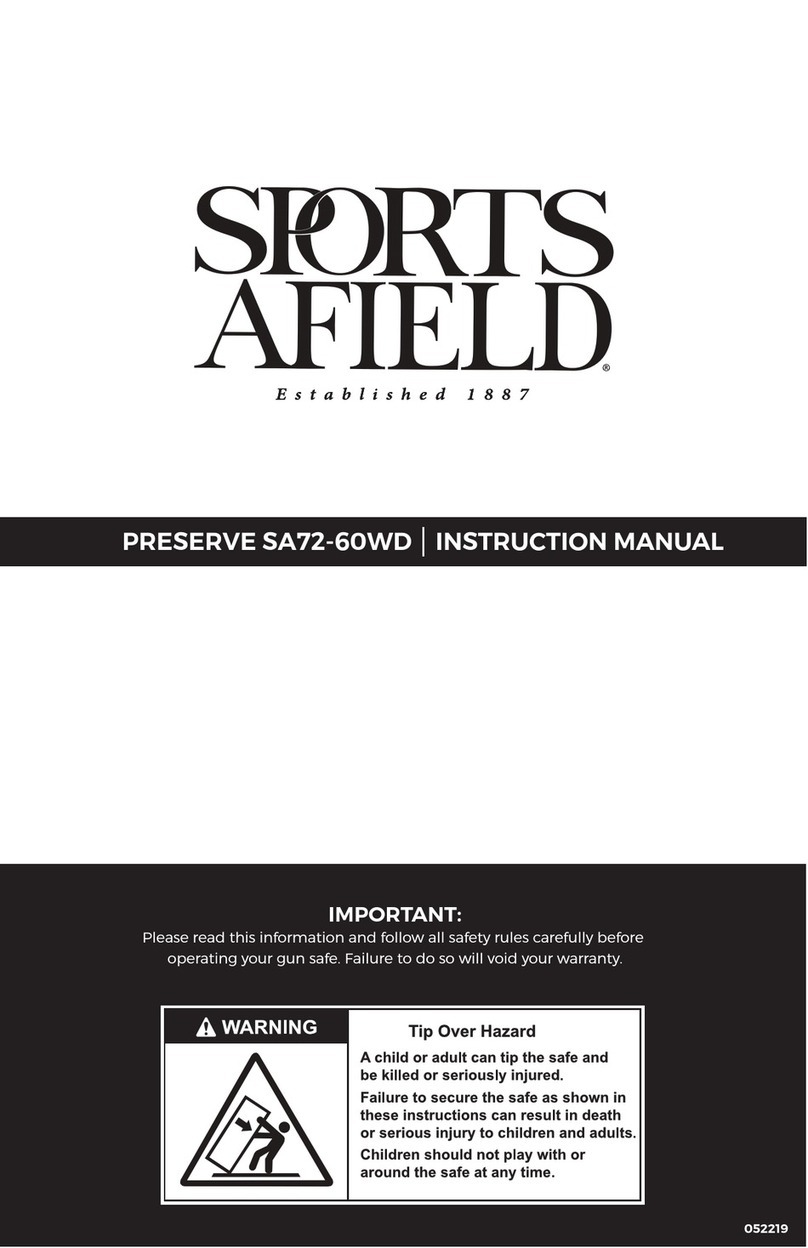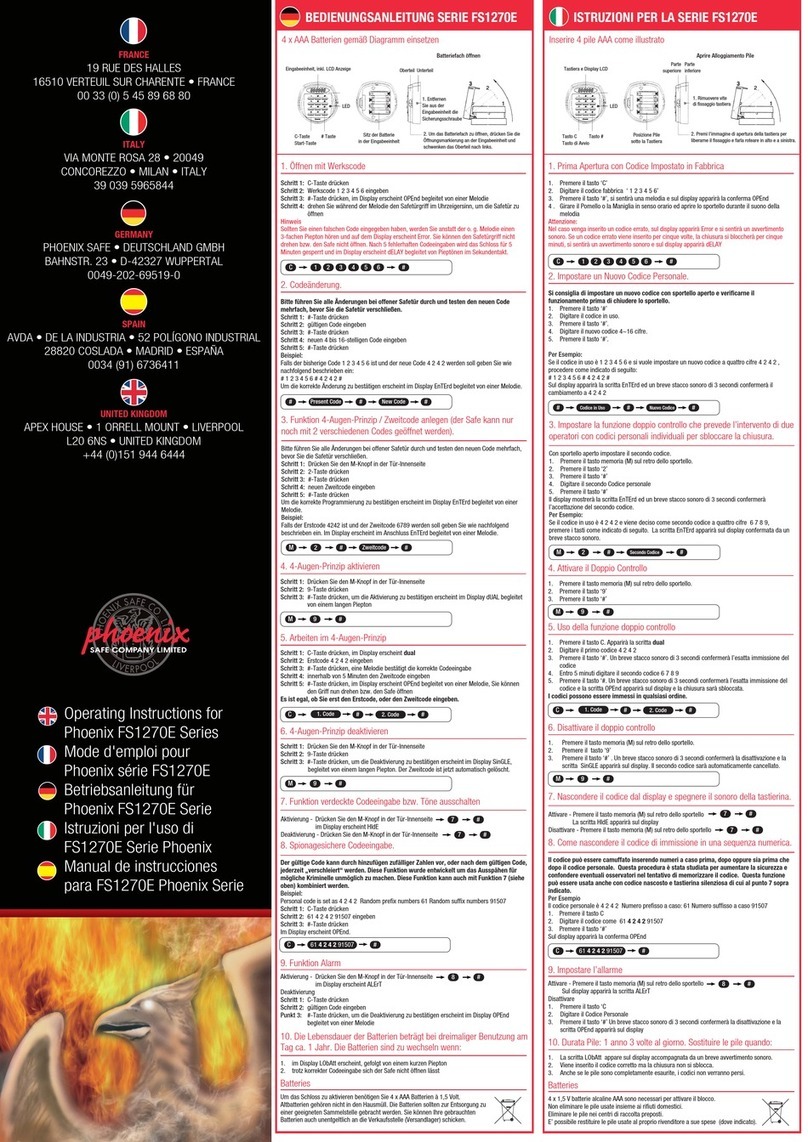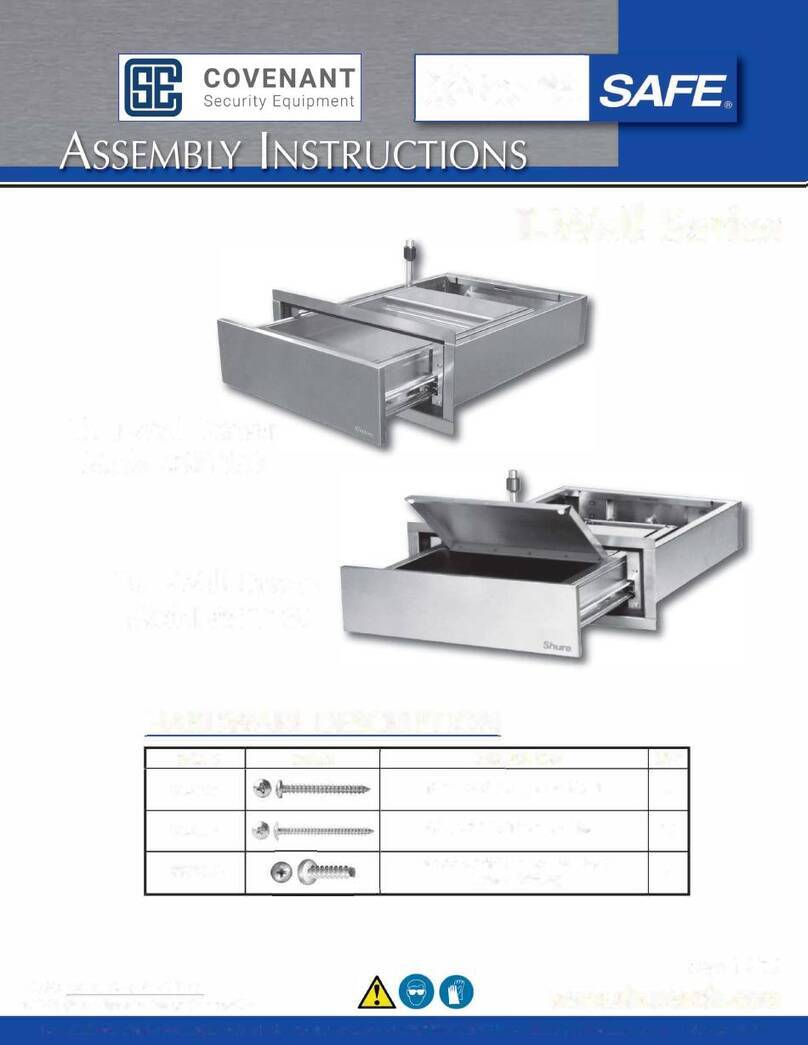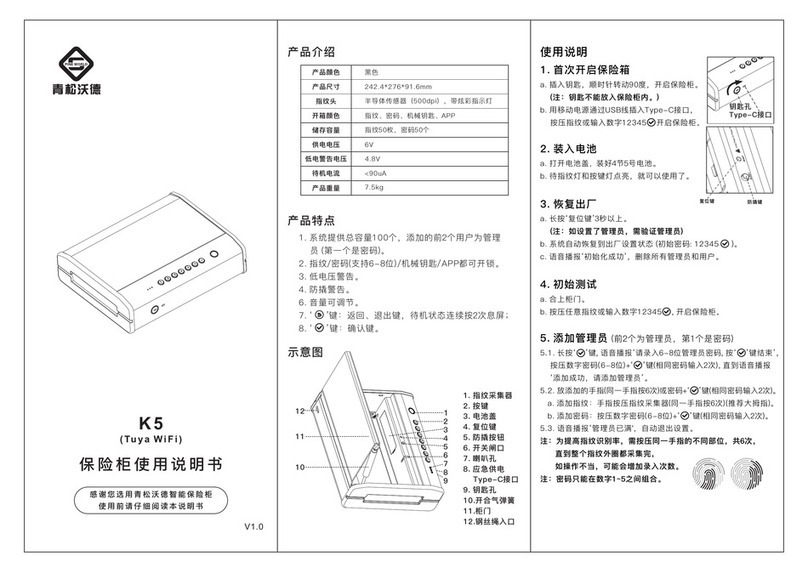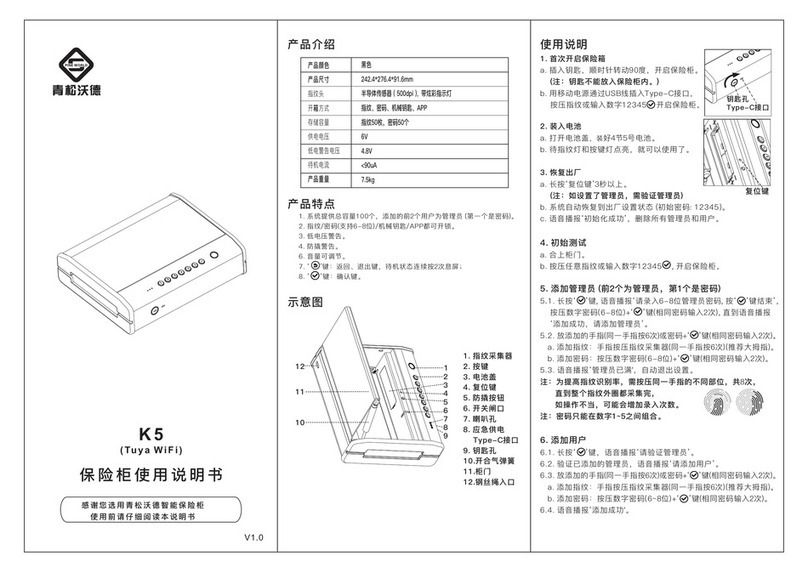C. Other operations
Shortcut keys:
① Prying-resistant alarm: when the safe is unlocked with the key or
damaged by external force, a 60-second alarm will be triggered. You
should press the anti-pry bar 3 times, or input a registered passcode or
fingerprint to clear the alarm. If you haven’t set a passcode/fingerprint,
remove the battery.
② Self-lock alarm: If you enter a wrong passcode 5 times in a row, the
safe will be locked and a 60-second alarm will be triggered. You should
input a registered fingerprint after beeping to clear the alarm.
③ Low battery warning: when the battery is low, the safe will remind you
by voice. Please replace the batteries in time.
① Check the version: long press key 1
② Mute mode: long press key 2 to change mute/unmute mode
③ Add users: long press key √ then follow the voice prompt
④ Modify the passcode: long press key 5
⑤ Delete users: long press key √ , and long press key √ again after
verifying the administrator. Then, press key 1 to delete all users'
fingerprints, or press key 2 to delete all users' passcodes, or press 3 to
delete all users. (Not include the administrator)
⑥ Virtual passcode: you can add random number before or after the real
passcode to protect your passcode. The whole passcode should less than
20 digits.
⑦ Reset the safe: long press Setting Button for 3 seconds ( need to verify
the administrator)
⑧ Verify the administrator: input the administrative passcode or
fingerprint.
⑨ Open the safe by passcode: input a registered passcode then press key
√ to confirm.
Multiple alarms and others:
-5- -6-
①Whatshouldbenoticedwhengettingstarted?
a.Anyfingerprintcanopenthesafebeforesettingtheadministrator.
b.Pleasesettheadministratorfirstwhenyougetthesafe.
②Canitalwaysbechargedwithtype-ccable?
No,chargingcableonlysupportstobeusedinemergencies.Long-term
chargingwillaffecttheservicelifeofthesafe.(That'sthereasonwhywe
don'tcomewithachargingcable)
③WhyIfailedtosetafingerprint/passcode?
Fingerprintsetting:a.pleasekeepthesamefingereverytimeyousetanew
fingerprint;b.it’srecommendedtopressthesamefingeratmultipleangles
andedges.
Passcodesetting:donotsetasimplepasscode.(Example:123456).
④Whatshouldbenotedwhenunlockviafingerprintandpasscode?
Unlockviafingerprint:a.pleasekeepyourfingerdryandclean;b.please
ensurethefingerprintisregistered.
Unlockviapasscode:pleaseensurethepasscodeiscorrect.
⑤Thebatteryisdead,howtoopenthesafe?
Methoda:chargethesafewithatype-ccable,andthenunlockviaregistered
passcodeorfingerprint.
Methodb:Unlockviakey.(Note:Theproductisnotequippedwiththetype-c
cable.)
⑥Anyprecautionsaboutthebattery?
a.pleasereplacethebatteriesintimewhenitvoiceprompts“ lowbattery”.
b.pleaseuse4NEW&SAMEbatteries(Note:theservicelifewillbeaffectedif
usedandnewbatteriesaremixedtouse).
⑦Thesafekeepsbeeping/systembeinglocked,howtoclearit?
Ipleaserefertopage5.
⑧Thelidofthesafecan’tbelocked?
Pleasecheckwhetherthelidisstuck.Ifitdoesn'twork,pleaseemailusfor
furtherhelp:support@fingercrystal.com.
⑨Anyotherundescribedproblems?
Pleasefeelfreetocontactusforhelp:support@fingercrystal.com.
4.FAQ