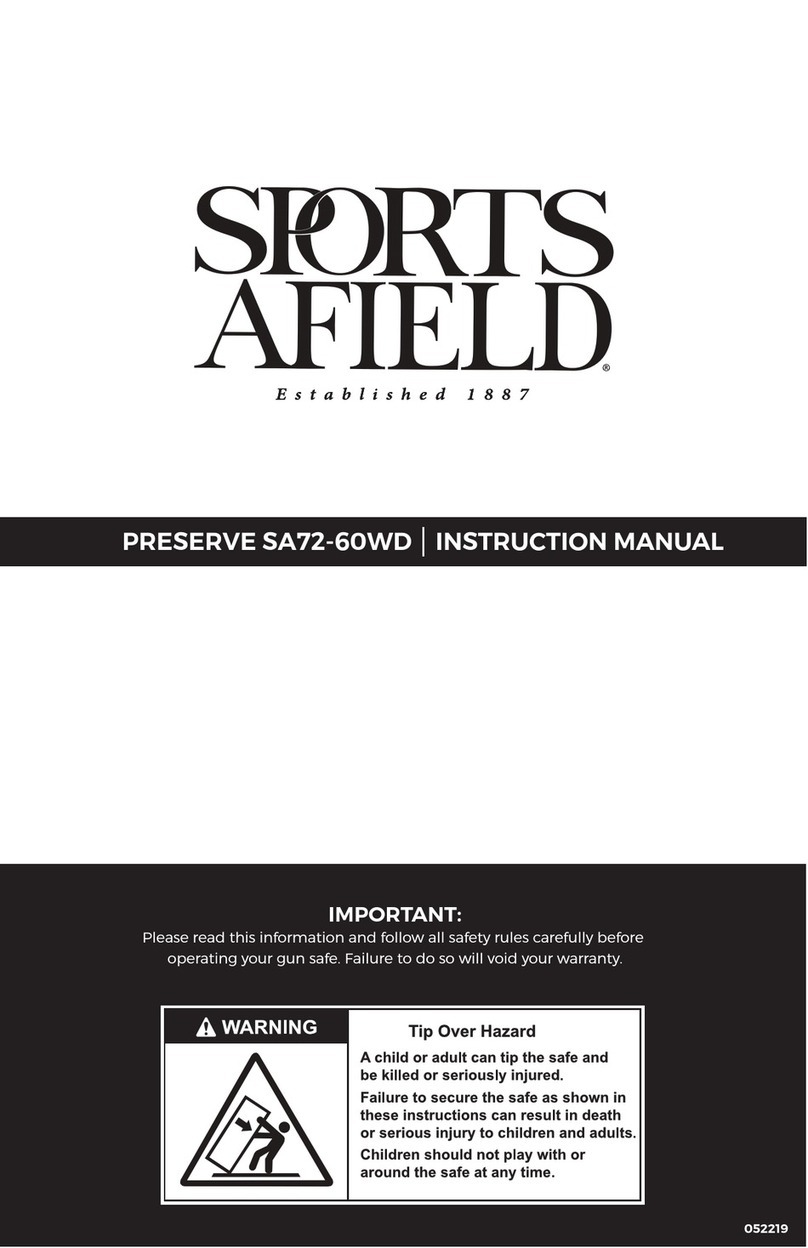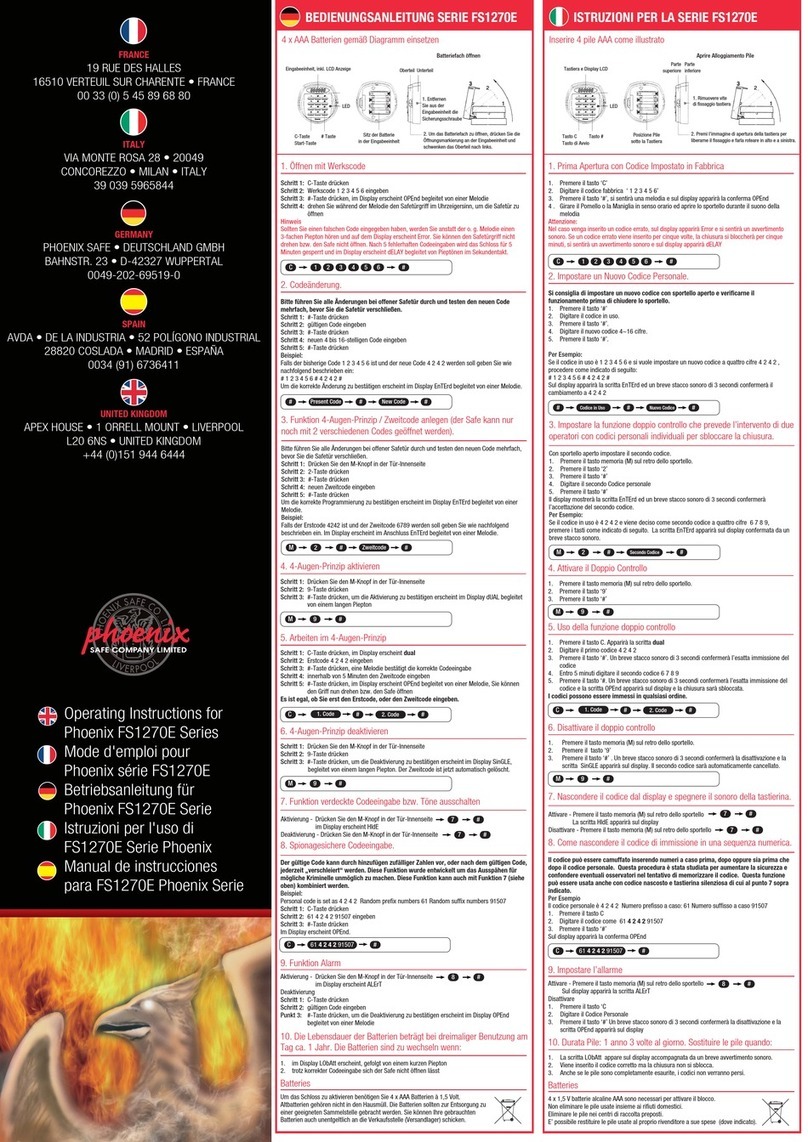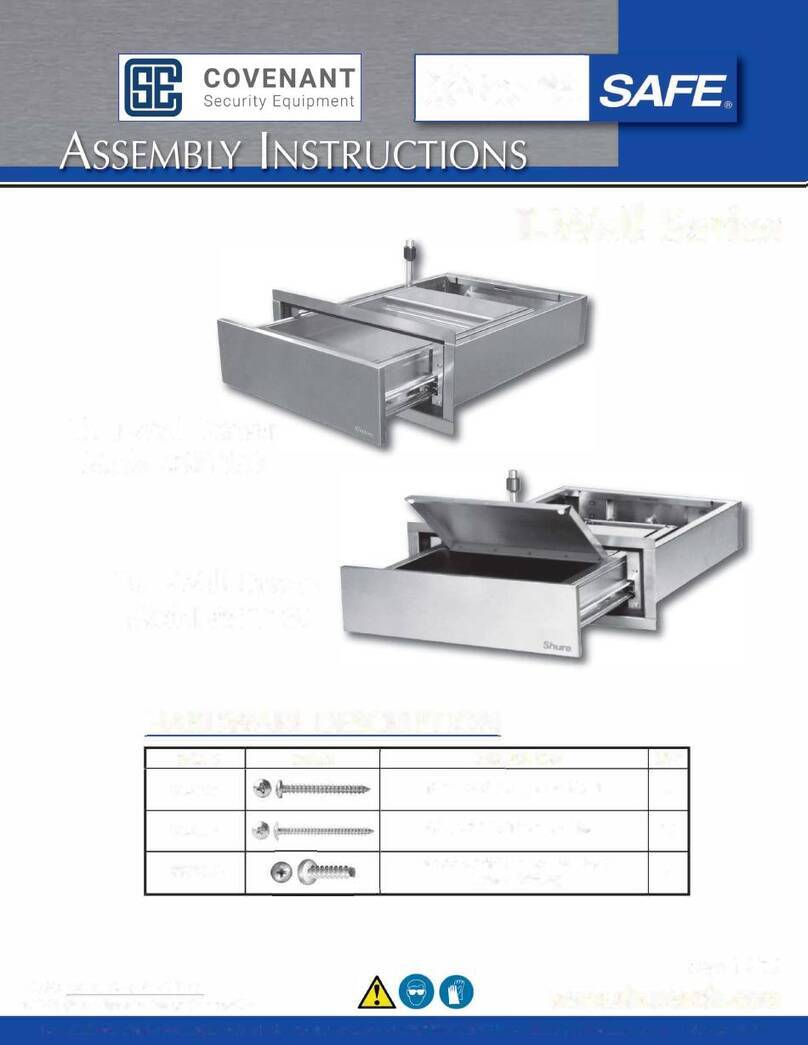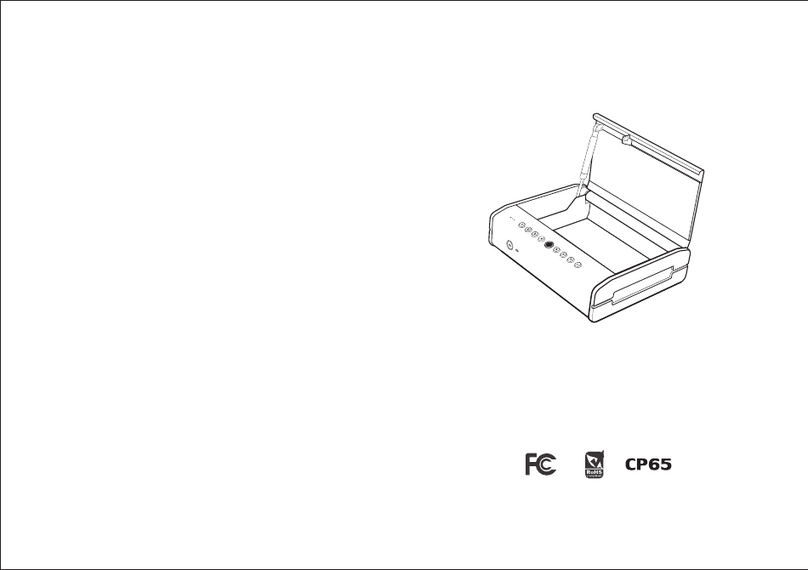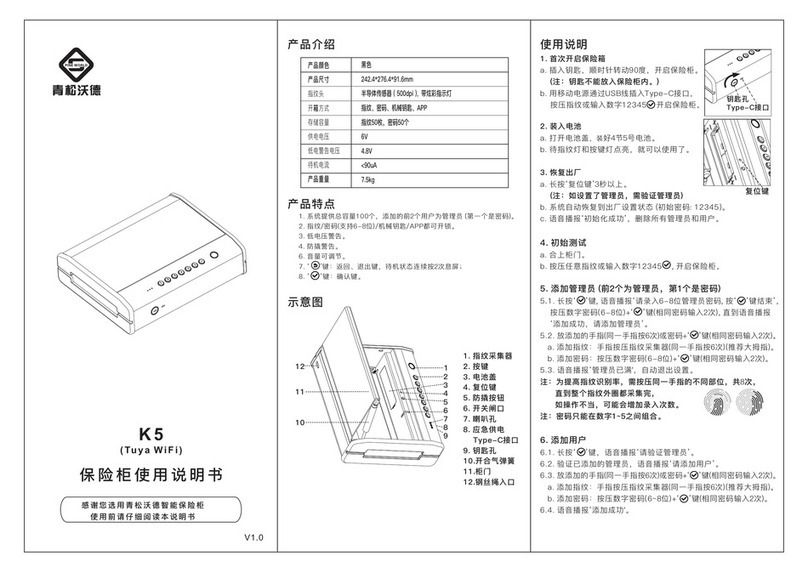3. Delete User
1. Long press ' ', the voice prompt `Please verify administrator`.
2. Verify the administrator, and the voice prompt `Successful, please
add user`.
3. Long press ' ' again.
4. Press `1` to delete all user fingerprints, press `2` to delete all user
passwords, press `3` to delete all users.
5. The voice prompts `Successful`.
Note:The administrator can not be removed by doing this or by APP.
Only resetting the lock can delete the administrator.
.
4. Modify Password
1. Long press ' 5 ', the voice prompt `Please input old password`.
2. Enter the old password which needs to be modified, the voice prompt
‘New password’.
3. Enter new password(6-8 digits) ended with ' '
(The same password, 2 times), the voice prompt `Successful`.
Note: The previous password is invalid after modification.
The administrator password cannot be modified.
.
5. Reset Lock
1. Long press `Reset` button with 3 seconds, the button light flashes.
2. Verify the administrator, and the system restores to the factory default
settings. (The initial password is ' 12345 ')
3. After reset, all the information will be removed
(including the administrator),
4. Please add a new administrator immediately.
.
APP Installation and Network Configuration
1. Search `TuyaSmart` in APP store, download APP.
2. Install and open APP, register and login with the mobile phone number.
3. APP: Press `Home`/`Add Device`/`Security&Sensor`/`Safe(Wi-Fi)`/
`Confirm indicator rapidly blink`, then select WiFi network, enter WiFi password.
4. Long press ' 3 ' on the lock, Verify the administrator.
5. Network configuration: While the LED fast flash, please add network in APP.
6. Refer to the operation prompt to complete the network configuration of APP.
7. Add successfully: The voice prompts `add successfully`.
8. Add failure: The voice prompts `add failure`,please try again.
Notes:
1. This APP supports only 2.4Ghz WiFi network.
2. The WiFi connected to the APP and mobile phone should be stay in same.
3. APP Remote Unlock:
a. Safe: Long press ' 4 ' to activate the safe.
b. APP: When prompting `Remote Unlock Request`, slide icon to `Agree`.
4. Users: You can add the fingerprint/password according to the prompt.
FCC Statement:
FCC ID:
This device complies with Part 15 of the FCC Rules. Operation is subject to the
following two conditions:
(1)This device may not cause harmful interference.
(2)This device must accept any interference received, including interference
that may cause undesired operation.
Warning: Changes or modifications not expressly approved by the party
responsible for compliance could void the user's authority to operate the equipment.
Note: This equipment has been tested and found to comply with the limits for a
Class B digital device, pursuant to Part 15 of the FCC Rules. These limits are
designed to provide reasonable protection against harmful interference in a
residential installation. This equipment generates uses and can radiate radio
frequency energy and, if not installed and used in accordance with the instructions,
may cause harmful interference to radio communications. However, there is no
guarantee that interference will not occur in a particular installation. If this
equipment does cause harmful interference to radio or television reception, which
can be determined by turning the equipment off and on, the user is encouraged
to try to correct the interference by one or more of the following measures:
Reorient or relocate the receiving antenna.
Increase the separation between the equipment and receiver.
Connect the equipment into an outlet on a circuit different from that to which
the receiver is connected.
Consult the dealer or an experienced radio/TV technician for help.
FCC Radiation Exposure Statement:
This equipment complies with FCC radiation exposure limits set forth for an
uncontrolled environment. This equipment should be installed and operated
with minimum distance 20cm between the radiator & your body.
Other Function
1. Low Power Alarm:
When the battery power is lower than 4.8V, the lock will prompt
`The battery is used up, please replace it`, please replace with 4 new
AA batteries in time.
2. Self-lock of The Password
It will be locked 180 seconds when entering wrong password 5
times continuously.The lock prompts “systnm locked”,APP will
send anotification.
Release Self-lock: Unlock it once with the registered fingerprint .
3. Pickproof Alarm
When Safe door is unlocked with the key or damaged by external
force, the pickproof button is loose, the safe will alert alarm, APP
issues warning alarm.
Remove The Pickproof Alarm:
Uniock with akey will trigger an alarm,3 ways to clear the alarm
(Operate it with keypad lights on)
a.Use Fingerprint(include the administrator)to unlock it once.
b.Push the pickproof button for 3 times or long press it for 3 seconds.
c.Remove the battery.
4. Scramble PIN Password:
Random password added before or after the correct password, it also
can unlock as long as the real password keep continuously correct.
(Virtual password can not exceed 10 digits)
5. Volume Adjustment .
Long press ' 2 ' to switch(Mute or Regular).
APP Download QR Code
Room 406-407, Science&Research Building, Tinghua
Information Port, Nanshan District, Shenzhen, China
Website: Https://service.pineworld.net
Email:xiaoyi@fingercrystal.com
Hotline: (+86)18503000629
Shenzhen Zhixin IoT Technology Co., Ltd.