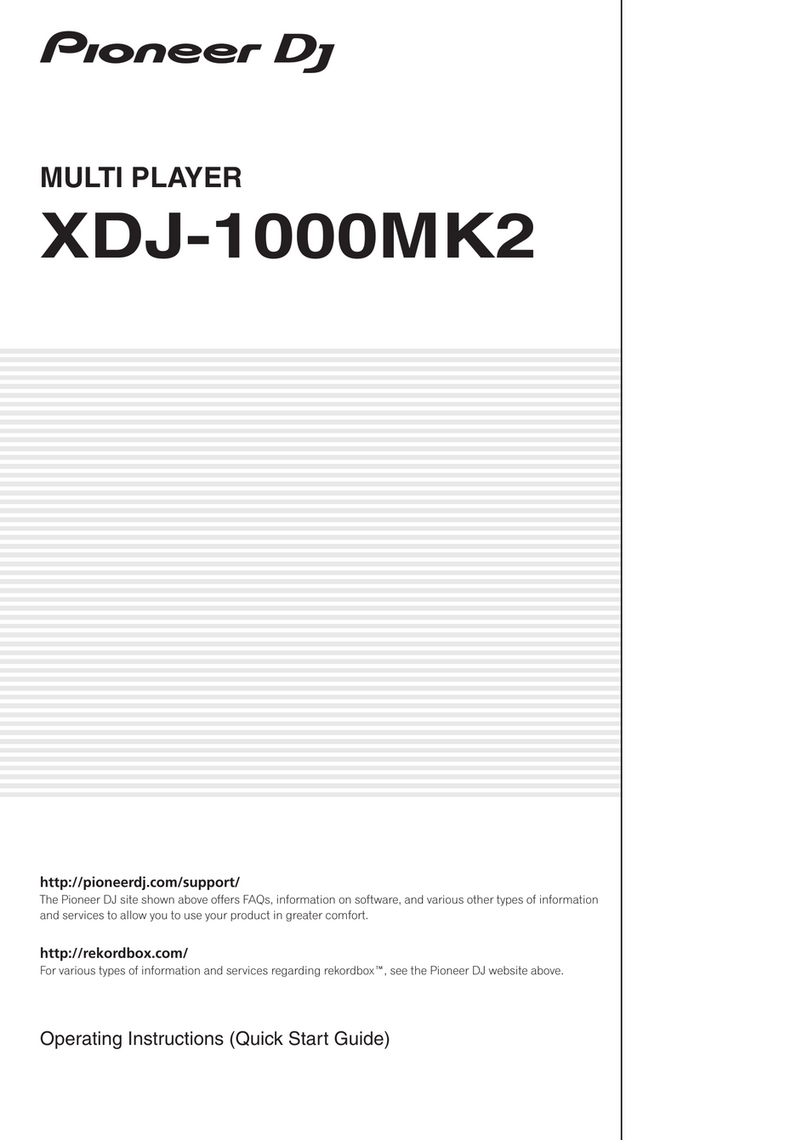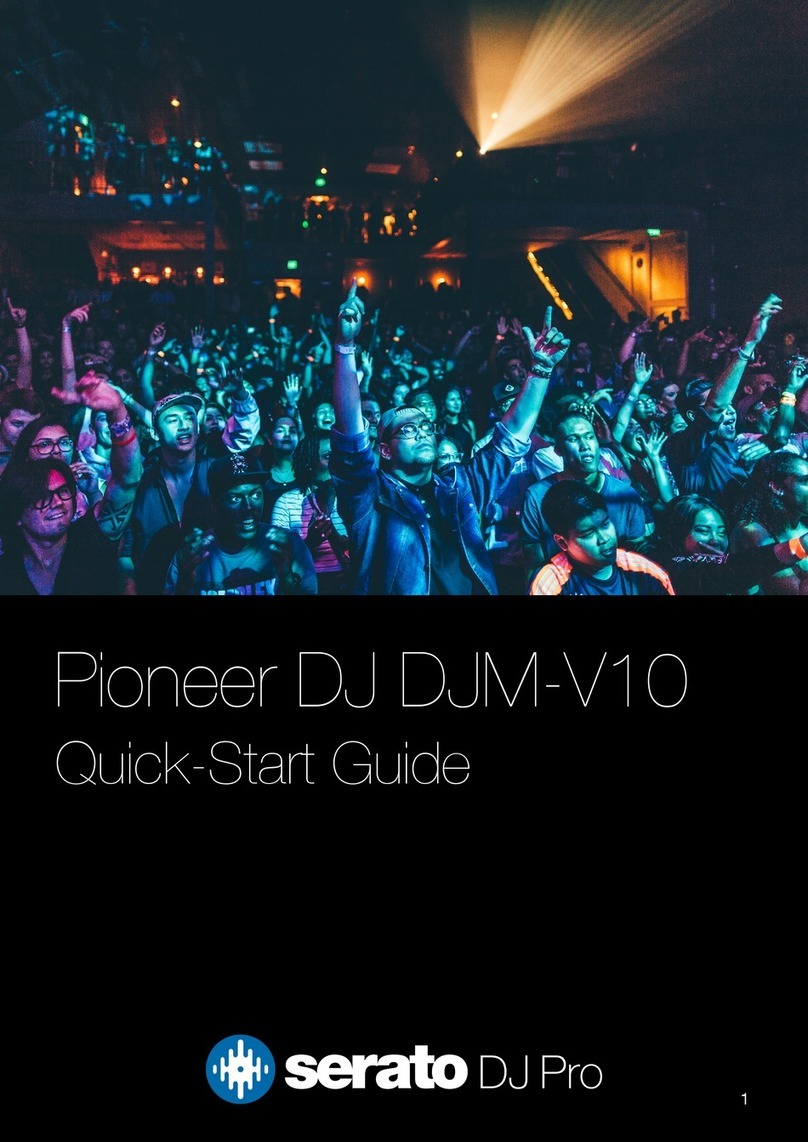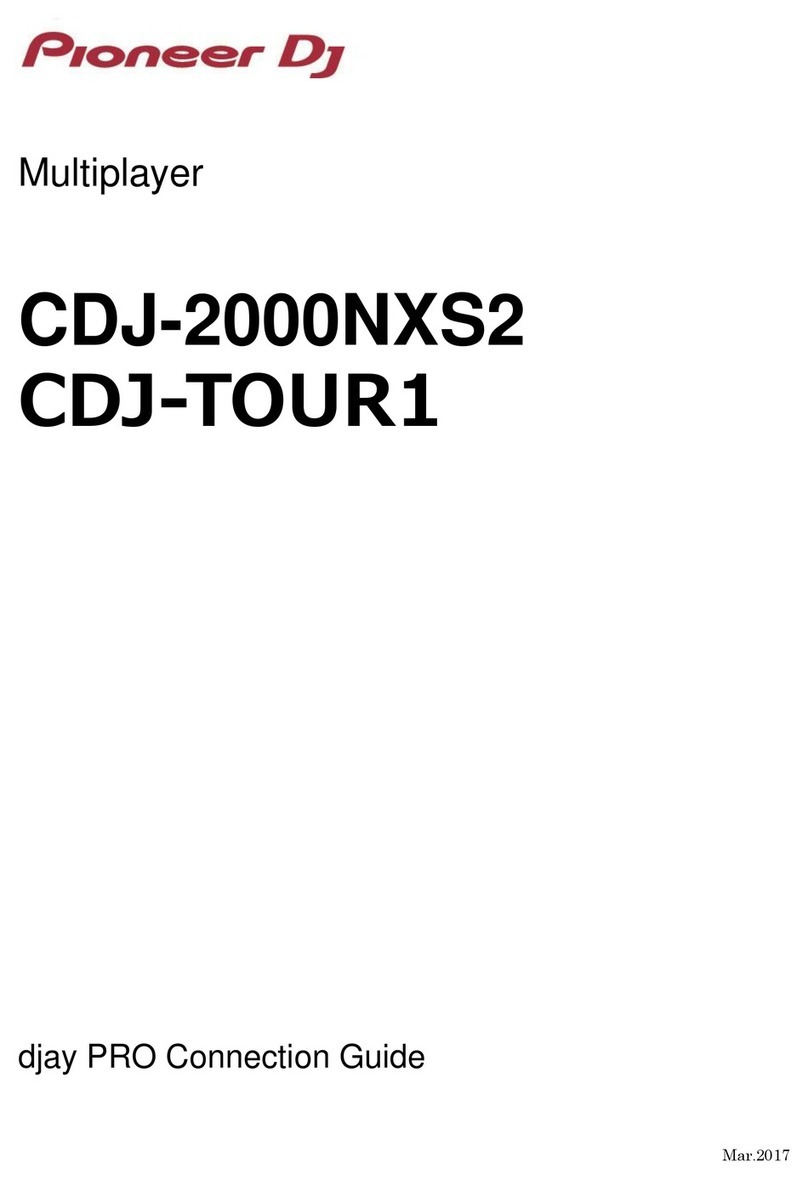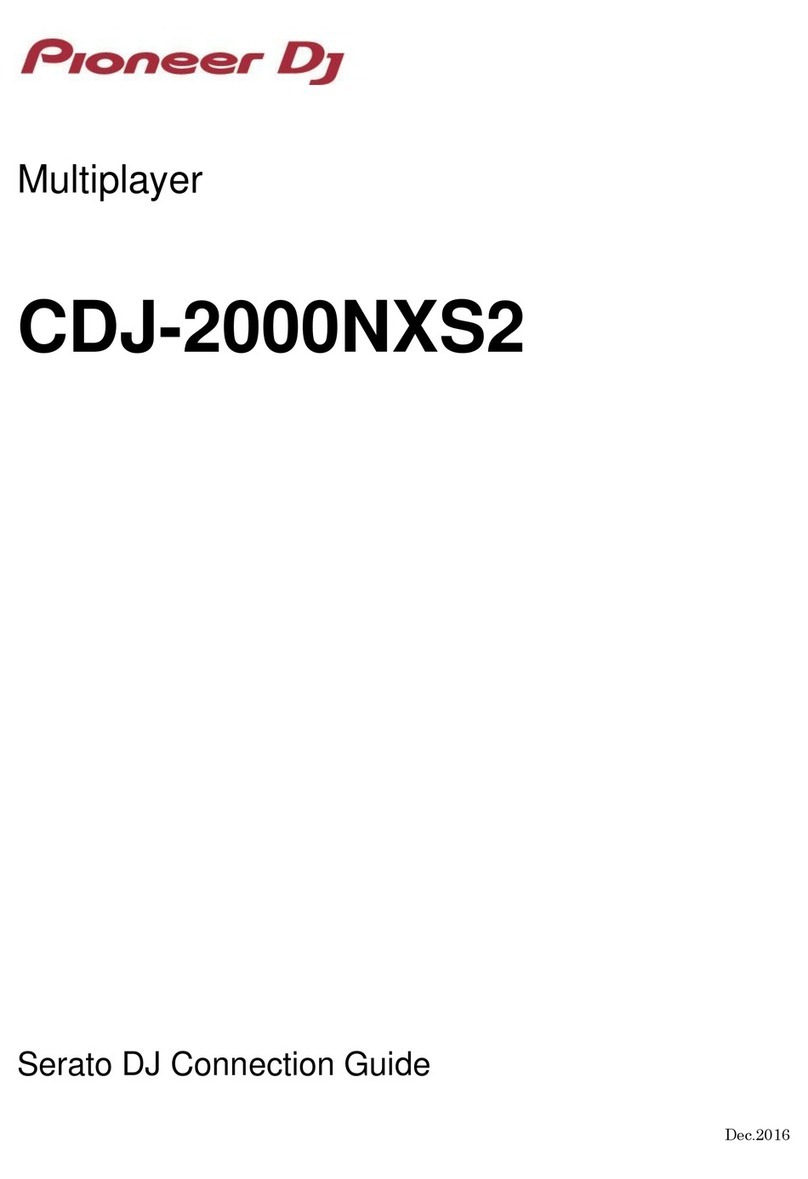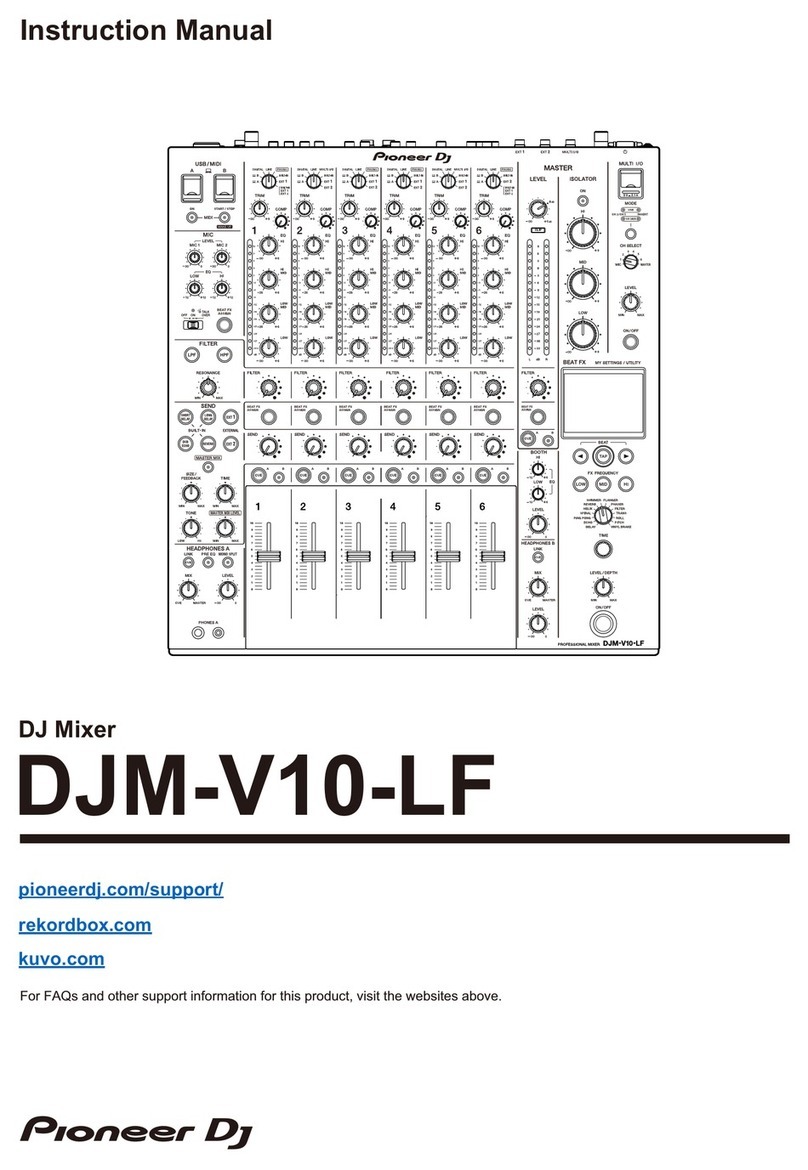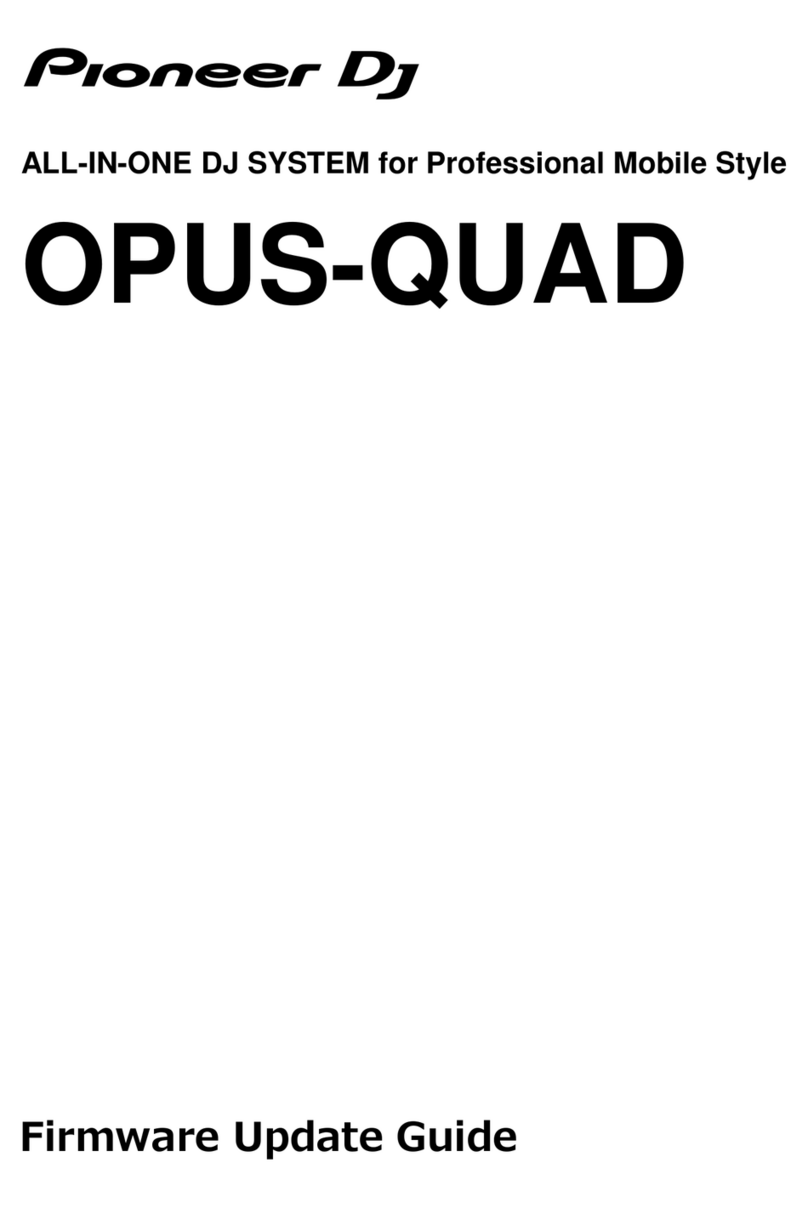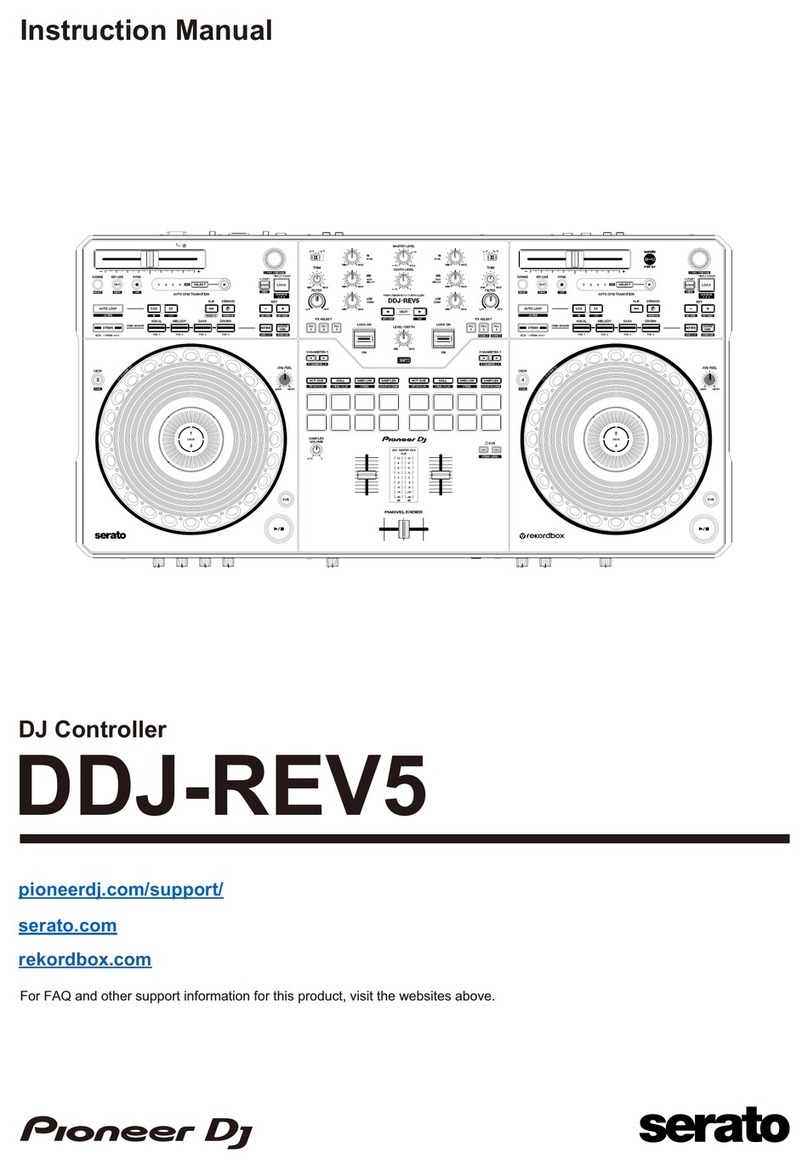3
Adjusting the master sound...................................................................35
Monitoring sound .............................................................................. 36
HEADPHONES A/B sections ................................................................36
Monitoring with headphones .................................................................38
BOOTH section .....................................................................................39
Using a booth monitor ...........................................................................39
Microphones ...................................................................................... 40
MIC section ...........................................................................................40
Using a microphone ..............................................................................41
FILTER ................................................................................................ 42
FILTER section .....................................................................................42
Using the FILTER..................................................................................43
SEND................................................................................................... 44
SEND section........................................................................................44
Routing effect sounds to the channels ..................................................45
Routing effect sounds to the master output ..........................................47
SEND types and settings ......................................................................49
MULTI I/O ............................................................................................ 51
MULTI I/O section .................................................................................53
Using MULTI I/O ...................................................................................54
BEAT FX ............................................................................................. 55
BEAT FX section...................................................................................56
Touch display ........................................................................................57
Using BEAT FX .....................................................................................59
Setting the BPM manually.....................................................................60
BEAT FX types and settings .................................................................61
USB/MIDI............................................................................................. 66
USB/MIDI section..................................................................................66
Controlling MIDI software......................................................................67